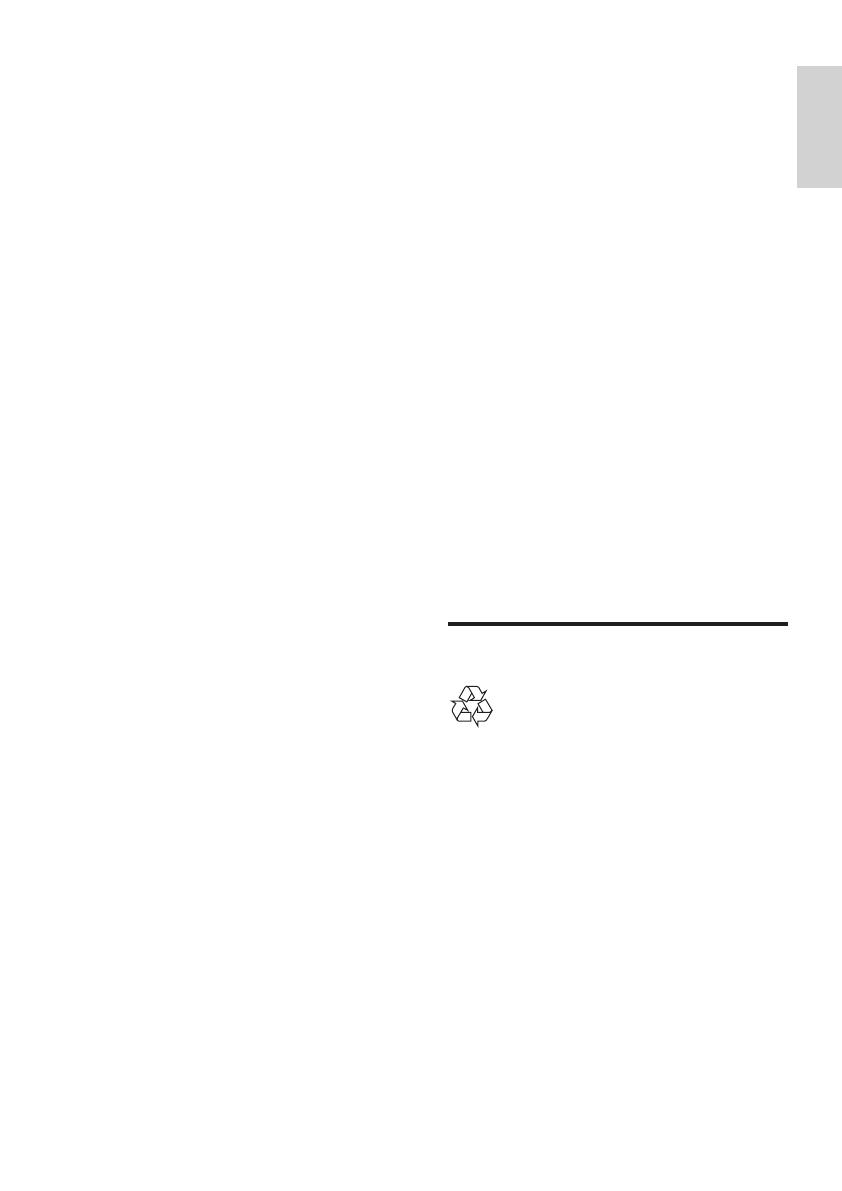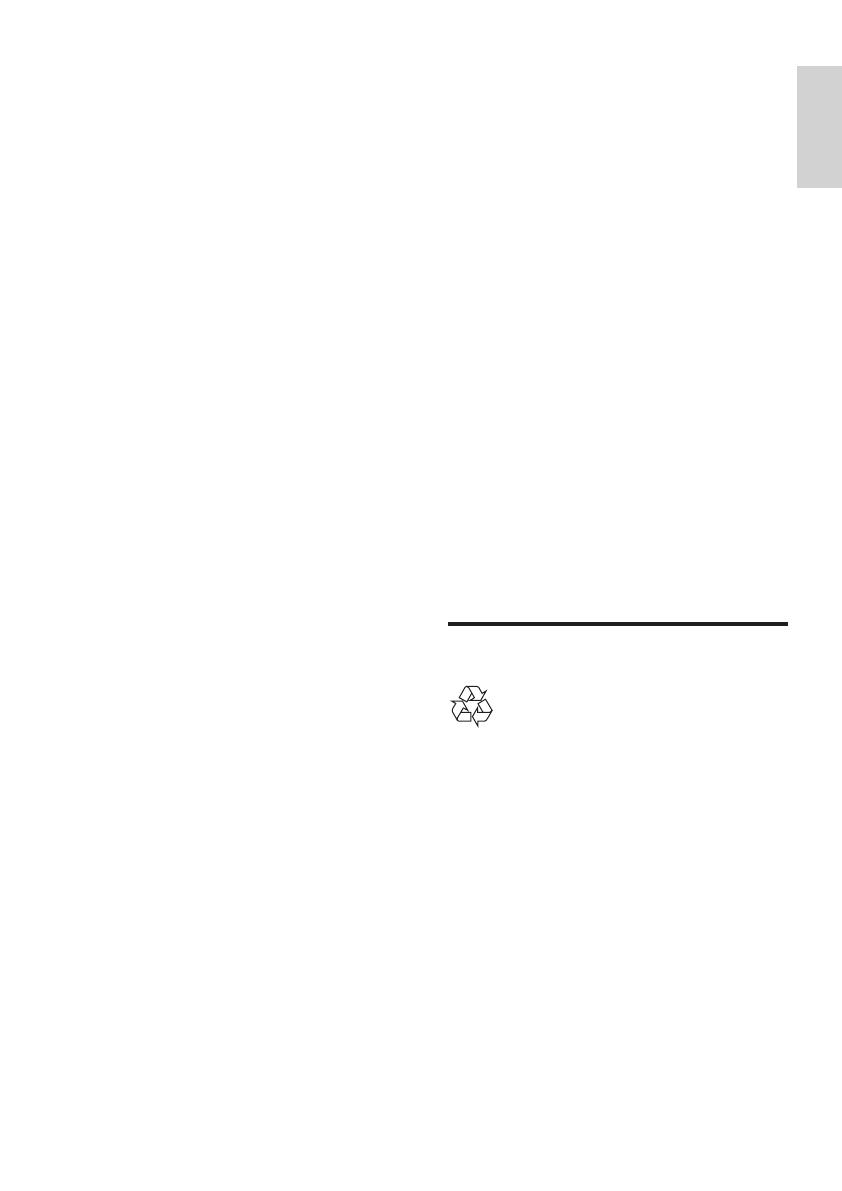
5
English
EN
• remove batteries if you are not going
to use the product for more than 30
days,
• keep batteries away from excessive
heat such as sunshine, re or the like,
• remove batteries as soon as they run
out of power.
• To prevent batteries from heating up or
releasing toxic materials, hydrogen, or
oxygen, do not:
• overcharge,
• short circuit,
• reverse charge,
• mutilate batteries.
Adult supervision
• This baby monitor is intended as an aid.
It is not a substitute for responsible and
proper adult supervision and should not
be used as such.
• Never place the baby unit inside the baby
bed or playpen.
• To prevent overheating, do not cover the
baby monitor with a towel, blanket, or any
other items.
• When your baby monitor uses a power
outlet, make sure that you can easily access
the power outlet.
• For their safety, do not allow children to
play with the baby monitor.
• To handle damaged or leaked batteries,
wear protective gloves to protect your skin.
Cleaning and Maintenance
• Do not immerse the parent unit or baby
unit in water, and do not clean them under
the tap.
• Do not use cleaning spray or liquid
cleaners.
• Unplug the parent unit and baby unit if
they are connected to a power outlet.
When you unplug the parent unit or baby
unit, do not pull the cord. Pull the adapter
head.
• Clean the parent unit and baby unit with a
damp cloth.
• Clean the adapters with a dry cloth.
• This baby monitor has no other user-
serviceable parts.
Storage precautions
• Use and store the baby monitor between
10°C (50°F) and 35°C (95°F). Keep the
baby monitor out of direct sunlight.
• If you store batteries in a fridge or freezer,
protect them from condensation during
storage and defrosting. Before you use
the batteries, let them return to room
temperature.
Replacement
• If you replace the adapters, use the type of
adapters specied in this user manual.
• If you replace the batteries, use the type
of batteries specied in this user manual.
Replace all the batteries in the unit at the
same time.
Recycling
Your product is designed and manufactured
with high quality materials and components,
which can be recycled and reused.
When you see the crossed-out wheel bin
symbol attached to a product, it means the
product is covered by the European Directive
2002/96/EC: