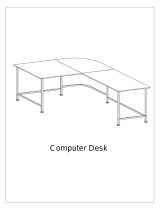Page is loading ...

mPulse® Series
User Manual

2
Congratulations! You are now the owner of an mPulse™ sauna.
With Sunlighten infrared heat, you are empowered to improve your quality of
life. Just follow our assembly instructions and sauna protocol to begin your
wellness journey with the very best in infrared therapy.
WARNING:
Do not use this sauna to treat any health problems without consulting your physician.
Sunlighten, Inc. does not provide medical advice, education or treatment. Our information
should not be relied on in making decisions about your health. Always consult your physician for
medical advice.

3
TABLE OF CONTENTS
PRE-INSTALLATION
Specications 4
Pre-installation Information 5
INSTALLATION GUIDE
Parts List 7
Assembly Instructions 8
OPERATING INSTRUCTIONS
Android Control Panel Guide 16
Initial Set-Up 16
Sauna Settings 17
Health Programs 21
Scheduling Sauna Sessions 23
MediaApps 24
Warm Up Time & Usage Guidelines 26
Sauna Protocol 27
Health & Safety 28
FREQUENTLY ASKED QUESTIONS 29
TROUBLESHOOTING 32
WARRANTY 34

4
MPULSE SERIES SPECIFICATIONS
aSPIRE
Dimensions
(Width x Depth x Height)
43.6inx41.6inx78.6in
110.7 cm × 105.6 cm × 199.6 cm
Power
120v;1800wattsmax(1440wattscontinuous);15a
DEDICATED 120V 15A CIRCUIT & OUTLET REQUIRED. SEE IMAGE 1 FOR REFERENCE
bELIEVE
Dimensions
(Width x Depth x Height)
51.7inx47.6inx78.6in
131.3 cm × 120.9 cm × 199.6 cm
Power
120v;2400wattsmax(1920wattscontinuous);20a
DEDICATED 120V 20A CIRCUIT & OUTLET REQUIRED. SEE IMAGE 2 FOR REFERENCE
cONQUER
Dimensions
(Width x Depth x Height)
70.6inx47.6inx78.6in
179.3 cm × 120.9 cm × 199.6 cm
Power
240v;3840wattsmax(3072wattscontinuous);20a
DEDICATED 240V 20A CIRCUIT & OUTLET REQUIRED. SEE IMAGE 3 FOR REFERENCE
dISCOVER
Dimensions
(Width x Depth x Height)
70.6 in x 70.6 in x 78.6 in
179.3 cm × 179.3 cm × 199.6 cm
Power
240v;3840wattsmax(3072wattscontinuous);20a
DEDICATED 240V 20A CIRCUIT & OUTLET REQUIRED. SEE IMAGE 4 FOR REFERENCE
eMPOWER
Dimensions
(Width x Depth x Height)
85.6 in x 70.6 in x 78.6 in
217.4cm×179.3cm×199.6cm
Power
240v;3840wattsmax(3072wattscontinuous);20a
DEDICATED 240V 20A CIRCUIT & OUTLET REQUIRED. SEE IMAGE 5 FOR REFERENCE
2
5-20R
USA/CANADA
1
5-15R
USA/CANADA
4
6-20R
USA/CANADA
5
6-20R
USA/CANADA
3
6-20R
USA/CANADA

5
INTERNATIONAL ELECTRICAL SPECIFICATIONS
Region Voltage/Ampe Exterior Power Cord
Europe Aspire: 230V-7.5A
Believe: 230V-10A
Conquer: 230V-15A
Discover: 230V-18A
Empower: 230V-20A
Aspire: H07RN-F,250V-16A,Plug type: MT-32 or NS-13
Believe: H07RN-F,250V-16A,Plug type: MT-32 or NS-13
Conquer: H07RN-F,250V-16A,Plug type: MT-32 or NS-13
Discover: H07RN-F,250V-20A,No Plug
Empower: H07RN-F,250V-20A,No Plug
Singapore Aspire: 230V-7.5A
Believe: 230V-10A
Conquer: 230V-15A
Discover: 230V-18A
Empower: 230V-20A
Aspire: H07RN-F,250V-16A,Plug type: NS-17
Believe: H07RN-F,250V-16A,Plug type: NS-17
Conquer: H07RN-F,250V-16A,Plug type: NS-17
Discover: H07RN-F,250V-20A,Don’t have Plug
Empower: H07RN-F,250V-20A,Don’t have Plug
Australia Aspire: 240V-7.5A
Believe: 240V-10A
Conquer: 240V-15A
Discover: 240V-18A
Empower: 240V-20A
Aspire: H07RN-F,250V-16A,Plug type: XR-351
Believe: H07RN-F,250V-16A,Plug type: XR-351
Conquer: H07RN-F,250V-16A,Plug type: XR-351
Discover: H07RN-F,250V-20A,Don’t have Plug
Empower: H07RN-F,250V-20A,Don’t have Plug
1. Have a certied electrician install a dedicated outlet for sauna. Not
doing so will void warranty.
2. Remember your sauna should be assembled by 2 or more people.
3. Do not place plumbing or plumbing xtures in the sauna.
4. Keep all liquids away from the heating panels and electronics.
5. Install sauna on a level surface.
6. Install sauna in an area that is dry and protected from the weather.
7. Keep ammable objects and corrosive chemical substances away from
the sauna.
8. Installation of the sauna in an area below standard room temperature
can increase warm up time
PRE-INSTALLATION

6
PRE-INSTALLATION
UNPACK YOUR SAUNA
Refer to the parts list on the next page as you unpack your sauna to ensure you
have all of the parts for installation. We make every effort to ensure that your
sauna arrives safely. Double check to ensure that all pieces arrived undamaged
in transit. If damaged, please call Sunlighten Customer Service immediately
at 913.754.0831 x7 or your local Sunlighten representative. Photos of any
damage are required to process any replacement request. Please do not
discard any loose parts or fabric.
Unpackyoursaunainalargeareafreeofobstructions.Layboxesatontheground
and undo any bands or tape. Once unpacking is complete, proceed to installation
instructions.
RECORD SAUNA SERIAL NUMBER: #
(Locatedonthebacksideoftheoorpanel)
INSTALLATION GUIDE
NOTE: Beware of the glass door
(packed between foam boards and
wrapped with paper and shrink
wrap). Keep wrapped and lean
against a wall, in an area free of
obstructions until ready to install to
prevent shattering.

7
Front Panel
Back Panel
Le Panel Right Panel
Floor Panel (base)
PARTS LIST
QUANTITY PART
1 Front panel
1 Back panel
1 Left side panel
1 Right side panel
1 Roof panel
1 Floor panel (base)
1
Tempered Glass door (2 doors for dISCOVER)
4 Door hinge gaskets
1 Bench panel (2 for dISCOVER, 3 for eMPOWER)
1
Doorhandlew/2screws,4plasticwashers,2roundwashers,
(double for dISCOVER)
4 C clips
1 Main power cord
5 Furniture feet - large (10 for eMPOWER)
2 Furniture feet - small
Important Note: Eucalyptus models have a solid wood oor; no oor heater
included.

8
SAUNA ASSEMBLY
The following pictures are for your reference. The dISCOVER and eMPOWER
models have additional steps. Please review before assembling your sauna.
1. INSTALLING THE FEET
Install screw through wooden feet into designated holes on the bottom of the
oorpanel. The small feet go towards the back of the sauna (back side has the
power box).
2. PLACING THE FLOOR PANEL
Placeoorpanelonasmoothatsurface.Ventopeningandstickersindicate
back side of sauna base. Before proceeding, double check that the base
locationisinitsnalposition.Makesurethebaseisleveltoavoidanyparts
becoming misaligned (shims can be placed under furniture feet if surface is
not level). Leave enough room around your sauna to plug in the power cord
(located on back left side) and for any maintenance once it is assembled.
Remove power control covers before proceeding to next step. After connections
are made and sauna powers on properly, screw covers back in place.
* Eucalyptus models have a solid wood oor; no oor heater included.
* Make a note of the serial number for keypad setup and future use - see page 6.
Power Control Cover
WARNING:
Heater grate must be installed prior to
steppingontheoor.

9
3. PLACE THE BACK PANEL
Begin by removing the small wooden wiring covers at the bottom of each panel
before you assemble the wall panels.
(A) Place the back panel into the groove in base. Center its location with the
raisedareaoninterioroor.Onepersonshouldholdthewallwhiletheother
person continues to the next step.
4. CONNECTING THE RIGHT SIDE PANEL
While the rear panel is being held in position, place the right panel into the
grooved base and gently raise into position. The magnet system and wooden
dowels will help to pull the panels together.
(B) Place the C shaped piece of stainless steel (C clip) into the groove on top of
the panels to further hold them together. Once the C clip is installed correctly,
you can let go of the panels.
B
NOTE: You may want to remove the heater covers prior to installing wall panels to keep
them from falling out as the walls are being moved. REMEMBER THE CORRECT
LOCATION TO REATTACH.
A

10
Pay careful attention to the power
cords, making sure they are safely out
of the way.
(C) Place C clips into grooves on top
panels to secure the walls together.
C
5. CONNECTING THE FRONT PANEL
Place the front panel into the groove on the front of the base. DO NOT lift by
the thin horizontal pieces that become the top and bottom of the door frame.
D
6. CONNECT THE LEFT SIDE PANEL
Place the left panel into the grooved base at a slight angle and gradually
bring to vertical position until magnets click into place - making sure you
do not hold on to glass when doing so.
(D) Once wall is in place, place
C clips into the two remaining
grooves on the panels’ top
corners.

11
7. MAKE THE HEATER CONNECTIONS
Remove small covers at the bottom of each wall (leave off until last step). Make
all connections for all four walls (each wall will have three heater connections,
front wall will have three additional connections). Match connectors by color
and check that each connection is secure.
WALL COVER
WALL CONNECTIONS ADDITIONAL FRONT WALL
CONNECTIONS
9. INSTALL THE BENCH
*If you purchsed the Acoustic Resonance Therapy (SO Sound) accessory, refer to A.R.T.
manual at this time: www.sunlighten.com/customer-care
First, remove the magnetic heater covers on the side and back walls to install the bench.
Then slide the bench onto side rails until it sits in the grooves. Be careful not to
scratch the heaters or NIR light arrays while installing the bench. Replace heater
covers.
Additional steps for dISCOVER and eMPOWER models on next page.
8. SECURE THE TERMINAL BLOCK POWER CORD
Remove the clear plastic cover over the terminal screw
junction. Manually tighten all the screw ports that have
wires as tight as possible.

12
10. PLACE THE ROOF PANEL
*If you purchsed the Chromotherapy accessory, refer to Chromotherapy manual at
this time: www.sunlighten.com/customer-care
Before putting the roof in place, ensure wires are accessible from the top of
the front wall (3 wires should be visible). Using a screwdriver or drill, remove
front right dust cover on top of the roof to access light connections. **The dust
coversdonothavetobere-boltedoncethesaunainitsnallocation.
Lower the roof panel onto the assembled sides. Theroofgroovesshouldtover
the wall panels. The side with the speakers and lights should be facing down,
and speakers should be over the bench. Make sure the electrical connections in
the roof do not get pinched between roof and walls during installation.
With roof securely in place, one
person will hold up the front of the
roof while the the other feeds through
the wires (2-pin connector and a screw
type barrel connector) to the top of
the unit.
Pair antenna eyelet wire to the
telesocpic antenna, remove the
middle screw on the antenna for
pairing.
2”
Make speaker and light connections.
Replace dust covers on top of the roof
panel.
ADDITIONAL STEPS FOR DISCOVER: Install longer full frame bench against the wall
oppositetothecontrolpanel.Thesecondbenchinterlockswiththerstbench.
ADDITIONAL STEPS FOR EMPOWER: - First install the bench along the back wall of
the sauna (the largest bench section). Next install the smaller interlocking right wall
bench. The left wall bench will be installed in a similar manner to the right wall bench.
Finally the L-Bracket support arm should be placed under the bench (L-Bracket is
shipped in its own box). Using the hex key tighten the bolts through the support and
fasten the support to the wall.

13
11. INSTALLING THE GLASS DOOR*
Open hinges & remove
metal plate
Rubber against glass,
plastic against hinge
plate.
b
a. First, attach the door handles to the glass to assist with holding the door
during installiation.
Align two handles and gasket on either side of the glass door with pre-drilled
holes. Ensure gasket material is located between the handle and the door
on both sides of the glass. Then screw them together using the hex tool.
You may eliminate the plastic spacers inside the handle if they do not t.
d
b. Opening the door hinges so they
face out. Using the hex tool, remove the
outer metal plate.
* The glass door is heavy and will take 2 people to install. Please
read entire section before attempting
** Use extra caution when moving and mounting the glass door. This
is an expensive replacement item and is not covered by warranty if
shattered. Sunlighten is not liable for incidental injury or damages
during installation.

14
e.Beforeinstallingbottomhinge,readjustdoorso1/8”-1/4”ofglassison
the inside of the bottom hinge. The gap should be even around the entire
door. Lightly tighten bottom screw.
f. Lightly tighten the remaining 2 hinge screws, just enough to hold door in
place. Lift up on the door, then tighten screws.
g. Close door to ensure it lines up properly. Tighten or loosen hinges as
needed.
ADDITIONAL STEPS FOR DISCOVER: The corner sauna has an additional
screw at the end of the door frame to prevent the frame from contacting the
door.
f
c. Carefully, insert glass door onto open hinge. One person will hold door in
place while the other person attaches the top hinge plate and gaskets. Use the
wooden shims included to help level door.
One person holds door while
other installs top hinge plate
d.Beforeattachingthetophinge,adjustdoorso1/8”-1/4”ofglassisonthe
inside of the hinge. Using the hex tool, lightly tighten top screw (only 2-3 turns)
to hold door in place.
c
g

15
12. PLUG IN MAIN POWER CABLE
13. CONGRATULATIONS!
Your sauna is ready for use! Please refer to the operating instructions to get
started.
The sauna should be on a true dedicated circuit that runs from the wall
outlet to the breaker box with its own switch in the breaker box and nothing else
on that line. Plugging your sauna into your wall outlet with any other electrical
device is not a true dedicated outlet and will hinder the sauna’s ability to warm up
properly.
Turn sauna on and test wall heaters (see operating instructions on next
page) to ensure each one is warming up after a couple of minutes. If a
heater is not warming up, refer to step 7 to check connections.

16
1. POWER ON/OFF
To turn On:
Press and hold the power button in the lower right corner for 5
seconds, until the screen turns on. The screen will be blank for a few seconds
before the Sunlighten logo appears.
If left on, the tablet will go into sleep mode and can be woken by touching
anywhere on the screen.
To turn Off:
Press and hold the power button for 2 seconds and select
“shutdown” on the screen to turn off.
2. INITIAL SET-UP
Uponrststartuporafactoryresetyouwillbepromptedtocongurethe
initial settings:
• Temperature Unit Select: Fahrenheit or Celsius
• Language preference
• Usage Select: Residential or Commercial mode
• SerialNumber:Locatedonthebackoftheoorpanelofsauna.Itislistedin
the following format: (P)(Model Size)(First Letter of Wood Type) – (Four Digit
Identier)
OPERATING INSTRUCTIONS
ANDROID CONTROL TABLET

17
3. SETTINGS/SET-UP
In the Settings tab, you will be able to adjust initial set up options.
5. DISPLAY MODE
The control panel is equipped with two display modes that can be
changed in the settings tab.
Simplied: Displays only features for basic use - temperature and time
• Change initial set-up options
• Set up a wireless internet connection
• Download latest software update
• Watch basic usage tutorial
• Adjust screen brightness
• Selectdisplaymode(standardorsimplied)
• Select residential/commercial mode
• AdjustNoticationring
4. RESIDENTIAL OR COMMERCIAL MODE
In the S ett ing s tab, you can change between Residential and Commercial modes.
Residential: Standard setting
Commercial: Allows for a preheat time of up to 8 hours and will lock the screen
10 seconds after selecting. To lock/unlock the screen, tap the screen 10 times
andlookforthepop-upconrmationabovethetoolbar.

18
6. DURATION AND TEMPERATURE SETTING
Standard: Rotate the time or temperature dials to your desired
temperature.
Simplied: Use the arrow buttons to adjust to your desired time or
temperature.
Standard: Default setting that allows for full use of all sauna features
7. ADJUST LIGHTS
• Select Adjust Lights tab
• For exterior lights, select on/off
• For interior lights, use the slider
to adjust the light intensity.
8. CONNECT TO WIFI
• Select the Settings/Set-Up tab
• Select “Set-up your wireless connection”
• InthelistofWiNetworks,selectyournetworkandenteryourpasswordif
required.
• When successfully connected it should show “Connected” under the
network name.

19
9. ADJUST YOUR TIME/DATE
• Select Setting/Set-Up tab
• Select “Set-up your wireless connection”
• Use the menu on the left side to scroll down to the Date & Time section
• Set your time zone and your Date/Time
10. UPDATE SOFTWARE
There are two update methods. The easiest way to update your software
is with Wi enabled, go to Settings/Set-Up and select “Download the
latest software update”. If an update is available, a download prompt will
appear. After successful download follow the prompts to install the new
version.
IfWiisnotavailable,youcanupdateusingaUSBstoragedevice.You
can purchase USB drive at::
http://www.sunlighten.com/shop/mpulse-anywhere-access/
11. SYSTEM RESET
The System Reset option will allow you to completely reset and erase all data
on your sauna (Full Reset,) or reset all software but keep your information
(System Reset.) The System Reboot option will restart the sauna and maintain
all information and software.
12. CREATE NEW USER (Optional)
If you are tracking your progress with a biofeedback device, you should
setupaUserprole.YourpersonaldatacanbeusedwithaBluetooth
heart rate monitor to accurately calculate calories burned. If you do not
intend to track biofeedback, you may continue as a Guest User.
To create a New User:
• Select the Health Tracking tab
• Enter a user name, gender, date of birth, weight and height
• Select “next” to retur n to home screen. User name will appear in the
top left corner.
• To remove a user: Select edit user and then click the trash icon.

20
13. HEALTH PROGRAMS
The wellness programs are designed to emit the optimal blend of infrared
wavelengths - based on 56 clinical studies - to achieve the desired result.
To begin a program:
• Select Health Program tab
• Select the desired program from left side menu
• Press start to begin preheating
• When it reaches the desired temperature, press start for program to
begin.
NOTE: Once you begin a program, the duration and temperature are not adjustable
as they are pre-programmed to deliver the best result. The maximum temperature for
programs is 130°F.
The pre-heat function allows you to begin the program at your desired temperature.
To stop a program, return to home screen. Adjust the temperature for a prompt that
allows you to cancel or continue.
/