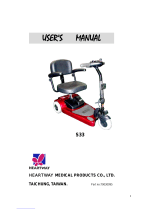HS-295E Instruction Booklet
C.T.M. MOBILITY SCOOTER
C.T.M. MOBILITY SCOOTER
C.T.M. MOBILITY SCOOTER

Instruction BookletHS-295E
TABLE OF CONTENTS
INTRODUCTION
IMPORTANT PRECAUTIONS
SAFETY INFORMATION ON ELECTROMAGNETIC
INTERFERENCE (EMI)
IDENTIFICATION OF PARTS
OPERATING YOUR SCOOTER
DISASSEMBLING YOUR SCOOTER
RE-ASSEMBLING YOUR SCOOTER
CHARGING THE BATTERIES
CARE AND MAINTENANCE
TROUBLESHOOTING
TECHNICAL SPECIFICATIONS
--------------------------------------------------------1
-----------------------------------------2
------------------------------------------------3
-----------------------------------------6
--------------------------------------9
------------------------------12
------------------------------14
---------------------------------------15
-----------------------------------------17
------------------------------------------------18
------------------------------------20

Instruction BookletHS-295E
If you have any questions, you can contact:
CHIEN TI ENTERPRISE CO., LTD.
No.13, Lane 227, Fu Ying Rd., Hsin Chuang,Taipei, Taiwan,
Tel : +886-2-2903-2987 Fax : +886-2-2903-8807
E-Mail : [email protected] http : //www.chienti.com.tw
or your local dealer:
INTRODUCTION
1
Thank you and congratulations on purchasing your new C.T.M. Mobility Scooter. It
is designed to provide you with transportation ability indoors and outdoors.
We pride ourselves on providing safe and comfortable products. Our goal is to ensure
your complete satisfaction with our product. We are certain that you will enjoy your
C.T.M. mobility scooter.
Please read and observe all warning and instruction provided in the owner's manual
before operating this scooter. Also, retain this booklet for future reference.

Instruction BookletHS-295E
IMPORTANT PRECAUTIONS
2
Only one person at a time could ride a C.T.M. Mobility Scooter.
Maximum load is 115 kg / 250 lbs.
Turn key off before getting on or off your scooter.
Always drive carefully with your feet on the scooter and be aware of others in your area.
Always use pedestrian crossing wherever possible. Take extreme care when crossing
roads.
Do not drive on slopes exceeding 8 degrees, and take extreme care when turning on
slopes.
Do not use full power when turning a sharp corner.
Do not drive scooter unless seat and tiller are locked and secured in driving position.
Do not use scooter if rear anti-tip wheels are damaged or removed.
Take extra care and drive in low speeds when backing up, riding downhill, riding over
uneven surface, or curb climbing.
Scooter may not operate well in high humidity.
Never put your scooter in neutral when stopping on slopes.
Follow all traffic laws when you ride in vicinity of public roads.
Our recommendations may occasionally differ from those of your Therapeutic Adviser
or Physician, as they have a better understanding of your abilities. Where this is the
case, you must follow their professional advice, as they have your detailed medical
history.
Do not use your scooter when your driving ability is impaired by medication.
Under no circumstances should the scooters top speed be increased.
Please make sure that the seat and all moving parts are secure before mounting
the scooter.
Do not carry heavy objects on scooter.
Do not hang bags on folding backrest.
Do not use scooter on stairs or escalator.

Instruction BookletHS-295E
Powered wheelchairs and motorized scooters may be susceptible to electromagnetic
interference (EMI), which is interfering electromagnetic energy (EM) emitted from sources
such a radio stations, TV stations, amateur radio (HAM) transmitters, two-way radios,
and cellular phones. The interference (from radio wave sources) can cause the motorized
scooter to release its brakes, move by itself, or move in unintended directions. It can also
permanently damage the motorized scooter control system. The intensity of the interfering
EM energy can be measured in volts per meter (V/m). Each motorized scooter can resist
EMI up to certain intensity. This is called its "immunity level." The higher the immunity
level, the greater the protection. At this time, current technology is capable of achieving
at least a 20 V/m immunity level, which would provide useful protection from the more
common sources of radiated EMI. This immunity level of this motorized scooter model
is 20 V/m.
There are a number of sources of relatively intense electromagnetic fields in the everyday
environment. Some of these sources are obvious and easy to avoid. Others are not
apparent and exposure is unavoidable. However, we believe that by following the warnings
listed below, your risk to EMI will be minimized.
1.Hand-held portable transceivers (transmitters-receivers) with the antenna mounted
directly on the transmitting unit. Examples include: citizens band (CB) radios, "walkie
talkie," security, fire, and police transceivers, cellular telephones, and other personal
communication devices;
2.Medium-range mobile transceivers, such as those used in police cars, fire trucks,
ambulances, and taxis. These usually have the antenna mounted on the outside of
the vehicle; and
CAUTION: It is very important that you read this information regarding the possible
effects of Electromagnetic Interference on your motorized scooter.
Some cellular telephones and similar devices transmit signals while they
are ON, even when not being used.
The sources of radiated EMI can be broadly classified into three types
SAFETY INFORMATION ON
ELECTROMAGNETIC INTERFERENCE (EMI)
3

Instruction BookletHS-295E
4
3.Long-range transmitters and transceivers such as commercial broadcast transmitters
(radio and TV broadcast antenna towers) and amateur (HAM) radios.
Because EM energy rapidly becomes more intense as one move closer to the transmitting
antenna (source), the EM fields from hand-held radio wave sources (transceivers) are of
special concern. It is possible to unintentionally bring high levels of EM energy very close
to the motorized scooter control system while using these devices. This can affect motorized
scooter movement and braking. Therefore, the warnings listed below are recommended to
prevent possible interference with the control system of the motorized scooter.
Other types of hand-held devices, such as cordless phones, laptop
computers, AM/FM radios, TV sets, CD players, and cassette players,
and small appliances, such as electric shavers and hair dryers, so far
as we know, are not likely to cause EMI problems to your motorized
scooter.
Motorized Scooter Electromagnetic Interference
Electromagnetic interference (EMI) from sources such as radio and TV stations, amateur
radio (HAM) transmitters, two-way radios, and cellular phones can affect motorized scooters.
Following the warnings listed below should reduce the chance of unintended brake release
or motorized scooter movement which could result in serious injury.
1.Do not operate hand-held transceivers (transmitters-receivers), such as citizens band
(CB) radios, or turn ON personal communication devices, such as cellular phones, while
the motorized scooter is turned ON;
2.Be aware of nearby transmitters, such as radio or TV stations, and try to avoid coming
close to them;
3.If unintended movement or brake release occurs, turn the motorized scooter OFF as
soon as it is safe;
Warnings

Instruction BookletHS-295E
5
4.Be aware that adding accessories or components, or modifying the motorized scooter,
may make it more susceptible to EMI; and
5.Report all incidents of unintended movement or brake release to the distributor listed
on the inside front cover of this manual. Note whether there is a source of EMI nearby.
1.20 volts per meter (V/m) is a generally achievable and useful immunity level against
EMI (as of May 1994). The higher the level, the greater the protection.
2.The immunity level of this product is 20 V/m.
There is no easy way to evaluate their effect on the overall immunity
of the motorized scooter.
Important Information

Instruction BookletHS-295E
Free-Wheeling
Lever
Anti-Tip Wheels
Release
Lever
Thumb Lever
Self-Diagnostic Warning Light
Speed Dial Knob
Horn Button Battery Gauge
Main Key Switch
Figure 2 - HS-295E Top Control Panel Figure 3 - HS-295E Back View
IDENTIFICATION OF PARTS
6
Before attempting to drive this scooter on your own, it is important that you familiarize
yourself with the controls, and how to operate them.
Figure 1 - HS-295E Front View
Flip Up Armrest
Padded Foldable Seat
Armrest Width Adjustment
Thumbscrews
Seat Rotation Lever
Seat
Lock Knob Release Lever
Tiller Angle Adjustment
Front Basket
Charging Indicator
Charging Socket
Circuit
Breaker
Puncture Proof Tires

Instruction BookletHS-295E
Function Of Parts
TOP CONTROL PANEL
Speed Dial Knob
The image of rabbit means fast or high speed. The image of turtle means slow or low
speed. By turning this knob towards chosen image you can control overall speed of the
vehicle.
Self Diagnostic Warning Light
Flashing light indicates there is a problem within scooter. See page 18 for more
information.
Battery Gauge
The meter gives an approximation of battery strength. There are three color ranges:
green, yellow and red. Green indicates a fully charged battery, yellow indicates a
draining charge, and red indicates low battery charge, charge batteries immediately.
ADJACENT TO TOP CONTROL PANEL
Thumb Lever
Pushing right thumb lever forward moves scooter forward. Pushing left thumb lever
forward will move scooter backward. (This configuration can be reversed if required
by local authorized dealer.) While in use this lever is also your accelerator. The further
you depress the thumb lever, the faster you will go. (NOTE: subject to the position of
the rabbit/turtle control). Releasing the thumb lever engages the automatic brake.
AT BASE OF TILLER
Tiller Angle Adjustment
Rotate the Hand Wheel Tiller Angle Adjustment to adjust your most comfortable angle.
BELOW SEAT
Seat Lock Knob
Turn seat lock knob counterclockwise to loose. Turn it clockwise to lock seat in position.
There are three holes on seat post to adjust seat height. Be sure lock pin is fully inserted
at its new height and bolt is tightened if adjusted.
Seat Rotation Lever
Push lever for ward or backward to rotate seat. Please be careful when getting on or
off scooter with seat in a swiveled position. The stability of seat may be compromised.
7

Instruction BookletHS-295E
Armrest Width Adjustment Thumbscrews
Loosen two thumbscrews to adjust arm width; tighten again to lock in desired position.
REAR BODY
Anti-Tip Wheels
Added safety feature to keep scooter from tipping over.
Free-Wheeling Lever
To push scooter for short distances, put it in freewheel mode by pushing forward on
free-wheeling lever to N disable drive system and brake system. Pull free-wheeling
lever backward to D to re-engage drive and brake system; this takes scooter out of
freewheel mode.
8

Instruction BookletHS-295E
OPERATING YOUR SCOOTER
9
Before beginning your journey with your new scooter, make sure that scooter is on a level
surface and clear of any obstacle. Although your scooter is able to climb slope, it is safer
to practice on a level surface.
This scooter has an automatic braking system. Release the thumb
levers and brake will stop scooter.
adjust seat height and location.
adjust the armrest width.
adjust the tiller angle.
1.Before operating your scooter, check the following:
free-wheeling lever is in drive position.
speed dial knob is at picture of turtle.
2.Sit on scooter and turn on the key. Battery gauge should be in the green area.
The self-diagnostic warning light should not be blinking.
3.When your hands rest comfortably on handlebars, the thumb levers should be within
reach. Right lever moves the scooter forward; left one moves it backward. When you
release both thumb levers, the scooter stops.
4.Steer scooter by turning the whole tiller in toward direction you want to go.
5.Practice driving where there is no obstacle. Start at the slowest speed and drive forward
and backward; and make some turns. As you get more comfortable, you can increase
speed by turning the speed dial toward picture of rabbit.
6.If the battery gauge has gone into the yellow, you should plan to recharge the batteries
very soon.
7.If scooter stops and does not function, locate the circuit breaker on top of the battery
pack. Push it and try driving again.
8.When you are finished riding, turn off the key before getting off.
9.If you are finished riding for the day, immediately recharge batteries.
See CHARGING THE BATTERIES, page 15 and 16
You could make the following adjustments to increase your comfort when driving

Instruction BookletHS-295E
10
Release thumb lever and allow scooter to stop completely before changing from forward
to reverse, or reverse to forward.
When turning to a corner, swing the front wheels widely, so the back wheels will turn
more tightly.
Use scooter only where it is safe for walking.
Use low speed when in reverse, going downhill, climbing curbs, on ramps, or on
uneven surfaces.
Keep in mind these rules
Hill climbing: You may need to use a higher speed for hill climbing. For a higher speed,
set the speed control toward the image of the rabbit.
Down slopes: Proceed with downward slowly and set speed control toward the image
of turtle. This will give the driver better control, as scooter will travel slower.
The automatic braking system will not allow acceleration on down slopes.
Curb climbing: Approach slowly at right angles to the curb. A direct approach is needed.
Do not attempt to climb curbs greater than a 2" for the HS-265 and 1.2"
for the HS-295.
If Self-Diagnostic Warning Light start to blink, identify problem from the
chart on page 18 and take action.
If scooter does not function and must be moved, dismount the scooter,
push Free-Wheeling Lever forward to disable drive and brake system.
Move scooter slowly to a safe location, and push Free-Wheeling Lever
backward to take scooter out of free wheel mode.
Other Operating Information
As safety feature, an automatic speed reducer engages when scooter is
pushed too quick and in Free-Wheeling mode.

Instruction BookletHS-295E
11
Attempting to turn scooter on a slope is not recommended, but if this is necessary turn
scooter speed down to its minimum (turtle position) before proceeding.
When turning scooter it is recommended to turn speed down.
Do not attempt to climb curbs or slopes if surface is rough, wet or slippery.
If you attempt to climb a curb or slope and scooter fails or stops, turn power off and then
on again to reset system. Set speed to its minimum (turtle position) and reverse scooter
down obstacle. Do not attempt to transverse obstacle or try to turn scooter around.
Do not leave scooter exposed to rain or snow of any kind with out additional protection.
Do not leave scooter in a damp area for any length of time. Direct exposure to rain, snow
or dampness may cause scooter to malfunction electronically and may cause it to
prematurely rust.
Do not attempt climb an incline grade of over 8 degrees

Instruction BookletHS-295E
12
DISASSEMBLING YOUR SCOOTER
Extreme care must be taken when assembling or disassembling scooter. Please take
care near any moving parts and or between opening and closing parts.
Taking apart your scooter enables you to save space when keeping it in storage or to carry
it along in your vehicle when going away from home. Having scooter disassembled is
easier than ever since no tools are required. Please follow these steps:
Remove seat by pulling up Seat Rotation Lever (A). Then lift up away from scooter.
(See Fig. 4)
Push Release Lever (B) backward and pull Battery Pack Handle (C) to move batteries
from scooter. Caution: batteries are heavy. When lifting please use correct lifting posture
to avoid injury. Ask for assistance if necessary.(See Fig. 5)
Figure 4
Figure 4
Figure 5
Figure 5
Hold Seat Receiving Post (D) and push the Release Lever (E) backward to unlock battery
pack.(See Fig. 6)
Hold Seat Receiving Post (F) and lift up front section. Front and rear sections can be
separated.(See Fig. 7)
Figure 6
Figure 6
Figure 7
Figure 7
(A)
(C)
(D)
(F)
(E)
(B)

Instruction BookletHS-295E
13
Remove Front Basket (G) by lifting.(See Fig. 8)
Rotate Hand Wheel Tiller Angle Adjustment (H) clockwise to adjust tiller down. Rotate
Wheel counterclockwise to lock tiller.(See Fig. 9)
Figure 8
Figure 8
Figure 9
Figure 9
Pictured are 5 main parts after disassembling scooter. These parts consist of Front and
Rear Sections, Seat, Basket, and Battery pack.(See Fig. 10)
Figure 10
Figure 10
(G)
(H)

Instruction BookletHS-295E
14
RE-ASSEMBLING YOUR SCOOTER
To assemble scooter, you can repeat disassembly directions in reverse. Abbreviated
directions are given below. Refer to Figures on pages 12 - 13 to locate the parts.
1.
Rotate Hand Wheel Tiller Angle Adjustment clockwise to adjust tiller and counterclockwise
to lock tiller into its upright position.
2.Pivot rear section until it is standing vertically.
3.
Hold seat receiving post to align curved locking brackets of front section with corresponding
bar on rear section.
4.Hold seat receiving post slowly pivot rear section forward until release lever locks.
5.Reinstall battery pack in battery compartment.
6.Replace front basket.
7.Replace seat and tighten seat lock knob to secure.
Figure 11
Figure 11

Instruction BookletHS-295E
The time needed to recharge will vary depending on the depletion of the
batteries. Charging for longer than necessary will not harm the batteries.
They can not be overcharged.
15
CHARGING THE BATTERIES
Your C.T.M. scooter is equipped with two sealed, maintanence free 12V. 12Ah. rechargeable
batteries and one 24V/2A charger. Batteries must be charged before using scooter for
first time and should be recharged after each day's use. Be sure power switch is in OFF
position and free-wheeling lever is not in freewheel mode.
1.Insert battery charger cord into Charging Socket (I) on battery pack.
2.Plug other end of power cable into a standard electrical wall outlet.
3.The charging indicator (H) will normally be red or yellow at this point.
4.Allow batteries to charge until charging indicator turns green.
5.After indicator turns green, unplug battery charger from scooter and wall outlet.
6.If at any time battery charger light flashes green over 40 minutes, this indicates abnormal
charging occurred. You should check the following:
Charger plug is correctly positioned
Scooter is turned off
If none of these are the problems, contact your local authorized dealer.
Figure 12
Figure 12
(I)
(H)

Instruction BookletHS-295E
You can also charge your batteries on & off the scooter
16
1. Switch your scooter off at tiller main switch.
2. Remove battery pack from scooter.
3. Please refer to above charging procedure for following actions.
Keep in mind these rules
Allow charging until the charger light turns green, for fully charged battery please wait for
another hour then disconnect the charger.
Fully charged time is approximately 7 hours(according to discharge's depth) Do not
continuously charging for over 20 hours.
Fully charge batteries at least once a month; more if you use scooter regularly. Charge
after each trip exceeding 3 kilometers / 1.86 miles.
If storing your scooter for one month or more, make sure that batteries are fully charged.
Upon returning, charge them again before using scooter.
Batteries will only give maximum performance after scooter has been used, and the batteries
have been recharged up to 10 times.
For Safety, please follow guidelines below
1.DO NOT use the charger if power cord is damaged.
2.
DO NOT use an extension cord when charging your batteries. A risk of fire and/or electric
shock could occur.
3.DO NOT take apart charger, as this will void warranty.
4.
Never attempt to open battery pack. If it is necessary to replace batteries, have a certified
technician to handle all repairs.
Figure 13
Figure 13

Instruction BookletHS-295E
17
CARE AND MAINTENANCE
Taking care of your scooter will keep it in top-notch condition. It is recommended that you
discuss with local authorized dealer for a preventative maintenance schedule scooter.
Here are few maintenance guidelines
BODY COVER:
if your scooter is dirty, use a damp or lightly soapy cloth to wipe it down.
Do not use running water to wash or rinse scooter in order to protect
electrical parts. Polish with an automotive liquid polish.
SEAT AND ARMREST:
Use a damp cloth to clean upholstery. Please note that using
scooter outdoors can wear out the quality of upholstery material
because of the sun. Normal wear and tear conditions are not
covered under warranty.
SERVICING:
An authorized dealer should do all maintenance and repair that relate to
electronics, batteries, motor, and tires.
We recommend that you have your scooter inspected and serviced at least
once a year.
Also between uses, your scooter is best stored in a dry area at room
temperature.

Instruction BookletHS-295E
18
TROUBLESHOOTING
Flash Description Meaning
1
2
3
4
5
6
7
8
9
10
Battery Low
The batteries are running low.
Recharge the batteries
Low Battery Fault
The batteries have run out of charge
Recharge the batteries
High Battery Fault
Battery voltage is too high. This may occur if
overcharged &/or traveling down a long slope.
If traveling down a slope, reduce your speed to
minimize the amount of regenerative charging.
Check the battery and associated connections
and wiring
Current Limit Time-out
The motor has been exceeding its maximum current
rating for too long. This may be due to a faulty motor.
Check the motor and associated connections
and wiring.
Turn the controller off, leave for a few minutes
and turn back on again.
Park Brake Fault
Either a park brake release switch is active or the
park brake is faulty.
Check the park brake and associated connections
and wiring
Ensure any associated switches are in their correct
positions.
Thumb Lever OONAPU
The Thumb Lever is out of neutral when turning
the controller on.
Ensure the thumb lever is in neutral when turning
the controller on.
The Thumb Lever may require re-calibration.
Speed VR Fault
The thumb lever, speed VR, SRW or their associated
wiring may be faulty.
Check the thumb lever and speed VR and associated
connections and wiring.
Motor Voltage Fault
The motor or its associated wiring is faulty.
Check the motor and associated connections
and wiring.
Other error
The controller may have an internal fault.
Check all connections & wiring.
Push/Rollaway Fault
The scooter has exceeded the Push or Rollaway
speed limits.
Turn the controller off and then on again.
Page is loading ...
Page is loading ...
/