Page is loading ...
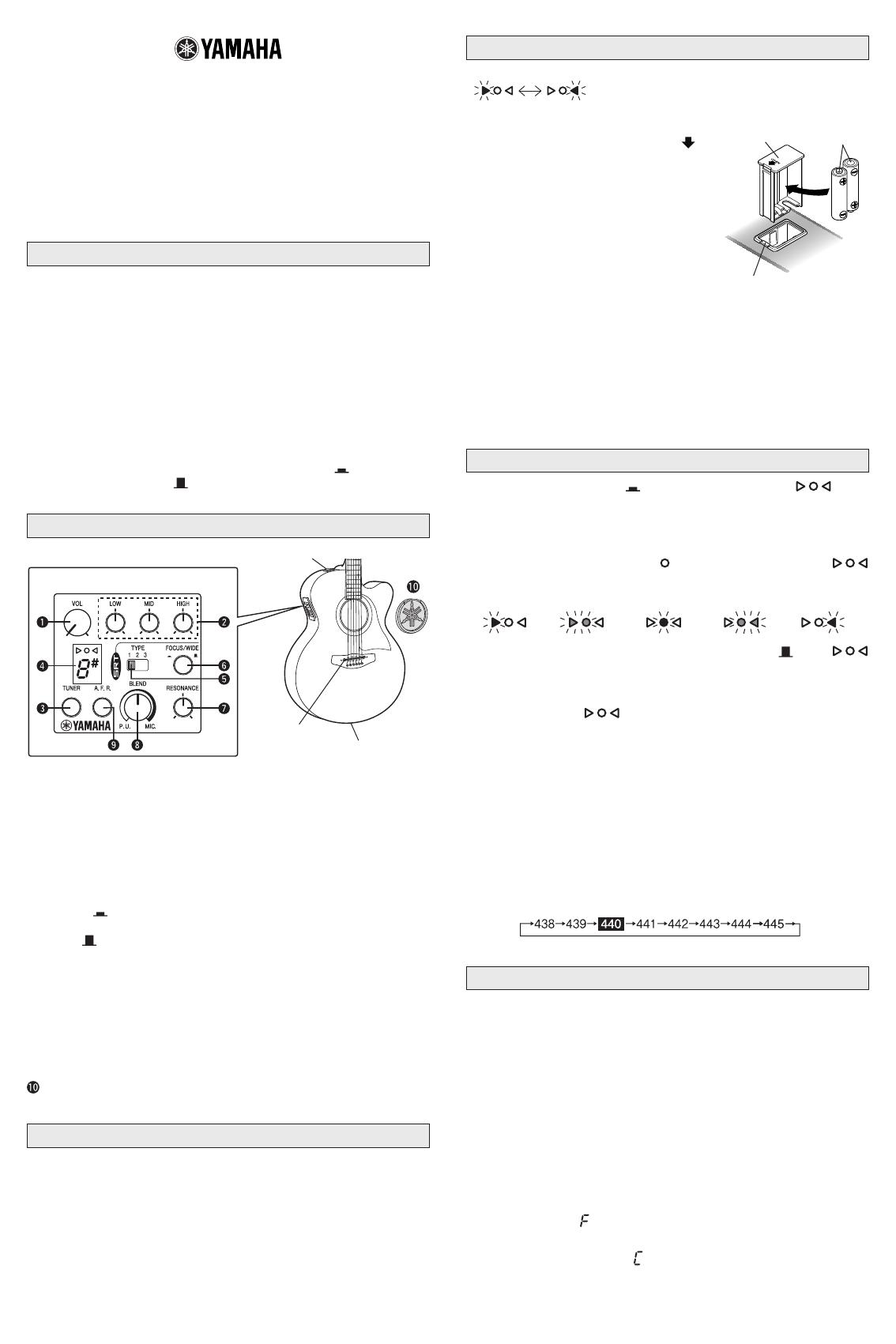
Electric Acoustic Guitar
Owner’s Manual
PRECAUTIONS
lBefore connecting the guitar to the amplier, refer to the “Battery Re-
placement” section and install the batteries.
lAlways set the guitar’s VOLUME control and the volume control on
the amplier to their minimum levels when connecting or disconnect-
ing the cable.
l The built-in preamplier is automatically turned ON when a guitar cable
is connected to the output jack. When not using the instrument, or
when playing it without amplication, be sure to remove the guitar cable
from the output jack so that the preamplier power is turned OFF. Also,
if the instrument is not going to be used for an extended period of time,
or when battery power is depleted, we recommend that the batteries
be removed in order to avoid power consumption or leakage.
l Even when the guitar cable is disconnected from the output jack,
power is turned ON when the TUNER switch is ON ( ). Always turn
the TUNER switch OFF ( ) after using the tuner.
This Yamaha electric-acoustic guitar incorporates a new pickup and
electronics system designed to capture and deliver a real acoustic
sound like that of an acoustic guitar recorded with a microphone.
In order to make the most of the advanced features and performance
provided by your guitar, please read this manual carefully before us-
ing the instrument.
BATTERY REPLACEMENT
SPECIFICATIONS
l System: System-63 l Pickup: Bar Sensor (Piezo type)
l Preamplifier Controls: Vol., 3-Band EQ (HIGH, MID, LOW), TYPE
(1/2/3), FOCUS/WIDE, RESONANCE, BLEND, A.F.R., TUNER
l Output Jack: Combination end pin/power switch l Output Im-
pedance: 1kΩ l Batteries: Size AA alkaline battery (LR6) x2
l Battery Life: Approx. 20 hours (Without tuner and using alkaline
batteries. May differ due to operating conditions.) l Tuner: Chromat-
ic type (12 semi-tones), Calibration (A=438 to 445Hz), Accuracy range
+/– 3 cents l Accessories: Neck adjustment hex-wrench x1, Size AA
alkaline battery x2, Sound hole cover x1
USING THE TUNER
q Press the TUNER switch ( ) to activate the tuner. (The lamps
light.)
w Tune the guitar string until the note name of the desired pitch appears in
the display.
e The string is in tune when only the lamp lights in the center of the
display.
Pitch is low g g g In Tune f f f Pitch is high
USING A.F.R. (Auto Feedback Reduction)
If you experience problem feedback while performing, follow the A.F.R. set-
ting instructions below to effectively control the feedback.
q When feedback occurs, press the A.F.R. switch after all sound other than
the feedback has muted.
*Thesystemmaynotbeabletodetecttheproblemfrequencyiftwoormoresounds
arepresentatthesametime.
w The system automatically detects the frequency causing the feedback and
applies a –12dB notch lter. The number of notch lter bands currently ap-
plied is shown in the display.
*Thesystemcanapplyamaximumof5notchlterbands.
*Ifthedetectedfrequencyisthe sameorveryclosetoafrequencythatisalready
beingsuppressedwithanotchlter,thenotchltergainwillbedecreasedanad-
ditional6dB(–12dBg–18dBand–18dBg–24dB,twostages).
*IfallvenotchltersareinuseandanotherfrequencyisdetectedaftertheA.F.R.
buttonispressed,“ ”appearsinthedisplayandthenewfrequencycannotbeset.
*
Thesystemwillnotapplyanotchlterifitcannotproperlydetecttheproblemfrequency.
e Hold the A.F.R. switch until “ ” appears in the display to cancel all notch
lters. Or, switch off the power (unplug cable from output jack) to cancel all
notch lters.
q VOL Control: Controls the volume.
*
Alwayssetthevolumetoitsminimumlevelwhenconnectingordisconnectingthecable.
w 3-Band Equalizer: Adjusts the LOW, MID, and HIGH frequency levels.
e TUNER Switch: Switches the tuner ON/OFF.
r Display: Displays tuner information and settings, and A. F. R. functions.
t
TYPE Switch: Selects the pickup’s mic simulation type (1: large diaphragm
condenser mic/ 2: small diaphragm condenser mic/ 3: ribbon mic).
y FOCUS/WIDE Switch: Selects the setting for the simulated mic.
FOCUS ( ): This setting delivers a clear tone appropriate for use when
playing with a band.
WIDE ( ): This setting delivers broad tone appropriate for solo use.
u RESONANCE Control: Rotating to the right delivers more body tone, ro-
tating to the left produces less. The knob’s central detent position is the
standard setting.
i BLEND Control: Controls the mix level of signals received from the pick-
up and the simulated mic. Rotate fully to the left for 100% pickup signal
and fully to the right for 100% simulated mic signal.
o A.F.R. Switch: When feedback occurs, this function automatically detects
the problem frequency and applies a lter to eliminate the feedback.
Sound Hole Cover (supplied): Inserting the sound hole cover into the
sound hole effectively reduces feedback.
Battery Holder
Control Section
Output Jack
(with power switch function)
Pickup Section
NOMENCLATURE/CONTROL INSTRUCTIONS
As battery power becomes depleted, the triangular icons blink alternately
() in the display, replace the batteries as soon as
possible.
Release Lever
Battery Holder Alkaline
battery x2
q Press the release lever on the battery case
in the direction indicated by the arrow
in the illustration in order to unlock it, and
then slide out the battery holder.
w Remove the old batteries from the battery
holder, and insert the two new size AA al-
kaline batteries. Make sure that the poles
on the batteries are properly positioned as
shown in the diagram inside of the holder.
* Use alkaline batteries only.
*Alwayschangebothbatteriesatthesame
time. Donotmixnew andoldbatteries, or
differenttypebatteries(batteriesmadeby differentmanufacturersorbatteriesby
thesamemanufacturerbutofdifferenttypes).Notdoingsocanresultinre,etc.
*Neverdismantlethebatteriesandneverdisposebatteriesinre.
*Nevertouchanyuidthatmayleakfromthebattery.Iftheuidshouldcomeincon-
tactwiththeeyes,mouth,orskin,washimmediatelywithwaterandconsultadoctor.
*Alwaysdisposebatteriesinaccordancewithlocallawsandregulations.
e Slide the battery holder back into the battery case and press rmly so that
the battery holder locks in place.
r Press the TUNER switch again to switch the tuner OFF ( ). (The
lamps are off.)
*Itmaytakeafewsecondsbeforethetunercandetectpitchesafterbeingswitched
ON.
*Thenotenameand displaysmayhavedifcultykeepingupwithirregular
pitchchanges.Graduallychangethepitchandcheckwhentuning.
*Thetunermaynotbeabletodetectnotesrichwithovertonesorwithveryshortsus-
tain.
*Soundoutputismutedwhenthetunerisinuse.
l
Calibration (changing the reference pitch)
The tuner’s reference pitch can be adjusted within a range of A = 438 to
445Hz (set to 440Hz when the power is switched ON).
q After switching the tuner ON, press the A.F.R. switch. The last digit of the
current reference pitch is shown in the display.
w Pres the A.F.R. switch after the reference pitch is displayed to change the
reference pitch in 1Hz increments.
/