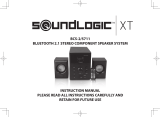Page is loading ...

Multipurpose Wireless Microphone
Digital Class-D PA Speaker System
EP-700 /
EP-800 / EP-810 / EP-900
EP-2001G
Series
Owner's Manual
SHUFFLEREPEAT
CD
MP3 ALL1 FOLDER
BA
PROGRAM
REPEATALL1 BA
AC V 100-240
OFF ON/
FOLDER STOP / EJ
POWER REP / SHU
disc

A
B
C
T
D-1 / CD
D-2
D-3
Contents
All accessories with operational instruction
/ Wireless Receiver Module / USB-Audio Music Player
/ Master Panel Control
/ Power & Vol. Identification
/ Tape Recorder With Auto Reverse
CD Audio Music Player
Digital Audio Music Recorder & Player
CD / USB / SD Audio Music Player
D-4 DVD Player
Transmitters
Handheld Microphones
Body Pack Microphone
Specifications
Note on Unit Installation
Instruction For Changing Battery
01
p1
p2
p3
p4
p4
p5
p6
p7
p8
p10
p12
p12
p13
p14
p16
Table Of Contents
Introduction
Thank you for choosing Multipurpose Wireless Portable PA Amplifier System In order to perform at its
best, before operating the unit, please read this manual thoroughly, and retain it for future reference.
Please save this manual. The unit has an elegant design, with a rugged and durable case, reliable
performance, water resistance with fiber material, unusual PCB device, clear and powerful sound. It
is simple to operate. The unit is suitable for both indoor and outdoor use with duration of 6-8 hours,
depending on the volume size.
1.Charging time for the unit varies between 6-8 hours.
2.Wheels can fitted for effortless moving around.
Multipurpose Wireless Microphone Digital Class-D PA Speaker System
p19

A
B
C
T
D-1 / CD
D-2
D-3
Contents
All accessories with operational instruction
/ Wireless Receiver Module / USB-Audio Music Player
/ Master Panel Control
/ Power & Vol. Identification
/ Tape Recorder With Auto Reverse
CD Audio Music Player
Digital Audio Music Recorder & Player
CD / USB / SD Audio Music Player
D-4 DVD Player
Transmitters
Handheld Microphones
Body Pack Microphone
Specifications
Note on Unit Installation
Instruction For Changing Battery
01
p1
p2
p3
p4
p4
p5
p6
p7
p8
p10
p12
p12
p13
p14
p16
Table Of Contents
Introduction
Thank you for choosing Multipurpose Wireless Portable PA Amplifier System In order to perform at its
best, before operating the unit, please read this manual thoroughly, and retain it for future reference.
Please save this manual. The unit has an elegant design, with a rugged and durable case, reliable
performance, water resistance with fiber material, unusual PCB device, clear and powerful sound. It
is simple to operate. The unit is suitable for both indoor and outdoor use with duration of 6-8 hours,
depending on the volume size.
1.Charging time for the unit varies between 6-8 hours.
2.Wheels can fitted for effortless moving around.
Multipurpose Wireless Microphone Digital Class-D PA Speaker System
p19

03
02
Multipurpose Wireless Microphone Digital Class-D PA Speaker System
UDR-7F
46 7
USR-6F USR-6FD
4 5 6 7 46 7
A. Wireless Receiver Modules
A1. RF Signal Indicator: The yellow LED RF lights up that when wireless audio signal are being received and
transmitted.
A2. The LED display: When select channels on (A4), the turned channel is showed on the display as well.
A3. AF Signal Indicator: The red LED AF lights up that microphone signal are being transmitted and received
when microphone turned on.
A4. Channel selector a. Revolving spindle of 16 users selectable channel.
A5. RA/RB: Diversity A/B indicator; the LED lights glow when the receiver detects
RF signals from the transmitter. If it is only one light glows means only one signal received from one antenna.
A6. Power ON/OFF /Volume Knob: Adjust by turning clockwise when power is on while volume up microphone.
A7. Volume control: Rotate volume knob clockwise to increase volume to desire level
or counterclockwise to decrease volume until the power switch off.
1. Carry Handle: To stretch or retract the carry handle by press up the button one touch.
2. Rear Cover: Fixed related operational units with audio accessories, such as CD player,
digital recording system, auto cassette player, wireless microphone modules, battery.
3. Front Cover: Speaker with fixed grill net.
4. Front Upper Cover: Optional high pitched speaker or close up without speaker.
5. Heat Sink Board: Heat sink use or close up.
6. Loudspeaker: (6A) Optional full range 8" speaker.
(6B) 10" low pitched and 1" high pitched speaker.
7. Trolley: For moving this unit
8. Grilled Net: To protect the speaker
9. Tripod Socket: For tripod stand and rotation 360 degree to enhance the acoustic fidelity.
10. Power On/Off: 「-」On, power start; 「0」Off, power off, please turn off electricity when no use.
11. AC Power Input: Meet with international voltage 90v-264v.
12. Lead Acid Battery:Instruction For changing Battery:To take out 2 pieces of screws and remove batteries plates
from main panel board and take batteries out. Please note to follow the correct operation in order to avoid
causing damage of battery. ( Positive-red line with red line terminal; negative-black line with black line terminal.)
13. The Storage Box: A storage space for microphone, remote control, and AC power cord.
14. Microphone Recharging Box: Simultaneously charge 4pcs of 1.2V/1300mA!2500mA for the spare
rechargeable batteries of microphone, red light as in charging, green continuous light as full load charged.
(EP-700/EP-2001G NO)
15.Carry handle with wheels
Optional full range 8" speaker, or (6C)
EP-700 / EP-2001G / EP-800 / EP-810 / EP-900 Series
All Accessories With Operational lnstruction
USB-Audio Music Player
1 Power ON/ OFF/ VOL: Turn it clockwise to high volume up
which is turning it on or turn it to anticlockwise to reduce
volume until off position.
2 Error LED indicator: The red light indicator will flash on while it is error reading or playing.
3 Stop: Stop playing songs while it is on playing mode or stop all.
4 EQ/ Repeat: To choosing jazz/ pop/ classic/ rock equalizer mode or 3 seconds to the single repeat and
repeat all music songs by pressing up.
5 Play/ Pause: Start to play or pause to play.
6 Forward mode: Press button to forward search music songs.
7 Rewind mode: Press button to rewind search music songs.
8 USB connection port: Insert any USB device; the USB device must be compatible to USB mass storage
device.
1 2 3 4 56 7
8
ON
OFF
Error Repeat
DIGITAL AUDIO PLAYER
EP-900
55cm(H)
6
3
EP-700 / EP-2001G
55cm(H)
D
12
10
11
AC V 100-240
OFF ON/
FOLDER STOP / EJ
POWER REP / SHU
disc
EP-800 / EP-810
SHUFFLEREPEAT
CD
MP3 ALL1FOLDER
BA
PROGRAM
REPEATALL1 BA
D
13
14
10
11
12
D
13
14
10
11
12
SHUFFLEREPEAT
CD
MP3 ALL1 FOLDER
BA
PROGRAM
REPEATALL1 BA
55cm(H)
6
3
6C
6B
EP-700 EP-2001G
6A
3

03
02
Multipurpose Wireless Microphone Digital Class-D PA Speaker System
UDR-7F
46 7
USR-6F USR-6FD
4 5 6 7 46 7
A. Wireless Receiver Modules
A1. RF Signal Indicator: The yellow LED RF lights up that when wireless audio signal are being received and
transmitted.
A2. The LED display: When select channels on (A4), the turned channel is showed on the display as well.
A3. AF Signal Indicator: The red LED AF lights up that microphone signal are being transmitted and received
when microphone turned on.
A4. Channel selector a. Revolving spindle of 16 users selectable channel.
A5. RA/RB: Diversity A/B indicator; the LED lights glow when the receiver detects
RF signals from the transmitter. If it is only one light glows means only one signal received from one antenna.
A6. Power ON/OFF /Volume Knob: Adjust by turning clockwise when power is on while volume up microphone.
A7. Volume control: Rotate volume knob clockwise to increase volume to desire level
or counterclockwise to decrease volume until the power switch off.
1. Carry Handle: To stretch or retract the carry handle by press up the button one touch.
2. Rear Cover: Fixed related operational units with audio accessories, such as CD player,
digital recording system, auto cassette player, wireless microphone modules, battery.
3. Front Cover: Speaker with fixed grill net.
4. Front Upper Cover: Optional high pitched speaker or close up without speaker.
5. Heat Sink Board: Heat sink use or close up.
6. Loudspeaker: (6A) Optional full range 8" speaker.
(6B) 10" low pitched and 1" high pitched speaker.
7. Trolley: For moving this unit
8. Grilled Net: To protect the speaker
9. Tripod Socket: For tripod stand and rotation 360 degree to enhance the acoustic fidelity.
10. Power On/Off: 「-」On, power start; 「0」Off, power off, please turn off electricity when no use.
11. AC Power Input: Meet with international voltage 90v-264v.
12. Lead Acid Battery:Instruction For changing Battery:To take out 2 pieces of screws and remove batteries plates
from main panel board and take batteries out. Please note to follow the correct operation in order to avoid
causing damage of battery. ( Positive-red line with red line terminal; negative-black line with black line terminal.)
13. The Storage Box: A storage space for microphone, remote control, and AC power cord.
14. Microphone Recharging Box: Simultaneously charge 4pcs of 1.2V/1300mA!2500mA for the spare
rechargeable batteries of microphone, red light as in charging, green continuous light as full load charged.
(EP-700/EP-2001G NO)
15.Carry handle with wheels
Optional full range 8" speaker, or (6C)
EP-700 / EP-2001G / EP-800 / EP-810 / EP-900 Series
All Accessories With Operational lnstruction
USB-Audio Music Player
1 Power ON/ OFF/ VOL: Turn it clockwise to high volume up
which is turning it on or turn it to anticlockwise to reduce
volume until off position.
2 Error LED indicator: The red light indicator will flash on while it is error reading or playing.
3 Stop: Stop playing songs while it is on playing mode or stop all.
4 EQ/ Repeat: To choosing jazz/ pop/ classic/ rock equalizer mode or 3 seconds to the single repeat and
repeat all music songs by pressing up.
5 Play/ Pause: Start to play or pause to play.
6 Forward mode: Press button to forward search music songs.
7 Rewind mode: Press button to rewind search music songs.
8 USB connection port: Insert any USB device; the USB device must be compatible to USB mass storage
device.
1 2 3 4 56 7
8
ON
OFF
Error Repeat
DIGITAL AUDIO PLAYER
EP-900
55cm(H)
6
3
EP-700 / EP-2001G
55cm(H)
D
12
10
11
AC V 100-240
OFF ON/
FOLDER STOP / EJ
POWER REP / SHU
disc
EP-800 / EP-810
SHUFFLEREPEAT
CD
MP3 ALL1FOLDER
BA
PROGRAM
REPEATALL1 BA
D
13
14
10
11
12
D
13
14
10
11
12
SHUFFLEREPEAT
CD
MP3 ALL1 FOLDER
BA
PROGRAM
REPEATALL1 BA
55cm(H)
6
3
6C
6B
EP-700 EP-2001G
6A
3

B. Master Panel Control
C. Power & Vol. Identification
05
04
T-1 . Tape Recorder With Auto Reverse
T1. EJECT MODE: To slot TAPE or draw it out.
T2. DIGITAL COUNTER: LCD counter with back light.
T3. RESET MODE: Reset digit counter.
T4. SPEED ADJUSTMENT: Fast to play mode.
T5. PLAY MODE SELECTOR:
T6. STOP MODE: Removing cassette to press stop while it is playing.
T7. FAST FORWARD PLAY MODE: Fast to play when pressing
this mode.
T8. FORWARD PLAY MODE: To play forward mode by pressing.
T9. REVERSE SIDE MODE: To play reverse mode by pressing.
T10. REWIND MODE: Rewind tape play mode.
T11. RECORD MODE
Note On Unit Operation :
Make sure the recorder is turned off by pressing the stop mode before turning off the main
power switch control. The cassette operating switch is the second switch located on the right hand
side, turn anti-clockwise to reduce volume and switch off.
※For:EP-700 / 800 / 810 / 900
Multipurpose Wireless Microphone Digital Class-D PA Speaker System
T-2 . Tape Location of Controls
T1. EJECT MODE: To slot TAPE or draw it out.
T2. DIGITAL COUNTER: 4digit LCD counter with back light.
T3. RESET MODE: Reset the 4 digit counter.
T4. SPEED ADJUSTMENT: Fast to play mode.
T5. PLAY MODE SELECTOR:
T6. FAST FORWARD PLAY MODE: F.WD: Fast forward in a cycle
T7. FORWARD PLAY MODE: To play forward mode by pressing.
T8. STOP MODE: Removing disc before press stop while it is playing.
T9. REVERSE SIDE MODE: To play reverse side mode by pressed stop mode.
T10. REWIND MODE: Fast reverse in a cycle
T11. RECORD MODE
NOTE ON UNIT OPERATION:
Make sure the recorder is turned off by pressing the stop mode before turning off the main
power switch control. The cassette operating switch is the second switch located on the right hand
side, turn anti-clockwise to reduce volume and switch off.
※For:EP-2001G
EP-700/EP-2001G EP-800/EP-810/EP-900
B1. The CD VOL: Volume control with on/off.
B2: The TAPE VOL.: Tape volume control with on/off.
B3. Line in VOL: Volume control for external audio input.
B4. 6.3Φ/RCA Audio Line in: To amplify external audio
inputs likes CD, DVD.
B5. Digital Echo volume control. (EP-700/EP-2001G NO)
B6. The volume control for wired MIC.
B7. The Wireless Microphone Priority.
B8. 6. 3O and XLR2 wire Microphone input jack.
B9. The balanced input XLR Jack for MIC.
C1. Lead Acid battery charge indicator: Press power switch to on while connect with AC power to charge the lead acid battery.
(for EP-800/EP-810/EP-900)
C2. The socket of extension speaker.
C3. DC IN 24V/3A
C4. The Wireless MIC priority
(1). All signal light-- Fully battery power Signal reduced—The decrease in battery power
(2). Connect with AC power without press the recharging button, all signal lightened: Fully power condition..
(3).Connect with AC power and press the recharging button, Flashing green: shows the Situation for battery charging
(4). Solid Red- turn on the power.Red signal off -- The power has been shut down or device in low battery power.
C5.: Mix Out.: Connect with wireless transmitter or PA broadcasting system.
C6.: Main VOL.
C7.: Bass: Bass of control microphone and music.
B1. The CD VOL: Volume control with on/off.
B2: The TAPE VOL.: Tape volume control with on/off.
B3. Line in VOL: Volume control for external audio input.
B4. 6.3Φ/RCA Audio Line in: To amplify external audio
inputs likes CD, DVD.
B5. The volume control for wired MIC..
B6. 6. 3O and XLR2 wire Microphone input jack.
B7. The balanced input XLR Jack for MIC.
OFF
CHARGE
L.A.B ATT
ON
C1 C2 C3
C4
C5 C6 C7 C8
EP-2001G / EP-700/EP-800 / EP-810 / EP-900
LINE IN
B1
B2
B3
B4
B5
B6
B7
ON
OFF
WIRELES S MI C.
PRIORIT Y
LINE IN
B1
B2
B3
B4
B5
B6
B7
B8
B9

B. Master Panel Control
C. Power & Vol. Identification
05
04
T-1 . Tape Recorder With Auto Reverse
T1. EJECT MODE: To slot TAPE or draw it out.
T2. DIGITAL COUNTER: LCD counter with back light.
T3. RESET MODE: Reset digit counter.
T4. SPEED ADJUSTMENT: Fast to play mode.
T5. PLAY MODE SELECTOR:
T6. STOP MODE: Removing cassette to press stop while it is playing.
T7. FAST FORWARD PLAY MODE: Fast to play when pressing
this mode.
T8. FORWARD PLAY MODE: To play forward mode by pressing.
T9. REVERSE SIDE MODE: To play reverse mode by pressing.
T10. REWIND MODE: Rewind tape play mode.
T11. RECORD MODE
Note On Unit Operation :
Make sure the recorder is turned off by pressing the stop mode before turning off the main
power switch control. The cassette operating switch is the second switch located on the right hand
side, turn anti-clockwise to reduce volume and switch off.
※For:EP-700 / 800 / 810 / 900
Multipurpose Wireless Microphone Digital Class-D PA Speaker System
T-2 . Tape Location of Controls
T1. EJECT MODE: To slot TAPE or draw it out.
T2. DIGITAL COUNTER: 4digit LCD counter with back light.
T3. RESET MODE: Reset the 4 digit counter.
T4. SPEED ADJUSTMENT: Fast to play mode.
T5. PLAY MODE SELECTOR:
T6. FAST FORWARD PLAY MODE: F.WD: Fast forward in a cycle
T7. FORWARD PLAY MODE: To play forward mode by pressing.
T8. STOP MODE: Removing disc before press stop while it is playing.
T9. REVERSE SIDE MODE: To play reverse side mode by pressed stop mode.
T10. REWIND MODE: Fast reverse in a cycle
T11. RECORD MODE
NOTE ON UNIT OPERATION:
Make sure the recorder is turned off by pressing the stop mode before turning off the main
power switch control. The cassette operating switch is the second switch located on the right hand
side, turn anti-clockwise to reduce volume and switch off.
※For:EP-2001G
EP-700/EP-2001G EP-800/EP-810/EP-900
B1. The CD VOL: Volume control with on/off.
B2: The TAPE VOL.: Tape volume control with on/off.
B3. Line in VOL: Volume control for external audio input.
B4. 6.3Φ/RCA Audio Line in: To amplify external audio
inputs likes CD, DVD.
B5. Digital Echo volume control. (EP-700/EP-2001G NO)
B6. The volume control for wired MIC.
B7. The Wireless Microphone Priority.
B8. 6. 3O and XLR2 wire Microphone input jack.
B9. The balanced input XLR Jack for MIC.
C1. Lead Acid battery charge indicator: Press power switch to on while connect with AC power to charge the lead acid battery.
(for EP-800/EP-810/EP-900)
C2. The socket of extension speaker.
C3. DC IN 24V/3A
C4. The Wireless MIC priority
(1). All signal light-- Fully battery power Signal reduced—The decrease in battery power
(2). Connect with AC power without press the recharging button, all signal lightened: Fully power condition..
(3).Connect with AC power and press the recharging button, Flashing green: shows the Situation for battery charging
(4). Solid Red- turn on the power.Red signal off -- The power has been shut down or device in low battery power.
C5.: Mix Out.: Connect with wireless transmitter or PA broadcasting system.
C6.: Main VOL.
C7.: Bass: Bass of control microphone and music.
B1. The CD VOL: Volume control with on/off.
B2: The TAPE VOL.: Tape volume control with on/off.
B3. Line in VOL: Volume control for external audio input.
B4. 6.3Φ/RCA Audio Line in: To amplify external audio
inputs likes CD, DVD.
B5. The volume control for wired MIC..
B6. 6. 3O and XLR2 wire Microphone input jack.
B7. The balanced input XLR Jack for MIC.
OFF
CHARGE
L.A.B ATT
ON
C1 C2 C3
C4
C5 C6 C7 C8
EP-2001G / EP-700/EP-800 / EP-810 / EP-900
LINE IN
B1
B2
B3
B4
B5
B6
B7
ON
OFF
WIRELES S MI C.
PRIORIT Y
LINE IN
B1
B2
B3
B4
B5
B6
B7
B8
B9

D-1. CD / CD-Audio Music Player
D1
D2a
D3a
D4
D5
D6
D7
D8
D9a
D10
D10
D1
D2b
D3b
D4
D5
D6
D7
D8
D9b
D11
PITCH
LO HI
D-2.Digital Audio Recorder/ Player System
07
06
Enter
n
12
D1.
D2a. SHUFFLE: Randomly play.
D2b. FOLDER: Searching folders by pressed button.
D3a. STOP: stop to play the laser player.
D3b. STOP/EJECT: Stop to play the laser CD player, CD withdraws and CD inhales.
D4. PLAY/ PAUSE BUTTON: Start to lay, pause to play.
D5. CD SLOT: Slot the CD into the machine with the label side up.
D6. FAST FORWARD MODE: To play forward mode by pressing to search tracks. .
D7. BACKWARD MODE: To play backward mode by pressing to search tracks.
D8. REPEAT/ SHUFFLE: Repeatedly play, edit songs and play tracks randomly.
D9a. EJECT: CD Withdraws, CD inhales.
D9b. POWER
D10. LCD SCREEN DISPLAY WITH BACK LIGHT
D11. PITCH CONTROL (option)
This CD player only accepts 12cm Disk like CD_R and CD_RW. Do not attempt to insert CD_ROM, CD_I, CDV,
Computer CD and 8cm CD Disk. Please make sure do not attach any other material than the supplied standard
CD Disk or otherwise causing damage to the magnetic head.
PROGRAM: Edit the program of playing songs.
Multipurpose Wireless Microphone Digital Class-D PA Speaker System
※Above specifications fit with upcoming new products, and may be changed without notice.

D-1. CD / CD-Audio Music Player
D1
D2a
D3a
D4
D5
D6
D7
D8
D9a
D10
D10
D1
D2b
D3b
D4
D5
D6
D7
D8
D9b
D11
PITCH
LO HI
D-2.Digital Audio Recorder/ Player System
07
06
Enter
n
12
D1.
D2a. SHUFFLE: Randomly play.
D2b. FOLDER: Searching folders by pressed button.
D3a. STOP: stop to play the laser player.
D3b. STOP/EJECT: Stop to play the laser CD player, CD withdraws and CD inhales.
D4. PLAY/ PAUSE BUTTON: Start to lay, pause to play.
D5. CD SLOT: Slot the CD into the machine with the label side up.
D6. FAST FORWARD MODE: To play forward mode by pressing to search tracks. .
D7. BACKWARD MODE: To play backward mode by pressing to search tracks.
D8. REPEAT/ SHUFFLE: Repeatedly play, edit songs and play tracks randomly.
D9a. EJECT: CD Withdraws, CD inhales.
D9b. POWER
D10. LCD SCREEN DISPLAY WITH BACK LIGHT
D11. PITCH CONTROL (option)
This CD player only accepts 12cm Disk like CD_R and CD_RW. Do not attempt to insert CD_ROM, CD_I, CDV,
Computer CD and 8cm CD Disk. Please make sure do not attach any other material than the supplied standard
CD Disk or otherwise causing damage to the magnetic head.
PROGRAM: Edit the program of playing songs.
Multipurpose Wireless Microphone Digital Class-D PA Speaker System
※Above specifications fit with upcoming new products, and may be changed without notice.

11
22
3
Note:
1.
2.
3.
When inserts the disk into CD player or takes out the disk, it is necessary to let CD player insert disk and return
automatically. It is prohibited to push or take out the disk by hand before the disk completely return from CD player,
thus will cause the machine to be broken down and unable to operate normally.
When using the remote controller, the remote controller shall be appointed to the receiving hole of face plate. The
optimal receiving distance is 3 meters. (the available distance is 5 meters.) The batteries ( model CR2025 3V) shall
be put into the remote controller.
Battery installation of remove controller.
Press and hold the tenon located on lower left-hand corner of the rear remote controller, pull out the battery set by
the slot at the right.
Place the battery〈positive electrode faces upwards〉according to its correct polarity.
Push the battery compartment back to the fixed position.
USB:
1.
2.
SD/MMC CARD:
1.
2.
Insert USB into the insert hole of USB in the face plate. If don't need to use USB, may take it off directly.
Press SD / USB / CD or SD / USB / CD on the remote controller. Selects USB then press PLAY / PAUSE
or on the remote controller to playing.
As for other playing operation way, please refer to the operation way in PLAYING and
THE FUNCTIONS RESPECTIVELY ON THE REMOTE CONTROLLER.
Insert SD Card or MMC Card into the insert hole of SD/MMC CARD in the face plate. Pull the card to get
stuck with the tenon. It then finished the assembly. When taking out the card, please push the card to the
bottom and then release to shout it out. Please don't use the force to pull it out. If so, it will damage the card
and the machine.
Press SD / USB / CD or SD / USB / CD on the remote controller. Selects SD then press PLAY / PAUSE or
on the remote controller to playing.
As for other playing operation way, please refer to the operation way in PLAYING and
THE FUNCTIONS RESPECTIVELY ON THE REMOTE CONTROLLER.
RAN RAN”
REP:
REP”
:
:
:
:
“A→B”:“A→B”
“A→B”
“A→B” “A→B”
:A random selection is played from alive labile tracks. Press " and LCD it shows SHUFFLE.
Then press or can selection from alive labile tracks.
Repeat mode.
1) Play the ordinary CD ROM. Press once LCD it shows REPEAT ALL : Repeat by the songs in all. Press again LCD
it shows REPEAT 1 : Repeat by the song in the folder. Press the 3rd time, LCD display will eliminate the word
REPEAT, and cancel Repeat Playing function.
2) To play MP3 form. Press each “ key a time; it will change to “REPEAT ALL “REPEAT FOLDER”
“REPEAT 1"the last to cancel Repeat Playing function. “REPEAT FOLDER” Repeat all the songs in the folder.
To next track.
Skip to the former track.
ON / OFF Mute.
confirmation Execution.
It is the zone memory function. During Playing State, press A point will start to memorize. Press
again to memorize B point, and stop memorizing at the same time, and start repeating playing point
Memory Zone. Press again to cancel Function.
", ,
, :
18
19
20
21
22
23
24
D-3. CD / USB Player/ SD Audio Music
POWER :
SD / USB / CD:
FB:
F.F:
FOLDER :
REV:
F.WD:
PLAY/PAUSE:
STOP/EJECT:
EJECT:
STOP: .
:
SD/MMC CARD :
LO ( PITCH ):
HI ( PITCH ):
NOR/PITCH :
LCD :
PROG:
PROG”
PROG”
2)PROG”
PROG”
ON / Press Power to switch on the power. OFF / Press and hold Power to switch off the power.
Press this key will changed to USB, SD or CD mode.
Select backward. Then press “ PLAY / PAUSE “ back to normal playing.
Select forward. Then press “ PLAY / PAUSE “ back to normal playing.
Select files. Available for playing DM3 format. Press each FOLDER key a time,
it will change to next catalogue.
Press to desired previous track number.
Press to desired next track number.
Press once stat to play, press again pause to stop.
Press to stop playing and press to disk ejected gradually.
press to disk ejected gradually.
to stop playing
INFRARED WINDOW Pick up signal from the remote controller.
USB Connector.
Connector Accepts SD Card and MMC Card.
To adjust slow-speed play. Press once, the screen will indicate PITCH: -1,
press one time, it will be -1. It has 10 steps of speed variation. (option)
To adjust high speed play. Press once, the screen will indicate PITCH: 1, press one time,
it will be +1. It has 10 steps of speed variation. (option)
To adjust the speed to zero. Press NOR/PITCH key, the speed will be zero to back to normal play.(option)
DISPLAY Display CD status including track number and playing time.
Can memorize the self-set playing procedure.
1) Play the ordinary CD ROM, press " key a time, and then select the number 0~9 from the
combination key, for example: press 2 and 3, then LCD will display "23", then press Confirm key to
complete memory setup; LCD will display "23:01". If press "5" again, and press key, LCD will
display "05:02", and so it has set "23" and "05" as memorized songs. And press play key, it will play all
of the memorized songs. Meanwhile, LCD indicator will display "MEMORY" and the playing song numbers.
If want to cancel all of the memorized songs, press " key for 2 times repeatedly.
To play MP3 form, press " key once, and select the song numbers 0~9 from the catalogue of combination
key, for example: press 2 and then press Confirm key, and then press 3, and then press key, then LCD
will display 02 03:01", so it has set up 02 as memorized in the catalogue, 03 is the song in the catalogue and 01 is
the first memorized song. Repeat this way to operate and memorized more songs. After confirmation the
memorized playing songs, then press play key to play all the memorized songs. Meanwhile, LCD
indicator will display "MEMORY" and the playing song number. If want to cancel all of the memorized songs,
press " key for 2 times repeatedly
11
22
3
4
5
6
7
8
9
9a
9b
10
11
12
13
14
15
16
SHUFFLEREPEAT
CD
MP3 ALL1 FOLDER
BA
PROGRAM
1 2 345678 9
10 11 12
13 14 15
16
17
2
3
4
58
9a
9b
13 1415
18
19
20
21
22
23
24
17
09
08
Multipurpose Wireless Microphone Digital Class-D PA Speaker System

11
22
3
Note:
1.
2.
3.
When inserts the disk into CD player or takes out the disk, it is necessary to let CD player insert disk and return
automatically. It is prohibited to push or take out the disk by hand before the disk completely return from CD player,
thus will cause the machine to be broken down and unable to operate normally.
When using the remote controller, the remote controller shall be appointed to the receiving hole of face plate. The
optimal receiving distance is 3 meters. (the available distance is 5 meters.) The batteries ( model CR2025 3V) shall
be put into the remote controller.
Battery installation of remove controller.
Press and hold the tenon located on lower left-hand corner of the rear remote controller, pull out the battery set by
the slot at the right.
Place the battery〈positive electrode faces upwards〉according to its correct polarity.
Push the battery compartment back to the fixed position.
USB:
1.
2.
SD/MMC CARD:
1.
2.
Insert USB into the insert hole of USB in the face plate. If don't need to use USB, may take it off directly.
Press SD / USB / CD or SD / USB / CD on the remote controller. Selects USB then press PLAY / PAUSE
or on the remote controller to playing.
As for other playing operation way, please refer to the operation way in PLAYING and
THE FUNCTIONS RESPECTIVELY ON THE REMOTE CONTROLLER.
Insert SD Card or MMC Card into the insert hole of SD/MMC CARD in the face plate. Pull the card to get
stuck with the tenon. It then finished the assembly. When taking out the card, please push the card to the
bottom and then release to shout it out. Please don't use the force to pull it out. If so, it will damage the card
and the machine.
Press SD / USB / CD or SD / USB / CD on the remote controller. Selects SD then press PLAY / PAUSE or
on the remote controller to playing.
As for other playing operation way, please refer to the operation way in PLAYING and
THE FUNCTIONS RESPECTIVELY ON THE REMOTE CONTROLLER.
RAN RAN”
REP:
REP”
:
:
:
:
“A→B”:“A→B”
“A→B”
“A→B” “A→B”
:A random selection is played from alive labile tracks. Press " and LCD it shows SHUFFLE.
Then press or can selection from alive labile tracks.
Repeat mode.
1) Play the ordinary CD ROM. Press once LCD it shows REPEAT ALL : Repeat by the songs in all. Press again LCD
it shows REPEAT 1 : Repeat by the song in the folder. Press the 3rd time, LCD display will eliminate the word
REPEAT, and cancel Repeat Playing function.
2) To play MP3 form. Press each “ key a time; it will change to “REPEAT ALL “REPEAT FOLDER”
“REPEAT 1"the last to cancel Repeat Playing function. “REPEAT FOLDER” Repeat all the songs in the folder.
To next track.
Skip to the former track.
ON / OFF Mute.
confirmation Execution.
It is the zone memory function. During Playing State, press A point will start to memorize. Press
again to memorize B point, and stop memorizing at the same time, and start repeating playing point
Memory Zone. Press again to cancel Function.
", ,
, :
18
19
20
21
22
23
24
D-3. CD / USB Player/ SD Audio Music
POWER :
SD / USB / CD:
FB:
F.F:
FOLDER :
REV:
F.WD:
PLAY/PAUSE:
STOP/EJECT:
EJECT:
STOP: .
:
SD/MMC CARD :
LO ( PITCH ):
HI ( PITCH ):
NOR/PITCH :
LCD :
PROG:
PROG”
PROG”
2)PROG”
PROG”
ON / Press Power to switch on the power. OFF / Press and hold Power to switch off the power.
Press this key will changed to USB, SD or CD mode.
Select backward. Then press “ PLAY / PAUSE “ back to normal playing.
Select forward. Then press “ PLAY / PAUSE “ back to normal playing.
Select files. Available for playing DM3 format. Press each FOLDER key a time,
it will change to next catalogue.
Press to desired previous track number.
Press to desired next track number.
Press once stat to play, press again pause to stop.
Press to stop playing and press to disk ejected gradually.
press to disk ejected gradually.
to stop playing
INFRARED WINDOW Pick up signal from the remote controller.
USB Connector.
Connector Accepts SD Card and MMC Card.
To adjust slow-speed play. Press once, the screen will indicate PITCH: -1,
press one time, it will be -1. It has 10 steps of speed variation. (option)
To adjust high speed play. Press once, the screen will indicate PITCH: 1, press one time,
it will be +1. It has 10 steps of speed variation. (option)
To adjust the speed to zero. Press NOR/PITCH key, the speed will be zero to back to normal play.(option)
DISPLAY Display CD status including track number and playing time.
Can memorize the self-set playing procedure.
1) Play the ordinary CD ROM, press " key a time, and then select the number 0~9 from the
combination key, for example: press 2 and 3, then LCD will display "23", then press Confirm key to
complete memory setup; LCD will display "23:01". If press "5" again, and press key, LCD will
display "05:02", and so it has set "23" and "05" as memorized songs. And press play key, it will play all
of the memorized songs. Meanwhile, LCD indicator will display "MEMORY" and the playing song numbers.
If want to cancel all of the memorized songs, press " key for 2 times repeatedly.
To play MP3 form, press " key once, and select the song numbers 0~9 from the catalogue of combination
key, for example: press 2 and then press Confirm key, and then press 3, and then press key, then LCD
will display 02 03:01", so it has set up 02 as memorized in the catalogue, 03 is the song in the catalogue and 01 is
the first memorized song. Repeat this way to operate and memorized more songs. After confirmation the
memorized playing songs, then press play key to play all the memorized songs. Meanwhile, LCD
indicator will display "MEMORY" and the playing song number. If want to cancel all of the memorized songs,
press " key for 2 times repeatedly
11
22
3
4
5
6
7
8
9
9a
9b
10
11
12
13
14
15
16
SHUFFLEREPEAT
CD
MP3 ALL1 FOLDER
BA
PROGRAM
1 2 345678 9
10 11 12
13 14 15
16
17
2
3
4
58
9a
9b
13 1415
18
19
20
21
22
23
24
17
09
08
Multipurpose Wireless Microphone Digital Class-D PA Speaker System

36
D-4. DVD Player PBC
“ENTER”
SETUP:SETUP”
RETURN:
ZOOM:
DIS:
CD/USB/SD:CD/USB/SD”
“A→B”:“A→B”
“A→B”
“A→B” “A→B”
GOTO:
TITLE:
MENU:
ANGLE:
SLOW:
:
SUBTITLE:
AUDIO:
:To choose whether to play optional catalog of VCD.
Direction Functions : Moving upwards / downward / right / left for setting up. Using on screen to operate it.
Confirmation : Input execution.
Press “ the screen will display the setup menu.
Press the button once to back to the program menu and keep present setup ( support DVD and VCD disk ).
When playing DVD or VCD, press this key to enlarge a picture in a cycle as fellows :
2× → 3× → 4× → 1/2× → 1/3× → 1/4× → zoom off.
To indicate the play function. Using on screen to operate it.
Press 1 time: display "play time".
Press 2 times: display "play time" and " total remained play time in CD "
Press 3 times: display "play time" and "remained time for the playing songs"
Press 4 times: cancel DIS function.
Selection DISC, USB UMS DISC, or SD CARD. Press once " The screen will show READ
CD, READ USB and READ CARD, and then use to select and press ENTER to confirm.
It is the zone memory function. During Playing State, press A point will start to memorize.
Press again to memorize B point, and stop memorizing at the same time, and start repeating
playing point Memory Zone. Press again to cancel Function.
Press once the screen above shows the presently playing time, song section, and so on, using the
to set up the playing time and sections then press ENTER confirm.
Must use in DVD disk. Press this button some DVD dusk can display DVD title content or play from the first title.
Press the button will turn to main menu list ( support DVD and VCD disk )
Use in some special DVD disk. Press the key views scenes from different camera angles.
Press this key to slow down the motion playback at variable speeds as fellows :
1/7 → 1/6 → 1/5 → 1/4 → 1/3 → 1/2 and then cancel the function.
ON / OFF Mute. Press once to mute and press again to cancel mute function.
Press this button to select subtitle in DVD or VCD disk.
Swap Channels : Left / Right Channel and Mono selection.
21
31
25
22
32
26
35
23
33
27
37
24
34
28
29
30
POWER :
EJECT :
FB :
F.F :
REPEAT:
REV :
F.WD :
PLAY/PAUSE :
STOP:
VIDEO OUT:
:
USB :
SD/MMC CARD :
LCD :
PROG:
1) :
‧ PROG”
‧
2) :
‧ PROG”
‧
。
RANDOM:
:
:
ON / Press Power to switch on the power. OFF / Press and hold Power to switch off the power.
Press once to take out the disk and press again to eject disk.
Select backward. Then press “ PLAY / PAUSE “ back to normal playing.
Select forward. Then press “ PLAY / PAUSE “ back to normal playing.
Repeat mode.
1) Play the ordinary CD ROM.
Press once the screen it shows REPEAT OFF : Means do not repeat at present. Press again the screen
rd
it shows REPEAT 1 : Repeat the song. Press 3 time the screen shows REPEAT ALL : Repeat all songs.
th
Press the button 4 times the screen shows REPEAT OFF and cancels the repeat function.
2)Play the MP3 format and disk building-in catalog.
Press once the screen it shows REPEAT OFF : Means do not repeat at present. Press again the screen
it shows REPEAT 1 : Repeat the song. Press 3 times the screen shows REPEAT DIR : Repeat all songs
th th
in the folder. Press 4 time the screen shows REPEAT ALL : Repeat all songs. Press the button 5 times
the screen shows REPEAT OFF and cancels the repeat function.
Press to desired previous track number.
Press to desired next track number.
Press once pause to stop, press again stat to play.
Press to stop playing.
Image output.
INFRARED WINDOW Pick up signal from the remote controller.
Connector Insert the USB system.
Connector Accepts SD Card and MMC Card.
DISPLAY Display CD status including track number and playing time.
can memorize the self-set playing procedure.
CD MODE
Press " the screen displays memory setting menu,
as above illustraction.
Set catalog and song number then press PLAY to start play
memoried songs, press CLEAN to cancel the memoried song.
MP3 MODE OR DISK BUILDING-IN CATALOG.
Press " the screen displays memory setting menu,
as above illustraction.
Set catalog and song number then press PLAY to start play
memoried songs, press CLEAN to cancel the memoried song.
A random selection is played from alive labile tracks.
Press once to start this function.
NEXT : To next track.
PREV. : Skip to the former track.
Press once to activate fast reverse in a cycle as fellows : 2× → 4× → 8× → 20×. Then press “PLAY/PAUSE”
back to normal play.
Press once to activate fast forward in a cycle as fellows : 2× → 4× → 8× → 20×. Then press “PLAY/PAUSE”
back to normal play.
11
22
3
4
5
6
7
8
9
10
11
12
13
14
15
16
17
18
SHUFFLEREPEAT
CD
MP3 ALL1 FOLDER
BA
PROGRAM
REPEATALL1 BA
1 2 345678 9
10 11 12 13
14
5
2
8
9
18
17
27
20
19
28
29
30
31
32
33
34
373635
16
15
24
26
23
25
22
21
PROG
1.[09] 5.[--] 9.[--] 13.[--]
2.[09] 6.[--] 10.[--] 14.[--]
3.[09] 7.[--] 11.[--] 15.[--]
4.[09] 8.[--] 12.[--] 16.[--]
PLAY CLEAR
1. 5. 9. 13.[--:--] [--:--] [--:--]
2. 6.[--:--] 10.[--:--] 14.[--:--]
3 7.[--:--] 11.[--:--] 15.[--:--]
4.[--:--] 8.[--:--] 12.[--:--] 16.[--:--]
PLAY CLEAR
[01:09]
[02:04]
[02:01]
11
10
Multipurpose Wireless Microphone Digital Class-D PA Speaker System
19
20
11
22
3
Note:
1.
2.
3.
When inserts the disk into CD player or takes out the disk, it is necessary to let CD player insert disk and return
automatically. It is prohibited to push or take out the disk by hand before the disk completely return from CD player,
thus will cause the machine to be broken down and unable to operate normally.
When using the remote controller, the remote controller shall be appointed to the receiving hole of face plate. The
optimal receiving distance is 3 meters. (the available distance is 5 meters.) The batteries ( model CR2025 3V) shall
be put into the remote controller.
Battery installation of remove controller.
Press and hold the tenon located on lower left-hand corner of the rear remote controller, pull out the battery set by
the slot at the right.
Place the battery〈positive electrode faces upwards〉according to its correct polarity.
Push the battery compartment back to the fixed position.
USB:
1.
2.
SD/MMC CARD:
1.
2.
Insert USB into the insert hole of USB in the face plate. If don't need to use USB, may take it off directly.
Press SD / USB / CD or SD / USB / CD on the remote controller. Selects USB then press PLAY / PAUSE
or on the remote controller to playing.
As for other playing operation way, please refer to the operation way in PLAYING and
THE FUNCTIONS RESPECTIVELY ON THE REMOTE CONTROLLER.
Insert SD Card or MMC Card into the insert hole of SD/MMC CARD in the face plate. Pull the card to get
stuck with the tenon. It then finished the assembly. When taking out the card, please push the card to the
bottom and then release to shout it out. Please don't use the force to pull it out. If so, it will damage the card
and the machine.
Press SD / USB / CD or SD / USB / CD on the remote controller. Selects SD then press PLAY / PAUSE or
on the remote controller to playing.
As for other playing operation way, please refer to the operation way in PLAYING and
THE FUNCTIONS RESPECTIVELY ON THE REMOTE CONTROLLER.

36
D-4. DVD Player PBC
“ENTER”
SETUP:SETUP”
RETURN:
ZOOM:
DIS:
CD/USB/SD:CD/USB/SD”
“A→B”:“A→B”
“A→B”
“A→B” “A→B”
GOTO:
TITLE:
MENU:
ANGLE:
SLOW:
:
SUBTITLE:
AUDIO:
:To choose whether to play optional catalog of VCD.
Direction Functions : Moving upwards / downward / right / left for setting up. Using on screen to operate it.
Confirmation : Input execution.
Press “ the screen will display the setup menu.
Press the button once to back to the program menu and keep present setup ( support DVD and VCD disk ).
When playing DVD or VCD, press this key to enlarge a picture in a cycle as fellows :
2× → 3× → 4× → 1/2× → 1/3× → 1/4× → zoom off.
To indicate the play function. Using on screen to operate it.
Press 1 time: display "play time".
Press 2 times: display "play time" and " total remained play time in CD "
Press 3 times: display "play time" and "remained time for the playing songs"
Press 4 times: cancel DIS function.
Selection DISC, USB UMS DISC, or SD CARD. Press once " The screen will show READ
CD, READ USB and READ CARD, and then use to select and press ENTER to confirm.
It is the zone memory function. During Playing State, press A point will start to memorize.
Press again to memorize B point, and stop memorizing at the same time, and start repeating
playing point Memory Zone. Press again to cancel Function.
Press once the screen above shows the presently playing time, song section, and so on, using the
to set up the playing time and sections then press ENTER confirm.
Must use in DVD disk. Press this button some DVD dusk can display DVD title content or play from the first title.
Press the button will turn to main menu list ( support DVD and VCD disk )
Use in some special DVD disk. Press the key views scenes from different camera angles.
Press this key to slow down the motion playback at variable speeds as fellows :
1/7 → 1/6 → 1/5 → 1/4 → 1/3 → 1/2 and then cancel the function.
ON / OFF Mute. Press once to mute and press again to cancel mute function.
Press this button to select subtitle in DVD or VCD disk.
Swap Channels : Left / Right Channel and Mono selection.
21
31
25
22
32
26
35
23
33
27
37
24
34
28
29
30
POWER :
EJECT :
FB :
F.F :
REPEAT:
REV :
F.WD :
PLAY/PAUSE :
STOP:
VIDEO OUT:
:
USB :
SD/MMC CARD :
LCD :
PROG:
1) :
‧ PROG”
‧
2) :
‧ PROG”
‧
。
RANDOM:
:
:
ON / Press Power to switch on the power. OFF / Press and hold Power to switch off the power.
Press once to take out the disk and press again to eject disk.
Select backward. Then press “ PLAY / PAUSE “ back to normal playing.
Select forward. Then press “ PLAY / PAUSE “ back to normal playing.
Repeat mode.
1) Play the ordinary CD ROM.
Press once the screen it shows REPEAT OFF : Means do not repeat at present. Press again the screen
rd
it shows REPEAT 1 : Repeat the song. Press 3 time the screen shows REPEAT ALL : Repeat all songs.
th
Press the button 4 times the screen shows REPEAT OFF and cancels the repeat function.
2)Play the MP3 format and disk building-in catalog.
Press once the screen it shows REPEAT OFF : Means do not repeat at present. Press again the screen
it shows REPEAT 1 : Repeat the song. Press 3 times the screen shows REPEAT DIR : Repeat all songs
th th
in the folder. Press 4 time the screen shows REPEAT ALL : Repeat all songs. Press the button 5 times
the screen shows REPEAT OFF and cancels the repeat function.
Press to desired previous track number.
Press to desired next track number.
Press once pause to stop, press again stat to play.
Press to stop playing.
Image output.
INFRARED WINDOW Pick up signal from the remote controller.
Connector Insert the USB system.
Connector Accepts SD Card and MMC Card.
DISPLAY Display CD status including track number and playing time.
can memorize the self-set playing procedure.
CD MODE
Press " the screen displays memory setting menu,
as above illustraction.
Set catalog and song number then press PLAY to start play
memoried songs, press CLEAN to cancel the memoried song.
MP3 MODE OR DISK BUILDING-IN CATALOG.
Press " the screen displays memory setting menu,
as above illustraction.
Set catalog and song number then press PLAY to start play
memoried songs, press CLEAN to cancel the memoried song.
A random selection is played from alive labile tracks.
Press once to start this function.
NEXT : To next track.
PREV. : Skip to the former track.
Press once to activate fast reverse in a cycle as fellows : 2× → 4× → 8× → 20×. Then press “PLAY/PAUSE”
back to normal play.
Press once to activate fast forward in a cycle as fellows : 2× → 4× → 8× → 20×. Then press “PLAY/PAUSE”
back to normal play.
11
22
3
4
5
6
7
8
9
10
11
12
13
14
15
16
17
18
SHUFFLEREPEAT
CD
MP3 ALL1 FOLDER
BA
PROGRAM
REPEATALL1 BA
1 2 345678 9
10 11 12 13
14
5
2
8
9
18
17
27
20
19
28
29
30
31
32
33
34
373635
16
15
24
26
23
25
22
21
PROG
1.[09] 5.[--] 9.[--] 13.[--]
2.[09] 6.[--] 10.[--] 14.[--]
3.[09] 7.[--] 11.[--] 15.[--]
4.[09] 8.[--] 12.[--] 16.[--]
PLAY CLEAR
1. 5. 9. 13.[--:--] [--:--] [--:--]
2. 6.[--:--] 10.[--:--] 14.[--:--]
3 7.[--:--] 11.[--:--] 15.[--:--]
4.[--:--] 8.[--:--] 12.[--:--] 16.[--:--]
PLAY CLEAR
[01:09]
[02:04]
[02:01]
11
10
Multipurpose Wireless Microphone Digital Class-D PA Speaker System
19
20
11
22
3
Note:
1.
2.
3.
When inserts the disk into CD player or takes out the disk, it is necessary to let CD player insert disk and return
automatically. It is prohibited to push or take out the disk by hand before the disk completely return from CD player,
thus will cause the machine to be broken down and unable to operate normally.
When using the remote controller, the remote controller shall be appointed to the receiving hole of face plate. The
optimal receiving distance is 3 meters. (the available distance is 5 meters.) The batteries ( model CR2025 3V) shall
be put into the remote controller.
Battery installation of remove controller.
Press and hold the tenon located on lower left-hand corner of the rear remote controller, pull out the battery set by
the slot at the right.
Place the battery〈positive electrode faces upwards〉according to its correct polarity.
Push the battery compartment back to the fixed position.
USB:
1.
2.
SD/MMC CARD:
1.
2.
Insert USB into the insert hole of USB in the face plate. If don't need to use USB, may take it off directly.
Press SD / USB / CD or SD / USB / CD on the remote controller. Selects USB then press PLAY / PAUSE
or on the remote controller to playing.
As for other playing operation way, please refer to the operation way in PLAYING and
THE FUNCTIONS RESPECTIVELY ON THE REMOTE CONTROLLER.
Insert SD Card or MMC Card into the insert hole of SD/MMC CARD in the face plate. Pull the card to get
stuck with the tenon. It then finished the assembly. When taking out the card, please push the card to the
bottom and then release to shout it out. Please don't use the force to pull it out. If so, it will damage the card
and the machine.
Press SD / USB / CD or SD / USB / CD on the remote controller. Selects SD then press PLAY / PAUSE or
on the remote controller to playing.
As for other playing operation way, please refer to the operation way in PLAYING and
THE FUNCTIONS RESPECTIVELY ON THE REMOTE CONTROLLER.

UH-816
13
12
Multipurpose Wireless Microphone Digital Class-D PA Speaker System
Transmitters
[ Handheld microphones ]
H1. Steel grille: Protect capsule to prevent any damage.
H2. Aluminium neck ring: logo printing and fixed top and capsule.
H3. Battery Compartment: 1.5V x 2 piece or 1.2 x 2 piece..
H4. Channel switch from 1 to 16.
H5.Battery indicator: This red light indicator flashing
when the batteries are almost out of power.
H6. Power switch on / off: Control microphone power.
Note:
Remove the batteries if you do not plan to
use the unit for a long period of time. Please
turn it to off.
[ Body Pack Microphone ]
A. Lavaliere microphone B. Headset microphone
1. External antenna jack: 1/4 for antenna input jack.
2. Power indicator: The red light indicator will be flash once when turn it on.
The red light indicator will be solid red when the batteries are almost out of power.
3. 3.5mmφmicrophone input jack or mini XLR jack.
4. Volume Control: Adjusted by turning clockwise to the volume adjustment knob.
5. Power switch: Power on / Power off.
6. Channel selector from 1 to 16.
7. Buckle is fixed with a screw so that is can conveniently clip on the belt comfortably.
8. Buckle is fixed on the unit. It can set revolved up to 90°by fingers.
9. Battery chamber cover: To put batteries in and take out from this chamber cover.
10. Battery compartment: 1.5V x 2. Align the negative or positive polarities properly when
inserting the batteries. Remove the batteries when not been used for a long period of time to
keep the batteries life longer.
Options: Headset or Lavaliere microphone.
Note On Unit Operation:
When using lavaliere, try to place capsule close to the mouth while doing, so do not turn high up the
volume as it cannot achieve the best reception.
Body Pack Microphone
H1
H2
H3
H4
H5
H6
9
10

UH-816
13
12
Multipurpose Wireless Microphone Digital Class-D PA Speaker System
Transmitters
[ Handheld microphones ]
H1. Steel grille: Protect capsule to prevent any damage.
H2. Aluminium neck ring: logo printing and fixed top and capsule.
H3. Battery Compartment: 1.5V x 2 piece or 1.2 x 2 piece..
H4. Channel switch from 1 to 16.
H5.Battery indicator: This red light indicator flashing
when the batteries are almost out of power.
H6. Power switch on / off: Control microphone power.
Note:
Remove the batteries if you do not plan to
use the unit for a long period of time. Please
turn it to off.
[ Body Pack Microphone ]
A. Lavaliere microphone B. Headset microphone
1. External antenna jack: 1/4 for antenna input jack.
2. Power indicator: The red light indicator will be flash once when turn it on.
The red light indicator will be solid red when the batteries are almost out of power.
3. 3.5mmφmicrophone input jack or mini XLR jack.
4. Volume Control: Adjusted by turning clockwise to the volume adjustment knob.
5. Power switch: Power on / Power off.
6. Channel selector from 1 to 16.
7. Buckle is fixed with a screw so that is can conveniently clip on the belt comfortably.
8. Buckle is fixed on the unit. It can set revolved up to 90°by fingers.
9. Battery chamber cover: To put batteries in and take out from this chamber cover.
10. Battery compartment: 1.5V x 2. Align the negative or positive polarities properly when
inserting the batteries. Remove the batteries when not been used for a long period of time to
keep the batteries life longer.
Options: Headset or Lavaliere microphone.
Note On Unit Operation:
When using lavaliere, try to place capsule close to the mouth while doing, so do not turn high up the
volume as it cannot achieve the best reception.
Body Pack Microphone
H1
H2
H3
H4
H5
H6
9
10

EP-900 Specifications
EP900A EP-900D EP-900/TD EP-900/DRA EP-900/DVD EP-900/DMUS
15
14
Multipurpose Wireless Microphone Digital Class-D PA Speaker System
EP-810 Series
/
RMS 150W(Class-D Digital Amplifer Syster)
(High Efficiency)
2
EP-700 / EP-2001G Specifications
EP-700/EP-2001G Series
EP-700A
EP-2001GA
EP-700D
EP-2001GD
EP-700TDM
EP-2001GTDM
EP-700DAR
EP-2001GDAR
EP-700DVD
EP-2001GDV
EP-700DMUS
EP-2001GDMUS
2
EP-800 Specifications
EP-800DVD
2
EP-810 Specifications
EP-810A EP-810D EP-810/TD EP-810/DRA EP-810/DVD EP-810/DMUS
EP-810 Series
/
2
UHF 600-960MHz(UHF863-865MHz)
12V/5Ah(2pcs)(for microphone as 1.2V/1.3Ah)x4pcs
UHF 600-960MHz(UHF863-865MHz)
RMS 120W(Class-D Digital Amplifer Syster)
UHF 600-960MHz(UHF863-865MHz)
RMS 100W(Class-D Digital Amplifer Syster)
UHF 600-960MHz(UHF863-865MHz)
RMS 100W(Class-D Digital Amplifer Syster)

EP-900 Specifications
EP900A EP-900D EP-900/TD EP-900/DRA EP-900/DVD EP-900/DMUS
15
14
Multipurpose Wireless Microphone Digital Class-D PA Speaker System
EP-810 Series
/
RMS 150W(Class-D Digital Amplifer Syster)
(High Efficiency)
2
EP-700 / EP-2001G Specifications
EP-700/EP-2001G Series
EP-700A
EP-2001GA
EP-700D
EP-2001GD
EP-700TDM
EP-2001GTDM
EP-700DAR
EP-2001GDAR
EP-700DVD
EP-2001GDV
EP-700DMUS
EP-2001GDMUS
2
EP-800 Specifications
EP-800DVD
2
EP-810 Specifications
EP-810A EP-810D EP-810/TD EP-810/DRA EP-810/DVD EP-810/DMUS
EP-810 Series
/
2
UHF 600-960MHz(UHF863-865MHz)
12V/5Ah(2pcs)(for microphone as 1.2V/1.3Ah)x4pcs
UHF 600-960MHz(UHF863-865MHz)
RMS 120W(Class-D Digital Amplifer Syster)
UHF 600-960MHz(UHF863-865MHz)
RMS 100W(Class-D Digital Amplifer Syster)
UHF 600-960MHz(UHF863-865MHz)
RMS 100W(Class-D Digital Amplifer Syster)

17
16
Multipurpose Wireless Microphone Digital Class-D PA Speaker System
Note On Unit Installation
1. To assembly this unit should be away from ground (1 meter ~ 1.5 meter) to get best position.
Option with tripod stand (ST-3B)
2. Adjust the volume to the minimum position (Main volume control/CD or TAPE volume) by any volume control.
3. When charging the batteries, the(Ⅱ) green light indicator is blinking. And when the rechargeable batteries are fully
charge, the green light indicator will be solid green.
4. The receiver of this unit can be changed frequencies which is high quality product with easy operation.
5. The Extension speaker system must be to 4Ω/80W handling and power impedance to be connected and insert into
6.3mm external jack.
1. Make sure positive and negative when changing the rechargeable batteries.
2. To keep batteries service longer, switched off while not using this unit.
3. No need to connect with power cord , the duration of operation with speaking mode could be 3-10 hours
(It depends on volume)When the green signal remain last , it shows low battery status, please recharge the battery right
away and switch the power as off, Flashing green–Indictor Recharging the battery.Solid green signal Fully battery power.
4. Remove the batteries if you do not plan to use the unit for a long period of time. To keep full batteries, please
charging once between 2-3 month without fixed schedule.
–
Note on Unit:
1. No altering or remodeling, this can cause malfunctioning.
2. No dropping or strong impacts, this may damage the unit.
3. Do not leave the unit exposed to direct sunlight for long periods of time.
4. Do not use trolley on the ragged ground and avoid any damage. Technical service: www.ecen.com.tw
Troubleshooting And Maintenance Guide
Chanel Specifications
Micphone Specifications
Federal Communication Commission Interference Statement
This equipment has been tested and found to comply with the limits for a Class B digital device, pursuant to Part 15 of the
FCC Rules. These limits are designed to provide reasonable protection against harmful interference in a residential installation.
This equipment generates, uses and can radiate radio frequency energy and, if not installed and used in accordance with
the instructions, may cause harmful interference to radio communications. However, there is no guarantee that interference
will not occur in a particular installation. If this equipment does cause harmful interference to radio or television reception,
which can be determined by turning the equipment off and on, the user is encouraged to try to correct the interference by one
of the following measures:
●Reorient or relocate the receiving antenna.
●Increase the separation between the equipment and receiver.
●Connect the equipment into an outlet on a circuit different from that to which the receiver is connected.
●Consult the dealer or an experienced radio/TV technician for help.
FCC Caution: To assure continued compliance, any changes or modifications not expressly approved by the party responsible
for compliance could void the user's authority to operate this equipment. (Example use only shielded interface cables when
connecting to computer or peripheral devices).
Warning
Explanation Of Graphical Symbols
The lightning flash with arrowhead symbol, within an equilateral triangle, is
intended to alert the user to the presence of uninsulated dangerous voltage
within the products enclosure that may be of sufficient magnitude to
constitute a risk of electric shock to humans.
The exclamation point, within an equilateral triangle, is intended to alert the
user to the presence of important operating and maintenance(servicing)
instructions in the literature accompanying the appliance.
CAUTION
RISK OF ELECTRIC SHOCK
DO NOT OPEN
CAUTION :To reduce the risk of electric shock, do not remove the cover, No user serviceable
parts inside. Refer servicing to qualified personnel.
WARNING:To prevent fire or electric shock, do not expose this equipment to rain or moisture.
Frequency range
Carrier Frequency Range
Stability
Deviation
Dynamic range
S/N Ratio
T.H.D.
Squelch Circuit
Frequency Response
Receiver Mode
Wireless Microphone Capsule Type
Wireless Transmitter Ratio
Transmitter Battery
UHF PLL
UHF 600-960MHz
60.005%,provide redeem temperate
640KHz, with level Limiting circuit controlled
>110dB
>105dB
<0.5%
Pilotone squelch / PLL Synthesized Receiver /
Non-Diversity
50Hz~18KHz63dB
Quartz and Tone Squelch True Diversity/
Single Receiver/Non-Diversity or PLL System
Dynamic Capsule or Condenser Capsule
Approx 10mW
AA No 3 Batteries (2 pcs) / 9V Battery (1pc)
MODEL
Carrier frequency range
Pre-programmed Frequency
Frequency stability
Frequency response
Antenna
Battery
Weight
UPL-83
600-960MHz
Preset 16 Channels
<0.005%
50Hz-18KHz( ± 3dB)
External antenna
1.5v x 2 or
1.2V x 2(AA UM-3)
100g
Instruction For Changing Battery
Note: Diagram 1.
1. Please switch power off before start to changing batteries.
2.Take out 4 pieces of screws and remove batteries plates from main panel board and take batteries out.
Install batteries 12V/4.5A into battery compartment.
3.Make sure the battery pack is properly inserted then closed the cover by tight up the screws.
To connected red line into positive R1 red line terminal, black line into
negative B2 black line terminal, to gathered negative B1 and positive R2 to connect each and inserted.
4.Note: Make sure the pole with color. Refer to Instruction for Changing Battery Diagram 1. Do not make error
attached or otherwise causing damage or power is not working in perfect condition. To keep full batteries,
if you do not plan to use the unit for a long period of time.
Red Black
Transmitter Model
Outlood design
Microphone capsule
Carrier Frequency range
Frequency Stability
Frequency Response
Antenna
S/N Ratio
RF Output Power
Currency Consumption
Battery
Weight
Handheld
600-960MHz
±0.005%
50Hz-18KHz(±3dB)
Built in
80dB overall
10mW MAX.
100mA ±10mA
UH-816
1.5V x 2 Pecs
230g
Dynamic(EP-900 device ECM)

17
16
Multipurpose Wireless Microphone Digital Class-D PA Speaker System
Note On Unit Installation
1. To assembly this unit should be away from ground (1 meter ~ 1.5 meter) to get best position.
Option with tripod stand (ST-3B)
2. Adjust the volume to the minimum position (Main volume control/CD or TAPE volume) by any volume control.
3. When charging the batteries, the(Ⅱ) green light indicator is blinking. And when the rechargeable batteries are fully
charge, the green light indicator will be solid green.
4. The receiver of this unit can be changed frequencies which is high quality product with easy operation.
5. The Extension speaker system must be to 4Ω/80W handling and power impedance to be connected and insert into
6.3mm external jack.
1. Make sure positive and negative when changing the rechargeable batteries.
2. To keep batteries service longer, switched off while not using this unit.
3. No need to connect with power cord , the duration of operation with speaking mode could be 3-10 hours
(It depends on volume)When the green signal remain last , it shows low battery status, please recharge the battery right
away and switch the power as off, Flashing green–Indictor Recharging the battery.Solid green signal Fully battery power.
4. Remove the batteries if you do not plan to use the unit for a long period of time. To keep full batteries, please
charging once between 2-3 month without fixed schedule.
–
Note on Unit:
1. No altering or remodeling, this can cause malfunctioning.
2. No dropping or strong impacts, this may damage the unit.
3. Do not leave the unit exposed to direct sunlight for long periods of time.
4. Do not use trolley on the ragged ground and avoid any damage. Technical service: www.ecen.com.tw
Troubleshooting And Maintenance Guide
Chanel Specifications
Micphone Specifications
Federal Communication Commission Interference Statement
This equipment has been tested and found to comply with the limits for a Class B digital device, pursuant to Part 15 of the
FCC Rules. These limits are designed to provide reasonable protection against harmful interference in a residential installation.
This equipment generates, uses and can radiate radio frequency energy and, if not installed and used in accordance with
the instructions, may cause harmful interference to radio communications. However, there is no guarantee that interference
will not occur in a particular installation. If this equipment does cause harmful interference to radio or television reception,
which can be determined by turning the equipment off and on, the user is encouraged to try to correct the interference by one
of the following measures:
●Reorient or relocate the receiving antenna.
●Increase the separation between the equipment and receiver.
●Connect the equipment into an outlet on a circuit different from that to which the receiver is connected.
●Consult the dealer or an experienced radio/TV technician for help.
FCC Caution: To assure continued compliance, any changes or modifications not expressly approved by the party responsible
for compliance could void the user's authority to operate this equipment. (Example use only shielded interface cables when
connecting to computer or peripheral devices).
Warning
Explanation Of Graphical Symbols
The lightning flash with arrowhead symbol, within an equilateral triangle, is
intended to alert the user to the presence of uninsulated dangerous voltage
within the products enclosure that may be of sufficient magnitude to
constitute a risk of electric shock to humans.
The exclamation point, within an equilateral triangle, is intended to alert the
user to the presence of important operating and maintenance(servicing)
instructions in the literature accompanying the appliance.
CAUTION
RISK OF ELECTRIC SHOCK
DO NOT OPEN
CAUTION :To reduce the risk of electric shock, do not remove the cover, No user serviceable
parts inside. Refer servicing to qualified personnel.
WARNING:To prevent fire or electric shock, do not expose this equipment to rain or moisture.
Frequency range
Carrier Frequency Range
Stability
Deviation
Dynamic range
S/N Ratio
T.H.D.
Squelch Circuit
Frequency Response
Receiver Mode
Wireless Microphone Capsule Type
Wireless Transmitter Ratio
Transmitter Battery
UHF PLL
UHF 600-960MHz
60.005%,provide redeem temperate
640KHz, with level Limiting circuit controlled
>110dB
>105dB
<0.5%
Pilotone squelch / PLL Synthesized Receiver /
Non-Diversity
50Hz~18KHz63dB
Quartz and Tone Squelch True Diversity/
Single Receiver/Non-Diversity or PLL System
Dynamic Capsule or Condenser Capsule
Approx 10mW
AA No 3 Batteries (2 pcs) / 9V Battery (1pc)
MODEL
Carrier frequency range
Pre-programmed Frequency
Frequency stability
Frequency response
Antenna
Battery
Weight
UPL-83
600-960MHz
Preset 16 Channels
<0.005%
50Hz-18KHz( ± 3dB)
External antenna
1.5v x 2 or
1.2V x 2(AA UM-3)
100g
Instruction For Changing Battery
Note: Diagram 1.
1. Please switch power off before start to changing batteries.
2.Take out 4 pieces of screws and remove batteries plates from main panel board and take batteries out.
Install batteries 12V/4.5A into battery compartment.
3.Make sure the battery pack is properly inserted then closed the cover by tight up the screws.
To connected red line into positive R1 red line terminal, black line into
negative B2 black line terminal, to gathered negative B1 and positive R2 to connect each and inserted.
4.Note: Make sure the pole with color. Refer to Instruction for Changing Battery Diagram 1. Do not make error
attached or otherwise causing damage or power is not working in perfect condition. To keep full batteries,
if you do not plan to use the unit for a long period of time.
Red Black
Transmitter Model
Outlood design
Microphone capsule
Carrier Frequency range
Frequency Stability
Frequency Response
Antenna
S/N Ratio
RF Output Power
Currency Consumption
Battery
Weight
Handheld
600-960MHz
±0.005%
50Hz-18KHz(±3dB)
Built in
80dB overall
10mW MAX.
100mA ±10mA
UH-816
1.5V x 2 Pecs
230g
Dynamic(EP-900 device ECM)

ECEN ELECTRONICS CO., LTD.
SENRUN ELECTOINICS CO., LTD.
No.26-13-1 Fongle Road, Beitun District.
Taichung City, 40673, TAIWAN.
TEL:+886-4-2422-3369
FAX:+886-4-2422-4360
e-mail:[email protected]
http://www.ecen.com.tw
Distributor
/