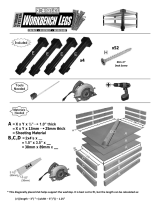Page is loading ...

1


3
TABLE OF CONTENTS
Welcome ........................................................................................................................................................................ 4
Your New TPMS System ............................................................................................................................................. 5
nVISION TPMS Components ...................................................................................................................................... 6
Warning Lights .......................................................................................................................................................... 7
Monitor Power Buttons ............................................................................................................................................ 8
Navigation And Control Buttons ............................................................................................................................ 9
Display Screen ........................................................................................................................................................ 10
Editing Settings ....................................................................................................................................................... 11
Initial Setup ................................................................................................................................................................. 12
Normal Operation ....................................................................................................................................................... 17
Cautions And Warnings ......................................................................................................................................... 18
Radio Frequency Signals ...................................................................................................................................... 20
FCC Compliance ...................................................................................................................................................... 21
Tire Safety Checklist .............................................................................................................................................. 22
Frequently Asked Questions .................................................................................................................................... 23
Warranty Information ................................................................................................................................................ 28
System Specifications ............................................................................................................................................... 30

4
WELCOME
Thank you for purchasing our nVISION Tire Pressure Monitoring System … the most sophisticated and
robust TPMS technology available!
This product is designed to give you years of reliable performance. If you have any questions about this product,
how to set it up or how to use, do not return it to the dealer where you bought it.
Instead, call our expert customer support team toll free at (800) 835-0129. Our team members are available
between the hours of 8am to 5pm CST, Monday through Friday.
Note: It is important that you register your purchase to activate your warranty. Please complete the
enclosed warranty registration form, or call our customer support team at the toll free number above.

5
YOUR NEW TPMS SYSTEM
Low tire pressure is the cause of 9 out of 10 tire failures. Your nVISION TPMS system is designed to monitor your
tire pressures and relay warnings to you when your tires reach critical low pressure levels. We hope that you never
experience a tire failure. But your nVISION TPMS will provide you with the notifications, pressures, and warnings
you need to appropriately respond before a catastrophic failure.
We designed this TPMS system with several important advantages …
Unmatched Tracking Capability – monitor up to 24 tires simultaneously with our tire pressure sensors. These
sensors send Radio Frequency signals (RF) to our monitor located on your dash. The monitor displays tire pressures
in your choice of PSI, kPa or BAR.
Unique 2-level Warning System …
•Poor Fuel Economy Warning: When your tire pressure reaches 12.5% below normal, a yellow warning light
and a beeping signal will notify you. Keeping your tires properly inflated maximizes your fuel economy and can
extend the life of your tires.
•Dangerous Low Pressure Warning: When your tire pressure reaches 25% below normal, a red light will
flash and a solid signal tone will notify you.
Multiple Memory Positions: You can set up to 4 different combinations of vehicles,
motor homes, and trailers. This makes it simple for motor home owners to track their coach and towed vehicle
tires while in transit, then transfer the monitor to their passenger car once they’ve established a base … with a
simple touch of button. The same is true for truck owners … track your truck and trailer tires, drop off your trailer
and switch to track just your truck … or move from trailer to trailer at the touch of a button.
Do It Yourself Easy Installation – the sensors replace the tire valve covers and work with tires of almost any
pressure level (from 10 PSI to 150 PSI). The monitor gives you a menu to select the exact tire configuration that
matches your driving and towing situation.

6
Illustration A: System Components
nVISION TPMS COMPONENTS
Your nVISION TPMS Has 5 Basic Components (See Illustration A)
1. A specially designed monitor that has a unique flip top to improve viewing angles.
2. A special non-skid pad designed for vinyl dash boards to prevent the monitor from sliding while driving.
This locks into the bottom of the monitor housing.
3. An electrical cord to power the monitor. The cord plugs into a 12V outlet or cigarette lighter.
4. Four (4) electronic tire pressure sensors. Note that additional sensors can be purchased separately for additional
tires. We recommend that you also purchase a sensor for your spare tire to ensure you have a replacement
should you ever experience a tire failure.
5. An antenna that will attach to the monitor base.
1. Monitor 2. Non-Skid Pad 3. Power Cord 4. Sensors 5. Antenna

7
WARNING LIGHTS
On the face of the display you will find 3 different colored lights (See Illustration B). These lights are designed to
provide a quick reference to the status of your tire pressures.
We recommend that while the green light is lit, which indicates that all tires are reporting normal tire pressures,
you keep the monitor display closed. This will minimize driver distractions.
When all tires are properly inflated, the green light will remain lit on the face of the monitor. This signals
that you’re good to go and that you don’t have a tire pressure problem, so there is no need to open the
display. We designed it this way for your added safety … to minimize driver distraction.
Should any tire fall 12.5% below normal pressure, the green light will be replaced by a flashing yellow light.
A tone signal will beep for 5 seconds to ensure that you are aware of the low pressure situation.
Should any tire fall 25% below normal pressure, the green light will be replaced by a flashing red light. A
continuous tone will signal for 5 seconds to ensure that you are aware of the low pressure situation.
Illustration B: Warning Lights
Normal
Proper
Inflation
Level 1
Poor Fuel Economy
& Treadwear
Level 2
Dangerous
Conditions

N TPMS COMPONENTS
8
N TPMS COMPONENTS
MONITOR POWER BUTTONS
There are two buttons on the monitor face (See Illustration C).
Off/On Button: When the monitor is plugged into a 12 volt DC power source, pushing this button will
power on or power off the monitor. For best results, we recommend that you always leave your monitor
on. This provides a continuous monitoring connection with your tire sensors. If you are just powering up
the monitor, it may take a couple of minutes for the connection between the sensors and monitor to
be reacquired.
Mute Button: This button allows you to mute and unmute the warning signal. Should a pressure
warning notification be sent, the corresponding lights and signal will sound. Pressing the mute button
silences the warning tone.
Illustration C: Monitor Face Buttons
Off/On Mute

9
N TPMS COMPONENTS
N TPMS COMPONENTS
N TPMS COMPONENTS
N TPMS COMPONENTS
Navigation Buttons
Quick-Release Button
NAVIGATION AND CONTROL BUTTONS
Press the quick-release button on the right side of the monitor and the display screen will open (See Illustration D).
Beneath this screen are your navigation and control buttons (See Illustration E).
These buttons are used to program, edit or change settings, select different memory positions and navigate through
each tire to verify the exact pressure level by tire.
When you power up your nVISION TPMS for the first time, it has been designed to automatically begin in
programming mode. See Initial Set Up for details on how to program your system.
Program Button: Pressing this button switches your system from monitoring mode to programming or
editing mode. Program mode allows you to choose or edit the basic tire configurations of each memory
position, as well as the type of pressure displayed (PSI, kPa or BAR).
Navigation Buttons: Your monitor has 4 arrow keys that allow you to move through different
configuration options, as well as browse from tire to tire.
Select Button: This button confirms your selection, as well as allows you to exit programming mode
when you have completed your initial programming steps.
Undo Button: Should you make a selection and decide you want to change it - no problem. Pressing the
Undo button in program mode will undo the current selection and allow you to navigate through other options.
Undo Button
Program Button
Select Button
Illustration D: Quick-Release Button Illustration E: Navigation and Control Buttons

10
DISPLAY SCREEN
The LCD screen has been designed to provide you with an exact match to the tire configuration for your driving and
towing situations. It gives you the power to view the exact pressure of each tire from the comfort of your driver’s
seat … whether you’re moving or stationary … and regardless of weather conditions.
Note: Your nVISION TPMS will not prevent tires from losing pressure or failing. However, low tire
pressure can nearly always be recognized before tires fail. Your new system is designed to provide
notification when tires reach two different levels of critical low pressure inflation.
The screen is organized into 3 basic areas:
Programming / Edit Mode Status
displays the programming step
that is active as well as the current
memory position. When changing
settings, the EDIT MODE will display
Normal Operating Mode
displays your vehicle
configuration, shows active
pressure checking and “OK” tire
pressure status when all tires are
reporting normal pressures
Warning Notifications
displays the various warnings
provided by your nVISION TPMS
PROGRAM MODE EDIT MODE
OK
!
STOP
1
M/HNONOYESYES TRLVEH NONE
2 3 4
BAR PSI KPA

11
N TPMS COMPONENTS
N TPMS COMPONENTS
EDITING SETTINGS
You may want to occasionally change your initial memory settings. For example, you may acquire a new vehicle
or trailer.
Changing Memory Position Settings
Changing or editing a setting begins with pressing the Program Button on your monitor.
Use the arrow keys to move to the Memory Position you want to edit and press “OK”. You have entered Edit Mode.
The Vehicle Icon in the lower left hand side of the display will be illuminated. Use the arrow keys to toggle through
available configurations. If you don’t want to change your vehicle or towed vehicle configuration, push .
Adding/Deleting Tires or Sensors
Once you have completed your vehicle/towed vehicle selections, you will be able to add or delete specific tire or
sensor locations. There are two icons in the program field. One shows a wheel, which allows you to add or delete
a tire. The second is a sensor icon, which lets you add or delete a sensor.
•AddingOrDeletingATire
To add a tire, cursor to that specific tire, press “OK.” This will illuminate “Yes/No.”
Cursor to “Yes” and press “OK” to add a tire. By moving your cursor to “No”, you can
delete that tire location and confirm by pressing “OK.”
•AddingOrDeletingASensor
To add a sensor, cursor to that specific tire, press “OK.” This will illuminate “Yes/No.” To add, cursor
over “Yes” and confirm by pressing “OK.” Install sensor on corresponding tire and wait for correct tire
pressure reading. Press “OK” to confirm and to accept tire and sensor.
To delete, select “No” and press “OK.”
!
STOP

12
INITIAL SET UP
We have designed this TPMS system to be easy as 1-2-3 to set up and use everyday. Your nVISION TPMS is
completely wireless, no tools are required for installation.
Before you power up your TPMS system for the first time, you will need to install the antenna (See Illustration F).
You will find an antenna port in the back of the monitor. Screw the antenna into the port. Be careful not to over-
tighten the antenna.
Step 1
Your nVISION tire sensors have been designed to accommodate tires from 10 PSI to 150 PSI. They work by
establishing a baseline pressure level for each tire during the initial installation process. All future tire pressure
readings will be compared to this baseline level.
Note: It is critical that you make sure that the tire pressures are at the proper level before installing
your sensors. For best results, we recommend that you install your TPMS system in the morning, before
the tires have been moved or driven. We refer to these tires as “cool”, and they provide the best
reference for baseline pressures.
Illustration F: Installing Antenna

13
OK
!
STOP
1
M/HNONOYESYES TRLVEH NONE
2 3 4
PROGRAM MODE EDIT MODE
Step 2
Your TPMS system gives you the option of displaying tire pressures in three different ways … PSI,
kPa or BAR. After you have powered-on the monitor, it will ask you to select the pressure reading
type you prefer.
The default pressure type is PSI. To select this option, press your “OK” navigation button to confirm
this choice. If you prefer kPa or BAR, use the arrow keys to move to your desired option. Then press “OK” to
confirm your selection. The nVISION TPMS system will automatically remember this selection for all
4 memory positions.
This system has been designed to display an exact match to your driving configuration. The monitor will guide you
through the steps of finding and selecting these pre-programmed options.
You are now in programming mode for Memory Position 1. To help you remain oriented, you can
see the icon of a vehicle in the PROGRAMMING MODE area (See Illustration G).
Illustration G: Programming Mode
1
M/HNONOYESYES TRLVEHNONE
2 3 4
PROGRAM MODE EDIT MODE
Vehicle
Mode
Tire
Mode
Sensor
Mode
Memory
Positions

14
Each memory position provides both a front vehicle (e.g., a motor home or vehicle) and a towed vehicle or trailer.
• For the front vehicle, you can choose either a motorhome wheel configuration or a regular vehicle (truck or car).
• Use the arrow keys to scroll through your vehicle options and press “OK” to confirm. Illustration H shows the
types of front position vehicle options that are available in your menu.
• When you find the appropriate vehicle wheel configuration, press the “OK” button to confirm that selection.
Tip: We recommend that you program your most common driving configuration into Memory Position 1.
Once you confirm your vehicle selection, the program will automatically advance to the rear vehicle or trailer type.
• If you don’t have a towed vehicle or trailer for this memory position, use the arrow keys to cursor over to
the NONE option. Pressing “OK” will confirm this selection.
• If you have a towed vehicle or trailer, first select vehicle or trailer, then use the arrow keys to scroll through your
menu of wheel configuration options. You can find a guide in Illustration I.
• When you find the appropriate tire configuration, press the “OK” button to confirm that selection.
10 Wheel
Motor Home
8 Wheel
Motor Home
6 Wheel
Motor Home
3 Axle
2 Axle
1 Axle
Car/Truck
3 Axle Dually
2 Axle Dually
1 Axle Dually
Dually Truck
Dually Truck
Car/Truck
Illustration H: Front Vehicle Configurations Illustration I: Trailer/Vehicle Configurations

15
Step 3
You are now ready to install the tire pressure sensors. Your nVISION TPMS system is designed to guide you through
this process by flashing each tire location, one by one.
It is critical that you place the sensor on the tire that corresponds to the flashing tire on the monitor. The system
will store this specific sensor location into memory. If you don’t put the sensor on the corresponding tire location,
the pressure will be read and reported properly, but the display will not provide the correct tire location.
You will notice that the program mode is now displaying the Sensor Icon. This indicates that it is
looking for you to install your sensors.
The program begins with the left front tire (notice that tire is flashing on the monitor). To install the sensor, remove
the existing valve stem cover and simply screw the sensor onto the valve stem being careful not to cross thread
it. The sensor is designed to depress the dill valve inside the stem (See Illustration K). This releases the pressure
inside the tire into the sensor where it is constantly measured. Maintaining a proper seal between the sensor and
the valve stem is critical to maintaining the proper pressure in your tire.
Important: If you don’t verify that you have a good seal, air will escape from the tire. To prevent an air
leak, be sure to tighten the sensor using fairly light pressure. When the sensor no longer turns, grip the
sensor firmly and turn it 1/16th of a turn further. You will feel the resistance increase. But do not over
tighten as you can strip the threads.
Illustration J:
Tire Valve Stem Components
Illustration K:
Sensor Depressing Dill Valve
TPMS Sensor
Dill Valve Sensor
Continuously
Monitors Tire
Pressure
Tire Valve Stem

16
Like all mechanical products, tires need regular check ups. If you have not checked the valve stem and its internal
components lately, you will want to do so before you install the sensor. Refer to the Tire Safety section of this
manual for more details and suggestions for getting the most from your tires. After all, the most important things in
life are riding on them!
Screwing the sensor on the valve stem activates the sensor signal. It usually takes about 30 seconds for the
system to establish an electronic signature between your monitor and each sensor. Depending on the environment
(buildings, electronic interference, etc.), this initialization process could take a couple of minutes. When the monitor
displays the correct tire pressure, use the arrow keys to press the “OK” button to confirm this sensor.
Note: It is critical to verify that you have an air-tight seal between your sensor and the valve stem. While
you’re waiting for the electronic signatures to be completed, we suggest that you use a mixture of soap
and water to verify the seal. Simply pour a small amount of the solution over the valve stem. If the seal
is not air-tight, a bubble will develop. If you have a bubble, first try to tighten the sensor just a little more.
Test again. If that does not resolve the leak, you should check your dill valve (see the Tire Safety section
for details about adjusting or replacing the dill valve).
When the monitor displays the correct tire pressure, use the arrow keys to press the “OK” button to confirm this
sensor. If the correct pressure does not display within 5 minutes, please call our Technical Support Team toll-free
for more assistance at (800) 835-0129.
When you confirm the tire pressure, the program will automatically advance to the next tire. Move to the
corresponding tire and complete the same sensor installation procedure. Continue until you have completed the
installation of sensors on all tires for Memory Position 1.
Repeat the same steps for the remaining Memory Positions. If you don’t want to establish additional Memory
Position configurations, simply use the arrow keys to cursor over to NONE and confirm by selecting this choice for
the front vehicle. The program will advance to the next step.
Note: Our system is unique in that it establishes a specific electronic signature between the sensor and
the monitor. If you are using the same vehicle or trailer in subsequent memory positions, you will need to
remove the sensors for at least 2 minutes to “blank out” the previous signature.

17
N TPMS COMPONENTS
N TPMS COMPONENTS
NORMAL OPERATION
Once you have completed programming your Memory Positions, your system will enter normal operating mode.
Your TPMS system will begin checking tire pressures. You will see the a series of check
marks illuminate in the top left corner of the display screen. These checks indicate that
your TPMS system is reestablishing the RF connections with each sensor and verifying tire
pressures. When all pressures report at normal levels, checking will stop and you will receive a notification of
“OK” that confirms normal pressure for all tires. Until your monitor confirms all pressures are reporting normal, you
will see a blinking yellow light on the front of the monitor case. When all tires are confirmed as OK, your monitor
will illuminate the green light.
If you have turned your monitor off, you will need to turn it on to begin the normal operation mode. Note that
from the off position, your TPMS system will need to reestablish the RF signature for each sensor for the Memory
Position last used. This process could take up to 5 minutes depending on the communication cycle of the sensors.
When the monitor reestablishes RF connections, the monitor will display a yellow light, to indicate that it has yet to
verify all tire pressures.
Tip: We recommend that once your system is operating, you leave it plugged in and turned on. This
ensures that you have a continuous monitoring of all tires.
Changing Your Memory Position
If your driving situation has changed since you last used your TPMS system, you will want to update
Memory Position.
Open the monitor display, press the Program Button and use the arrow keys to move to your desired Memory
Position. Press to confirm your selection and exit programming mode. Your system will begin checking all
tires. When all tires report within normal pressure ranges, the green light will illuminate.

18
!
STOP
CAUTIONS AND WARNINGS
If your system determines that one or more of your tires is reporting pressure below normal, you will receive a
warning notification. Your nVISION TPMS has a unique 2-level warning system.
Level 1: Poor Fuel Economy
At 12.5% below the baseline pressure level, you will receive a Level 1 alert. The yellow light on the face of the
monitor will begin to flash and will flash continuously until the low pressure condition has been resolved. To ensure
that you are aware of the alert, a corresponding signal tone will sound with the yellow light. It will
beep for 5 seconds. If you want to silence the warning signal, simply press the mute button adjacent
to the yellow flashing light. The display screen will show the accepted symbol of low tire pressure.
Tires 12.5% low are not considered dangerous, but you may begin to notice a slight deterioration in
vehicle handling. Certainly, you will be experiencing reduced fuel economy. In addition, you will be
creating excessive tire wear.
If you receive a Level 1 alert, we suggest that you get off the road at the first convenient opportunity and
air up the tire(s) to proper levels.
If you want to see which tire or tires have experienced a pressure loss, open the display screen. Tires with low
pressures will flash. If you have only one low tire, the monitor will display that tire, along with the current tire
pressure. If you have more than one tire 12.5% below normal pressure, all low tires will flash. You can use the
arrow keys to review the pressure levels in each tire.

19
!
STOP
!
STOP
!
STOP
Level 2: Dangerous Pressure Level
At 25% below the baseline pressure level, you will receive a Level 2 alert. The red light on the face of the monitor
will begin to flash and will flash continuously until the low pressure condition has been resolved. To ensure that you
are aware of the alert, a continuous signal tone will sound with the red light for 5 seconds. If you want
to silence the warning signal, simply press the mute button. The monitor display will also illuminate a
stop sign to indicate the dangerous driving condition.
Tires 25% low are considered dangerous. You will feel a deterioration in control and performance. It
is imperative that you exit the roadway at the first safe opportunity. You should immediately air up the
tire(s) to proper levels.
If you want to see which tire or tires have experienced a pressure loss, you can open the display. Tires with
critically low pressures will flash. If you have only one low tire, the monitor will display that tire, along with the
current tire pressure. If you have more than one tire below normal pressure, all low tires will flash. You can use the
arrow keys to review the pressure levels in each tire.
Missing Sensor
There are several possible reasons for a missing sensor. If your system loses communications with a sensor, this
will trigger a Level 1 alert with the yellow flashing light and beeping signal. The Missing Sensor icon
will illuminate on the screen. To determine which sensor is missing, open your display screen and you
will see a missing sensor icon flashing. In addition, the tire position of the missing sensor will also
flash. If the RF signal connection has been interrupted, it could take several minutes to reestablish the signature.
Note that your nVISION TPMS has been designed to provide you with a warning for low sensor battery
levels. Approximately 2 weeks prior to expiration, the sensor will send a notification to the monitor
indicating low battery. This will trigger the yellow alert and the display screen will illuminate the low
battery icon.

20
RADIO FREQUENCY SIGNALS
RF (Radio Frequency) signals are commonly used in wireless devices. The RF frequencies in your nVISION TPMS
system conform to all FCC Rules.
The RF system in your TPMS device has been designed to use normal objects in the environment to reverberate
signals from the wheels to the monitor. In normal use, most environments will provide the necessary impediments
to reverberate signals.
You may have occasion where an absence of objects on one side of your vehicle may not allow certain sensor
signals to be received by the monitor. If this should happen, you will receive a missing sensor signal. While this
error is likely to be rare, it can occur.
Different vehicles and longer distances can also affect the quality of your signal reception. If you are
experiencing excessive missing sensor notifications, we recommend you add an nVISION Repeater.
This is available at a modest additional cost through our Customer Care Team (800) 835-0129.
/