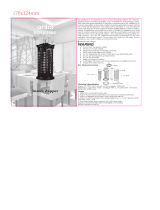Page is loading ...

Air Purifier
AP-C310
Instruction Manual
Table of Contents
1 Safety Precautions
3 Operating Precautions
3 Installing the Unit
4 Parts and Functions
6 Installing the Deodorizing/Dust Collecting/Anti-Bacterial Filter
7 How to Operate
8 Maintenance
10 Troubleshooting
12 Specifications


1
This appliance is not intended for use by persons
(including children) with reduced physical, sensory or
mental capabilities, or lack of experience and knowledge,
unless they have been given supervision or instruction
concerning use of the appliance by a person responsible
for their safety. Children should be supervised to ensure
that they do not play with the appliance.
Do not touch the power plug with wet hands.
It may cause electric shock.
Do not damage the power cord.
Damaging the power cord may lead to shortage or broken
wires and cause electric shock or fire.
Follow the items below regarding the power cord.
◦
Do not manipulate or damage the power cord.
◦
Do not forcibly bend, pull, twist, or bundle the power cord or put
heavy loads on the power cord.
◦
Do not place the power cord close to a heater.
◦
Do not heat the power cord.
◦
Do not remove the power plug by pulling the power cord.
◦
Do not pull the power cord when carrying.
Do not use a current other than AC 220V.
It may cause fire or electric shock.
Do not use the unit in a way that exceeds the rating of
the wall outlet or wiring devices.
If you exceed the power rating by using multiple
connections or the like, it may cause fire.
Prohibited
Do not disassemble, reform, or repair the unit by
yourself.
It may cause fire, electric shock, or injury.
For repairs, please consult a dealer or your nearest
customer service center.
Do not use the unit in the following locations:
◦
In areas with flammable gas or places with metal dust
- It may lead to the gas catching on fire, igniting, or fuming due
to dust being sucked into the unit.
◦
In bathrooms or other wet areas, or areas with high-temperature
and humidity
- It may lead to fire or electric shock due to voltage leakage.
◦
In areas with oil components such as machine oil or cooking oil
- It may lead to electric shock or injury due to the unit cracking
and exposing the power area or fan area.
◦
In locations where the unit is within reach of children
- It may cause electric shock or injury.
Do not subject the unit to moisture or water.
It may cause fire or electric shock.
Do not bring the unit near open fires such as lit
cigarettes or incense.
It may cause fire.
Safety Precautions
Make sure you observe these safety precautions.
Important information is printed on the product and in this instruction manual in order to prevent damage to property or prevent harm
to the user or other people. Make sure you fully understand the following content (display/graphic symbols) before reading this text.
If you ignore these precautions, it may cause serious injury by fire or electric shock. In order to avoid accidents, make sure you
observe the following.
Symbols and Signs Used in This Manual
Caution
Warning
This indicates that it may cause
death or serious injury.
This indicates that it may cause
minor injury or property loss.
Required
Prohibited
This indicates prohibited matters.
This indicates compulsory matters to
be followed.
Warning

2
Required
In case of an abnormality or malfunction, immediately
stop its operation and unplug the power plug.
If you continue operations during a malfunction, it may lead
to breakdown, electric shock, fuming, or fire.
<Examples of Malfunction or Breakdown>
◦
After the filter or pre-filter is replaced, the unit does not start
even after pressing the power button.
◦
Electric current is sporadic when moving the cord.
◦
It vibrates or makes an unusual sound during operations.
◦
The unit, power plug, or cord is abnormally hot.
◦
It smells like something is burning.
Make sure that pets do not urinate on the unit or bite
the power cord.
It may lead to electric shock or a fire.
If one of the above situations occur, please consult a
dealer or your nearest customer service center.
Plug the power plug in all the way.
If it is not plugged in all the way, it may cause electric
shock or fire.
◦
Do not use damaged power cords or power plugs, or wall
outlets that are loose and do not hold the plug.
Regularly wipe dust from the power plug with a dry
cloth.
If dust builds up, it can lead to insulation failure from
humidity, etc. and may cause fire.
◦
When not in use for a long period of time, remove the power
plug from the outlet.
During cleaning, inspection, and moving, make sure to
stop operation and unplug the power plug.
Leaving the power plug in the outlet may cause electric
shock or injury.
Do not sit or stand on the unit.
Falling down from the unit or toppling may cause injury or
malfunction.
Do not put the unit in unstable locations.
If the unit falls over, it may cause an electric shock and lead
to injury or damage.
Do not block the air inlet or air outlet with obejects such
as laundry, cloth, curtains, etc.
Poor air circulation may lead to overheating or fire.
After maintenance, wipe off the water thoroughly and
dry the unit. Do not use it when wet.
It may lead to electric shock or injury.
Do not use chlorinated or acid detergents for cleaning.
The detergent may produce toxic gas that is harmful to your
health.
Do not wipe the unit with benzine or thinner or spray
with insecticide.
It may lead to cracks, electric shock, or fire.
Do not operate the unit when fumigating for pests.
It may cause accumulated pharmaceutical ingredients
to emit when using the unit later, which is harmful to your
health.
Prohibited
Periodically open windows to ventilate the room when
using the unit with a combustion appliance at the same
time.
This unit does not have a function to eliminate carbon
monoxide.
If air ventilation is insufficient, it may lead to carbon
monoxide poisoning.
Required
Do not put your fingers or rod-shaped objects into the
air inlet or outlet.
It may lead to electric shock, damage, or injury.
Caution

3
Place the unit on a flat surface. Also, for good air circulation, make sure the unit is located at least 30 cm away from walls, furniture,
curtains, etc. on both sides, the front, back, and above.
At least 30 cm
At least 30 cm
At least 30 cm
At least 30 cm
At least 30 cm
Operating Precautions
Do not block the air inlet or air outlet.
It may reduce the cleaning capability of the unit causing
clean air not to circulate throughout the entire room. This may
cause a malfunction.
Do not operate the unit without installing the filter.
There is no cleaning effect and doing so may cause a
malfunction.
Do not use the unit in place of a ventilating fan in the
kitchen.
This may remarkably lower the lifespan of the filter or lead to
the unit becoming deformed.
Do not place the unit in direct sunlight or directly in the
path of the air conditioner or heater’s airflow.
It may cause deformation, discoloration, or malfunction of the
unit.
Do not use the unit near a TV or radio.
It may cause distortion of video images or noise.
(Place the unit at least 1m away from a TV or radio. Also,
using the same wall outlet as these devices may cause
distortion of video image or noise. If this occurs, plug it into a
different outlet.)
Do not place the unit in the same location for a long
period of time.
Using the unit in the same location for a long period of
time may make the wall or floor around the unit dirty. It is
recommended to move the location of the unit regularly.
Installing the Unit

4
Parts and Functions
About air cleaning function
This unit is not designed to eliminate all pollutants in the air. (For example, it does not eliminate carbon monoxide from cigarette
smoke.)
Also, this product does not have the functions of a ventilating fan. When using in a closed room, open a window to air out the room
occasionally.
Indicator
☞
page 7
Top cover button
(ones on each side)
Air inlet
(ones on each side)
Top Cover
Ribbon
Dust sensor
☞
page 5
Power cord
Pre-filter
☞
page 8
Photocatalytic lamp
(inside the unit)
☞
page 5
Handle
(Ones on each
side. Use when
lifting the unit.)
Odor sensor
☞
page 5
Air inlet lamp
(inside the unit)
☞
page 7
Control panel
☞
page 7
Odor and dust monitor
(indicates the room air
quality in blue, yellow
and red)
☞
page 5
Illumination
intensity sensor
☞
page 5
Deodorizing/
dust collecting/
anti-bacterial filter
(removes dust and
odor particulates)
Air outlet
(cleaned and sanitized
air is emitted from filter)

5
Photocatalytic Lamp
The blue activated carbon in the deodorizing/dust collecting/
anti-bacterial filter does not use the conventional ultraviolet ray
reaction type, but instead uses a new type of photocatalytic
technology that reacts with visible light.
The lamp in the product uses a long life blue LED, and does
not have any effects on eyes or the human body in the way
ultraviolet rays do, but since the light is strong, when performing
maintenance such as removing the filter to replace it, unplug the
power plug and avoid looking directly into the light.
Odor and Dust Monitor
The odor and dust sensors detect pollutants in the air and
indicates the air environment in the room with the colors blue,
yellow, and red.
Odor and dust monitor Air environment of room
Blue Clean
Yellow Slightly polluted
Red Polluted
Odor and dust sensors
Detected objects
Odor sensor
Detects cigarette, pet, and cos-
metic odors.
Dust sensor
Detects house dust (dust, pol-
len, etc.) and cigarette smoke.
Note
◦
The odor and dust sensors may react to changes in temperature and
humidity.
◦
The odor sensor may not react depending on the odor components.
◦
For the first five minutes after turning the power on, the sensors are
initializing and the unit cannot indicate the exact air condition.
Illumination Intensity Sensor
Detects ambient brightness. The glowing indicators dim when
surroundings become dark. They increase brightness when
surroundings become bright.

6
Open the top cover.
While keeping the cover stopper pressed on each side of
the unit, open the top cover.
Remove the deodorizing/dust collecting/anti-bacterial
filter from the polythene bag and place them inside the
unit.
a
Place the filter down to the bottom of the unit with its side
with the ribbon facing the front of the unit.
b
Lay the filter towards the rear of the unit.
Installing the Deodorizing/Dust
Collecting/Anti-Bacterial Filter
1
2
Close the top cover.
3
Note
If the filter is in backwards, photocatalyst cleaning will not be effective.
Note
If the top cover does not shut properly, make sure the filter is set
correctly.

7
Starting the Unit
Plug the power plug into the wall outlet.
The indicators, odor and dust monitor, and air inlet lamps
light up for a moment, then turn off.
Press the power button (
).
The power indicator, automatic indicator and air inlet lamps
light up.
If the power button is pressed while the unit is still operating, the
lit indicators, the odor and dust monitor, and the air inlet lamps
will turn off and then the unit will stop operating.
Selecting the Operation Mode
Press the mode button ( ).
The operation mode and air volume cannot be set simultaneously.
Each time the mode button is pressed, it makes a beeping
sound and the operation mode changes.
The indicator of the selected mode will light up.
About operation mode
Auto-
matic
Normally use this mode.
The room condition is detected with the odor and dust
sensors, and the air volume setting switched between
low, middle, and high.
Eco
Used in situations with low volumes of air pollutants,
such as at night.
Only the power button and eco-mode indicator light up
and the unit operates with low air volume setting. (The
photocatalytic lamp is also off.)
Rapid
Use this mode if you want to quickly clean the air.
The unit operates with an air volume stronger than the
high air volume setting for 2 hours, then changes to
automatic mode.
How to Operate
Changing the Air Volume
Press the air volume button ( ).
Air volume and operation mode cannot be configured
simultaneously.
Each time the air volume button is pressed, it makes a beeping
sound and the air volume mode changes.
The indicator of the selected air volume will light up.
Operation continues with the selected air volume.
Selecting the Operation Time
Press the timer button ( ).
Each time the timer button is pressed, it makes a beeping
sound and the time setting changes.
The indicator of the selected timer will light up.
1h 4h 8h Off
When the timer setting is off, the timer will be cancelled and the
timer indicator will turn off.
Turning off the Odor and Dust
Monitor and Air Inlet Lamps
Press the light button ( ).
If the light button is pressed during operation, there will be a
beeping sound and the odor and dust monitor and air inlet
lamps will turn off. If the light button is pressed again, the odor
and dust monitor and the air inlet lamps will light up again.
Note
The inlet lamps will not turn off completely even after the light button is
pressed. This light is from the photocatalytic lamp.
1
2
Power indicator
Power button Mode button Air volume
button
Timer button Light button
Filter replacement indicator
☞
page 9
Air volume indicator Light indicator
Mode indicator Timer indicator
Rapid High
Eco Middle
Auto-
matic
Low

8
Maintenance
The Unit
Clean the unit and the air inlet and air outlet periodically.
Pre-filter
Remove dust about once per week.
Notes when Cleaning
◦
Before cleaning, make sure to remove the power cord from the wall outlet.
◦
When wiping the unit, always use a soft cloth or cotton swab. Using a stiff brush or something similar may scratch or damage the unit.
◦
When using detergent, always use a neutral detergent. Using any other detergent may cause damage or warp the unit.
Wipe dust from the unit with a soft cloth.
Remove dust from the air inlet and air outlet with a
vacuum cleaner or use a soft cloth to wipe it off.
When it is extremely dirty, use a cloth with watered-down neutral
detergent on it and wipe the filth off.
1
2
Remove dust with a vacuum cleaner or dry thoroughly
after washing out dust with water.
Attach the pre-filters.
1
2
3
Remove the pre-filters.
Deodorizing/Dust Collecting/
Anti-Bacterial Filter
Remove the dust from the net of the side surface of the filter. On
how to remove the filter, see “Replacing the Deodorizing/Dust
Collecting/Anti-Bacterial Filter” (
☞
page 9).

9
1
2
3
4
Unplug the power plug from the wall outlet.
While keeping the top cover buttons pressed on
each side of the unit, open the top cover.
Pull out the ribbon on the filter to the direction of
the arrow to remove the filter.
5
Dust Sensor
If dust builds up, the sensor sensitivity will become unstable.
Remove dust every two months or so. Clean the dust sensor
often when using in an environment with excessive dust.
Use a cotton swab or something similar to wipe the air
inlet and air outlet on the dust sensor cover.
Air outlet
Air inlet
Remove the dust sensor cover.
Use a slightly dampened cotton swab to wipe the
sensor and surrounding area as well as the air inlet
and air outlet.
Dust sensor
Air outlet
Air inlet
Use a dry cotton swab to wipe the moisture on the
sensor, air inlet, and air outlet.
Close the dust sensor cover.
1
2
3
4
5
Replacing the Deodorizing/Dust
Collecting/Anti-Bacterial Filter
The deodorizing/dust collecting/anti-bacterial filter cannot be
washed with water. Replace it regularly.
The timing to change the deodorizing/dust collecting/anti-
bacterial filter depends on the environment in which the unit is
used, but generally replace it every 6-12 months
*
1
(“*1”on page
12). When the filter needs to be replaced, the filter replacement
indicator will light up.
Install a new filter.
See "Installing the Deodorizing/Dust Collecting/Anti-
Bacterial Filter” (
☞
page 6) for instructions on installing the
filter.
Reset the filter replacement indicator.
The filter replacement indicator will not turn off even
after the filter has been replaced. The indicator will start
flickering after you press the light button for about 5
seconds. Press the light button one more time to turn off
the filter replacement indicator.
Note
Even when the filter is replaced before the filter replacement
indicator turns on, the indicator will be reset if the operation above
is performed.
When purchasing replacement deodorizing/dust collecting/
anti-bacterial filter (sold separately), please refer to the
model number in “Accessories” on
page 12 and consult
your dealer.
Dust sensor
cover

10
Troubleshooting
Situation Points to check and how to handle Reference
pages
There is no air volume.
The air volume is too weak.
Is the power cord plugged into the wall outlet correctly?
→
Plug the power cord into the wall outlet.
7
Did you remove the deodorizing/dust collecting/anti-bacterial filter from the
polythene bag when you installed it?
→
Please remove the deodorizing/dust collecting/anti-bacterial filter
from the polythene bag and install it in the unit properly.
6
Is the air inlet/air outlet, or the pre-filter dirty?
→
Clean the unit and remove dirt from the air inlet and air outlet on
the unit, or pre-filter. If the performance does not improve even after
cleaning, replace the deodorizing/dust collecting/anti-bacterial filter
with a new one.
8
~
9
The indicators on the control
panel are flashing.
Is the top cover closed properly?
→
Check whether the deodorizing/dust collecting/anti-bacterial filter is
installed properly and firmly close the top cover.
6
The odor and dust monitor
remains red even though
the air is not dirty.
The dust and odor sensors may react to changes in temperature and
humidity or gas from sprays and the like.
→
Wait a few minutes and make sure the odor and dust monitor
changes to yellow or blue.
5
Is the dust sensor dirty?
→
Clean and remove dirt from the dust sensor.
9
The odor and dust monitor
remains blue even though the air
is dirty.
Is the unit placed in a location with bad air circulation, such as in an area
completely surrounded by something?
→
Install the unit on a level surface. Make sure the unit is located at
least 30 cm away from walls, furniture, curtains, etc. on both sides, the
front, back, and above.
3
Is the dust sensor dirty?
→
Clean and remove dirt from the dust sensor.
9
Have five minutes already elapsed after turning on the unit?
→
For the first five minutes after turning the power on, the sensors are
initializing and the unit cannot indicate the exact air condition. Wait
for a while and see whether the odor and dust monitor changes to a
different color.
–

11
Situation Points to check and How to handle Reference
pages
The air purifying effect was not
achieved.
Is the unit placed in a location with bad air circulation such as in an area
completely surrounded by something?
→
Install the unit on a level surface. Make sure unit is located at least
30 cm away from walls, furniture, curtains, etc. on both sides, the
front, back, and above.
3
Is the air inlet/air outlet, or the pre-filter dirty?
→
Clean the unit and remove dirt from the air inlet and air outlet in
the unit, or pre-filter. If the performance does not improve even after
cleaning, replace the deodorizing/dust collecting/anti-bacterial filter
with a new one.
8
~
9
The color of the odor and dust
monitor changed, but the air
volume does not change.
Are you using a mode other than automatic mode?
→
In the operation modes other than the automatic mode, the air
volume does not change in accordance with the indications of the
odor and dust monitor.
–
The operation does not stop even
though the air is clean.
The unit will continue to operate with a low air volume even if the room is
clean.
–
The unit smell is
unpleasant.
Is the air inlet/air outlet, or the pre-filter dirty?
→
Clean the unit and remove dirt from the air inlet and air outlet in
the unit, or pre-filter. If the performance does not improve even after
cleaning, replace the deodorizing/dust collecting/anti-bacterial filter
with a new one.
8
~
9
Are you using the unit in a room with strong odor?
→
Using the unit in a room with strong odor such as cigarette smoke
or after a barbecue for a long period of time may require more
frequent replacement of the deodorizing/dust collecting/anti-bacterial
filter. When using in such an environment, it is recommended to
regularly air out the room.
–

12
Specifications
Model name
AP-C310
Power
Singapore model: 220-240V 50-60Hz
India model: 240V 50Hz
Hong Kong model: 220V 50Hz
Applicable floor area (m
2
)
50
*
1
Air volume/Operation
mode
Low Middle High Rapid (2 hours)
Power consumption (W)
10 20 38 85
Air volume (m
3
/h)
65 180 260 380
Operational noise (dBA)
28 43 51 59
Dimensions (mm)
Width 350 x Depth 230 x Height 580 (including protrusions)
Weight (kg)
9.7 (including filter)
Power cord length (m)
1.8
Accessories
Instruction manual, warranty card, deodorizing/dust collecting/anti-bacterial filter
*
2
, Filter Start Date label
*
2
Model name For AP-C300 series
Exterior
dimensions (mm)
295x60x270
*1: Calculated based on the test method of the JEM1467 in the Standards of the Japan Electrical Manufacturers’ Association. Standard when operating
on rapid mode.
●
Design and specifications are subject to change without notice.


JA-00020-0101
http://en.cado.co.jp/
/