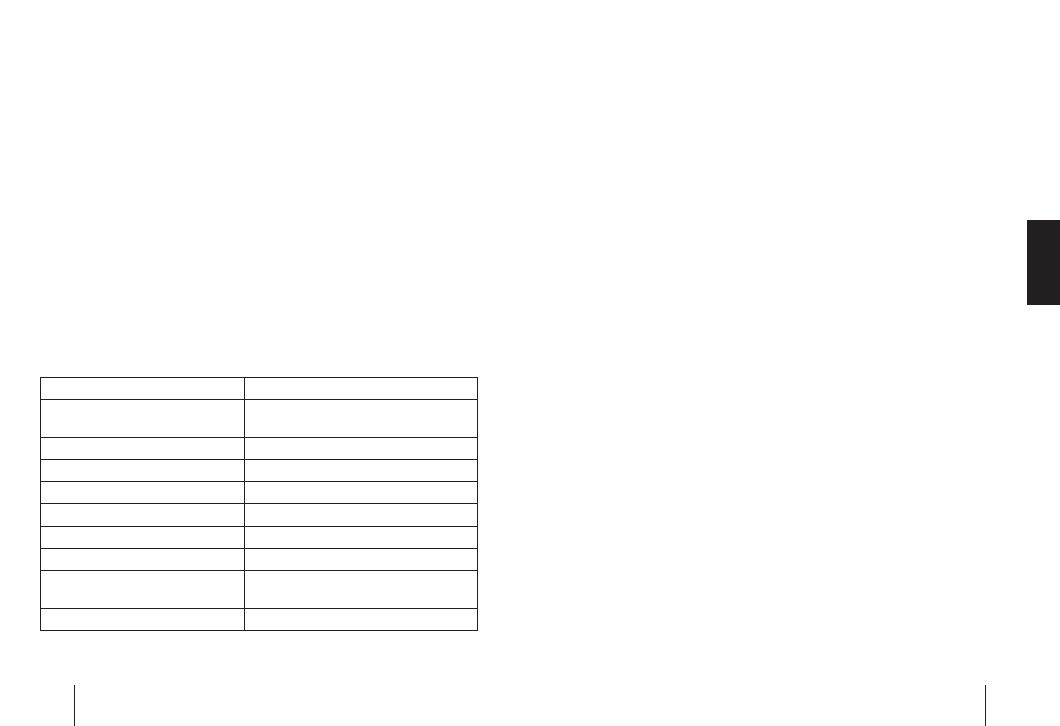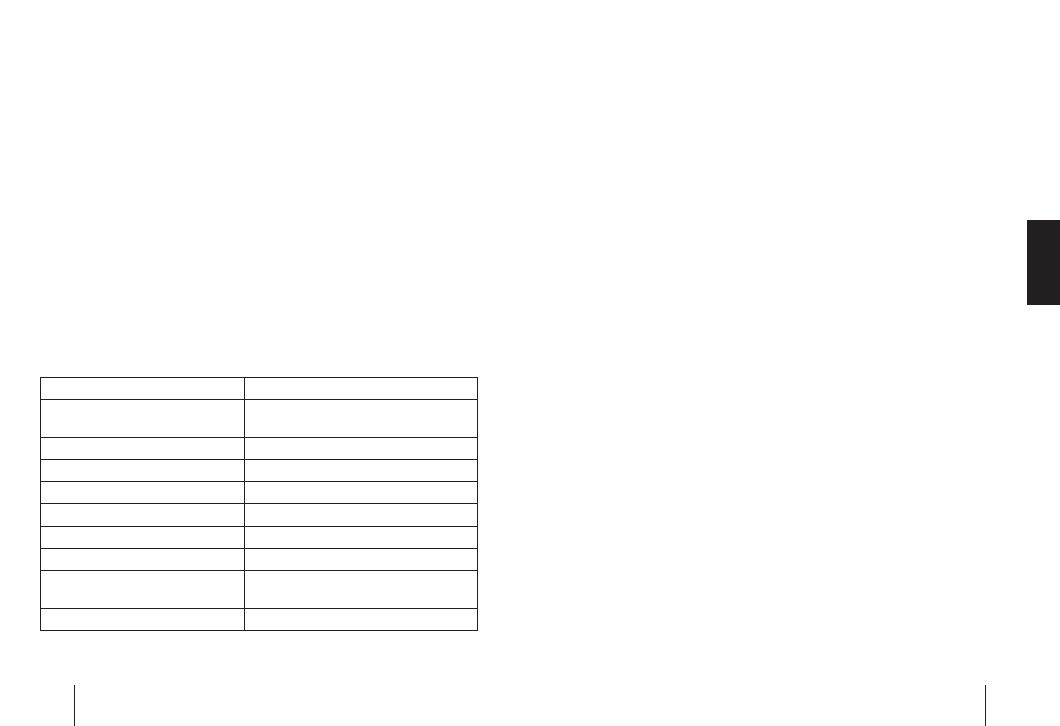
20 21
Warranty
We provide a manufacturer's warranty for products bought within the Eu-
ropean Union. For devices purchased outside the European Union, the war-
ranty terms issued by our respective responsible domestic agency are valid.
The warranty terms can be called up from www.blaupunkt.com.
Troubleshooting
If a connection between BT Drive Free 111 and cell phone cannot be estab-
lished, try the following rst:
Check whether the devices are connected (paired).
Ensure that the Bluetooth function is activated on your cell phone.
Check whether the distance between the devices is less than 10 m or
whether walls or other electronic devices are located between them. If
necessary, shorten this distance.
Should none of these steps be successful, remove the battery from the
BT Drive Free 111 for approx. 2 minutes.
If none of these measures is successful, please contact the service depart-
ment of your distributor.
Technical data
Bluetooth technical data Compatible with version 1.2
Supported Bluetooth pro le Pro les for headphones and hands-
free systems
Frequency range Operating range 2.4 GHz spectrum, 10 metres (Class 2)
Dimensions (main device) 115 (L) x 45 (W) x 15 (D) mm
Weight (main device) 61 g
Charging time Less than 3 hours
Talk time Up to 10 hours
Standby operating time Up to 400 hours
Battery Lithium-Ion 3.7 V; 650 mAh
removable (BL-B5 compatible)
Charger 5 V - 6 V DC, 300 mA
Subject to change!
–
–
–
–
–
FRANÇAIS
Table des matières
BT Drive Free 111 ..........................................................................21
Technologie Bluetooth ...............................................................21
Consignes de sécurité et informations générales ............22
Instructions pour l’élimination ................................................22
Composition de la fourniture ...................................................22
Vue d'ensemble ............................................................................23
Remplacement de la batterie...................................................24
Installation sur le pare-soleil ....................................................24
Mise en marche et arrêt du BT Drive Free 111 ...................25
Pairage (liaison) avec un téléphone portable ....................25
Rétablissement de la liaison .....................................................26
Annulation de la liaison avec le téléphone portable.......26
Utilisation du BT Drive Free 111 ..............................................26
Réinitialisation du BT Drive Free 111 .....................................27
A chage par LED .........................................................................28
Déclaration de conformité ........................................................28
Garantie ...........................................................................................29
Dépannage .....................................................................................29
Caractéristiques techniques .....................................................29
BT Drive Free 111
Ce kit mains-libres a été spécialement conçu pour les utilisateurs qui préfèrent
la liberté o erte par la communication sans l. Cet appareil peut être aussi
bien utilisé comme appareil de conférence ou de bureau que dans l'auto. Un
système de microphone amélioré associé à la technologie DSP (processeur de
signal numérique) pour la réduction de l'écho et des bruits permet d'obtenir
une excellente qualité de communication.
Technologie Bluetooth
Bluetooth TM est une marque déposée par Bluetooth SIG, lnc. Bluetooth
est une technologie de communication sans l à courte portée. Elle permet
d'établir des liaisons sans ls entre des appareils compatibles Bluetooth, par
ex. des téléphones portables, des assistants numériques personnels (PDA),
des ordinateurs de bureau ou portables, des appareils d'entrée/sortie (souris,
clavier, imprimante) et des appareils ménagers.
Bluetooth repose sur une norme mondiale qui lui permet d'opérer sur la bande
de fréquences internationale ISM (Industrial Scienti c & Medical) reconnue.
02_BTDriveFree111_gb_fr.indd 20-2102_BTDriveFree111_gb_fr.indd 20-21 04.11.2010 9:52:13 Uhr04.11.2010 9:52:13 Uhr