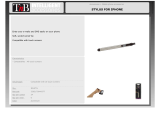Page is loading ...

CP 150 12-lead resting
electrocardiograph
Service manual

© 2013 Welch Allyn. All rights are reserved. To support the intended use of the product described in this
publication, the purchaser of the product is permitted to copy this publication, for internal distribution
only, from the media provided by Welch Allyn. No other use, reproduction, or distribution of this
publication, or any part of it, is permitted without written permission from Welch Allyn. Welch Allyn
assumes no responsibility for any injury to anyone, or for any illegal or improper use of the product, that
may result from failure to use this product in accordance with the instructions, cautions, warnings, or
statement of intended use published in this manual.
Welch Allyn is a registered trademark of Welch Allyn.
Software in this product is copyright 2013 Welch Allyn. All rights are reserved. The software is protected
by United States of America copyright laws and international treaty provisions applicable worldwide.
Under such laws, the licensee is entitled to use the copy of the software incorporated with this
instrument as intended in the operation of the product in which it is embedded. The software may not be
copied, decompiled, reverse-engineered, disassembled, or otherwise reduced to human-perceivable
form. This is not a sale of the software or any copy of the software; all right, title, and ownership of the
software remain with Welch Allyn.
Welch Allyn Technical Support:
http://www.welchallyn.com/about/company/locations.htm
105323 (printed copy)
Material Number 719489
DIR 80018104 Ver. A
Welch Allyn, Inc.
4341 State Street Road
Skaneateles Falls, NY 13153-0220 USA
www.welchallyn.com

Contents
Symbols ................................................................................................... 1
Safety ....................................................................................................... 5
General warnings ................................................................................................. 5
General cautions .................................................................................................. 7
General safety considerations .............................................................................. 8
Electrostatic discharge (ESD) ............................................................................... 9
Overview ................................................................................................ 11
Purpose and scope ............................................................................................ 11
Technical support services ................................................................................. 11
Service loaners ................................................................................................... 12
Service options .................................................................................................. 12
Repairs ............................................................................................................... 13
Configuration options ......................................................................................... 14
The Welch Allyn Service Tool ............................................................................ 15
Returning products ............................................................................................ 15
Service menu ......................................................................................... 19
Access the Service screen ................................................................................. 19
Performing the full-functional tests .................................................................... 19
Manage tests and other files ............................................................................. 27
Troubleshooting .................................................................................... 29
Symptoms and solutions ................................................................................... 29
Printer ................................................................................................................ 31
User interface .................................................................................................... 33
Post test error messages ................................................................................... 35
Disassembly, repair, and reassembly .................................................. 37
Required tools and equipment ........................................................................... 38
Power down the electrocardiograph .................................................................. 40
Remove the battery ........................................................................................... 40
Separate the top housing assembly from the bottom housing assembly ......... 41
Electrical safety testing ......................................................................... 69
Software updates process .................................................................... 71
Update process .................................................................................................. 71
Export and import of the device configuration ................................................... 72
iii

Field replaceable units .......................................................................... 75
Housing top assembly ...................................................................................... 75
Housing base assembly ..................................................................................... 79
Printer 8 inch assembly tray ............................................................................... 82
Bottom assembly ............................................................................................... 86
Partners in Care service and support agreements ............................................. 90
Service and repair training .................................................................................. 90
Appendices ............................................................................................ 91
Decontamination and cleaning requirements .................................................... 91
Interconnect diagram ......................................................................................... 92
iv Contents CP 150 12-lead resting electrocardiograph

Symbols
Documentation symbols
WARNING The warning statements in
this manual identify conditions or
practices that could lead to illness, injury,
or death.
Caution The caution statements in this
manual identify conditions or practices
that could result in damage to the
equipment or other property, or loss of
data. This definition applies to both
yellow and black and white symbols.
Consult operating instructions.
Power symbols
Power on/standby
(LED off) No AC power is present The battery is absent or faulty
(LED green) AC power is present, and
battery is charged. (LED amber) AC power
is present, and battery is charging.
The battery is charged to the indicated
level
Alternating current Battery is charging
Dangerous voltage Battery door
Fuse Rechargeable battery
1

Protective earth Nonionizing electromagnetic radiation
Equipotential terminal AC input power
Connectivity symbols
USB Ethernet (RJ-45 )
Shipping, storing, and environment symbols
This end up
Keep dry
Fragile Relative humidity limit
Temperature limits Atmospheric air-pressure limits
Separate the battery from other
disposables for recycling
Recycle
Separate the device from other
disposables for recycling.
See www.welchallyn.com/weee.
China RoHS (restriction of hazardous
substances) symbols for control of
pollution caused by electronic
information products. 5-year
environment-friendly use period (EFUP)
for batteries. 10-year EFUP for the device.
For details, see the accompanying
documentation.
Lithium ion battery
2 Symbols CP 150 12-lead resting electrocardiograph

Miscellaneous symbols
Manufacturer Defibrillation-proof Type CF applied parts
Reference/Model number Serial number
Reorder/Catalog number
Batch code
Intertek ETL listed Do not reuse
Electromagnetic compatibility (EMC) information
For information about electromagnetic compatibility (EMC), see the Welch Allyn website.
http://www.welchallyn.com/apps/products/product_category.jsp?catcode=CARDIO
Service manual Symbols 3

4 Symbols CP 150 12-lead resting electrocardiograph

Safety
All users of the device must read and understand all safety information presented in this
manual before using or repairing the device.
United States federal law restricts this device to sale, distribution, or use by or on the
order of a licensed medical practitioner.
General warnings
Warnings indicate conditions or practices that could lead to illness, injury, or death.
Warnings related to the environment
WARNING The power cord is considered the disconnect device for
isolating this equipment from supply mains. Do not position the equipment
so that it is difficult to reach or disconnect.
WARNING To avoid a possible explosion, do not use the
electrocardiograph in the presence of flammable anesthetics: mixtures
containing air, oxygen, or nitrous oxide.
WARNING When transporting the electrocardiograph on a cart, tuck the
patient cable away to keep them clear of the wheels and to minimize trip
hazards.
Warnings related to accessories and other equipment
WARNING To avoid the risk of electric shock, this equipment must only
be connected to a supply mains with protective earth.
WARNING For operator and patient safety, peripheral equipment and
accessories that can come in direct patient contact must be in compliance
with all appropriate safety, EMC, and regulatory requirements.
WARNING All signal input and output (I/O) connectors are intended for
connection of only devices complying with IEC 60601-1, or other IEC
standards (for example, IEC 60950), as appropriate to the device.
Connecting additional devices to the electrocardiograph might increase
chassis or patient leakage currents.
5

WARNING The electrocardiograph has not been designed for use with
high-frequency (HF) surgical equipment and does not protect against
hazards to the patient.
WARNING Defective batteries can damage the electrocardiograph.
Visually inspect the battery at least monthly, if the battery shows any signs
of damage or cracking, it must be replaced immediately and only with a
battery approved by Welch Allyn.
WARNING Improper disposal of batteries may create an explosion or
contamination hazard. Never dispose of batteries in refuse containers.
Always recycle batteries according to local regulations.
Warnings related to using the electrocardiograph
WARNING No modification of this equipment is allowed.
WARNING This device captures and presents data reflecting a patient’s
physiological condition. When reviewed by a trained physician or clinician,
this data can be useful in determining a diagnosis. However, the data
should not be used as a sole means for determining a patient’s diagnosis or
prescribing treatment.
WARNING To provide CF protection use only accessories approved by
Welch Allyn. Visit www.welchallyn.com. The use of any other accessories
can result in inaccurate patient data, can damage the equipment, and can
void your product warranty.
WARNING To avoid serious injury or death, take these precautions during
patient defibrillation:
• Avoid contact with the electrocardiograph, patient cable, and patient.
• Verify that the patient leads are properly connected.
• Place defibrillator paddles properly in relation to electrodes.
• After defibrillation, pull each patient lead out of the patient cable and inspect
the tips for charring (black carbon marks). If there is any charring, the patient
cable and individual leads must be replaced. If there is no charring, fully
reinsert the leads into the patient cable. (Charring can occur only if a lead is
not fully inserted into the patient cable before defibrillation.)
WARNING To prevent the spread of infection, take these precautions:
• Dispose of single-use components (for example, electrodes) after using
them once.
• Regularly clean all components that come in contact with patients.
• Avoid ECG testing for patients with open, infectious sores.
WARNING Avoid positioning any leads or cables so that they could easily
trip someone or become wrapped around a patient’s neck.
WARNING To ensure safe use of the device, follow the documented
maintenance procedures.
WARNING Only qualified service personnel should attempt to repair the
electrocardiograph. In case of a malfunction, call Technical Support.
6 Safety CP 150 12-lead resting electrocardiograph

WARNING Do not perform ST segment analysis on the ECG screen
display, since these ECG representations are scaled. Make manual
measurements of ECG intervals and magnitudes on printed ECG reports
only.
WARNING To maintain diagnostic accuracy and to comply with IEC
60601-02-51 and IEC 60601-02-25, do not scale (re size) when sending a
saved ECG to an external printer.
WARNING To avoid injury, do not touch the print head immediately after
printing. It might be hot.
General cautions
Cautions indicate conditions or practices that could damage the equipment or other
property.
CAUTION When removing the electrocardiograph from storage, allow it to
thermally stabilize to surrounding environmental conditions before using it.
CAUTION To prevent possible damage, do not use sharp or hard objects
to press the touch screen or the buttons. Only use fingertips.
CAUTION Do not expose the patient cable to strong ultraviolet radiation.
CAUTION Do not pull or stretch the patient cable. Doing so could result in
mechanical or electrical failures. Form the patient cable into a loose loop
before storing.
CAUTION Avoid positioning the patient cable where it might get pinched,
stretched, or stepped on. Otherwise, measurements might no longer be
accurate, and repair might be necessary.
CAUTION Using the equipotential terminal for anything but grounding
purposes may contribute to damage of the device.
CAUTION Use only parts and accessories, including thermal paper, that
were supplied with the device and available through Welch Allyn. The use
of accessories other than those specified may result in degraded
performance or unsafe use of this device.
CAUTION Portable and mobile RF communications equipment can affect
the performance of the electrocardiograph.
CAUTION The electrocardiograph meets the Class A requirements of IEC
60601-1-2 regarding incidental emission of radio frequency interference. As
such it is suitable for use in commercial grade electrical environments. If
the electrocardiograph is used in residential grade electrical environments
and you experience incidental interference with other equipment that uses
radio frequency signals to operate, minimize the interference.
CAUTION Other medical equipment—including but not limited to
defibrillators, ultrasound machines, pacemakers, and other stimulators—
may be used simultaneously with the electrocardiograph. However, such
devices may disturb the electrocardiograph signal.
Service manual Safety 7

CAUTION The power cord must be disconnected from AC power before
cleaning, maintaining, transporting, or servicing.
CAUTION The requirements of AAMI EC11, Section 3.2.7.2, Frequency
and Impulse Response, for an impulse triangle waveform may be impacted
by up to 5 milliseconds of small amplitude dampened ringing immediately
after the impulse when the muscle filter (35 Hz) is turned on or a small
amplitude offset when the baseline filter (0.5 Hz) is turned on. These filters,
in any combination turned on or off, meet the AAMI requirements.
Measurements performed by the optional interpretation algorithm are
unaffected by any filter selections.
Note The entire patient cable, up to and including the electrodes are considered
to be an Applied Part.
General safety considerations
• To ensure patient safety, use only accessories recommended or supplied by Welch
Allyn. Always use accessories according to your facility’s standards and according to
the manufacturer’s recommendations and instructions. Always follow the
manufacturer’s directions for use.
• Welch Allyn recommends that only Welch Allyn service personnel or an authorized
repair center perform warranty service. Performing unauthorized service on a device
that is within warranty may void the warranty.
8 Safety CP 150 12-lead resting electrocardiograph

Electrostatic discharge (ESD)
CAUTION Electrostatic discharge (ESD) can damage or destroy electronic
components. Handle static-sensitive components only at static-safe
workstation.
CAUTION Assume that all electrical and electronic components of the
device are static-sensitive.
Electrostatic discharge is a sudden current flowing from a charged object to another
object or to ground. Electrostatic charges can accumulate on common items such as
foam drinking cups, cellophane tape, synthetic clothing, untreated foam packaging
material, and untreated plastic bags and work folders, to name only a few.
Electronic components and assemblies, if not properly protected against ESD, can be
permanently damaged or destroyed when near or in contact with electrostatically
charged objects. When you handle components or assemblies that are not in protective
bags and you are not sure whether they are static-sensitive, assume that they are static-
sensitive and handle them accordingly.
•
Perform all service procedures in a static-protected environment. Always use
techniques and equipment designed to protect personnel and equipment from
electrostatic discharge.
• Remove static-sensitive components and assemblies from their static-shielding bags
only at static-safe workstations—a properly grounded table and grounded floor mat—
and only when you are wearing a grounded wrist strap (with a resistor of at least 1
megohm in series) or other grounding device.
• Use only grounded tools when inserting, adjusting, or removing static-sensitive
components and assemblies.
• Remove or insert static-sensitive components and assemblies only with device
power turned off.
• Insert and seal static-sensitive components and assemblies into their original static-
shielding bags before removing them from static-protected areas.
• Always test your ground strap, bench mat, conductive work surface, and ground
cord before removing components and assemblies from their protective bags and
before beginning any disassembly or assembly procedures.
Service manual Safety 9

10 Safety CP 150 12-lead resting electrocardiograph

Overview
Purpose and scope
The purpose of this manual is to assist with some common troubleshooting scenarios
you may encounter and to explain the export, import, update and upgrade process. It is
intended for use only by trained and qualified service personnel.
Corrective service is supported to the level of field-replaceable units. These include
circuit-board assemblies and some subassemblies, case parts, and other parts.
WARNING When performing a service procedure, follow the instructions
exactly as presented in this manual. Failure to do so could damage the
device, invalidate the product warranty, and lead to serious personal injury.
CAUTION No component-level repair of circuit boards and subassemblies
is supported. Use only the repair procedures described in this manual.
Find instructions for functional testing and performance verification in the Welch Allyn
Service Tool help files (http://www.welchallyn.com/promotions/services/
serviceTool.htm.)
This manual applies only to this device. For servicing of any other device, see the service
manual for the specific device.
Service work not described in this manual must be performed by qualified service
personnel at the factory or at an authorized Welch Allyn service center.
Related documents
When using this manual, refer to the following:
•
Welch Allyn CP 150 12-lead resting electrocardiograph Directions for use (part
number 105313)
• Welch Allyn Service Tool Install guide (part number 103820)
• Welch Allyn website: www.welchallyn.com
Technical support services
Welch Allyn offers the following technical support services:
•
Telephone support
11

• Loaner equipment
• Service Agreements
• Service training
• Replacement service parts
• Product service
For information on any of these services, contact the Welch Allyn Service Center nearest
you.
Service loaners
For warranty or non-warranty repairs not covered under a support agreement, loaners are
available for a nominal charge, subject to availability. Payment is required prior to
shipment for all loaners not covered under a support agreement. The loaner fee can be
found on the Welch Allyn loaner price list.
Welch Allyn Service Centers that provide repair service for this product can, on request,
loan a device for use while the device is being repaired. Loaned devices are provided
free of charge for products repaired while under a support agreement that includes a
free loaner provision.
Loaner equipment for the individual component modules is not available.
Service options
Partners in Care service agreements
While product warranties provide basic assurance of Welch Allyn hardware quality, they
may not include the full range of services and support you need. Welch Allyn offers
premium service and support through our Partners in Care program. Whether you
service your own devices and require a minimum of support or rely on us to service your
device, Welch Allyn provides a program that will meet your needs. For more information
visit our web site at www.welchallyn.com or call your sales representative.
Warranty service
All repairs on products under warranty must be performed or approved by Welch Allyn.
Refer all warranty service to Welch Allyn Product Service or another authorized Welch
Allyn Service Center. Obtain a Return Material Authorization (RMA) number for all returns
to Welch Allyn Product Service.
CAUTION Unauthorized repairs will void the product warranty.
Non-warranty service
Welch Allyn product service and authorized service centers support non-warranty repairs.
Contact any Welch Allyn regional service center for pricing and service options.
Welch Allyn offers modular repair parts for sale to support non-warranty service. This
service must be performed only by qualified end-user biomedical/clinical engineers using
this service manual.
12
Overview CP 150 12-lead resting electrocardiograph

Repairs
A Welch Allyn Service Center must perform all repairs on products under warranty,
unless you have purchased a Welch Allyn support agreement allowing you to service the
device while under warranty.
CAUTION Unauthorized repairs will void the product warranty.
Qualified service personnel or a Welch Allyn Service Center should repair products out of
warranty.
If you are advised to return a product to Welch Allyn for repair or routine maintenance,
schedule the repair with the service center nearest you.
Welch Allyn Technical Support
If you have a problem with the device that you cannot resolve, call the Welch Allyn
Technical Support Center nearest you for assistance. A representative will assist you in
troubleshooting the problem and will make every effort to solve the problem over the
phone, avoiding a potential unnecessary return.
If your product requires warranty or non-warranty repair service, a Welch Allyn Technical
Support representative will record all necessary information to issue an RMA number.
The support representative will provide you with the address of the Welch Allyn Service
Center to send your device to.
An RMA number must be obtained prior to any return. Be sure to note this number on
the outside of your shipping box and include a copy of the RMA in the box.
Returns without an RMA number will not be accepted for delivery.
Technical support is available during local business hours.
Service manual Overview 13

Configuration options
Model Accessories Language Power cord
CP150 1 - AHA, disposable EN - English 2 - Europe
A - Interpretation 2 - IEC, disposable FR - French 3 - Israel
None 3 - AHA, reusable DE - German 4 - UK
4 - IEC, reusable IT - Italian 5 - Switzerland
ES - Spanish 66 - Australia
NL - Dutch 7 - S. Africa
BP - Brazilian
Portuguese
A - Denmark
PT - Portuguese B - North America
PL - Polish C - China
ZH - Simplified
Chinese
G – Argentina
RU - Russian N – India/UAE
NO - Norwegian Y - Italy
SV - Swedish Z - Brazil
VI - Vietnamese
DA - Danish
Examples: CP150-1ENB, CP150A-1ENB, CP150A-4DE5
14 Overview CP 150 12-lead resting electrocardiograph

The Welch Allyn Service Tool
The Welch Allyn Service Tool is available in the Silver edition. Download from Welch
Allyn website.
Clinicians and technical service personnel can use the service tool to manage and
maintain supported Welch Allyn products. You can use the service tool to do the
following:
• Review device information. When connected to the device, the service tool lists
installed modules, installed firmware and hardware versions, warranty and repair
information, status, and usage history.
• Receive notifications when periodic maintenance is needed. The service tool can
help you manage and maintain your entire inventory of supported Welch Allyn
products. Through the remote service function, the service tool can connect to
Welch Allyn Customer Service. With this functionality you can automatically receive
firmware updates and feature upgrades for your supported products, including
software upgrades for the service tool.
• Install updates. The service tool can read the firmware version of the CP 150 and
check for available updates or upgrades.
• Install upgrades. An interpretation option is available for purchase. The CP 150
basic can be upgraded to a CP 150A (with the Interpretation option) through the
Welch Allyn Service Tool.
• Create a work list. The work list provides information about service actions—
referred to as work orders—that are waiting for you to perform on your maintained
devices. Work orders may include periodic calibrations, upgrades, or license
installations.
• Schedule periodic maintenance. You can use the service tool to set the service
interval for each maintained device.
• View and save logs. You can download and save log files from the device for
analysis to help diagnose and identify reported issues.
• Create user accounts. Administrators can create user accounts and set permission
levels to control access to the features, allowing one group to perform administrative
tasks and another to perform service tasks. Restricting access prevents the service
tool from being used to make unauthorized changes on a connected device.
• Perform functional verification. The service tool can be used to test the device to
ensure that it meets performance specifications.
• Recover devices. In the rare case where a device can no longer boot because of
corrupted firmware, the service tool can connect the device to Welch Allyn Technical
Support to reinstall the firmware.
• Extensible. The device accepts new plug-ins to support future Welch Allyn products.
Returning products
When returning a product to Welch Allyn for service, ensure that you have the following
information:
•
Product name, model number, and serial number. This information may be found on
the product and serial number labels on the bottom of the device.
• A complete return shipping address.
• A contact name and phone number.
Service manual Overview 15

• Any special shipping instructions.
• A purchase-order number or credit-card number if the product is not covered by a
warranty.
• A full description of the problem or service request.
1. Contact Welch Allyn and request an RMA number.
Note Welch Allyn does not accept returned products without an
RMA.
2. Ship the device to Welch Allyn, observing these packing guidelines:
a. Remove from the package the battery, all hoses, connectors, cables, sensors,
power cords, and other ancillary products and equipment, except those items
that might be associated with the problem.
Recommendations for returning the Lithium Ion battery
• Use ground transportation to return batteries.
• If returning multiple batteries, package each battery individually.
• Do not consolidate multiple batteries in a single package.
• Use packaging provided by Welch Allyn or the battery manufacturer.
• Do not pack a defective battery in checked or carry-on baggage if traveling
by air.
Packaging
• If you return the battery with the device, remove the battery, seal the battery
in an antistatic plastic bag, and place the battery in the position reserved for
the battery in the original shipping carton near the device.
• If you return the battery separately, package the battery in the replacement
battery’s plastic bag and shipping box.
If the original shipping carton or replacement battery shipping box is unavailable,
consult the manufacturer website for information regarding shipping lithium ion
batteries:
www.nexergy.com/lithium-shipping.htm
WARNING Safety risk. Do not ship any battery that has
been physically damaged or shows signs of leakage
unless you receive specific instructions which meet the
requirements for the shipment of Lithium batteries.
Dispose of damaged or leaking batteries in an
environmentally safe manner consistent with local
regulations.
Note In the United States, the applicable regulations can be
found in the Code of Federal Regulations (CFR). Refer to
49 CFR 173.185 for shipping lithium batteries by air or
ground. Use 49 CFR 172.102 sections 29, 188, 189, A54,
A55, A100, A101, A103, and A104 to find the special
provisions for shipping lithium batteries.
b. Clean the device.
16 Overview CP 150 12-lead resting electrocardiograph
/