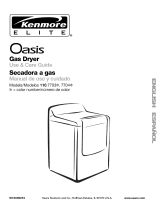Page is loading ...

®
Kenmore
®
Compact Condensing Dryer
Sécheuse Compact à Condensation
Use & Care Guide
Guide d’utilisation et d’entretien
English / Français
P/N 136944090A (1605)
Sears Canada Inc.
Toronto, Ontario, Canada M5B 2C3
www.sears.ca
* = Color number, le numéro de couleur
Models / Modèles: 970L8191*

2
Warranty ......................................................................................2
Sears Parts and Repair Services ................................................ 3
Protection Agreement..................................................................4
Important Safety Instructions ................................................. 5-7
Features .........................................................................................8
Table of Contents
One year Limited Warranty
When installed, operated and maintained according to all
instructions supplied with the product, if this appliance fails due
to a defect in material and workmanship within one year from
the date of purchase, call 1-800-4-MY-HOME
®
to arrange for
free repair.
If this appliance is ever used for other than private family
purposes, this warranty is void.
Warranty Restriction
This warranty covers ONLY defects in material and workman-
ship, and will NOT pay for:
1. Expendable items that can wear out from normal use,
including but not limited to fi lters, belts, bags or screw-in
base light bulbs.
2. A service technician to instruct the user in correct product
installation, operation or maintenance, or to clean or
maintain this appliance.
3. Service calls to correct appliance installation not originally
performed by Sears or Sears authorized service agents, nor to
repair problems with house fuses, circuit breakers, house wiring,
plumbing or gas supply systems resulting from such installation.
4. Damage to or failure of this appliance if it is not installed,
operated or maintained according to all supplied instructions.
5. Damage to or failure of this appliance resulting from accident,
alteration, abuse, misuse, use for other than its intended
purpose, or, if not originally performed by Sears or Sears
authorized service agents, improper installation or installation
not in accordance with electrical, gas or plumbing codes.
6. Damage to or failure of this appliance caused by the use of
detergents, cleaners, chemicals or utensils other than those
recommended in all instructions supplied with the product.
7. Damage to or failure of parts or systems resulting from
unauthorized modifi cations made to this appliance.
8. Discoloration or surface rust, which are conditions that can be
the result of normal use, accident or improper maintenance.
9. Noises associated with ordinary operation of appliances
10. Damage caused by transportation and handling including
scratches, dents, chips and/or other damage to the fi nish of your
product, unless such damage results from defects in materials or
workmanship and is reported immediately upon delivery.
11. Any damage caused by improper transportation or handling
where the product was picked up at a Sears store.
12. Damaged or missing cosmetic parts on any display model,
open box or refurbished product or any product bought “as-is”.
13. Costs associated with removal of the product from the home
for repair
Operating Instructions ............................................................9-15
Care and Cleaning ............................................................... 16-17
Solutions to Common Problems .......................................... 18-19
Français .......................................................................................20
Disclaimer of implied warranties; limitation of remedies
Customer’s sole and exclusive remedy under this limited war-
ranty shall be appliance repair as provided herein. Implied
warranties, including warranties of merchantability or fi tness
for a particular purpose, are limited to one year or the shortest
period allowed by law.
Sears shall not be liable for incidental or consequential dam-
ages. Some states and provinces do not allow the exclusion or
limitation of incidental or consequential damages, or limitation
on the duration of implied warranties of merchantability or fi t-
ness, so these exclusions or limitations may not apply to you.
This warranty applies only while this appliance is used in
Canada*.
Warranty Service
Warranty service is available by calling 1-800-4-MY-HOME
®
.
This warranty applies only while this appliance is used in
Canada*.
This warranty gives you specifi c legal rights, and you may also
have other rights which vary from province to province.
* In Canada, in-home repair service is not available in all areas,
nor will this warranty cover user or servicer travel and transpor-
tation expenses if this product is located in a remote area (as
defi ned by Sears Canada Inc.) where an authorized servicer is
not available. For greater clarity, Sears is not responsible to ar-
range nor will Sears pay for, pick-up and delivery of the product
to the transportation provider.
Also, Sears Canada will not service an appliance if the model
and serial plate is missing, altered or cannot easily be deter-
mined to have the Canadian certifi cation logo.
For Sears warranty information or to contact a Sears Service
Center, please call 1-800-4-MY-HOME
®
.
Sears Canada Inc., Toronto, Ontario, Canada M5B 2C3

3
Sears Parts and Repair Services
WE’RE THERE FOR YOU LONG AFTER THE SALE
*Select product assortment sold online; for full product availability please call the number provided.
To purchase replacement parts and product accessories, call 1.800.4.MY.HOME
TM
(1.800.469.4663), visit Sears.ca/parts, or visit your nearest Sears Parts and Repair store.
Delivery to your home is available.
We recommend the following accessories to help extend the life of your product while saving you time and money.
In-home or in-shop service is available for all major brands.
Call 1.800.4.MY.HOME
TM
Sears.ca/parts_
MAJOR APPLIANCES:
And a whole lot more! We have access to over 1 million parts and accessories!
REFRIGERATORS
Water & Air Filters
Ice Maker Stainless Steel Water Line
Thermometers
Environmentally Friendly Appliance Cleaners
VACUUMS:
Bags
Belts
Hoses
Wands, Brushes & Nozzles
Filters
LAWN & GARDEN:
Tune-up Kits, Oil & Fuel Stabilizers
Filters
Blades
Belts
Spark Plugs, Shear Bolts & Shear Pins
HEATING & COOLING:
Furnace & Air Conditioning Filters Humidifier Media Pads
Thermostats Durasept Humidifier Cleaner
DISHWASHERS
Stainless Steel Hoses
Clamps & Dishwasher Fittings
Dishwasher Installation Kits
LAUNDRY
Rubber & Stainless Steel Hoses
Ducts, Clamps, Vent Kits & Dryer Vent Cleaning
Brushes
Filters & Heating Elements
STOVES
Range Hood Filters
Elements
Bulbs
Smooth Top Cleaning Kits

4
MASTER PROTECTION AGREEMENTS
Congratulations on making a smart purchase. Your new Kenmore
®
product is designed and manufactured for years of
dependable operation. But like all products, it may require preventive maintenance or repair from time to time. That’s when
having a Master Protection Agreement can save you money and aggravation.
The Master Protection Agreement also helps extend the life of your new product. Here’s what the Agreement includes:
Parts and labor needed to help keep products operating properly under normal use, not just defects. Our
coverage goes well beyond the product warranty. No deductibles, no functional failure excluded from coverage
– real protection.
Expert service by a force of more than 2500 authorized Sears service technicians, which means someone you
can trust will be working on your product.
Unlimited service calls and nationwide service, as often as you want us, whenever you want us.
“No-lemon” guarantee – replacement of your covered product if four or more product failures occur within
twelve months.
Product replacement if your covered product can’t be fi xed.
Fast help by phone – we call it Rapid Resolution – phone sup-port from a Sears representative on all products.
Think of us as a “talking owner’s manual.”
Power surge protection against electrical damage due to power fl uctuations.
$250 Food Loss Protection annually for any food spoilage that is the result of mechanical failure of any covered
refrigerator or freezer.
10% discount off the regular price of any non-covered repair service and related installed parts.
Once you purchase the Agreement, a simple phone call is all that it takes for you to schedule service. You can call anytime
day or night, or schedule a service appointment online.
The Master Protection Agreement is a risk free purchase. If you cancel for any reason during the product warranty period,
we will provide a full refund. Or, a prorated refund anytime after the product warranty period expires. Purchase your
Master Protection Agreement today!
Some limitations and exclusions apply. For prices and additional information in the U.S.A. call 1-800-827-6655.
Sears Installation Service
For Sears professional installation of home appliances, garage door openers, water heaters, and other major home items, in
the U.S.A. or Canada call 1-800-4-MY-HOME
®
.

5
IMPORTANT SAFETY INSTRUCTIONS
SAVE THESE INSTRUCTIONS FOR
FUTURE REFERENCE.
NOTE
The instructions appearing in this
Use & Care Guide
are not
meant to cover every possible condition and situation that
may occur. Common sense and caution must be practiced
when installing, operating and maintaining any appliance.
Read all instructions before using this appliance. This book
contains valuable information about:
• Operation
• Care
• Service
Keep it in a safe place.
Model Number __________________________
Serial Number ___________________________
Purchase Date ___________________________
This
Use & Care Guide
provides general operating instruc-
tions for your dryer. It also contains information about
features for several other models. Your washer may not have
every feature included.
Use the washer only as instructed in this
Use & Care Guide
.
Record Model/Serial Numbers
The model and serial numbers of your dryer are found on the
serial plate located inside the door opening. Record and retain
these numbers.
WARNING
Please read all instructions before using this appliance.
DANGER
DANGER indicates an imminently hazardous situation
which, if not avoided, will result in death or serious injury.
CAUTION
CAUTION indicates a potentially hazardous situation
which, if not avoided, may result in minor or moderate
injury.
WARNING
WARNING indicates a potentially hazardous situation
which, if not avoided, could result in death or serious
injury.
Defi nitions
This is the safety alert symbol. It is used to alert you to
potential personal injury hazards. Obey all safety messages
that follow this symbol to avoid possible injury or death.
Recognize safety symbols, words and labels
Safety items throughout this manual are labeled with
a WARNING or CAUTION based on the risk type as
described below:
IMPORTANT
IMPORTANT indicates installation, operation or
maintenance information which is important but not
hazard-related.

6
Avoid fi re hazard or electrical shock. Do not use an adaptor plug or extension cord or remove grounding
prong from electrical power cord. Failure to follow this warning can cause serious injury, fi re or death.
10-30R
10-30R
3-wire
3-wire
208-240 v Electric Dryer
208-240 v Electric Dryer
14-30R
14-30R
4-wire
4-wire
(fused 30 amp)
(fused 30 amp)
(fused 30 amp)
(fused 30 amp)
UL-approved service cord must be
UL-approved service cord must be
installed on electric dryers (not provided
installed on electric dryers (not provided
with unit except those manufactured
with unit except those manufactured
for sale in Canada).
for sale in Canada).
PREVENT FIRE
• Do not dry items that have been previously cleaned in,
soaked in, or spotted with gasoline, cleaning solvents,
kerosene, waxes, etc. Do not store these items on or near
the dryer. These substances give off vapors that could
ignite or explode.
• Do not place items exposed to cooking oils in your dryer.
Items contaminated with cooking oils may contribute to a
chemical reaction that could cause a load to catch fi re.
• Do not dry articles containing rubber, plastic or similar
materials such as bras, galoshes, bath mats, rugs, bibs, baby
pants, plastic bags and pillows that may melt or burn. Some
rubber materials, when heated, can under certain circum-
stances produce fi re by spontaneous combustion.
• Do not use heat to dry items containing feathers or
down, foam rubber, plastics similarly textured, rubber-like
materials.
• Clean the lint screen before or after each load. The
interior of the dryer, and lint screen housing should be
cleaned approximately every 18 months by qualifi ed
service personnel. An excessive amount of lint build-up in
these areas could result in ineffi cient drying and possible
fi re. See Care and Cleaning.
• Do not operate the dryer if the lint screen is blocked,
damaged or missing. Fire hazard, overheating and dam-
age to fabrics can occur.
• Do not obstruct the fl ow of ventilating air. Do not stack
or place laundry or throw rugs against the front or back
of the dryer.
• Do not spray any type of aerosol into, on or near dryer
at any time.
• Do not use fabric softeners or products to eliminate static
unless recommended by the manufacturer of the fabric
softener or product.
• Do not continue to use the dryer is you hear squeaking,
grinding, rubbing or other unusual noises. This could be a
sign of mechanical breakdown and lead to fi re or serious
injury. Contact a qualifi ed technician immediately.
• Failure to comply with these warnings could result in fi re,
explosion, serious bodily injury and/or damage to the
rubber or plastic parts of the dryer.
WARNING - RISK OF FIRE
To reduce the risk of fi re, electrical shock, or injury to persons when using this dryer, comply with the basic warnings
listed below. Failure to comply with these warnings could result in serious personal injuries.
You can be killed or seriously injured if you don’t follow these Important Safety Instructions:
IMPORTANT SAFETY INSTRUCTIONS

7
PROTECT CHILDREN
• Do not allow children to play on or in the dryer. Close
supervision of children is necessary when the dryer is used
near children. As children grow, teach them the proper,
safe use of all appliances.
• Destroy the carton, plastic bag and other packing materi-
als after the dryer is unpacked. Children might use them
for play. Cartons covered with rugs, bedspreads or plastic
sheets can become airtight chambers.
• Keep laundry products out of children’s reach. To prevent
personal injury, observe all warnings on product labels.
• Before the dryer is removed from service or discarded,
remove the dryer door to prevent accidental entrapment.
• Failure to comply with these warnings could result in seri-
ous personal injuries.
PREVENT INJURY
• To prevent shock hazard and assure stability during
operation, the dryer must be installed and electrically
grounded by a qualifi ed service person in accordance
with local codes. Installation instructions are packed in the
dryer for the installer’s reference. Refer to INSTALLATION
INSTRUCTIONS for detailed grounding procedures. If the
dryer is moved to a new location, have it checked and
reinstalled by a qualifi ed service person.
• ALWAYS disconnect the dryer from the electrical supply
before attempting any service or cleaning. Failure to do
so can result in electrical shock or injury.
• Do not use any type spray cleanser when cleaning dryer
interior. Hazardous fumes or electrical shock could occur.
• To prevent injury, do not reach into the dryer if the drum
is moving. Wait until the dryer has stopped completely
before reaching into the drum.
PREVENT INJURY AND DAMAGE TO THE DRYER
• All repairs and servicing must be performed by an au-
thorized servicer unless specifi cally recommended in this
Owner’s Guide. Use only authorized factory parts.
• Do not tamper with controls.
• Do not sit on, step on or stand on the dryer. Do not rest
heavy loads on top. The dryer is not meant to support
weight.
• Do not install or store the dryer where it will be exposed
to the weather.
• Failure to comply with these warnings could result in seri-
ous personal injuries.
IMPORTANT SAFETY INSTRUCTIONS

8
Features
*Not all models come with drying rack and
stacking kit from the factory. They may be
purchased as accessories.
Drying Rack - PART NO. 916093163
Stacking Kit - SEARS ITEM #18004
White pedestal - SEARS ITEM #184121
Control Lock
LED Display
Drum Light
Condenser
Access Door
Drying Rack*
Reversible Door
Door Latch
Condenser Access
Door Latch
Door Strike
Lint Filter
Moisture
Sensor
Water Container
Adjustable
Leveling Legs
Reversing-Action
Tumble System

9
Operating Instructions
Press the POWER button to turn on the unit. Press the icon
for the cycle desired and the indicator for that cycle will
be illuminated. To power the unit off , press and hold the
POWER button until the unit shuts down.
To change the cycle once the cycle has begun, press and
hold the POWER button to cancel the current cycle, press
the POWER button to turn on unit again, select a new cycle,
and press START again. Just pressing another cycle icon will
not change the cycle.
Cycle Selection
Auto Dry Cycles
Auto Dry cycles take the guesswork out of selecting the
correct drying time for each load. Moisture sensing bars in
the front of the dryer drum sense the moisture level of the
load as it tumbles through the heated air. With Auto Dry
cycles, the load will automatically be dried at the selected
temperature to the desired dryness level. Auto Dry cycles
save time and energy and protect fabrics.
When the load has reached the selected dryness level, it
will continue to tumble during a cool down period. This
helps reduce wrinkling and makes items easier to handle
during unloading.
Drying time varies depending on size and dampness of
load and fabric type. If the load is too small or almost dry,
the moisture sensing bars may not detect enough moisture
to continue the cycle and the cycle may end after a few
minutes. If this occurs, select a Timed Dry cycle.
Room temperature, and electrical voltage can also aff ect
drying time.
This manual covers many models and not all cycles, options, or features listed are available on every model. Console shown above for
reference only. Your model may diff er.
Normal
Select this Auto Dry cycle for cotton items.
Heavy Duty
Select this Auto Dry cycle to dry durable fabrics such as
jeans and overalls.
Delicates
Select this Auto Dry cycle for knits and delicate items.
Casual
Select this Auto Dry cycle for cottons and blends with a
no-iron fi nish.
Mixed Load
Select this Auto Dry cycle to dry loads containing a mix
of fabrics.
Touch Up
Select Touch Up to help remove wrinkles from clean and
dry items that were not taken from the dryer at the end of
the cycle, have been stored in crowded closets or drawers,
or unpacked from luggage following a trip. It provides
approximately 10 minutes of low heat tumbling followed
by a 25-minute cool down period.
Towels
Select this cycle to dry heavy loads such as towels and
non-rubber-backed bath mats.
2 41 3 5
1
POWER Button
3
Favorites Button
5
Temp Button
2
Cycle Selection
4
Cycle Options / Cycle Status Display
6
START/PAUSE Button
Follow the fabric care label
instructions on items to
be dried.
For best results

10
Operating Instructions
Specialty Cycle Selection
To scroll through the specialty cycles, continue to press the
Specialty Cycles icon. The selected cycle will be shown on
the text display.
Jeans
Select this Auto Dry cycle for drying an entire load of
denim jeans.
Fast Dry
Quickly dry a small load
.
Wool
Use the wool cycle with washable woolens - check your
fabric care label to ensure proper garment care. To help
your wool items keep their shape, use of optional drying
rack is recommended.
Time Dry
To manually select the drying time for this specialty cycle,
press the Timed Dry icon. Actual drying time (20 minutes
to 120 minutes) will be displayed.
Because this is not an Auto Dry cycle, you will not be
able to select a dryness level. Moisture sensing bars are
not active and dryer will continue to heat throughout the
cycle until the fi nal cool down period.
Cycle Settings
Appropriate temperature, dryness level and options will be
displayed for each cycle. The settings can be changed before
the cycle is started. If changes are attempted after the cycle
starts a signal will beep and “
Not possible
” will be displayed.
Drying Temperature
To change the preset temperature, press the Temp button to
scroll to the desired setting.
To protect your fabrics, not all temperatures are available
with every cycle. The indicator will not light if the setting is
not available with that cycle.
Max
Recommended for durable fabrics and towels.
Medium
Recommended for most cotton fabrics.
Low
Recommended for delicate fabrics.
NOTE
To change settings after the cycle starts, press PAUSE,
adjust the setting and press START to resume the cycle.
NOTE
To change the options once the cycle has begun, press the
PAUSE button, make the new selection and press START again.
To add options, press the corresponding option’s icon to
illuminate the selection desired. To cancel options, press the
option’s icon again and the indicator light will turn off . If an
option is not appropriate for the cycle, the indicator will not
light. To protect your fabrics, not all options are available with
every cycle. Not all options are available on every model.
Wrinkle Guard
Select Wrinkle Guard if the dried load might not be
removed promptly at the end of the cycle. The dry load will
continue tumbling without heat to help reduce wrinkling.
When Chime is selected, a beep will be heard periodically.
The load may be removed any time during Wrinkle Guard.
Chime
A signal will sound at the end of the cycle (and periodically
during Wrinkle Guard) if this option is selected.
Cycle Options
Dryness Level (Auto Dry)
To change the preset level, press the Dry Level icon to scroll
to the degree of dryness desired.
To protect your fabrics, not all dryness levels are available
with every cycle. If a dryness level is not appropriate for the
cycle, it cannot be selected.
Select the Normal
dry level for most Auto Dry cycles.
Occasionally a load may seem too damp or over-dried
at the end of the cycle. To increase drying time for similar
loads in the future, select Max
. For loads requiring less
drying time, select Less
.
Select Damp
for items you wish to partially dry before
hanging or ironing.

11
Operating Instructions
Drying System Maintenance Procedures
Water Container Full (if direct drain kit not installed)
A condensing dryer does not expel moisture-fi lled air to
the outside like a conventional dryer. Moisture is extracted
from the air by a condenser within the dryer. The moisture
is then collected in a built-in water container, which should
be emptied after every dried load of clothes. The container
MUST be emptied when the Water Container Full indicator
light illuminates on the dryer control panel.
If the water container becomes full during a drying cycle,
the indicator will illuminate and the dryer will stop. Empty
and replace the water container and restart the dryer.
To empty the container:
1. Support the container as you pull it out.
Lint Filter Plugged
When the “Lint Filter Plugged” indicator comes on, follow
these steps to clean the fi lter:
1. Remove the fi lter by pulling straight up.
2. Release the latch on the fi lter grille to open the fi lter.
Clean Condenser
When the “Clean Condenser” indicator comes on, follow the
Condenser Cleaning instructions in the Care and Cleaning
section of this manual.
CAUTION
Do not drink or prepare food with the condensed water
from your dryer water. It can cause health problems to
people and pets.
2. Hold container level to prevent water from spilling.
3. Dump water container in sink or drain.
4. Return container fully before continuing operation of dryer.
CAUTION
Do not operate dryer without lint fi lter in place.
3. Remove trapped lint and larger particles by hand.
4. If necessary, clean fi lter screen with hot water.
5. Return fi lter before continuing use of the dryer.

12
Operating Instructions
Other Features
Favorites
After a time period of initial usage, the dryer will
automatically remember the 3 most used cycles with their
settings and options. To cycle through this list continue
to press the My Favorites button. Press START after your
desired cycle appears.
Delay Start
Press Delay Start to select a dry time convenient to your
schedule or during off peak energy hours. The delay time
selected will be displayed and begin counting down when
you select START.
Control Lock
To avoid having someone accidentally start or stop the
dryer, press Timed Dry and Wrinkle Guard at the same time
and hold until the
indicator is lit. To unlock the controls,
press Timed Dry and Wrinkle Guard at the same time and
hold until the
indicator is no longer lit.
Status Display/Status Lights
The estimated total cycle time will be displayed when the
cycle is selected. The estimated remaining cycle time is
displayed during the cycle.
Drum Light
The drum light will come on whenever the door is opened to
illuminate the drum during loading and unloading. Closing
the door turns off the light.
Reversible Door
Your dryer is equipped with a reversible door. The door can
be hinged on the right or left side.
Drying Rack (on select models)
Use the drying rack for items which should not be tumble
dried. Insert the rack into the dryer drum and lower the
front two “legs” into the openings on the lint fi lter grille.
maintenance
indicators
control lock
key combination
Favorites
Delay Start
chime
indicator
control lock
indicator
end of cycle
indicator
lint fi lter
grille
front
legs
NOTE
For step-by-step instructions on DOOR REVERSAL, refer
to the Installation Instructions supplied with this dryer.
NOTE
If your model did not come with a drying rack, you may
order one at www.searspartsdirect.com or 1-800-4-MY-
HOME
®
- part number 916093163.
status display
cycle count down/
delay start timer
Place items to be dried on top of the rack, leaving space
between items and not allowing them to hang over the
sides or through the holes. Select the low heat setting for
items containing plastic, foam rubber, rubber-like materials,
feathers or down.
When items are dry, remove the rack and store it in a
convenient location.

13
Operating Instructions
Dryer Settings Table
These Temperatures, Dryness Levels, and Options are available with the following cycles:
Normal
Heavy Duty
Delicates
Casual
Mixed Load
Touch Up
Towels
Specialty Cycles
Jeans
Fast Dry
Wool
Timed Dry
Temp
Max
Medium
Low
Dry Level
Max
Normal
Less
Damp
Options
Wrinkle Guard
Timed Dry
Delay Start
Chime
= Available selections. = Cycle defaults. = Non-modifi able presets.

14
• Be sure
buckles, but-
tons and trim
are heatproof and won’t damage the drum fi nish. Close
zippers; fasten hooks and Velcro
®
-like fasteners. Tie
strings and sashes to prevent snagging and tangling.
Operating Instructions
Operating Your Dryer
(Mesh bag not included.)
1 Prepare load for drying.
• Dry items of similar fabric, weight and construction in
the same load.
• Separate dark items from light-colored items. Sepa-
rate items that shed lint from those that attract lint.
• Check for stains which may not have been removed in
washing. Repeat stain removal process and wash again
before drying. Drying may permanently set some stains.
• Place delicate or small items in a
mesh bag.
2 Check that the lint fi lter is clean and in place and water
container is empty. See also Care and Cleaning section.
6 When the cycle ends, remove items immediately and
hang or fold.
5 Start the dryer.
• Close the door and press START. The dryer will not
operate with the door open. “
Check the door
” will be
displayed as a reminder to close the door.
• Select Delay Start to delay the beginning of the cycle,
if desired.
• To add a forgotten item to the dryer drum, press
PAUSE and open the door. “
PAUSE
” will be displayed
alternately with the estimated remaining cycle time.
Opening the door with a cycle running will also pause
the cycle. Add the item, close the door and press
START to resume the cycle.
• If changes to the settings or options are attempted
after the cycle starts, you will hear several beeps
when the buttons are pressed. To change the settings
or options, press PAUSE, make the new selections and
press START again.
• To change the cycle once the cycle has begun, press
and hold the POWER button to cancel the current
cycle, press the POWER button to turn on unit again,
select a new cycle, and press START again. Just press-
ing another cycle icon will not change the cycle.
• To stop the cycle, press and hold the POWER button.
• A signal will sound at the end of the cycle if the
Chime option has been selected.
CAUTION
Do not operate dryer without lint fi lter in place.
WARNING
To reduce the risk of fi re, electric shock or injury to
persons, read the IMPORTANT SAFETY INSTRUCTIONS in
this
Use and Care Guide
before operating your dryer.
NOTE
Over-drying can cause wrinkles, shrinkage, lint, harshness
and a build up of static electricity.
3 Load the dryer and close the door.
• Load items loosely. The average wet load will fi ll the
drum 1/3 to 1/2 full. Items need room to tumble freely
for even drying and less wrinkling.
• Fabric softener sheets are not recommended with this
condensing dryer.
• To save energy and time and avoid uneven drying and
wrinkling, do not overload the dryer.
• When drying large items, dry only two or three items
at a time. Fill out the load with small and medium
sized items.
• For delicate or very small loads, add two or three
similar items to improve tumbling action.
• Press the POWER button to turn on the unit.
• Select a desired cycle by pressing its icon.
• The estimated cycle time, drying temperature, dry-
ness level and options will be indicated for the cycle
selected. See the “Dryer Settings Chart” for more
details. Estimated (and actual) cycle times may diff er
depending on load size and moisture content.
• To change the settings, press the Temp or Dry Level
icons to scroll to the desired settings.
• To select or delete an option, press the icon for that
option. The indicator will be illuminated when the op-
tion has been selected. The indicator will no longer be
lighted when the option has been deleted.
NOTE
To provide the best care for your laundry, not every setting
or option is available with every cycle. If a setting or option
is not available for the cycle selected, the indicator will
not light.
NOTE
If drying a single large or bulky item remove the item
part way through the cycle and turn it “inside out” to
maximize drying eff ectiveness. Place item back in dryer
and re-start cycle.
IMPORTANT
Clean the lint fi lter and empty the water container after
every load.
4 Select the appropriate cycle and settings for each load.

15
Operating Instructions
Normal Operating Sounds
CAUTION
Do not continue to use the dryer if you hear squeaking,
grinding, rubbing or other unusual noises. This could be a
sign of mechanical breakdown and lead to fi re or serious
injury. Contact a qualifi ed technician immediately.
You may or may not hear the following sounds from your
new dryer:
A. SUSPENSION ROLLERS The dryer drum is supported
by a set of suspension rollers. At times there may be a
thumping or rolling sound when the dryer starts. This may
happen if the dryer has not been in use for a period of
time, or after a heavy load has remained in the dryer
drum for an extended period, creating a temporary fl at
spot on the edge of the roller. The noise should dissipate
as the dryer operates and the fl at spots smooth out.
B. REVERSING-ACTION TUMBLE SYSTEM You will hear
the intermittent sound of the dryer stopping, momentarily
pausing, then restarting in the opposite direction.
C. AIR FLOW SYSTEM Your dryer is equipped with a high
volume air handling system. In some installations there
may be some sounds associated with air movement
throughout the dryer. This is normal and can vary with
load size and type.
A
C
B
IMPORTANT
If installed in a closet the dryer will not function correctly with the closet door in the closed position. This condensation
process requires access to cool air from the room. The unit must only be operated with the door in the open position to
allow correct air circulation.

16
Care and Cleaning
• Before cleaning the dryer interior, unplug the electrical
power cord to avoid electrical shock hazards.
• Do not use any type of spray cleanser when cleaning the
dryer interior. Hazardous fumes or electrical shock could
occur.
INSIDE
• Clean the lint fi lter after every load. Lint build-up on the
fi lter restricts air fl ow, which causes longer drying times.
The fi lter is located at the bottom of the door open-
ing. Remove by pulling straight up. Remove the lint and
replace the fi lter.
• Occasionally a waxy build-up may form on the lint fi lter
and/or moisture sensing bars from using dryer-added
fabric softener sheets. To remove this build-up, wash
them with warm, soapy water. Dry the fi lter thoroughly
and replace. Do not operate the dryer without the lint
fi lter in place.
• If the dryer drum becomes stained from noncolorfast
fabrics, clean the drum with a damp cloth and a mild
liquid household cleanser. Remove cleanser residue
before drying the next load.
• See next page for more information regarding cleaning of
the condenser assembly.
OUTSIDE
• Clean the cabinet with mild soap and water. Never use
harsh, gritty or abrasive cleansers.
• Remove debris and lint from the front of the condenser
door with a vacuum cleaner.
• Remove glue residue from tape or labels with a mixture
of warm water and mild detergent. Or, touch residue
with the sticky side of the tape or label.
• Before moving the dryer, place a strip of cardboard or
thin fi berboard under the front leveling legs to prevent
damage to the fl oor.
IMPORTANT
Do not store or place laundry products on top of dryer at
any time. They can damage the fi nish or controls.
IMPORTANT
Clean the lint fi lter and dump water container after every
load.
WARNING
To reduce risk of fi re or serious injury to persons or
property, comply with the basic warnings listed in the
Important Safety Instructions and those listed below.

17
Cleaning Condenser
Clean Condenser
When the “Clean Condenser” indicator comes on, follow
these steps to remove and clean the condenser assembly:
1. Open the dryer door and locate the condenser access
door latch release.
2. While pressing release, open the condenser access door.
3. Rotate the two latches to lower the condenser screen.
4. Grab the condenser handle and pull straight out.
5. Rinse condenser in sink. Clean with mild soap and water
if necessary.
6. Push condenser back in place, close retention panel, rotate
latches and close condenser access door until it latches.
Care and Cleaning
IMPORTANT
Do not place condenser in dishwasher for cleaning.

18
Solutions to Common Problems
PROBLEM POSSIBLE CAUSES SOLUTIONS PREVENTIVE MEASURES
Greasy, oily
stains
• Fabric softener sheet. • Rub fabric softener stains with bar
soap. Rinse and rewash.
• Add a few bath towels to small
loads for proper tumbling.
• Some “silk-like” fabrics should be
air dried.
• Use proper drying temperature.
• Place fabric softener sheet on top
of load before starting the dryer.
Lint • Overloading.
• Overdrying causes static
electricity.
• Lint screen not clean
when cycle began.
• Lint is attached to “pills.”
• Reduce load size and rewash using
liquid fabric softener in the fi nal
rinse.
• Or, add a fabric softener sheet and
tumble without heat.
• Use lint brush or roller to remove
lint.
• Do not overload dryer.
• Use fabric softener in washer or
dryer to reduce static electricity.
• Remove items when they are
slightly damp to avoid overdrying.
• Check that lint fi lter is clean and
in place.
Pilling
(Fibers break
off , ball up
and cling to
fabric.)
• Overdrying. • Use a lint brush or shaver to remove
pills.
• Use fabric softener to lubricate
fi bers.
• When ironing, use spray starch or
fabric fi nish on collars and cuff s.
• Turn items inside out to reduce
abrasion.
Shrinking • Temperature too high.
• Overdrying.
• Irreversible condition. • Follow fabric care label direc-
tions.
• If shrinking is a concern, check
load often.
• Remove items while slightly damp
and hang or lay fl at to complete
drying.
• Block knits into shape.
Wrinkling • Overloading.
• Leaving items in dryer
after cycle ends.
• Reduce load size and tumble at me-
dium or low heat for 5-10 minutes.
• Remove items immediately. Hang
or fold.
• Do not overload dryer.
• Remove items as soon as cycle
ends.
Many drying problems involve poor soil and stain removal, residues of lint and scum, and fabric damage. For satisfactory
washing results, follow these suggestions provided by The Soap and Detergent Association.
Common Drying Problems

19
Avoid Service Checklist
Before calling for service, review this list. It may save both time and expense. The list includes common occurrences that are
not the result of defective workmanship or materials in this dryer.
OCCURRENCE POSSIBLE CAUSE SOLUTION
Dryer does not
start.
Electrical power cord is not securely plugged
in or plug may be loose.
Make sure the plug fi ts tightly in wall outlet.
House fuse blown or circuit breaker tripped. Reset circuit breaker or replace fuse.
Make sure electrical line is not overloaded and the
dryer is on a separate circuit.
Dryer runs but
won’t heat.
There are 2 house fuses in the dryer circuit. If 1
of the 2 fuses is blown, the drum may turn but
the heater will not operate.
Replace fuse.
Drying cycle takes
too long, outside
of the dryer feels
too hot or smells
hot.
Lint fi lter is clogged with lint. Make sure all lint has been removed from the dryer
lint fi lter before starting each cycle.
Electric dryer is connected to a 208 volt
circuit.
Drying time will be 20% longer than drying on a
240 volt circuit.
Drying procedures have not been followed. See “Operating Instructions.”
High humidity. Use a dehumidifi er near the dryer.
Dryer stops during
a cycle and
symbol is lit on
control panel.
Water container was not emptied between
cycles and is full.
Empty and replace water container and restart dryer.
Excessive wrin-
kling.
Dryer is overloaded. Do not overload. See “Operating Instructions.”
Items left in dryer too long. Remove items as soon as cycle ends.
Insuffi cient sorting of items. See “Operating Instructions.”
Drying temperature too high. Follow fabric care label instructions.
Scratching or
chipping of the
drum fi nish.
Foreign objects such as coins, pins, clips or
buttons are inside the dryer.*
Always remove foreign objects from pockets before
laundering. Remove objects from drum and restart
dryer.
Permanently attached items such as belt
buckles, zippers and fasteners may be hitting
the inside of the drum.*
It may be necessary to sew a scrap of material
securely around ornaments before drying to prevent
scratching and damage to the dryer.
*Drum damage caused by foreign objects or permanently attached items is not covered by the warranty.
Solutions to Common Problems

20
Garantie ......................................................................................20
Service de Pièces et des Réparations ......................................21
Contrats de Protection ..............................................................22
Mesures de Sécurité Importantes ......................................23-25
Table des Matières
Caractéristiques .........................................................................26
Instructions d’Utilisation ......................................................27-33
Entretien et Nettoyage ........................................................34-35
Solutions aux Problèmes Courants ....................................36-37
Garantie limitée d’un an
Si l’appareil est installé, utilisé et entretenu conformément à
toutes les directives fournies et qu’il tombe en panne en raison
d’un défaut de matière ou e fabrication au cours de l’année
suivant la date d’achat, veuillez composer le 1.800.LE.FOYER
MD
pour obtenir une réparation gratuite.
La présente garantie est nulle si cet appareil sert à toute autre
fi n qu’une utilisation familiale privée.
Restrictions de la garantie
Cette garantie couvre UNIQUEMENT les défauts de matière ou
de fabrication et NE couvre PAS les frais suivants :
1. Les articles non durables sujets à l’usure dans le cadre d’un
usage normal, y compris, sans en exclure d’autres, les fi ltres,
courroies, sacs ou ampoules à visser.
2. Les instructions d’un technicien quant à l’installation, au
fonctionnement ou à l’entretien de l’appareil, ainsi que le
nettoyage ou l’entretien de l’appareil.
3. Les appels de service visant à corriger une installation qui n’a
pas été eff ectuée au départ par Sears ou un de ses agents de
service autorisés, ainsi que les réparations liées à des fusibles
ou disjoncteurs, au câblage, à la plomberie ou au système
d’approvisionnement en gaz qui découlent d’une telle installation.
4. Tout endommagement ou toute défaillance de cet appareil
s’il n’est pas installé, utilisé ou entretenu conformément à
toutes les directives fournies.
5. Tout endommagement ou toute défaillance de cet appareil
découlant d’un accident, d’une modifi cation, d’un usage abusif,
d’une mauvaise utilisation, d’une utilisation autre que celle qui était
prévue ou d’une installation inadéquate ou non conforme aux
codes de l’électricité, du gaz ou de plomberie si celle-ci n’a pas
été eff ectuée au départ par Sears ou un de ses agents autorisés.
6. Tout endommagement ou toute défaillance de cet appareil
découlant de l’utilisation de détergents, de produits nettoyants,
de produits chimiques ou d’ustensiles autres que ceux
recommandés dans les instructions accompagnant le produit.
7. Tout endommagement ou toute défaillance de pièces ou de
systèmes résultant de modifi cations non autorisées apportées
à cet appareil.
8. La décoloration ou la rouille superfi cielle, qui peuvent résulter de
l’utilisation normale, d’un accident ou d’un entretien inadéquat.
9. Les bruits associés à l’utilisation normale de l’appareil.
10. Les dommages causés par le transport et la manutention,
y compris les égratignures, les bosses, les ébréchures et
les autres dommages au fi ni du produit, à moins que de
tels dommages résultent d’un défaut de matière ou de
fabrication et qu’il soit signalé dès la livraison.
11. Les dommages causés par le transport et la manutention
inappropriés lorsque le produit est ramassé à un magasin Sears.
12. Les pièces esthétiques endommagées ou manquantes sur un
modèle d’étalage, un produit déballé ou remis à neuf ou tout
produit vendu « tel quel ».
13. Les coûts associés au retrait du produit du domicile aux fi ns
de réparations.
Avertissement concernant les garanties implicites; limites de
recours
Le seul et exclusif recours du client en vertu de la présente
garantie limitée consiste en la réparation prévue ci-dessus. Les
garanties implicites, y compris toute garantie de qualité mar-
chande ou d’aptitude pour un usage particulier, sont limitées à
un an ou à la période la plus courte prescrite par la loi.
Sears n’assume aucune responsabilité pour les dommages
fortuits ou indirects. Certaine états et certaines provinces ne per-
mettent pas l’exclusion ou la limitation des dommages fortuits ou
indirects, ou la limitation de la durée des garanties implicites de
qualité marchande ou d’aptitude pour un usage particulier, de
sorte que cette exclusion ou limitation peut ne pas être appli-
cable dans votre cas.
La garantie ne s’applique que si l’appareil est utilisé au Canada*.
Service de garantie
Pour le service de garantie, composez le 1.800.LE.FOYER
MD
. La
garantie ne s’applique que si l’appareil est utilisé au Canada*.
Cette garantie vous confère des droits juridiques spécifi ques, et
vous pouvez également jouir d’autres droits qui peuvent varier
d’une province à l’autre.
*Au Canada, le service de réparations à domicile n’est pas dispo-
nible dans toutes les régions, et cette garantie ne couvrira pas les
frais de déplacement et de transport si ce produit est situé dans
une région éloignée (tel que défi ni par Sears Canada Inc.) si un
expert autorisé n’est pas disponible. Plus précisément, Sears n’est
pas responsable de prévoir et de payer les services de ramassage
et de livraison du produit par un transporteur, s’il y a lieu.
En outre, Sears Canada ne réparera pas l’appareil si sa plaque
signalétique est absente, altérée ou n’affi che pas clairement le
logo d’homologation canadien.
Pour en savoir davantage sur la garantie de Sears ou pour com-
muniquer avec un centre de service de Sears, veuillez composer
le 1.800.LE.FOYER
MD
.
Sears Canada Inc., Toronto (Ontario) Canada M5B 2C3
/