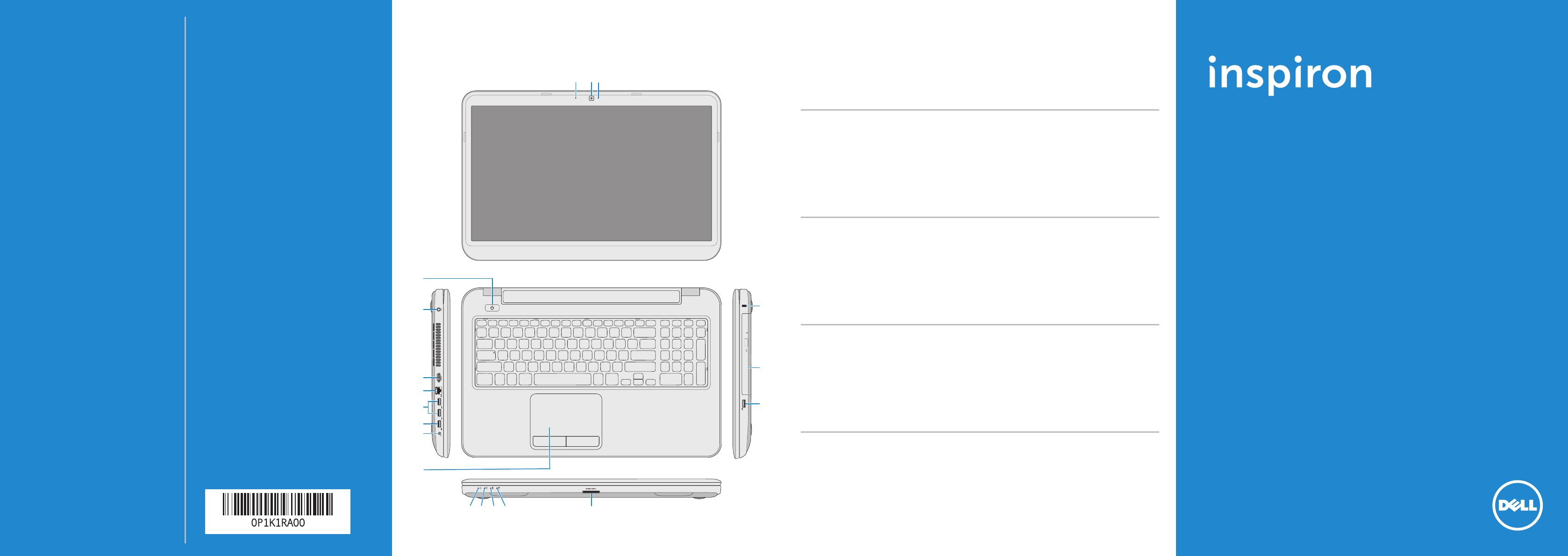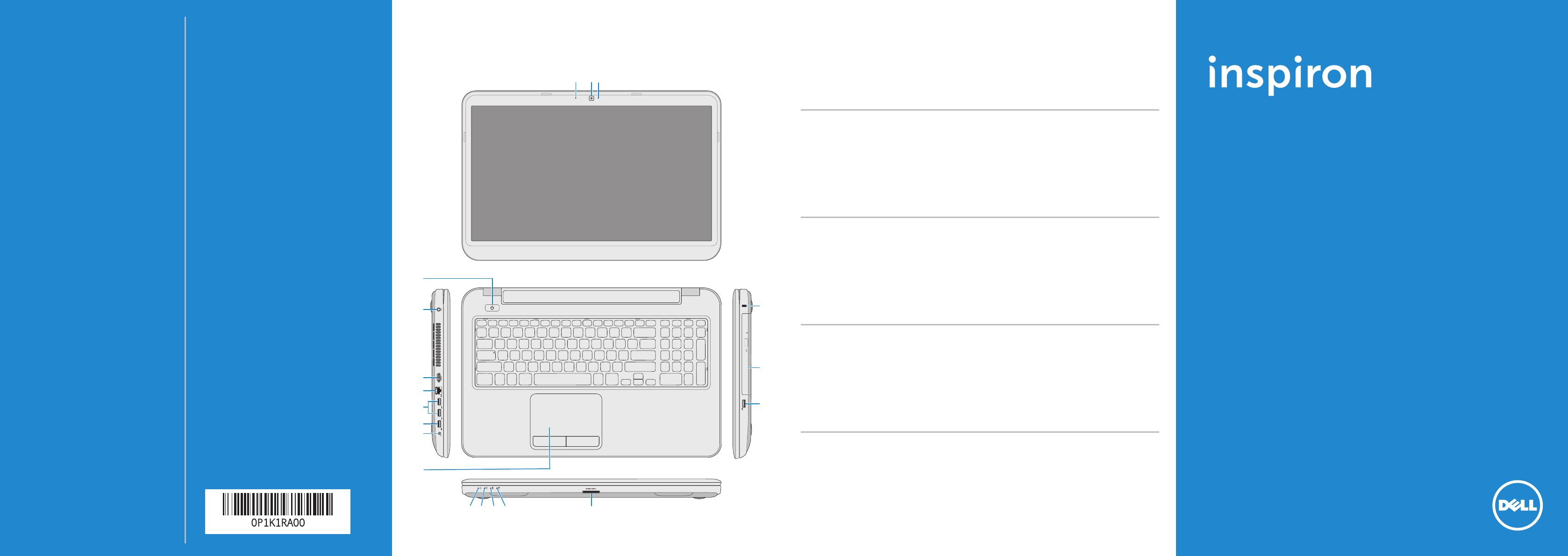
More Information
• To learn about the features and advanced options
available on your computer, click Start→ All Programs→
Dell Help Documentation or go to dell.com/support.
• To contact Dell for sales, technical support, or customer
service issues, go to dell.com/contactdell.
En savoir plus
• Pour découvrir les fonctionnalités et les options avancées
de votre ordinateur, cliquez sur Démarrer→ Tous les
programmes→ Aide Help Documentation ou allez sur
dell.com/support.
• Pour prendre contact avec Dell pour des questions
commerciales, de support technique ou de service
après-vente, allez sur dell.com/contactdell.
Informasi lebih lanjut
• Untuk mempelajari semua fitur dan opsi lanjut yang ada
pada komputer Anda, klik Start→ All Programs→ Dell Help
Documentation atau kunjungi dell.com/support.
• Untuk menghubungi Dell tentang penjualan, dukungan
teknis, atau masalah layanan pelanggan, kunjungi
dell.com/ContactDell.
Več informacij
• Če želite izvedeti več o lastnostih in naprednih možnostih,
ki so na voljo na vašem prenosniku, kliknite Start
→
Vsi programi
→
Dokumentacija za pomoč Dell ali
obiščite dell.com/support.
• Če želite vzpostaviti stik z družbo Dell za prodajo,
tehnično podporo ali podporo uporabnikom, obiščite
dell.com/contactdell.
Daha Fazla Bilgi
• Bilgisayarınızdaki özellikler ve gelişmiş seçenekler hakkında
bilgi almak için Başlat
→
Tüm Programlar
→
Dell Yardım
Belgeleri bölümüne veya dell.com/support adresine gidin.
• Satış, teknik destek veya müşteri hizmetleri ile ilgili konular
için Dell’e başvurmak üzere dell.com/contactdell
adresine gidin.
Printed in China. 2013 - 05
Features
Fonctionnalités
|
Fitur
|
Funkcije
|
Özellikler
1. Digital microphone
2. Camera
3. Camera-status light
4. Security-cable slot
5. Optical drive
6. USB 2.0 port
7. Media-card reader
8. Wireless-status light
9. Battery-status light
10. Hard-drive activity light
11. Power-status light
12. Touchpad
13. Headphone and microphone
combo (headset) port
14. USB 2.0 port
15. USB 3.0 ports (2)
16. Network port
17. HDMI port
18. Power-adapter port
19. Power button
Quick Start Guide
Guide d’information rapide
|
Panduan Pengaktifan Cepat
Priročnik za hitri zagon
|
Hızlı Başlangıç Kılavuzu
© 2013 Dell Inc.
Dell
™
, the DELL logo, and Inspiron
™
are trademarks of DellInc.
Windows
®
is either a trademark or registered trademark of
Microsoft Corporation in the United States and/or other countries.
Regulatory model: P17E
|
Type: P17E002
Computer model: Inspiron 3737/5737
© 2013 Dell Inc.
Dell
™
, le logo DELL et Inspiron
™
sont des marques de Dell Inc.
Windows
®
est une marque de Microsoft Corporation aux
États-Unis et/ou dans d’autres pays.
Modèle réglementaire : P17E | Type : P17E002
Modèle de l’ordinateur : Inspiron 3737/5737
© 2013 Dell Inc.
Dell
™
, logo DELL, dan Inspiron
™
merupakan merek dagang dari
Dell Inc. Windows
®
adalah merek dagang atau merek dagang
terdaftar dari Microsoft Corporation di Amerika Serikat dan/atau
negara-negara lainnya.
Model pengatur: P17E | Jenis: P17E002
Model komputer: Inspiron 3737/5737
© 2013 Dell Inc.
Dell
™
, logotip DELL in Inspiron
™
so blagovne znamke družbe Dell Inc.
Windows
®
je blagovna znamka ali registrirana blagovna znamka
družbe Microsoft Corporation v Združenih državah Amerike in/ali
drugih državah.
Regulativni model: P17E
|
Tip: P17E002
Model računalnika: Inspiron 3737/5737
© 2013 Dell Inc.
Dell
™
, DELL logosu ve Inspiron
™
, Dell Inc.’e ait ticari markalardır.
Windows
®
ABD’de ve/veya diğer ülkelerde Microsoft Corporation’a
ait ticari marka ya da tescilli ticari markadır.
Yasal model: P17E
|
Tür: P17E002
Bilgisayar modeli: Inspiron 3737/5737
17/17R
18
17
16
15
5
4
6
14
13
19
32
1
11
10 9 8 7
12
Información para la NOM o Norma
Oficial Mexicana (Solo para México)
La siguiente información afecta a los dispositivos
descritos en este documento de acuerdo a los
requisitos de la Normativa Oficial Mexicana (NOM):
Importador:
Dell México S.A. de C.V.
Paseo de la Reforma 2620 – Piso 11°
Col. Lomas Altas
11950 México, D.F.
Número de modelo normative: P17E
Voltaje de entrada: 100 V CA – 240 V CA
Intensidad de entrada (máxima): 1,50 A/1,60 A/
1,70 A/2,50 A
Frecuencia de entrada: 50 Hz – 60 Hz
Corriente de salida: 3,34 A/4,62 A
Tensión nominal de salida: 19,50 VCC
Para más detalles, lea la información de seguridad
que se envía con el equipo. Para obtener información
sobre las mejores prácticas de seguridad, consulte
dell.com/regulatory_compliance.
1. Microphone numérique
2. Caméra
3. Voyant d’état de la caméra
4. Fente pour câble de sécurité
5. Lecteur optique
6. Port USB 2.0
7. Lecteur de carte mémoire
8. Voyant d’état du sans fil
9. Voyant d’état de la batterie
10. Voyant d’activité du disque dur
11. Voyant d’état de l’alimentation
12. Pavé tactile
13. un port pour combiné
casque/microphone
14. Port USB 2.0
15. Ports USB 3.0 (2)
16. Port réseau
17. Port HDMI
18. Port de l’adaptateur secteur
19. Bouton d’alimentation
1. Mikrofon digital
2. Kamera
3. Lampu status kamera
4. Slot kabel pengaman
5. Drive optis
6. Port USB 2.0
7. Pembaca kartu media
8. Lampu status nirkabel
9. Lampu status baterai
10. Lampu aktivitas hard disk
11. Lampu status daya
12. Panel sentuh
13. Port kombo headphone dan
mikrofon (headset)
14. Port USB 2.0
15. Port USB 3.0 (2)
16. Port jaringan
17. Port HDMI
18. Port adaptor daya
19. Tombol daya
1. Digitalni mikrofon
2. Kamera
3. Lučka stanja kamere
4. Reža za varnostni kabel
5. Optični pogon
6. Vrata USB 2.0
7. Bralnik pomnilniških kartic
8. Lučka stanja brezžične povezave
9. Lučka stanja baterije
10. Lučka dejavnosti trdega diska
11. Lučka stanja napajanja
12. Sledilna ploščica
13. Kombinirana vrata za slušalke
in mikrofon
14. Vrata USB 2.0
15. Vrata USB 3.0 (2)
16. Omrežna vrata
17. Vrata HDMI
18. Vrata za napajalnik
19. Gumb za vklop
1. Dijital mikrofon
2. Kamera
3. Kamera durum ışığı
4. Güvenlik kablosu yuvası
5. Optik sürücü
6. USB 2.0 bağlantı noktası
7. Ortam kartı okuyucu
8. Kablosuz bağlantı durum ışığı
9. Pil durum ışığı
10. Sabit disk etkinlik ışığı
11. Güç durum ışığı
12. Dokunmatik yüzey
13. Kulaklık ve mikrofon kombo
(mikrofonlu kulaklık) bağlantı
noktası
14. USB 2.0 bağlantı noktası
15. USB 3.0 bağlantı noktaları (2)
16. Ağ bağlantı noktası
17. HDMI bağlantı noktası
18. Güç adaptörü bağlantı noktası
19. Güç düğmesi