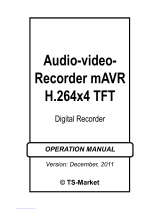1
Short Operating Instruction
for Digital Recorder EDIC-mini Tiny B47
Overlook
Miniature digital voice recorder Edic-mini Tiny B47
is intended for professional audio voice recording
into the built-in ash memory. The recordings can
be further uploaded onto a computer. The Recorder
can be used simultaneously as a voice recorder
when recording messages and a ash media when
storing and transferring data of any standards
when running “RecManager” program.
Specications:
• Metal case;
• VAS (Voice Activating System) to compress
pauses while recording;
• Circular record mode;
• Built-in real time clock;
• Timers to turn the recorder on at the preset
time;
• Information protection system.

3
Technical Characteristics:
• Dimensions: 15x50 mm;
• Weight: 19 g;
• Battery life in record mode (8 KHz, without
compression): from G13-A battery – up to 40 h,
from air-zinc batteries – up to 160 h.
The following table shows the corresponding
index in the model designation recorder, recording
time (at a frequency of 8 kHz, 2-bit ADPCM)
and capacity of ash-memory.
Index Recording Built-in ash memory
300 17920 min.
(300 hours) 2 GB
600 35840 min.
(600 hours) 4 GB
1200 71680 min.
(1200 hours) 8 GB

4
• Battery life in stand-by mode:
up to 4,5 months;
• Battery life in record mode with VAS (audio
signals below threshold): up to 1 week;
• Exchange speed: up to 0,7 Mb/s;
• Operating temperature range: 0…+40 С;
• Frequency band: 100 –10000 Hz;
• Signal-to-noise ratio: – 64 dB;
• Built-in microphone sensitivity: 7–9 m
• Storage life of built-in lash memory:
up to 10 years;
• Charging time: ~ hours;
• Battery type: G13-A;
• Operating lifetime: 5 years.
Supplied Software makes it possible to:
• Save the recorded messages on the PC
as standard sound iles;
• Restore compressed pauses when uploading
les onto the drive;
• Set the recorder’s parameters;
• Apply password protection of the access
to the recorder’s settings and information;
• Update software.

5
Recorder’s Functional Testing
Install batteries. To do this, unscrew the back cover
and put the batteries into the recorder, “plus” in the
direction of the arrow, as indicated in the gure.
To start and end recording, press the record button
(with the lid screwd up and through the pusher)
and hold it for about 2 seconds until the LED
ashes. The recorder’s LED will ash 5 times 5
and will start recording. When the recorder stops
recording, the LED ashes once. While recording,
a series of LED lashes shows the charge
of the battery and free memory size
(see Operational Manual for more details).
To play back the recording connect the USB cable
to the recorder and then to PC. The system
will dene removable disc. Run the le
“RecManager.exe”. In the left part of the program’s
window you’ll see the contents of your recorder’s
memory. Choose the point “Copy to PC”.
The recording will be converted to WAV format
and will be shown at the right part of the program’s
window. To play back the recording, click on the
recording twice with the left button of the mouse.
The instructions for the recorder and programs
RecManager are situated in the internal memory

6
of the recorder.
Battery Charging and Replacement
To install the batteries, unscrew the back cover
and put the batteries into the recorder, “plus” in the
direction of the arrow, as indicated in the gure.
Otherwise, the recorder may be damaged. Screw
the back lid tight.
Accessories
• External microphone with compressor
• Programmable external microphone

7
Manufacturer Warranty Coupon
Warranty: The Telesystems Company provides
warranty repair for 1 year from the selling date,
but not more than 2 years from the manufacturing
date.
This warranty is voided if the recorder is:
• improperly used
• mechanically damaged
• received without supplier warranty tag on this
document
All questions regarding product exchange and
return must be solved with the seller’s company
according to Protection of Consumers Law.

8
Digital Recorder EDIC-mini Tiny B47
300h
600h
1200h
Number: ________________________________
QC:____________________________________
Selling date: _____________________________
Seller: __________________________________
Address:
TS-Market Ltd.
Building 10/1 Sosnovaya Alleya, Zelenograd, Moscow,
The Russian Federation, 124489
Tel: +7 (495) 638-8800; +7 (495) 651-91-51
(Cell) +7(903) 530-10-01, +7 (909) 638-88-00
Fax: +7 (499) 735-0491
E-mail: [email protected]
http://www.ts-market.com
GPS coordinats :
55.98065 N
37.25224 E
/