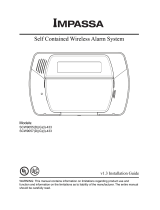Page is loading ...

Page 2 - Résidencia 3 - Edition march 2006
Table of Contents
Presentation of Alarm Unit p 3
Presentation of Wireless keypad
p 6
Presentation of Hardwired Components
p 6
Recommendations
p 6
Recommendations before Starting Installation
Recommendations Relative to Alarm Unit and Wireless Component
Installation
Safety Recommendations
Installation and Commissioning Procedure
p 10
Servicing
p 22
Factory Settings
p 22
Declaration of network compatibility:
This equipment is compatible with the networks in the following countries: Germany, Austria, Belgium,
Denmark, Spain, Finland, France, Greece, Ireland, Iceland, Italy, Luxembourg, Norway, Holland, Portugal, the
United Kingdom, Sweden and Switzerland.
Nevertheless, there may problems of interoperation with the following networks: Greece, Portugal,
Switzerland.
Greece, Portugal: Pulse dialling is not supported in the basic version. It may nevertheless be added as an
option. Please contact the manufacturer’s after-sales department.
Switzerland: We recommend adding a filter for metering pulses (12 KHz) between the unit and the
network connection.)
In the event of a problem, please contact your dealer first.
Warranty
▲ The equipment is guaranteed for 2
years against faulty manufacture or raw
material defects.
▲
This Warranty shall not apply if the user
has not complied with the
recommendations given, if the unit has
been put into service at a voltage other
than that shown on the rating plate or if the
unit has been connected to the wrong type
of telephone line or, if the user has caused
faults due to negligence or by inexperience.
This manual should not be thrown away but
should be retained throughout the life of the
product.

Page 3 - Résidencia 3 - Edition march 2006
Presentation of Alarm Unit
1/ General Description
The alarm unit is equipped with:
A backlit display
A backlit keypad including a set of
keys for controlling the system
An analog telephone modem connected
to the STN telephone system (Z interface):
• communicating in digital mode with
call reception centres that accept the
SurTec and ID contact protocols,
• communicating in voice mode
transmitting customisable messages
to standard or GSM telephone sets,
• which allows data transfer to two
different recipients whatever digital or
voice protocol is used : « dual
acknowledgement » function.
An integrated 100 dB siren
An integrated intercom module for
carrying out audio and intercom
confirmation
a Voice synthesiser used to guide
users.
A digital recorder used for the Voice
message function
A radio transceiver controlling 32
radio channels for communication with
the wireless components: detectors,
remote control units or keypads,
outdoor sirens, etc.
An alarm unit tamper protection
loop monitoring the alarm unit door
and wall tamper switches
A memory containing the log of the
last 500 events. The log can be
viewed locally, or remotely by upload.
As an option, the alarm unit can be
fitted with an extension card for
connection of hardwired add-ons.
2/ Detailed Description
LCD Display
The backlit LCD display includes one line x 16
characters, displaying:
The date and time
The programming and setup menus
The alarmed detectors in test mode or
on activation
Four information icons: power on,
battery fault, alarm stored and use of
the telephone line
etc.
Keypad
The backlit keypad is used for controlling the
alarm unit:
Total Supervision on
Partial supervision on
Supervision off
Duress call
Fire alarm call
Chime function enable/inhibit
Voice message function
Creation of user codes
Alarm unit setup and programming
32 Radio Channels
20 supervised channels are reserved for
the detectors :
▲ Infrared detector
▲ Animal infrared
▲ Opening detector
▲ Smoke detecto
2 channels are allocated to the sirens :
▲ Internal siren
▲ Outside Wireless Siren with Flasher
5 channels are allocated to the keypads
or remote control units :
▲ Wireless Keypad
▲ Remote control
5 channels are preassigned to the SOS
transmitters
The wireless components are stored by teach-
in. Each wireless component has a unique
factory-set code out of 16 million possible
combinations.
Battery level: Each detector monitors its built-
in battery and informs the alarm unit if the
battery is low.

Page 4 - Résidencia 3 - Edition march 2006
Supervision: Once every hour, each detector
sends a test message to the alarm unit.
When a detector sends a battery low message
or has not sent a test message for four hours,
the alarm unit stores the event in the log.
Depending on how the system is programmed,
this event may generate a call to the
Monitoring Centre and/or trigger the siren.
Supervision of the unit: Every hour, the
sirens receive a supervision call from the unit.
If after 4 hours, the unit has not sent its
supervision messages, the sirens are activated
for 2 minutes 30 seconds.
Hardwired Add-on Extension Card
The extension card is placed inside the alarm
unit and allows connection of:
A balanced hardwired input allowing
connection of a hardwired detector and its
tamper switch to a wire pair. The detector
must be provided with its own power
supply if required.
An auxiliary tamper switch input
inserted in the tamper circuit of the alarm
unit
An output for connection of a signal:
siren, alarm light, etc. (NC contact, max.
current rating 100 mA)
Event Log
This log contains at least the last 500 events.
For each event, the alarm unit stores:
• The date and time of occurrence
• Activations and deactivations with the code
used
• Alarm events: Triggering of a detector or
tamper switch, detector battery level
• Completion or not of the call sequence and
number of attempts.
Technical Data
The alarm unit performs a self-test when
controlling and transmitting a line power failure
and return, the battery level and by cyclically
sending status messages (cycle in hours or
days).
The time at which the test is run can be
programmed from a PC or delayed 12 hours
after setting the time.
Voice Message
The alarm unit is equipped with a digital
recorder allowing one of the users to record a
voice message lasting 15 seconds at most.
When the alarm unit is deactivated, a visual
and audio signal alerts the other users that a
message is present and prompts them to
consult the message.
Rounds Management
When a break-in alarm is triggered, the alarm
unit goes on wait for two hours for a radio
message sent by a roundsman’s remote
control unit.
The siren(s) output(s) an audio signal and the
information is sent to the call reception centre.
The intervention squads that go to the
customer’s place must be equipped with
roundsman type remote control units.
Remote Parameter Setting
The remote parameter setting function is used
to view and set the alarm unit parameters:
• Viewing and setting of the alarm unit and
transmitter parameters
• Viewing of the events stored.
Remote setup is activated from the front panel
of the alarm unit.
Call-me Function
The remote operator makes a call to the
telephone line, to which the alarm unit is
connected, and hangs up after one or two
rings. Then, in the 30 following seconds, he
has to make a second call to the same
number. Once again, he hangs up after one or
two rings : if none of the installation phone sets
is picked up, the unit automatically calls the
number programmed as “Service server”.
Programming on the Alarm Unit
The front panel of the alarm unit allows
simplified programming without requiring a
programming tool.
In this case, the installer carries out installation
based on the default factory settings.
Use this procedure to:
Store wireless components: detectors,
remote control units, keypads, sirens
Program the subscriber number
Program the call centre numbers
to program the park code (SurTec
protocol),
Program the access codes
Modify the installer access code
Determine the time delays on entry and
exit for each detector.

Page 5 - Résidencia 3 - Edition march 2006
Programming from a PC Using the
Configurator
Programming from a PC requires use of the
setup pack containing a special connecting
cable and the Configurator setup software.
The Configurator is used to:
Program the parameters of the transmitter
modem:
• Subscriber number
• Park code (SurTec protocol),
• Siren operating time
• Cyclic test frequency in days or hours,
with test run time
Program the telephone numbers of the
call centres
Classify these numbers by creating call
sequences used for calling the centres
depending on the type of alarm: break-in,
cyclic test, technical calls, etc.
to program the « dual acknowledgement »
function, that is to say two call sequences
for each function.
Assign to each detector:
• A label in natural language making it
easier to locate
• A call sequence
• A siren operating mode
• With listening or intercom
• Time delays on entry and exit
• State or pulse mode
• Transmission codes
• With or without supervision
• With our without audio signal on
triggering of the detector
• With our without audio signal on
acceptance of the call
Program the characteristics of the
hardwired input
Isolate a detector
Program the detectors for partial
supervision or total supervision
To deactivate outdoor sirens in partial or
off surveillance modes,
Assign each alarm unit user a personal ID
code and possibly restrict certain
accesses.
Specifications
▲ Dimensions (in mm): L 240 x W 160 x D 55
▲ Weight: 1000 grams
▲ Material: ABS VO case
▲ Location of use: Indoors away from humidity
▲ Temperature range: 0°C to 40°C
▲ Tamper switches on door and wall
▲ Protection class IP 30 (NF standard = NF
EN 60529) IK 07 (NF EN 50102).
▲ Protection against electric shocks: Class 2
(NF standard = EN 60950)
▲ Frequency :
reference 12TR3R401 : 433,92 Mhz,
reference 12TR3R801 : 868,35 Mhz.
Power Supply
▲ Primary: Line power 230 VAC + 10%, 50
Hz, 4,5 VA
▲ Backup by 600 mAh NIMH storage battery
supplied with the alarm unit.
▲ Battery monitoring: Message sent if battery
level falls below 4.3 volts.
▲ Line power supervision: Message sent after
a line power failure lasting 1 continuous hour
(detection limit = 100 VAC) (value modifiable
by PC)
▲ Alarm unit operating time: 24 hours
.

Page 6 - Résidencia 3 - Edition march 2006
Hardwired Add-on Extension Card
R2 R1
AP
IN
OUT
The extension card is placed inside the alarm unit and provides:
A balanced hardwired input for connection of a hardwired
detector and its tamper switch to a wire pair.
An auxiliary tamper switch input inserted in the tamper
circuit of the alarm unit
An output for connection of a signal: siren, alarm light,
etc. (NC contact, max. current rating 100 mA)
Recommendations
You are about to install and put into service an alarm unit. We suggest you
comply with the following recommendations:
1.
Read this manual carefully and, in particular, the chapter concerning the
installation recommendations.
2.
Follow the instructions set out in the installation procedure to the letter.
3.
Find the best location for your unit, in accordance with its installation conditions.
4.
Before connecting the telephone line, check the installation with your
customer and whether he has an answering machine, fax or Internet
connection (see connection chapter).
5.
Unpack and prepare the various radio peripherals but do not install them
(intrusion detectors, keypads, etc.). We recommend programming them close to
the unit and securing them only after checking their radio range from the location
required.
6.
Programme the various radio peripherals (self-learning).
7.
From the required location of each radio peripheral, check, their radio link with the
unit, in "test" mode.
8.
Once their final location has been determined and their range checked, install and
secure the radio peripherals.
9.
Test the installation in full.
Some useful tips before starting
the installation

Page 7 - Résidencia 3 - Edition march 2006
Environment and location of the unit
The unit is a wireless alarm system which communicates with its peripherals using
radio transmissions.
The propagation of radio frequencies differs depending on the place of installation,
location and height of components, and on the construction materials found.
The position of the unit on the site to be protected is therefore strategic. This
position should take into account the following table and indications:
Materials found Radio frequency penetration rate
Wood and plaster 90 to 100 % of radio transmissions
Brick 75 to 90 % of radio transmissions
Reinforced concrete 0 to 50 % of radio transmissions
Metal structures 0 to 10 % of radio transmissions
Since the ground in an obstacle to the propagation of transmissions, system
components should not be installed at ground level,
No component should be installed on a metal partition or structure.
In all cases, we recommend installing the unit in the centre of the premises to be
protected, at an average height of 1.50 metres, whilst taking into account the location
of the telephone line and incoming feeder of the 230 volt mains power supply.
Environment and location of peripherals
The peripherals should not be installed before being programmed.
Once programmed, their final location shall only be chosen and confirmed after
checking radio ranges and interference from this location.
Opening detectors:
If an opening detector has to be installed on a metal door or frame, the installer should
insert an insulating shim between the opening detector and the metal part so that the
action of the magnet on the opening contact is not disrupted by the metal mass and
that this metal mass does not interfere with radio transmissions.
Movement detectors:
Movement detectors are infrared detectors. They are therefore sensitive to changes in
temperature and should not be installed close to a source of heat (convector,
chimney), in a draft or in direct sunlight.
To avoid saturation of radio transmissions, the peripherals should not be
installed in the direct vicinity of the unit, or at a distance of less than 3 metres.
Useful hints for installing units and radio components

Page 8 - Résidencia 3 - Edition march 2006
The installation, upkeep and maintenance of this equipment may
only be carried out qualified, authorised personnel.
Installation conditions, environment
▲ Wherever possible, the unit and keypads should not be installed in a room with a
static floor covering (carpet, etc.), close to high power distribution cubicles, switches
generating high over voltages and in the immediate vicinity of a source of heat
(radiator, electric convector heater, etc.).
▲ Provide, around the unit casing, sufficient clearance for good ventilation through the
openings provided.
▲ The equipment is designed to operate at an ambient temperature of between 0° C
and 40° C.
▲ The equipment should not be installed in a location where it may be sprayed with
water.
Protection of the Installer and Repair technician
▲ To ensure safe conditions during installation and maintenance operations, an
easily accessible 230 Volt disconnection switch must be installed uplink of the unit.
This device should disconnect both poles at the same time and the distance between
the contacts should be at least 3 mm.
The installation should include a differential protection device
Any work on the system should be carried out only after opening the
disconnecting switch and after checking the status of the mains power supply
indicator lamp on the unit.
Protection of Users
This equipment is manufactured in accordance with international standards,
which ensure its suitability and safety.
The various cubicles and components used are self-extinguishing, in accordance
with the standards in force.
a Protection against lightning a
a The telephone line and mains power supply of the equipment are fitted with
protection against over voltages and electrostatic discharges. This protection is also
used against the secondary effects of lightning.
a Protection against direct lightning strikes cannot be provided and when the
equipment is installed in a
zone at risk, an additional lightning arrester should be
installed on the telephone line and the mains power supply.
a These systems are only effective if the lightning arrester is connected to an earth
connection, in accordance with the specifications. In general, such systems should be
replaced after a lighting strike.
This type of equipment should not be installed in the terminals since any protection
becomes ineffective when lightning enters the equipment.
Safety Recommendations Safety Recommendations Safety

Page 9 - Résidencia 3 - Edition march 2006
Connection of the 230 Volt electrical network
▲ The equipment is designed to operate at a single phase voltage of 230 volts, 50 Hz.
Before making the electrical connection, check that the parameters of the electrical
network (voltage, power, frequency, etc.) correspond to the operating parameters
shown on product rating plate and in the manual.
▲ The equipment is designated class 2, that is it does not include an earth connection.
▲ The installation should be fixed (with no sockets).
▲ The connection of the unit to the 230 Volt distribution network should comply with
trade practises in accordance with standards NFC-15100.
Do not switch on the unit when a fault has been detected.
WARNING
To avoid the risk of electrical shock:
• Connect the mains power supply after completing the wiring,
• Cut off the mains power supply and the telephone line before starting
work,
• The "dangerous voltage" and "TRT" (telecommunication network
voltage) danger zones should only be fitted with the connections
designed for them.
Batteries
The batteries of the system peripherals are Lithium batteries. Never use standard
batteries.
All the batteries of an installation should be replaced at the same time.
The batteries should not be short-circuited, modified, removed or subject to
impact.
Spent batteries should not be discarded or burnt. They should either be deposited
in a collection centre or returned to the supplier.
Caution: Certain alarm unit peripherals, such as control keypads, portable
remote controls, intrusion detectors, etc. are fitted with Lithium batteries, which
gives them very long battery life.
If these batteries are stored for 1 to 2 months, they may go into "Passivation"
phase.
Lithium batteries contain liquid components and in the event of prolonged
storage, this liquid solidifies on the output terminals. In this case, the voltage
measured across the terminals is correct but the battery is not operational since it
does not generate any current.
To make it operation, discharge it into a 30 ohm resistor until is reaches its rated
voltage again.
Batteries
Batteries should only be replaced by models of the recommended type or the
equivalent.
Spent batteries should not be discarded or burnt. They should be deposited in a
collection centre.
Safety Recommendations Safety Recommendations Safety

Page 10 - Résidencia 3 - Edition march 2006
Installation and Commissioning Procedure
To ensure that installation is carried out under optimal conditions, it is necessary
to perform the steps below in the order given.
1
With the alarm unit user
1/ Establish an installation plan based on the default factory programming. This plan
is used to determine:
The approximate locations of the detectors. The final detector locations are confirmed after
making radio range tests.
The alarm unit location. The alarm unit must be located in the centre of the site to be monitored.
On a site with several levels, it is recommended to place it on the median level.
If possible, avoid basement corners and install away from electric meters, television sets,
computers, microwaves, etc.
The location should be near a telephone line and 230 VAC line power and where applicable,
allow the use of a remote control unit used outside the site to be protected.
The access path to the alarm unit and therefore detectors which should be delayed and the time
delays on entry and exit to be used for each detector.
The detectors active for total supervision and partial supervision.
2/ Review the telephone system and check whether it includes an answering machine
or a fax and whether the user has an Interconnect connection by modem, RNIS or
ADSL
(the different cases of connection are described in item 5: Connecting the telephone line).
2
Components supplied with the alarm unit
User guide
Servicing return sheet.
3
Opening, positioning and attaching the alarm unit
The alarm unit must be installed in compliance with the recommendations given in the sections
Installation Recommendations and Safety Recommendations.
To open the alarm unit, remove the screw cap and unscrew and remove the attaching screw.
During installation, the alarm unit front panel is placed on hooks (13) and (17) so as not to damage the
connecting cable between the case and front panel.
Attach the alarm unit with the four screws provided.
Before applying the alarm unit against the wall, remove the adhesive tape securing the wall tamper
switch. Before tightening the bottom screws, secure the tamper switch lever as shown below.
1
2

Page 11 - Résidencia 3 - Edition march 2006
123 4
6
10
7
8
9
11
1213
14
15
16
17
18
19
20
P2
P1
L2
L1
5
1
2
3
4
5
6
7
8
9
10
Punch-out hole for 230 VAC
connection
Line power cable clamp
230 VAC line power terminal
Reserved for factory tests (jumper
raised)
Punch-out hole for the telephone line
Telephone line cable clamp
Telephone line terminal
Hardwired component cable clamp
Hardwired components extension card
Hardwired component cable clamp
11
12
13
14
15
16
17
18
19
20
Punch-out hole for hardwired connections
Antenna
Hook for placing the front panel during
installation
Connector for PC connecting cable for
programming by Configurator
Battery connector
4.8 V – 600 mAh battery
Hook for placing the front panel during
installation
Jumper for disabling the wall tamper switch
Wall tamper switch
Door tamper switch
4
Connecting 230 VAC line power
▲ The power cable must have a diameter of 8 mm and include two conductors with a cross-sectional
area above 0.75 mm2 (maximum 2.5 mm2).
▲ You must use standard cables conforming to the IEC standard or the harmonized CENELEC
standards.
▲ The cable must be inserted through the punch-out hole (1) and be clamped in the anti-pulloff clamp
(2). The line power wires are connected to terminal (3). The installer must use the designated cable
entries and make sure that the punch-out holes are correctly opened and deburred so as not to
damage the cables.
▲ The stripped part of the cable must not protrude by more than 10 mm
from the line power terminal. Only one wire must be connected to each
terminal of the line power terminal board. If using a multiconductor cable,
the stripped part must not be tin-plated.
10 mm
7 mm

Page 12 - Résidencia 3 - Edition march 2006
5
Connecting the telephone line
℡ The cable must be inserted through the punch-out hole (5) and be clamped in the anti-
pulloff clamp (6).
℡ The unit is connected to an analog PSTN line or a TRT3 type connection (
TRT3: System whose
nominal operating voltages exceed 42.4 V peak or 60 V continuous and on which voltage spikes from the telecom network are
possible; conventional analog system, Z interface.
℡ The terminal must be connected as shown below:
The equipment cannot be connected directly to an ISDN line.
1/ Standard system with one or more telephone sets
BEFORE:
Telephone
line
entry
AFTER:
℡
1
3
℡
1
3
℡
1
3
1
3
℡
1
3
℡
1
3
℡
1
3
1
3
Telephone
line
entry
P
2
P1
L2
L1
2/ ISDN system with one or more telephone sets and an Internet link
Line
entry
unit
ISDN
PC
interface
ISDN
℡℡℡℡℡℡
P2
P1
L2
L1
3/ System with one or more telephone sets and an Internet link by ADSL
Line
entry
PC
℡℡℡℡℡℡
input
interface
modem
ADSL
P2
P1
L2
L1
Restricted line: Make sure your customer does not have a restricted line and
does not activate a restricted line by a code when leaving the premises.

Page 13 - Résidencia 3 - Edition march 2006
6
Connecting hardwired devices
The hardwired device cables must be inserted through the punch-out hole (11) and be clamped in
the anti-pulloff clamps (8 and 10). All the cables must be secured by clamps such that they are at least
20 mm from the power terminals.
The use of foiled LY type telephone cables and of cables designed for alarm systems is
recommended.
10 K
Tamper switch
R2
22K22K
A
larm
Tamp.
R1
AP
IN
OUT
Auxiliary tamper
switch input:
The auxiliary tamper switch
input (AP) allows connection
of an additional hardwired
tamper switch.
Caution: This input is inserted in the tamper circuit of the alarm unit, which includes
the door tamper switch and wall tamper switch.
The installer must integrate in the wiring, as shown on the diagram, the 10 kΩ resistor supplied with
the extension card (brown – black – orange) and must disconnect resistor R1 used as shunt when the
auxiliary tamper switch is not used.
Hardwired input: The hardwired input (IN) allows connection of a hardwired contact and its
tamper switch.
The installer must integrate in the wiring, as shown on the diagram, the two 22 kΩ resistors supplied
with the alarm unit (red – red – orange) and must disconnect resistor R2 used as shunt when the input
is not used.
Hardwired output: The hardwired output (OUT) is used for connection of an indicator: siren,
alarm light, etc.
The contact is a normally closed contact (NC) with a maximum interrupt rating of 100 mA – 48 volts.
7
Power on
Before proceeding to connect the unit to 230 VAC line power, check the
line power input to make sure the parameters (voltage, power, frequency,
etc.) correspond to the operational parameters indicated on the unit
nameplate and in the guide.
When it is powered up, the alarm unit automatically connects to the phone line,
analyses the level of this line and memorizes detected parameters. This assesment
phase is necessary for the good operation of the “Call me” function.
It is thus essential that the phone line is connected when the alarm unit is powered
up.
Connect the 230 VAC input to the line power isolating switch:
● The red LED flashes
● The Power on symbol comes on.
● The Battery missing symbol comes on.
Install the battery pack:
Place the battery in the compartment and attach it with the tie strap supplied with the equipment.

Page 14 - Résidencia 3 - Edition march 2006
In order to enable you to make as soon as possible this system of safety completely operational, the
battery of safeguard was charged in factory then placed in packing before the delivery. Respect the
advised installation date which is indicated on the battery.
Connect the battery pack:
● The Battery missing symbol goes out after a few seconds.
The alarm unit is not operational until after a 16-hour battery charge period.
The alarm unit cannot be initialized and programmed until the line
power and battery are connected and present.
If the battery is absent: The alarm unit does not start up. It generates one beep
every second and the LED flashes.
If line power is missing: The LCD display remains blank.
Choosing a language:
● The alarm unit prompts you to choose one of the six available languages: French, English,
German, Spanish, Italian.
● Use the and keys to run through the languages.
● To select a language, press OK when that language is displayed.
Selecting the Call Centre OR Protocol:
Depending on the alarm unit model, you are prompted to select the country call reception
centre to which the calls will be directed or the transmission protocol used.
The selection is made when commissioning the alarm unit. It
cannot be modified thereafter on the alarm unit. The only way
of modifying it is from the Configurator.
Any modification of this choice can only be made by resetting
the alarm unit and coming back to the initial factory
programming.
1 - Selecting the call reception centre
● The alarm unit prompts you to select the call reception centre.
● Use the and keys to run through the call reception centres whose parameters are
programmed in the alarm unit.
● To select a call reception centre, press OK and confirm when the required centre is
displayed.
● The alarm unit opens the Administrator menu.
2 - Selecting the protocol
● The alarm unit prompts you to select the Surtec protocol, Contact ID protocol or
transmission in “Voice” mode.
● Use the and keys to run through the protocols whose connection parameters are
programmed in the alarm unit.
● To select a protocol, press OK and confirm when the required protocol is displayed.
● The alarm unit opens the Administrator menu.

Page 15 - Résidencia 3 - Edition march 2006
Administrator menu: The administrator menu includes seven submenus for customizing alarm
unit operation.
● Use the and keys to run through the seven submenus of the administrator menu.
1 Tests Test the detectors
2 Codes Create and modify user codes
3 Set the Date and Time Set the date and time
4 Log View the log of the last 50 events
5 Parameter setting Alarm unit remote parameter setting
6 Settings Enable or inhibit audio echoes when using a remote
control unit or wireless keypad.
7 Installer Access the Installer menu
These submenus are described in the User Guide supplied with each alarm unit.
● Use the and keys to select the Installer submenu and press OK to confirm.
● Enter factory set installer code 2222 then press the Menu key. The installer submenu opens,
the buzzer sounds and the siren generates a modulation.
● Press to exit the submenu or exit the administrator menu.
Installer menu: Use the and keys to run through the 8 submenus of the Installer menu
and press OK to access a submenu.
1 Radio Store wireless components
2 Codes Modify the installer code
3 Subscriber Program the subscriber number
4 Park code Program park code
5 Telephone Program telephone numbers
6 Time delays Program the time delays on entry and exit
7 Log View the log of the last 500 events
8 Record recording the 2 voice messages
● Press to exit a submenu and return to the administrator menu.
8
Radio: Store wireless components
Each system component - detector, keypad, remote control unit, siren - has a unique factory-set code
out of several million possible combinations.
To be recognized, each component must be stored in the alarm unit. Storage is by teach-in.
Reminder: The alarm unit manages 32 wireless channels:
20 supervised channels are reserved for the detectors
2 channels are allocated to the sirens
5 channels are allocated to the keypads or remote control units
5 channels are preassigned to the SOS transmitters
The installer uses the factory programming to assign the detectors to the wireless channels according
to the proposed scenarios.

Page 16 - Résidencia 3 - Edition march 2006
The factory parameter settings can be changed to customize the system. The new
settings can be made from a PC equipped with the Configurator software and
connected to the alarm unit via the special adapter cable or by download.
Rules to be followed:
The detectors and different components should be memorised on a table in
the vicinity of the unit before installing them. To avoid the risk of error or
confusion between the various detectors or radio components, we
recommend following the following order:
Do not connect a battery to the radio components,
Access sub-menu " Radio ",
Enter the number of the channel to be recorded,
Press the "OK" key ,
• if the unit displays "Occupied", select another channel or press the key
« » " to clear this radio channel,
• if the system displays "Free" it is possible to memorise a detector or
radio component
Press the "OK" key again: the unit displays "Wait.... ",
Connect the battery(ies) - respecting polarities - to the detector or the
element that you want to memorise on the selected channel,
Wait for the stabilisation time required by some detectors,
Follow the sefl-learning procedure specific to each component (see
section "Memorisation procedure" for each components),
When the alarm unit receives a radio signal, it displays the type of the
radio peripheral. When the alarm control module memorises an opening
detector it displays the management mode you have selected at the level
of the detector:
Status mode: In status mode, the control module receives a signal indicating
that the detector is alarmed and it receives another signal when the detector
returns to its standby state. In this mode, the control module continuously
recognises the detector status and manages the latter.
Impulse mode: In impulse mode, the detector only transmits a signal
indicating its change of status into alarm mode and it is not managed by the
control module.
The central unit transmits:
• an audible rejection signal (4 beeps) if the radio component is not
recognised by the unit or if the radio component is already memorised on
another channel. In this case, the unit displays "Already recorded".
• an audible acceptance signal (long beep)
Confirm the recording using the key OK,
Disconnect the battery from the component,
Perform the same operation for each component only connecting the
battery to a single component at a time.
In case of an error during the memorisation procedure, we recommend
removing the battery and maintaining the self-protection contact during 2
seconds in order to discharge residual voltage and then repeating the
memorisation procedure.

Page 17 - Résidencia 3 - Edition march 2006
9
Modifying the Installer Code
Access the Code submenu and press OK to confirm
The alarm unit displays Installer and the installer code
Enter the new 4-digit code and press OK to confirm
The alarm unit acknowledges data entry by generating an acceptance signal if the
code is accepted or a refusal signal if the code is rejected or is already used.
10
Programming the Subscriber Number
Access the Subscriber submenu
If the SurTec protocol is used for data transmission:
Enter 2 and press OK to confirm
Enter the subscriber number on 8 digits. If the subscriber number is on only 5 digits,
enter 000 before the 5 digits.
Press OK to confirm.
The alarm unit confirms data entry by generating an acceptance signal.
In case of an entry error, the alarm unit generates a refusal signal.
If the Contact ID protocol is used for data transmission:
Enter 3 and press OK to confirm
Enter the subscriber number on 4 characters: numbers 0 to 9 and letters B (*), C (menu),
D (chime), E (partial), F (total).
Press OK to confirm.
The alarm unit confirms data entry by generating an acceptance signal.
In case of an entry error, the alarm unit generates a refusal signal.
11
Programming the Park code
▲ Access sub-menu and confirm by pressing the "OK" key,
▲ Enter the 4-digit park code and confirm by pressing the "OK" key
▲ The control unit confirms the data input by outputting an acceptance signal.
Note: To delete an existing fleet code, press the "OK" key without entering a new code.
12
Programming the Telephone Numbers
To program a telephone number:
Access the Telephone submenu
Enter the number corresponding to the position of the telephone number you wish to
program (refer to the factory programming grid for the number to be programmed).
Press OK to confirm.

Page 18 - Résidencia 3 - Edition march 2006
Depending on the number programmed, the alarm unit displays Alarm, Alarm backup,
Technical, Technical backup, Remote parameter setting, etc.
Press OK to confirm.
Caution: To comply with the call procedure, the telephone number must be preceded
by a wait for the dial tone (1) or a pause (2):
Press to program a wait for the dial tone. The letter W appears on the display.
Press the Menu key to program a pause. A comma appears on the display.
Enter the telephone number and press OK to confirm
The alarm unit confirms data entry by generating an acceptance signal.
(1)
Wait for dial tone: The alarm unit waits for the dial tone before dialling the telephone number.
(2) Pause: The alarm unit waits 2 seconds before dialling the telephone number.
If the alarm unit is connected to a PABX, it is necessary to dial 0 to access the outside line.
The installer must enter the sequence: w 0 w (or , 0,) followed by the telephone number.
13
Programming the Time Delays on Entry and Exit
Access the Time delays submenu
Enter the number of the radio channel for which you wish to program the time delays
on entry and exit,
Press OK to confirm: The alarm unit displays the channel number and the time delay
on entry already programmed, if any
Press OK to confirm.
Enter or modify the time delay on entry and press OK to confirm,
The alarm unit confirms data entry by generating an acceptance signal.
Press ▼ to select the time delay on exit and press OK to confirm
Enter or modify the time delay on exit and press OK to confirm,
The alarm unit confirms data entry by generating an acceptance signal.
No time delay must be programmed on channels 28 to 32, which are
reserved for SOS transmitters.

Page 19 - Résidencia 3 - Edition march 2006
14
Voice mode : Customization of voice messages
The alarm units allows to record two voice messages of 4 seconds each that you record yourself using
the alarm unit microphone.
The first message, for instance “Intrusion Call”, can be assigned to “intrusion” alarms, the second
message, for instance “Line power failure”, can be transmitted when a line power failure is detected.
▲ To record a message :
Access menu of the installer menu “Record”
Enter “1” to record message 1; or “2” to record message 2
Confirm using the “OK” key
Press the key
and hold it depressed
Wait for a sound signal to be emitted before starting the recording
Speak 30cm away from the alarm unit
Stop pressing the key at the end of the message
▲ To listen to this message, briefly press on
▲ To save this message, press the “OK” key : the storage of the message takes 10 seconds, after
that the alarm unit deactivates supervision.
Once you have recorded and stored both messages, you have to set your alarm unit’s clock
right again.
15
Log
The log contains all the events and the date and time settings of the alarm unit.
An event record includes the date, time, access code used and event that occurred: alarm, end of
alarm, SOS, activations and deactivations of total and partial supervision, line power failures,
completed calls with the number of attempts made, numbers called, installer actions, etc.
Use the and keys to run through the events.
16
Installation Test
Access the Test submenu of the administrator menu
Proceed to test all the detectors:
When a detector is triggered, the siren generates an audio signal and the alarm unit
displays the channel number and detector status: Alarmed or End of alarm.
Position each detector as close as possible to the location where it is to be installed, then
test the detector.
During the test, the infrared motion detectors are set to Passage test or immediate
triggering.
If the test is satisfactory, it can be planned to install the detector in that location.
Test the range of the wireless keypad:
With the alarm unit in Test mode, the installer can test the keypad range by actuating the
tamper switch:
Tamper switch activated: The keypad generates three beeps, the green LED flashes
three times and the alarm unit must generate a siren echo.
Tamper switch deactivated: The keypad generates one beep, the green LED flashes
twice and the alarm unit must generate a siren echo.

Page 20 - Résidencia 3 - Edition march 2006
Note: Wait five seconds before each activation and deactivation of the tamper
switch.
Perform an operational test of the sirens:
Press the " " key on the control unit: the siren of the control unit is activated for
1 second and the radio sirens are activated for 5 seconds.
▲ Perform a operating test of the smoke detector
To perform an operational and range test of the detector, hold the test button on the
detector head depressed.
Perform an operational test of the alarm unit self-protection
Cut-off of the 230 VAC line power: The alarm unit displays the message Line power
failure and the symbol a goes out.
Caution: The detectors generate test calls at regular intervals. The siren generates
an audio signal if a detector makes its call during the test phase.
During normal operation, the infrared motion detectors must be left deactivated for
at least two minutes, i.e. two minutes without detection, before being able to be
retriggered.
During the tests, the installer may use a cover so as not to have to evict people
from the premises.
Additional information on detector tamper switches
1/ Alarm unit using the SurTec protocol
The alarm unit activates the siren whenever a detector tamper switch is triggered.
The alarm unit makes a break-in alarm call whenever a detector tamper switch is
triggered. The end of alarm call is not made until all the tamper switches of all the
detectors are deactivated.
2/ Alarm unit using the Contact ID protocol
The alarm unit activates the siren whenever a detector tamper switch is triggered.
The alarm unit makes a break-in alarm call per detector when that detector tamper
switch is triggered and when the tamper switch is deactivated.
17
Testing the Connection
On exit the Installer menu, a 15-minute timeout is triggered.
During this timeout, the alarm unit loudspeaker is activated to be able to monitor
routing of the test calls made and detect any transmission errors: line busy, network
congested, line restricted, etc.
During the 15-minute timeout, to facilitate system testing, the 230 VAC line power failure
message, normally transmitted after one hour, is sent immediately.
During the 15-minute timeout, the installer can adjust the intercom volume by means of the
▲ and ▼ keys. . This adjustment must be made with the loudspeaker on.
/