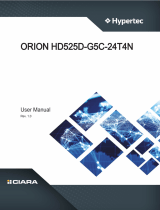- 15 - Memory Population
- All memory channels operate at the same frequency. The system will use the highest common supported
frequency when populated with different speed DIMMs. The highest common supported speed is the
rated speed of the slowest DIMM in the system while also applying the population speed limits for the
conguration (1 of 1, 1 of 2, 2 of 2).
◊ General interleaving rules
- Memory channels may be organized in four pairs: A+B, C+D, E+F, and G+H. These pairs may be
interleaved together (two-way interleaving), a specic set of two pairs may be interleaved together (four-
way interleaving like ABCD, CDGH, or EFGH), six specic channels may be interleaved together (six-way
interleaving, ACDEGH), or all channels may be interleaved together (ABCDEFGH).
► Eight-way interleaving is only possible when all eight channels are populated with equal size
memory and NPS=1.
► Six-way interleaving is only possible when channels ACDEGH are populated with equal size
memory, all channels are <= 256GB, no other channels are populated, memory interleaving size is
set to 2kB or 4kB, and NPS=1.
► Four-way interleaving when NPS=1 is only possible when channels ABCD, EFGH, or CDGH are
populated with equal size memory, and no other channels are populated.
► Four-way interleaving when NPS=2 is only possible when channels ABCD, EFGH, or CDGH are
populated with equal size memory, and no other channels are populated. It is possible to have
2 four-way interleaves of ABCD and EFGH simultaneously if channels ABCD are all equal size
memory, and channels EFGH are all equal size memory. The memory sizes of ABCD and EFGH
are independent of each other in this case and can be different.
► Two-way interleaving is only possible for channels AB, CD, EF, and GH for all NPS values. For an
optimized conguration, each channel should have identical capacity. While supported, unequal
capacity congurations are suboptimal because the larger DIMM's excess capacity will not be
interleaved, resulting in only the matched memory capacity between the DIMMs being interleaved.
- The resulting interleave is based on the processor model number, how the DIMMs are populated in the
system, and the chosen NPS value. The highest allowable interleave is chosen by rmware for a given
NUMA domain.
- Volatile (standard DIMMs) and non-volatile (NVDIMM-N) memory types cannot be interleaved. If a channel
is shared between a standard DIMM and an NVDIMM-N, that channel cannot be interleaved.
◊ NVDIMM-N population rules
- Contact your AMD representative for the BIOS version required for NVDIMM-N enablement and general
support
- All DIMM population rules in Appendix A still apply except where noted in this section
- There must be at least one channel populated without NVDIMM-N in the system. A system with 100%
NVDIMM-N is not supported.
- For a given conguration, the populated channel with the lowest numbered UMC on the boot processor
must contain only standard DIMMs.
► For a single processor example, if only channels E and F are populated on the boot processor,
channel E must be populated with only standard DIMMs.
► For a multiprocessor example, if both processors have only channel B populated then the boot
processor must be populated with only standard DIMMs.