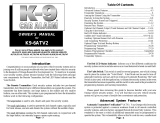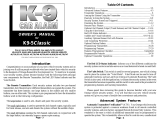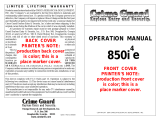Page is loading ...

The Transmitter & Basic Functions
“lock” button
Pressing and releasing the “lock” button locks the doors. ‧
Pressing ‧and holding this button for three seconds will first lock, then activate the
Panic feature.
“unlock” button
‧ Pressing and releasing the “unlock" button unlocks the doors
‧ Pressing and holding this button for three seconds will first unlock, then activate
the Panic feature.
“unlock”
button
“lock”
button
“Trunk”
button
“Start”
button

”trunk” button
‧ Pressing the “trunk" button for two seconds will activate the “2nd
channel” output, for an optional function such as trunk release.
‧ Pressing and releasing this button twice, locks or unlocks the system
without confirmation chirps.
”start” button (red)
‧ Pressing & releasing the “start" button once will activate the remote start
feature. Pressing it again, during remote start, will stop the engine.
Other Transmitter Functions
Auxiliary Functions 1-4:
The actual operation of these functions will vary from car to car. They are designed
to operate extra vehicle functions like automatic sliding doors or motorized hatches.
Aux 1-4 are only available on certain vehicles when this system is integrated with
the vehicle’s data network. Consult with your installing dealer to find out if any of
these functions are available for your vehicle. If so, confirm each operation with the
transmitter and write each function in the blank space provided below for later
reference.
-Auxiliary 1 Function (___________________): To activate this

function, press and release the “trunk” and “start” buttons simultaneously.
-Auxiliary 2 Function (___________________): To activate this
function, press and release the “lock” and “trunk” buttons simultaneously.
-Auxiliary 3 Function (___________________): To activate this
function, press and release the “unlock” and “start” buttons
simultaneously.
-Auxiliary 4 Function (___________________): To activate this
function, press and release the “unlock” and “trunk” buttons
simultaneously.
Transmitter Protection
The Omega RS-310-EDP features several security safeguards in one of the most
vulnerable areas of any remotely controlled system.
Code JumpingTM It is quite easy, with the proper equipment, to record an alarm
or keyless entry system’s transmitter signal, and simply play the captured signal
back to the system to defeat it. The RS-310-EDP’s Code Jumping renders such “code
grabbing” devices useless by randomly changing each signal that the transmitter
sends.
Automatic Transmitter VerificationTM (ATV) shows the total number of
transmitters which can operate the system, by flashing the Status Light with this
number for 10 seconds every time that the ignition key is turned on.

Unauthorized Transmitter AlertTM (UTA) is a protection feature which may be
turned on by the user for added security (see “How to Program Transmitters”).
When this feature is utilized, a warning consisting of a brief series of horn chirps
sounds every time the vehicle’s ignition is turned on. The warning will operate for 48
hours. ATV also extends to 90 seconds.
* Transmitter battery replacement:
Remove the small screw from the lower back case, and separate the transmitter
case halves. Replace the CR2032 (or 2 CR2016 batteries) coin-type battery and
reassemble the transmitter.

Warning Note:
Caution: Changes or modifications not expressly approved by the
manufacturer could void the user's authority to operate the equipment.
This device complies with Part 15 of the FCC Rules. Operation is subject to the
following two conditions: (1) this device may not cause harmful interference,
and (2) this device must accept any interference received, including
interference that may cause undesired operation.
/