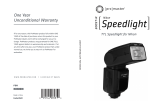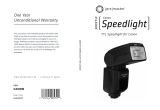Page is loading ...

Operation Guide
2.4GHz Wireless
Monitoring System
One camera with one monitor
Model: E-CMKIT002
The graphics included are subject to minor change without notice.
TROUBLESHOOTING
When you experience the operation problems, please check and try the
following yourself before claiming that it is the defective product or
consulting the experienced technician.
Trouble
Possible Solution
1. Check the power supply.
2. Make sure that both the camera and
receiver are connected with power
adapter.
1. Check the receiver channel setting
to make sure that the channel is set
to match the camera.
2. Make sure that the receiver is within
certain distance to the camera.
3. Move the receiver in another nearby
position for a better reception.
Mismatching system of TV (monitor)
and cameras.
1. Make sure that the receiver is within
certain distance to the camera and
there is block between the receiver
and the camera
2. Move the receiver in another nearby
position for a better reception.
Interfered with other devices nearby;
Remove or turn off such devices.
No image
Normal image
No color
Shaded picture
No sound
Snowflake
Image
Noisy sound
Noisy sound
Normal sound
Normal sound
Waste electrical products should not be disposed of with household
waste. Please recycle where facilities exist. Check with your Local
Authority or retailer for recycling advice.
EU Environmental Protection
-7-
-6-
CAUTIONS
The apparatus shall not be exposed to dripping or splashing and that
no objects filled with liquids, such as vases, shall be placed on the
apparatus.
Turn off the Camera/Receiver if the system is not in use.
The adapter is used as the disconnect device from the mains. The
adapter shall remain readily operable.
The Camera/Receiver can only be completely disconnected from the
mains by unplug the adapter.
Do not cut the DC power cable of the apparatus to fit with another
power source.
Attention should be drawn to the environment aspects of battery
disposal.
CHANNEL LOOPING SETUP
The receiver supports up to 3 cameras working at the same time. You
could press and hold the CHANNEL button on the receiver for 2 seconds
to
Press the CHANNEL button on the receiver again to exit the looping
function; You can press the CHANNEL button to manually select the
channel per your request.
enable the automatic looping function.
The relative channel indicator
will flash one bye one every 5 seconds. During channel looping course
it is still available to control the relative camera by pressing the Vertical/
Horizontal Rotation button.
RECEIVER REMOTE CONTROL FUNCTION
Power on the camera by pressing the CAM. ON/OFF button on the
receiver; press the button again to power off the camera.
Remotely control the camera direction's
1. Press the AUTO button on the receiver to activate the camera's auto
horizontal rotation function. Press again to disable the function.
2. Press the / button on the receiver to rotate the camera at
horizontal direction manually. The max. angle is 180 degree.
3. Press the / button on the receiver to rotate the camera
at vertical direction manually. The max. angle is 60 degree.
-5-
Remotely control the camera's power
The receiver can remote control the power and direction of the relative
camera.
Before viewing and controlling one camera, set the receiver channel the
same as that of camera you want to control. For example, the channel
indicator CH1 on the receiver lights up, the camera at channel 1 can be
remotely controlled.

-1-
① 2.4GHz wireless camera×1
② 2.4GHz wireless receiver×1
③ Adapter for camera×1
④ Adapter for receiver×1
⑤ AV cable×1
⑥ Earphone×1
① ② ③
PACKING LIST
④ ⑤
DIAGRAM
Camera
Camera Adapter
Receiver
Receiver Adapter
Monitor/TV
VCR
AV Output
⑥
-2-
STRUCTURE
CAMERA
RECEIVER
Base
Lens
Infrared Lights
Rotate Axis
(by Remote control)
Indicator
Channel Switch
Power Jack
Power Switch
Antenna
Earphone Socket
Battery
Cover
Bracket
Antenna
Volume Control
Brightness Control
Power Switch
Channel
Indicator
LCD Screen
Camera Power Button
Camera Auto
Horizontal Rotation
Channel Button
Camera Manual
Horizontal Rotation
Camera Manual
Vertical Rotation
Power Jack
AV Output
INSTALLATION
1. Locate the camera to a specific position.
-3-
2. Connect the camera to the adapter (DC 9V 1.5A) and then slide the
power switch to ON position. The power indicator lights up.
3. Connect the receiver to the adapter (DC 9V 1.5A) and slide the power
switch to ON position.
Notes:
This receiver can also work on dry battery. Please load 4 AAA batteries
to the battery compartment with their polarities matched.
-4-
The AC adapter will work instead of batteries after it is plugged. If the
receiver is left unused for a long time, please unplug the adapter and
remove the batteries.
4. Set the channel of receiver same as that of camera by pressing the
channel button continuously, and the pictures are displayed on the
LCD screen.
Monitor/TV
Note: For more clear pictures, please connect the receiver to a
monitor/TV with AV cable.
5. Adjust the brightness and volume of the receiver to a satisfied level.
Volume Control
Brightness Control
/