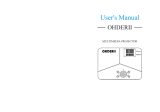Page is loading ...

— i —
Important Information .......................................................................................................... iii
1 Getting Started .................................................................................................................. 1
1-1 Packing Checklist ........................................................................................................................ 1
1-2 Views of Projector Parts ............................................................................................................... 2
Front-right View .......................................................................................................................... 2
Top view ..................................................................................................................................... 3
Rear view-On-screen Display (OSD) buttons .................................................................................. 4
Rear view (Terminal Panel) ........................................................................................................... 5
Bottom view ............................................................................................................................... 6
Reference drawings for stand ....................................................................................................... 7
1-3 Remote Control Specification ...................................................................................................... 8
1-4 Remote Control Operating Range .............................................................................................. 10
1-5 Projector and Remote Control Buttons ....................................................................................... 10
2 Setup and Operation ........................................................................................................ 11
2-1 Inserting the Remote Control Batteries ....................................................................................... 11
2-2 Starting and Shutting down the Projector .................................................................................. 12
2-3 Adjusting the Projector Level ..................................................................................................... 14
2-4 Adjusting Projected Image Position Using Lens Shift ................................................................... 15
Adjusting the vertical image position ......................................................................................... 16
Adjusting the horizontal image position ..................................................................................... 16
2-5 Adjusting the Zoom, Focus and Keystone ................................................................................... 17
2-6 Adjusting the Volume ................................................................................................................ 18
3 On-Screen Display (OSD) Menu Settings .......................................................................... 19
3-1 OSD Menu Controls ................................................................................................................... 19
Navigating the OSD ................................................................................................................... 19
3-2 Setting the OSD Language ......................................................................................................... 20
3-3 OSD Menu Overview ................................................................................................................. 21
3-4 INPUT Menu .............................................................................................................................. 23
COMPUTER Menu ...................................................................................................................... 24
3D Setting ................................................................................................................................ 25
3-5 ADJUST Menu ........................................................................................................................... 26
DETAIL SETTINGS Menu ............................................................................................................. 27
WHITE BALANCE ....................................................................................................................... 28
ADVANCED Feature ................................................................................................................... 29
COLOR CORRECTION ................................................................................................................. 30
3-6 DISPLAY Menu .......................................................................................................................... 31
3-7 NETWORK Menu ....................................................................................................................... 32
LAN_RJ45 ................................................................................................................................. 33
Wired LAN Terminal functionalites ............................................................................................. 33
Supported External Devices ....................................................................................................... 33
LAN_RJ45 ................................................................................................................................. 34
3-8 SETUP ....................................................................................................................................... 39
LIGHT MODE ............................................................................................................................. 40
STANDBY MODE ........................................................................................................................ 41
MENU ....................................................................................................................................... 42
SECURITY .................................................................................................................................. 43
3-9 INFO. Menu ............................................................................................................................... 44

Table of Contents
– ii –
4 Maintenance and Security ................................................................................................ 45
4-1 Cleaning the Projector ............................................................................................................... 45
Cleaning the Lens ..................................................................................................................... 45
Cleaning the Case ..................................................................................................................... 45
4-2 Using the Physical Lock ............................................................................................................. 46
Using the Security Slot............................................................................................................... 46
Using the Security Bar Lock ........................................................................................................ 46
5 Troubleshooting .............................................................................................................. 47
5-1 Common Problems and Solutions .............................................................................................. 47
5-2 Tips for Troubleshooting ........................................................................................................... 47
5-3 LED Error Messages ................................................................................................................... 48
5-4 Image Problems ........................................................................................................................ 48
5-5 Light Source Problems .............................................................................................................. 49
5-6 Remote Control Problems .......................................................................................................... 49
5-7 Audio Problems ........................................................................................................................ 49
5-8 Having the Projector Serviced .................................................................................................... 49
5-9 HDMI Q & A ............................................................................................................................... 50
6 Specifications ................................................................................................................... 51
6-1 Specifications............................................................................................................................ 51
6-2 Projection Distance vs. Projection Size ........................................................................................ 53
Projection Distance and Size Table ............................................................................................. 54
6-3 Timing Mode Table ................................................................................................................... 55
Table of Supported Frequency ................................................................................................... 55
Table of Supported Frequency For 3D mode ............................................................................... 57
6-4 Projector Dimensions ................................................................................................................ 58
7 Appendix I ........................................................................................................................ 59
7-1 RS-232C Protocol ...................................................................................................................... 59
REGISTER YOUR PROJECTOR! (for residents in the United States, Canada, and Mexico) ......................... 60

— iii —
Important Safety Information
It is strongly recommended that you read this section carefully before using the projector. These safety and
usage instructions will ensure that you enjoy many years of safe use of the projector. Keep this manual for
future reference.
About the Symbols
To ensure safe and proper use of the product, this manual uses a number of symbols to prevent injury to
you and others as well as damage to property.
The symbols and their meanings are described below. Be sure to understand them thoroughly before read-
ing this manual.
Failing to heed this symbol and handing the product erroneously could
result in accidents leading to death or major injury.
Failing to heed this symbol and handing the product erroneously could
result in personal injury or damage to surrounding property.
Examples of Symbols
This symbol indicates you should be careful of electric shocks.
This symbol indicates you should be careful of high temperatures.
This symbol indicates something that must be prohibited.
This symbol indicates something that must not be got wet.
This symbol indicates you should not touch with wet hands.
This symbol indicates something that must not be disassembled.
This symbol indicates things you must do.
This symbol indicates that the power cord should be unplugged from the power outlet.

Important Information
– iv –
Safety Caution
Handling the power cord
Please use the power cord supplied with this projector. If the supplied power cord
current for your region, make sure to use the power cord that conforms to and sat-
isfies them.
The power cord you use must be approved by and comply
with the safety standards of your country.
Rated voltage by country is listed below for your reference.
For selecting an appropriate power cord, please check rated
voltage for your region by yourself.
AC 230 V
European countries
AC 120 V
North America
The power cord included with this projector is exclusively for use with this projec-
tor. For safety, do not use it with other devices.
Handle the power cord with care. Damaging the cord could lead to fire or electric
shock.
- Do not place heavy objects on the cord.
- Do not place the cord under the projector.
- Do not cover the cord with a rug, etc.
- Do not scratch or modify the cord.
- Do not bend, twist or pull the cord with excessive force.
- Do not apply heat to the cord.
Should the cord be damaged (exposed core wires, broken wires, etc.), ask your
dealer to replace it.
Do not touch the power plug should you hear thunder. Doing so could result in
electric shock.

Important Information
– v –
Installing the Projector
This projector is designed to be used with a 100 240 V AC, 50/60 Hz power supply.
Before using the projector, check that the power supply to which the projector is to
be connected meets these requirements.
Use
directly to electrical light wiring. Doing so is dangerous.
Do not use in places such as those described below. Doing so could lead to fire or
electric shock.
- Shaky tables, inclined surfaces or other unstable places
- Near heating appliances or places with heavy vibrations
- Outdoors or humid or dusty places
- Places exposed to soot or steam
- Near cooking appliances, humidifiers, etc.
Do not use in places such as those described below where the projector could get
wet. Doing so could lead to fire or electric shock.
- Do not use in the rain or snow, on a seashore or waterfront, etc.
- Do not use in a bathroom or shower room.
- Do not place vases or potted plants on the projector.
- Do not place cups, cosmetics or medicines on the projector.
Should water, etc. get inside the projector, first turn off the power, then
unplug the power cord from the power outlet and contact your dealer
Do not insert or drop metal or combustible objects or other foreign materials into
the projector from the vents. Doing so could lead to fire or electric shock. Be par-
ticularly careful if there are children in the home. Should a foreign object get inside
the projector, first turn off the projectors power, then unplug the power cord from
the power outlet and contact your dealer.
Unplug the power cord if the projector malfunctions.
Should the projector emit smoke or strange odors or sounds, or if the projector has
been dropped or the cabinet broken, turn off the projectors power, then unplug
the power cord from the power outlet. Failure to do so could not only lead to fire
or electric shock, visual impairment or burn. it could also result in vision impair-
ment. Contact your dealer for repairs.
Never try to repair the projector on your own. Doing so is dangerous.
Do not disassemble the projector.
Do not remove or open the projectors cabinet.
Also, do not modify the projector. There are high voltage areas in the projector.
Modifying the projector could lead to fire, electric shock, or could lead to visual
impairment or burn by cause leakage of laser beams.
Have qualified service personnel perform inspection, adjustments and repairs of
the interior.

Important Information
– vi –
Installing suspended from the ceiling
Should special works be required, for example to suspend the projector from the
ceiling, consult your dealer.
Never try to install the projector yourself in such cases. The projector could drop
and cause injury.
Suspending the projector from the ceiling requires sufficient ceiling strength to
support the projector, and the building standards laws in your particular country
must be followed.
It is also necessary to take measures to prevent the projector from dropping in an-
ticipation of a malfunction occurring in the projector, ceiling mounting device and
installation location.
When installed suspended from the ceiling, etc. do not hang from the projector.
The projector could drop and cause injury.
When installing suspended from the ceiling, use a power outlet that is within reach
so the power cord can be easily plugged and unplugged.
Do not place objects in front of the lens while the projector is operating.
Do not leave the lens cap on the lens while the projector is operating. The lens cap
could get hot and be warped.
Do not place objects in front of the lens that obstruct the light while the projector
is operating. The object could get hot and be broken or catch fire.
The below pictogram indicated on the cabinet means the precaution for avoiding
to place objects in front of the projector lens.

Important Information
– vii –
Strong light that could damage your eyes is projected when the projector is oper-
ating. Be especially careful when children are around.
Do not look at the projected light using optical devices (magnifying glasses, reflec-
tors, etc.). Doing so could result in vision impairment.
Check that there is no one looking at the lens within the projection range before
turning on the projector.
Do not allow children to operate the projector alone. When a child is operating the
projector an adult should always be present and watch the child carefully.
The below pictogram, that is indicated near the lens on the cabinet, describes this
projector is categorized in the risk group 2 of IEC/EN 62471-5:2015.
When cleaning the projector
Do not use flammable gas sprays to remove dust from the lens, cabinet, etc. Doing
so could lead to fire.
As with any bright light source, do not stare into the beam, RG2 IEC/EN
62471-5:2015.

Important Information
– viii –
Connecting the power cord to earth
This equipment is designed to be used in the condition of the power cord con-
nected to earth. If the power cord is not connected to the earth, it may cause
electric shock. Please make sure the power cord is earthed properly.
Do not use a 2-core plug converter adapter.
Handling the power cord
connector is fully and firmly inserted. Loose connection of the power cord could
lead to fire or electric shock.
Do not connect or disconnect the power cord with wet hands. Doing so could
result in electric shock.
When cleaning the projector, for safety purposes unplug the power cord from the
power outlet beforehand.
When moving the projector, first be sure to turn off the power, unplug the power
cord from the power outlet and check that all connection cables connecting the
projector to other devices have been disconnected.
When planning not to use the projector for long periods of time, always unplug
the power cord from the power outlet.
Do not use on networks subject to overvoltage.
Connect the projectors Ethernet/HDBaseT port and LAN port to a network for
which there is no risk of overvoltage being applied.
Overvoltage applied to the Ethernet/HDBaseT or LAN port could result in electric
shock.
Lens shift, focus and zoom operations
When shifting the lens or adjusting the focus or zoom, do so from either behind or
to the side of the projector. If these operations are performed from the front, your
eyes could be exposed to strong light and get injured.
Keep your hands away from the lens area when performing the lens shift
operation. If not, your fingers could get caught in the gap between the cabinet and
the lens.

Important Information
– ix –
Handling batteries
Handle batteries with caution. Failure to do so could lead to fire, injury or contami-
nation of the surroundings.
- Do not short-circuit or take apart batteries or dispose of them in flames.
- Do not use batteries other than those specified.
- Do not use new batteries together with old ones.
- When inse
be sure to insert them as indicated.
Contact your dealer or local authorities when disposing of batteries.
About the vents
Do not obstruct the projectors vents. Also, do not place such soft objects as paper
or cloths underneath the projector. Doing so could lead to fire.
Leave sufficient space between the place where the projector is installed and its
surroundings (as a general rule, at least 50cm/19.69 inches for the intake vent,
50cm/19.69 inches for the exhaust vent).
Do not touch the exhaust vent area while projecting or immediately after project-
ing images. The exhaust vent area may be hot at this time and touching it could
cause burns.
Moving the projector
When moving the projector, do not hold the lens section. The focus ring could
turn, causing the projector to drop and resulting in injury. Also, if you put your
hand on the gap between the cabinet and the lens, the projector may be
damaged, falling and causing injury.
Inspecting the projector and cleaning the inside
Consult with your dealer about once per year for cleaning of the inside of the
projector. Dust could accumulate inside of the projector if it is not cleaned for
extended periods of time, leading to fires or malfunction.

Important Information
– x –
Laser Safety Caution
Obey the laws and regulations of your country in relation to the installation and management of the device.
For China
This product is classified as Class 3R of GB 7247.1-2012.
CLASS 3R LASER PRODUCT OF GB 7247.1-2012
LASER RADIATION - AVOID DIRECT EYE EXPOSURE.
Use of controls or adjustments or performance of procedures other than those specified herein may result in
hazardous radiation exposure.
For other regions
This product is classified as Class 1 of IEC 60825-1 Third edition 2014-05 and RG2 of IEC/EN 62471-5 First edition.
CLASS 1 LASER PRODUCT OF IEC 60825-1 THIRD EDITION
Use of controls or adjustments or performance of procedures other than those specified herein may result in
hazardous radiation exposure.
Laser energy exposure near aperture may cause burns.
USA only
Complies with 21 CFR 1040.10 and 1040.11 except for conformance as a Risk Group 2 LIP as defined in IEC/EN
62471-5:Ed. 1.0. For more information see Laser Notice No. 57, dated May 8, 2019.
Do not allow to look into the projector beam at any distance from the projector. An adult should supervise the
children to prevent exposure risks.
Check that there is no one looking at the lens, when using the remote control for starting the projector.
Do not look at the projected light using optical devices(binoculars, telescopes, magnifying glasses, reflectors,
etc).
[ WARNING: MOUNT ABOVE THE HEADS OF CHILDREN. ]
The use of a ceiling mount is recommended with this product to place it above the eyes of children.
Outline of laser emitted from the built-in light module:
Wave length: 450 460 nm
Maximum power: 170 W
Radiation pattern from the protective housing:
Wave length: 450 460 nm
Maximum laser radiation output: 32 mW
Pulse duration: 1.34 ms
Repetition frequency: 120 Hz
The laser module is equipped in this product. Use of controls or adjustments of procedures other than those specified
herein may result in hazardous radiation exposure.
Light Module
A light module containing multiple laser diodes is equipped in the product as the light source.
These laser diodes are sealed in the light module. No maintenance or service is required for the performance of the
light module.
End user is not allowed to replace the light module.
Contact qualified distributor for light module replacement and further information.

Important Information
– xi –
Product labels
The caution and the explanatory labels of the LASER PRODUCT in Class 1 conforming to IEC 60825-1 Third edition, and
in CLASS 3R conforming to GB 7247.1-2012 are stuck on the below indicated positions.

Important Information
– xii –
Laser light radiation range
The figure below shows the maximum radiation range of the laser light. Horizontal angle (unit: degree).
Vertical angle (unit: degree)
Zoom
Lens position
Right most
Center (Reference value)
Left most
HR
HC
HL
Wide
32.3
24.3
32.3
Tele
22.7
16.6
22.7
Vertical angle (unit: degree)
Zoom
Lens position
Upper most
Center (Reference value)
Down most
VU
VC
VL
Wide
29.2
14.2
29.2
Tele
20.2
9.5
20.2

Important Information
– xiii –
Cable information
Use shielded cables or cables attached ferrite cores so as not to interfere with radio and television reception.
FCC Information (for USA only)
WARNING:
The Federal Communications Commission does not allow any modifications or changes to the unit EXCEPT those
specified by NEC Display Solutions of America, Inc. in this manual. Failure to comply with this government regu-
lation could void your right to operate this equipment.
This equipment has been tested and found to comply with the limits for a Class B digital device, pursuant to Part 15
of the FCC Rules. These limits are designed to provide reasonable protection against harmful interference in a
residential installation. This equipment generates, uses, and can radiate radio frequency energy and, if not in-
stalled and used in accordance with the instructions, may cause harmful interference to radio communications.
However, there is no guarantee that interference will not occur in a particular installation.
If this equipment does cause harmful interference to radio or television reception, which can be determined by
turning the equipment off and on, the user is encouraged to try to correct the interference by one or more of
the following measures:
Reorient or relocate the receiving antenna.
Increase the separation between the equipment and receiver.
Connect the equipment into an outlet on a circuit different from that to which the receiver is connected.
Consult the dealer or an experienced radio / TV technician for help.
This device complies with Part 15 of FCC Rules. Operation is subject to the following two conditions.
(1) This device may not cause harmful interference, and (2) this device must accept any interference received,
including interference that may cause undesired operation.
U.S. Responsible Party:
NEC Display Solutions of America, Inc.
Address:
3250 Lacey Rd, Ste 500
Downers Grove, IL 60515
Telephone Number:
630-467-3000
Type of Product:
Projector
Equipment Classification:
Class B Peripheral
Model Number:
NP-P506QL

Important Information
– xiv –
Disposing of your used product
In the European Union
EU-wide legislation as implemented in each Member State requires that used electrical and elec-
tronic products carrying the mark (left) must be disposed of separately from normal household
waste. This includes projectors and their electrical accessories. When you dispose of such products,
please follow the guidance of your local authority and/or ask the shop where you purchased the
product.
After collecting the used products, they are reused and recycled in a proper way. This effort will
help us reduce the wastes as well as the negative impact to the human health and the environ-
ment at the minimum level.
The mark on the electrical and electronic products only applies to the current European Union
Member States.
Outside the European Union
If you wish to dispose of used electrical and electronic products outside the European union,
please contact your local authority and ask for the correct method of disposal.
For EU: The crossed-out wheeled bin implies that used batteries should not be put to the general
household waste! There is a separate collection system for used batteries, to allow proper treat-
ment and recycling in accordance with legislation.
be separated to collect by local service.
(for Germany only)
Machine Noise Information Regulation 3.GPSGV,
The highest sound pressure level is less than 70 dB (A) in accordance with EN ISO 7779
Information of the AUDIO OUT mini jack
The AUDIO OUT mini jack does not support earphone/headphone terminal.

Important Information
– xv –
Do not install in places subject to vibrations or shocks.
If installed in places where the vibrations from power sources and the like are conveyed, or in vehicles or on vessels,
etc. the projector could be affected by vibrations or shocks that may damage internal parts and lead to malfunction.
Install in a place not subject to vibrations or shocks.
Do not install near high voltage power lines or power sources.
The projector may be affected by interference if it is installed near a high voltage power line or a power source.
Do not install or store in such places as those described below. Doing so could lead to malfunction.
- Places where strong magnetic fields are generated
- Places where corrosive gases are generated
If intense light like laser beams enters from the lens, it could lead to malfunction.
Consult your dealer before using in places where much cigarette smoke or dust is present.
When using the projector at altitudes of about 1,600 m/5,500 feet or higher, be sure to set the [FAN MODE] to [HIGH
ALTITUDE]. If not, the inside of the projector may get hot, leading to malfunction.
When the projector is used at high altitudes (places where the atmospheric pressure is low), it may be necessary to
replace the optical parts (light source, etc.) sooner than usual.
About moving the projector
- Be sure to mount the included lens cap to protect the lens from scratches.
- Do not subject the projector to vibrations or strong shocks. The projector could be damaged otherwise.
Improper handling, such as carrying the projector by the tilt feet or using it leaned against a wall, could lead to mal-
function.
Do not touch the surface of the projection lens with bare hands.
Fingerprints or dirt on the surface of the projection lens will be enlarged and projected on the screen. Do not touch
the surface of the projection lens.
Do not unplug the power cord from the projector or the power outlet while projecting. Doing so could cause dete-
contact. To interrupt the AC power supply while images are
being projected, use a power strip switch, a breaker, etc.
About handling of the remote control
- nal transmitter
is exposed to strong light or if there are obstacles between them that obstruct the signals.
-
sensor.
- Do not drop the remote control or handle it improperly.
- Do not let water or other liquids get on the remote control. Should the remote control get wet, wipe it off imme-
diately.
- Avoid using in hot and humid places as far as possible.
- When planning not to use the remote control for long periods of time, remove both batteries.
Take measures to prevent external light from shining on the screen.
Make sure only the light from the projector shines on the screen. The less external light on the screen, the higher the
contrast and the more beautiful the images.
About screens
Images will not be clear if there is dirt, scratches, discoloration, etc. on your screen. Handle the screen with care,
protecting it from volatile substances, scratches and dirt.

Important Information
– xvi –
Clearance for Installing the Projector
When installing the projector, keep sufficient space around it, as described below. If not, the hot exhaust emitted from
the projector may be taken back in.
Also, make sure no wind from an air-conditioner hits the projector.
may detect an abnormality (temperature error) and automatically shut off the
power.
NOTE:
In the above figure, it is assumed that there is sufficient space above the projector. There is also an intake vent on
the back. Leave about 50 cm or more space behind, and even more space for installing the cables.
Precautions for Ceiling Installation
Do not install the projector in the following places. Attached substances such as oil, chemicals and moisture may cause
deformation or cracks of the cabinet, corrosion of the metal parts, or malfunction.
• Outdoors and places with humid or dust
• Places exposed to oil smoke or steam
• Places where corrosive gases are generated

Important Information
– xvii –
About Copyright of original projected pictures:
Please note that using this projector for the purpose of commercial gain or the attraction of public attention in a
venue such as a coffee shop or hotel and employing compression or expansion of the screen image with the
following functions may raise concern about the infringement of copyrights which are protected by copyright law.
[ASPECT RATIO], [KEYSTONE], Magnifying feature and other similar features.
Power management function
The projector has power management functions. To reduce power consumption, the power management
functions (1 and 2) are factory preset as shown below. To control the projector from an external device via a
LAN or serial cable connection, use the on-screen menu to change the settings for 1 and 2.
1. STANDBY MODE (Factory preset: NORMAL)
To control the projector from an external device, select [NETWORK STANDBY] or [HDBaseT] for
[STANDBY MODE]. (→ page 41)
2. AUTO POWER OFF (Factory preset: 0)
To control the projector from an external device, select [0] for [AUTO POWER OFF]. (→page 41)

Important Information
– xviii –
Trademarks
Microsoft, Windows, and Internet Explorer are either a registered trademark or trademark of Microsoft Corporation
in the United States and/or other countries.
The terms HDMI and HDMI High-Definition Multimedia Interface, and the HDMI Logo are trade- marks or registered
trademarks of HDMI Licensing Administrator, Inc. in the United States and other countries.
DLP® and DLP logo are trademarks or registered trademarks of Texas Instruments in the United States and other
countries.
PJLink trademark and logo are trademarks applied for registration or are already registered in Japan, the United
States of America and other countries and areas.
CRESTRON and CRESTRON ROOMVIEW are trademarks or registered trademarks of Crestron Electronics, Inc. in the
United States and other countries.
Ethernet is either a registered trademark or trademark of Fuji Xerox Co., Ltd.
trademarks or registered
trademarks of their respective holders.
GPL/LGPL Software Licenses
The product includes software licensed under GNU General Public License (GPL), GNU Lesser General Public License
(LGPL), and others.
For more information on each so -
ROM.

Getting Started
— 1 —
1 Getting Started
1-1 Packing Checklist
Carefully unpack the projector and check that the following items are included:
Lens cap Projector
79TL0851
Remote Control
7N901261
Batteries
(AAA x 2)
Computer cable(VGA)
79TL0841
Power Cord (US)
79TL0801
Power Cord (EU)
79TL0811
CD-ROM
(This User's Manual)
7N953001
Important Information
7N8R0401
Security Sticker
24L67991
Quick Setup Guide
7N8R0411
Contact your dealer immediately if any items are missing, appear damaged, or if the unit does not work. It is
recommend that you keep the original packing material should you ever need to return the equipment for warranty
service.
For North America only
Limited warranty
For customers in Europe:
You will find our current valid Guarantee Policy on our Web Site:
https://www.nec-display-solutions.com
/