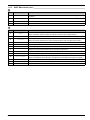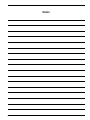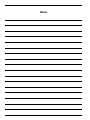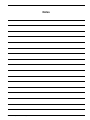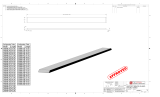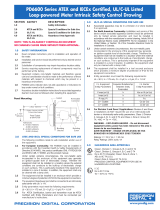Magnetrol JUPITER Model JM4 HART User manual
- Category
- Measuring, testing & control
- Type
- User manual

Model JM4
Magnetostrictive Level Transmitter
HART
®
Installation and Operating Manual
Software v1.x

2 BE 46-650 Jupiter
®
Model JM4 Magnetostrictive Transmitters
Read this Manual Before Installing
is manual provides information on the Jupiter®
magnetostrictive transmitter. It is important that all
instructions are read carefully and followed in sequence.
Detailed instructions are included in the Installation section
of this manual.
Conventions Used in this Manual
Certain conventions are used in this manual to convey
specific types of information. General technical material,
support data, and safety information are presented in
narrative form. e following styles are used for notes,
cautions, and warnings.
Notes
Notes contain information that augments or clarifies an
operating step. Notes do not normally contain actions.
ey follow the procedural steps to which they refer.
Cautions
Cautions alert the technician to special conditions that
could injure personnel, damage equipment, or reduce a
component’s mechanical integrity. Cautions are also used
to alert the technician to unsafe practices or the need for
special protective equipment or specific materials. In this
manual, a caution box indicates a potentially hazardous
situation which, if not avoided, may result in minor or
moderate injury.
Warnings
Warnings identify potentially dangerous situations or
serious hazards. In this manual, a warning indicates an
imminently hazardous situation which, if not avoided,
could result in serious injury or death.
Safety Messages
Follow all standard industry procedures for servicing
electrical equipment when working with or around high
voltage. Always shut off the power supply before touching
any components.
WARNING! Explosion hazard. Do not connect or
disconnect designs rated Explosion proof
or Non-incendive unless power has been
switched off and/or the area is known to
be non-hazardous.
Low Voltage Directive
For use in Installation Category II, Pollution Degree 2. If
equipment is used in a manner not specified by the man-
ufacturer, protection provided by the equipment may be
impaired.
Notice of Trademark, Copyright, and Limitations
Orion & Orion logotype, Magnetrol & Magnetrol
logotype, and Jupiter are registered trademarks of Magnetrol
International.
Copyright © 2019 Magnetrol International.
All rights reserved.
Performance specifications are effective with date of issue
and are subject to change without notice. Magnetrol reserves
the right to make changes to the product described in this
manual at any time without notice. Magnetrol makes no
warranty with respect to the accuracy of the information in
this manual.
Warranty
All Magnetrol/Orion electronic level and flow controls are
warranted free of defects in materials or workmanship for
one full year from the date of original factory shipment.
If returned within the warranty period; and, upon factory
inspection of the control, the cause of the claim is determined
to be covered under the warranty; then, Magnetrol/Orion
will repair or replace the control at no cost to the purchaser
(or owner) other than transportation.
Magnetrol/Orion shall not be liable for misapplication, labor
claims, direct or consequential damage or expense arising
from the installation or use of equipment. ere are no
other warranties expressed or implied, except special written
warranties covering some Magnetrol/Orion products.
Quality Assurance
e quality assurance system in place at Magnetrol guar-
antees the highest level of quality throughout the com-
pany. Magnetrol is committed to providing full customer
satisfaction both in quality products and quality service.
Magnetrol’s quality assurance system is registered to ISO
9001 affirming its commitment to known international
quality standards providing the strongest assurance of
product/service quality available.

BE 46-650 Jupiter
®
Model JM4 Magnetostrictive Transmitters 3
Jupiter® JM4 Magnetostrictive Transmitter
1.0 Installation
1.1 Installation Prep ............................ 4
1.1.1 Factory Mounting & Pre-configuration .... 4
1.1.2 Unpacking .......................... 4
1.1.3 Electrostatic Discharge Handling ......... 4
1.1.4 Site Preparation (Power Supply) .......... 5
1.1.5 Equipment and Tools .................. 5
1.1.6 Mounting Transmitter Head ............ 5
1.1.7 Remote Mount Transmitter Head ........ 6
1.1.8 Hi-Temp Configurations and Temp Limits . 6
1.2 Mounting for External Mount ................. 6
1.2.1 Available Configurations ............... 6
1.2.2 Securing the Transmitter to the MLI ...... 7
1.2.3 Installation on Atlas vs. Aurora ........... 8
1.2.4 Insulation ........................... 8
1.2.5 Vibration Kit ........................ 8
1.3 Mounting for Direct Insertion ................. 9
1.3.1 Available Configurations ............... 9
1.3.2 Float Installation ..................... 9
1.3.3 Centering Disc ...................... 10
1.4 Wiring .................................. 10
1.4.1 FM General Purpose or
Non-Incendive (Cl I, Div. 2) ........... 10
1.4.2 FM Intrinsically Safe ................. 11
1.4.3 FM Explosion Proof .................. 11
1.4.4 Wiring General Purpose / ATEX / IECEx .. 12
1.5 Configuration ............................. 12
1.5.1 Bench Configuration ................. 12
1.5.2 Menu Navigation and Data Entry ....... 12
1.5.2.1 Navigating the Menu ............... 13
1.5.2.2 Data Selection..................... 13
1.5.2.3 Entering Numeric Data Using Digit Entry 13
1.5.2.4 Entering Numeric Data Using
Increment/Decrement .............. 14
1.5.2.5 Entering Character Data ............ 14
1.5.3 Password Protection .................. 14
1.5.4 Model JM4 Menu: Step-By-Step Procedure 15
1.5.5 Auto-Configuration/Reset New
Probe Diagnostic .................... 17
1.5.6 Model JM4 Configuration
Menu – Device Setup ................. 18
1.6 Configuration using HART®.................. 23
1.6.1 Connections ........................ 23
1.6.2 HART Communicator Display ......... 23
1.6.3 HART Revision Table ................. 23
1.6.4 HART Menu – Model JM4 ............ 23
1.6.5 HART Menu Items .................. 27
2.0 Reference Information
2.1 Description............................... 38
2.2 eory of Operation ........................ 38
2.3 Troubleshooting ........................... 38
2.3.1 Diagnostics (Namur NE 107) .......... 39
2.3.2 Troubleshooting Table ................ 41
2.3.3 Status Messages ..................... 42
2.3.4 Diagnostic Help ..................... 43
2.4 Configuration Information ................... 44
2.4.1 Volumetric Capability ................ 44
2.4.1.1 Configuration Using Built-In
Vessel Types ..................... 44
2.4.1.2 Configuration Using
Custom Table ................... 46
2.4.2 Reset Function ...................... 47
2.4.3 Additional Diagnostic/Troubleshooting
Capabilities ......................... 47
2.4.3.1 Event History .................... 47
2.4.3.2 Context-sensitive Help ............. 47
2.4.3.3 Trend Data ...................... 47
2.5 Agency Approvals .......................... 48
2.5.1 Agency Specifications – FM/CSA Intrinsically
Safe Installation ..................... 50
2.5.2 Agency Specifications – FM/CSA Intrinsically
Safe F fieldbus™ Installation.... 51
2.6 Specifications ............................. 52
2.6.1 Functional/Physical .................. 52
2.6.2 Power Supply Requirements ............ 54
2.6.2.1 Safe Operating Area ............... 54
2.6.2.2 Terminal Voltage .................. 54
2.7 Dimensions............................... 55
2.8 Model Number............................ 57
2.9 Parts .................................... 63
2.9.1 Replacement Parts ................... 63
Table of Contents

4 BE 46-650 Jupiter
®
Model JM4 Magnetostrictive Transmitters
CAUTION
SENSITIVE ELECTRONIC DEVICES
DO NOT SHIP OR STORE NEAR STRONG
ELECTROSTATIC, ELECTROMAGNETIC, OR
RADIOACTIVE FIELDS
1.0 Installation
Caution: Ifequipmentisusedinamannernotspeciedbyman-
ufacturer,protectionprovidedbyequipmentmaybe
impaired
is section provides detailed procedures for properly installing,
wiring, configuring and, if needed, troubleshooting the Jupiter
magnetostrictive level transmitter.
In most cases, externally mounted units will be shipped from the
factory attached to the Magnetrol / Orion Instruments magnetic
level indicator.
1.1 Installation Prep
1.1.1 FactoryMounting&Pre-conguration
All Jupiter Model JM4 transmitters sold with Magnetrol / Orion
Instruments® magnetic level indicators (MLIs) are shipped
pre-mounted and pre-configured. e span for 4-20 mA and
HART or F fieldbus™ is set to the span of the process
connections on the MLI. For instructions on how to re-config-
ure the transmitter, see Section 1.5 Configuration.
1.1.2 Unpacking
Unpack the instrument carefully. Inspect all units for damage.
Report any concealed damage to carrier within 24 hours. Check
the contents against the packing slip and purchase order. Check
and record the serial number for future reference when ordering
parts.
Caution: Do not discard the shipping container until all parts are
accounted for and inspected.
1.1.3 Electrostatic Discharge Handling
Magnetrol/Orion’s electronic instruments are manufactured to
the highest quality standards. ese instruments use electronic
components that may be damaged by static electricity present in
most work environments.
e following steps are recommended to reduce the risk of com-
ponent failure due to electrostatic discharge.
• Ship and store circuit boards in anti-static bags. If an antistatic
bag is not available, wrap the board in aluminum foil. Do not
place boards on foam packing materials.
• Use a grounding wrist strap when installing and removing circuit
boards. A grounded workstation is recommended.
• Handle circuit boards only by the edges. Do not touch compo-
nents or connector pins.

BE 46-650 Jupiter
®
Model JM4 Magnetostrictive Transmitters 5
• Make sure that all electrical connections are completely made
and none are partial or floating. Ground all equipment to a reli-
able earth ground.
1.1.4 Site Preparation (Power Supply)
Each Jupiter magnetostrictive transmitter is built to match the
specifications required within the defined model number. Wiring
terminations will need to be made and the configuration will
need to be accomplished.
Ensure that the power to be supplied to the instrument is the
same voltage (24 VDC) as ordered with the instrument, and that
the wiring between the power supply and the Jupiter transmitter
is correct for the type of installation.
NOTE: Applying incorrect voltage will damage the unit.
When installing the Jupiter transmitter in a general purpose
or hazardous area, all local, state, and federal regulations and
guidelines must be observed. See Wiring, Section 1.4.
1.1.5 Equipment and Tools
To attach a Jupiter transmitter to an existing MLI or direct inser-
tion model, you may need the following tools:
•
5
⁄16" Nut-Driver (for tightening the mounting clamps).
• Screwdriver and assorted hand tools for making conduit and
electrical connections.
• Tape measure or ruler if configuring via Set 4 mA and Set 20 mA
display screens.
• Digital multimeter or DVM to troubleshoot supply voltage
problems.
• 2.5 mm Allen key to tighten transmitter to probe connection.
1.1.6 Mounting Transmitter Head
To attach the JM4 transmitter head to the probe, place the
female transmitter connection (Figure 1-2) over the male probe
connection (Figure 1-3), and rotate until the pins slide into
place. Use a 2.5 mm Allen key to hand tighten set screw (Fig-
ure 1-1) to secure the transmitter head in place. Once secured,
rotate display until its in the desired position. If transmitter head
rotation is not desired, tighten the rotation screw, also with a 2.5
mm Allen key.
Caution: In case of potential head space constraints, ensure that
an extra 1.5 inches is available in addition to the height
ofthetransmitterhead(andange,whereapplicable).
This extra space is required for attaching or removing the
transmitterheadwhennecessary.
NOTE: For dimensions, see Section 2.7.
Fig. 1-2
Transmitter Head Connection From Below
Fig. 1-3
Probe Connection From Above
Fig. 1-1
Side Views of Transmitter Head
Locking Set
Screw Thread
Locking Set
Screw
Rotation Set
Screw

6 BE 46-650 Jupiter
®
Model JM4 Magnetostrictive Transmitters
1.1.7 Remote Mount Transmitter Head
For applications with possible clearance or transmitter accessibil-
ity issues, the JM4 is available with a remote mount transmitter
head. is transmitter head comes with a 0,91 or 3,66 m (3 or
12 ft) heavily shielded cable and can be mounted onto nearby
objects.
NOTE: Not available for Explosion proof units.
1.1.8 Hi-TempCongurationsandTempLimits
e hi-temp JM4 transmitter is capable of operating in process
temperatures between -45 to +425 °C (-50 and +800 °F). Keep
in mind that the hi-temp JM4 has a neck extending 23,5 cm
(9
1
⁄4”) from the probe to the transmitter head (as opposed to
13,3 cm or 5
1
⁄4” for the standard JM4), so height restrictions
should be considered before installing.
1.2 Mounting for External Mount
1.2.1 AvailableCongurations
e externally mounted Jupiter Model JM4 transmitter is
available with a variety of configurations and mounting options.
ese include (in order from left to right in Figure 1-4) top-
mount, top-mount offset, bottom-mount offset. All of these
configurations are available with one or two magnetic floats (two
floats are necessary to measure total AND interface level).

BE 46-650 Jupiter
®
Model JM4 Magnetostrictive Transmitters 7
1.2.2 SecuringtheTransmittertotheMLI
Each externally mounted JM4 transmitter is provided with a
set of clamps (two or more, depending on probe length) for
securing to the MLI chamber. If the JM4 was ordered with an
Magnetrol/Orion MLI, then it will come pre-mounted, but if
the transmitter was ordered separately, then it can be secured
using the following steps.
1. Place the Jupiter transmitter and mounting clamps in a
convenient location.
2. Position the Jupiter transmitter on the side of the MLI where
it will be attached. Mark the location and the exact area where
the clamps will be attached to hold the Jupiter in place. e
probe should extend above and below the process connections
to ensure full coverage of the desired measuring span.
3. Attach the lower clamp and tighten so that it remains in place,
but loose enough so that there is still room to place the guide
tab from the Jupiter between the inside of the clamp and the
outer diameter of the MLI chamber.
Fig. 1-4a
Top Mount
Fig. 1-4b
Top Mount Offset
Fig. 1-4c
Bottom Mount

8 BE 46-650 Jupiter
®
Model JM4 Magnetostrictive Transmitters
4. e upper clamp will need to be open to a large enough diam-
eter to be able to mount to the MLI as well as the probe. e
upper clamp should be positioned just above the 3/4” NPT
threads.
5. Mount the Jupiter guide pin in the lower clamp and tighten.
If necessary, use strapping tape to temporarily hold in place on
the MLI.
6. Position the upper clamp to attach the unit to the MLI and
tighten.
7. Discard any tape temporarily holding the Jupiter to the MLI.
1.2.3 InstallationonAtlasvs.Aurora
When mounting the Jupiter model JM4 transmitter onto the
outside of an MLI, float proximity must be taken into account.
For a Magnetrol/Orion Atlas MLI, the distance between the
float and the chamber wall is the same all around the cham-
ber, so the transmitter could be placed anywhere. However, for
an Aurora MLI, the chamber is divided into two sections: the
float section and the magnetostrictive probe/gas-bypass section
(Figure 1-5a). Because of this, the transmitter must specifically
placed as close to the float section as possible, to ensure proper
signal strength.
1.2.4 Insulation
For personnel and equipment protection, high-temperature insu-
lation is available with JM4 transmitters. Insulation pads provide
protection for the transmitter only, whereas insulation blankets
cover the entire chamber, which can help protect personnel from
elevated temperatures.
To install a JM4 with an insulation pad, first secure pad to the
chamber, then secure the transmitter over the pad (Figure 1-6a).
To install a JM4 with an insulation blanket, secure the blanket
over the chamber, then be sure to place the transmitter in the
smaller of the two grooves, leaving the larger groove for visual
indication (Figure 1-6b).
1.2.5 Vibration Kit
For applications in which vibration is an issue, the Jupiter model
JM4 is available with a vibration absorption kit.
Fig. 1-5a
Aurora
®
Cross-section
Fig. 1-5b
Atlas
™
Cross-section
Fig. 1-6a
Insulation Pad
Fig. 1-6b
Insulation Blanket

BE 46-650 Jupiter
®
Model JM4 Magnetostrictive Transmitters 9
1.3.2 FloatInstallation
Use caution when handling probes to ensure probe is not bent
during installation. A bend in the probe may prevent float from
traveling freely up and down the probe.
1. Verify float will pass through vessel opening, if not, it will be
necessary to attach the float after the probe is installed.
2. Carefully insert probe into vessel and thread or bolt to the
mating connection as appropriate.
3. e float is held on the probe by a C-clip inserted into a
groove machined into the tip of the probe. e float is at-
tached or removed by removing and reinserting the C-clip. To
ensure proper float orientation, the float is marked “UP”.
NOTE: Whenplacingoatsonprobe,makesurethesidemarked
“UP”isfacingup.Iftherearetwooats,makesurethetotal
leveloat(thelighteroat)isontop,andtheinterfaceoat
(theheavieroat)isonthebottom.
1.3 Mounting for Direct Insertion
1.3.1 AvailableCongurations
e direct insertion version of the JM4 transmitter has several
available configurations as well. As with external-mount, direc-
tion insertion JM4 is available with one or two floats. JM4 can
be installed in external chambers or into the main vessel. It is
also available with a centering disc and/or stilling well to keep
the probe in position.
Fig. 1-7a. Direct Insertion,
Two Floats
Fig. 1-7b. Direct Insertion,
One Float

10 BE 46-650 Jupiter
®
Model JM4 Magnetostrictive Transmitters
1.3.3 Centering Disc
All Jupiter model JM4 transmitters that come with a stilling well
are also provided with a centering disc to prevent the probe from
making contact with the stilling well.
1.4 Wiring
Caution: HART version of the JUPITER Model JM4 transmitter
operate at voltages of 11-28.6 VDC, while FOUNDATION
eldbusversionsoperateat9-17.5VDC.Highervoltages
will damage the transmitter.
Wiring connections between the power supply and the Jupiter
Model JM4 transmitter should be made using 18-22 AWG
shielded twisted pair instrument cable. Connections are made
to the terminal strip and the ground connections within the top
enclosure compartment.
e directions for wiring the Jupiter transmitter depend on the
applications:
• General Purpose or Non-Incendive (Cl I, Div. 2)
• Intrinsically Safe
• Explosion Proof
WARNING! Explosion hazard. Do not connect or disconnect designs
rated Explosion proof or Non-incendive unless power
has been switched off and/or the area is known to be
non-hazardous.
1.4.1 FM General Purpose (US & Canada) or
Non-Incendive(ClI,Div.2)
A general purpose installation does not have flammable media
present.
Areas rated Non-Incendive (Cl I, Div. 2) have flammable media
present only under abnormal conditions.
No special electrical connections are required.
Caution: Ifammablemediaiscontainedinthevessel,thetrans-
mitter must be installed per Class I, Div 1 standards of
areaclassication.
To install General Purpose or Non-Incendive wiring:
1. Remove the cover from the wiring compartment of the trans-
mitter. Install the conduit plug in the unused opening and use
PTFE tape/sealant to ensure a liquid-tight connection.
2. Install a conduit fitting and pull the supply wires.
3. Connect shield to an earth ground at power supply.
4. Connect an earth ground wire to the nearest green ground
screw (not shown in illustration).
5. Connect the positive supply wire to the (+) terminal and the
negative supply wire to the (-) terminal.
Red(+)
(+)
(-)
Black(-)
Fig. 1-8
Wiring Diagram

BE 46-650 Jupiter
®
Model JM4 Magnetostrictive Transmitters 11
6. Replace and tighten the cover to the transmitter wiring compart-
ment before applying power.
1.4.2 FMIntrinsicallySafe
An Intrinsically Safe (IS) installation potentially has flammable
media present. An approved IS barrier must be installed in the
non-hazardous (safe) area to limit the available energy out to the
hazardous area. See Agency Specifications Section 2.5.1.
To install Intrinsically Safe wiring:
1. Ensure that the IS barrier is properly installed in the safe area
(refer to local plant or facility procedures). Complete the wir-
ing from the power supply to the barrier and from the barrier
to the JM4 transmitter.
2. Remove the cover from the wiring compartment of the trans-
mitter. Install the conduit plug in the unused opening and use
PTFE tape/sealant to ensure a liquid-tight connection.
3. Install a conduit fitting and pull the supply wires.
4. Connect shield to an earth ground at power supply.
5. Connect an earth ground wire to the nearest green ground
screw (not shown in illustration).
6. Connect the positive supply wire to the (+) terminal and the
negative supply wire to the (-) terminal.
7. Replace and tighten the cover to the wiring compartment of
the transmitter before applying power.
1.4.3 FMExplosionProof
Explosion Proof (also referred to as XP or flameproof) is another
method of designing equipment for installation into hazardous
areas. A hazardous location is an area in which flammable gases
or vapors are (or may be) present in the air in quantities suffi-
cient to produce explosive or ignitable mixtures
e wiring for the transmitter must be contained in Explosion
Proof conduit extending into the safe area.
• Due to the specialized design of the JM4 transmitter, no Explo-
sion Proof conduit fitting (EY seal) is required within 18" of the
transmitter.
• An Explosion Proof conduit fitting (EY seal) is required between
the hazardous and safe areas.
To install Explosion Proof transmitter:
1. Install Explosion Proof conduit from the safe area to the
conduit connection of the JM4 transmitter (refer to the local
plant or facility procedures).
2. Remove the cover from the wiring compartment of the
transmitter.
3. Connect shield to an earth ground at the power supply.

12 BE 46-650 Jupiter
®
Model JM4 Magnetostrictive Transmitters
4. Connect an Earth ground wire to the nearest green ground
screw per local electrical code (not shown in illustration).
5. Connect the positive supply wire to the (+) terminal and the
negative supply wire to the (-) terminal.
6. Replace and tighten the cover to the wiring compartment of
the transmitter before applying power.
1.4.4 WiringGeneralPurpose/ATEX/IECEx
1. Use cable gland and cable as required for the Ex protection
method (shielded twisted pair cable is recommended).
2. Connect the wires to the terminal block and connect the
shield of the cable to the ground at one side only. It is recom-
mended to connect it at the transmitter side (at green ground-
ing screw) but connection in the control room is also allowed.
1.5 Conguration
Although the Jupiter Model JM4 transmitter can be delivered
pre-configured from the factory, it can also be easily reconfigured
in the shop or at the installation using the local LCD/Keypad,
HART communicator, or PACTware/DTM. Bench configura-
tion provides a convenient and efficient way to set up the trans-
mitter before going to the tank site to complete the installation.
Before configuring any transmitter, collect all operating parame-
ters information.
Apply power to the transmitter and follow the step-by-step pro-
cedures below for the menu-driven transmitter display. See Menu
Navigation and Data Entry Section 1.5.2
Information on configuring the transmitter using a HART com-
municator is given in Section 1.6.
1.5.1 BenchConguration
e Jupiter Model JM4 transmitter can be easily configured at a
test bench by connecting a standard 24 VDC power supply di-
rectly to the transmitter terminals as shown in the accompanying
diagram. An optional digital multimeter is shown in the event
that mA current measurements are desired.
NOTE: Current measurements taken at these test points are an ap-
proximate value. Accurate current readings should be taken
withthedigitalmultimeterdirectlyinserieswiththeloop.
NOTE:WhenusingaHARTcommunicatorforconguration,amini-
mum250-ohmlineloadresistanceisrequired.Refertoyour
HART communicator manual for additional information.
NOTE:Thetransmittercanbeconguredwithouttheprobe.Please
disregard the “No Probe” diagnostic indicator that will appear.
1.5.2 Menu Navigation and Data Entry
e four push buttons offer various forms of functionality for
navigation and data entry.
Power Supply
24 VDC
Test
Current Meter
(-)negative
(-)positive
+
-
-
+
Fig. 1-9
G.P./I.S./Explosion Proof Model

BE 46-650 Jupiter
®
Model JM4 Magnetostrictive Transmitters 13
e Model JM4 user interface is hierarchical in nature, best de-
scribed as a tree structure. Each level in the tree contains one or
more items. Items are either menu labels or parameter names.
• Menu labels are presented in all capital letters
• Parameters are capital words
1.5.2.1 Navigating the Menu
UP moves to the previous item in the menu branch.
DOWN moves to the next item in the menu branch.
BACK moves back one level to the previous (higher) branch item.
ENTER enters into the lower level branch or switches to the en-
try mode. Holding the ENTER down on any highlighted menu
name or parameter will show help text for the item.
1.5.2.2 Data Selection
is method is used for selecting configuration data from a
specific list.
UP and DOWN to navigate the menu and highlight the item
of interest.
ENTER allows modification of that selection.
UP and DOWN to choose new data selection.
ENTER to confirm selection.
Use BACK (Escape) key at any time to abort the procedure
and escape to previous branch item.
1.5.2.3EnteringNumericDataUsingDigitEntry
is method is used to input numeric data, e.g., Probe Length,
set 4mA and set 20mA.
Push Button KeystrokeAction
Up
Moves up to the next highest digit (0,1,2,3,....,9 or
decimalpoint).Ifhelddownthedigitsscrolluntilthe
push button is released.
Down
Moves down to the next lowest digit (0,1,2,3,....,9 or
decimalpoint).Ifhelddownthedigitsscrolluntilthe
push button is released.
Back
Moves the cursor to the left and deletes a digit. If
thecursorisalreadyattheleftmostposition,then
thescreenisexitedwithoutchangingthepreviously
saved value.
Enter
Moves the cursor to the right. If the cursor is located
at a blank character position, the new value is saved.
All numeric values are left-justified, and new values are entered
from left to right. A decimal point can be entered after the first
digit is entered, such that .9 is entered as 0.9.
Some configuration parameters can have a negative value. In this
case, the leftmost position is reversed for the sign (either “-” for a
negative value, or “+” for a positive value).
Fig 1-10
Home Screen
Jupiter® Model JM4
Level
in
P
V
%
OK
58.7
UP DOWN BACK ENTER

14 BE 46-650 Jupiter
®
Model JM4 Magnetostrictive Transmitters
1.5.2.4 Entering Numeric Data Using Increment/Decrement
Use this method to input the following data into parameters
such as Damping and Failure Alarm.
Push Button KeystrokeAction
Up
Incrementsthedisplayedvalue.Ifhelddownthe
digits scroll until the push button is released.
Depending on which screen is being revised, the
incrementamountmayincreasebyafactorof10
after the value has been incremented 10 times.
Down
Decrementsthedisplayedvalue.Ifhelddownthe
digits scroll until the push button is released.
Depending on which screen is being revised, the
decrementamountmayincreasebyafactorof10
after the value has been decremented 10 times.
Back
Returns to the previous menu without changing the
originalvalue,whichisimmediatelyredisplayed.
Enter
Acceptsthedisplayedvalueandreturnstothe
previous menu.
1.5.2.5 Entering Character Data
is method is used for parameters requiring alphanumeric char-
acter entry, such as for entering tags, etc.
General Menu Notes:
Push Button KeystrokeAction
Up
Movestothepreviouscharacter(Z...Y...X...W).If
held down, the characters scroll until the push button
is released.
Down
Movestothenextitemcharacter(A...B...C...D).If
held down, the characters scroll until the push button
is released.
Back
Moves the cursor back to the left. If the cursor is
alreadyattheleftmostposition,thenthescreenis
exited without changing the original tag characters.
Enter
Moves the cursor forward to the right. If the cursor is
at the rightmost position, then the new tag is saved.
1.5.3 Password Protection
e Jupiter Model JM4 transmitter has three levels of pass-
word protection to restrict access to certain portions of the
menu structure that affect the operation of the system. e user
password can be changed to any numerical value up to 59999.
When the transmitter is programmed for password protection, a
password is required whenever configuration values are changed.
User Password
e User Password allows the customer to limit access to the
basic configuration parameters.

BE 46-650 Jupiter
®
Model JM4 Magnetostrictive Transmitters 15
e default User Password installed in the transmitter at the
factory is 0. With a password of 0, the transmitter is no longer
password protected, and any value in the basic user menus can
be adjusted without entering a confirming password.
NOTE: If a User Password is not known or has been misplaced,
the menu item New Password in the DEVICE SETUP/AD-
VANCEDCONFIGmenudisplaysanencryptedvaluerepre-
senting the present password. Contact Technical Support with
thisencryptedpasswordtoretrievetheoriginalUserPass-
word.
Advanced Password
Certain portions of the menu structure that contain more
advanced parameters are further protected by an Advanced
Password.
is password will be provided when necessary, by Factory
technical support.
Factory Password
Calibration-related and other factory settings are further
protected by a Factory Password.
1.5.4 Model JM4 Menu: Step-By-Step Procedure
e following tables provide a complete explanation of the soft-
ware menus displayed by the JM4 transmitter. e menu layout
is similar between the local Keypad/LCD interface, the DD, and
the DTM.
Use these tables as a step-by-step guide to configure the trans-
mitter based on the desired measurement type from the follow-
ing selections:
• Level Only
• Interface Only
• Interface & Level
• Level & Volume
HOME SCREEN
e Home Screen consists of a “slide show” sequence of Mea-
sured Values screens which are rotated at 2-second intervals.
Each Home Measured Value screen can present up to four infor-
mation items:
• HART® Tag
• Measured Value
Label, Numerical Value, Units
• Status
Will be displayed as text or optionally with
NAMUR NE 107 symbol
• Primary Value Bar Graph (shown in %)
Fig 1-11
Home Screen
UP DOWN BACK ENTER
Jupiter® Model JM4
Level
in
P
V
%
OK
58.7

16 BE 46-650 Jupiter
®
Model JM4 Magnetostrictive Transmitters
e Home Screen presentation can be customized by viewing or
hiding some of these items. See DISPLAY CONFIG under the
DEVICE SETUP menu in Section 1.6.4 HART Menu - Model
JM4.
Figure 1-9 is an example of a Home Screen for a Model JM4
configured for a Level Only application.
MAIN MENU
Pressing any key on the Home Screen will present the Main
Menu, consisting of three basic menu labels shown in all capital
letters.
• DEVICE SETUP
• DIAGNOSTICS
• MEASURED VALUES
As shown, the reverse video represents a cursor identifying the
selected item, which will appear in reverse video on the LCD. e
actions of the keys at this point are:
Push Button KeystrokeAction
Up
Noaction,asthecursorisalreadyattherstitemin
the MAIN MENU
Down Moves the cursor to DIAGNOSTICS
Back
Moves back to HOME SCREEN, the level above
MAIN MENU
Enter Presents the selected item, DEVICE SETUP
NOTES: 1. Items and parameters that are shown in lower level menus
willdependontheMeasurementTypechosen.Thosepa-
rametersnotapplicabletothepresentMeasurementType
will be hidden.
2.HoldingdowntheEnterkeywhenthecursorishighlighted
over a parameter or menu will provide additional information
about that item.
DEVICE SETUP
Choosing DEVICE SETUP from the MAIN MENU will result
in an LCD presentation as shown at left.
e small down arrow shown at the right hand side of the screen
is the indication that more items are available below and can be
accessed by pressing the DOWN key.
Section 1.6.4 shows the entire tree menu for the Model JM4
DEVICE SETUP Menu.
MEASURED VALUES
Allows the user to scroll through all of the available measured
values for the measurement type chosen.
MAIN MENU
DEVICE SETUP
DIAGNOSTICS
MEASURED VALUES
Hold down Enter key
for help
Fig. 1-12. Main Menu

BE 46-650 Jupiter
®
Model JM4 Magnetostrictive Transmitters 17
1.5.5 Auto-Conguration/ResetNewProbeDiagnostic
Each JM4 probe has its own set of configuration parameters
stored inside. With these parameters, it is possible to auto-
configure the transmitter using the following steps.
1. Connect the new probe to the transmitter.
2. e home screen will display a “Device Failure: New Probe”
message in alternating video on the screen.
3. Pressing any key will bring the user directly to the “Clear New
Probe Diagnostic” line in the Device Setup\Advanced Config\
Probe Params menu.
NOTE: Clear New Probe Diagnostic will replace current settings
withthoseneededtoproperlyusethenewlyattached
probe.Beforeexecuting,considersavingalecontaining
yourcurrentBasicCong,I/OCong,andLocalDisplay
CongsettingsforreferenceusingtheDTMoraHART
communicator.
4. Press the Enter key to initiate the clearing process.
NOTE: Afterrunningthediagnostic,checkPV,measurementtype,
and 4 and 20 mA set points to be sure these parameters are
appropriatelysetfortheapplication.

18 BE 46-650 Jupiter
®
Model JM4 Magnetostrictive Transmitters
1.5.6 ModelJM4CongurationMenu–DeviceSetup
*OnlyavailablewhenMeasurementType=Volume&Level
**NotavailablewhenMeasurementType=InterfaceOnly
***OnlyavailablewhenMeasurementType=InterfaceOnlyorInterface&Level
****OnlyAvailablewhenMeasurementType=Interface&Level
Home Screen
ProductName(readonly)
OrionS/N(readonly)
DIGITALBOARD(readotnly)
ANALOGBOARD(readonly)
[PhysicalDevTag](readonly)
[DeviceAddress]
[DateCode](readonly)
Main Menu
Device Setup
Identity
BasicCong
VolumeCong
LocalDisplayCong
AdvancedCong
FactoryCong
Measurement Type:
LevelOnly
InterfaceOnly
Interface&Level
Volume&Level
System Units:
LevelOffset:
-15 m to 15 m
(-50ftto50ft)
Probe Properties
LevelUnits
Inches
Feet
Millimeters
Centimeters
Meters
Distance Units
Inches
Feet
Millimeters
Centimeters
Meters
InterfaceLevelUnits***
Inches
Feet
Millimeters
Centimeters
Meters
Upper Thickness
Units****
Inches
Feet
Millimeters
Centimeters
Meters
Probe Model (read only)
S/N (read only)
Conguration(readonly)
Probe Type (read only)
ProbeLength(readonly)
Temperature Rating (read only)
Vibration Rating (read only)
VolumeUnits*
Cubic Feet
Cubic Inches
Gallons
Milliliters
Liters
FillRateUnits*
Cubic Ft/Second
Cubic Ft/Minute
Cubic Ft/Hour
Gallons/Second
Gallons/Minute
Gallons/Hour
Liters/Second
Liters/Minute
Liters/Hour
Temperature Units
Fahrenheit
Celsius

BE 46-650 Jupiter
®
Model JM4 Magnetostrictive Transmitters 19
*OnlyavailablewhenMeasurementType=Volume&Level
**NotavailablewhenMeasurementType=InterfaceOnly
***OnlyavailablewhenMeasurementType=InterfaceOnlyorInterface&Level
****OnlyAvailablewhenMeasurementType=Interface&Level
1.5.6 ModelJM4CongurationMenu–DeviceSetup
Home Screen
Main Menu
Device Setup
Identity
BasicCong
VolumeCong*
I/OCong
LocalDisplayCong
AdvancedCong
FactoryCong
Vessel Type:
Rectangular
Horizontal/Flat
Horizontal/Ellipse
Horizontal/Spherical
Spherical
Vertical/Flat
Vertical/Ellipse
Vertical/Spherical
Vertical/Conical
Custom Table
Vessel Dimensions:
Radius
Ellipse Depth
Conical Height
Width
Length
Custom Table Setup:
CustomTableType:
Linear
Spline
LevelInputSource:
Keypad
Sensor
CUSTOMTABLEVALUES:
Up to 30 Pairs of
Level/Volume Data
Primary Variable
4mASetPt(LRV):
-15,8mto+31,1m(-52to+102feet)
([Upr]Level**,IfcLevel***)
0to50feet(UprThickness)
0to9999999cf(Volme*)
20 mA Set Pt (URV):
-15,8mto+31,1m(-52to+102feet)
([Upr]Level**,IfcLevel***)
0to50feet(UprThickness)
0to9999999cf(Volme*)
Failure Alarm:
22 mA
3.6 mA
Hold
Damping:
0 to 10 seconds

20 BE 46-650 Jupiter
®
Model JM4 Magnetostrictive Transmitters
1.5.6 ModelJM4CongurationMenu–DeviceSetup
*OnlyavailablewhenMeasurementType=Volume&Level
**NotavailablewhenMeasurementType=InterfaceOnly
***OnlyavailablewhenMeasurementType=InterfaceOnlyorInterface&Level
****OnlyAvailablewhenMeasurementType=Interface&Level
Home Screen
Main Menu
Device Setup
Identity
BasicCong
VolumeCong
I/OCong
LocalDisplayCong
AdvancedCong
FactoryCong
Language:
English
Français
Deutsch
Español
Ру
́
сский
Português
Status Symbol:
Hide
View
LongTag:
Hide
View
PV Bar Graph:
Hide View
Measured Values
UprLevel**:
Hide
View
IfcLevel***:
Hide View
Upr Thickness:
Hide
View
Distance:
Hide
View
Volume*:
Hide View
FillRate*:
Hide View
UprEchoStrength**:
Hide
View
IfcEchoStrength***:
Hide
View
% Output:
Hide
View
Analog Output:
Hide
View
Elec Temp:
Hide
View
Page is loading ...
Page is loading ...
Page is loading ...
Page is loading ...
Page is loading ...
Page is loading ...
Page is loading ...
Page is loading ...
Page is loading ...
Page is loading ...
Page is loading ...
Page is loading ...
Page is loading ...
Page is loading ...
Page is loading ...
Page is loading ...
Page is loading ...
Page is loading ...
Page is loading ...
Page is loading ...
Page is loading ...
Page is loading ...
Page is loading ...
Page is loading ...
Page is loading ...
Page is loading ...
Page is loading ...
Page is loading ...
Page is loading ...
Page is loading ...
Page is loading ...
Page is loading ...
Page is loading ...
Page is loading ...
Page is loading ...
Page is loading ...
Page is loading ...
Page is loading ...
Page is loading ...
Page is loading ...
Page is loading ...
Page is loading ...
Page is loading ...
Page is loading ...
Page is loading ...
Page is loading ...
Page is loading ...
Page is loading ...
-
 1
1
-
 2
2
-
 3
3
-
 4
4
-
 5
5
-
 6
6
-
 7
7
-
 8
8
-
 9
9
-
 10
10
-
 11
11
-
 12
12
-
 13
13
-
 14
14
-
 15
15
-
 16
16
-
 17
17
-
 18
18
-
 19
19
-
 20
20
-
 21
21
-
 22
22
-
 23
23
-
 24
24
-
 25
25
-
 26
26
-
 27
27
-
 28
28
-
 29
29
-
 30
30
-
 31
31
-
 32
32
-
 33
33
-
 34
34
-
 35
35
-
 36
36
-
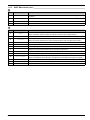 37
37
-
 38
38
-
 39
39
-
 40
40
-
 41
41
-
 42
42
-
 43
43
-
 44
44
-
 45
45
-
 46
46
-
 47
47
-
 48
48
-
 49
49
-
 50
50
-
 51
51
-
 52
52
-
 53
53
-
 54
54
-
 55
55
-
 56
56
-
 57
57
-
 58
58
-
 59
59
-
 60
60
-
 61
61
-
 62
62
-
 63
63
-
 64
64
-
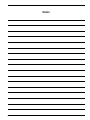 65
65
-
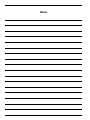 66
66
-
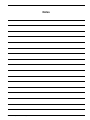 67
67
-
 68
68
Magnetrol JUPITER Model JM4 HART User manual
- Category
- Measuring, testing & control
- Type
- User manual
Ask a question and I''ll find the answer in the document
Finding information in a document is now easier with AI
Related papers
-
Magnetrol JUPITER Model JM4 HART User manual
-
Magnetrol JUPITER Model JM4 Foundation Fieldbus User manual
-
Magnetrol JUPITER Model JM4 Foundation Fieldbus User manual
-
Magnetrol Jupiter JM4 Safety Manual
-
Magnetrol Magnetic level indicator Operating instructions
-
Magnetrol Kotron 805 Operating instructions
-
Magnetrol HART to Modbus Adapter Operating instructions
-
Magnetrol Displacer Switch Operating instructions
-
Magnetrol Kotron 082 Operating instructions
-
Magnetrol Solitel Operating instructions
Other documents
-
Lightolier 7596 User manual
-
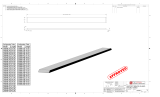 THE ORIGINAL GRANITE BRACKET DSI-38-A User manual
THE ORIGINAL GRANITE BRACKET DSI-38-A User manual
-
Accud CF1250 Operating instructions
-
Mastervolt 79007724 Operating instructions
-
Murphy Mark IV Digital Fault Annunciator Tattletale Installation Diagram
-
Murphy Mark IV Digital Fault Annunciator Tattletale Installation Diagram
-
Orion 2xx User manual
-
Mastervolt 79007712 Operating instructions
-
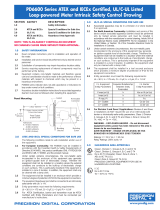 PRECISION DIGITAL PD6600 Series User manual
PRECISION DIGITAL PD6600 Series User manual
-
Rosemount 5400 Series Superior Performance Two-Wire Non-Contacting Radar Level Transmitter Owner's manual