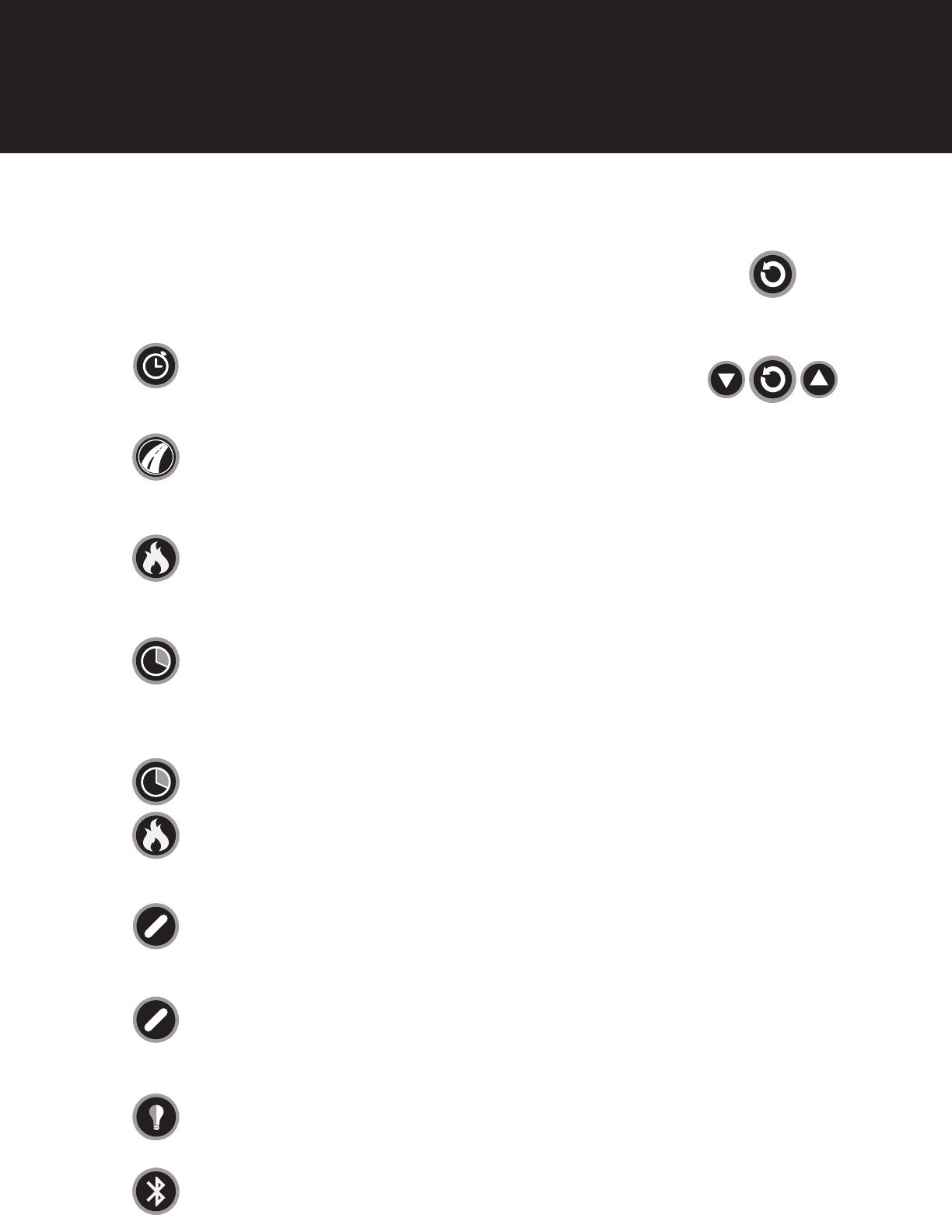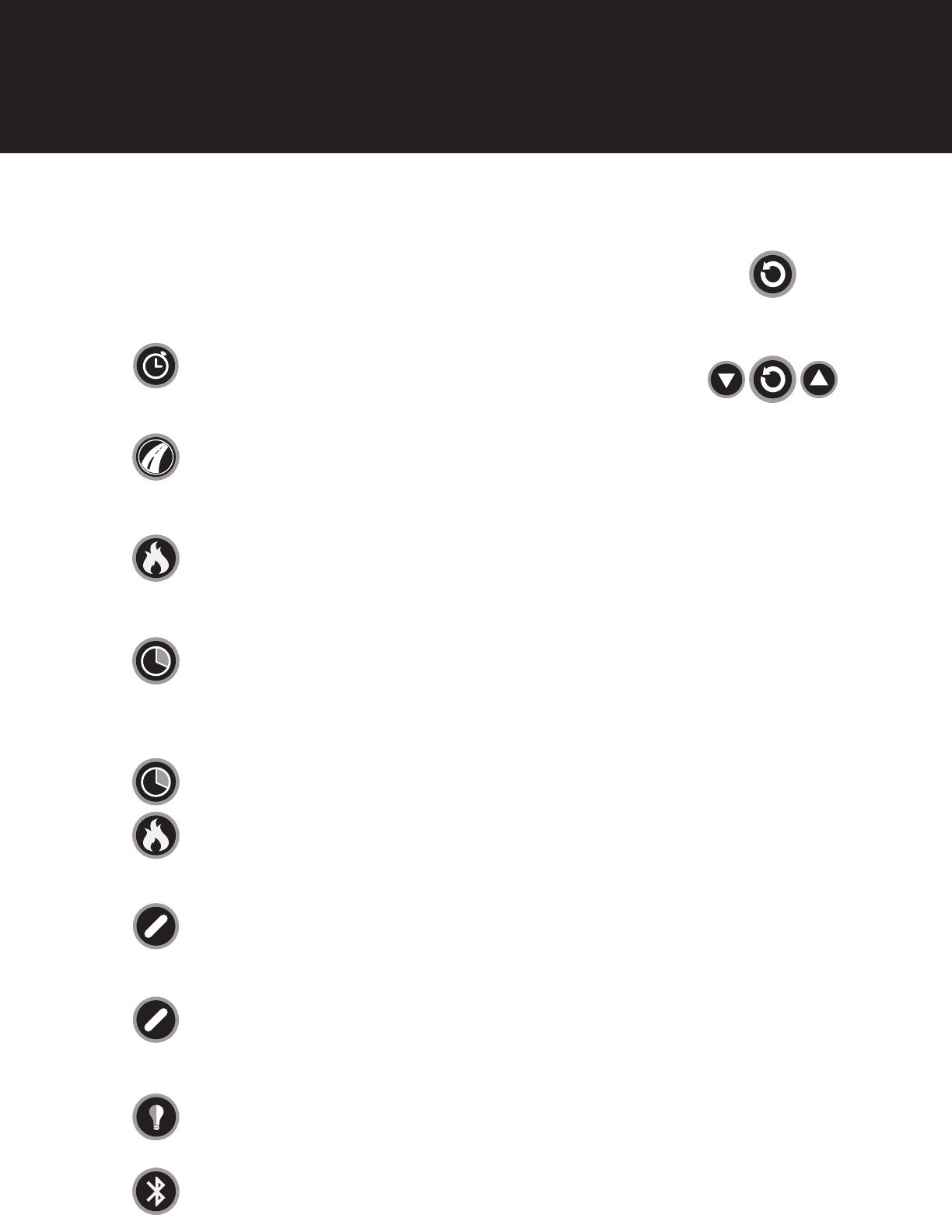
WAKE UP
PRESS ANY BUTTON ON CONSOLE OR START WORKOUT
START WORKING OUT
STOP WORKOUT FOR 30 SECONDS OR PRESS ENTER
PRESS ENTER AGAIN TO RESET
press the AVG/MAX button to see average or max values
displayed in speed and power windows
press the Pace Units button to change the units displayed in the
power window
Press to turn on the backlight Hold for 5 seconds to lock light
on Press again to turn off
Press TIME program button
Use up + down arrows to select desired time
Press ENTEr to set
Press ENTER to start program
Press DISTANCE program button
Use up + down arrows to select desired distance
Press ENTER to set
Press ENTER to start program
Press calorie program button
Use up + down arrows to select desired distance
Press ENTER to set
Press ENTER to start program
Press INTERVAL program button
Use up + down arrows to select desired WORK time - ENTER to set
Use up + down arrows to select desired REST time - ENTER to set
Use up + down arrows to select desired number of INTERVALS
Press ENTER to set
Press ENTER to start program
Press INTERVAL program then CALORIE program button
Use up + down arrows to select desired CALORIES - ENTER to set
Use up + down arrows to select desired REST time - ENTER to set
Use up + down arrows to select desired number of INTERVALS
Press ENTER to set
Press ENTER to start program
TRACK ACTIVITY
WORKOUT SUMMARY
CONSOLE RESET
TIME
PROGRAM
DISTANCE
PROGRAM
CALORIE
PROGRAM
INTERVAL
TIME
PROGRAM
INTERVAL
CALorie
PROGRAM
AVERAGE
MAX
WATTS
500m SplIT
KCAL/HR
BACKLIGHT
Press bluetooth button - icon will flash
follow pairing instructions for your device
Bluetooth
Pace Units
AVG/MAX
QUICK STARTHIIT
620-8598C - HIIT Console Quick Start Guide