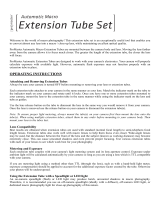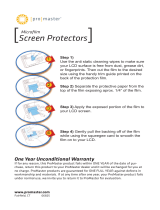Page is loading ...

Welcome to the world of macro photography! This extension tube set is an exceptionally useful tool that enables you
to convert almost any lens into a macro / close-up lens, while maintaining excellent optical quality.
!
ProMaster Automatic Macro Extension Tubes are mounted between the camera body and lens. Moving the lens farther
away from the camera allows it to focus much closer. The greater the length of the extension tube, the closer the lens
will focus.
ProMaster Automatic Extension Tubes are designed to work with your camera's electronics. Your camera will properly
calculate exposure with available light. However, automatic flash exposure may not function properly with an
extension tube in place.
OPERATING INSTRUCTIONS
Attaching and Removing Extension Tubes
Always be sure your camera is turned OFF before mounting or removing your lens or extension tubes.
Each extension tube attaches to your camera in the same manner as your lens. Match the indicator mark on the tube to
the indicator mark on your camera and rotate until it locks. Once you have one or more extension tubes mounted to
your camera, mount the lens to the extension tube in the same manner while using the indicator mark on the lens and
tube as guides.
Use the lens release button on the tube to dismount the lens in the same way you would remove it from your camera.
Once the lens is removed use the release button on your camera to dismount the extension tube(s).
Note: To ensure proper light metering, always mount the tube(s) on your camera first then mount the lens onto the
tube(s). When using multiple extension tubes, attach them in any order before mounting to your camera body. Then
mount your lens to the tubes last.
Lens Compatibility
Best results are obtained when extension tubes are used with standard (normal focal length) to semi-telephoto focal
length lenses. Extension tubes also work well with macro lenses to help them focus even closer. Wide-angle lenses
may be used, but the distance between the front of the lens and the subject (known as working distance) may become
extremely close. This can cause unwanted shadows and even prevent proper focusing. Test various extension tubes
with each of your lenses to see which work best for your photography.
Metering and Exposure
Each extension tube couples with your camera's light metering system and its lens aperture control. Exposure under
ambient light will be calculated automatically by your camera so long as you are using a lens which is TTL compatible
with your camera.
If you are metering light using a method other than TTL (through the lens), such as with a hand-held light meter,
exposure compensation should be applied to account for the additional exposure factor created by the tube. Otherwise
your photos will be underexposed.
Using the Extension Tube with a Speedlight or LED light
An on-camera speedlight (flash) or LED light may produce harsh, unwanted shadows in macro photography.
Therefore, it is recommended you use an off-camera speedlight (ideally with a diffuser), off-camera LED light, or
dedicated macro photography light for close-up photography of this nature.

Helpful Hints
1. Extension tubes reduce the amount of light coming through your lens and reaching the camera. This may darken
your viewfinder, especially if your camera has an optical finder. If you are using a digital camera, try the Live
View mode and use the LCD screen on your camera for composing. It may compensate for the loss of light
making it easier for you to see your subject. If your camera has an EVF (electronic viewfinder) it can also
compensate for the light loss. Check your camera’s settings to be sure the LCD and/or EVF are set to auto adjust
their brightness.
2. As focusing becomes closer in macro photography, depth of field is greatly reduced. You can stop down your lens
(make the aperture smaller) to increase the depth of field. However, you will further reduce the amount of light
reaching your camera. Compensate by using a longer shutter speed and/or increasing the camera’s ISO setting.
Check to see if your camera has a depth-of-field preview mode. It is a great tool for helping you see what will be
in and out of focus in the final photograph.
3. As the image magnification ratio increases, your camera becomes more susceptible to shake, which can lead to
unsharp images. Use a tripod and remote release to reduce camera shake. A monopod is also a great tool for
reducing camera shake when taking macro photographs. A monopod will allow you to shoot more quickly and
achieve unusual shooting angles.
4. M moving the camera back and forth, closer and further from the subject can help with fine focusing in macro
photography. Consider using a macro focusing rail, such as the ProMaster MR1, along with a tripod for this
purpose.
Important notes
1. Your lens will not focus to infinity while an extension tube is mounted. The focusing range will be limited to a
close distance.
2. There is a reduction of transmitted light when using any extension tube, which increases as multiple extension
tubes are used together. This light loss can affect the camera's ability to auto focus. Manual focusing is
recommended should the lens begin to "hunt" (not lock onto the subject).
One Year Unconditional Warranty
If for any reason, this ProMaster product fails within ONE YEAR of the date of purchase, return this product to your
ProMaster dealer and it will be exchanged for you at no charge. ProMaster products are guaranteed for ONE FULL
YEAR against defects in workmanship and materials. If at any time after one year, your ProMaster product fails under
normal use, we invite you to return it to ProMaster for evaluation.
MADE IN CHINA
WWW.PROMASTER.COM | FAIRFIELD, CT 06825
CODE 8819 | NIKON F
CODE 8826 | CANON EF & EF-S
/