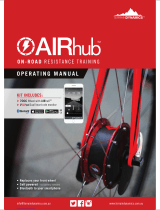Table of Contents
Introduction.....................................................................1
Device Overview......................................................................... 1
Home Screen Overview......................................................... 1
Viewing Widgets.................................................................... 1
Using the Touchscreen.......................................................... 1
Locking the Touchscreen.................................................. 1
Pairing Your Smartphone........................................................... 1
Charging the Device................................................................... 2
About the Battery................................................................... 2
Installing the Standard Mount..................................................... 2
Installing the Out-Front Mount.................................................... 2
Releasing the Edge................................................................3
Installing the Mountain Bike Mount............................................. 3
Acquiring Satellite Signals.......................................................... 3
Training........................................................................... 3
Going for a Ride..........................................................................3
Racing a Previous Activity.......................................................... 4
Segments....................................................................................4
Strava™ Segments................................................................ 4
Using the Strava Segment Explore Widget....................... 4
Following a Segment From Garmin Connect......................... 4
Enabling Segments................................................................ 4
Racing a Segment................................................................. 4
Viewing Segment Details....................................................... 5
Segment Options................................................................... 5
Deleting a Segment............................................................... 5
Workouts.....................................................................................5
Creating a Workout................................................................ 5
Repeating Workout Steps...................................................... 5
Editing a Workout...................................................................5
Following a Workout From Garmin Connect.......................... 5
Following a Daily Suggested Workout................................... 5
Starting a Workout................................................................. 5
Stopping a Workout............................................................... 6
Deleting Workouts..................................................................6
Turning Daily Suggested Workout Prompts On and Off........ 6
Training Plans............................................................................. 6
Using Garmin Connect Training Plans...................................6
Viewing the Training Calendar............................................... 6
Interval Workouts........................................................................ 6
Creating an Interval Workout................................................. 6
Starting an Interval Workout.................................................. 6
Training Indoors.......................................................................... 6
Pairing Your ANT+® Indoor Trainer....................................... 6
Using an ANT+ Indoor Trainer............................................... 6
Setting Resistance............................................................ 7
Setting Target Power........................................................ 7
Setting a Training Target............................................................ 7
My Stats........................................................................... 7
Performance Measurements...................................................... 7
Training Status....................................................................... 7
About VO2 Max. Estimates.................................................... 8
Getting Your VO2 Max. Estimate...................................... 8
Tips for Cycling VO2 Max. Estimates................................8
Heat and Altitude Performance Acclimation..................... 8
Training Load......................................................................... 8
Getting Your Training Load Estimate................................ 8
Training Load Focus.............................................................. 8
About Training Effect............................................................. 9
Recovery Time....................................................................... 9
Viewing Your Recovery Time............................................ 9
Getting Your FTP Estimate.................................................... 9
Conducting an FTP Test................................................... 9
Automatically Calculating FTP
........................................ 10
Viewing Your Stress Score.................................................. 10
Turning Off Performance Notifications................................. 10
Viewing Your Power Curve.................................................. 10
Syncing Activities and Performance Measurements........... 10
Personal Records..................................................................... 10
Viewing Your Personal Records.......................................... 10
Reverting a Personal Record............................................... 10
Deleting a Personal Record................................................. 10
Training Zones.......................................................................... 10
Navigation..................................................................... 10
Locations.................................................................................. 10
Marking Your Location......................................................... 10
Saving Locations from the Map........................................... 10
Navigating to a Location...................................................... 10
Navigating Back to Start...................................................... 11
Stopping Navigation............................................................. 11
Editing Locations..................................................................11
Deleting a Location.............................................................. 11
Projecting a Location........................................................... 11
Courses.................................................................................... 11
Planning and Riding a Course............................................. 11
Creating and Riding a Round-Trip Course.......................... 11
Following a Course From Garmin Connect..........................12
Tips for Riding a Course...................................................... 12
Viewing Course Details........................................................ 12
Displaying a Course on the Map..................................... 12
Using ClimbPro.................................................................... 12
Course Options.................................................................... 12
Rerouting a Course.............................................................. 12
Stopping a Course............................................................... 12
Deleting a Course................................................................ 12
Trailforks Routes.................................................................. 13
Map Settings............................................................................. 13
Changing the Map Orientation............................................. 13
Route Settings.......................................................................... 13
Selecting an Activity for Route Calculation.......................... 13
Connected Features..................................................... 13
Bluetooth Connected Features................................................. 13
Incident Detection and Assistance Features....................... 13
Incident Detection........................................................... 13
Assistance....................................................................... 14
Adding Emergency Contacts...........................................14
Viewing Your Emergency Contacts.................................14
Requesting Assistance....................................................14
Turning Incident Detection On and Off........................... 14
Cancelling an Automated Message................................ 14
Sending a Status Update After an Incident..................... 14
Turning On LiveTrack.......................................................... 14
Starting a GroupTrack Session............................................ 14
Tips for GroupTrack Sessions.........................................14
Setting the Bike Alarm......................................................... 15
Playing Audio Prompts on Your Smartphone...................... 15
Transferring Files to Another Edge Device.......................... 15
Wi‑Fi Connected Features........................................................ 15
Setting Up Wi‑Fi Connectivity.............................................. 15
Wi‑Fi Settings.......................................................................15
Wireless Sensors......................................................... 15
Putting On the Heart Rate Monitor........................................... 15
Setting Your Heart Rate Zones............................................ 16
About Heart Rate Zones................................................. 16
Fitness Goals.................................................................. 16
Tips for Erratic Heart Rate Data...........................................16
Installing the Speed Sensor...................................................... 16
Installing the Cadence Sensor.................................................. 16
Table of Contents i