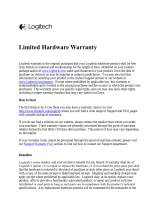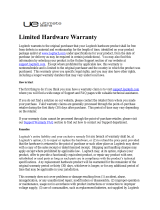Page is loading ...

User’s.guide
Logitech
®
QuickCam
®
IM.Plus
™
.(E.3500.Series)

English 3
User’s.Guide
Thank you!
Thank.you.for.purchasing.a.Logitech
®
.webcam .This.guide.helps.you.install.
and.get.the.best.performance.from.your.new.webcam
Package contents
Logitech•.
®
.QuickCam
®
.IM.Plus™.(E.3500.Series)
QuickCam•.
®
.software
User’s.guide•.
Camera features
Microphone
Lens
Activity.light
Flat.panel.clip/base
Snapshot.button
Focusing.ring

4 English
Logitech®.QuickCam®
Install the software rst
Install.the.software.
before
.plugging.in.the.camera .Many.of.your.camera’s.
extended.features.will.not.operate.properly.without.the.complete.software.
installation
Insert.the.installation.CD.into.your.CD-ROM/.
DVD-ROM.drive .Your.CD.should.start.automatically .
If.it.does.not,.follow.the.steps.below:
Double-click.the.1 . My computer.icon .
Alternatively,.click.start My computer
Right-click.the.2 . CD-ROM/DVD-ROM drive.icon,.
and.then.click.Autoplay
Camera setup
During.the.Camera.Setup.step.of.the.installation.
process,.you.will.be.prompted.to.connect..
the.camera.to.a.USB.port.on.your.computer .
Important Do NOT connect the camera until
you are prompted to do so.
64#

English 5
User’s.Guide
Position camera, microphone, and speakers
Your.camera.comes.with.Logitech
®
.RightSound
™
.Technology,.which.signicantly.
reduces.background.noise .The.following.steps.will.ensure.the.best.possible.
audio.performance:
Position.your.camera.in.the.middle.of.your.monitor.1 .
for.optimal.eye.contact
Position.your.camera’s.microphone.no.more.2 .
than.3.feet.(915mm).away.from.you,.and.point.it.
toward.you
Position.your.speakers.(if.used).at.least.12.inches.3 .
(305mm).away.from.your.microphone.to.reduce.
feedback,.and.then.angle.your.speakers.away.from.
your.microphone
Tip. Do.not.place.objects.between.you..
and.the.microphone
Fold in or atten out clip to place
camera on any at surface.

6 English
Logitech®.QuickCam®
The audio tuning wizard
The.rst.time.that.you.start.QuickCam,.you.are.guided.through.
the.Microphone/Speaker.Setup.Utility.and.Audio.Tuning.Wizard.
that.lets.you.do.the.following:
Select.the.audio.input.device.(microphone).and.audio.output.•.
device.(speakers)
Enable.background.suppression—recommended •.
Specify.microphone.input.volume.and.speaker.output.•.
volume
Test.audio.settings •.
In.situations.with.loud.and.irregular.background.
noise,.your.voice.can.become.distorted.when.
using.noise.suppression .If.this.occurs,.disable.noise.
suppression.in.the.QuickCam.software
Tip. To.change.these.settings.later,.in.the.
QuickCam
®
.software,.click.the.Settings. .
button,.and.then.click.the.Audio.tab

English 7
User’s.Guide
Congratulations
Your.camera.is.now.set.up.and.ready.to.go!.
There.are.many.ways.to.enjoy.using.your.new.webcam,.including
Making.free.video.calls.to.friends.and.family .(Installation.and.use.of.an.•.
instant.messaging.application.is.required .Click. .in.the.QuickCam.software.
to.learn.more )
Taking.still.photos.or.recording.videos.to.share.or.e-mail •.
Adding.videos.to.your.E-bay.auctions.(see.•. www.logitech.com/videosnap)
Broadcasting.your.videos.to.YouTube™.with.a.few.“clicks ”•.
Using the QuickCam software
To.start.the.Logitech
®
.QuickCam
®
.program,.do.either.of.the.following:
On.your.desktop,.double-click.the.•. QuickCam
®
.icon .
.
- or-
In.the.lower-right.corner.of.your.desktop.in.the.taskbar,..•.
click.the.QuickCam
®
.icon

8 English
Logitech®.QuickCam®
QuickCam software features
Tip. To personalize your video calls with customized video effects,
click the Video Effects. .button
Record.videos.or.capture.images
Enable.Logitech.Video.Effects
Enable.Audio.&.Video.Mute.(when.on.a.video.call)
Specify.camera.settings
Install.and.use.video.programs.and.services
Link.to.online.resource.guide

English 9
User’s.Guide
Ensure quality images
Logitech
®
.RightLight
™
2.ensures.that.you.automatically.get.the.best.image.
quality.in.harsh,.dim,.or.back-lit.conditions.that.usually.cast.a.shadow.
on.your.face .When.your.camera.determines.that.you.are.experiencing.
these.situations,.a.dialog.box.appears.asking.if.you.want.to.turn.on.Logitech
®
.
RightLight
™
2 .Click.Yes.to.let.your.camera.automatically.adjust.frame.rates,.
color,.and.exposure.to.produce.the.best.image.quality .To.adjust.these.settings.
manually,.click.the. .Settings.button
For more information
Audio.Information .Go.to.http://www.logitech.com/rightsound
Software.Updates .Go.to.http://www.logitech.com/support
Additional.Help .Launch.the.software.and.click.the.Help.button
To.learn.more.about.Logitech
®
.products,.go.to.http://www.logitech.com.
UL Testing. Your.product.is.UL.tested.and.should.only.be.used.with.other.UL.listed.devices
FCC Compliance. This.digital.device.complies.with.the.limits.set.for.a.Class.B.digital.device,.
pursuant.to.Part.15.of.the.FCC.Rules,.and.it.also.complies.with.Class.B.limits.as.specified.
in.standards.ICES-003 .For.compliance.information,.go.to http://www.logitech.com/
compliance.

10 English
Logitech®.QuickCam®
Logitech Hardware Product Limited Warranty
Logitech.warrants.that.your.Logitech.hardware.product.shall.be.free.from.defects.in.material.and.workmanship.for.two.(2).years,.beginning.from.the.date.of.purchase ..
Except.where.prohibited.by.applicable.law,.this.warranty.is.nontransferable.and.is.limited.to.the.original.purchaser ..This.warranty.gives.you.specific.legal.rights,.
and.you.may.also.have.other.rights.that.vary.under.local.laws
Remedies
Logitech’s.entire.liability.and.your.exclusive.remedy.for.any.breach.of..warranty.shall.be,.at.Logitech’s.option,.(1).to.repair.or.replace.the.hardware,.or.(2).to.refund.the.
price.paid,.provided.that.the.hardware.is.returned.to.the.point.of.purchase.or.such.other.place.as.Logitech.may.direct.with.a.copy.of.the.sales.receipt.or.dated.itemized.
receipt ..Shipping.and.handling.charges.may.apply.except.where.prohibited.by.applicable.law ..Logitech.may,.at.its.option,.use.new.or.refurbished.or.used.parts.in.good.
working.condition.to.repair.or.replace.any.hardware.product ...Any.replacement.hardware.product.will.be.warranted.for.the.remainder.of.the.original.warranty.period.
or.thirty.(30).days,.whichever.is.longer.or.for.any.additional.period.of.time.that.may.be.applicable.in.your.jurisdiction
This.warranty.does.not.cover.problems.or.damage.resulting.from.(1).accident,.abuse,.misapplication,.or.any.unauthorized.repair,.modification.or.disassembly;.
(2).improper.operation.or.maintenance,.usage.not.in.accordance.with.product.instructions.or.connection.to.improper.voltage.supply;.or.(3).use.of.consumables,.
such.as.replacement.batteries,.not.supplied.by.Logitech.except.where.such.restriction.is.prohibited.by.applicable.law
How to Obtain Warranty Support
Before.submitting.a.warranty.claim,.we.recommend.you.visit.the.support.section.at.www logitech com.for.technical.assistance ..Valid.warranty.claims.are.generally.
processed.through.the.point.of.purchase.during.the.first.thirty.(30).days.after.purchase;.however,.this.period.of.time.may.vary.depending.on.where.you.purchased.
your.product.–.please.check.with.Logitech.or.the.retailer.where.you.purchased.your.product.for.details ..Warranty.claims.that.cannot.be.processed.through.the.point.of.
purchase.and.any.other.product.related.questions.should.be.addressed.directly.to.Logitech ..The.addresses.and.customer.service.contact.information.for.Logitech.can.be.
found.in.the.documentation.accompanying.your.product.and.on.the.web.at.www logitech com/contactus
Limitation of Liability
LOGITECH.SHALL.NOT.BE.LIABLE.FOR.ANY.SPECIAL,.INDIRECT,.INCIDENTAL.OR.CONSEQUENTIAL.DAMAGES.WHATSOEVER,.INCLUDING.BUT.NOT.LIMITED.TO.LOSS.OF.PROFITS,.
REVENUE.OR.DATA.(WHETHER.DIRECT.OR.INDIRECT).OR.COMMERCIAL.LOSS.FOR.BREACH.OF.ANY.EXPRESS.OR.IMPLIED.WARRANTY.ON.YOUR.PRODUCT.EVEN.IF.LOGITECH.
HAS.BEEN.ADVISED.OF.THE.POSSIBILITY.OF.SUCH.DAMAGES ..Some.jurisdictions.do.not.allow.the.exclusion.or.limitation.of.special,.indirect,.incidental.or.consequential.
damages,.so.the.above.limitation.or.exclusion.may.not.apply.to.you
Duration of Implied Warranties
EXCEPT.TO.THE.EXTENT.PROHIBITED.BY.APPLICABLE.LAW,.ANY.IMPLIED.WARRANTY.OR.CONDITION.OF.MERCHANTABILITY.OR.FITNESS.FOR.A.PARTICULAR.PURPOSE.ON.
THIS.HARDWARE.PRODUCT.IS.LIMITED.IN.DURATION.TO.THE.DURATION.OF.THE.APPLICABLE.LIMITED.WARRANTY.PERIOD.FOR.YOUR.PRODUCT ..Some.jurisdictions.do.not.
allow.limitations.on.how.long.an.implied.warranty.lasts,.so.the.above.limitation.may.not.apply.to.you
National Statutory Rights
Consumers.have.legal.rights.under.applicable.national.legislation.governing.the.sale.of.consumer.goods ..Such.rights.are.not.affected.by.the.warranties.in.this.Limited.
Warranty
No Other Warranties
No.Logitech.dealer,.agent,.or.employee.is.authorized.to.make.any.modification,.extension,.or.addition.to.this.warranty
Logitech Address
Logitech,.Inc ,.6505.Kaiser.Drive,.Fremont,.California.94555

28 Português
Logitech®.QuickCam®
Comece por instalar o software
Instale.o.software.antes.de.ligar.a.cha.da.câmara .Muitas.das.funções.alargadas.
da.sua.câmara.não.funcionarão.correctamente.sem.a.instalação.completa.
do.software
Introduza.o.CD.de.instalação.na.unidade.de.CD-ROM/DVD-ROM .O.CD.deverá.
iniciar.automaticamente .Caso.contrário,.siga.os.passos.seguintes:
Faça.duplo.clique.no.ícone.“1 . O meu
computador” .Em.alternativa,..
clique.em.“Iniciar” “O meu computador”
Clique.com.o.botão.direito.do.rato.no.ícone.2 .
da.unidade.de.CD-ROM/DVD-ROM.e,.em.seguida,.
clique.em.“Reprodução.automática”
Monte a câmara
Durante.o.passo.de.Montagem.da.Câmara.
do.processo.de.instalação,.ser-lhe-á.solicitado.que.
ligue.a.câmara.à.porta.USB.do.seu.computador
Importante: NÃO ligue a câmara antes
de ser solicitado a fazê-lo.
64#

www.logitech.com
©.2008.Logitech .All.rights.reserved .Logitech,.the.Logitech.logo,.and.other.Logitech.marks.are.owned.
by.Logitech.and.may.be.registered .All.other.trademarks.are.the.property.of.their.respective.owners .
Logitech.assumes.no.responsibility.for.any.errors.that.may.appear.in.this.manual .Information.contained.herein.
is.subject.to.change.without.notice
©.2008.Logitech .Tous.droits.réservés .Logitech,.le.logo.Logitech.et.les.autres.marques.Logitech.sont.
.la.propriété.exclusive.de.Logitech.et.sont.susceptibles.d’être.des.marques.déposées .Toutes.les.autres.marques.
sont.la.propriété.exclusive.de.leurs.détenteurs.respectifs .Logitech.décline.toute.responsabilité.en.cas.d’erreurs.
dans.ce.manuel .Les.informations.énoncées.dans.le.présent.document.peuvent.faire.l’objet.de.modications.
sans.avis.préalable
620-000952.003
/