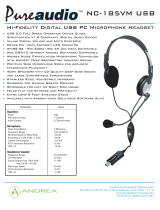Page is loading ...

5U0 035 152
User Manual
Prepared by Hector Gomez
HMI/ VWM DTEE / 52-222-2307414
DOC_HMI RADIO 1 DIN MIB-G LAM X1.8 / 11/10/2011
Page 1 of 65

Contents
1. Anti-theft coding
2. Factory Mode (code bypass mode)
3. Radio ON/OFF
4. Radio Volume Adjustment
5. FM/AM Operation
6. MEDIA Operation
7. CD Operation
8. CD-MP3 / USB Operation
9. AUX Operation
10. BT AUDIO Operation
11. iPod Operation
12. Phone Operation
13. Audio / Setup
14. MFL key function short description
15. MFA indications
16. Diagnostic Mode
17. Engineering Mode
18. Software Update
19. Display indication
20. Radio display per vehicle
Definitions
1.
2.
3.
4.
5.
6.
7.
LSM: Last Status Mode
Short Press: Press button less than two seconds.
Long Press: Press button more than two seconds.
In FM Band, when displaying 87.7, the receiver is tuned to 87.75 MHz.
In case to press any of the soft key buttons, there will be an underlined, in case to appear this underlined, it
means that this button/function/frequency has been activated/selected.
In case of short /long press SK buttons, the underlined must be selected all of the time that SK button be
maintain pressed.
Regarding to the buttons: HK means Hard key; SK means Soft key,
Prepared by Hector Gomez
HMI/ VWM DTEE / 52-222-2307414
DOC_HMI RADIO 1 DIN MIB-G LAM X1.8 / 11/10/2011
Page 5 of 65

1. Anti-theft coding
Role of radio coding
Removing the unit from the vehicle (for example, if you take your vehicle to the dealership for service and requires
disconnecting the battery) will be necessary to recode the radio manually. If you install the radio in another vehicle,
the recode also must be restored manually.
If SAFE appears in the display after turning on the radio, you can operate again only by entering the correct code.
Note: Note: This code number(4 digits) is printed on the label attached on the radio writing "KEY CODE ****"
Turn on the radio, radio’s sound is muted. The display shows SAFE. After two seconds 1000 appears in the
display
Use the SK 1 to 4 buttons to enter the numeric code. Use the SK 1 button to enter the first digit numerical code.
Use the SK 2 button to enter the second digit and so on. The range of values for each of the 4 digits is 0 to 9. The
digits are increased by 1 to 1 every time you short press the SK buttons. The value returns to 0 after 9.
After entering the entire code, short press SK 6 [OK] button, radio output’s beep sound.
If the code has been entered properly, radio’s audio is started immediately and then goes to FM 1 band.
Prepared by Hector Gomez
HMI/ VWM DTEE / 52-222-2307414
DOC_HMI RADIO 1 DIN MIB-G LAM X1.8 / 11/10/2011
Page 6 of 65

Incorrect numeric code
If you have accidentally entered a wrong number, “CODE 1 SAFE” will appear blinking in the display, then “CODE 1
1000”. You can repeat the process again. The number of attempts will be displayed.
If you accidentally re-enter a wrong number again, “CODE 2 SAFE” will appear fixed on screen.
The unit will be blocked per 1 hour. Leave the radio power ON and Kl.30 and Kl.15 ON during that period. After about
an hour, you can repeat the process again.
Remember, the cycle is: 2 attempts
a lockout time.
Prepared by Hector Gomez
HMI/ VWM DTEE / 52-222-2307414
DOC_HMI RADIO 1 DIN MIB-G LAM X1.8 / 11/10/2011
Page 7 of 65

3. Radio ON/OFF
Push left encoder to switch radio ON/OFF.
Without ignition key inserted (Kl.30: ON, Kl.15 & Contact S: OFF), push left encoder may switch on radio to work per
30 minutes, after 30 minutes, radio will power off automatically.
Each time radio turns on, radio’s audio is started immediately (in the LSM) and user can do any adjustment.
Prepared by Hector Gomez
HMI/ VWM DTEE / 52-222-2307414
DOC_HMI RADIO 1 DIN MIB-G LAM X1.8 / 11/10/2011
Page 9 of 65

4. Radio Volume Adjustment
Rotating left encoder may adjust radio volume level; radio will display the volume level bar per 5 seconds.
Rotate clockwise, increase radio volume; Rotate anti-clockwise, decrease radio volume.
For FM/AM modes: rotate the volume 0 will mute the radio’s sound, restricted function: all of FM / AM modes with
exception of volume adjustment.
For CD, USB, IPOD and Bluetooth Audio (devices with AVRCP & A2DP profiles) modes: rotate the volume 0 will
pause the music (and the CD mechanism), restricted functions; all of Media mode modes with exception of volume
adjustment, muted speaker icon appears in the center line of display at the left side; resume music playback when
increases the volume again, radio will display the volume level bar per 5 seconds (Bluetooth icon is not showed
during volume bar indication).
Minimum volume
Volume 10
Volume 20
Maximum Volume
Prepared by Hector Gomez
HMI/ VWM DTEE / 52-222-2307414
DOC_HMI RADIO 1 DIN MIB-G LAM X1.8 / 11/10/2011
Page 10 of 65

5. FM/AM Operation
5.1 Band Selection
Non Radio mode, short press HKbutton may switch to FM 1 (if radio turns on first time) or LSM.
Short press [FM / AM] button repeatedly will select bands in the following order:
FM1FM 2FM ASAMAM ASFM 1.
If the user is listening a station at moment to change the band FM, this station is kept without change trough the band
changes. Same situation for AM band changes.
In FM mode, if current station is stereo station, radio will not display “ST” characters.
RBDS must be ON all of the time, in case of station has a PS name, the display will show the Program Service name
(PS). All of the indications in the middle line must be centered in the radio’s display.
5.2 Auto Store
Long press HKbutton, radio will output’s beep sound and will search in the FM or AM frequency band
and the 6 strongest radio stations will be respectively stored into FM AS or AM AS band. Display will show
“STORING” during the process. The stations will store in the soft key buttons 1 to 6 since lower to higher frequency.
Radio display will show 1 to 6 in the bottom line.
If none station is found, radio will display “NO STATION" per 2 seconds and then returns to the frequency where the
searching started. In this case all memory presets remain as default defined.
If less than 6 stations are found via auto store, for example, only 4 stations are found and stored to the soft keys 1~4
in the AS bands, and short press the other soft keys 5 and 6 will be displayed as “NO STORE“ per 2 seconds.
If more than 6 stations are found, the radio must select the 6 best stations, they will be memorized from frequency
low to high, after all the frequencies in current wave band is covered once, auto store will be implemented and play
preset 1 in FM AS or AM AS bands.
5.3 Initial Autostore
Long press more than 10 sec HKbutton, radio will output’s beep sound and will scan FM band,
updates best FM stations into all FM presets memories. Then scan AM band and updates strongest AM stations into
Prepared by Hector Gomez
HMI/ VWM DTEE / 52-222-2307414
DOC_HMI RADIO 1 DIN MIB-G LAM X1.8 / 11/10/2011
Page 11 of 65

AM preset memories. Display will show “INITIAL AS” during the process. The stations will store in the soft key buttons
1 to 6 since lower to higher frequency. Radio display will show 1 to 6 in the bottom line.
Function is repeatable for any number of times.
All presets have to be prepared with real stations.
Only as many memory locations as existing stations are filled starting with position 1.
If more than 6 FM and 6 AM stations are available, the 6 best/strongest stations have to be memorized in the FM AS
and AM AS bands respectively.
If the amount of existing stations is less then available presets, these stations would be copied in AM, FM1 and FM2.
In AM AS, FM AS band, if short press SK without stations will be displayed as “NO STORE“ per 2 seconds
Result 1 (example for an area with only 5 FM- and 3 AM-stations)
FM1: .................................. P1=f1, P2=f2, P3=f3, P4=f4, P5=f5, P6=f1.
FM2: .................................. P1=f1, P2=f2, P3=f3, P4=f4, P5=f5, P6=f1
FM AS: .............................. P1=f1, P2=f2, P3=f3, P4=f4, P5=f5, P6= “NO STORE” per 2 seconds
AM:.................................... P1=f1, P2=f2, P3=f3, P4=f1, P2=f2, P6=f3
AM AS: .............................. P1=f1, P2=f2, P3=f3, P4 to P6= “NO STORE” per 2 seconds
Result 2 (example for an area with only 2 FM- and 1 AM-stations)
FM1: .................................. P1=f1, P2=f2, P3 = f1, P4 = f2, P5 = f1, P6 = f2.
FM2: .................................. P1=f1, P2=f2, P3 = f1, P4 = f2, P5 = f1, P6 = f2.
FM AS: .............................. P1=f1, P2=f2, P3 to P6 = “NO STORE” per 2 seconds
AM:.................................... P1=f1, P2 to P6 =f1
AM AS: .............................. P1=f1, P2 to P6= “NO STORE” per 2 seconds
Result 3 (example for an area with only 8 (<12) FM- and 10 AM-stations)
FM1: .................................. P1=f1, P2=f2, P3=f3, P4=f4, P5=f5, P6=f6
FM2: .................................. P1=f7, P2=f8, P3=f1, P4=f2, P5=f3, P6=f4
FM AS: .............................. P1=f1, P2=f2, P3=f3, P4=f4, P5=f5, P6=f6 (the 6 best/strongest stations)
AM:.................................... P1=f1, P2=f2, P3=f3, P4=f4, P5=f5, P6=f6
AM AS: .............................. P1= f1, P2=f2, P3=f3, P4=f4, P5=f5, P6= f6 (the 6 best/strongest stations)
Result 4 (example for an area with only 17 FM- and 11 AM-stations)
FM1: .................................. P1=f1, P2=f2, P3=f3, P4=f4, P5=f5, P6=f6.
FM2: .................................. P1=f7, P2=f8, P3=f9, P4=f10, P5=f11, P6=f12
FM AS: .............................. P1=f1, P2=f2, P3=f3, P4=f4, P5=f5, P6=f6 (the 6 best/strongest stations)
AM:.................................... P1=f1, P2=f2, P3=f3, P4=f4, P2=f5, P6=f6
AM AS: .............................. P1= f1, P2=f2, P3=f3, P4=f4, P2=f5, P6=f6 (the 6 best/strongest stations)
Prepared by Hector Gomez
HMI/ VWM DTEE / 52-222-2307414
DOC_HMI RADIO 1 DIN MIB-G LAM X1.8 / 11/10/2011
Page 12 of 65

By Initial Auto Store, for FM/AM AS level, the preset stations are completely same as by Auto Store.
For FM2, if the stations are =< 6, then FM1 is copied to FM2.
If the stations are > 6, then FM1 and FM2 are treated as one FM level.
If none station is found, radio will display “NO STATION" per 2 seconds and then returns to the frequency where the
searching started. In this case all memory presets remain as default defined.
If short press SK button without station, radio will display “NO STORE” per 2 seconds.
5.4 Frequency Store and Recall
Short press soft key button, may recall the preset station which stored in the button.
Long press soft key button, the current station will be stored into the button and soft key button is underlined, radio
will also output’s beep sound. Radio display will show 1 to 6 in the bottom line.
Default preset memory frequencies FM
Tuning
(MHz)
FM 1
FM 2
FM AS
Power
up
88.3
88.3
88.3
Soft
Key 1
88.3
87.9
88.3
Soft
Key 2
89.1
88.1
89.1
Soft
Key 3
94.1
98.1
94.1
Soft
Key 4
99.1
96.3
99.1
Soft
Key 5
106.1
107.9
106.1
Soft
Key 6
88.3
103.7
88.3
Default preset memory frequencies AM
Tuning
(kHz)
AM
AM AS
Power
Up
530
530
Soft
Key 1
530
530
Soft
Key 2
600
600
Soft
Key 3
1050
1050
Soft
Key 4
1400
1400
Soft
Key 5
1710
1710
Soft
Key 6
530
530
5.5 Scan
Enable scan play function with short press the
right encoder.
Radio will play the received station for 5 seconds then continue to seek for next available station.
After scan 1 cycle, radio will stop scan and revert to previous play mode.
Short press theright encoder to cancel the scanning again during 5 seconds of received station listening
(playback remains in this received station).
Short press theright encoder or
tune the last station received.
buttons during seeking, radio will cancel the scanning and will
Short press HK
button during seeking, radio will cancel the scanning and will execute seek up.
Prepared by Hector Gomez
HMI/ VWM DTEE / 52-222-2307414
DOC_HMI RADIO 1 DIN MIB-G LAM X1.8 / 11/10/2011
Page 13 of 65

SCAN indication is blinking 1.5 seconds (750ms on/750ms off) in the display during the scanning.
5.6 Manual Tune
Rotating theright encoder may manually tune radio frequency.
Rotate clockwise, increase the frequency. Rotate anti-clockwise, decrease the frequency.
5.7 Preset Stations List
Function not necessary.
5.8 Auto Seek
Short press HKbuttons, radio will search the previous or next available station; radio will stop
searching automatically and play the received station when it is found.
If none station is found, then returns to the frequency where the searching started.
5.9 Target Seek
Keep pressedbuttons, the radio will decrease/increase fast the frequency, at moment to release
the button, radio will search the previous or next available station and play the received station.
Display will show the frequency upwards/downwards until the searching is stopped in a desired station.
If none station is found, then returns to the frequency where the searching started.
SEEK indication in the display is not necessary.
Prepared by Hector Gomez
HMI/ VWM DTEE / 52-222-2307414
DOC_HMI RADIO 1 DIN MIB-G LAM X1.8 / 11/10/2011
Page 14 of 65

6. Media Operation
It is possible to connect to the radio the following devices additional to CD player operation:
•
•
•
USB memory or iPod
AUX connection
Bluetooth audio device (A2DP/AVCRP profiles)
Radio is in FM mode and previous mode was CD, and the CD inserted in the slot. Short press HK
button and then the radio audio source will change to CD mode; radio will show the following window.
The CD mode is underlined. Users can select other mode by short press SK [2 to 4] buttons.
Note: This display screen appears only if there are one or more devices connected to radio.
Other mode to select a media is, short press HK [
source: CD -> USB (or iPod) -> AUX -> BT -> CD
] button continuously would switch to next media
15 seconds no action, short press SK 1 [CD] or short press SK 6 [
] reverts to CD mode.
At moment to insert CD / USB / IPOD into the radio’s slot, the display will show READING all of the time until radio is
ready to play and then changes to active CD / USB / I pod mode immediately. If radio is turned OFF, then radio will
be turned ON (if Kl.15 and Contact S are OFF: 30 minutes radio ON then radio OFF). only if CD / AUX IN slots are
plugged.
During reading process, volume adjustment and any other functions are not allowed; radio is muted.
At moment to connect an iPod to the radio, this connection replaces USB mode.
At moment to remove CD / USB / IPOD from the radio’s slot; if CD / USB / IPOD mode is activated, the radio will
change to LSM mode immediately; if CD / USB / IPOD mode is not activated, no action.
If CD / USB / IPOD can not read out, or other errors occur, radio will display ERROR per 2 seconds and radio reverts
to LSM.
Prepared by Hector Gomez
HMI/ VWM DTEE / 52-222-2307414
DOC_HMI RADIO 1 DIN MIB-G LAM X1.8 / 11/10/2011
Page 15 of 65

If CD / USB / IPOD /SD card has not files, radio will display NO FILE per 2 seconds and radio reverts to LSM.
If CD / USB / IPOD /SD card has files, but they are not supported by radio, radio will display NOT SUPPORT per 2
seconds and radio reverts to LSM.
At moment to insert AUX’s plug into the radio’s jack, the radio will change to AUX active mode immediately. If radio is
turned OFF, then radio will be turned ON (if Kl.15 and Contact S are OFF: 30 minutes radio ON then radio OFF).
At moment to remove AUX’s plug from the radio’s jack; if AUX mode is activated, the radio will change to LSM mode
immediately; if AUX mode is not activated, no action.
If the desired mode is not present the radio will show the following window, radio’s output beep sound and not
interrupt current mode audio output. 2 sec later, radio will show normal display mode information.
Radio is in FM mode and there is not a Media device connected, short press [MEDIA] button, the radio will display NO
MEDIA, radio’s output beep sound and not interrupt FM audio output. 2 sec later, radio will show normal display FM
information.
Prepared by Hector Gomez
HMI/ VWM DTEE / 52-222-2307414
DOC_HMI RADIO 1 DIN MIB-G LAM X1.8 / 11/10/2011
Page 16 of 65

Prepared by Hector Gomez
HMI/ VWM DTEE / 52-222-2307414
DOC_HMI RADIO 1 DIN MIB-G LAM X1.8 / 11/10/2011
Page 17 of 65

7. CD Operation
7.1 CD insertion
At moment to insert CD, the display will show READING all of the time until radio is ready to play and then changes
to active CD mode. During reading process, volume adjustment and any other functions are not allowed; radio is
muted.
In case to insert a CD upside-down, CD damaged, dirty or with wrong type like CD Data, the display will show CD
ERROR per 2 seconds, the radio will eject this CD immediately and reverts to LSM
CD Mechanism pick up temperature > 85° degree, dis play OVER HEAT per 2 seconds, then revert to LSM.C
7.2 CD ejection
Short press HK
button to eject the CD.
At moment to eject the CD, the display does not make any indication and radio goes to LSM.
The CD ejection must be possible without ignition key inserted (K15 and S-Contact signals OFF).
If nobody takes out the CD after 10 seconds, radio will insert the CD automatically without change to CD mode.
Radio is in FM mode and there is not a CD inserted, short press HK [
per 2 seconds.
] button, radio will display “NO CD”
Prepared by Hector Gomez
HMI/ VWM DTEE / 52-222-2307414
DOC_HMI RADIO 1 DIN MIB-G LAM X1.8 / 11/10/2011
Page 18 of 65

7.3 CD Mode Select
Non CD mode, short press HK
inserted CD.
button may switch to CD mode if it was the LSM and then plays the
If CD was not LSM, short press SK 1 [
] button and then plays the CD inserted.
7.4 Track Up/Down
Rotating right encoder or short press left/right arrow button may select the previous or next track to play.
If current track play time <=3 sec, short press the left arrow button or rotate right encoder anticlockwise by one step,
radio will play the previous track.
If current track play time >3 sec, short press left arrow button or rotate right encoder anti-clockwise by one step, radio
will start to play from current track beginning.
7.5 Browse track list
Short press SK 5 [] to enter track list, radio will display all the available tracks. Display will highlight the
current track playing. The track name must be scrolled if name length is too large. This scrolling will only apply to the
track focused by the cursor. Bluetooth icon is not showed in this mode.
Rotating theright encoder may browse the tracks, short press right arrow button or right encoder may play
the track focused on by the cursor (small filled triangle) and then radio resumes CD normal operation. Radio will
display a slide bar if there are more than 3 tracks in the CD.
Rotate the left encoder may decrease/increase radio volume level, radio display remains without change (browse
track list), display will not show the volume bar.
60 seconds no action, short press left arrow button or long press right encoder will exit the browse list.
7.6 Fast Forward/Rewind
Prepared by Hector Gomez
HMI/ VWM DTEE / 52-222-2307414
DOC_HMI RADIO 1 DIN MIB-G LAM X1.8 / 11/10/2011
Page 19 of 65

Keep pressed left/right [
fast playing action.
] arrow buttons may fast rewind or fast forward, release button will cancel
Fast rewind operation in the first track of the CD must stop at the beginning of this track and resume normal
operation; otherwise the fast rewind operation will continue in all of the other tracks of CD.
Fast forward operation in the last track of the CD must stop at the end of this track and resume normal operation,
otherwise the fast forward operation will continue in all of the tracks of CD.
The sound must be continuous all of the time (no intermittent) and display will show fast the time during fast rewind
or fast forward playing.
7.7 MIX Play
Short press SK 3 [
] button, display will underline MIX; it means MIX function has been activated.
Radio must play randomly all of the tracks in the CD, once all the tracks have been played, a new random track list
must be generated.
Note: The played tracks shall be written into a stack-like memory (minimum 100 tracks if available). None of the
tracks stored in the stack-memory are allowed to be played twice. If there are less than 100 tracks on the medium
and all tracks have already been played, the stack memory shall be deleted completely except the last track played. If
the stack memory is full, it shall be deleted except for the last five tracks.
Short press HKbutton during MIX play, radio will advance the tracks randomly, the sequence is as follows:
random track => next random track => next random track => and so on, per example track 20 => 6 => 2 => 9 => 13
=> etc.
Short pressbutton during MIX play, radio will return only the previous track random and then the sequence
must be downward successively, the sequence is as follows: random track => previous random track => previous
track => previous track => and so on, per example track 13 => 9 => 8 => 7 => etc.
Short press SK 3 [] button again in order to deactivate this function, display will delete the underline of MIX,
it means MIX function has been deactivated.
7.8 Scan Play
Enable scan play function with short press the
right encoder.
Radio will scan all of the tracks, each track will be played per 10 seconds, and radio will stop scan function after all of
the tracks have been played, in total one cycle. Per example, if scanning started in track 5 and CD has 20 tracks, the
sequence is as follows: track 5, short press SCAN button => track 6 plays 10 sec => track 7 plays 10 sec => … =>
track 20 plays 10 sec => track 1 plays 10 sec => …. => track 5 plays 10 sec => SCAN mode finished => track 6
normal play.
Prepared by Hector Gomez
HMI/ VWM DTEE / 52-222-2307414
DOC_HMI RADIO 1 DIN MIB-G LAM X1.8 / 11/10/2011
Page 20 of 65

Cancel the scanning is short press the
remains in this track).
If current track play time 3 sec, short press
and will play the previous track.
If current track play time > 3 sec, short press
current track.
Short press
right encoder during the 10 seconds of track playing (playback
button during scanning, radio will cancel the scanning
button, radio will cancel the scanning and will play the
button, radio will cancel the scanning and will play the next track.
SCAN indication is blinking 1.5 seconds (750ms on/750ms off) in the display during the scanning.
7.9 Repeat Play
Short press SK 6 [
] button, display will underline RPT, it means REPEAT function has been activated.
Radio will repeat the current track; it means if reach the track end, radio will play this same track from its beginning.
Short press SK 6 [] button again in order to deactivate this function, display will delete the underline of RPT,
it means REPEAT function has been deactivated.
7.10 CD TEXT Information
In case to insert a CD TEXT, the display will show “INF” additionally.
Short press SK 1 [
] button to enter CD TEXT indication.
The default is title indication.
The radio will display the information in order: Title => Artist => Album => Title...
All of the indications in the middle line must be centered in the radio’s display
Prepared by Hector Gomez
HMI/ VWM DTEE / 52-222-2307414
DOC_HMI RADIO 1 DIN MIB-G LAM X1.8 / 11/10/2011
Page 21 of 65

If the CD TEXT has not information, radio will not display any indication.
Each time short press SK 1 [] button will change according to the information showed, the title, artist or
album name must be scrolled if name length is large, radio will display “TITLE, ARTIST or ALBUM” and show the
underline of INF, it means INFO function has been activated, after 15 seconds the information will revert to title
indication and will delete the underline of INF.
7.11 Pause
Rotate the volume 0 will pause the music (and the CD mechanism), restricted functions: all of CD mode with
exception of volume adjustment, muted speaker icon appears in the center line of display at the left side; resume
music playback when increases the volume again, radio will display the volume level bar per 5 seconds (Bluetooth
icon is not showed during volume bar indication).
Prepared by Hector Gomez
HMI/ VWM DTEE / 52-222-2307414
DOC_HMI RADIO 1 DIN MIB-G LAM X1.8 / 11/10/2011
Page 22 of 65

8. CD-MP3 / USB Play Operation
8.1 CD-MP3 / USB Mode Select
Select CD MP3 / WMA mode is same as 7.3 CD Mode select
Select USB MP3 / WMA mode is same as 6. Media operation
8.2 CD-MP3 / USB / SD card indications
In the upper line, display will show the mode to play: CD or USB.
During the first 2 seconds, display will show the folder [
normal CD/USB MP3 mode screen
] and file [
] to be played and then it changes a
In case of all files stored in a USB or CD, they are in the root; the SK for folder up/down will not appear.
8.3 Track Up/Down
Short press HK [] buttons or rotate clockwise/counterclockwise the
select the previous or next file to play (files of all folders).
right encoder may
If current file play time <=3 sec, short press the left arrow button or rotate right encoder anticlockwise by one step,
radio will play the previous file.
If current file play time >3 sec, short press left arrow button or rotate right encoder anti-clockwise by one step, radio
will start to play from current file beginning.
8.4 Skip folders
Prepared by Hector Gomez
HMI/ VWM DTEE / 52-222-2307414
DOC_HMI RADIO 1 DIN MIB-G LAM X1.8 / 11/10/2011
Page 23 of 65

Short press SK 2 [] button may switch to next folder; short press SK 4 [
previous folder.
The radio will show the Folder and file numbers per 2 seconds and then shows the file name.
] may switch to
8.5 File/Folder List
Short press SK 5 [] button to enter file/folder list, radio will display all the available files and folders. The title
or folder name must be scrolled if name length is large. If 3 file names are shown, the scrolling will only apply to the
file name selected by cursor. Display will highlight the current file playing. Bluetooth icon is not showed in this mode.
If there are many available folders, rotate theright encoder may browse the folders, short press right arrow
button or right encoder may open the folder focused on by the cursor (small filled triangle), all the files in this folder
will be displayed. Short press right arrow button or right encoder may play the track focused on by the cursor (small
filled triangle) and then radio resumes normal operation. Radio will display a slide bar if there are more than 3 files in
the root / folder. In browse list, short press left arrow button can revert to the parent directory.
If titles or folders are not in the root, there is a triangle to indicate there is an upper level. If they are in the root, the
triangle will not be displayed.
Rotate the left encoder may decrease/increase radio volume level, radio display remains without change (browse
track list), display will not show the volume bar.
60 seconds no action, short press left arrow button in the parent directory or long press right encoder will exit the
browse list.
Prepared by Hector Gomez
HMI/ VWM DTEE / 52-222-2307414
DOC_HMI RADIO 1 DIN MIB-G LAM X1.8 / 11/10/2011
Page 24 of 65
/