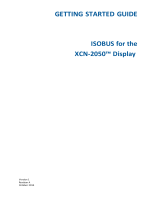Page 4 of 6
6. AMAZON CUSTOMER SERVICE ANSWERS
Battery Charging: 1) You should charge your Kindle Fire when you see the message: “Low Battery,
only 15% remaining.” 2) Charging the battery before it is fully depleted, does not affect the Kindle. 3)
If you're not using your Kindle Fire, it’s best to shut down the device completely and turn it on when you
need to use it. 4) When not using Wi-Fi, such as when reading a book, turning it off, saves battery life.
Transfer Files: You can “sideload” files (e.g., Microsoft Word, Excel and PowerPoint) from your
computer to the Kindle fire. Connect the computer to the Fire via a USB 2.0 (micro-B connector). Drag
& Drop. (5/18/2012). … You can e-mail attachments to your Kindle Fire e-mail address, Docs section.
File Types: The Kindle Fire recognizes the following: Document Formats: (AZW, TXT, PDF, MOBI,
PRC, DOC, and DOCX). Image Formats (JPEG, GIF, PNG, BMP). Music Formats (MP3, Non-DRM
AAC, MIDI, OGG, WAV). Video Formats (MP4, VP8). Audible.com (AA, AAX). …..(12/6/2012)
Anti-virus Protection: The Kindle Fire device itself does not require an anti-virus program. This is
because Kindle Fire comes with preloaded security malware which is built-in. The Kindle Fire will not be
affected by any virus or malware functions and hence they do not recommend to install any external anti
virus. Furthermore, any non-recommended external anti-virus program may cause damage to the
functioning of the device as Kindle Fire comes with preloaded security malware. Browsing websites from
the device is always free from virus attacks. … Sending an email and attachment to your Kindle Fire
won't affect your device. (5/9/2012 & 1/11/2013)
Warranties: The Fire comes with a one-year limited warranty. An optional 2-year warranty ranges in
price from $45 to $99 depending on the model. The warranty plus accident protection is available from
Square Trade Inc. For more details go to www.amazon.com.
Turn On or Off: If you cannot turn your Kindle Fire On or Off, do a “hard reset”. Press and hold the
power button for 20 seconds and then release. Then press the power button to restart your Fire.
Change Kindle Fire Name: www.amazon.com/manageyourkindle, Manage Your Devices, Edit, enter
new name and click Update, connect device to Wi-Fi to update device.
Collections: This feature is available on the HDX and the HD (2
nd
generation 2013).
7. TRIVIA: WHY IS IT CALLED A KINDLE?
From Amazon: “Through our usual practice of exploring the depths of what the potential for the new
product and product line could be and how the company wanted to present it. … Further, this is so
because we didn't want it to be 'techie' or trite, and we wanted it to be memorable, and meaningful in
many ways of expression, from 'I love curling up with my Kindle to read a new book.' to 'When I'm stuck
in the airport or on line, I can Kindle my newspaper, favorite blogs or half a dozen books I'm reading. …
Kindle means to set alight or start to burn, to arouse or be aroused, to make or become bright. The word's
roots are from the Old Norse word kyndill, meaning Candle.” (1/4/2012).
8. COMPUTER CLUB OF HOT SPRINGS VILLAGE
Kindle Fire Users Group: This group meets the second Tuesday of each month, from 1 to 3 pm, at the
Village Church of Christ at 210 Balboa Road, Hot Springs Village, Arkansas.
Computer Club: The Computer Club of Hot Springs Village has about 540 members. Our motto is
“Members Helping Members”. For more information, go to www.cchsv.org. You will find information
on: Meetings, Classes, Special Interest Groups, Membership Application, Board, Calendar, Want Ads,
Software, Help From Members List, and Submit Questions for Help.
.