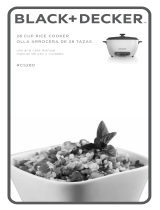Page is loading ...

USE & CARE
7 Quart Pressure Cooker
LIFE IS ABOUT BALANCE AND
EATING W ELL
IMPORTANT NOTICE
PLEASE DO NOT RETURN TO STORE.
If you have any problems with this unit, contact Consumer
Relations for service PHONE: 1-800-275-8273 or visit our
website at wphousewares.com
Please read operating instructions before using this
product. Please keep original box and packing materials
in the event that service is required.
W.P. APPLIANCES, INC. Toll Free (800) 275-8273
Models BPCRM040 Printed in China REV 5.0
All trademarks, service marks and trade names (collectively the “Marks”) are proprietary
to Wolfgang Puck World Wide.
HSN_7QPressCookr11_HSN_7QPressCookr11 7/6/11 12:39 PM Page 1

Additional Safety Information
• Do not use the pressure cooker without liquid; this could damage
the pressure cooker severely.
• Do not use pressure cooker for storage purposes nor insert
any utensils.
1 2
GROUNDING INSTRUCTIONS: This appliance must be grounded. It is
equipped with a 3-prong cord having a grounded plug. The plug must be
plugged into an outlet which is properly installed and grounded.
Warning: Improper use of the grounded cord can result in the risk of
electric shock. Consult a qualified electrician if necessary. Do not attempt to
defeat this safety feature by modifying plug.
A short power-supply cord is provided to reduce the hazards resulting
from entanglement or tripping over a longer cord. If it is necessary to
use an extension cord, it should be positioned such that it does not
drape over the counter or tabletop where it can be pulled on by children
or tripped over and:
A. Use only 3-prong extension cord with 3-blade grounding plug.
B. The marked rating of the extension cord must be equal to or
greater then the rating of this appliance. The electrical rating is
listed on the bottom of this unit.
Before Your First Use
Carefully unpack the pressure cooker and parts, and remove all packaging
materials. Wash the removable cooking pot, lids and gasket in warm, soapy
water to remove any dust that may have accumulated during packaging. Wipe
cord and pressure cooker housing with a dry cloth. Do not immerse the cord
or plug in water or other liquid. Dry all parts thoroughly before use.
IMPORTANT SAFEGUARDS
When using pressure cookers, basic safety precautions should always
be followed:
1 Read all instructions carefully.
2 Do not touch hot surfaces. Use handles or knobs and a potholder.
3 Do not close or clog the safety valves under any circumstance.
4 To protect against risk of electrical shock, do not put power cord,
plug or body of the appliance in water or other liquid.
5 Close supervision is necessary when any appliance is used by or
near children.
6 Unplug from outlet when not in use and before cleaning. Allow to
cool before putting on or taking off parts.
7 Do not operate any appliance with a damaged cord or plug or
after the appliance malfunctions or is dropped or damaged in any
manner. Return the appliance to an authorized service facility for
examination, repair, or electrical or mechanical adjustment.
8 Do not fill the unit over 2/3 full. When cooking foods that expand
during cooking such as rice or dried vegetables, do not fill the unit
over 1/2 full. Over filling may cause a risk of clogging the vent pipe
and developing excess pressure. See “Using Your Pressure Cooker”
section of this manual.
9 Be aware that certain foods, such as applesauce, cranberries,
pearl barley, oatmeal or other cereals, split peas, noodles, macaroni,
rhubarb, or spaghetti can foam, froth, and sputter, and clog the
pressure release device (steam vent). These foods should not be
cooked in a pressure cooker.
10 The use of attachments not recommended or sold by the appliance
manufacturer may cause fire, electric shock, or injury.
11 Do not use outdoors.
12 Do not place the appliance on or near hot gas or electric burners,
or in a heated oven.
13 Do not let cord hang over edge of table or counter or touch hot
surfaces, including the stove.
14 Extreme caution must be used when moving an appliance
containing hot contents or liquids.
15 This appliance cooks under pressure. Improper use may result in
scalding injury. Make certain unit is properly closed before operating.
See “Using Your Pressure Cooker” section of this manual.
16 Do not use this appliance for other than intended use.
17 To reduce the risk or electric shock, cook only in removable
container.
18 Always attach power cord to appliance first, and then plug cord into
wall outlet. To disconnect, turn unit off, grasp plug, and pull from the
wall. Never yank on cord.
19 Always check the pressure release devices for clogging before use.
20 Do not open the pressure cooker until unit has cooled and internal
pressure has been released. If the lid is difficult to open, this
indicates that the cooker is still pressurized - do not force it open.
Any pressure in the cooker can be hazardous. See “Using Your
Pressure Cooker” section of this manual.
21 Do not operate this appliance in the presence of explosives and/or
flammable fumes.
22 Do not use pressure cooking for pressure frying with oil.
SAVE THESE INSTRUCTIONS
HOUSEHOLD USE ONLY
HSN_7QPressCookr11_HSN_7QPressCookr11 7/6/11 12:39 PM Page 1

3
Table of Contents
Important Safeguards 1
Before Your First Use 2
Additional Safety Information 2
About Wolfgang Puck 3
Know Your Electric Pressure Cooker 5
About Pressure Cooking 7
Additional Safety Tips 8
Using Your Pressure Cooker 9
Helpful Hints 1 2
Care & Cleaning 13
Recipes 15
Pressure Cooker Cooking Chart 57
Limited Warranty 62
Contact Information back cover
Wolfgang Puck,
owner of the famous
Spago restaurants and
one of the most influential
chef-restauranteurs in
America, is credited with
reviving California’s rich
culinary heritage. His
cooking innovations, a
result of blending fresh
California ingredients with his classical French techniques, are
enjoyed by world leaders, stars and fellow chefs alike. He established
other trend-setting restaurants like Postrio in San Francisco, Chinois
on Main in Santa Monica, Trattoria del Lupo, Cut, and his latest
creation, Jai, an Asian fusion restaurant in San Diego. Home chefs can
also share Mr. Puck’s talents through his cookbooks, cutlery,
cookware and, of course, through his appliances!
HSN_7QPressCookr11_HSN_7QPressCookr11 7/6/11 12:39 PM Page 3

5 6
Know Your
Electric Pressure Cooker
Control Panel
Pressure Release Device
(Steam Vent)
Pressure Cooker Lid Handle
Steaming Rack
Serving Spoon
Rice Scoop
Rice Measuring Cup
Detachable Power Cord
Pressure Cooker Housing
Removable Cooking Pot
Anti-Blockage Cover
for Steam Release Valve
(prevents food particles
from enterning valve)
Float Valve
Sealing Gasket
Water Collector
(on back of
appliance)
Underside of Cooker Lid
Pointer
Finger Grip
Actual product may differ slightly from photo shown above
HSN_7QPressCookr11_HSN_7QPressCookr11 7/6/11 12:39 PM Page 5

87
About Pressure Cooking
Pressure cooking is an ideal way to make fast, tasty meals for your
family! This method of cooking makes it easy for even the busiest cooks
to prepare meals from scratch. Use your pressure cooker for fish,
chicken, fresh vegetables, rice, legumes, and even dessert – and
everything can be cooked to perfection in minutes. The pressure cooker
will save you time, energy and money, as well as valuable nutrients.
Boiling liquid inside the tightly sealed pot produces steam, which is
trapped inside to create pressure. The very hot temperature produced
reduces cooking time. The steam helps break down the fibers of
whatever you’re cooking and infuse the food with flavors. This also
captures all of the water-soluble nutrients, making the food higher in
flavor and more nutritious than with conventional cooking methods.
Additional Safety Tips
• Ensure that your gasket is properly in place and is free of
food particles or is not damaged in anyway.
• Never manually VENT the pressure cooker when cooking liquid
ingredients such as stews and stocks. Turn the pressure cooker off,
unplug unit, and allow pressure to dissipate on its own.
• Do not fill the unit over 2/3 full. When cooking foods that expand
during cooking such as rice or dried vegetables, do not fill the unit
over 1/2 full. Overfilling may cause a risk of clogging the vent pipe
and developing excess pressure. See “Using Your Pressure Cooker”
section of the instruction manual.
• Be aware that certain foods, such as applesauce, cranberries,
pearl barley, oatmeal or other cereals, split peas, noodles, macaroni,
rhubarb, or spaghetti can foam, froth, and sputter, and clog the
pressure release device (steam vent). These foods should not be
cooked in a pressure cooker.
• This appliance cooks under pressure. Improper use may result in
scalding injury. Make certain unit is properly closed before operating.
See “Using Your Pressure Cooker” section of the instruction manual.
• Always check the pressure release devices for clogging before use.
• Do not open the pressure cooker until unit has cooled and internal
pressure has been released. If the lid is difficult to open, this
indicates that the cooker is still pressurized - do not force it open.
Any pressure in the cooker can be hazardous. See “Using Your
Pressure Cooker” section of the instruction manual.
HSN_7QPressCookr11_HSN_7QPressCookr11 7/6/11 12:39 PM Page 7

Using Your Pressure Cooker
(cont.)
9 The pressure can be released manually or on its own. If a recipe
states "let pressure drop on its own," unplug the cooker and let sit
until the lid removes without any resistance, approximately 10-15
minutes depending on volume of food in the cooker. When recipe
states "reduce pressure at once" or “reduce pressure manually”,
unplug the cooker and turn the Pressure Release Device to the
VENT position to release steam and reduce pressure. (See Figure 4).
Use caution when manually releasing pressure as hot steam will be
released, we recommend using tongs or a kitchen towel to turn the
pressure release valve.
WARNING! Do not release steam manually with recipes containing lots
of liquid, such as soups and stews, turn the Timer Dial counter-clockwise
until it clicks and unplug the cooker
10 Pressure is completely reduced when the Steam Release Dial is in
the Vent position, (see Figure 4) and you no longer hear steam
escaping from the valve, and the lid opens freely with no force. Only
then is it safe to remove pressure cooker lid and serve food. Remove
lid by grasping the handle and twisting lid counter-clockwise to the
UNLOCK position. As a safety feature, the lid will not open unless all
pressure is reduced. DO NOT force the lid open if it does not open
freely, this means that the unit is still under pressure.
Adding Time
After selecting the desired cooking function, you can add cooking time
by simply turning the dial to the desired time.
Keep Warm/Cancel
When pressure cooking is complete, the pressure cooker will
automatically switch to Keep Warm and stay in this mode until the
cooker is unplugged. The KEEP WARM light and HEAT light will cycle
on and off independently during the KEEP WARM mode.
To manually switch to KEEP WARM turn the TIMER dial clockwise past
the 15 minute mark and turn back counter –clockwise until you hear a
click. . The KEEP WARM light and HEAT light will cycle on and off
independently during the KEEP WARM mode. To cancel KEEP WARM
mode unplug the pressure cooker.
Cooking Pot Markings
Inside the removable cooking pot are two sets of markings. One side
is marked “2/3 MAX PC”, which indicates the maximum fill line when
cooking any food, other than rice in the pressure cooker. The other side
has markings for cooking rice. When pressure cooking rice, never fill the
pressure cooker more then 1/2 full. To cook a larger quantity of rice,
utilize the glass lid and not the pressure cooking lid.
109
Using Your Pressure Cooker
Figure 1
Figure 2
1 Gather all ingredients and be familiar with your
recipe. Pour required amount of liquid into
removable cooking pot, and then add food.
Use the cooking rack, if desired. Except when
cooking rice, never load cooker above the
maximum ingredient level line marked “2/3
MAX PC” on cooking pot. Foods that expand
while cooking (i.e. legumes) should never go
above the 3/5 mark. See instructions
for cooking rice on page 11.
2 Make sure gasket is securely positioned in the
inner lid. Always examine the gasket before
installing and before each use. Make sure it is
in good working order and free of any tears.
3 Secure the lid on pressure cooker by aligning
the Triangle-Unlock symbol (see figure 1) on
the pressure cooker housing with Arch symbol
on the pressure cooker lid. Turn the lid
clockwise until the Arch symbol on the lid
aligns with the Triangle-Lock symbol (see
figure 2) on the pressure cooker housing. Do
not attempt to cook in your pressure cooker
unless the lid is in the locked position as
shown in figure 2.
4 Set the Pressure Release Device to the SEAL
position. (See Figure 3).
5 Plug power cord into unit first and then into a
120-volt 60 Hz AC only outlet.
6 Turn the dial to the time specified for the
recipe, the red HEAT light will illuminate. The
countdown timer will not start until the unit
has reached the operating pressure.
7 When the operating pressure has been
reached the green COOK light will illuminate
and the countdown timer will begin. During
the cooking process you will hear the timer
motor making a slight noise.
8 After pressure cooking is complete the green
COOK light will turn off and the yellow WARM
light will illuminate indicating that the cooker
is in KEEP WARM mode. The KEEP WARM
light and HEAT light will cycle on and off
independently during the KEEP WARM mode.
Figure 3
Figure 4
HSN_7QPressCookr11_HSN_7QPressCookr11 7/6/11 12:39 PM Page 9

12
Helpful Hints
• Read this manual thoroughly and follow all recommendations.
• Be familiar with the recipe and have all ingredients ready before
you begin.
• Be sure the lid is secured properly before beginning. (See Using your
Pressure Cooker)
• You may wish to brown some meats before cooking with other
ingredients. The TIMER must be turned on to activate the cooking
process but it will not countdown since it is activated by pressure.
Turn the TIMER to any time to activate the heating elements. Do not
use the pressure cooker lid. Always brown meats uncovered. Add a
small amount of oil and brown meat.
• Cut foods into uniform-size pieces to promote even cooking. In
recipes that call for various ingredients, cut those that cook more
quickly into larger pieces and those that cook more slowly into
smaller pieces.
• Many different cooking liquids can be used in a pressure cooker:
wine, beer, bouillon, fruit juices, water and more.
• After becoming familiar with your pressure cooker, you can convert
conventional recipes for pressure cooking. In general, reduce
cooking times by two thirds. The amount of liquid used may also
have to be adjusted because there is very little evaporation from the
pressure cooker. Reduce the amount of liquid so there is only about
1/2 cup more than desired in the finished product. Remember,
however, there must always be some liquid in the pressure cooker
to form the necessary steam. Try this formula: 1 cup of liquid for the
first 15 minutes of pressure cooking then 1/3 cup of liquid for each
subsequent 15 minutes.
• Since flavors are more concentrated, reduce amounts of herbs
and seasonings when converting conventional recipes. Fresh herbs
are better for pressure cooking than dried herbs.
• Generally speaking, pressure cookers cook foods in about 1/3 the
time of conventional cooking methods.
• Increase cooking times by about ten percent when cooking in high
altitudes over 3,500 feet.
• When you are using frozen meats in your recipes, the cooking time
does not need to be altered. Pressure will not be achieved until the
internal temperature in the pot is 40 degrees higher than the boiling
point of water. The cooking time will not begin until pressure is
achieved; it will just take longer to come to pressure.
• Always check to make sure your gasket and float valve are clean
and in good working order.
11
Using Your Pressure Cooker
(cont.)
Warning: to avoid a serious burn injury when cooking foods other than
rice, never exceed the 2/3 MAX PC mark of combined volume of liquids
and solids.
Preparing White Rice
When measuring rice, ONLY USE THE RICE MEASURE CUP PROVIDED;
DO NOT USE A STANDARD MEASURING CUP. Use the Rice Measure
Cup, along with the pot markings to make perfect rice every time. For
example, when making 6 cups rice, use 6 rice cup measures of rice and
fill with water to the “6” mark. When pressure cooking rice, do not go
past the 6-cup “RC” marking, as indicated on the inside of the removable
cooking pot. The combined volume of rice and water must not exceed
the 6-cup marking as shown under “RC” markings on the inside of the
removable cooking pot. As a general rule, when cooking 2 cups (or less)
of uncooked rice, use 1 tablespoon of butter or oil. For measurements
greater than 2 cups, use 2 tablespoons of butter or oil. This will prevent
foaming during the cooking process.
If you desire a greater volume of rice, follow the recommended
water-to-rice ratio and use a standard oven safe cookware lid, not the
pressure cooker lid. Since the TIMER is controlled by pressure it will not
countdown when using a standard lid, you must use a separate timer.
Set a kitchen timer to 40 minutes and check for doneness after
30 minutes.
HSN_7QPressCookr11_HSN_7QPressCookr11 7/6/11 12:39 PM Page 11

13 14
Figure 1
Gasket
Figure 2
Steam
Vent
Care & Cleaning
1 Allow pressure cooker to cool completely before cleaning. Unplug
the power cord from the outlet and then from the pressure cooker.
2 Wash the pressure cooker removable pot, sealing gasket and lids by
hand with warm, soapy water. Dry all parts thoroughly. (See Figure 1,
page 14, for removing and installing sealing gasket).
3 If necessary, wipe the power cord clean with a damp cloth. Dry
thoroughly. Never immerse the power cord or plug.
4 Replace sealing gasket securely in lid. After each use, check gasket
for any tears and make sure the pressure regulator dial and valve are
in good working order. Also remove the anti-blockage cover, steam
release dial, and clean the steam vent thoroughly (See Figure 2,
page 14). Ensure that there are no food particles or any other
foreign matter blocking the steam vents prior to putting the anti-
blockage cover and steam release dial back on the lid. The anti-
blockage cover helps prevent food particles from entering Steam
Release Valve.
You must ensure that this is cleaned after each use. It is important
to check the steam vent thoroughly and use a narrow utensil, if
necessary, to poke through the steam vent and ensure that it is clear
and that no food particles adhere to the walls, thus blocking the
steam from being freely released.
5 Do not store pressure cooker with lid locked in place. If you store the
lid locked onto the pressure cooker it will reduce the life of the
gasket since it will stay compressed during non-use.
HSN_7QPressCookr11_HSN_7QPressCookr11 7/6/11 12:39 PM Page 13

16
Greek Lemon Chicken Soup
6 Servings
INGREDIENTS
6 boneless, skinless chicken breast halves, cut into 1-inch cubes
1 medium onion, chopped
1 cup fresh spinach, chopped
6 cups chicken stock
1/2 cup arborio rice
4 tablespoons fresh lemon juice
1 teaspoon kosher salt
1 teaspoon freshly ground pepper
1 tablespoon fresh mint leaves, chopped
2 large eggs, beaten
METHOD
1 Place all ingredients, except eggs, in cooking pot.
2 Lock lid in place and set timer for 15 minutes.
3 When cooking cycle is complete and all pressure has been released,
remove lid.
4 Pour beaten eggs slowly into hot soup while stirring.
5 Serve hot with fresh chopped mint garnish.
Recipe courtesy Debra Murray, Wolfgang Puck HSN Host
15
Recipes
HSN_7QPressCookr11_HSN_7QPressCookr11 7/6/11 12:39 PM Page 15

18
Pressure Cooker Barbecued
Pulled Pork
4 Servings
INGREDIENTS
1 1/2 pounds pork butt, cut crosswise into 1/4-inch thick slices
Kosher salt and freshly ground black pepper
3 tablespoons commercial barbecue rub
1 tablespoon extra-virgin olive oil
1 cup good-quality canned chicken broth
1/2 cup good-quality bottled barbecue sauce
METHOD
1 Season pork with salt, pepper and barbecue rub.
2 Turn timer on pressure cooker to 50 minutes. When insert is heated,
approximately 2 minutes, add oil to cooking pot and brown pork
slices on both sides in batches.
3 Add chicken broth.
4 Secure lid.
5 When cooking cycle is complete and all pressure has been released,
remove lid.
6 Using a fork and knife, shred the pork.
7 Add barbecue sauce, and stir well.
8 To serve, pile high on a soft sandwich roll and top with coleslaw,
if desired.
Note: If the pork is not falling apart after the barbecue sauce
has been added, secure the lid again and cook on the Meat function
for 10 minutes longer.
Recipe courtesy Wolfgang Puck Makes it Easy, Rutledge Hill Press, 2004
17
Beef Goulash
6 - 8 Servings
INGREDIENTS
2 tablespoons vegetable oil
1 pound onions, finely chopped
1 tablespoon sugar
3 tablespoons sweet paprika
3 tablespoons hot paprika
3 tablespoons tomato paste
1 tablespoon minced garlic
1 tablespoon chopped
fresh marjoram
1/2 teaspoon chopped fresh thyme
2 teaspoons kosher salt (or more to taste)
1/2 teaspoon freshly ground black pepper
3 pounds boneless beef shank, well trimmed and cut into 1-inch cubes
3 cups homemade chicken stock or good-quality canned chicken broth
METHOD
1 Add oil to cooking pot. When oil is hot, add onions and sugar.
Sauté, uncovered, until onions are golden.
2 Add beef cubes and sear both sides.
3 Add sweet and hot paprika, tomato paste, garlic, marjoram, thyme,
salt and pepper. Sauté, stirring continuously for 1 minute
4 Add chicken stock, water, balsamic vinegar, and caraway seed. Stir.
5 Lock lid in place and set timer for 35 minutes.
6 The Goulash will be done when timer goes off, but it will stay in
keep warm mode until unit is turned off. Turn off heat and skim off
liquid fat glistening on the surface. Taste and add more salt and
pepper, if desired. Serve hot with spaetzle, dumplings, potatoes,
rice, or Kaiser rolls.
Recipe courtesy Wolfgang Puck Makes it Easy, Rutledge Hill Press, 2004
1 cup water
2 tablespoons balsamic vinegar
1 tablespoon caraway seeds,
toasted in a dry skillet over
medium-low heat until fragrant,
1 to 2 minutes, and then
coarsely ground
HSN_7QPressCookr11_HSN_7QPressCookr11 7/6/11 12:39 PM Page 17

20
Creamy Cauliflower Soup
Makes 3 Quarts
INGREDIENTS
2 large heads cauliflower (about 5 pounds), trimmed and washed
2 tablespoons unsalted butter
1/4 cup extra -virgin olive oil, plus more for serving
1 yellow onion (about 1/2 pound), peeled, trimmed, and sliced
3 garlic cloves, peeled and chopped
Kosher salt
Freshly ground white pepper
1 medium tomato (about 1/2 pound), blanched, peeled, seeded, and diced
1 1/2 teaspoons ground cumin
Pinch of sugar
1 bay leaf
2 to 3 sprigs of fresh thyme
2 quarts homemade chicken or vegetable stock, or store-bought
1 cup heavy cream
Chopped fresh chives, for garnish
METHOD
1 Cut heads of cauliflower into thin slices and set aside.
2 Add butter and olive oil to cooking pot. Add onions and garlic.
Sauté, uncovered, until translucent. Stir in cauliflower. Season with
salt and pepper.
3 Add tomatoes, cumin, sugar, bay leaf, thyme sprigs, and
chicken stock.
4 Lock lid in place and set timer for 10 minutes.
5 When cooking cycle is complete and all pressure is released,
remove lid and discard bay leaf and thyme sprigs.
6 Add cream to hot soup.
7 Using an immersion blender with a stainless wand, pureé the soup
on low at first, then tilting the wand away from you, increase the
power and pureé to desired consistency.
8 Taste for additional seasoning.
9 Serve soup hot, drizzled with olive oil and sprinkled with chives.
Recipe courtesy Wolfgang Puck Pizza, Pasta, and More!,
Random House, 2000
19
Chicken Stock
Approximately 2 Quarts
INGREDIENTS
5 to 6 pounds chicken bones, including necks and feet,
coarsely chopped
1 medium carrot, peeled, trimmed, and cut into 1-inch slices
1 medium onion, peeled, trimmed, and quartered
1 small celery stalk, trimmed and cut into 1-inch slices
1 small leek, cleaned, trimmed and cut into 1-inch slices
1 sprig of fresh thyme
3 sprigs of fresh parsley with stems
1 bay leaf
1/2 teaspoon whole white peppercorns
Enough cold water to cover chicken and other ingredients
METHOD
1 Place all ingredients in cooking pot.
2 Lock lid in place and set timer for 30 minutes.
4 When cooking cycle is complete and all pressure has been released,
remove lid.
5 Carefully strain stock through a fine mesh strainer into a clean bowl
and cool.
6 Refrigerate stock, covered, for several hours, until the fat from the
stock forms a hard, removable surface.
7 Remove hardened fat and discard before using or freezing.
Recipe courtesy Wolfgang Puck Pizza, Pasta, and More!,
Random House, 2000
HSN_7QPressCookr11_HSN_7QPressCookr11 7/6/11 12:39 PM Page 19

22
Ground Beef and Pork Chipotle
Chili with Kidney Beans
6 Servings
INGREDIENTS
1/4 cup extra-virgin olive oil
2 pounds ground beef
1 pound ground pork
1 cup chopped onion
3 garlic cloves, minced
2 to 3 tablespoons
chipotle chili powder (or to taste)
2 tablespoons pure ground
chili powder
2 tablespoons ground cumin
1 teaspoon dried oregano
1 teaspoon paprika
1 can (28 ounces) crushed tomatoes
2 cups beef or chicken stock
or good-quality canned broth
1 cup dark beer
3 tablespoons tomato paste
Kosher salt and freshly ground black pepper
3 tablespoons masa harina
1 can (15 ounces) red kidney beans, drained
For Garnish:
Tomato salsa
Sour cream
Shredded cheddar or Jack cheese
Chopped sweet onion
Sliced avocado
Chopped fresh cilantro
21
Chicken Enchilada Casserole
6 - 8 Servings
INGREDIENTS
1 can light red kidney beans, drained
2 cups chicken stock
1 jar (17.35 ounces) mild enchilada sauce
8 - 10 whole frozen chicken tenders
1 cup diced onion
1 cup diced peppers
1 tablespoon fresh cilantro
1 package (1.12 ounces) cheesy taco seasoning mix
1 cup frozen corn
2 cups tortilla chips
1 cup Mexican-flavored shredded cheese
Sour cream, to garnish
Green onions, to garnish
METHOD
1 Add beans, stock, sauce, frozen chicken tenders, onion, peppers,
cilantro, taco seasoning mix, and frozen corn to cooking pot.
2 Lock lid in place and set timer for 15 minutes.
3 When cooking cycle is complete and all pressure is released,
open lid.
4 Set timer for 6 minutes, select Meat function again, while adding
tortillas and cheese. Stir, uncovered, and bring to a boil.
5 Serve with sour cream and green onions.
Recipe courtesy Debra Murray, Wolfgang Puck HSN Host
HSN_7QPressCookr11_HSN_7QPressCookr11 7/6/11 12:39 PM Page 21

24
Braised Lamb Shanks with
Squash and Peas
6 Servings
INGREDIENTS
6 lamb shanks, 1/2- to 3/4-pound each
Kosher salt and freshly ground black pepper
1 teaspoon chopped fresh rosemary
2 tablespoons extra-virgin olive oil
1 medium or large onion, chopped
2 medium carrots, peeled and chopped
2 teaspoons minced fresh garlic
1/2 cup dry red wine
1 cup drained canned diced tomatoes
3 cups beef stock or good-quality canned beef broth
1 cup peeled fresh pearl onions or frozen pearl onions
3/4 pound pattypan squash, cut into 1/2-inch cubes
(about 1 heaping cup)
1/2 cup frozen tiny peas
Fresh rosemary sprigs for garnish
2 tablespoons chopped fresh flat-leaf parsley for garnish
METHOD
1 Season shanks with salt, pepper and rosemary.
2 Add olive oil to cooking pot. When oil is hot, brown shanks evenly in
batches. Set browned shanks aside.
3 Remove cooking pot and drain fat .
4 Replace cooking pot and add onion, carrots and garlic. Cook for a
couple of minutes.
5 Add red wine and begin scraping the bits up from the bottom of the
pan.
6 Add shanks back to cooking pot.
7 Add tomatoes, beef broth, and pearl onions.
8 Lock lid in place and set timer for 40 minutes.
9 Set timer for 12 minutes. When cook cycle is complete and all
pressure has been released, remove lid.
10 Add pattypan squash and peas to cooking pot. Set timer for 3
minutes and cook until peas and squash are heated through, about
2-3 minutes.
23
Ground Beef and Pork Chipotle
(cont.)
METHOD
1 When hot, add half of the oil and the beef and pork to cooking pot.
Sauté, stirring and breaking up meat into small pieces with a
wooden spoon, until evenly browned.
2 Remove cooking pot from pressure cooker and drain fat from
cooked meat. Remove cooked meat and set aside.
3 Place empty cooking pot back into pressure cooker. When hot again,
add remaining oil, onion, garlic, chipotle powder, chili powder, cumin,
oregano and paprika. Sauté until onions are tender.
4 Add cooked meat and all remaining ingredients – except for the
masa harina, kidney beans and garnish – to cooking pot.
5 Lock lid in place and set timer for 20 minutes.
6 When cooking cycle is complete and all pressure is released,
open lid.
7 Place the masa harina in a bowl. Add some of the hot liquid from the
cooking pot, and stir until smooth.
8 Using a fork, add masa harina to the chili, along with the
kidney beans.
9 Select Meat function again, and cook uncovered until the sauce has
thickened, about 10 minutes.
10 Taste for additional seasonings.
11 Ladle chili into bowls and serve with garnishes.
Recipe courtesy Wolfgang Puck Makes it Easy, Rutledge Hill Press, 2004
HSN_7QPressCookr11_HSN_7QPressCookr11 7/6/11 12:39 PM Page 23

26
Savory Squash Soup
6 Servings
INGREDIENTS
2 butternut squash (about 3 3/4 pounds)
1 acorn squash (about 1 3/4 pounds)
6 tablespoons unsalted butter
1 white onion (about 4 ounces), peeled, trimmed, and finely diced
1/2 teaspoon kosher salt
1/8 teaspoon freshly ground white pepper
1/4 teaspoon ground nutmeg
1/4 teaspoon ground ginger
1/8 teaspoon ground cardamom
4 cups homemade chicken or vegetable stock, or store-bought, heated
1 cup heavy cream
1 sprig of fresh rosemary
Garnish:
1 recipe Cranberry Relish (page 27)
1 recipe Cardamom Cream (page 28)
1/2 recipe Spiced Caramelized Pecans (page 29)
4 tablespoons pumpkin seed oil
METHOD
1 Cut squash in half and discard seeds.
2 Cut off outside peeling from squash and cut into 2-inch pieces.
3 Place all soup ingredients, except cream, in cooking pot.
4 Lock lid in place and set timer for 20 minutes.
5 When cook cycle is complete and all pressure has been released,
remove lid and discard the rosemary sprig.
6 Using an immersion blender with a stainless steel wand, pureé soup
on lowest setting while adding cream.
7 To serve, ladle soup into heated bowls. Place a tablespoon
of Cranberry Relish in center; top with a dollop of Cardamom
Cream; then sprinkle with chopped pecans. Drizzle pumpkin seed
oil over soup.
Recipe courtesy Wolfgang Puck Pizza, Pasta, and More!,
Random House, 2000
25
11 Remove shanks and vegetables to a platter and keep warm by
covering with foil.
12 Remove as much fat from pot as you can.
13 Set timer for 3 minutes longer, bring sauce to a boil and skim off fat
that rises to surface.
14 Taste sauce for added seasoning.
15 Pour sauce over lamb shanks and vegetables. Garnish with rosemary
sprigs and parsley.
Recipe courtesy Wolfgang Puck Makes it Easy, Rutledge Hill Press, 2004
Braised Lamb Shanks
(cont.)
HSN_7QPressCookr11_HSN_7QPressCookr11 7/6/11 12:39 PM Page 25

28
Cardamom Cream
INGREDIENTS
2 cups heavy cream
1 tablespoon black cardamom seeds
METHOD
1 In a small saucepan, bring 1 cup of heavy cream and the cardamom
to a boil. Reduce until only 1/4 cup remains. Allow to cool. Reserve.
2 Whip remaining 1 cup of heavy cream until stiff peaks form. Stir into
the reserved mixture. Chill until ready to serve.
Recipe courtesy Wolfgang Puck Pizza, Pasta, and More!,
Random House, 2000
27
Cranberry Relish
Makes 1 1/3 Cups
INGREDIENTS
2 cups fresh cranberries
1/2 cup sugar
1/2 cup verjus or 3 tablespoons lemon juice
METHOD
1 In small saucepan, combine all ingredients. Bring to a boil, and
then lower to a simmer. Continue to cook until the mixture is thick
and berries are glazed. Allow to cool.
2 Transfer to a covered container and refrigerate until needed.
Note: Relish will keep up to 2 weeks, refrigerated.
Recipe courtesy Wolfgang Puck Pizza, Pasta, and More!,
Random House, 2000
HSN_7QPressCookr11_HSN_7QPressCookr11 7/6/11 12:39 PM Page 27

30
Tortilla Soup
6 - 8 Servings
INGREDIENTS
2 ears of fresh corn, husks removed
4 or 5 large garlic cloves, peeled
1 small onion (about 3 ounces), peeled, trimmed and quartered
1 small jalapeño pepper, trimmed and seeded
2 tablespoons corn oil
2 corn tortillas, cut into 1-inch squares
2 large ripe tomatoes (1 pound), peeled, seeded, and coarsely chopped
2 tablespoons tomato paste
2 to 3 teaspoons ground cumin
8 cups chicken stock
Garnish
2 corn tortillas
1 ripe avocado
1 large chicken breast, cooked, boned, and skinned
1/2 cup grated cheddar cheese
1/4 cup chopped fresh cilantro leaves
METHOD
1 Using a large knife, carefully scrape the kernels off the cobs and set
aside, reserving cobs.
2 Using a food processor fitted with the steel blade, or a large
knife, coarsely chop the garlic, onion, jalapeño pepper, and
corn kernels. Reserve.
3 Allow pressure cooker to get hot (a couple of minutes), and add oil.
When oil is hot, add tortilla squares. Cook over low heat until slightly
crisp. Stir in chopped vegetables and simmer just until vegetables
are coated with oil. Do not brown.
4 Add tomatoes, tomato paste, and 2 teaspoons of the cumin.
Continue to simmer for about 10 minutes to maximize flavor.
Slowly pour in the stock and add the corn cobs.
29
Spiced Caramelized Pecans
Makes 2 cups
INGREDIENTS
3 cups peanut oil
2 cups pecan halves
1 teaspoon kosher salt
1/2 teaspoon cayenne pepper
1 cup sifted confectioners' sugar
METHOD
1 In a deep-fryer or a deep pot, heat the oil to 350 degrees F. (A deep-
frying thermometer can be clipped to the side of the pan so that you
can tell when the proper temperature has been reached).
2 Meanwhile, in a large saucepan bring 2 quarts of water to a boil. Add
the pecans and boil for 2 minutes. Drain in a large strainer, shaking
off all excess water. Sprinkle the salt and cayenne pepper over the
nuts and then coat with the confectioners' sugar, a little at a time,
allowing the sugar to melt into the pecans. Toss the nuts by shaking
the strainer, adding a little more sugar each time, until all the sugar is
used and all the nuts are coated. Do not use hands or a spoon to
toss. The nuts should have a glaze of sugar.
3 Carefully add the nuts to the heated oil, keeping the oil at 350
degrees F. Cook until golden brown, about 3 minutes, stirring
occasionally. Remove with a slotted spoon to a baking tray to cool.
Recipe courtesy Wolfgang Puck, Pizza, Pasta & More!,
Random House, 2000
HSN_7QPressCookr11_HSN_7QPressCookr11 7/6/11 12:39 PM Page 29

32
Cream of Root Vegetable Soup
6 - 8 Servings
INGREDIENTS
6 cups chicken stock
2 medium stalks celery, chopped
1 large leek, white part only, sliced
1 large russet potato, peeled and chopped
1 large turnip, peeled and chopped
1/2 large rutabaga, peeled and chopped
2 medium parsnips, peeled and chopped
2 large carrots, peeled and chopped
2 tablespoons flat-leaf parsley, chopped
1 teaspoon kosher salt
1/2 teaspoon white pepper
1 pinch ground coriander
2 tablespoons whipping cream
1 tablespoon butter
METHOD
1 Put stock, all vegetables, parsley, salt, pepper, and coriander in
cooking pot.
2 Lock lid in place and set timer for 15 minutes.
3 When cooking cycle is complete and all pressure is released,
open lid.
4 Purée soup to desired consistency with an immersion blender with a
stainless wand set on low. Add cream and butter while puréeing.
5 Taste for seasoning. Serve hot or cold.
PRESENTATION
This soup is delicious served with a dollop of sour cream and chopped
green onions on top.
Recipe courtesy Debra Murray, Wolfgang Puck HSN Host
31
Tortilla Soup (cont.)
5 Lock lid in place and set timer for 15 minutes.
6 When cooking cycle is complete and all pressure is released,
open lid. Discard corn cobs and purée the soup with an immersion
blender set on low until desired consistency is reached. Taste for salt,
pepper or additional cumin.
7 Prepare the garnish: Preheat oven to 350 degrees. Cut tortillas
into thin strips and arrange on a small baking tray. Bake until strips
are crisp, 10 to 15 minutes. Peel and dice avocado. Cut chicken
into thin strips.
8 To serve, add chicken and avocado to soup and reheat over low
heat. Ladle the soup into 6-8 warm bowls and garnish with the
baked tortilla strips, cheddar cheese, and chopped cilantro.
Serve immediately.
Notes: If desired, the soup can be further reduced to intensify flavors.
After discarding corn cobs and before puréeing, select Vegetable
function again and, with the lid off, reduce soup by one-third.
For a very smooth consistency, pass soup through a fine strainer
after puréeing.
Recipe courtesy Wolfgang Puck, “Pizza, Pasta & More!,”
Random House, 2000
HSN_7QPressCookr11_HSN_7QPressCookr11 7/6/11 12:39 PM Page 31

34
Quick Chicken Pot Pie
6 Servings
INGREDIENTS
1 package (10 ounces) frozen puff pastry shells
2 cups chicken stock
15 whole frozen chicken tenders
2 sprigs fresh thyme
1 bag (16 ounces) frozen pearl onions
1 bag (16 ounces) frozen mixed vegetables with peas and carrots
1 can (10 3/4 ounces) condensed cream of chicken soup
METHOD
1 Bake puff pastry shells according to package instructions.
2 Add chicken stock, chicken tenders, pearl onions and thyme to
cooking pot.
3 Lock lid in place and set timer for 12 minutes.
4 When cooking cycle is complete and all pressure is released, open
lid. Remove thyme sprigs.
5 Add frozen mixed vegetables and soup.
6 Lock lid in place and set timer for 6 minutes again. Make sure the
vegetables are cooked through, and use a wooden spoon to break
up the chicken tenders. Taste for seasoning.
7 Ladle chicken stew into baked pastry shells; garnish with freshly
chopped parsley or chives.
Recipe courtesy Debra Murray, Wolfgang Puck HSN Host
33
Beef Burgundy
6 - 8 Servings
INGREDIENTS
2 tablespoons olive oil
Salt and pepper
3 pounds lean beef stew meat, cut into 1-inch pieces
1 medium onion, chopped
3 cloves garlic, minced
1 cup button mushrooms
2 large carrots, diced
1 cup frozen pearl onions
1 cup dry red wine
2 cups beef stock
2 tablespoons tomato paste
3 sprigs fresh thyme
1 whole bay leaf
1 tablespoon flour
1 tablespoon butter, room temperature
1 tablespoon fresh parley, chopped
Salt and pepper, to taste
METHOD
1 Season beef chunks by sprinkling with salt and pepper.
2 Set timer for 35 minutes. Add oil to cooking pot. When oil is hot,
brown the beef chunks on all sides in batches.
3 Add onion, garlic and mushrooms to cooking pot; sauté for a few
more minutes.
4 Add browned beef, carrots, pearl onions, red wine, beef stock,
tomato paste, thyme and bay leaf.
5 Secure pressure cooker lid and set timer for 30 minutes.
6 When cooking cycle is complete and all pressure is released,
open lid.
7 Blend butter with flour to form a paste. Ladle some of the hot stock
from the cooking pot into butter mixture. Mix until very smooth. Add
butter mixture to hot stew, stirring constantly.
8 Set timer for 6 minutes. Select Soup function again and bring stew
back to a boil, uncovered, to thicken and cook out flour flavor.
9 Taste for seasoning and serve with chopped fresh parsley.
Recipe courtesy Debra Murray, Wolfgang Puck HSN Host
HSN_7QPressCookr11_HSN_7QPressCookr11 7/6/11 12:39 PM Page 33

36
Beef Bolognese
6 Servings
INGREDIENTS
2 tablespoons extra virgin olive oil
1 pound lean ground beef
Kosher salt and fresh ground black pepper, to taste
2 shallots, minced
2 cloves garlic, minced
1 medium onion, peeled and chopped
1 medium carrot, peeled and chopped
1 stalk celery, trimmed and chopped
1 cup red wine
5 pounds roma tomatoes, cored, blanched, peeled, seeded and chopped
1/4 cup tomato paste
1 tablespoon sugar
1 spice sachet (1 spring of each: rosemary, basil, oregano, and parsley; 1
bay leaf and 1/2 teaspoon of whole black peppercorns, wrapped
together in cheesecloth, tied together in a bundle)
2 cups chicken stock
1 pinch red pepper flakes
METHOD
1 Add olive oil to cooking pot. When oil is hot, add ground beef
and brown, uncovered, while crumbling with spoon. Season with salt
and pepper.
2 Add shallots, garlic, onion, carrot and celery. Sauté until tender.
3 Add red wine, tomatoes, tomato paste, sugar, spice sachet, stock
and red pepper flakes. Taste again for salt and pepper.
4 Lock lid in place and set timer for 15 minutes.
5 When cooking cycle is complete and all pressure is released,
open lid.
6 Taste for additional seasoning, and remove the sachet.
Use as desired.
Recipe courtesy Wolfgang Puck
35
Minestrone Soup
6 - 8 Servings
INGREDIENTS
3 tablespoons olive oil
1 large onion, chopped
4 slices pancetta (or bacon), chopped
2 stalks celery, thinly sliced
1/2 cup baby carrots
2 small potatoes, cubed
1 can (28 ounces) diced tomatoes in juice
4 cups liquid (white wine, stock, or water)
1/2 cup dried great northern beans, washed
3 sprigs fresh thyme
salt and pepper
1/4 cup chopped fresh spinach
1 medium zucchini, halved and sliced
1/2 cup small pasta shells
METHOD
1 Set timer for 36 minutes. After 3 minutes, add oil to cooking pot.
When oil is hot, add onion and pancetta. Cook, uncovered, until
brown.
2 Add all remaining ingredients, except for spinach, squash and pasta.
3 Secure pressure cooker lid and set timer for 30 minutes.
4 When cooking cycle is complete and all pressure is released,
open lid.
5 Add spinach, zucchini and pasta.
6 Lock lid in place. Select Vegetable function, and set timer for 3
minutes.
7 When cooking cycle is complete and all pressure is released, open
lid. Taste for seasoning before serving.
PRESENTATION
This low-calorie and low-fat soup is wonderful hot or cold. Try
dropping a teaspoon of fresh pesto and some olive oil in each bowl
of soup right before serving.
Recipe courtesy Debra Murray, Wolfgang Puck HSN Host
HSN_7QPressCookr11_HSN_7QPressCookr11 7/6/11 12:39 PM Page 35

38
Stuffed Peppers
4 Servings
INGREDIENTS
1 pound ground beef, cooked
1 cup cooked white rice
salt and pepper
1 small onion, diced
1/2 cup mozzarella cheese
4 medium peppers, stem tops and insides removed
3 cups beef stock
1 can (14.5 ounces) tomato sauce
METHOD
1 Combine cooked ground beef, rice, onions, cheese, salt and pepper
in a bowl.
2 Stuff peppers with meat-rice mixture.
3 Add beef stock to cooking pot. Add stuffed peppers.
4 Lock lid in place and set timer for 15 minutes.
5 When cooking cycle is complete and all pressure is released,
open lid.
6 Remove peppers from cooking pot and keep warm on a platter.
7 Add tomato sauce to cooking pot. Set Timer for 7 minutes. Reduce
sauce and broth by half. Check for seasoning.
8 Pour sauce over peppers. Serve hot.
Recipe courtesy Debra Murray, Wolfgang Puck HSN Host
37
Paella
4 Servings
INGREDIENTS
2 cups water or stock
3/4 cup white wine
1 small onion chopped
1 clove garlic, minced
12 large shrimp, peeled and deveined
12 small clams, scrubbed
12 black mussels, scrubbed
18 strands of saffron
1 cube chicken bouillon
1 pinch black pepper
1 pinch red pepper ground
1/4 cup tender young peas, fresh or frozen
2 tablespoons red pimiento
2 tablespoons chopped fresh cilantro
1 cup arborio rice
METHOD
1 Place all ingredients in cooking pot. Stir to mix.
2 Lock lid in place and set timer for 12 minutes.
3 When cooking cycle is complete and all pressure is released,
open lid.
4 Stir once and serve hot.
Recipe courtesy Debra Murray, Wolfgang Puck HSN Host
HSN_7QPressCookr11_HSN_7QPressCookr11 7/6/11 12:39 PM Page 37
/