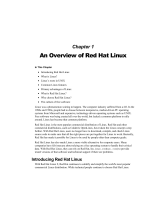Page is loading ...

Symantec™ Critical System
Protection Installation Guide

Symantec™ Critical System Protection
Installation Guide
The software described in this book is furnished under a license agreement and may be
used only in accordance with the terms of the agreement.
Documentation version 5.1.3
Legal Notice
Copyright © 2007 Symantec Corporation.
All rights reserved.
Federal acquisitions: Commercial Software - Government Users Subject to Standard
License Terms and Conditions.
Symantec, the Symantec Logo, Norton, Norton AntiVirus, and LiveUpdate are trademarks
or registered trademarks of Symantec Corporation or its affiliates in the U.S. and other
countries. Other names may be trademarks of their respective owners.
The product described in this document is distributed under licenses restricting its use,
copying, distribution, and decompilation/reverse engineering. No part of this document
may be reproduced in any form by any means without prior written authorization of
Symantec Corporation and its licensors, if any.
THE DOCUMENTATION IS PROVIDED “AS IS” AND ALL EXPRESS OR IMPLIED
CONDITIONS, REPRESENTATIONS AND WARRANTIES, INCLUDING ANY IMPLIED
WARRANTY OF MERCHANTABILITY, FITNESS FOR A PARTICULAR PURPOSE OR NON-
INFRINGEMENT, ARE DISCLAIMED, EXCEPT TO THE EXTENT THAT SUCH
DISCLAIMERS ARE HELD TO BE LEGALLY INVALID. SYMANTEC CORPORATION SHALL
NOT BE LIABLE FOR INCIDENTAL OR CONSEQUENTIAL DAMAGES IN CONNECTION
WITH THE FURNISHING PERFORMANCE, OR USE OF THIS DOCUMENTATION. THE
INFORMATION CONTAINED IN THIS DOCUMENTATION IS SUBJECT TO CHANGE
WITHOUT NOTICE.
Symantec Corporation
20330 Stevens Creek Blvd.
Cupertino, CA 95014 USA
http://www.symantec.com

Technical Support
Symantec Technical Support maintains support centers globally. Technical
Support’s primary role is to respond to specific queries about product feature
and function, installation, and configuration. The Technical Support group also
authors content for our online Knowledge Base. The Technical Support group
works collaboratively with the other functional areas within Symantec to
answer your questions in a timely fashion. For example, the Technical Support
group works with Product Engineering and Symantec Security Response to
provide alerting services and virus definition updates.
Symantec’s maintenance offerings include the following:
■ A range of support options that give you the flexibility to select the right
amount of service for any size organization
■ Telephone and Web-based support that provides rapid response and up-to-
the-minute information
■ Upgrade insurance that delivers automatic software upgrade protection
■ Global support that is available 24 hours a day, 7 days a week worldwide.
Support is provided in a variety of languages for those customers that are
enrolled in the Platinum Support program
■ Advanced features, including Technical Account Management
For information about Symantec’s Maintenance Programs, you can visit our
Web site at the following URL:
www.symantec.com/techsupp/ent/enterprise.html
Select your country or language under Global Support. The specific features that
are available may vary based on the level of maintenance that was purchased
and the specific product that you use.
Contacting Technical Support
Customers with a current maintenance agreement may access Technical
Support information at the following URL:
www.symantec.com/techsupp/ent/enterprise.html
Select your region or language under Global Support.
Before contacting Technical Support, make sure you have satisfied the system
requirements that are listed in your product documentation. Also, you should be
at the computer on which the problem occurred, in case it is necessary to
recreate the problem.
When you contact Technical Support, please have the following information
available:
■ Product release level
■ Hardware information
■ Available memory, disk space, NIC information

■ Operating system
■ Version and patch level
■ Network topology
■ Router, gateway, and IP address information
■ Problem description:
■ Error messages and log files
■ Troubleshooting that was performed before contacting Symantec
■ Recent software configuration changes and network changes
Licensing and registration
If your Symantec product requires registration or a license key, access our
technical support Web page at the following URL:
www.symantec.com/techsupp/ent/enterprise.html.
Select your region or language under Global Support, and then select the
Licensing and Registration page.
Customer service
Customer service information is available at the following URL:
www.symantec.com/techsupp/ent/enterprise.html
Select your country or language under Global Support.
Customer Service is available to assist with the following types of issues:
■ Questions regarding product licensing or serialization
■ Product registration updates such as address or name changes
■ General product information (features, language availability, local dealers)
■ Latest information about product updates and upgrades
■ Information about upgrade insurance and maintenance contracts
■ Information about Symantec Value License Program
■ Advice about Symantec's technical support options
■ Nontechnical presales questions
■ Issues that are related to CD-ROMs or manuals

Maintenance agreement resources
If you want to contact Symantec regarding an existing maintenance agreement,
please contact the maintenance agreement administration team for your region
as follows:
■ Asia-Pacific and Japan: contr[email protected]
■ Europe, Middle-East, and Africa: [email protected]om
■ North America and Latin America: supportsolutions@symantec.com
Additional enterprise services
Symantec offers a comprehensive set of services that allow you to maximize
your investment in Symantec products and to develop your knowledge,
expertise, and global insight, which enable you to manage your business risks
proactively.
Additional services that are available include the following:
To access more information about Enterprise Services, please visit our Web site
at the following URL:
www.symantec.com
Select your country or language from the site index.
Symantec Early Warning
Solutions
These solutions provide early warning of cyber attacks,
comprehensive threat analysis, and countermeasures to
prevent attacks before they occur.
Managed Security
Services
These services remove the burden of managing and monitoring
security devices and events, ensuring rapid response to real
threats.
Consulting services Symantec Consulting Services provide on-site technical
expertise from Symantec and its trusted partners. Symantec
Consulting Services offer a variety of prepackaged and
customizable options that include assessment, design,
implementation, monitoring and management capabilities,
each focused on establishing and maintaining the integrity and
availability of your IT resources.
Educational Services These services provide a full array of technical training,
security education, security certification, and awareness
communication programs.


Contents
Technical Support
Chapter 1 Introducing Symantec™ Critical System Protection
About Symantec Critical System Protection ................................................... 11
Components of Symantec Critical System Protection ...................................12
How Symantec Critical System Protection works ..........................................13
About the policy library ...................................................................................... 13
Where to get more information ......................................................................... 14
Chapter 2 Planning the installation
About planning the installation ........................................................................15
About network architecture and policy distribution .....................................15
System requirements ..........................................................................................16
Operating system requirements ................................................................17
Solaris packages ................................................................................... 18
Linux kernel driver support ...............................................................19
Hardware requirements ..............................................................................20
Disabling Windows XP firewalls ........................................................................ 21
Disabling Internet Connection Firewall ...................................................21
Disabling Windows Firewall ...................................................................... 22
About using firewalls with Symantec Critical System Protection ............... 22
About name resolution ....................................................................................... 23
About IP routing ..................................................................................................24
About intrusion prevention ............................................................................... 24
About simple failover ..........................................................................................25
How simple failover works .........................................................................25
About the fail back interval ........................................................................ 26
Specifying the management server list for an agent ............................. 27
About the Windows NT agent installation ......................................................27
About log files ......................................................................................................28
What to do after installation .............................................................................. 29
Chapter 3 Installing Symantec Critical System Protection on Windows
About installing Symantec Critical System Protection on Windows .......... 32
About port number mapping .....................................................................32

8 Contents
Bypassing prerequisite checks .................................................................. 33
About installing a database to a SQL Server instance ................................... 34
About SQL Server installation requirements .......................................... 34
About installing on computers that run Windows 2000 ....................... 35
Configuring the temp environment variable .................................................. 36
Installing the management server .................................................................... 36
About installation types and settings ....................................................... 36
Installing the management server into a database instance
previously used for Symantec Critical System Protection .... 37
Management server installation settings and options .................. 38
Installing evaluation installation that runs MSDE on the local
system .................................................................................................... 42
Installing evaluation installation using existing MS SQL instance ..... 44
Installing production installation with Tomcat and database schema 45
Installing Tomcat component only ........................................................... 47
Installing and configuring the management console .................................... 48
Installing the management console .......................................................... 48
Configuring the management console ..................................................... 49
Installing a Windows agent ................................................................................ 51
About the SSL certificate file ..................................................................... 51
About the installation settings and options ............................................ 51
Installing the Windows agent software ................................................... 55
Unattended agent installation ........................................................................... 59
Displaying InstallShield commands ......................................................... 59
Microsoft Windows Installer commands ................................................. 60
Installation properties ................................................................................ 61
Installing the Windows NT policy ..................................................................... 64
Uninstalling Symantec Critical System Protection ....................................... 65
Uninstalling an agent using Add or Remove Programs ........................ 66
Unattended uninstallation of an agent .................................................... 66
Uninstalling the management console .................................................... 67
Uninstalling the management server and database .............................. 67
Temporarily disabling Windows agents .......................................................... 68
Temporarily disabling Windows 2000, Windows Server 2003,
or Windows XP Professional agents ................................................. 68
Resetting the prevention policy to the built-in Null policy .......... 68
Temporarily disabling Windows NT agents ............................................ 69
Reinstalling Windows agents ............................................................................ 71
Chapter 4 Installing UNIX agents
About installing UNIX agents ............................................................................ 73
Bypassing prerequisite checks .................................................................. 77
Installing an agent in verbose mode ................................................................. 78

9Contents
Installing an agent in silent mode ..................................................................... 79
Uninstalling agents using package commands ...............................................84
Uninstalling agents manually ...........................................................................85
Uninstalling Solaris agents manually ...................................................... 85
Uninstalling Linux agents manually ........................................................ 87
Uninstalling HP-UX agents manually ...................................................... 88
Uninstalling AIX agents manually ............................................................89
Uninstalling Tru64 agents manually ........................................................90
Disabling and enabling UNIX agents ................................................................ 91
Disabling and enabling Solaris agents ..................................................... 91
Temporarily disabling the IPS driver ...............................................91
Permanently disabling Solaris agents .............................................. 92
Enabling a disabled Solaris agent ...................................................... 93
Disabling and enabling Linux agents ........................................................ 93
Temporarily disabling the IPS driver ...............................................93
Permanently disabling Linux agents ................................................93
Enabling a disabled Linux agent ........................................................ 94
Disabling and enabling HP-UX agents ..................................................... 94
Temporarily disabling HP-UX agents ...............................................94
Permanently disabling HP-UX agents .............................................. 95
Enabling a disabled HP-UX agent ...................................................... 95
Disabling and enabling AIX agents ........................................................... 95
Temporarily disabling AIX agents .................................................... 96
Permanently disabling AIX agents .................................................... 96
Enabling a disabled AIX agent ...........................................................96
Disabling and enabling Tru64 agents .......................................................97
Temporarily disabling Tru64 agents ................................................ 97
Permanently disabling Tru64 agents ............................................... 97
Enabling a disabled Tru64 agent ....................................................... 98
Monitoring and restarting UNIX agents .......................................................... 98
Troubleshooting agent issues ............................................................................ 99
Chapter 5 Migrating to the latest version
Migrating legacy installations of Symantec Critical System Protection ..101
Providing scspdba password during management server upgrade ...102
Unattended Windows agent migration ..................................................103
Specifying the management server list for an agent ...........................103
Migrating other legacy agent installations ...................................................105
Checklist for migrating from Symantec Intruder Alert ..............................106
Checklist for migrating from Symantec Host IDS ........................................108
Migrating legacy agent software .....................................................................109
Preparing for detection policy migration ......................................................109
Installing the authoring environment and policy conversion utility 110

10 Contents
Copying files required for the policy conversion utility ......................110
Migrating legacy detection policy files ..........................................................111
Converting legacy detection policy files ................................................111
Importing the zip file ................................................................................113
Creating a new policy ................................................................................113
Validating your rules ................................................................................114
Validating rule types and criteria ...........................................................115
Configuring an option group ...................................................................116
Compiling a policy .....................................................................................116
Applying policies created and compiled
in the authoring environment .........................................................117
Index

Chapter
1
Introducing Symantec™
Critical System Protection
This chapter includes the following topics:
■ About Symantec Critical System Protection
■ Components of Symantec Critical System Protection
■ How Symantec Critical System Protection works
■ About the policy library
■ Where to get more information
About Symantec Critical System Protection
Symantec™ Critical System Protection provides policy-based behavior control
and detection for desktop and server computers. Symantec Critical System
Protection provides a flexible computer security solution that is designed to
control application behavior, block port traffic, and provide host-based
intrusion protection and detection. Symantec Critical System Protection
provides this security by controlling and monitoring how processes and users
access resources.
Symantec Critical System Protection agents control behavior by allowing and
preventing specific actions that an application or user might take. For example,
a Symantec Critical System Protection prevention policy can specify that an
email application may not spawn other processes, including dangerous
processes like viruses, worms, and Trojan horses. However, the email
application can still read and write to the directories that it needs to access.

12 Introducing Symantec™ Critical System Protection
Components of Symantec Critical System Protection
Symantec Critical System Protection agents detect behavior by auditing and
monitoring processes, files, log data, and Windows
® registry settings. For
example, a Symantec Critical System Protection detection policy can specify to
monitor the Windows registry keys that the Welchia worm changes during
infection and send an alert. As a result, Windows registry security-related
events can be put into context and appropriate measures taken.
Components of Symantec Critical System
Protection
Symantec Critical System Protection includes management console and server
components, and includes agent components that enforce policies on
computers. The management server and management console run on Windows®
operating system. The agents run on Windows and UNIX operating systems.
The major components of Symantec Critical System Protection are as follows:
Management console Coordinate, distribute, and manage policies and agents
The management console lets you manage Symantec Critical
System Protection policies and agents, and perform
administrative tasks such as creating user accounts, restricting
the functions that they can access, modifying policies,
configuring alerts, and running reports.
Management server Store and correlate agent events and the policy library
The management server stores policies in a central location and
provides an integrated, scalable, flexible, agent and policy
management infrastructure. The management server
coordinates policy distribution, and manages agent event logging
and reporting.
Agent Enforce policy on the endpoints
Each Symantec Critical System Protection agent enforces rules
that are expressed in policies, thereby controlling and
monitoring application (process) and user behavior.
Authoring
environment
Edit the policy library
The authoring environment lets users author prevention and
detection policies.

13Introducing Symantec™ Critical System Protection
How Symantec Critical System Protection works
How Symantec Critical System Protection works
Symantec Critical System Protection controls and monitors what programs and
users can do to computers. Agent software at the endpoints controls and
monitors behavior based on policy. There are two types of policies: prevention
and detection. An agent enforces one prevention policy at a time. An agent can
enforce one or more detection policies simultaneously.
For example, prevention policies can contain a list of files and registry keys that
no program or user can access. Prevention policies can contain a list of UDP and
TCP ports that permit and deny traffic. Prevention policies can deny access to
startup folders. Prevention policies also define the actions to take when
unacceptable behavior occurs.
Detection policies can contain a list of files and registry keys that when deleted,
generate an event in the management console. Detection policies can also be
configured to generate events when known, vulnerable CGI scripts are run on
Microsoft Internet Information Server (IIS), when USB devices are inserted and
removed from computers, and when network shares are created and deleted.
Communication between the management server and the management console
is secured with Secure Sockets Layer X.509 certificate-based channel
encryption.
About the policy library
Symantec Critical System Protection provides a policy library that contains pre-
configured prevention and detection policies, which you can use and customize
to protect your network. A prevention policy is a collection of rules that governs
how processes and users access resources. A detection policy is a collection of
rules that are configured to detect specific events and take actions.

14 Introducing Symantec™ Critical System Protection
Where to get more information
Where to get more information
Product manuals for Symantec Critical System Protection are available on the
Symantec Critical System Protection installation CD. Updates to the
documentation are available from the Symantec Technical Support and
Platinum Support Web sites.
The Symantec Critical System Protection product manuals are as follows:
You can obtain additional information from the following Symantec Web sites:
Installation Guide Install the Symantec Critical System Protection
components.
Administration Guide Manage policies and agents, and perform basic
administrative tasks such as creating user
accounts for accessing the management console
and authoring environment.
Policy Override Guide Use the policy override tool to override prevention
policy enforcement on Windows, Solaris, or Linux
agent computers.
Prevention Policy Reference Guide Description of Symantec Critical System
Protection prevention policies.
Detection Policy Reference Guide Description of Symantec Critical System
Protection detection policies.
Policy Authoring Guide Author prevention and detection policies.
Agent Event Viewer Guide Use the agent event viewer to display recent
events that were reported by a Symantec Critical
System Protection agent.
Release Notes Description of new features and enhancements for
the latest version of Symantec Critical System
Protection.
Public Knowledge Base
Releases and updates
Manuals and other documentation
Contact options
http://www.symantec.com/techsupp/enterprise/
Virus and other threat information
and updates
http://securityresponse.symantec.com
Product news and updates http://enterprisesecurity.symantec.com
Platinum Support Web access https://www-secure.symantec.com/platinum/

Chapter
2
Planning the installation
This chapter includes the following topics:
■ About planning the installation
■ About network architecture and policy distribution
■ System requirements
■ Disabling Windows XP firewalls
■ About using firewalls with Symantec Critical System Protection
■ About name resolution
■ About IP routing
■ About intrusion prevention
■ About simple failover
■ About the Windows NT agent installation
■ About log files
About planning the installation
You can install the management console and management server on the same
computer or on separate computers. You can install agents on any computer. All
computers must run a supported operating system.
About network architecture and policy distribution
When you install Symantec Critical System Protection for the first time for
testing purposes, you do not need to consider network architecture and policy
distribution. You can install a management server and management console,

16 Planning the installation
System requirements
along with a few agents, and become familiar with Symantec Critical System
Protection operations. When you are ready to roll out policies to your
production environment, you can roll out different policies that are based on
computing needs, and prevention and detection levels.
Areas where computing needs and prevention and detection levels might differ
include the following:
■ Local workstations
■ Remote annex workstations
■ Computers that run production databases
■ Computers that are located in demilitarized zones (DMZ) such as Web
servers, mail proxy servers, public DNS servers
Prevention policies pushed to local and remote workstations would most likely
be less restrictive than prevention policies pushed to production databases and
DMZ servers.
Detection policies pushed to local workstations, production databases, and DMZ
servers would also differ. Detection policies pushed to production databases and
DMZ servers are more likely to offer more signatures than policies pushed to
workstations.
You can distribute different policies to different computers by creating agent
groups with the management console and then associating the agents with one
or more groups during agent installation. You first create the groups using the
management console, set the different policies for the groups, and then
associate the agents with the groups during installation. It is not necessary,
however, to associate an agent with a group during installation. You can
perform this operation after installation.
See the Symantec Critical System Protection Administration Guide for details on
how to create agent groups.
System requirements
System requirements fall into the following categories:
■ Operating system requirements
■ Hardware requirements

17Planning the installation
System requirements
Operating system requirements
Table 2-1 lists Symantec Critical System Protection component operating
system requirements:
Table 2-1 Operating system requirements
Component Operating system Service pack Kernel version
Management console Windows 2000 Professional/Server/
Advanced Server
SP4
Windows XP Professional SP1 or later
Windows Server™ 2003 Standard/
Enterprise 32-bit
Windows Server 2003 Standard/
Enterprise 64-bit
SP1, R2
Management server Windows Server 2003 Standard/
Enterprise 32-bit
SP1, R2
Windows Server 2003 Standard/
Enterprise x64
SP1, R2
Agent Windows 2000 Professional/Server/
Advanced Server
SP4 or later
Windows XP Professional SP1 or later
Windows Server 2003 Standard/
Enterprise x64
SP1, R2
Windows Server 2003 Standard/
Enterprise 32-bit
SP1, R2
Windows NT® Server 4, patch 6a
Sun™ Solaris™ 8.0/9.0/10.0
See “Solaris packages” on page 18.
32-bit and 64-bit kernel
Red Hat® Enterprise Linux ES 3.0
See “Linux kernel driver support” on
page 19.
2.4.21-20 (update 3,
released 2004-09)
2.4.21-27 (update 4,
released 2004-12)
2.4.21-32 (update 5,
released 2005-05)
2.4.21-37 (update 6,
released 2005-09)

18 Planning the installation
System requirements
Solaris packages
The agent installation checks for the presence of Solaris system packages.
The following core system packages are required for computers running Solaris
8.0, Solaris 9.0, and Solaris 10.0 operating systems:
■ SUNWcar Core Architecture, (Root)
Red Hat Enterprise Linux ES 4.0 2.6.9-5.EL
2.6.9-11.EL (update 1,
released 2005-06)
2.6.9-22.EL (update 2,
released 2005-10)
2.6.9-34.EL (update 3,
released 2006-03)
SUSE® Enterprise Linux 8
See “Linux kernel driver support” on
page 19.
2.4.21-304 (SP4, released
2005-03)
2.4.21-306 (kernel
update, released 2006-02)
SUSE Enterprise Linux 9 2.6.5-7.97
2.6.5-7.139 (SP1, released
2005-01)
2.6.5-7.191 (SP2, released
2005-07)
2.6.5-7.244 (SP3, released
2006-04)
2.6.5-7.252 (kernel
update)
Hewlett-Packard® HP-UX® 11.11 (11i v1)
11.23 (11i v2) PA-RISC (IDS only)
64-bit kernel
Hewlett-Packard HP-UX 11.23 (v2)/11.31
(v3) on Itanium 2® Processor (IDS only)
Hewlett-Packard Tru64 UNIX® 5.1B-3
(IDS only)
IBM® AIX® 5.1/5.2/5.3 PowerPC® (IDS
only)
32-bit and 64-bit kernel
Table 2-1 Operating system requirements
Component Operating system Service pack Kernel version

19Planning the installation
System requirements
■ SUNWkvm Core Architecture, (Kvm)
■ SUNWcsr Core Solaris, (Root)
■ SUNWcsu Core Solaris, (Usr)
■ SUNWcsd Core Solaris Devices
■ SUNWcsl Core Solaris Libraries
■ SUNWloc System Localization
The following extended system packages are required for computers running
Solaris 8.0, Solaris 9.0, and Solaris 10.0 operating systems:
■ SUNWxcu4, XCU4 Utilities
Utilities conforming to XCU4 specifications (XPG4 utilities)
■ SUNWesu Extended System Utilities
■ SUNWuiu8 Iconv modules for UTF-8 Locale
Linux kernel driver support
Symantec Critical System Protection agent supports the Linux kernel for Red
Hat Enterprise Linux ES 3.0 and ES 4.0 and SUSE Enterprise Linux 8 and Linux 9
SP4. The agent comes packaged with precompiled drivers that support the latest
stock kernel versions.
The Linux stock kernel versions are as follows:
Red Hat Enterprise
Linux ES 3.0
The kernel versions are as follows:
■ 2.4.21-4.EL
■ 2.4.21-9.EL
■ 2.4.21-15.EL
■ 2.4.21-20.EL
■ 2.4.21-27.EL
■ 2.4.21-32.EL
■ 2.4.21-37.EL
Red Hat Enterprise
Linux ES 4.0
The kernel versions are as follows:
■ 2.6.9-5.EL
■ 2.6.9-11.EL
■ 2.6.9-22.EL
■ 2.6.9-34.EL
SUSE Enterprise
Linux 8
The kernel versions are as follows:
■ 2.4.21-304
■ 2.4.21-306

20 Planning the installation
System requirements
If a system is configured with a different kernel, the agent will attempt to load the
latest version available for the system during boot.
Hardware requirements
Table 2-2 lists the recommended hardware for Symantec Critical System
Protection components.
SUSE Enterprise
Linux 9
The kernel versions are as follows:
■ 2.6.5-7.97
■ 2.6.5-7.139
■ 2.6.5-7.191
■ 2.6.5-7.244
■ 2.6.5-7.252
Table 2-2 Recommended hardware
Component Hardware Specific OS (if applicable)
Management console 150MB free disk space
256 MB RAM
Pentium III 1.2 GHz
Management server 1GB free disk space (all platforms and
databases
1 GB RAM
Pentium III 1.2 GHz
EM64T Windows Server 2003 Standard/Enterprise x64
AMD™64 Windows Server 2003 Standard/Enterprise x64
Agent 100MB free disk space (all platforms)
256 MB RAM
Pentium III 1.2 GHz
Sun SPARC™ 450 MHz Sun Solaris 8, 9, 10
Sun SPARC32, SPARC64 Sun Solaris 10
Hewlett-Packard PA-RISC 450 MHz HP-UX on PA-RISC
IBM PowerPC® (CHRP) 450 MHz AIX
/