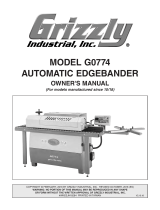Page is loading ...

1
“When You Need More Than Staples.”
Toll Free: 800-658-8788
Fax: 801-927-3037
Paper Trimmers
Model W18 Model W24
Model W30 Model WC36
Model 715 Model 724
I. Introduction
Thank you for selecting a Premier Paper Trimmer. Premier has manufactured trimmers for
more than 50 years. During that time continuous-improvement engineering has led to
virtually every major advance in trimmers. From our original wood boards, to the new PT12
Personal Paper Trimmer and TrakCut™ 512, every Premier trimmer is designed to give you
years of reliable service.
WARNING – Read and thoroughly understand this publication in its entirety before
attempting to operate your trimmers. The trimmer blade is sharp. Never place your
hands or fingers near the cutting area when operating your trimmer. Never allow
others to place their hands of fingers near the cutting area when operating your
trimmer. Never carry your trimmer by the blade. Never carry your trimmer by the
handle only. Never operate the trimmer when the blade guard is removed or not in
working order. Never allow children to operate a trimmer without adult supervision.
Always latch the blade in the closed position when not in sue. Misuse of this product can
cause serious bodily injury.
For best cutting results, us Trim-Ease Blade Lubricant on your trimmer blades. Trim-Ease
helps provide a smoother cut, reduces friction, and preserves the life of the cutting blade.
Trim-Ease will not mark or stain the materials being trimmed and can be used on virtually any
paper trimmer, even older models.
II. Setup
Place the trimmer on a stable, flat surface such as a table or desk top and allow ample room
for safe operation. Keep the area free from objects that may interfere with the safe operation
of the trimmer.
III. Operation
1. Firmly grasp the handle with your right hand.
2. Release the blade lock (item 17) and lift the handle.

2
3. Place the material to be cut against the paper stop and scales (item 28) at the top of the
trimmer.
4. Determine the amount of material you intend to remove by use of the scales or the
integral board grid lines. (Scales are calibrated in both inch and metric measurements,
grid lines are calibrated in 1 / 2” increments).
5. Hold the material securely in place with your left hand to ensure in remain flat and square
on the trimmer base. On the StakCut Models (715 and 724) the paper is held securely in
place by the clamp. Apply pressure to the clamp handle (item 45) as you follow step six.
Warning – Make sure your fingers are not in the path of the trimmer blade!!!
6. Lower the blade with a firm, steady motion. Continue to lower the blade until the trigger
latch locks. The blade will be secured in position until the next use.
7. For repeat cuts of the same dimension, use the moveable paper stop. (item 30) Move the
stop to the appropriate dimension. Position the left edge of the paper against the stop.
Continue making cuts.
IV. Maintenance
1. Cleaning and Lubrication
To clean your trimmer, wipe it with a towel (or sponge) damp with a mild soap and water
solution (or mild household cleaner).
2. Adjustments
Over a period of years it may be necessary to realign the cutting blade. We suggest you
follow this procedure for realignment. Before any adjustments are attempted, raise the
blade (via the handle) to its full open position.
a. At the end of the blade handle is a screw (item 18) and nut (item 19). Insert a
flat blade screwdriver into the screw. Hold the screw in position while you
loosen the nut with a wrench. If your trimmer is folding paper over the bed
blade rather than trimming the paper, turn the screw counterclockwise in 1/8
to 1 / 4” increments, test cutting after each movement. Repeat this procedure
until the blade cuts correctly.
Hold the screw in place and retighten the locking nut. If your trimmer is
pushing or bulging paper back from the edge of the trimmer, follow the
previous procedure, except turn the screw clockwise, test cut, and repeat in
necessary.
b. If neither of the previous procedures realigns the blade, loosen the locking nut
on the screw and turn the screw 2-3 full turns clockwise. Now turn the screw
in 1/8” to 1 / 4” turn increments and test cut until the blade will cut through its
entire length.

3
/