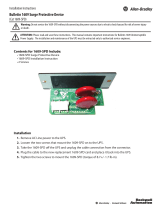OWNER’S GUIDE
Pub. No. 12-5026-01
Programmable Thermostat
ASYSTAT 340
69-1609

2
Pub. No. 12-5026-01
69-1609
FEATURES
American Standard sells comfort systems.
Comfort is achieved through matching the
correct equipment and controls. This
thermostat is designed to provide the
maximum comfort for your needs.
Some of the basic offerings are:
• Program up to four time periods and
temperature settings to complement
your lifestyle.
• Set different schedules for weekdays
and weekends.
• Programs are permanently held in
memory in the event of a power failure.
• Indefinite temperature hold.
• Preprogrammed for your convenience.
FAN SYSTEM
Auto On
Cool Off Heat
Hold Select
DECREASE KEY
:
DECREASE
TEMPERATURE
OR SCROLL
THROUGH
INSTALLER
SETUP OPTION
S.
SELECT KEY:
TO SET TIME
AND DAY.
INCREASE KEY:
INCREASE
SETPOINT,
OR ADVANCE
TO NEXT STEP.
HOLD KEY OVERRIDES PROGRAM
OR HOLDS TEMPERATURE INDEFINITELY.
LCD DISPLAY
FAN SWITCH
SYSTEM SWITCH
T
U
E
PM
M2053
9

3
Pub. No. 12-5026-01
69-1609
Your thermostat displays the
current day, time, period,
temperature and system ( for
heating and for cooling) in
normal mode. In programming
mode, only the setting or
settings being programmed
display. For example “SAT SUN”
(Saturday Sunday) displays
while programming the
weekend schedule.
TEMPORARY
SET
M18560
SET DISPLAYS WHILE
SETTING THE CLOCK.
D
URING NORMAL MODE, THE CURRENT PERIOD
D
ISPLAYS. DURING PROGRAMMING, THE PERIOD BEING
P
ROGRAMMED DISPLAYS (WAKE, LEAVE, RETURN OR SLEEP).
TEMPORARY DISPLAYS
DURING TEMPORARY
TEMPERATURE HOLD.
CURRENT DAY DISPLAYS IN
NORMAL MODE. MONDAY
THROUGH FRIDAY DISPLAY
DURING WEEKDAY
PROGRAMMING MODE.
SATURDAY AND SUNDAY
DISPLAY DURING WEEKEND
PROGRAMMING MODE.
CURRENT TIME DISPLAYS
I
N NORMAL MODE.
PERIOD START TIME DISPLAYS
I
N PROGRAMMING MODE.
CURRENT TEMPERATURE DISPLAYS.
HEATING OR COOLING SETPOINT
DISPLAYS DURING PROGRAMMING.
FLAME DISPLAYS DURING HEATING OR WHILE
P
ROGRAMMING HEATING SETPOINT; SNOWFLAKE DISPLAYS
D
URING COOLING OR WHILE PROGRAMMING COOLING SETPOINT.

4
Pub. No. 12-5026-01
69-1609
PROGRAMMING YOUR
THERMOSTAT
CLOCK
Setting the Current Day and Time
To set or reset the current day and time,
follow these instructions:
IMPORTANT
Always press the keys with your
fingertip or similar blunt tool. Sharp
objects like pen and pencil points will
damage the keyboard.
Note: To exit and save the time and day
setting at any time, press Hold.
1. To set Current Time, press Select twice.
Press ▲ or ▼ to set current time.
Note: While setting the current time, SET
displays.
2. To set Day of Week, press Select
again. Press ▲ or ▼ to set current day.
3. Press Hold to exit the day and time
mode.
M12591
A
SET
PM
M1856
5
SET

5
Pub. No. 12-5026-01
69-1609
WAKE Choose the time you want your heating or cooling system to start to
reach your comfort temperature after the SLEEP period.
How? Consider the time required to reach your comfort level. Adjust the
Wake time to earlier when you know it will take the system longer to
reach your comfort temperature.
LEAVE Choose the time you want your heating or cooling system to start an
energy-saving mode while you are away at work or school.
How? Set the Leave temperature lower during heating season, and
higher during cooling season.
Organizing Your Schedule
Your thermostat can be set for four time periods (Wake, Leave, Return, and Sleep) for the
weekday schedule (Monday through Friday), and four time periods for the weekend schedule
(Saturday and Sunday). Without additional programming, your thermostat follows the same
preprogrammed schedule for both weekdays and weekends (see Table 1).

6
Pub. No. 12-5026-01
69-1609
RETURN Choose the time you want your heating or cooling system to start to
reach your comfort temperature after the energy-savings LEAVE
period.
How? Consider the time required to reach your comfort level. Adjust the
Return time to earlier when you know it will take the system longer to
reach your comfort temperature.
SLEEP Set the time you want your heating or cooling system to start to reach
your Sleep temperature.
To use this period as an energy-savings mode, set the temperature
lower during heating season, and higher during cooling season.

7
Pub. No. 12-5026-01
69-1609
Period Time Heat Setpoint Cool Setpoint
Wake 6:00 AM 70°F (21°C) 78°F (26°C)
Leave 8:00 AM 62°F (17°C) 85°F (29°C)
Return 5:00 PM 70°F (21°C) 78°F (26°C)
Sleep 10:00 PM 62°F (17°C) 75°F (24°C)
The preprogrammed schedule is shown in Table 1. You may keep this schedule or organize your
own. Schedules are adjustable as often as you wish. If you decide to keep this schedule, no
further programming is necessary.
Table 1. Preprogrammed Weekday and Weekend Schedule.
To begin programming your weekday and weekend schedules, fill in Tables 2 and 3.

8
Pub. No. 12-5026-01
69-1609
Customizing Your Weekday Schedule
Use Table 2 to organize your weekday schedule. Fill in the times and temperatures you want to
program. The names of the four periods are filled in for you.
Table 2. Your Weekday Schedule.
Period
Start Time
Heating
Temperature
Cooling
Temperature
Wake
Leave
Return
Sleep

9
Pub. No. 12-5026-01
69-1609
Customizing Your Weekend Schedule
Use Table 3 to organize your weekend schedule. Fill in the times and temperatures you want to
program. The names of the four periods are filled in for you.
Table 3. Your Weekend Schedule.
Note: Start Time is the time your thermostat begins to reach the desired temperature.
Note: The thermostat cannot be set higher than 99°F (37°C) or lower than 50°F (10°C).
Period
Start Time
Heating
Temperature
Cooling
Temperature
Wake
Leave
Return
Sleep

10
Pub. No. 12-5026-01
69-1609
Setting the Weekday Program
IMPORTANT
Always press the keys with your
fingertip or similar blunt tool. Sharp
objects like pen and pencil points will
damage the keyboard.
1. Slide the SYSTEM switch to the setting
you want to program (Heat or Cool).
Throughout programming, the thermo-
stat displays a flame (heating) or
snowflake (cooling) to help you
identify which mode you are program-
ming. At the end of Setting the Week-
end Program, you are prompted to
return to this step to program the
opposite mode. Example shows Cool
setting.
Note: To exit the programming mode at any
time, press Hold (the thermostat saves
your changes).
FAN SYSTEM
Auto On
Cool Off Heat
Hold Select
T
U
E
PM
M20540

11
Pub. No. 12-5026-01
69-1609
2. Set weekday Wake time and tempera-
ture.
a. Press Select four times. Press ▲
or ▼ to set Wake time.
Note: Schedule times are programmable in
increments of 15 minutes. For each
press, the time increases or decreases
by 15 minutes.
b. Press Select. Press ▲ or ▼ to
set Wake temperature.
Note: When setting the Weekday Program,
the days MON TUE WED THU FRI
display.
3. Set weekday Leave time and tempera-
ture.
a. Press Select. Press ▲ or ▼ to
set Leave time.
M1856
4
SET
M1857
0
SET
M1856
6
SET

12
Pub. No. 12-5026-01
69-1609
b. Press Select. Press ▲ or ▼ to
set Leave temperature.
4. Set weekday Return time and tempera-
ture.
a. Press Select. Press ▲ or ▼ to
set Return time.
b. Press Select. Press ▲ or ▼ to
set Return temperature.
5. Set weekday Sleep time and tempera-
ture.
a. Press Select. Press ▲ or ▼ to
set Sleep time.
M1856
1
SET
M1856
2
SET
M1856
7
SET
M1856
8
SET

13
Pub. No. 12-5026-01
69-1609
b. Press Select. Press ▲ or ▼ to
set Sleep temperature.
IMPORTANT:
Before pressing another key,
continue with Setting the Weekend
Program.
Setting the Weekend Program
Note: For initial programming, you must set
the weekday schedule as shown in
Setting the Weekday Program before
you can access weekend program-
ming. If your weekday is already
programmed, you can access weekend
programming by pressing Select 12
times.
1. Set weekend Wake time and tempera-
ture.
a. Press Select. Press ▲ or ▼ to
set Wake time.
M1856
9
SET
M1856
3
SET

14
Pub. No. 12-5026-01
69-1609
Example shows Cool setting.
b. Press Select. Press ▲ or ▼ to
set Wake temperature.
Note: When setting the Weekend Program,
the days SAT SUN display.
2. Set weekend Leave time and tempera-
ture.
a. Press Select. Press ▲ or ▼ to
set Leave time.
b. Press Select. Press ▲ or ▼ to
set Leave temperature.
3. Set weekend Return time and tempera-
ture.
a. Press Select. Press ▲ or ▼ to
set Return time.
M1854
9
SET
M1855
0
SET
M1855
1
SET
M1855
2
SET

15
Pub. No. 12-5026-01
69-1609
b. Press Select. Press ▲ or ▼ to
set Return temperature.
4. Set weekend Sleep time and tempera-
ture.
a. Press Select. Press ▲ or ▼ to
set Sleep time.
b. Press Select. Press ▲ or ▼ to
set Sleep temperature.
5. Press Select. End displays.
After five seconds, your thermostat displays
the current day, time and temperature.
M1855
3
SET
M1855
4
SET
M1855
5
SET
M1855
6
SET

16
Pub. No. 12-5026-01
69-1609
6. Return to Step 1., Setting the Week-
day Program to program the opposite
mode, (heating) or (cooling).
Your weekday and weekend schedules are
now programmed.
Temporary Temperature Hold
1. Press ▲ or ▼ key twice to set a
temporary temperature.
Note: The temporary temperature setting
remains in effect until the next program
period. To cancel, press Hold twice
and wait five seconds.
Indefinite Temperature Hold
The Hold key allows you to hold a tempera-
ture indefinitely. When Hold is active, Hld
displays continuously.
1. Press Hold.
2. Press ▲ or ▼ key to set indefinite
temperature setting.
M1855
7
M1855
8
TEMPORARY
M1855
9

17
Pub. No. 12-5026-01
69-1609
3. To cancel, press Hold and wait five
seconds.
System and Fan
Use the SYSTEM and FAN switches to
change the settings.
System Setting
To select the desired system setting, slide the
SYSTEM switch in the lower right corner of
the thermostat.
SYSTEM settings control the thermostat
operation as follows:
Cool: The thermostat controls the cooling.
Off: Both the heating and cooling are off.
Heat: The thermostat controls the heating.
FAN SYSTEM
Auto On
Cool Off Heat
Hold Select
SYSTEM SWITCH
T
U
E
PM
M20541

18
Pub. No. 12-5026-01
69-1609
Heat and Cool Indicators
Indicates a call for heating.
Indicates a call for cooling.
Note: In the programming mode, the
and indicate the system setting.
Fan Setting
To select the desired fan setting, slide the
FAN switch in the lower left corner of the
thermostat.
FAN settings control the system fan as follows:
Auto: Fan operates with equipment.
On: Fan operates continuously.
M1854
8
FAN SYSTEM
Auto On
Cool Off Heat
Hold Select
FAN SWITCH
T
U
E
PM
M20542

19
Pub. No. 12-5026-01
69-1609
Minimum Off-Timing
Your thermostat comes equipped with a
minimum off-timer. At certain times during
cooling, the system will not start up again for
at least five minutes after it turns off (com-
pressor is off and can’t be heard). This occurs
when you change the SYSTEM switch
position while the compressor is off or when
you change the temperature setting, causing
the compressor to turn off. The minimum off-
timer is also triggered during power interrup-
tion and power restoration. You will know the
minimum off time is in effect by a flashing
or on the display.
CAUTION
Equipment Damage Hazard.
Can cause permanent damage to
the compressor or other equipment.
To avoid possible equipment damage,
do not operate cooling when outside
temperature is below 50°F (10°C).
See equipment manufacturer instruc-
tions. To avoid possible compressor
damage, allow the compressor to
remain off for five minutes before
restarting.

20
Pub. No. 12-5026-01
69-1609
(Contiuned)
TROUBLESHOOTING GUIDE
Symptom Possible Cause Action
Display will not
come on.
Thermostat is not
being powered.
Check if the thermostat is mounted and
latched on the wallplate–mount and latch the
thermostat on the wallplate.
Check if the circuit breaker is tripped–reset
the circuit breaker.
Check if the fuse is blown–replace the fuse.
Check if the system switch is in the Off
position–set to Heat or Cool.
Temperature
settings will not
change (Example:
cannot set the
heating higher or the
cooling lower).
The upper or lower
temperature limits
were reached.
Check that the temperature setpoints are
within range:
Heating: 50° to 99° F (10 ° to 37° C)
Cooling: 50° to 99° F (10 ° to 37° C).
Page is loading ...
Page is loading ...
Page is loading ...
Page is loading ...
/