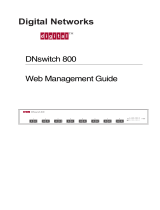Page is loading ...


2
Y885775 BradyConnect
10/100 Internal Print Server User Guide 7/18/08
Copyright This manual is copyrighted with all rights reserved. No portion of this manual may be copied or
reproduced by any means without the prior consent of Brady Worldwide, Inc.
While every precaution has been taken in preparation of this document, Brady assumes no liability to any party
for any loss or damage caused by errors or omissions or by statements resulting from negligence, accident, or
any other cause. Brady further assumes no liability arising out of the application or use of any product or system
described, herein; nor any liability for incidental or consequential damages arising from the use of this
document. Brady disclaims all warranties of merchantability or fitness for a particular purpose.
Brady reserves the right to make changes without further notice to any product or system herein to improve
reliability, function, or design.
Reproduction of this material, in part or whole, is strictly prohibited without the written permission of Brady
Worldwide, Inc. For more information, contact: Brady Worldwide, Inc. 6555 W. Good Hope Road, Milwaukee,
WI 53223.
Disclaimer Every effort has been made to make this guide as accurate and complete as possible. Brady
Worldwide, Inc. is not responsible for labeling inaccuracies and omissions occurring during the use of this
guide.
This manual is proprietary to Brady Worldwide, Inc. and may be revised from time to time without notice.
Brady Worldwide, Inc. disclaims any understanding to provide you with revisions, if any.
Trademarks Windows CE is a trademark of the Microsoft Corporation.
Adobe Illustrator is a trademark of the Adobe Corporation.
All brand or product names referenced in this manual are trademarks (™) or registered trademarks (®) of their
respective companies or organizations.

07/18/2008 BradyConnect 10/100 Internal Print Server User Guide Y885775
Contents
About This Document . . . . . . . . . . . . . . . . . . . . . . . . . . . . . . . . . . . . . . . 7
Who Should Use This Document. . . . . . . . . . . . . . . . . . . . . . . . . . . . . . . . . . . .8
How This Document Is Organized . . . . . . . . . . . . . . . . . . . . . . . . . . . . . . . . . . .8
Contacts. . . . . . . . . . . . . . . . . . . . . . . . . . . . . . . . . . . . . . . . . . . . . . . . . . . . . . .9
Corporate Headquarters . . . . . . . . . . . . . . . . . . . . . . . . . . . . . . . . . . . . . . .9
Technical Service. . . . . . . . . . . . . . . . . . . . . . . . . . . . . . . . . . . . . . . . . . . . .9
Other Websites . . . . . . . . . . . . . . . . . . . . . . . . . . . . . . . . . . . . . . . . . . . . . .9
Document Conventions . . . . . . . . . . . . . . . . . . . . . . . . . . . . . . . . . . . . . . . . . .10
Related Documents . . . . . . . . . . . . . . . . . . . . . . . . . . . . . . . . . . . . . . . . . . . . .12
1 • Introduction . . . . . . . . . . . . . . . . . . . . . . . . . . . . . . . . . . . . . . . . . . . 13
Overview . . . . . . . . . . . . . . . . . . . . . . . . . . . . . . . . . . . . . . . . . . . . . . . . . . . . .14
Components. . . . . . . . . . . . . . . . . . . . . . . . . . . . . . . . . . . . . . . . . . . . . . . .14
Requirements. . . . . . . . . . . . . . . . . . . . . . . . . . . . . . . . . . . . . . . . . . . . . . . . . .15
Firmware . . . . . . . . . . . . . . . . . . . . . . . . . . . . . . . . . . . . . . . . . . . . . . . . . .15
Browser Support . . . . . . . . . . . . . . . . . . . . . . . . . . . . . . . . . . . . . . . . . . . .15
Protocols . . . . . . . . . . . . . . . . . . . . . . . . . . . . . . . . . . . . . . . . . . . . . . . . . .15
Hardware . . . . . . . . . . . . . . . . . . . . . . . . . . . . . . . . . . . . . . . . . . . . . . . . . .15
Compatibility. . . . . . . . . . . . . . . . . . . . . . . . . . . . . . . . . . . . . . . . . . . . . . . . . . .16
Technical Specifications for the 10/100 Internal PS . . . . . . . . . . . . . . . . . . . . .17
2 • 10/100 Internal Print Server . . . . . . . . . . . . . . . . . . . . . . . . . . . . . . . 19
10/100 Internal PS Features . . . . . . . . . . . . . . . . . . . . . . . . . . . . . . . . . . . . . .20
Status and Configuration . . . . . . . . . . . . . . . . . . . . . . . . . . . . . . . . . . . . . .20
Print Server Status. . . . . . . . . . . . . . . . . . . . . . . . . . . . . . . . . . . . . . . . . . .28
Reset . . . . . . . . . . . . . . . . . . . . . . . . . . . . . . . . . . . . . . . . . . . . . . . . . . . . .30
Restore. . . . . . . . . . . . . . . . . . . . . . . . . . . . . . . . . . . . . . . . . . . . . . . . . . . .31

Contents
4
Y885775 BradyConnect 10/100 Internal Print Server User Guide 07/18/2008
3 • Getting Started . . . . . . . . . . . . . . . . . . . . . . . . . . . . . . . . . . . . . . . . . 33
Before You Begin . . . . . . . . . . . . . . . . . . . . . . . . . . . . . . . . . . . . . . . . . . . . . . .34
Using the Control Panel to View and Modify Print Server Parameters . . . . . .37
Defaulting the 10/100 Internal PS . . . . . . . . . . . . . . . . . . . . . . . . . . . . . . . . . .38
Defaulting the 10/100 PS on the BBP81 (4”) and BBP81 (6”) Printers . . .38
WebView . . . . . . . . . . . . . . . . . . . . . . . . . . . . . . . . . . . . . . . . . . . . . . . . .39
Assigning an IP Address . . . . . . . . . . . . . . . . . . . . . . . . . . . . . . . . . . . . . . . . .40
With Dynamic Host Configuration Protocol (DHCP) . . . . . . . . . . . . . . . . .40
Without DHCP . . . . . . . . . . . . . . . . . . . . . . . . . . . . . . . . . . . . . . . . . . . . . .40
In a Non-Windows Environment. . . . . . . . . . . . . . . . . . . . . . . . . . . . . . . . .41
A • BradyConnect WebView . . . . . . . . . . . . . . . . . . . . . . . . . . . . . . . . . 45
WebView . . . . . . . . . . . . . . . . . . . . . . . . . . . . . . . . . . . . . . . . . . . . . . . . . . . . .46
Home Page . . . . . . . . . . . . . . . . . . . . . . . . . . . . . . . . . . . . . . . . . . . . . . . .46
View Printer Configuration . . . . . . . . . . . . . . . . . . . . . . . . . . . . . . . . . . . .47
Print Server Settings . . . . . . . . . . . . . . . . . . . . . . . . . . . . . . . . . . . . . . . . .50
View and Modify Printer Settings. . . . . . . . . . . . . . . . . . . . . . . . . . . . . . . .51
Setting the Primary Network Print Server . . . . . . . . . . . . . . . . . . . . . . . . .57
TCP/IP Settings . . . . . . . . . . . . . . . . . . . . . . . . . . . . . . . . . . . . . . . . . . . . .59
Printer Controls . . . . . . . . . . . . . . . . . . . . . . . . . . . . . . . . . . . . . . . . . . . . .63
Directory Listing . . . . . . . . . . . . . . . . . . . . . . . . . . . . . . . . . . . . . . . . . . . .64
Alert Setup . . . . . . . . . . . . . . . . . . . . . . . . . . . . . . . . . . . . . . . . . . . . . . . . . . . .65
Setting Alerts . . . . . . . . . . . . . . . . . . . . . . . . . . . . . . . . . . . . . . . . . . . . . . .66
Establishing Email Alert Messaging . . . . . . . . . . . . . . . . . . . . . . . . . . . . .69
Checking 10/100 Internal PS Configuration Settings. . . . . . . . . . . . . . . . . . . .72
Browser . . . . . . . . . . . . . . . . . . . . . . . . . . . . . . . . . . . . . . . . . . . . . . . . . . .72
Configuring the Print Server. . . . . . . . . . . . . . . . . . . . . . . . . . . . . . . . . . . . . . .75
Sending Email to Your Brady Printer . . . . . . . . . . . . . . . . . . . . . . . . . . . . . . . .76
B • Hardware Troubleshooting . . . . . . . . . . . . . . . . . . . . . . . . . . . . . . . 81
Troubleshooting the 10/100 PS . . . . . . . . . . . . . . . . . . . . . . . . . . . . . . . . . . . .82
Defaulting the 10/100 PS on the BBP81 (4”) and BBP81 (6”) Printers . . .82
10/100 Internal PS Network Status/Activity Indicator. . . . . . . . . . . . . . . . .83
Unable to Print . . . . . . . . . . . . . . . . . . . . . . . . . . . . . . . . . . . . . . . . . . . . .84
C • Print Protocols . . . . . . . . . . . . . . . . . . . . . . . . . . . . . . . . . . . . . . . . . 87
FTP . . . . . . . . . . . . . . . . . . . . . . . . . . . . . . . . . . . . . . . . . . . . . . . . . . . . . . . . .88
D • Print Queues . . . . . . . . . . . . . . . . . . . . . . . . . . . . . . . . . . . . . . . . . . 89
Berkeley Software Distribution (BSD)-Style Print Queue. . . . . . . . . . . . . . . . .90
Configuring the Print Queue. . . . . . . . . . . . . . . . . . . . . . . . . . . . . . . . . . . .90

5
Contents
07/18/2008 BradyConnect 10/100 internal Print Server User Guide Y885775
System V Queue Installation . . . . . . . . . . . . . . . . . . . . . . . . . . . . . . . . . . . . . .91
Configuring Operating System V Queue for BradyConnect Printing . . . . .91
Prerequisites . . . . . . . . . . . . . . . . . . . . . . . . . . . . . . . . . . . . . . . . . . . . . .91
Spool Print Job Configuration. . . . . . . . . . . . . . . . . . . . . . . . . . . . . . . . . . .91
E • Frequently Asked Questions . . . . . . . . . . . . . . . . . . . . . . . . . . . . . 93
Glossary . . . . . . . . . . . . . . . . . . . . . . . . . . . . . . . . . . . . . . . . . . . . . . . . . 97
Index . . . . . . . . . . . . . . . . . . . . . . . . . . . . . . . . . . . . . . . . . . . . . . . . . . . 101

Contents
6
Y885775 BradyConnect 10/100 Internal Print Server User Guide 07/18/2008
This page intentionally left blank.

07/18/2008 BradyConnect 10/100 Internal Print Server User Guide Y885775
About This Document
This section provides you with contact information, document structure and organization, and
additional reference documents.
Contents
Who Should Use This Document. . . . . . . . . . . . . . . . . . . . . . . . . . . . . . . . . . . . . . . . . . . . 8
How This Document Is Organized . . . . . . . . . . . . . . . . . . . . . . . . . . . . . . . . . . . . . . . . . . . 8
Contacts. . . . . . . . . . . . . . . . . . . . . . . . . . . . . . . . . . . . . . . . . . . . . . . . . . . . . . . . . . . . . . . 9
Corporate Headquarters . . . . . . . . . . . . . . . . . . . . . . . . . . . . . . . . . . . . . . . . . . . . . . . . 9
Technical Service. . . . . . . . . . . . . . . . . . . . . . . . . . . . . . . . . . . . . . . . . . . . . . . . . . . . . . 9
Other Websites . . . . . . . . . . . . . . . . . . . . . . . . . . . . . . . . . . . . . . . . . . . . . . . . . . . . . . . 9
Document Conventions . . . . . . . . . . . . . . . . . . . . . . . . . . . . . . . . . . . . . . . . . . . . . . . . . . 10
Related Documents . . . . . . . . . . . . . . . . . . . . . . . . . . . . . . . . . . . . . . . . . . . . . . . . . . . . . 12

About This Document
Who Should Use This Document
8
Y885775 BradyConnect 10/100 Internal Print Server User Guide 07/18/2008
Who Should Use This Document
This user guide is intended to be used by any person who will install and work with the
10/100 Internal PS for the BBP81 printer.
How This Document Is Organized
This user guide is set up as follows:
Section Description
Introduction on page 13 This chapter provides a high-level overview of the
10/100 Internal PS device, installation types,
standard network configurations, and how to work
with 10/100 Internal PS.
10/100 Internal Print Server
on page 19
This chapter provides you with details on the
10/100 Internal PS features.
Getting Started on page 33 This chapter provides you with information and
procedures for working with the most frequently
used 10/100 Internal PS features.
WebView on page 46 The appendix provides you with detailed
information that allows you to use the enhanced
functionality of your BradyConnect-enabled
printer with the 10/100 Internal PS.
Troubleshooting the 10/100 PS
on page 82
This appendix provides you with solutions to
known issues.
Print Protocols on page 87 In this appendix, an exercise is provided to
experiment with File Transfer Protocol (FTP)
support.
Print Queues on page 89 This appendix provides information and
instructions on configuring your print queue.
Frequently Asked Questions
on page 93
This appendix provides a group of frequently
asked questions (FAQs) about 10/100 Internal PS.
Glossary on page 97 This appendix is a list of terms and associated
definitions.

9
About This Document
Contacts
07/18/2008 BradyConnect 10/100 Internal Print Server User Guide Y885775
Contacts
You can contact Brady Worldwide Inc. at the following:
Corporate Headquarters
Brady Worldwide, Inc.
6555 West Good Hope Road
Milwaukee, WI 53223 U.S.A.
T: 414-358-6600 USA Domestic
F: 414-438-6958
Technical Service
Brady Technical Service and the Brady Knowledge Center may be contacted at
www.bradyid.com.
Other Websites
USA www.bradyid.com
Canada www.bradycanada.com
Mexico www.bradylatinamerica.com
Asia www.bradycorp.com
Europe www.bradyeurope.com

About This Document
Document Conventions
10
Y885775 BradyConnect 10/100 Internal Print Server User Guide 07/18/2008
Document Conventions
The following conventions are used throughout this document to convey certain information:
Alternate Color (online only) Cross-references contain links to other sections in this guide.
If you are viewing this guide online, click the blue text to jump to its location.
Command Line Examples All command line examples appear in Courier New font.
For example, type the following to get to the Post-Install scripts in the
bin directory:
Ztools
Files and Directories All file names and directories appear in Courier New font. For
example, the
Brady<version number>.tar file and the /root directory.
Cautions, Important, Note, and Example
Caution • Warns you of the potential for electrostatic discharge.
Caution • Warns you of a potential electric shock situation.
Caution • Warns you of a situation where excessive heat could cause a burn.
Caution • Advises you that failure to take or avoid a specific action could result in physical
harm to you.
Caution • Advises you that failure to take or avoid a specific action could result in physical
harm to the hardware.
Caution • Advises you need to wear protective eye wear.
Important • Advises you of information that is essential to complete a task.
Note • Indicates neutral or positive information that emphasizes or supplements important
points of the main text.
Example • Provides an example, often a scenario, to better clarify a section of text.

11
About This Document
Document Conventions
07/18/2008 BradyConnect 10/100 Internal Print Server User Guide Y885775
Illustration Instructions Used when an illustration contains either information about a
dialog box or step(s) to accomplish in a dialog box.
One illustration instruction identifies a section of the dialog box and the other shows steps to
follow.
1
Set Permanent text-box.
2
a. In the Set Permanent text-box, type in the print
server’s IP address.
b. When you are finished, click OK.
1
2

About This Document
Related Documents
12
Y885775 BradyConnect 10/100 Internal Print Server User Guide 07/18/2008
Related Documents
The following documents might be helpful references:
• ZPL II
®
Programming Guide For x.10 through x.13 Firmware
• ZPL II
®
Programming Guide For x.14 Firmware and Later
• EPL
™
Programming Guide

07/18/2008 BradyConnect 10/100 Internal Print Server User Guide Y885775
1
Introduction
This chapter provides a high-level overview of the 10/100 Internal PS device, installation
types, standard network configurations, and how to work with 10/100 Internal PS.
Contents
Overview . . . . . . . . . . . . . . . . . . . . . . . . . . . . . . . . . . . . . . . . . . . . . . . . . . . . . . . . . . . . . 14
Components. . . . . . . . . . . . . . . . . . . . . . . . . . . . . . . . . . . . . . . . . . . . . . . . . . . . . . . . . 14
Requirements. . . . . . . . . . . . . . . . . . . . . . . . . . . . . . . . . . . . . . . . . . . . . . . . . . . . . . . . . . 15
Firmware . . . . . . . . . . . . . . . . . . . . . . . . . . . . . . . . . . . . . . . . . . . . . . . . . . . . . . . . . . . 15
Browser Support . . . . . . . . . . . . . . . . . . . . . . . . . . . . . . . . . . . . . . . . . . . . . . . . . . . . . 15
Protocols . . . . . . . . . . . . . . . . . . . . . . . . . . . . . . . . . . . . . . . . . . . . . . . . . . . . . . . . . . . 15
Hardware . . . . . . . . . . . . . . . . . . . . . . . . . . . . . . . . . . . . . . . . . . . . . . . . . . . . . . . . . . . 15
Compatibility. . . . . . . . . . . . . . . . . . . . . . . . . . . . . . . . . . . . . . . . . . . . . . . . . . . . . . . . . . . 16
Technical Specifications for the 10/100 Internal PS. . . . . . . . . . . . . . . . . . . . . . . . . . . . . 17

Introduction
Overview
14
Y885775 BradyConnect 10/100 Internal Print Server User Guide 07/18/2008
Overview
The 10/100 Internal Print Server (PS) is an optional factory- or field-installed device that
connects the network and your BradyConnect-enabled printer. 10/100 Internal PS provides
you with a browser interface for printer and print server settings.
Components
Figure 1 shows the components of a printer equipped with a 10/100 Internal PS. Table 1
identifies the various components and the functions each performs.
Figure 1 • Components
Table 1 • Components and Functions
1
Printer with 10/100 Internal PS—10/100 Internal PS gives your printer
these features:
• Print server and printer setup using a browser
• Remote monitoring and configuration capability of the
10/100 Internal PS using a browser
• Alerts
• The ability for you to send unsolicited printer status messages via
email-enabled devices
1

15
Introduction
Requirements
07/18/2008 BradyConnect 10/100 Internal Print Server User Guide Y885775
Requirements
This section lists the minimum requirements for 10/100 Internal PS, which include firmware,
software, browser support, protocols, and hardware.
Firmware
Table 2 shows the appropriate firmware version for each printer.
Table 2 • Firmware Version by Printer
Browser Support
• HTML v3.2 or higher
• Internet Explorer or Netscape Navigator
Protocols
• TCP/IP: ARP, RARP
• TCP/IP & UDP: DHCP, BOOTP, SNMP v1.0
• HTTP v1.0
Hardware
The following are the 10/100 Internal Print Server options available for different printer
models:
Table 3 • Server Options for Printer Models
Printer Firmware Version
BBP81 (4”) ZZSP1148A or later
BBP81 (6”) ZZSP1148A or later
Important • You can upgrade your firmware by visiting our website: www.bradyid.com
Printers
External
Internal
Factory
BBP81 (4”) • •
BBP81 (6”)

Introduction
Compatibility
16
Y885775 BradyConnect 10/100 Internal Print Server User Guide 07/18/2008
Compatibility
This section identifies the various components that are compatible with 10/100 Internal PS.
Software IBM
®
: Tivoli
®
v7.1.3, HP
®
: Web JetAdmin™ v7.0, OpenView™ V6.4, and any
SNMP management application all work with 10/100 Internal PS.

17
Introduction
Technical Specifications for the 10/100 Internal PS
07/18/2008 BradyConnect 10/100 Internal Print Server User Guide Y885775
Technical Specifications for the 10/100 Internal PS
General Specifications
Network Connection Ethernet 10BaseT and 100BaseT UTP RJ-45
connection Half and Full Duplex Communications
User Interface A single (two element) LED activity indicator:
• bi-color display of operational status (solid
green or solid amber)
• bi-color display of speed and network activity
(flashing green or flashing amber)
Height (external dimensions) 0.5 in. 13.4 mm
Width (external dimensions) 2.2 in. 55.9 mm
Length (external dimensions) 3.7 in. 92.9 mm
Weight 0.9 oz 26 g
Temperature Operating 32° to 140°F 0° to 60°C
Storage –40° to 140°F –40° to 60°C
Relative Humidity Operating 20% to 80%, non-condensing
Storage 5% to 85%, non-condensing
Warranty One year

Introduction
Technical Specifications for the 10/100 Internal PS
18
Y885775 BradyConnect 10/100 Internal Print Server User Guide 07/18/2008
Notes • ___________________________________________________________________
__________________________________________________________________________
__________________________________________________________________________
__________________________________________________________________________
__________________________________________________________________________
__________________________________________________________________________
__________________________________________________________________________
__________________________________________________________________________
__________________________________________________________________________
__________________________________________________________________________

07/18/2008 BradyConnect 10/100 Internal Print Server User Guide Y885775
2
10/100 Internal Print
Server
This chapter provides you with details on the 10/100 Internal PS features.
Contents
10/100 Internal PS Features . . . . . . . . . . . . . . . . . . . . . . . . . . . . . . . . . . . . . . . . . . . . . . 20
Status and Configuration . . . . . . . . . . . . . . . . . . . . . . . . . . . . . . . . . . . . . . . . . . . . . . . 20
Print Server Status. . . . . . . . . . . . . . . . . . . . . . . . . . . . . . . . . . . . . . . . . . . . . . . . . . . . 28
Reset . . . . . . . . . . . . . . . . . . . . . . . . . . . . . . . . . . . . . . . . . . . . . . . . . . . . . . . . . . . . . . 30
Restore . . . . . . . . . . . . . . . . . . . . . . . . . . . . . . . . . . . . . . . . . . . . . . . . . . . . . . . . . . . . 31

10/100 Internal Print Server
10/100 Internal PS Features
20
Y885775 BradyConnect 10/100 Internal Print Server User Guide 07/18/2008
10/100 Internal PS Features
This section covers features available for the 10/100 Internal PS only, not the printer’s
features. Some of the features you access in this section prompt you to enter the default user
ID and password, as follows:
• User ID: admin
• Password: 1234
Status and Configuration
The steps that follow are based on the navigation of a BBP81 printer.
Important • You can upgrade your firmware by visiting our web site: www.bradyid.com
/