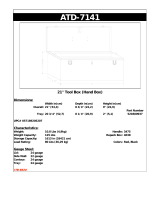Page is loading ...

SHIPPING DAMAGE CLAIMS
When this equipment is shipped, title passes to the
purchaser upon receipt from the carrier. Consequently,
claims for the material damaged in shipment must be
made by the purchaser against the transportation
company at the time shipment is received.
BE SAFE
Your new Ranger balancer was designed and built
with safety in mind. However, your overall safety
can be increased by proper training and thoughtful
operation on the part of the technician. DO NOT
operate or repair this equipment without reading
this manual and the important safety instructions
shown inside.
1645 Lemonwood Dr.
Santa Paula, CA. 93060, USA
Toll Free 1-800-253-2363
Tel: 1-805-933-9970
Fax: 1-805-933-9160
www.rangerproducts.com
Keep this operation manual near the
machine at all times. Make sure that
ALL USERS read this manual.
PLEASE READ THE ENTIRE CONTENTS OF THIS MANUAL PRIOR TO
INSTALLATION AND OPERATION. BY PROCEEDING YOU AGREE THAT
YOU FULLY UNDERSTAND AND COMPREHEND THE FULL CONTENTS OF
THIS MANUAL. FORWARD THIS MANUAL TO ALL OPERATORS. FAILURE TO
OPERATE THIS EQUIPMENT AS DIRECTED MAY CAUSE INJURY OR DEATH.
Rev. E 02-15-2017
P/N 5900192
INSTALLATION AND OPERATION MANUAL
WHEEL BALANCERS
FOR BALANCING AUTOMOBILE,
& LIGHT TRUCK TIRES / WHEELS
MODELS:
DST-64T
DST-642D

2
TABLE OF CONTENTS
Operator Protective Equipment . . . . . . . . .. . . . . . 2
Definition of Hazard Levels . . . . . . .. . . . . . . . . . . . . 3
Owner’s Responsibility . . . . . . . . .. . . . . . . . . . . . . 3
Safety Instructions/Cautions . . . . . . . . . . . . . . . . . . 4
Before You Begin
Receiving /Unpacking and Set Up . . .. . . . . . . . . . . . . . 5
Electrical. . . . . . . . . . .. . . . . . . . . . . . .. . . . . . 5
Floor and Space Requirements . . . .. . . . . . . . . . . . . . 5
Anchoring the Balancer . . . . . . . . . . . . . . . . . . . . . . . 5
Parts Description . . . . . .. . . . . . . . . . . . . . . . . . . . . 6
Standard Accessories - Specifications / Features . . . . . . . . 7
Installation and Setup
Installation of the Display . . .. . . . . . . . . . . . . . . . . . . .. . 8-9
Mounting the Hood . . . . . . . . . . . . . . . . . . . . . . . . . 9
Installing the Threaded Shaft. . . .. . . . . . . . . . . . . .9-10
Installing the Outer Gauge Arm . . .. . . . . . . . . . . . . . . . . . .10
Initial Start-Up . . . . . . . . . . . . . . . . . . . . . . . . . . . . 10
Auto Hood Start: Enable / Disable . . .. . . . . . . . . . . . . 10
Activating the Outer Gauge Arm . . . . . . . . . . . . . . . . . . 11
Balancer Overview
Determining the Planes . . . . . . . . . . . . . . . . . 12
Control Panel and Display . . . . . . . . . . . . . . . . . 12
Selecting Weight Positions
FUNCTION Button Operation . . . . . . . . . . . . . . . . . 13
GRAM / OUNCE Selection . . . . . . . . . . . . . . . 13
MM / INCH Selection . . . . . . . . . . . . . . . . . . . . . 13
Mounting Wheels . . . . . . . . . .. . . . . . . . . . . . . . .. 13-14
Front Cone Mounting . . . . . . . . . . . . . . . . . . . 14
Rear Cone Mounting . . . . . . . . . . . . . . . . . . . 14
Dual Cone Mounting . . . . . . . . . . . . . . . . . . . 14
Balancing Instructions
Inputting Wheel Data Automatically. . . . . . . . . . . . . . . . 15
Inputting Wheel Offset & Wheel Diameter. . . .. . . . . . .15
Inputting Wheel Width . . . . . . . . . . . . . . . . . . .16
Inputting Wheel Data Manually . . . . . . . . . . . . . . . . . . .16
Spin Mode / Dynamic & ALU . . . . . . . . . . . . . . .17
Spin Mode / Static 1 & Static 2 . . . . . . . . . . . . . . . . . . .17
Spin Mode / ALU Exact Two Plane. . . . . . . . . . . . . 18
Spin Mode / HID (Hidden Weight). . . . . . . . . . . . . 19
Re-checking The Balance . . . . . . . . . . . . . . . .20
STOP BUTTON / Identifying Remaining Weight . . . . . . 20
After Balance Vibration Problems . . . . . . . . . . . 20
Maintenance and Calibration
Troubleshooting Guide . . . . . . . . . . . . . . . . . 21
Weight Location Verification. . . . . . . . . . . . . . . . . . . 22
Outer Gauge Arm Calibration Procedure . . . . . . . . . . 22-23
Distance Slide Calibration Procedure . . . . . . . . . . . . . . 23
Dual-Plane Self-Calibration Procedure . . . . . . .. . . 23-24
Error Codes . . . . . . . . . . . . . . . . . . . 25
Parts Breakdown . . . . . . . . . . . . . . . 26-34
Wheel Weights Order Form. . . . . . . . . . . . . . . . . . . . 35
Failure to follow danger, warning, and caution instructions
may lead to serious personal injury or death to operator or
bystander or damage to property.
Do not operate this machine until you read and understand
all the dangers, warnings, and cautions in this manual.
For additional copies
or further information, contact:
BendPak Inc. / Ranger Products
1645 Lemonwood Dr.
Santa Paula, CA. 93060
1-805-933-9970
www.rangerproducts.com
OPERATOR PROTECTIVE EQUIPMENT
Personal protective equipment helps make tire and wheel
service safer. However, equipment does not take the place
of safe operating practices. Always wear
durable work clothing during tire service
activity. Shop aprons or shop coats may also
be worn, however, loose fitting
clothing should be avoided. Tight-fitting
leather gloves are recommended to protect operator’s
hands when handling worn tires and wheels. Sturdy
leather work shoes with steel toes and oil resistant soles
should be used by tire service personnel to help prevent
injury in typical shop activities. Eye protection is
essential during tire service activity. Safety glasses with
side shields, goggles, or face shields are acceptable. Back
belts provide support during lifting activities and are also
helpful in providing operator protection. Consideration
should also be given to the use of hearing protection if
tire and wheel service activity is performed in an enclosed
area, or if noise levels are high.
THIS SYMBOL POINTS OUT IMPORTANT
SAFETY INSTRUCTIONS WHICH IF NOT
FOLLOWED COULD ENDANGER THE
PERSONAL SAFETY AND/OR PROPERTY
OF YOURSELF AND OTHERS AND CAN CAUSE
PERSONAL INJURY OR DEATH. READ AND
FOLLOW ALL INSTRUCTIONS IN THIS MANUAL
BEFORE ATTEMPTING TO OPERATE THIS MACHINE.
!

3
DEFINITIONS OF
HAZARD LEVELS
Identify the hazard levels used in this manual with the fol-
lowing definitions and signal words:
Watch for this symbol. It means: Immediate hazards which
will result in severe personal injury or death.
Watch for this symbol. It means: Hazards or unsafe practices
which could result in severe personal injury or death.
Watch for this symbol. It means: Hazards or unsafe
practices which may result in minor personal injury or
product or property damage.
Failure to follow danger, warning, and caution instructions
may lead to serious personal injury or death to operator
or bystander or damage to property. Do not operate this
machine until you read and understand all the dangers,
warnings and cautions in this manual.
WARRANTY
Ranger® Wheel Service Equipment is warranted for one
year on all operating components to be free of defects
in material and workmanship. Ranger Products® shall
repair or replace at their option for the warranty period
those parts returned to the factory freight prepaid which
prove upon inspection to be defective. Ranger Products®
will pay labor costs for the first 12 months only on parts
returned as previously described. These warranties do not
extend to defects caused by ordinary wear, abuse, misuse,
shipping damage, improper installation or lack of required
maintenance.
This warranty is exclusive and in lieu of all other
warranties expressed or implied. In no event shall
BendPak Inc. / Ranger Products be liable for special,
consequential or incidental damages for the breach or
delay in performance of the warranty. BendPak Inc. /
Ranger Products reserves the right to make design
changes or add improvements to its product line without
incurring any obligation to make such changes on product
sold previously.
Warranty adjustments within the above stated policies are
based on the model and serial number of the equipment.
This data must be furnished with all warranty claims.
OWNER’S RESPONSIBILITY
To maintain machine and user safety, the responsibility of
the owner is to read and follow these instructions:
• Follow all installation instructions.
• Make sure installation conforms to all applicable Local,
State, and Federal Codes, Rules, and Regulations;
such as State and Federal OSHA Regulations and
Electrical Codes.
• Carefully check the unit for correct initial function.
• Read and follow the safety instructions. Keep them
readily available for machine operators.
• Make certain all operators are properly trained, know
how to safely and correctly operate the unit, and are
properly supervised.
• Allow unit operation only with all parts in place and
operating safely.
• Carefully inspect the unit on a regular basis and
perform all maintenance as required.
• Service and maintain the unit only with authorized or
approved replacement parts.
• Keep all instructions permanently with the unit and all
decals on the unit clean and visible.

4
• Protective goggles, safety glasses, or a face shield
must be worn by the operator. Care should be taken
to see that all eye and face safety precautions are
followed by the operator. ALWAYS WEAR SAFETY
GLASSES.
• Keep guards and safety features in place and in
working order.
• Wear proper protective clothing. Safety toe, non-slip
footwear and protective hair covering to contain hair
are recommended. Do not wear loose clothing or
jewelry when operating the balancer.
• If an extension cord is necessary, a cord with a
current rating equal to or more than that of the
equipment should be used. Cords rated for less
current than the equipment may overheat. Care
should be taken to arrange the cord so that it will not
be tripped over or pulled.
• Do not disable hood cover operation, or in any way
shortcut safety controls and operations.
• Be sure that all wheels are mounted properly, the hub
nut engages the arbor for not less than four turns,
and the hub nut is firmly tightened before spinning the
wheel.
• Read and understand this manual before operating.
• Be sure the balancer is properly connected to the
power supply and electrically grounded.
• Do not operate damaged equipment or if the power
cord is cut or worn.
• Keep work area clean and well lighted. Cluttered and/
or dark areas invite accidents.
• Avoid dangerous environments. Do not use power
tools or electrical equipment in damp or wet locations,
or expose them to rain and moisture.
• Avoid unintentional starting. Be sure the balancer is
turned off before servicing.
• Disconnect the balancer before servicing.
• Use only manufacturer’s recommended accessories.
Improper accessories may result in personal injury or
property damage.
• Repair or replace any part that is damaged or worn
and that may cause unsafe balancer operation. Do not
operate damaged equipment until it has been
examined by a qualified service technician.
• Never overload or stand on the balancer.
• Do not allow untrained persons to operate machinery.
• To reduce the risk of fire, do not operate equipment in
the vicinity of open containers of flammable liquids.
• Adequate ventilation should be provided when working
on operating internal combustion engines.
• Keep hair, loose clothing, fingers, and all parts of the
body away from moving parts.
• Use equipment only as described in this manual.
• Use only manufacturer’s recommended attachments.
DAMAGE CAUSED BY STRIKING OR HITTING THE
QUICK-NUT WITH HAMMER, TIRE IRON OR HEAVY
OBJECT IS NOT COVERED UNDER WARRANTY.
IMPORTANT SAFETY INSTRUCTIONS
READ BEFORE OPERATING UNIT
KEEP ALL INSTRUCTIONS PERMANENTLY WITH UNIT
AND ALL SAFETY DECALS CLEAN AND VISIBLE.

5
BEFORE YOU BEGIN
Receiving
The shipment should be thoroughly inspected as soon as it
is received. The signed bill of lading is acknowledgement,
by the carrier, of receipt in good condition of the ship-
ment. If any of the goods called for on the bill of lading are
shorted or damaged, do not accept them until the carrier
makes a notation of the shorted or damaged goods on the
freight bill. Do this for your own protection.
NOTIFY THE CARRIER AT ONCE if any hidden loss or
damage is discovered after receipt. IT IS DIFFICULT TO
COLLECT FOR LOSS OR DAMAGE AFTER YOU HAVE
GIVEN THE CARRIER A CLEAR RECEIPT. File your
claim with the carrier promptly. Support your claim with
copies of the bill of lading, freight bill, invoice, and photo-
graphs if possible.
Unpacking and Setup
Handling of the machine must be performed only with an
appropriate lifting device such as a forklift or pallet jack.
Only personnel who are experienced and
qualified on material handling procedures should handle
any transportation or moving of machine.
1. Remove the carton from the pallet.
2. Remove the shipping bolts making sure to keep hands
clear of all pinch points.
3. Remove straps and plastic wrap holding the hood
other components in shipping position.
NOTE:
The Accessory Box is packaged inside the Balancer.
When lifting the Balancer off the pallet, remove the
Accessory Box from the inside of the Balancer.
• Do not use the face-plate, hood or threaded shaft to lift
the balancer.
• Use help to remove the balancer from the pallet. The
unit is heavy and the weight is not evenly distributed.
• Dropping the unit from the pallet may cause personal
injury or equipment damage.
Electrical Requirements
STANDARD WIRING IS 220 VOLT 50/60Hz.
Consult a licensed electrician for electrical hook-up
according to local electrical codes. Operation with no
ground can damage electronics and will create a shock
hazard for the operator or bystanders. Damage caused
by improper electrical installation may void warranty. Most
electrical codes require “hard-wiring” when the machine is
bolted to the floor. Consult a licensed electrician regarding
specific codes.
Floor and Space Requirements
The balancer MUST be located on a flat floor of solid
construction, preferably concrete. The balancer MUST sit
solidly on the floor. If the balancer is not level, or is placed
on an unstable floor, the balancer will not function properly
and will produce inaccurate balance readings.
The balancer may be bolted down. It will NOT function
properly if operated on the pallet.
• Select a location for the balancer that provides a level,
solid floor, and adequate clearance around and above
the balancer.
• Make sure the location selected has enough room
above and behind the unit so the hood can be raised
completely.
• The location must also provide working room for
mounting and removing wheels.

6
DST-64T / DST-642D SPACE REQUIREMENTS
ANCHORING THE BALANCER
The balancer can be bolted to the floor using concrete anchors through the holes in the base.
DST-642D
DST-64T

7
DST-64T PARTS DESCRIPTION
9
8. Side Ruler 9. Outer Gauge Arm 10. Brake Light
1
2
3
4
7
6
5
1. Control Panel and Display
2. Hood
3. Weight Tray
4. Side Storage Rack
5. Cone Hangers
6. Threaded Main Shaft
7. Foot Pedal
8. Side Ruler (See below)
9. Outer Gauge Arm
10. Brake Light (See below)

8
DST-642D PARTS DESCRIPTION
8. Side Ruler
9. Brake Light
1
2
3
4
7
6
5
1. Control Panel and Display
2. Hood
3. Weight Tray
4. Side Storage Rack
5. Cone Hangers
6. Threaded Main Shaft
7. Foot Pedal
8. Side Ruler
9. Brake Light

9
Standard Accessories
• Graduated Cone Assortment (hardened, 4-piece)
• Wheel Weight Pliers
• Rim Width / Diameter Caliper
• Quick-Release Hub-Nut
• Spacer Cup With No-Mar Ring
• Mounting Spring
• Calibration Weight
• Hex Head wrenches
• Spacer Ring
• Anchor Bolts
• Motorcycle Scale Extension
• Weight Removal Tool
• Outer Gauge Calibration Kit
• Inner Gauge Calibration Kit
Technical Data / Features / Specifications
• Motor: . . . . . . . . . . . . . 208-230V, 50/60HZ 1Ph.
• Working Temperature: . . . . . . . . . . -5C / 27F to 50C / 82F
• Drive System: . . . . . . . . . . . . . Serpentine Poly-V belt
• Cycle time: . . 6-12 seconds (avg.) Depending on Wheel
• Modes: . . . . . 1 Dynamic / 2 Static / Multi-Variable Alloy
• Top Positioning Weight Locator: . . . . . . . . . . Standard
• Inside & Outside Measuring: . . . . . . . . . . . . .Standard
• Millimeter / Inches Selection: . . . . . . . . . . . . . Standard
• Ounce / Gram Selection: . . . . . . . . . . . . . Standard
• Hidden Weight Function: . . . . . . . . . . . . . Standard
• Match Mount Function: . . . . . . . . . . . . . Standard
• Wheel Offset Distance Data Entry: . . . . . . . . Automatic
• Wheel Diameter Data Entry: . . . . . . . . . . . . .Automatic
• Wheel Width Data Entry: . . . . . . . . . . . . .Automatic
• Self-Calibration Function: . . . . . . . . . . . . .Standard
• Auto Start When Hood is Lowered: . . . . . . . . Standard
• Wheel Spin Braking: Automatic / Pulse Electronic
• Wheel Restraint Pedal: . . . . . . . . . . . . .Standard
• Maximum Tire Diameter: . . . . . . . . . . . . . 50” / 1270 mm
• Max Tire Weight: . . . . . . . . . . . . . 150 pounds (68 kg)
• Max. Wheel Diameter: . . . . . . . . . . . . . 10” - 30” / 254 - 762 mm
• Wheel Width Capacity: . . . . . . 1.5” - 20” / 38 mm - 508 mm
• Balancing Increments: . . . . . . . . . . . . . 0.25 or 0.01 ounce
• Balancing Speed: . . . . . . . . . . . . . 180 RPM
• Accuracy: . . . . . . . . . . . . . +- .5 Gram / .025 Oz.
• Resolution: . . . . . . . . (Round Off Mode) 5 Gram / .25 Oz.
• Shipping Weight: . . . . . . . . . . . . . 498 pounds / 226 kg.
INSTALLATION OF THE DISPLAY
1. Locate the display assembly and carefully remove all
the bubble wrap and plastic from the assembly.
2. Remove the terminal cover from the base, next lift
terminal and place it in its location, installing all four
Allen screws.
3. There are 7 pin connectors, place each one of them in
their proper location.
4. Be aware that CN4, CN8, and CN3 located on the
bottom right (See image below), are color coded.
Plug in these 3 pin connectors to their matching color
terminals on the board.

10
5. Install the harness cover using Allen bolts to secure.
INSTALLATION AND SET UP
MOUNTING THE HOOD ASSEMBLY
1. Locate the Hood Assembly and open the accessory
box and remove the Hood Mounting Bracket and
hardware.
2. Use help and carefully assemble the Hood as
described below.
3. Remove the Hood Bracket Mounting Cover and attach
the Hood Mounting Bracket to the rear of the balancer
cabinet using the 4 bolts and washers.
4. Slide the Hood Arm over the Hood Axle, align the
holes in the Axle with the Allen bolts then secure in
place using one Allen screw. Secure to shaft using a
thick washer and Allen screw.
5. Raise the hood and hold it up. Use help to hold the
hood while attaching the hood to the Hood Arm.
6. Secure in place the hood to the arm by installing the
angular metal bracket and the two Allen bolts, then
fasten hood to bracket using the remaining two Allen
bolts.
7. Connect the hood switch wires as shown.
8. Tuck the wire into the Hood Switch Box and install
Hood Switch Box Cover an tighten Allen bolts.
INSTALLING THE
THREADED MAIN SHAFT
1. Locate the Face Plate / Threaded Main Shaft and
mounting bolt in the accessory box and install as
shown.

11
2. Locate and align the mating marks on the Face Plate
and Shaft Assembly.
3. Be sure to tighten the bolt firmly. Step on the manual
brake to hold the shaft while tightening the bolt.
INSTALLING THE
OUTER GAUGE ARM
NOTE: This section only applies to the DST-64T models.
1. Locate the mounting arm for the outer gauge-arm.
2. Attach the mounting arm onto the hood switch box
using the 4 provided socket head cap screws.
3. Locate and unpack the outer gauge-arm.
4. Attach the outer gauge-arm to the mounting arm using
the provided socket head cap screw and washer.
5. Run the wire coming off the gauge-arm thru the clips
on the underside of the mounting arm.
6. Attach the end of the wire to the connection on the
back side of the balancer.
INITIAL START-UP
1. Turn the balancer ON/OFF switch to ON.
2. The LED Display will show BAL. 06
3. Mount a standard steel wheel (of a size most often
balanced).
4. Lower the Hood to check the activation of the
AUTO-HOOD START. The Main shaft should spin
when the hood is lowered.
5. The threaded main shaft should spin CLOCKWISE
when viewed straight on. If the faceplate spins
counterclockwise, turn the balancer off and consult
the factory.
AUTO HOOD ENABLE/DISABLE
1. To enable/ disable AUTO HOOD START feature press
and hold the STOP Button and then the C button.

12
ACTIVATING THE OUTER GAUGE ARM
NOTE: This section only applies to the DST-64T models.
To activate the Outer Gauge Arm, touch the external edge
of the wheel with the pointer.
If you suspect the arm is disabled or OFF and you do not
hear a beep when the pointer touches the rim, proceed to
the following steps:
1. Press C and D buttons at the same time and hold until
CAL- CAL-CAL shows in the Inner, Outer and Width
windows. Keep pressing until display stops blinking.
2. Press the Down Arrow below distance, then the
Up Arrow below distance, LED lights will go blank.
3. While lights are off, promptly, press the ALU button
and dF will show on the inner window.
4. Press the Distance UP Arrow, four times, until aut
shows on the inner window. (See below).
5. If the Width (middle screen) displays OFF, press the
Width Arrow UP to change it to ON. If the middle
screen displays ON, then the outer arm is already
enabled.
6. Press the Distance Up Arrow 3 times to advance to
the original start-up balancer screen.
Outer Gauge Arm

13
BALANCER OVERVIEW
This machine is a two-plane, microprocessor-based computer
balancer. Any imbalance in a wheel, either static or dynamic,
is detected into two correction planes (the inner and outer)
where corrective weights can be applied. Pressing the F
button selects either DYNAMIC or STATIC modes and
pressing the ALU button selects the ALU modes, all of which
change the location of the planes.
Determining the Planes
When the distance gauge is pulled out and held against
the wheel flange, the distance measurement shown on the
pull out slide refers to the DISTANCE OFFSET
MEASUREMENT. This measurement tells the computer
the location of the INNER plane of the wheel for Dynamic
and/or Alloy balancing.
By using the WHEEL CALIPERS and / or the OUTER
GAUGE-ARM, the wheel width or the WIDTH MEASUREMENT
tells the computer the location of the OUTER plane of the wheel
for Dynamic and/or Alloy balancing.
The wheel diameter will be referred in this manual as the
DIAMETER MEASUREMENT. This is the diameter of the
wheel at the weight location. You can determine the diameter
of the wheel / tire on the tire sidewall to determine the wheel
diameter. Or you can use the calipers. This tells the computer
how far from the center of the hub the weights will be applied.
Balancing a Wheel
When a wheel is spun, the balancer detects any imbalance
present. The computer calculates the weight needed to
correct the imbalance and the location for weight application.
The weight required to correct the imbalance is displayed on
the control panel, and the weight positioning lights assist the
operator in positioning the weight application location at
top-dead-center. Weight displays and positioning lights are
provided for both inner and outer planes of the wheel.
CONTROL PANEL AND DISPLAY
1. Weight reading or information display window. INNER
2. DYN mode indicator.
3. STATIC 1 mode indicator.
4. STATIC 2 mode indicator.
5. ALU mode indicator.
6. OPT mode indicator.
7. HID mode indicator.
8. Weight reading or information display window. OUTER
9. Rim WIDTH setting keys.
10. Wheel OFFSET setting keys.
11. FINE button (<5g.) for identifying remaining weight.
12. OPT button for optimizing the match of tire and rim.
13. Selector key for DYNAMIC, ALLOY and ALLOY-S modes.
14. START button for activating spin cycle.
15. STOP Button for stopping spin cycle.
16. C button for selecting G / OZ.
17. STA button for selecting DYNAMIC, STATIC & STATIC-2 modes.
18. D button for running the balancers self-test.
19. Toggle between MM and INCH settings.
20. Rim DIAMETER setting keys.
21. Target indicator LEDs.
22. WIDTH reading or information display window.
1 2 7 8 9 10 113
4
5
6
1819
20
2122
12 13
14
151617

14
SELECTING WEIGHT POSITIONS
FOR DIFFERENT WHEEL TYPES
Prior to balancing, a specific function must be chosen for
each particular wheel. The function settings automatically
compensate weight location requirements for a particular
wheel type. These settings can be selected by depressing
the F & ALU buttons.
DYNAMIC
For balancing standard steel or alloy wheels
using clip-on weights attached to Inner and
Outer Edges.
STATIC 1
This function is used if stick-on weights can
only be mounted on a single center plane on
the wheel.
STATIC 2
This function is used if clip-on weights can
only be mounted on a single inner edge on
the wheel.
ALU
This function is used if stick-on weights are
to be mounted to both the Inner Plane and
Center Plane of the wheel. The distance
and width parameters are accurately defined for a more
exacting weight placement, therefore improving the
likelihood of a single spin balance.
HID
This function is used if stick-on weights are
to be mounted to the Inner Plane and then
stick-on weights are to be split and
mounted behind spokes on the Center Plane of the wheel.
GRAM / OUNCE SELECTION
This machine is capable of registering GRAM or OUNCE
readings. To select either GRAM or OUNCE settings, follow
the procedures below.
1. Press the “STOP” button.
Then press the Distance “+” Button at the same
time. The weight readings will change in the INNER and
OUTER windows to register the applicable setting as soon
as the stop button is released.
NOTE:
When set to Ounces or Inches the displayed
values contain a decimal point.
MM / INCH SELECTION
To select either MM or INCH for your wheel measurement
reading push the MM INCH button. This will toggle between
metric and standard readings.
NOTE:
When set to Ounces or Inches the displayed
values contain a decimal point.
MOUNTING WHEELS
Select the most appropriate mounting method for the
wheel you are balancing. Using the proper method
ensures secure mounting, accurate displays, and safe
balancer operation. It also prevents damage to the wheel.
On most wheels, the inner side of the wheel hub usually
has the most uniform surface for wheel balancing. Always
center the wheel by the most uniformly shaped side of the
hub to achieve the most accurate balance.
Regardless of mounting type, always make sure that the
wheel is forced firmly against the arbor faceplate and that
the Quick-Nut engages the threaded arbor for at least four
complete turns. To assist in centering the wheel properly,
rotate the wheel on the arbor while tightening the
Quick-Nut.
DAMAGE CAUSED BY STRIKING OR HITTING THE
QUICK-NUT WITH A HAMMER, TIRE IRON OR HEAVY
OBJECT IS NOT COVERED UNDER WARRANTY.

15
Front Cone Mounting
1. Front Cone Mounting is the most accurate method
2. Select the cone that best fits the center hole in the
wheel.
3. Lift the wheel onto the arbor and slide it back against
the arbor faceplate.
4. Slide the cone onto the arbor and into the center of the
wheel. Then lift the tire to seat the cone in the center
hole.
5. Spin the Quick-Nut (without the pressure cup) onto the
arbor. Tighten it securely against the cone.
Rear Cone Mounting
The wheel is centered on a cone from the inner side of the
hub.
1. Place the cone spring on the arbor with the large end
towards the balancer.
2. Select the cone that best fits the center hole in the
wheel. Slide the cone onto the arbor with the large end
towards the spring.
3. Lift the wheel onto the arbor and center it on the cone.
4. Attach the pressure cup to the Quick-Nut and spin the
assembly onto the arbor. Tighten securely.
Dual Cone Mounting
Some aftermarket or OEM performance wheels have a
center hole that is deep enough to allow the use of two
cones to mount it to the threaded shaft. The factory
recommends that dual cone mounting is used in this
situation. The cones must not contact each other and a
correct cone combination is critical to correctly mount a tire
using this method.
(Extra centering cones are available through
Ranger Products)
1. Slide the Spring onto the Arbor.
2. Select the cone combination that best fits both sides of
the center hole in the wheel. (Note: You may need two
cones that are identical in size)
3. Place the rear cone on the arbor and against the
Spring.
4. Lift the wheel onto the arbor and slide it back against
the rear cone.
5. Place the front cone on the arbor and slide it into the
center hole of the wheel.
6. Spin the quick nut (without the pressure cup) onto the
arbor. Tighten securely.

16
BALANCING INSTRUCTIONS
1. First, determine which mounting method you will use
for the wheel.
2. Select a centering / mounting cone that best fits the
center hole of the wheel.
3. After installing the necessary mounting hardware, lift
the wheel onto the threaded shaft and slide it back
against the arbor hub. It will be necessary to lift the
wheel slightly when positioning the cone in the center
of the wheel hole.
DAMAGE CAUSED BY STRIKING OR HITTING THE
QUICK-NUT WITH HAMMER, TIRE IRON OR HEAVY
OBJECT IS NOT COVERED UNDER WARRANTY!
4. While holding the wheel and hardware in position,
thread the Quick-Nut over the arbor and secure tightly.
Never hammer or hit the Quick-Nut to tighten.
Always make sure that the Quick-Nut engages the arbor
threads by at least four (4) full turns. It helps to spin the
wheel while at the same time tightening the Quick-Nut.
Never exceed the weight capacity of the balancer.
Never hammer or strike the Quick-Nut to tighten.
DAMAGE CAUSED BY STRIKING OR HITTING THE
QUICK-NUT WITH HAMMER, TIRE IRON OR HEAVY
OBJECT IS NOT COVERED UNDER WARRANTY
Do not attempt to balance wheels that are larger than the
machine was designed for.
Inputting Wheel Data Automatically
Prior to balancing any wheel, specific data relating to that
particular wheel must be entered into the computer. If the
data displayed on the screen does not match that of the
wheel you are attempting to balance then the wheel will not
be accurately balanced. The three data requirements are:
Distance/Offset, Width, and Diameter.
Wheel Offset & Wheel Diameter Data
DIS is the distance between the side of the balancer and
the inner edge of the wheel. DIA is the diameter of the
wheel at the rim flanges. To enter Wheel Offset & Wheel
Diameter data automatically, refer to the instructions
below.
1. Turn the machine on.
2. Pull the index arm out from the side of the machine until
the tip touches the inner edge of the wheel, hold it there
until you hear a beep.
3. The offset reading will be displayed in the inner
window and the diameter reading will be displayed in
the outer window.
NOTE:
If these numbers are not correct you will need to perform
the distance slide calibration procedure.
NOTE:
If the index arm is not returned to the full resting position
the balancer will not spin. Make sure when not in use the
index arm is always resting in its holder.

17
Wheel Width Data
NOTE: This section only applies to the DST-64T models.
This is the width of the wheel at the inner edges. To enter
Wheel Width data refer to the instructions below.
1. Position the outer gauge arm against the outside edge
of the wheel, hold it there until you hear a beep.
2. The wheel width reading will be displayed in the lower
width window.
NOTE: If this number is not correct you will need to
perform the outer gauge arm calibration procedure.
NOTE: Wheel Width Data must be entered manually on
DST-64T models.
Inputting Wheel Data Manually
If there ever comes a time when the automatic data input is
not working correctly you can input the information
manually following the steps below.
WHEEL DATA KEY BOARD
dis - Wheel Offset
This is the distance between the side of the balancer and
the inner edge of the wheel. To enter Wheel Offset data
refer to the instructions below.
1. Turn the machine on.
2. The offset data will be displayed in the INNER window.
3. Pull the index arm out from the side of the machine until
the tip touches the inner edge of the wheel.
4. Read the offset measurement as displayed on the scale
directly on top of index arm. Press the corresponding
+ - buttons below to enter the correct data.
L - Wheel Width
This is the width of the wheel at the inner edges. This
distance is measured with the calipers. To enter Wheel
Width data refer to the instructions below.
1. Position the calipers over the wheel and touch the tips
against the wheel edges.
2. Read the measurement for Wheel Width shown on the
calipers. (Use the proper scale for Width)
3. The width data will be displayed in the INNER window.
4. Press the corresponding + - buttons below to
enter the correct data.
IMPORTANT NOTE: The standard setting for this
operation is shown in INCHES. If metric is desired, new
calipers with metric readings will have to replace the
calipers that accompanied the unit. (See page 12 for
changing “L” reading to MM or INCH setting.)

18
“dia” - Wheel Diameter
This is the diameter of the wheel at the rim flanges. This
measurement can be read on the tire sidewall or
measured. To enter Wheel Diameter data, refer to the
instructions below.
1. Read the diameter of the wheel as shown on the tire
sidewall or use the Calipers to measure the wheel
diameter. (Use the proper scale for Wheel Diameter)
2. The diameter data will be displayed in the lower
diameter window.
3. Press the corresponding + - buttons below to
enter the correct data. (See page 10 for changing
“d” reading to MM or INCH setting.)
Spin Mode / DYNAMIC
1. Once the correct wheel data and FUNCTION have
been programmed, lower the hood to begin the spin
mode.
Before initiating the spin sequence, make sure that the
Quick-Nut is secure and engaged on the arbor threads
by at least four (4) full turns. Never hammer or hit the
Quick-Nut to tighten.
2. After the hood is lowered, or the START button is
depressed, the wheel will spin for approximately six
seconds then stop automatically.
3. After the wheel stops, weight readings for each side of
the wheel (INNER and OUTER) will appear in the
center display screen.
4. Turn the wheel by hand until you notice the weight
position indicator lights on the side marked INNER are
FULLY ILLUMINATED. This indicates the position
specified by the balancer for the inner weight position.
5. Attach the specified weight for the appropriate PLANE
position at top-dead-center.
NOTE:
To hold the wheel in position when installing weights,
press down on the TIRE STOP PEDAL located on the
right side of the machine.
NOTE:
All weight positions are located at TOP-DEAD-CENTER.
The more accurate you are in selecting the exact weight
and position, the more accurate the wheel will be
balanced.
6. After the INNER weight is properly installed, turn the
wheel by hand until the weight position indicator lights
on the side marked OUTER are fully illuminated. This
indicates the position specified by the balancer for the
OUTER weight position.
7. Attach the specified weight for the appropriate PLANE
position at top-dead-center.
Spin Mode / STATIC & STATIC 2
This function is used if weights can only be mounted on a
single plane of the wheel.
1. Once the correct wheel data has been programmed,
lower the hood to begin the spin mode.
2. After the hood is lowered, or the START button is
depressed, the wheel will spin for approximately six
seconds then stop automatically.
3. After the wheel stops, a weight reading will appear in
the center display screen marked width.
4. Turn the wheel by hand until the weight position
indicator lights on both the INNER & OUTER are fully
illuminated.
5. This indicates the position specified by the balancer for
the desired weight location on the chosen PLANE.
6. Attach the specified weight on the PLANE of the
wheel at top-dead-center.

19
ALU EXACT TWO PLANE MODE
This is a mode used if stick-on weights are to be mounted
to the Inner and Center planes of the wheel. Both the
distance and width parameters are accurately defined for
a more exacting weight placement, therefore improving the
likelihood of a single spin balance.
1. Press the ALU button until the light of ALU is
illuminated.
2. You can also access to ALU by pressing the STOP and
ALU buttons at the same time and then press the ALU
button once again to obtain the ALU function.
3. Pull the index arm out from the side of the machine and
touch the position of the left weight position or inner
plane. Wait for a beep. From the left weight position
pull the index arm out to the right weight position or
center plane. Wait for the beep. ALU will display on
the screen, return the index arm to the rest position.
4. The inner plane data will read in the INNER window
and the center plane data will read in the center
WIDTH window.
5. The diameter reading shown in the OUTER window is
the diameter for the inner plane.
6. Lower the hood or press the START button to spin the
wheel.
7. After the wheel stops, weight readings for the wheels
inner plane will read in the INNER window and readings
for the center plane will read in the OUTER window.
8. Turn the wheel by hand until you see the weight
position indicator lights on the side marked OUTER
are FULLY ILLUMINATED. This indicates the position
specified by the balancer for the right weight position or
center plane. Step on the foot brake.
9. Attach the specified weight for the CENTER PLANE
position to the weight applicator at the end of the index
arm.
10. Pull the index arm out to the center plane position,
the center WIDTH window will count down for you and
display --0 when you have approached the correct
position.
11. Push up on the weight applicator at that position
making sure the weights are fully adhered to the
wheel, return the index arm to the rest position.
Release the brake.
12. Turn the wheel by hand until the weight position
indicator lights on the side marked INNER are FULLY
ILLUMINATED. This indicates the position specified by
the balancer for the left weight position or inner plane.
Step on the foot brake.
13. Attach the specified weight for the INNER PLANE
position to the weight applicator at the end of the
index arm.
14. Pull the index arm out to the inner plane position, the
center WIDTH window will count down for you and
display --0 when you have approached the correct
position.
15. Push up on the weight applicator at that position
making sure the weights are fully adhered to the
wheel, return the index arm to the rest position.
Release the brake.
NOTE:
If the index arm is not returned to the full resting position
the balancer will not spin. Make sure when not in use the
index arm is always resting in its holder.
Weight
Weight Applicator

20
HID MODE (HIDDEN WEIGHT)
This function is designed to “hide” outer plane corrective
weight by placing the required weight behind selected spokes
in order to retain the aesthetic appeal of the wheel.
1. Make sure you are in ALU mode and all the correct
parameters have been programmed, lower the hood to
begin the spin mode.
2. After the hood is lowered, or the START button is
depressed, the wheel will spin for approximately twelve
seconds then stop automatically.
3. After the wheel stops, weight readings for the wheels
inner plane will read in the INNER window and readings
for the center plane will read in the OUTER window.
4. Turn the wheel by hand until you see the weight position
indicator lights on the side marked INNER are FULLY
ILLUMINATED. This indicates the position specified by
the balancer for the left weight position or inner plane.
Step on the foot brake.
5. Attach the specified weight for the INNER PLANE
position to the weight applicator at the end of the index
arm.
6. Pull the index arm out to the inner plane position, the
center WIDTH window will count down for you and
display --0 when you have approached the correct
position.
7. Push up on the weight applicator at that position
making sure the weights are fully adhered to the
wheel, return the index arm to the rest position.
Release the brake.
NOTE:
If the index arm is not returned to the full resting position
the balancer will not spin. Make sure when not in use the
index arm is always resting in its holder.
8. Press and hold the D and OPT buttons, release. This
should illuminate the HID mode light.
9. Turn the wheel by hand until you see the weight
position indicator lights on the side marked OUTER are
FULLY ILLUMINATED.
10. Press the ALU button.
11. Make sure the OUTER marks are still FULLY
ILLUMINATED. Pull index arm out to the center plane
position, use a piece of tape or something else to
make a mark at the position where the weight
should be.
12. Stand on the hood side of the balancer facing the outer
edge of the wheel, move the spoke that is to the left of
that mark to top dead center.
13. Press the ALU button.
14. Return to the hood side of the balancer, now move the
spoke that is to the right of the mark to top dead center.
15. Press the ALU button.
16. Turn the wheel by hand until the weight position
indicator lights on the side marked OUTER are FULLY
ILLUMINATED. This indicates the position specified
by the balancer for the first spoke position. Step on the
brake.
17. Attach the specified weight displayed in the OUTER
window to the weight applicator at the end of the
index arm.
18. Pull the index arm out to the center plane position, the
center WIDTH window will count down for you and
display --0 when you have approached the correct
position.
19. Push up on the weight applicator at that position
making sure the weights are fully adhered to the
wheel, return the index arm to the rest position.
Release the brake.
20. Again turn the wheel by hand until the weight position
indicator lights on the side marked OUTER are FULLY
ILLUMINATED. This indicates the position specified by
the balancer for the second spoke position. Step on the
brake.
21. Attach the specified weight displayed in the OUTER
window to the weight applicator at the end of the index
arm.
22. Pull the index arm out to the center plane position, the
center WIDTH window will count down for you and
display --0 when you have approached the correct
position.
23. Push up on the weight applicator at that position
making sure the weights are fully adhered to the
wheel, return the index arm to the rest position.
Release the brake.
24. Lower the hood, the wheel will spin for approximately
twelve seconds then stop automatically.
25. The machine will automatically switch back to ALU
mode.
26. After the wheel stops, weight readings for the wheels
inner and center planes should be zero.
/