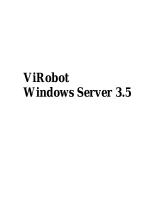Page is loading ...

User's Guide
Copyright© 2010 BitDefender

BitDefender Total Security 2011
User's Guide
Published 2010.07.30
Copyright© 2010 BitDefender
Legal Notice
All rights reserved. No part of this book may be reproduced or transmitted in any form or by any means, electronic
or mechanical, including photocopying, recording, or by any information storage and retrieval system, without
written permission from an authorized representative of BitDefender. The inclusion of brief quotations in reviews
may be possible only with the mention of the quoted source. The content can not be modified in any way.
Warning and Disclaimer. This product and its documentation are protected by copyright. The information in
this document is provided on an “as is” basis, without warranty. Although every precaution has been taken in the
preparation of this document, the authors will not have any liability to any person or entity with respect to any
loss or damage caused or alleged to be caused directly or indirectly by the information contained in this work.
This book contains links to third-party Websites that are not under the control of BitDefender, therefore BitDefender
is not responsible for the content of any linked site. If you access a third-party website listed in this document, you
will do so at your own risk. BitDefender provides these links only as a convenience, and the inclusion of the link
does not imply that BitDefender endorses or accepts any responsibility for the content of the third-party site.
Trademarks. Trademark names may appear in this book. All registered and unregistered trademarks in this
document are the sole property of their respective owners, and are respectfully acknowledged.
BitDefender Total Security 2011

Each man has his price Bob
And yours was pretty low
BitDefender Total Security 2011

Table of Contents
Installation and Removal .............................................. 1
1. System Requirements .... . ..... . . ..... . ..... . ...... . ..... . ...... . ..... . 2
1.1. Minimal System Requirements . . . . . . . . . . . . . . . . . . . . . . . . . . . . . . . . . . . . . . . . . . . 2
1.2. Recommended System Requirements . . . . . . . . . . . . . . . . . . . . . . . . . . . . . . . . . . . . . 2
1.3. Software Requirements . . . . . . . . . . . . . . . . . . . . . . . . . . . . . . . . . . . . . . . . . . . . . . . . . . 2
2. Preparing for Installation .... . . ..... . ..... . ...... . ..... . ...... . ..... . ... 4
3. Installing BitDefender . . ..... . ...... . ..... . ...... . ..... . ..... . . ..... . ... 5
3.1. Step 1 - Introduction . . . . . . . . . . . . . . . . . . . . . . . . . . . . . . . . . . . . . . . . . . . . . . . . . . . . 5
3.2. Step 2 - Preparing Install . . . . . . . . . . . . . . . . . . . . . . . . . . . . . . . . . . . . . . . . . . . . . . . . . 5
3.3. Step 3 - Registration . . . . . . . . . . . . . . . . . . . . . . . . . . . . . . . . . . . . . . . . . . . . . . . . . . . . 6
3.4. Step 4 - Choose View . . . . . . . . . . . . . . . . . . . . . . . . . . . . . . . . . . . . . . . . . . . . . . . . . . . . 9
3.5. Step 5 - Configure . . . . . . . . . . . . . . . . . . . . . . . . . . . . . . . . . . . . . . . . . . . . . . . . . . . . . 10
3.6. Step 6 - Support Options . . . . . . . . . . . . . . . . . . . . . . . . . . . . . . . . . . . . . . . . . . . . . . . 14
3.7. Step 7 - Confirm . . . . . . . . . . . . . . . . . . . . . . . . . . . . . . . . . . . . . . . . . . . . . . . . . . . . . . . 14
3.8. Step 8 - Finish . . . . . . . . . . . . . . . . . . . . . . . . . . . . . . . . . . . . . . . . . . . . . . . . . . . . . . . . . 15
4. Upgrading From an Older Version of BitDefender .... . ..... . . ..... . . 16
5. Repairing or Removing BitDefender ..... . ..... . ...... . ..... . ..... . . . 17
Getting Started ......................................................... 18
6. Overview . . ...... . ..... . ...... . ..... . ..... . . ..... . ..... . ...... . ..... . .. 19
6.1. Opening BitDefender . . . . . . . . . . . . . . . . . . . . . . . . . . . . . . . . . . . . . . . . . . . . . . . . . . . 19
6.2. System Tray Icon . . . . . . . . . . . . . . . . . . . . . . . . . . . . . . . . . . . . . . . . . . . . . . . . . . . . . . 19
6.3. Scan Activity Bar . . . . . . . . . . . . . . . . . . . . . . . . . . . . . . . . . . . . . . . . . . . . . . . . . . . . . . 20
6.3.1. Scan Files and Folders . . . . . . . . . . . . . . . . . . . . . . . . . . . . . . . . . . . . . . . . . . . . . 21
6.3.2. Disable/Restore Scan Activity Bar . . . . . . . . . . . . . . . . . . . . . . . . . . . . . . . . . . . 21
6.4. Automatic Device Detection . . . . . . . . . . . . . . . . . . . . . . . . . . . . . . . . . . . . . . . . . . . . 22
7. Main Application Window . . ..... . ...... . ..... . ...... . ..... . ..... . . .... 23
7.1. Basic View . . . . . . . . . . . . . . . . . . . . . . . . . . . . . . . . . . . . . . . . . . . . . . . . . . . . . . . . . . . . 23
7.1.1. Status Area . . . . . . . . . . . . . . . . . . . . . . . . . . . . . . . . . . . . . . . . . . . . . . . . . . . . . . . 24
7.1.2. Protect Your PC Area . . . . . . . . . . . . . . . . . . . . . . . . . . . . . . . . . . . . . . . . . . . . . . . 24
7.1.3. Help Area . . . . . . . . . . . . . . . . . . . . . . . . . . . . . . . . . . . . . . . . . . . . . . . . . . . . . . . . 25
7.2. Intermediate View . . . . . . . . . . . . . . . . . . . . . . . . . . . . . . . . . . . . . . . . . . . . . . . . . . . . . 25
7.2.1. Dashboard . . . . . . . . . . . . . . . . . . . . . . . . . . . . . . . . . . . . . . . . . . . . . . . . . . . . . . . 26
7.2.2. Security . . . . . . . . . . . . . . . . . . . . . . . . . . . . . . . . . . . . . . . . . . . . . . . . . . . . . . . . . . 27
7.2.3. Tune-Up . . . . . . . . . . . . . . . . . . . . . . . . . . . . . . . . . . . . . . . . . . . . . . . . . . . . . . . . . . 28
7.2.4. File Storage . . . . . . . . . . . . . . . . . . . . . . . . . . . . . . . . . . . . . . . . . . . . . . . . . . . . . . 29
7.2.5. Network . . . . . . . . . . . . . . . . . . . . . . . . . . . . . . . . . . . . . . . . . . . . . . . . . . . . . . . . . 30
7.3. Expert View . . . . . . . . . . . . . . . . . . . . . . . . . . . . . . . . . . . . . . . . . . . . . . . . . . . . . . . . . . . 30
8. My Tools .... . ..... . ...... . ..... . ...... . ..... . ..... . . ..... . ..... . ...... . . 33
9. Alerts and Pop-ups . . ..... . ..... . . ..... . ..... . ...... . ..... . ...... . ..... 36
iv
BitDefender Total Security 2011

9.1. Antivirus Alerts . . . . . . . . . . . . . . . . . . . . . . . . . . . . . . . . . . . . . . . . . . . . . . . . . . . . . . . . 36
9.2. Active Virus Control Alerts . . . . . . . . . . . . . . . . . . . . . . . . . . . . . . . . . . . . . . . . . . . . . . 36
9.3. Device Detection Alerts . . . . . . . . . . . . . . . . . . . . . . . . . . . . . . . . . . . . . . . . . . . . . . . . 37
9.4. Firewall Pop-ups and Alerts . . . . . . . . . . . . . . . . . . . . . . . . . . . . . . . . . . . . . . . . . . . . . . 38
9.5. Antiphishing Alerts . . . . . . . . . . . . . . . . . . . . . . . . . . . . . . . . . . . . . . . . . . . . . . . . . . . . . 38
9.6. Parental Control Alert Messages . . . . . . . . . . . . . . . . . . . . . . . . . . . . . . . . . . . . . . . . . 39
9.7. Privacy Control Alerts . . . . . . . . . . . . . . . . . . . . . . . . . . . . . . . . . . . . . . . . . . . . . . . . . . 40
9.7.1. Registry Alerts . . . . . . . . . . . . . . . . . . . . . . . . . . . . . . . . . . . . . . . . . . . . . . . . . . . . 40
9.7.2. Script Alerts . . . . . . . . . . . . . . . . . . . . . . . . . . . . . . . . . . . . . . . . . . . . . . . . . . . . . . 40
9.7.3. Cookie Alerts . . . . . . . . . . . . . . . . . . . . . . . . . . . . . . . . . . . . . . . . . . . . . . . . . . . . . 41
10. Fixing Issues . . ..... . ...... . ..... . ..... . . ..... . ..... . ...... . ..... . .... 42
10.1. Fix Issues Wizzard . . . . . . . . . . . . . . . . . . . . . . . . . . . . . . . . . . . . . . . . . . . . . . . . . . . . 42
10.2. Configuring Status Alerts . . . . . . . . . . . . . . . . . . . . . . . . . . . . . . . . . . . . . . . . . . . . . . 43
11. Configuring Main Settings .... . ..... . ...... . ..... . ..... . . ..... . ..... . 44
11.1. Security Settings . . . . . . . . . . . . . . . . . . . . . . . . . . . . . . . . . . . . . . . . . . . . . . . . . . . . . 44
11.2. Alerts Settings . . . . . . . . . . . . . . . . . . . . . . . . . . . . . . . . . . . . . . . . . . . . . . . . . . . . . . . 46
11.3. General Settings . . . . . . . . . . . . . . . . . . . . . . . . . . . . . . . . . . . . . . . . . . . . . . . . . . . . . . 47
11.4. Reconfiguring the Usage Profile . . . . . . . . . . . . . . . . . . . . . . . . . . . . . . . . . . . . . . . . 48
12. History and Events . ..... . ...... . ..... . ..... . . ..... . ..... . ...... . .... 50
13. Registration and My Account ..... . ..... . ...... . ..... . ...... . ..... . . 51
13.1. Registering BitDefender Total Security 2011 . . . . . . . . . . . . . . . . . . . . . . . . . . . . . 51
13.2. Activating BitDefender . . . . . . . . . . . . . . . . . . . . . . . . . . . . . . . . . . . . . . . . . . . . . . . . 52
13.3. Buying or Renewing License Keys . . . . . . . . . . . . . . . . . . . . . . . . . . . . . . . . . . . . . . 54
Configuration and Management ................................... 55
14. General Settings . ..... . ...... . ..... . ...... . ..... . ...... . ..... . ..... . . 56
15. Antivirus Protection . . ...... . ..... . ..... . . ..... . ..... . ...... . ..... . ... 60
15.1. Real-time Protection . . . . . . . . . . . . . . . . . . . . . . . . . . . . . . . . . . . . . . . . . . . . . . . . . . 60
15.1.1. Adjusting the Real-time Protection Level . . . . . . . . . . . . . . . . . . . . . . . . . . . . 61
15.1.2. Creating a Custom Protection Level . . . . . . . . . . . . . . . . . . . . . . . . . . . . . . . . 62
15.1.3. Changing the Actions Taken on Detected Files . . . . . . . . . . . . . . . . . . . . . . . 63
15.1.4. Restoring the Default Settings . . . . . . . . . . . . . . . . . . . . . . . . . . . . . . . . . . . . . 64
15.1.5. Configuring Active Virus Control . . . . . . . . . . . . . . . . . . . . . . . . . . . . . . . . . . . 64
15.1.6. Configuring the Intrusion Detection System . . . . . . . . . . . . . . . . . . . . . . . . . 66
15.2. On-demand Scanning . . . . . . . . . . . . . . . . . . . . . . . . . . . . . . . . . . . . . . . . . . . . . . . . . 67
15.2.1. Scanning Files and Folders . . . . . . . . . . . . . . . . . . . . . . . . . . . . . . . . . . . . . . . . 67
15.2.2. Antivirus Scan Wizard . . . . . . . . . . . . . . . . . . . . . . . . . . . . . . . . . . . . . . . . . . . . 69
15.2.3. Viewing Scan Logs . . . . . . . . . . . . . . . . . . . . . . . . . . . . . . . . . . . . . . . . . . . . . . . 71
15.2.4. Managing Existing Scan Tasks . . . . . . . . . . . . . . . . . . . . . . . . . . . . . . . . . . . . . 71
15.3. Configuring Scan Exclusions . . . . . . . . . . . . . . . . . . . . . . . . . . . . . . . . . . . . . . . . . . . 77
15.3.1. Excluding Files or Folders from Scanning . . . . . . . . . . . . . . . . . . . . . . . . . . . . 78
15.3.2. Excluding File Extensions from Scanning . . . . . . . . . . . . . . . . . . . . . . . . . . . . 79
15.3.3. Managing Scan Exclusions . . . . . . . . . . . . . . . . . . . . . . . . . . . . . . . . . . . . . . . . 80
15.4. Quarantine Area . . . . . . . . . . . . . . . . . . . . . . . . . . . . . . . . . . . . . . . . . . . . . . . . . . . . . . 81
16. Antiphishing Protection ... . ...... . ..... . ...... . ..... . ...... . ..... . .. 83
v
BitDefender Total Security 2011

16.1. Configuring the Antiphishing White List . . . . . . . . . . . . . . . . . . . . . . . . . . . . . . . . . 83
16.2. Managing the BitDefender Antiphishing Protection in Internet Explorer and
Firefox . . . . . . . . . . . . . . . . . . . . . . . . . . . . . . . . . . . . . . . . . . . . . . . . . . . . . . . . . . . . . . . . . . . . 83
17. Search Advisor . ...... . ..... . ..... . . ..... . ..... . ...... . ..... . ...... . .. 85
17.1. Disabling Search Advisor . . . . . . . . . . . . . . . . . . . . . . . . . . . . . . . . . . . . . . . . . . . . . . 85
18. Antispam . ...... . ..... . ...... . ..... . ..... . . ..... . ..... . ...... . ..... . .. 86
18.1. Antispam Insights . . . . . . . . . . . . . . . . . . . . . . . . . . . . . . . . . . . . . . . . . . . . . . . . . . . . 86
18.1.1. Antispam Filters . . . . . . . . . . . . . . . . . . . . . . . . . . . . . . . . . . . . . . . . . . . . . . . . . 86
18.1.2. Antispam Operation . . . . . . . . . . . . . . . . . . . . . . . . . . . . . . . . . . . . . . . . . . . . . . 88
18.1.3. Antispam Updates . . . . . . . . . . . . . . . . . . . . . . . . . . . . . . . . . . . . . . . . . . . . . . . 89
18.2. Antispam Optimization Wizard . . . . . . . . . . . . . . . . . . . . . . . . . . . . . . . . . . . . . . . . . 89
18.3. Using the Antispam Toolbar in Your Mail Client Window . . . . . . . . . . . . . . . . . . . . 91
18.3.1. Indicating Detection Errors . . . . . . . . . . . . . . . . . . . . . . . . . . . . . . . . . . . . . . . . 92
18.3.2. Indicating Undetected Spam Messages . . . . . . . . . . . . . . . . . . . . . . . . . . . . . 92
18.3.3. Retraining the Learning Engine (Bayesian) . . . . . . . . . . . . . . . . . . . . . . . . . . 93
18.3.4. Saving and Loading Bayesian Database . . . . . . . . . . . . . . . . . . . . . . . . . . . . 93
18.3.5. Configuring General Settings . . . . . . . . . . . . . . . . . . . . . . . . . . . . . . . . . . . . . . 94
18.4. Adjusting the Protection Level . . . . . . . . . . . . . . . . . . . . . . . . . . . . . . . . . . . . . . . . . . 94
18.5. Configuring the Friends List . . . . . . . . . . . . . . . . . . . . . . . . . . . . . . . . . . . . . . . . . . . . 95
18.6. Configuring the Spammers List . . . . . . . . . . . . . . . . . . . . . . . . . . . . . . . . . . . . . . . . . 96
18.7. Configuring the Antispam Filters and Settings . . . . . . . . . . . . . . . . . . . . . . . . . . . . 97
19. Parental Control ..... . . ..... . ..... . ...... . ..... . ...... . ..... . ...... . .. 99
19.1. Configuring Parental Control . . . . . . . . . . . . . . . . . . . . . . . . . . . . . . . . . . . . . . . . . . . 99
19.1.1. Protecting Parental Control Settings . . . . . . . . . . . . . . . . . . . . . . . . . . . . . . . 101
19.1.2. Web Control . . . . . . . . . . . . . . . . . . . . . . . . . . . . . . . . . . . . . . . . . . . . . . . . . . . . 102
19.1.3. Application Control . . . . . . . . . . . . . . . . . . . . . . . . . . . . . . . . . . . . . . . . . . . . . . 103
19.1.4. Keywords Control . . . . . . . . . . . . . . . . . . . . . . . . . . . . . . . . . . . . . . . . . . . . . . . 104
19.1.5. Instant Messaging (IM) Control . . . . . . . . . . . . . . . . . . . . . . . . . . . . . . . . . . . 106
19.2. Monitoring Children Activity . . . . . . . . . . . . . . . . . . . . . . . . . . . . . . . . . . . . . . . . . . 107
19.2.1. Checking the Parental Control Logs . . . . . . . . . . . . . . . . . . . . . . . . . . . . . . . 107
19.2.2. Configuring E-mail Notifications . . . . . . . . . . . . . . . . . . . . . . . . . . . . . . . . . . 108
19.3. Remote Parental Control . . . . . . . . . . . . . . . . . . . . . . . . . . . . . . . . . . . . . . . . . . . . . . 110
19.3.1. Prerequisites for Using Remote Parental Control . . . . . . . . . . . . . . . . . . . . 110
19.3.2. Enabling Remote Parental Control . . . . . . . . . . . . . . . . . . . . . . . . . . . . . . . . 110
19.3.3. Accessing Remote Parental Control . . . . . . . . . . . . . . . . . . . . . . . . . . . . . . . 111
19.3.4. Monitoring Your Children Activities Remotely . . . . . . . . . . . . . . . . . . . . . . . 111
19.3.5. Changing Parental Control Settings Remotely . . . . . . . . . . . . . . . . . . . . . . 112
20. Privacy Control . ...... . ..... . ..... . . ..... . ..... . ...... . ..... . ...... . 114
20.1. Configuring Protection Level . . . . . . . . . . . . . . . . . . . . . . . . . . . . . . . . . . . . . . . . . . 114
20.2. Identity Control . . . . . . . . . . . . . . . . . . . . . . . . . . . . . . . . . . . . . . . . . . . . . . . . . . . . . 115
20.2.1. About Identity Control . . . . . . . . . . . . . . . . . . . . . . . . . . . . . . . . . . . . . . . . . . . 115
20.2.2. Configuring Identity Control . . . . . . . . . . . . . . . . . . . . . . . . . . . . . . . . . . . . . . 116
20.2.3. Managing Rules . . . . . . . . . . . . . . . . . . . . . . . . . . . . . . . . . . . . . . . . . . . . . . . . 118
20.3. Registry Control . . . . . . . . . . . . . . . . . . . . . . . . . . . . . . . . . . . . . . . . . . . . . . . . . . . . . 119
20.4. Cookie Control . . . . . . . . . . . . . . . . . . . . . . . . . . . . . . . . . . . . . . . . . . . . . . . . . . . . . . 119
20.5. Script Control . . . . . . . . . . . . . . . . . . . . . . . . . . . . . . . . . . . . . . . . . . . . . . . . . . . . . . . 121
vi
BitDefender Total Security 2011

21. Firewall . ..... . ..... . . ..... . ..... . ...... . ..... . ...... . ..... . ...... . ... 123
21.1. Protection Settings . . . . . . . . . . . . . . . . . . . . . . . . . . . . . . . . . . . . . . . . . . . . . . . . . . 123
21.1.1. Setting the Default Action . . . . . . . . . . . . . . . . . . . . . . . . . . . . . . . . . . . . . . . 123
21.1.2. Configuring Advanced Firewall Settings . . . . . . . . . . . . . . . . . . . . . . . . . . . . 124
21.2. Application Access Rules . . . . . . . . . . . . . . . . . . . . . . . . . . . . . . . . . . . . . . . . . . . . . 125
21.2.1. Viewing Current Rules . . . . . . . . . . . . . . . . . . . . . . . . . . . . . . . . . . . . . . . . . . . 125
21.2.2. Adding Rules Automatically . . . . . . . . . . . . . . . . . . . . . . . . . . . . . . . . . . . . . . 126
21.2.3. Adding Rules Manually . . . . . . . . . . . . . . . . . . . . . . . . . . . . . . . . . . . . . . . . . . 127
21.2.4. Advanced Rule Management . . . . . . . . . . . . . . . . . . . . . . . . . . . . . . . . . . . . . 130
21.2.5. Deleting and Reseting Rules . . . . . . . . . . . . . . . . . . . . . . . . . . . . . . . . . . . . . 130
21.3. Network Settings . . . . . . . . . . . . . . . . . . . . . . . . . . . . . . . . . . . . . . . . . . . . . . . . . . . . 131
21.3.1. Network Zones . . . . . . . . . . . . . . . . . . . . . . . . . . . . . . . . . . . . . . . . . . . . . . . . . 132
21.4. Devices . . . . . . . . . . . . . . . . . . . . . . . . . . . . . . . . . . . . . . . . . . . . . . . . . . . . . . . . . . . . 133
21.5. Connection Control . . . . . . . . . . . . . . . . . . . . . . . . . . . . . . . . . . . . . . . . . . . . . . . . . . 133
21.6. Troubleshooting Firewall . . . . . . . . . . . . . . . . . . . . . . . . . . . . . . . . . . . . . . . . . . . . . . 134
22. Vulnerability ...... . ..... . ..... . . ..... . ..... . ...... . ..... . ...... . .... 135
22.1. Checking for Vulnerabilities . . . . . . . . . . . . . . . . . . . . . . . . . . . . . . . . . . . . . . . . . . . 135
22.2. Status . . . . . . . . . . . . . . . . . . . . . . . . . . . . . . . . . . . . . . . . . . . . . . . . . . . . . . . . . . . . . . 136
22.3. Settings . . . . . . . . . . . . . . . . . . . . . . . . . . . . . . . . . . . . . . . . . . . . . . . . . . . . . . . . . . . . 136
23. Backup . ..... . ...... . ..... . ...... . ..... . ...... . ..... . ..... . . ..... . ... 138
23.1. Backing Up Data Locally . . . . . . . . . . . . . . . . . . . . . . . . . . . . . . . . . . . . . . . . . . . . . . 138
23.2. Restoring Locally Backed-Up Data . . . . . . . . . . . . . . . . . . . . . . . . . . . . . . . . . . . . . 140
23.3. Backup Settings . . . . . . . . . . . . . . . . . . . . . . . . . . . . . . . . . . . . . . . . . . . . . . . . . . . . . 141
23.3.1. Get Started . . . . . . . . . . . . . . . . . . . . . . . . . . . . . . . . . . . . . . . . . . . . . . . . . . . . 141
23.3.2. Job Manager . . . . . . . . . . . . . . . . . . . . . . . . . . . . . . . . . . . . . . . . . . . . . . . . . . . 142
23.3.3. Log Viewer . . . . . . . . . . . . . . . . . . . . . . . . . . . . . . . . . . . . . . . . . . . . . . . . . . . . . 154
23.3.4. Toolbox . . . . . . . . . . . . . . . . . . . . . . . . . . . . . . . . . . . . . . . . . . . . . . . . . . . . . . . . 157
23.3.5. Menu Bar . . . . . . . . . . . . . . . . . . . . . . . . . . . . . . . . . . . . . . . . . . . . . . . . . . . . . . 158
24. Chat Encryption ...... . ..... . ..... . . ..... . ..... . ...... . ..... . ...... . 160
24.1. Disabling Encryption for Specific Users . . . . . . . . . . . . . . . . . . . . . . . . . . . . . . . . . 161
24.2. BitDefender Toolbar in the Chat Window . . . . . . . . . . . . . . . . . . . . . . . . . . . . . . . 161
25. File Encryption .... . ..... . ...... . ..... . ...... . ..... . ..... . . ..... . .... 162
25.1. Managing File Vaults From the BitDefender Interface . . . . . . . . . . . . . . . . . . . . 162
25.1.1. Create Vault . . . . . . . . . . . . . . . . . . . . . . . . . . . . . . . . . . . . . . . . . . . . . . . . . . . . 162
25.1.2. Open Vault . . . . . . . . . . . . . . . . . . . . . . . . . . . . . . . . . . . . . . . . . . . . . . . . . . . . . 163
25.1.3. Lock Vault . . . . . . . . . . . . . . . . . . . . . . . . . . . . . . . . . . . . . . . . . . . . . . . . . . . . . . 164
25.1.4. Change Vault Password . . . . . . . . . . . . . . . . . . . . . . . . . . . . . . . . . . . . . . . . . . 165
25.1.5. Add Files to Vault . . . . . . . . . . . . . . . . . . . . . . . . . . . . . . . . . . . . . . . . . . . . . . . 165
25.1.6. Remove Files from Vault . . . . . . . . . . . . . . . . . . . . . . . . . . . . . . . . . . . . . . . . . 166
25.1.7. View Vault Contents . . . . . . . . . . . . . . . . . . . . . . . . . . . . . . . . . . . . . . . . . . . . . 167
25.1.8. Delete File Vault . . . . . . . . . . . . . . . . . . . . . . . . . . . . . . . . . . . . . . . . . . . . . . . . 168
25.2. Managing File Vaults From Windows . . . . . . . . . . . . . . . . . . . . . . . . . . . . . . . . . . . 168
25.2.1. Create Vault . . . . . . . . . . . . . . . . . . . . . . . . . . . . . . . . . . . . . . . . . . . . . . . . . . . . 168
25.2.2. Open Vault . . . . . . . . . . . . . . . . . . . . . . . . . . . . . . . . . . . . . . . . . . . . . . . . . . . . . 169
25.2.3. Lock Vault . . . . . . . . . . . . . . . . . . . . . . . . . . . . . . . . . . . . . . . . . . . . . . . . . . . . . . 170
25.2.4. Add to File Vault . . . . . . . . . . . . . . . . . . . . . . . . . . . . . . . . . . . . . . . . . . . . . . . . 170
25.2.5. Remove from File Vault . . . . . . . . . . . . . . . . . . . . . . . . . . . . . . . . . . . . . . . . . . 171
vii
BitDefender Total Security 2011

25.2.6. Change Vault Password . . . . . . . . . . . . . . . . . . . . . . . . . . . . . . . . . . . . . . . . . . 171
26. Tune-Up . . ...... . ..... . ..... . . ..... . ..... . ...... . ..... . ...... . ..... . . 173
26.1. Defragmenting Hard Disk Volumes . . . . . . . . . . . . . . . . . . . . . . . . . . . . . . . . . . . . 173
26.2. Cleaning Up Your PC . . . . . . . . . . . . . . . . . . . . . . . . . . . . . . . . . . . . . . . . . . . . . . . . . 174
26.3. Deleting Files Permanently . . . . . . . . . . . . . . . . . . . . . . . . . . . . . . . . . . . . . . . . . . . 175
26.4. Cleaning Windows Registry . . . . . . . . . . . . . . . . . . . . . . . . . . . . . . . . . . . . . . . . . . . 176
26.5. Recovering Cleaned Registry . . . . . . . . . . . . . . . . . . . . . . . . . . . . . . . . . . . . . . . . . . 177
26.6. Finding Duplicate Files . . . . . . . . . . . . . . . . . . . . . . . . . . . . . . . . . . . . . . . . . . . . . . . 178
26.7. Performance Monitor . . . . . . . . . . . . . . . . . . . . . . . . . . . . . . . . . . . . . . . . . . . . . . . . . 179
27. Game / Laptop Mode ... . ...... . ..... . ...... . ..... . ...... . ..... . .... 181
27.1. Game Mode . . . . . . . . . . . . . . . . . . . . . . . . . . . . . . . . . . . . . . . . . . . . . . . . . . . . . . . . . 181
27.1.1. Configuring Automatic Game Mode . . . . . . . . . . . . . . . . . . . . . . . . . . . . . . . 182
27.1.2. Managing the Game List . . . . . . . . . . . . . . . . . . . . . . . . . . . . . . . . . . . . . . . . . 182
27.1.3. Adding or Editing Games . . . . . . . . . . . . . . . . . . . . . . . . . . . . . . . . . . . . . . . . 183
27.1.4. Configuring Game Mode Settings . . . . . . . . . . . . . . . . . . . . . . . . . . . . . . . . . 183
27.1.5. Changing Game Mode Hotkey . . . . . . . . . . . . . . . . . . . . . . . . . . . . . . . . . . . . 184
27.2. Laptop Mode . . . . . . . . . . . . . . . . . . . . . . . . . . . . . . . . . . . . . . . . . . . . . . . . . . . . . . . . 184
27.2.1. Configuring Laptop Mode Settings . . . . . . . . . . . . . . . . . . . . . . . . . . . . . . . . 184
27.3. Silent Mode . . . . . . . . . . . . . . . . . . . . . . . . . . . . . . . . . . . . . . . . . . . . . . . . . . . . . . . . . 185
27.3.1. Configuring Full Screen Action . . . . . . . . . . . . . . . . . . . . . . . . . . . . . . . . . . . . 186
27.3.2. Configuring Silent Mode Settings . . . . . . . . . . . . . . . . . . . . . . . . . . . . . . . . . 186
28. Home Network . ..... . ..... . ...... . ..... . ...... . ..... . ...... . ..... . . 187
28.1. Enabling the BitDefender Network . . . . . . . . . . . . . . . . . . . . . . . . . . . . . . . . . . . . . 187
28.2. Adding Computers to the BitDefender Network . . . . . . . . . . . . . . . . . . . . . . . . . 188
28.3. Managing the BitDefender Network . . . . . . . . . . . . . . . . . . . . . . . . . . . . . . . . . . . . 188
29. Update ..... . . ..... . ..... . ...... . ..... . ...... . ..... . ...... . ..... . .... 191
29.1. Performing an Update . . . . . . . . . . . . . . . . . . . . . . . . . . . . . . . . . . . . . . . . . . . . . . . . 191
29.2. Configuring Update Settings . . . . . . . . . . . . . . . . . . . . . . . . . . . . . . . . . . . . . . . . . . 192
29.2.1. Setting Update Locations . . . . . . . . . . . . . . . . . . . . . . . . . . . . . . . . . . . . . . . . 192
29.2.2. Configuring Automatic Update . . . . . . . . . . . . . . . . . . . . . . . . . . . . . . . . . . . 193
29.2.3. Configuring Manual Update . . . . . . . . . . . . . . . . . . . . . . . . . . . . . . . . . . . . . . 193
29.2.4. Configuring Advanced Settings . . . . . . . . . . . . . . . . . . . . . . . . . . . . . . . . . . . 193
How To ................................................................... 195
30. How Do I Scan Files and Folders? . . ..... . . ..... . ..... . ...... . ..... 196
30.1. Using Windows Contextual Menu . . . . . . . . . . . . . . . . . . . . . . . . . . . . . . . . . . . . . . 196
30.2. Using Scan Tasks . . . . . . . . . . . . . . . . . . . . . . . . . . . . . . . . . . . . . . . . . . . . . . . . . . . . 196
30.3. Using Scan Activity Bar . . . . . . . . . . . . . . . . . . . . . . . . . . . . . . . . . . . . . . . . . . . . . . 197
31. How Do I Create a Custom Scan Task? ... . ..... . ..... . . ..... . ..... 198
32. How Do I Schedule a Computer Scan? .... . . ..... . ..... . ...... . ... 199
33. How Do I Back Up Data? .... . . ..... . ..... . ...... . ..... . ...... . ..... 201
34. How Do I Restore Backed Up Data? ..... . ..... . . ..... . ..... . ...... 202
35. How Do I Create Windows User Accounts? .... . . ..... . ..... . ..... 203
viii
BitDefender Total Security 2011

36. How Do I Update BitDefender Using a Proxy Server? .... . ..... . . 204
37. How Do I Upgrade to Another BitDefender 2011 Product? ..... . 205
38. How Can I Improve the Speed of My System? . ..... . ..... . ...... . 206
39. How Do I Use File Vaults? ... . ..... . . ..... . ..... . ...... . ..... . ...... 207
Troubleshooting and Getting Help ............................... 209
40. Troubleshooting .... . ..... . ...... . ..... . ...... . ..... . ...... . ..... . .. 210
40.1. Installation Problems . . . . . . . . . . . . . . . . . . . . . . . . . . . . . . . . . . . . . . . . . . . . . . . . . 210
40.1.1. Installation Validation Errors . . . . . . . . . . . . . . . . . . . . . . . . . . . . . . . . . . . . . 210
40.1.2. Failed Installation . . . . . . . . . . . . . . . . . . . . . . . . . . . . . . . . . . . . . . . . . . . . . . . 211
40.2. My System Appears to Be Slow . . . . . . . . . . . . . . . . . . . . . . . . . . . . . . . . . . . . . . . 212
40.3. Scan Doesn't Start . . . . . . . . . . . . . . . . . . . . . . . . . . . . . . . . . . . . . . . . . . . . . . . . . . . 213
40.4. I Can no Longer Use an Application . . . . . . . . . . . . . . . . . . . . . . . . . . . . . . . . . . . . 214
40.5. I Cannot Connect to the Internet . . . . . . . . . . . . . . . . . . . . . . . . . . . . . . . . . . . . . . 214
40.6. I Cannot Use a Printer . . . . . . . . . . . . . . . . . . . . . . . . . . . . . . . . . . . . . . . . . . . . . . . . 215
40.7. I Cannot Share Files with Another Computer . . . . . . . . . . . . . . . . . . . . . . . . . . . . 217
40.8. My Internet Is Slow . . . . . . . . . . . . . . . . . . . . . . . . . . . . . . . . . . . . . . . . . . . . . . . . . . 217
40.9. How to Update BitDefender on a Slow Internet Connection . . . . . . . . . . . . . . . 218
40.10. My Computer Is Not Connected to the Internet. How Do I Update
BitDefender? . . . . . . . . . . . . . . . . . . . . . . . . . . . . . . . . . . . . . . . . . . . . . . . . . . . . . . . . . . . . . 219
40.11. BitDefender Services Are Not Responding . . . . . . . . . . . . . . . . . . . . . . . . . . . . . 219
40.12. Antispam Filter Does Not Work Properly . . . . . . . . . . . . . . . . . . . . . . . . . . . . . . . 220
40.12.1. Legitimate Messages Are Marked as [spam] . . . . . . . . . . . . . . . . . . . . . . 220
40.12.2. Many Spam Messages Are Not Detected . . . . . . . . . . . . . . . . . . . . . . . . . 223
40.12.3. Antispam Filter Does Not Detect Any Spam Message . . . . . . . . . . . . . . . 225
40.13. BitDefender Removal Failed . . . . . . . . . . . . . . . . . . . . . . . . . . . . . . . . . . . . . . . . . 226
41. Removing Malware from Your System .... . . ..... . ..... . ...... . ... 228
41.1. BitDefender Rescue CD . . . . . . . . . . . . . . . . . . . . . . . . . . . . . . . . . . . . . . . . . . . . . . 228
41.2. What to Do When BitDefender Finds Viruses on Your Computer? . . . . . . . . . . 229
41.3. How Do I Clean a Virus in an Archive? . . . . . . . . . . . . . . . . . . . . . . . . . . . . . . . . . . 230
41.4. How Do I Clean a Virus in an E-Mail Archive? . . . . . . . . . . . . . . . . . . . . . . . . . . . 231
41.5. How Do I Scan My Computer in Safe Mode? . . . . . . . . . . . . . . . . . . . . . . . . . . . . . 231
41.6. What to Do When BitDefender Detected a Clean File as Infected? . . . . . . . . . 232
41.7. How to Clean the Infected Files from System Volume Information . . . . . . . . . 233
41.8. What Are the Password-Protected Files in the Scan Log? . . . . . . . . . . . . . . . . . 234
41.9. What Are the Skipped Items in the Scan Log? . . . . . . . . . . . . . . . . . . . . . . . . . . . 234
41.10. What Are the Over-Compressed Files in the Scan Log? . . . . . . . . . . . . . . . . . . 234
41.11. Why Did BitDefender Automatically Delete an Infected File? . . . . . . . . . . . . . 235
42. Support . ..... . . ..... . ..... . ...... . ..... . ...... . ..... . ...... . ..... . .. 236
42.1. Online Resources . . . . . . . . . . . . . . . . . . . . . . . . . . . . . . . . . . . . . . . . . . . . . . . . . . . . 236
42.1.1. BitDefender Knowledge Base . . . . . . . . . . . . . . . . . . . . . . . . . . . . . . . . . . . . . 236
42.1.2. BitDefender Support Forum . . . . . . . . . . . . . . . . . . . . . . . . . . . . . . . . . . . . . . 236
42.1.3. Malware City Portal . . . . . . . . . . . . . . . . . . . . . . . . . . . . . . . . . . . . . . . . . . . . . 237
42.1.4. Video Tutorials . . . . . . . . . . . . . . . . . . . . . . . . . . . . . . . . . . . . . . . . . . . . . . . . . . 237
42.2. Asking for Help . . . . . . . . . . . . . . . . . . . . . . . . . . . . . . . . . . . . . . . . . . . . . . . . . . . . . . 238
ix
BitDefender Total Security 2011

43. Contact Information .... . . ..... . ..... . ...... . ..... . ...... . ..... . .... 240
43.1. Web Addresses . . . . . . . . . . . . . . . . . . . . . . . . . . . . . . . . . . . . . . . . . . . . . . . . . . . . . . 240
43.2. Local Distributors . . . . . . . . . . . . . . . . . . . . . . . . . . . . . . . . . . . . . . . . . . . . . . . . . . . . 240
43.3. BitDefender Offices . . . . . . . . . . . . . . . . . . . . . . . . . . . . . . . . . . . . . . . . . . . . . . . . . . 240
44. Useful Information . . ..... . . ..... . ..... . ...... . ..... . ...... . ..... . .. 243
44.1. How Do I Remove Other Security Solutions? . . . . . . . . . . . . . . . . . . . . . . . . . . . . 243
44.2. How Do I Restart in Safe Mode? . . . . . . . . . . . . . . . . . . . . . . . . . . . . . . . . . . . . . . . 243
44.3. Am I Using a 32 bit or a 64 bit Version of Windows? . . . . . . . . . . . . . . . . . . . . . 244
44.4. How Do I Find Out My Proxy Settings? . . . . . . . . . . . . . . . . . . . . . . . . . . . . . . . . . . 244
44.5. How Do I Remove BitDefender Completely? . . . . . . . . . . . . . . . . . . . . . . . . . . . . 245
44.6. How Do I Enable / Disable the Real Time Protection? . . . . . . . . . . . . . . . . . . . . . 245
44.7. How Do I Display Hidden Objects in Windows? . . . . . . . . . . . . . . . . . . . . . . . . . . 246
Glossary . ...... . ..... . ...... . ..... . ..... . . ..... . ..... . ...... . ..... . ...... . .. 247
x
BitDefender Total Security 2011

Installation and Removal
1
BitDefender Total Security 2011

1. System Requirements
You may install BitDefender Total Security 2011 only on computers running the
following operating systems:
● Windows XP with Service Pack 3 (32 bit) / Windows XP with Service Pack 2 (64
bit)
● Windows Vista with Service Pack 1 or higher (32/64 bit)
● Windows 7 (32/64 bit)
Before installation, make sure that your computer meets the minimum hardware
and software requirements.
Note
To find out the Windows operating system your computer is running and hardware
information, right-click My Computer on the desktop and then select Properties
from the menu.
1.1. Minimal System Requirements
● 1 GB available free hard disk space
● 800 MHz processor
● RAM Memory:
▶ 512 MB for Windows XP
▶ 1 GB for Windows Vista and Windows 7
● Internet Explorer 6.0
● .NET Framework 2 (also available in the installer kit)
● Adobe Flash Player 10.0.45.2
1.2. Recommended System Requirements
● 1 GB available free hard disk space
● Intel CORE Duo (1.66 GHz) or equivalent processor
● RAM Memory:
▶ 1 GB for Windows XP and Windows 7
▶ 1.5 GB for Windows Vista
● Internet Explorer 7
● .NET Framework 2 (also available in the installer kit)
● Adobe Flash Player 10.0.45.2
1.3. Software Requirements
Antiphishing protection is provided only for:
● Internet Explorer 6.0 or higher
● Mozilla Firefox 3.x
● Yahoo! Messenger 8.1
System Requirements
2
BitDefender Total Security 2011

● Microsoft Windows Live Messenger 8
Instant Messaging (IM) encryption is provided only for:
● Yahoo! Messenger 8.1
● Microsoft Windows Live Messenger 8
Antispam protection is provided for all POP3/SMTP e-mail clients. The BitDefender
Antispam toolbar however is integrated only into:
● Microsoft Outlook 2003 / 2007 / 2010
● Microsoft Outlook Express
● Microsoft Windows Mail
● Mozilla Thunderbird 3.0.4
System Requirements
3
BitDefender Total Security 2011

2. Preparing for Installation
Before you install BitDefender Total Security 2011, complete these preparations to
ensure the installation will go smoothly:
● Make sure that the computer where you plan to install BitDefender meets the
minimum system requirements. If the computer does not meet all the minimum
system requirements, BitDefender will not be installed or, if installed, it will not
work properly and it will cause system slowdowns and instability. For a complete
list of system requirements, please refer to “System Requirements” (p. 2).
● Log on to the computer using an Administrator account.
● Remove any other security software from the computer. Running two security
programs simultaneously may affect their operation and cause major problems
with the system. Windows Defender will be disabled by default before installation
is initiated.
● Disable or remove any firewall program that may be running on the computer.
Running two firewall programs simultaneously may affect their operation and
cause major problems with the system. Windows Firewall will be disabled by
default before installation is initiated.
Preparing for Installation
4
BitDefender Total Security 2011

3. Installing BitDefender
You can install BitDefender from the BitDefender installation CD or using the
installation file downloaded on your computer from the BitDefender website or from
other authorized websites (for example, the website of a BitDefender partner or an
online shop). You can download the installation file from the BitDefender website
at the following address: http://www.bitdefender.com/site/Downloads/.
● To install BitDefender from the CD, insert the CD into the drive. A welcome screen
should be displayed in a few moments. Follow the instructions to start installation.
Note
The welcome screen provides an option to copy the installation package from the
installation CD to a USB storage device. This is useful if you need to install
BitDefender on a computer that does not have a CD drive (for example, on a
netbook). Insert the storage device into the USB drive and then click Copy to USB.
Afterwards, go to the computer without a CD drive, insert the storage device into
the USB drive and double-click runsetup.exe from the folder where you have
saved the installation package.
If the welcome screen does not appear, go to the CD's root directory and
double-click autorun.exe.
● To install BitDefender using the installation file downloaded on your computer,
locate the file and double-click it.
The installer will first check your system to validate the installation. If the installation
is validated, you will be prompted to select the language before the setup wizard
appears.
The wizard will help you install BitDefender on your computer and at the same time
will allow you to configure the main settings and user interface.
3.1. Step 1 - Introduction
Please read the License Agreement and select By checking this box, I agree to
the BitDefender license agreement. Click Next to continue.
If you do not agree to these terms click Cancel. The installation process will be
abandoned and you will exit setup.
3.2. Step 2 - Preparing Install
BitDefender scans your system and checks if any other security software is installed
on it.
Installing BitDefender
5
BitDefender Total Security 2011

Quick Scan
A quick scan of critical areas on your system is performed to ensure no active
malware is residing on it.
The scan shouldn't take more than a few minutes. You can cancel it at any time by
using the provided button.
Important
It is highly recommended to allow the scan to complete.
Active malware could disrupt the installation and even cause it to fail.
After the scan is completed, the results are displayed. If any threats are detected,
follow the instructions to remove them before continuing the installation.
Click Next to continue.
Removing Existing Security Software
BitDefender Total Security 2011 alerts you if you have other security products
installed on your computer. Click the corresponding button to start the uninstall
process and follow the instructions to remove any detected products.
Warning
It is highly recommended that you uninstall any other antivirus products detected
before installing BitDefender. Running two or more antivirus products at the same
time on a computer usually renders the system unusable.
BitDefender also recommends actions to take on enabled Windows security features.
● Turn off Windows Firewall - to turn off Windows Firewall.
Important
We recommend you to turn off Windows Firewall since BitDefender Total Security
2011 already includes an advanced firewall. Running two firewalls on the same
computer may cause problems.
● Turn off Windows Defender - to turn off Windows Defender.
Click Next to continue.
3.3. Step 3 - Registration
The BitDefender registration process consists in registering the product with a
license key and activating online features by creating a BitDefender account.
Register Your Product
Proceed according to your situation:
Installing BitDefender
6
BitDefender Total Security 2011

● I purchased BitDefender Total Security 2011 on a CD or online
In this case, you need to register the product:
1. Type the license key in the edit field.
Note
You can find your license key:
▶ on the CD label.
▶ on the product registration card.
▶ in the online purchase e-mail.
If you do not have a BitDefender license key, click the provided link to go to the
BitDefender online store and buy one.
2. Click Register Now.
3. Click Next.
● I downloaded BitDefender Total Security 2011 for evaluation
In this case, you can use all the product features for a 30 day period. To begin
the trial period, select I want to evaluate BitDefender Total Security 2011
for 30 days and click Next.
Activate Online Features
You MUST create a BitDefender account in order to receive BitDefender updates.
The BitDefender account also gives you access to online parental control, free
technical support and special offers and promotions. If you lose your BitDefender
license key, you can log in to your account at http://myaccount.bitdefender.com to
retrieve it.
If you do not want to create a BitDefender account at the moment, select Create
Account Later and click Next.
Note
If you are installing BitDefender Total Security 2011 for evaluation, you must create
a BitDefender account at this point.
If you have purchased the product, you must create an account within 30 days of the
installation.
Otherwise, proceed according to your current situation:
● I don't have a BitDefender account
To successfully create a BitDefender account, follow these steps:
1. Select Create New Account.
2. Type the required information in the corresponding fields. The data you provide
here will remain confidential.
Installing BitDefender
7
BitDefender Total Security 2011

▶ Username - type in your e-mail address.
▶ Password - type in a password for your BitDefender account. The password
must be between 6 and 16 characters long.
▶ Retype password - type in again the previously specified password.
You do not have to retype the password if you selected not to mask the
password while typing it.
▶ Password hint - enter a word or phrase that will help you remember the
password should you forget it.
Note
Once the account is activated, you can use the provided e-mail address and
password to log in to your account at http://myaccount.bitdefender.com.
3. Optionally, BitDefender can inform you about special offers and promotions
using the e-mail address of your account. Click View Contact Options and
select one of the available options in the window that appears.
▶ Send me all messages
▶ Send me important messages
▶ Do not send me any messages
4. Click Submit.
5. Click Next to continue.
Note
Before being able to use your account, you must activate it.
Check your e-mail and follow the instructions in the e-mail message sent to you
by the BitDefender registration service.
● I already have a BitDefender account
BitDefender will automatically detect if you have previously registered a
BitDefender account on your computer. In this case, provide the password of your
account and click Submit. Click Next to continue.
If you already have an active account, but BitDefender does not detect it, follow
these steps to register the product to that account:
1. Select Sign in (Prev. Account).
2. Type the e-mail address and the password of your account in the corresponding
fields.
Note
If you have forgotten your password, click Forgot your password? and follow
the instructions.
Installing BitDefender
8
BitDefender Total Security 2011

3. Optionally, BitDefender can inform you about special offers and promotions
using the e-mail address of your account. Click View Contact Options and
select one of the available options in the window that appears.
▶ Send me all messages
▶ Send me important messages
▶ Do not send me any messages
4. Click Submit.
5. Click Next to continue.
3.4. Step 4 - Choose View
This is where you choose the type of installation to perform and the interface view
mode to use.
Choose Setup Type
The following setup options are available:
● Easy Setup - select this option if you prefer a quick installation and do not intend
to configure BitDefender settings in detail.
● Custom Setup - select this option if you prefer to customize the installation and
the BitDefender settings.
To see a video tutorial that will help you with the installation, click Get Help
Note
To install BitDefender in a default configuration and go straight to the last step of the
installation wizard, select Skip Setup.
Click Next to continue.
Choose Setup Location
Note
This step appears only if you have chosen a Custom Setup.
By default, BitDefender Total Security 2011 will be installed in C:\Program
Files\BitDefender\. If you want to change the installation path, click Browse
and select the folder in which you would like BitDefender to be installed.
You can share the product files and signatures with other BitDefender users. This
way, BitDefender updates can be performed faster. If you don't want to enable this
feature, select the corresponding check box.
Installing BitDefender
9
BitDefender Total Security 2011

Note
No personal identifiable information will be shared if this feature is enabled.
Click Next to continue.
Choose User Interface
Select the user interface view mode that best suits your needs. BitDefender Total
Security 2011 gives you a choice of three interfaces, each tailored to the needs of
a different type of user.
Basic View
Suited for computer beginners and people who want BitDefender to protect
their computer and data without being bothered. The interface is simple to use
and requires minimal interaction on your side.
All you have to do is fix the existing issues when indicated by BitDefender. An
intuitive step-by-step wizard assists you in fixing issues. Additionally, you can
perform common tasks, such as updating the BitDefender virus signature and
product files or scanning the computer.
Intermediate View
You can configure the main BitDefender settings, fix issues separately, manage
the BitDefender products installed on the computers in your household and
choose which issues to be monitored. Moreover, you can control how your
children use the computer and the Internet by configuring Parental Control.
Expert View
Suited for more technical users, this mode allows you to fully configure each
functionality of BitDefender. You can also use all tasks provided to protect your
computer and data.
Make your selection and click Next to continue.
3.5. Step 5 - Configure
This is where you can customize your product.
Configure Settings
Note
This step appears only if you have set the BitDefender interface to Expert View.
Here you can enable / disable BitDefender features organized in two categories. To
change the status of a setting, click the corresponding switch.
● Security Settings
Installing BitDefender
10
BitDefender Total Security 2011
/