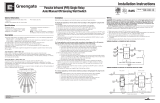Page is loading ...

USER'S GUIDE
Vaisala HUMICAP® Humidity and
Temperature Probe HMP155
M210912EN-C

PUBLISHED BY
Vaisala Oyj Phone (int.): +358 9 8949 1
P.O. Box 26 Fax: +358 9 8949 2227
FI-00421 Helsinki
Finland
Visit our Internet pages at www.vaisala.com.
© Vaisala 2012
No part of this manual may be reproduced, published or publicly displayed in any form
or by any means, electronic or mechanical (including photocopying), nor may its
contents be modified, translated, adapted, sold or disclosed to a third party without prior
written permission of the copyright holder. Translated manuals and translated portions
of multilingual documents are based on the original English versions. In ambiguous
cases, the English versions are applicable, not the translations.
The contents of this manual are subject to change without prior notice.
This manual does not create any legally binding obligations for Vaisala towards
customers or end users. All legally binding obligations and agreements are included
exclusively in the applicable supply contract or the General Conditions of Sale and
General Conditions of Service of Vaisala.

________________________________________________________________________________
VAISALA________________________________________________________________________ 1
Table of Contents
CHAPTER 1
GENERAL INFORMATION............................................................................5
About This Manual...................................................................5
Contents of This Manual.......................................................5
Version Information...............................................................6
Related Manuals...................................................................6
Documentation Conventions.................................................6
Safety.........................................................................................7
Regulatory Compliances.........................................................7
Recycling ..................................................................................8
Patent Notice ............................................................................8
Trademarks...............................................................................8
License Agreement..................................................................8
Warranty....................................................................................9
CHAPTER 2
PRODUCT OVERVIEW................................................................................11
Introduction to HMP155.........................................................11
Basic Features and Options................................................12
Structure of the HMP155.....................................................13
Additional Temperature Probe Option ................................14
Warmed Probe Option ........................................................15
Connection Cover Option....................................................15
CHAPTER 3
INSTALLATION............................................................................................17
Installation in Radiation Shields...........................................17
Installation in DTR13...........................................................17
Installation in DTR503.........................................................18
Installation in Stevenson Screen.........................................19
8-Pin Connector......................................................................20
Temporary RS-485 Connection Option...............................22
CHAPTER 4
OPERATION.................................................................................................23
Getting Started .......................................................................23
RS-485 Interface.....................................................................23
Serial Line Communication...................................................24
Installing the Driver for the USB Cable...............................25
Terminal Application Settings..............................................26
List of Serial Commands.....................................................28
Measurement Commands...................................................30
R.....................................................................................30
S.....................................................................................30

USER'S GUIDE____________________________________________________________________
2 ________________________________________________________________ M210912EN-C
SEND [ADDR]................................................................30
SDELAY .........................................................................30
SERI [BAUD][PARITY][DATA][STOP] ...........................31
#......................................................................................31
SMODE ..........................................................................32
INTV ...............................................................................32
Formatting Commands........................................................33
FORM.............................................................................33
UNIT [M/N] .....................................................................35
TIME...............................................................................35
Pressure Compensation Commands ..................................36
PRES and XPRES .........................................................36
System Commands.............................................................37
FILT [0.1…1] ..................................................................37
?......................................................................................38
HELP..............................................................................39
ERRS..............................................................................40
VERS..............................................................................40
RESET............................................................................40
Analog Output Configuration Commands ...........................41
AMODE ..........................................................................41
ASEL ..............................................................................42
ATEST............................................................................43
AERR..............................................................................43
ADDR .............................................................................44
OPEN .............................................................................44
CLOSE ...........................................................................44
Sensor Functions ...................................................................45
Chemical Purge (Optional)..................................................45
Automatic Chemical Purge (Interval Purge)...................46
Chemical Purge in Power Up.........................................46
Manual Chemical Purge.................................................46
Starting and Configuring Chemical Purge...........................47
PUR................................................................................47
Sensor Heating....................................................................48
Setting Humidity Sensor Heating...................................48
XHEAT............................................................................49
CHAPTER 5
MAINTENANCE............................................................................................51
Periodic Maintenance.............................................................51
Cleaning ..............................................................................51
Changing the Probe Filter ...................................................51
Changing the Sensor...........................................................52
Error States.............................................................................54
Technical Support ..................................................................55
Product Returns......................................................................55
CHAPTER 6
CALIBRATION AND ADJUSTMENT...........................................................57
Push-Button Calibration........................................................59
Two-Point Humidity and Temperature Adjustment .............59
One-Point Humidity and Temperature Adjustment .............61
Passive Output Version Push-Button Calibration................62

________________________________________________________________________________
VAISALA________________________________________________________________________ 3
Serial Line Calibration ...........................................................63
Two-Point Humidity Adjustment..........................................63
Two-Point Temperature Adjustment...................................64
Relative Humidity Adjustment after Sensor Change...........65
FCRH.............................................................................65
One-Point Humidity and Temperature Adjustment.............65
User Adjustment Commands................................................66
L ..........................................................................................66
LI .........................................................................................66
Feeding Adjustment Information..........................................66
CTEXT.................................................................................67
CDATE................................................................................67
Analog Output Adjustment....................................................67
ACAL [0/1]...........................................................................68
MI70 Check and Adjustment .................................................68
CHAPTER 7
TECHNICAL DATA......................................................................................71
Performance ...........................................................................71
Relative Humidity................................................................71
Temperature........................................................................72
Operating Environment .........................................................73
Calculated Variables..............................................................74
Accuracies of Calculated Variables .....................................74
Accuracy of Dew point Temperature °C..............................74
Accuracy of Mixing Ratio g/kg (Ambient Pressure 1013
mbar)...................................................................................74
Accuracy of Wet Bulb Temperature °C...............................75
Accuracy of Dew point Measurement.................................75
Inputs and Outputs ................................................................75
Mechanics...............................................................................76
Options and Accessories......................................................77
Dimensions in mm (inches) ..................................................78
HMP155 Probe....................................................................78
Additional Temperature Probe............................................78
APPENDIX A
CALCULATION FORMULAS ......................................................................79

USER'S GUIDE____________________________________________________________________
4 ________________________________________________________________ M210912EN-C
List of Figures
Figure 1 HMP155 Probe.........................................................................13
Figure 2 HMP155 with Additional T-probe..............................................14
Figure 3 HMP155 with Optional Connection Cover................................15
Figure 4 HMP155 with T-probe Installed in DTR13................................17
Figure 5 HMP155 Installed in DTR503...................................................18
Figure 6 HMP155 with T-Probe Installed in Stevenson Screen .............19
Figure 7 Wiring of HMP155 8-Pin Connector.........................................20
Figure 8 HMP155D Block Diagram and Wiring......................................21
Figure 9 HMP155A/E Block Diagram and Wiring...................................21
Figure 10 PuTTY Terminal Application.....................................................27
Figure 11 Decrease of Sensor Gain.........................................................46
Figure 12 Changing the HUMICAP
®
180/180R Sensors...........................53
Figure 13 HMP155 Adjustment Buttons ...................................................58
Figure 14 Accuracy over Temperature Range: Voltage and RS-485.......72
Figure 15 Accuracy of Dew point Measurement.......................................75
Figure 16 Probe Dimensions....................................................................78
Figure 17 Additional Temperature Probe Dimensions..............................78
List of Tables
Table 1 Manual Revisions.......................................................................6
Table 2 Related Manuals.........................................................................6
Table 3 Quantities Measured by HMP155.............................................11
Table 4 Quantities Calculated by HMP155............................................12
Table 5 Default Serial Communication Settings....................................24
Table 6 Measurement Commands........................................................28
Table 7 Formatting Commands.............................................................28
Table 8 Chemical Purge Commands (Optional)....................................28
Table 9 Calibration and Adjustment Commands...................................29
Table 10 Setting and Testing the Analog Outputs...................................29
Table 11 Other Commands .....................................................................29
Table 12 Selection of Output Modes.......................................................32
Table 13 FORM Command Modifiers......................................................33
Table 14 Symbols Used in FORM Checksum Equations........................34
Table 15 Error Messages ........................................................................54
Table 16 Relative Humidity Performance................................................71
Table 17 Temperature Performance .......................................................72
Table 18 Operating Environment.............................................................73
Table 19 Calculated Variables.................................................................74
Table 20 Outputs.....................................................................................75
Table 21 Average current consumption (+15 VDC, load 100 kOhm).....76
Table 22 Operating Voltage and Settling Time .......................................76
Table 23 Mechanical Specifications........................................................76
Table 24 Options and Accessories..........................................................77

Chapter 1 ________________________________________________________ General Information
VAISALA________________________________________________________________________ 5
CHAPTER 1
GENERAL INFORMATION
This chapter provides general notes for the manual and the product.
About This Manual
This manual provides information for installing, operating, and
maintaining Vaisala HUMICAP
®
Humidity and Temperature Probe
HMP155.
Contents of This Manual
This manual consists of the following chapters:
- Chapter 1, General Information, provides general notes for the manual
and the Humidity and Temperature Probe HMP155.
- Chapter 2, Product Overview, introduces the features, advantages, and
the product nomenclature of the Humidity and Temperature Probe
HMP155.
- Chapter 3, Installation, provides you with information that is intended
to help you install the Humidity and Temperature Probe HMP155.
- Chapter 4, Operation, contains information that is needed to operate
the Humidity and Tem
perature Probe HMP155.
- Chapter 5, Maintenance, contains information that is needed in basic
maintenance of the Humidity and Temperature Probe HMP155.
- Chapter 6, Calibration and Adjustment, provides information and
instructions concerning calibration and adjustment of the Hum
idity
and Temperature Probe HMP155.
- Chapter 7, Technical Data, provides the technical data of the Humidity
and Temperature Probe HMP155.
- Appendix A, Calculation Formulas, presents the equations used in the
Humidity and Temperature Probe HMP155 to calculate values of dew
point, mixing ratio, absolute humidity and enthalpy in normal
pressure.

USER'S GUIDE____________________________________________________________________
6 ________________________________________________________________ M210912EN-C
Version Information
Table 1 Manual Revisions
Manual Code Description
M210912EN-C November 2012. This manual. Added the membrane
filter option. Added information about the cable cover.
M210912EN-B Previous version. March 2009. Removed the
description for the OVERICE command, updated the
description of the ASEL command.
Related Manuals
Table 2 Related Manuals
Manual Code Manual Name
M210913EN Vaisala HUMICAP® Humidity and Temperature Probe
HMP155 Quick Reference Guide
Documentation Conventions
Throughout the manual, important safety considerations are highlighted
as follows:
WARNING
Warning alerts you to a serious hazard. If you do not read and follow
instructions very carefully at this point, there is a risk of injury or even
death.
CAUTION
Caution warns you of a potential hazard. If you do not read and follow
instructions carefully at this point, the product could be damaged or
important data could be lost.
NOTE
Note highlights important information on using the product.

Chapter 1 ________________________________________________________ General Information
VAISALA________________________________________________________________________ 7
Safety
Vaisala HUMICAP
®
Humidity and Temperature Probe HMP155
delivered to you has been tested for safety and approved as shipped from
the factory. Note the following precautions:
WARNING
Ground the product, and verify outdoor installation grounding
periodically to minimize shock hazard.
CAUTION
Do not modify the unit. Improper modification can damage the product
or lead to malfunction.
Regulatory Compliances
Vaisala HUMICAP
®
Humidity and Temperature Probe HMP155 is in
conformity with the provisions of the following EU directives:
- EMC-Directive
- ROHS Directive
Conformity is shown by compliance with the following standards:
- EN 61326-1: Electrical equipment for measurement, control, and
laboratory use – EMC requirements – for use in industrial locations.
- EN 550022: Information technology equipment – Radio disturbance
characteristics – Limits and methods of measurement.

USER'S GUIDE____________________________________________________________________
8 ________________________________________________________________ M210912EN-C
Recycling
Recycle all applicable material.
Dispose of batteries and the unit according to statutory regulations. Do
not dispose of with regular household refuse.
Patent Notice
Vaisala HUMICAP
®
Humidity and Temperature Probe HMP155 is
protected by the following patents and patent applications and their
corresponding national rights:
Finnish patent 98861, French patent 6650303, German patent 69418174,
Japanese patent 3585973, UK patent 0665303, U.S. patent 5607564.
Trademarks
HUMICAP
®
is a registered trademark of Vaisala.
Windows® is a registered trademark of Microsoft Corporation in the
United States and/or other countries.
License Agreement
All rights to any software are held by Vaisala or third parties. The
customer is allowed to use the software only to the extent that is provided
by the applicable supply contract or Software License Agreement.

Chapter 1 ________________________________________________________ General Information
VAISALA________________________________________________________________________ 9
Warranty
Visit our Internet pages for standard warranty terms and conditions:
www.vaisala.com/warranty.
Please observe that any such warranty may not be valid in case of
damage due to normal wear and tear, exceptional operating conditions,
negligent handling or installation, or unauthorized modifications. Please
see the applicable supply contract or Conditions of Sale for details of the
warranty for each product.

USER'S GUIDE____________________________________________________________________
10 _______________________________________________________________ M210912EN-C
This page intentionally left blank.

Chapter 2 __________________________________________________________ Product Overview
VAISALA_______________________________________________________________________ 11
CHAPTER 2
PRODUCT OVERVIEW
This chapter introduces the features, advantages, and the product
nomenclature of the Vaisala HUMICAP
®
Humidity and Temperature
Probe HMP155.
Introduction to HMP155
The HMP155 probe provides reliable humidity and temperature
measurement in a wide range of applications. Humidity measurement is
based on the capacitive thin film HUMICAP
®
polymer sensor.
Temperature measurement is based on resistive platinum sensors (Pt100).
Both the humidity and temperature sensors are located at the tip of the
probe, protected by a removable filter.
The HMP155 comes in active and passive output models where the
relative humidity voltage output is similar, but the temperature output is
either active or passive (resistive). Active output version has either two
analog outputs or an RS-485 digital output. Passive output version has 4-
wire temperature measurement and an analog voltage output for relative
humidity measurement.
The quantities measured by HMP155 are presented in Table 3 below.
The quantities calculated from the measured quantities are presented in
Table 4 on page 12.
NOTE
Calculated quantities are not available with the passive output version.
Table 3 Quantities Measured by HMP155
Quantity Abbreviation Metric
Unit
Non-Metric
Unit
Relative humidity (RH) RH %RH %RH
Temperature (T) T ºC ºF
Additional T-probe temperature
(T
a
)
T
a
ºC ºF

USER'S GUIDE____________________________________________________________________
12 _______________________________________________________________ M210912EN-C
Table 4 Quantities Calculated by HMP155
Quantity Abbreviation Metric
Unit
Non-Metric
Unit
Dew point / Frost point
Temperature (T
d/f
)
TDF ºC ºF
Dew point Temperature (T
d
) TD ºC ºF
Mixing ratio (x) X g/kg gr/lb.
Wetbulb temperature (T
w
) TW ºC ºF
Basic Features and Options
- Can be used to replace HMP45A/D, also in radiation shields
- Improved performance with the HUMICAP
®
180R sensor and
alternatively the HUMICAP
®
180RC sensor. Also available with the
HUMICAP
®
180 sensor.
- Warmed humidity probe for improved performance in constant high
humidity (active output version).
- Different voltage ranges possible: 0...1 V, 0…5 V, 0…10 V (active
and passive output versions).
- Different T-output scales possible: -40…+60°C, -20…+40°C,
-80…+60°C (active output version)
- Chemical purge option for applications where interfering chemicals in
the measuring environment pose a risk (active output version).
- Additional temperature probe (T-probe) with fast response (active
output version).
- USB connectivity for service connections via the optional USB-M12
cable.
- Installation kits for an additional T-probe into DTR13 and DTR502
radiation shields.
- Installation kit for Stevenson screen (active and passive output
version, both with and without additional T-probe).
- MI70 connectivity for field checking and calibration.
- Optional connection cover for additional protection in wet
environments.

Chapter 2 __________________________________________________________ Product Overview
VAISALA_______________________________________________________________________ 13
Structure of the HMP155
0801-070
Figure 1 HMP155 Probe
The numbers refer to Figure 1 above.
1 = Filter
2 =
Protective cover
3 = 8-Pin male connector (M12)

USER'S GUIDE____________________________________________________________________
14 _______________________________________________________________ M210912EN-C
Additional Temperature Probe Option
1206-038
Figure 2 HMP155 with Additional T-probe
The active output version of HMP155 can be ordered with an additional
temperature probe option, see Figure 2 above. When the additional T-
probe is in use, the relative humidity value is calculated based on the T
d
(dew point) value obtained from the humidity probe and the T
a
value
obtained from the T-probe.
When installing HMP155 with T-probe, it is important to make sure that
the humidity probe and the T-probe are installed in the same conditions
in order to get accurate readings. Even a slight difference in temperature
conditions between the T-probe and the humidity probe will result in
false RH readings. The two probes need to be installed so that the
humidity probe does not heat the T-probe, but is close enough for the
probes to share the same environment conditions. When the RH reading
is required, always install the T-probe in the place where you need the
reading from.

Chapter 2 __________________________________________________________ Product Overview
VAISALA_______________________________________________________________________ 15
Warmed Probe Option
In changing temperature conditions with high humidity, the probe
temperature can lag behind the temperature of the surrounding air and
this can cause a risk of condensation on the sensor. A wet probe cannot
observe the actual humidity in the ambient air. If the condensed water is
contaminated, the life span of the probe may shorten and the calibration
may change.
The HMP155 warmed probe is heated continuously so that its
temperature is always higher than that of the environment. This prevents
condensation on the probe. With the additional temperature probe it is
possible to calculate the true RH based on the non-heated (ambient)
temperature information. If the warming is selected but the additional
temperature probe is not present, HMP155 only produces dew point and
mixing ratio output.
Connection Cover Option
1206-039
Figure 3 HMP155 with Optional Connection Cover
An optional connection cover is available for enhanced protection in wet
environments such as coasts or rainforests.

USER'S GUIDE____________________________________________________________________
16 _______________________________________________________________ M210912EN-C
This page intentionally left blank.

Chapter 3 _______________________________________________________________ Installation
VAISALA_______________________________________________________________________ 17
CHAPTER 3
INSTALLATION
This chapter provides you with information on how to install HMP155 in
different situations.
Installation in Radiation Shields
In order to reach the maximum performance level of the HMP155 probe,
Vaisala recommends installing the HMP155 in a radiation shield, for
example in DTR503, in DTR13 or in a Stevenson screen. See Figure 4
below, Figure 5 on page 18 and Figure 6 on page 19.
Installation in DTR13
0801-071
Figure 4 HMP155 with T-probe Installed in DTR13

USER'S GUIDE____________________________________________________________________
18 _______________________________________________________________ M210912EN-C
Installation in DTR503
0801-072
Figure 5 HMP155 Installed in DTR503
/