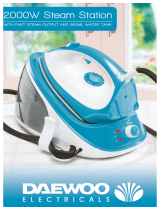The wires in the mains lead are coloured in accordance with the following code:
BLUE NEUTRAL
BROWN LIVE
GREEN/YELLOW EARTH
As the colours of the wire in the mains lead of this appliance may not correspond with the colour markings identifying the terminals
onyourplug,proceedasfollows:The wirewhichiscolouredBLUEmustbeconnectedtotheterminalwhichismarkedwiththe
letterNorcolouredblack.ThewirewhichiscolouredBROWNmustbeconnectedtotheterminalwhichismarkedwiththeletterL
orcolouredred.ThewirewhichiscolouredGREEN/YELLOWmustbeconnectedtotheterminalwhichismarkedwiththeletterEor
(earthsymbol)andiscolouredGREENorGREEN/YELLOW.WARNING: THIS APPLIANCE MUST BE EARTHED
Declaration of EC Conformity
BSPlugWiring
Disposal of Unit
Disposal instructions for Swan items in accordance with the WEEE directive. Appliances
bearingthesymbolshownheremaynotbedisposedofindomesticrubbish.Youare
required to dispose of old electrical and electronic appliances like this separately. Please
visit www.recyclemore.co.uk, or www.recylcenow.co.uk for access to information about
the recycling of electrical items. The WEEE directive, introduced in August 2006, states
thatallelectricalitemsmustberecycled,ratherthantakentolandll.Pleasearrange
to take this appliance to your local Civic Amenity site for recycling, once it has reached
the end of its life.
WEEE Directive
WeSwanProductsLtdDeclarethatthisproductconformstoallthefollowing
product legislation. In accordance with the following directive(s):
2004/108/EEC. The Electromagnetic Compatibility Directive
2006/95EC.TheLVDdirective(LowVoltageDirective)
2002/95/EC. The RoHS. Directive. (Restriction of Hazardous substances Directive)
Kev Stewart
Product Manager
designed for life
This product is guaranteed for 2 years from the date of original purchase. If any defect arises due
to faulty materials of workmanship the faulty products must be returned to the place of purchase.
Refunds or replacement is at the discretion of the store.
The following conditions apply:
The product must be returned to the retailer with proof of purchase.
The product must be installed and used in accordance with the instructions contained in this
instruction guide. It must be used only for domestic purposes. It does not cover wear and tear,
damage, misuse or consumable parts. Swan Products Ltd has limited liability for incidental or
consequentiallossordamage.ThisguaranteeisvalidintheUKandEireOnly.
TwoYearWarranty
Cleaning and Maintainance
AFTER IRONING
Beforecleaning,disconnectthepoweroutletandlettheappliancecooldownFULLY.
1.Wipeakesandanyotherdepositsonthesoleplatewithadampclothoranon-abrasive(liquid)
cleaner.NOTE:Donotusechemical,steel,woodenorabrasivecleanerstoscrapethesoleplate.
2. Clean the upper part of iron and thermal insulating cushion with a soft damp cloth. Dry
thoroughly
3.Toremovethemineraldepositscollectinginsidethesteamgenerator,rstlyputtheiron
horizontally on a level surface, then tilt the steam generator and unscrew the drain water cap with
the attached screwer, and then drain the steam generator.
WARNING: To avoid a risk of scald, make sure the steam generator has cooled down completely
before unscrewing the drain water cap.
4. After draining, screw the drain water cap tight and put the steam generator right way up again
.
5. If you don’t plan to use the steam generator for a long time, pour out the water in the tank, and
store the iron on the thermal insulating cushion.
6. Wind the steam supply hose and power cord around the cord winding groove and secure it by
the cord clamps.
DESCALING
To clear the iron of limescale build up put 2 x tablespoons (50ml) of vinegar into 1 litre of water.
Mixthoroughlyandaddtothewatertank.Operatethesteamfunctionoftheironforabout10
minutes (don’t iron garments) to clear limescale buid-up from internal components.
After descaling, empty the tank and rinse out. Drain any water from the base as directed above.
SI4060N.indd 8-9 10/01/2013 17:48