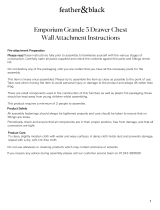Yamaha VXS10ST User manual
- Category
- AV equipment stands
- Type
- User manual
This manual is also suitable for

PLEASE READ CAREFULLY BEFORE PROCEEDING
* Please keep this manual in a safe place for future reference.
WARNING
Always follow the basic precautions listed below to avoid the possibility of
serious injury or even death from electrical shock, short-circuiting,
damages, fire or other hazards. These precautions include, but are not
limited to, the following:
• This device contains no user-serviceable parts. Do not open the device or
attempt to disassemble the internal parts or modify them in any way. If it
should appear to be malfunctioning, discontinue use immediately and have it
inspected by qualified Yamaha service personnel.
• Do not expose the device to rain, use it near water or in damp or wet
conditions, or place on it any containers (such as vases, bottles or glasses)
containing liquids which might spill into any openings. If any liquid such as
water seeps into the device, have the device inspected by qualified Yamaha
service personnel.
CAUTION
Always follow the basic precautions listed below to avoid the possibility of
physical injury to you or others, or damage to the device or other property.
These precautions include, but are not limited to, the following:
• Do not place the device in an unstable position where it might accidentally fall
over.
• Do not place the device in a location where it may come into contact with
corrosive gases or salt air. Doing so may result in malfunction.
• Construction work should be carried out in accordance with construction-
related law and always by a professional constructor. If the device installation
requires construction work, make sure to observe the following precautions.
- Choose mounting hardware and an installation location that can support the
weight of the device.
- Avoid locations that are exposed to constant vibration.
- Use the required tools to install the device.
- Inspect the device periodically.
• When transporting or moving the device, always use two or more people.
Attempting to lift the device by yourself may damage your back, result in other
injury, or cause damage to the device itself.
• Before connecting the device to a power amplifier, turn off the power for all
devices. Before turning the power on or off for all devices, set all volume
levels to minimum.
• Use only speaker cables for connecting speakers to the speaker connectors.
Use of other types of cables may result in fire.
• Do not wipe the outer packaging with benzine, thinner, or synthetic detergent
and do not use electrical contact cleaner. These may damage the outer
packaging and dissolve the parts.
PRECAUTIONS
Do not open
Water warning
Location
Connections
Maintenance
• Avoid inserting or dropping foreign objects (paper, plastic, metal, etc.) into
holes of the grille. If this happens, have the device inspected by qualified
Yamaha service personnel.
• Do not operate the device if the sound is distorting. Prolonged use in this
condition could cause overheating and result in fire.
• When choosing a power amplifier for use with this device, make sure that the
output power of the amplifier is lower than the power capacity of this device
(see SPECIFICATIONS).
Even if the output power of the amplifier is lower than the power capacity of
this device (PGM), use of excessive input signals resulting in clipping may
cause damage to the device.
Malfunction or fire may occur especially when the following sounds or noises
are generated:
- feedback, when using a microphone
- continuous and extreme volume sound from a musical instrument
- extreme continuous distorted sound
- noise caused by plugging/unplugging the cable while the amplifier is turned
on
NOTICE
To avoid the possibility of malfunction/damage to the product or damage to other
property, follow the notices below.
●Handling and Maintenance
• Do not place vinyl, plastic or rubber objects on the device, since this might
discolor the cabinet.
• When cleaning the device, use a dry and soft cloth. Do not use paint thinners,
solvents, cleaning fluids, or chemical-impregnated wiping cloths.
• Condensation can occur in the device due to rapid, drastic changes in
ambient temperature-when the device is moved from one location to another,
or air conditioning is turned on or off, for example. Using the device while
condensation is present can cause damage. If there is reason to believe that
condensation might have occurred, leave the device for several hours until
the condensation has completely dried out.
• Be sure to observe the amplifier’s rated load impedance (see
SPECIFICATIONS), particularly when connecting speakers in parallel.
Connecting an impedance load outside the amplifier’s rated range can
damage the amplifier.
• When connecting the speakers with high impedance, be sure that the output
total of each speaker does not exceed the rated output of the power amplifier.
• ABOUT THE PROTECTION CIRCUIT
This speaker system has an internal protection circuit that shuts off the
speaker unit when an excessive input signal is applied.
If the speaker unit emits no sound, reduce the volume level of the amplifier
immediately.
The sound will return automatically in several seconds.
• Place the speaker on a flat and smooth surface.
●About This Manual
The illustrations as shown in this manual are for instructional purposes only, and
may appear somewhat different from those on your device.
Yamaha cannot be held responsible for damage caused by improper use or
modifications to the device.
Handling caution
UNPACKING
Unpack the contents and confirm that all the following items are included.
• Speaker × 1
• Bracket base × 1
• Mounting bracket × 1
• Captive washer screw × 4
• Rubber spacer × 4 (14 mm thickness)
• Hexagon bolt × 4
• Spring washer × 4
• Flat washer × 4
• Safety wire × 1
• Owner’s Manual (this manual)
* Screws/bolts to fasten the bracket onto the wall and speaker cables are not included.
SPECIFICATIONS
*1: Pink noise with 6 dB crest factor.
*2: Half-space (2π)
*3: Calculated based on power rating and sensitivity, exclusive of power compression.
*4: Impedance lower limit (per satellite output) VXS10S/VXS10SW: 4 Ω, VXS10ST/VXS10STW: 8 Ω
Specifications and descriptions in this owner’s manual are for information purposes only. Yamaha Corp. reserves the right to change or modify products or
specifications at any time without prior notice. Since specifications, equipment or options may not be the same in every locale, please check with your Yamaha
dealer.
The dimensions are shown overleaf.
VXS10S/VXS10SW VXS10ST/VXS10STW
Type Subwoofer, Bass reflex
Component 10" (25 cm) Cone driver, Dual voice coil
Nominal impedance 8 Ω + 8 Ω –
Power rating
(IEC, 100h) *
1
NOISE 100 W + 100 W –
PGM 200 W + 200 W –
MAX 400 W + 400 W –
Sensitivity (1W, 1m) *
2
96 dB SPL 96 dB SPL
Maximum SPL (Calculated, 1m) *
3
125 dB SPL –
Frequency range (-10 dB) *
2
45 Hz – 250 Hz 45 Hz – 250 Hz
Subwoofer filter Network: Low-pass filter 6 dB/Oct, 200 Hz
Acoustic filter: Low-pass filter 6 dB/Oct, 200 Hz
Satellite filter Network: High-pass filter 6 dB/Oct, 200 Hz
Satellite impedance 8 Ω load per satellite output recommended *
4
Connector Euroblock (4 pin) × 1:
Input (CH1: +/-, CH2: +/-)
Euroblock (4 pin) × 1:
Input (input: +/-, loop-thru: +/-)
Euroblock (4 pin) × 1: Satellite output (ST1: +/-, ST2: +/-)
– Euroblock (5 pin) × 1: transformer taps
Transformer taps 70 V – 200 W, 100 W, 50 W, 25 W
100 V – 200 W, 100 W, 50 W
Overload protection Full-range power limiting to protect network and transducers
Magnetically shielded No
Enclosure Shape Rectangle
Cabinet material MDF
Finish VXS10S/VXS10ST: Black (PVC, approximate value: Munsell N3)
VXS10SW/VXS10STW: White (PVC, approximate value: Munsell 3.5PB9.0/1)
Dimensions (Speaker only) 260 × 500 × 389 mm (10.2" × 19.7" × 15.3")
Net weight (Speaker only) 16.5 kg (36.4 lb) 19.5 kg (43.0 lb)
INSTALLING THE SPEAKER
When installing the speaker on the floor, attach the rubber spacers to the
underside of the speaker to provide support. Affix the rubber spacers firmly
when you attach them.
When installing the speaker on a wall or ceiling, use the included brackets
or optional U-bracket UB-DXR8. Ensure that the wall/ceiling is sufficiently
strong.
This package does not include the mounting hardware to install the
included brackets/safety wire or the UB-DXR8. If you are not sure what
materials are required for installation, consult a specialist.
An installed speaker is shown below. Install the bracket as shown.
WARNING
• Do not use the included brackets for ceiling installation.
• Do not use the UB-DXR8 for wall installation.
Pre-installation (Preparation of the cable)
Use stranded wire for cables attached to the Euroblock connector. Strip
their insulation as shown in the figure and connect them.
NOTE
Do not plate stranded wires by solder. Doing so will cause the wire to break.
Connect the cable from the amplifier to the “INPUT” socket, and the cable
being connected to other speakers to the “SATELLITE SPEAKERS”
socket.
A signal input to CH1 of INPUT is output from ST1 of SATELLITE
SPEAKERS, and signal input to CH2 of INPUT is output from ST2 of
SATELLITE SPEAKERS.
For VXS10ST/VXS10STW, connect the included 5-pin Euroblock
connector as shown below and set the appropriate wattage when using
100 V/70 V line.
NOTE
No setting should be made for 100 V line, as shown in the far left illustration.
1 Remove the Euroblock connector from the speaker.
Wall installation
(using included brackets)
Ceiling installation
(using optional bracket
UB-DXR8)
1
CONNECT THE WIRING TO THE CONNECTOR
100V/×
70V/200W
100V/200W
70V/100W
100V/100W
70V/50W
100V/50W
70V/25W
About 7 mm (0.3 in.)
SATELLITE SPEAKERS
VXS10S/VXS10SW VXS10ST/VXS10STW
INPUT
TRANSFORMER
SETTINGS
2 After loosening the terminal screws of the Euroblock connector with a
flat-blade screwdriver, insert the cable into each terminal and tighten
the screws. Make sure that cables cannot be pulled out.
NOTE
Use a flat-blade screwdriver with a blade less than 3 mm (0.1 in.).
3 (VXS10ST/VXS10STW only) Plug the 5-pin Euroblock connector into
the TRANSFORMER SETTINGS socket.
1 Place the bracket base on the wall and
mark the position for screws/bolts. The
diameter of seven holes for screw/bolt
(not included) is ø6.5 mm.
2 Make holes in the wall for the bolts, as
required, and feed the bolts through
the holes.
3 Affix the bracket base on the wall. The
narrow edge of the bracket base
should be oriented downward.
4 Attach the mounting bracket to the speaker with the included screws
with captive washer.
The narrow edge of the mounting bracket should be oriented
downward.
5 Attach the two rubber spacers to the bottom edge of the speaker.
Make sure the spacers are located near the outer edge; otherwise,
they will impede installation on the bracket base in the next step.
Affix the rubber spacers firmly when you attach them.
6 Slide the speaker down onto the bracket base until it locks in place.
NOTE
Be sure to perform this work with two or more people.
2
INSTALL THE SPEAKER
Installing on the wall (using the included brackets)
Euroblock connector
Less than 3 mm (0.1 in.)
Bracket base
Mounting bracket
Captive washer screw
Rubber spacer
Lock
To detach the mounting bracket from the bracket base, release the
lock of the mounting bracket with a long flat-blade driver and lift the
speaker.
NOTE
Be sure to perform this work with two or more people.
7 Plug the Euroblock connectors into the
SATELLITE SPEAKERS and INPUT sockets.
To determine the appropriate size of the UB-DXR8, download the “U
BRACKET OWNER’S MANUAL” from the following manual library site.
http://www.yamaha.co.jp/manual/
1 Assemble two L-shaped brackets into a U-shape using the M5 × 10
screws included with the UB-DXR8 as shown below. Peel off the
sheet from each rubber spacer (14 mm thickness; included with the
speaker), and attach the spacers to the inside of each bracket arm
aligning the holes so that the hexagon bolts can be inserted.
Affix the rubber spacers firmly when you attach them.
2 Make sure that the width of the U bracket matches the speaker width.
3 Affix the U bracket on the ceiling using appropriate mounting
hardware.
4 Use the hexagon bolts, spring washers and flat washers included
with the speaker to attach the speaker to the UB-DXR8.
NOTE
Be sure to perform this work with two or more people.
Installing on the ceiling (using the optional UB-DXR8)
M5 × 10
Rubber spacer
Hexagon bolt
Spring washer
Flat washer
5 Plug the Euroblock connectors into the
SATELLITE SPEAKERS and INPUT sockets.
This section explains how to attach the included safety wire.
NOTE
• Make sure to take measures to prevent the speaker from falling down in
the event of a installation failure.
• When installing the safety wire to the wall, install it higher than the wire’s
attachment point on the speaker, with as little slack as possible.
• If the safety wire is too short, prepare another wire appropriate for the
speaker weight and installation conditions. If the wire is too long, should
the speaker fall, the wire may snap as a result of too much strain.
1 Pass the safety wire through the eyebolt on the rear of the speaker.
2 Pass the bracket of the safety wire through the loop on the other end,
and pull tight up against the eyebolt.
3 Affix the bracket of the safety wire to the wall.
3
ATTACH THE SAFETY WIRE
Eyebolt
Owner’s Manual
Surface Mount Speaker
English
ZG14070
EN

For details of products, please contact your nearest Yamaha
representative or the authorized distributor listed below.
Pour plus de détails sur les produits, veuillez-vous adresser à Yamaha ou
au distributeur le plus proche de vous figurant dans la liste suivante.
Die Einzelheiten zu Produkten sind bei Ihrer unten aufgeführten
Niederlassung und bei Yamaha Vertragshändlern in den jeweiligen
Bestimmungsländern erhältlich.
Para detalles sobre productos, contacte su tienda Yamaha más
cercana o el distribuidor autorizado que se lista debajo.
HEAD OFFICE
Yamaha Corporation, Audio Products Sales and Marketing Division
Nakazawa-cho 10-1, Naka-ku, Hamamatsu, Japan 430-8650
CANADA
Yamaha Canada Music Ltd.
135 Milner Avenue, Toronto, Ontario,
M1S 3R1, Canada
Tel: 416-298-1311
U.S.A.
Yamaha Corporation of America
6600 Orangethorpe Avenue, Buena Park, CA 90620,
U.S.A.
Tel: 714-522-9011
MEXICO
Yamaha de México, S.A. de C.V.
Av. Insurgentes Sur 1647 Piso 9, Col. San José
Insurgentes, Delegación Benito Juárez, México,
D.F., C.P. 03900
Tel: 55-5804-0600
BRAZIL
Yamaha Musical do Brasil Ltda.
Rua Joaquim Floriano, 913 - 4º andar, Itaim Bibi,
CEP 04534-013 São Paulo, SP. BRAZIL
Tel: 011-3704-1377
ARGENTINA
Yamaha Music Latin America, S.A.,
Sucursal Argentina
Olga Cossettini 1553, Piso 4 Norte,
Madero Este-C1107CEK
Buenos Aires, Argentina
Tel: 011-4119-7000
VENEZUELA
Yamaha Music Latin America, S.A.,
Sucursal Venezuela
C.C. Manzanares Plaza P4
Ofic. 0401- Manzanares-Baruta
Caracas Venezuela
Tel: 58-212-943-1877
PANAMA AND OTHER LATIN
AMERICAN COUNTRIES/
CARIBBEAN COUNTRIES
Yamaha Music Latin America, S.A.
Torre Banco General, Piso No.7, Marbella,
Calle 47 y Aquilino de la Guardia,
Ciudad de Panamá, República de Panamá
Tel: +507-269-5311
THE UNITED KINGDOM/IRELAND
Yamaha Music Europe GmbH (UK)
Sherbourne Drive, Tilbrook, Milton Keynes,
MK7 8BL, U.K.
Tel: 01908-366700
GERMANY
Yamaha Music Europe GmbH
Siemensstraße 22-34, 25462 Rellingen, Germany
Tel: 04101-3030
SWITZERLAND/LIECHTENSTEIN
Yamaha Music Europe GmbH
Branch Switzerland in Zürich
Seefeldstrasse 94, 8008 Zürich, Switzerland
Tel: 044-387-8080
AUSTRIA/BULGARIA
Yamaha Music Europe GmbH Branch Austria
Schleiergasse 20, A-1100 Wien, Austria
Tel: 01-60203900
CZECH REPUBLIC/HUNGARY/
ROMANIA/SLOVAKIA/SLOVENIA
Yamaha Music Europe GmbH
Branch Austria (Central Eastern Europe Office)
Schleiergasse 20, A-1100 Wien, Austria
Tel: 01-60203900
POLAND/LITHUANIA/LATVIA/ESTONIA
Yamaha Music Europe GmbH
Branch Poland Office
ul. Wrotkowa 14 02-553 Warsaw, Poland
Tel: 022-500-2925
MALTA
Olimpus Music Ltd.
The Emporium, Level 3, St. Louis Street Msida
MSD06
Tel: 02133-2144
NETHERLANDS/BELGIUM/
LUXEMBOURG
Yamaha Music Europe Branch Benelux
Clarissenhof 5-b, 4133 AB Vianen, Netherlands
Tel: 0347-358 040
FRANCE
Yamaha M u s ic Euro p e
7 rue Ambroise Croizat, Zone d'activites Pariest,
77183 Croissy-Beaubourg, France
Tel: 01-64-61-4000
ITALY
Yamaha Music Europe GmbH, Branch Italy
Viale Italia 88, 20020 Lainate (Milano), Italy
Tel: 02-935-771
SPAIN/PORTUGAL
Yamaha Music Europe GmbH Ibérica, Sucursal
en España
Ctra. de la Coruna km. 17,200, 28231
Las Rozas (Madrid), Spain
Tel: +34-91-639-88-88
GREECE
Philippos Nakas S.A. The Music House
147 Skiathou Street, 112-55 Athens, Greece
Tel: 01-228 2160
SWEDEN/FINLAND/ICELAND
Yamaha Music Europe GmbH Germany filial
Scandinavia
J. A. Wettergrensgata 1, Box 30053
S-400 43 Göteborg, Sweden
Tel: +46 31 89 34 00
DENMARK
Yamaha Music Europe GmbH, Tyskland – filial
Denmark
Generatorvej 6A, DK-2730 Herlev, Denmark
Tel: 44 92 49 00
NORWAY
Yamaha Music Europe GmbH Germany -
Norwegian Branch
Grini Næringspark 1, N-1361 Østerås, Norway
Tel: 67 16 78 00
RUSSIA
Yamaha Music (Russia) LLC.
Room 37, bld. 7, Kievskaya street, Moscow,
121059, Russia
Tel: 495 626 5005
OTHER EUROPEAN COUNTRIES
Yamaha Music Europe GmbH
Siemensstraße 22-34, 25462 Rellingen, Germany
Tel: +49-4101-3030
Yamaha M u s ic Gulf FZE
Office JAFZA 16-512, P.O.Box 17328,
Jebel Ali - Dubai, UAE
Tel: +971-4-881-5868
TURKEY
Yamaha Music Europe GmbH
Merkezi Almanya Türkiye İstanbul Şubesi
Maslak Meydan Sokak No:5 Spring Giz Plaza
Bağ?ms?z Böl. No:3, 34398 Şişli İstanbul
Tel: +90-212-999-8010
CYPRUS
Yamaha Music Europe GmbH
Siemensstraße 22-34, 25462 Rellingen, Germany
Tel: 04101-3030
OTHER COUNTRIES
Yamaha M u s ic Gulf FZE
Office JAFZA 16-512, P.O.Box 17328,
Jebel Ali - Dubai, U.A.E
Tel: +971-4-881-5868
THE PEOPLE’S REPUBLIC OF CHINA
Yamaha Music & Electronics (China) Co.,Ltd.
2F, Yunhedasha, 1818 Xinzha-lu, Jingan-qu,
Shanghai, China
Tel: 021-6247-2211
INDIA
Yamaha Music India Pvt. Ltd.
Spazedge building, Ground Floor, Tower A, Sector
47, Gurgaon- Sohna Road, Gurgaon, Haryana, India
Tel: 0124-485-3300
INDONESIA
PT. Yamaha Musik Indonesia (Distributor)
Yamaha Music Center Bldg. Jalan Jend. Gatot
Subroto Kav. 4, Jakarta 12930, Indonesia
Tel: 021-520-2577
KOREA
Yamaha Music Korea Ltd.
8F, 9F, Dongsung Bldg. 158-9 Samsung-Dong,
Kangnam-Gu, Seoul, Korea
Tel: 02-3467-3300
MALAYSIA
Yamaha Music (Malaysia) Sdn., Bhd.
No.8, Jalan Perbandaran, Kelana Jaya, 47301
Petaling Jaya, Selangor, Malaysia
Tel: 03-78030900
SINGAPORE
Yamaha Music (Asia) Private Limited
Block 202 Hougang Street 21, #02-00,
Singapore 530202, Singapore
Tel: 65-6747-4374
TAIWAN
Yamaha Music & Electronics Taiwan Co.,Ltd.
3F, No.6, Section 2 Nan-Jing East Road, Taipei,
Taiwan R.O.C.
Tel: 02-2511-8688
THAILAND
Siam Music Yamaha Co., Ltd.
3, 4, 15 and 16th floor, Siam Motors Building,
891/1 Rama 1 Road, Wangmai,
Pathumwan, Bangkok 10330, Thailand
Tel: 02-215-2622
VIETNAM
Yamaha Music Vietnam Company Limited
15th Floor, Nam A Bank Tower, 201-203 Cach
Mang Thang Tam St., Ward 4, Dist.3,
Ho Chi Minh City, Vietnam
Tel: +84-8-3818-1122
OTHER ASIAN COUNTRIES
Yam aha Corporat ion
Sales & Marketing Division
Nakazawa-cho 10-1, Naka-ku, Hamamatsu,
Japan 430-8650
Tel: +81-53-460-2312
AUSTRALIA
Yamaha Music Australia Pty. Ltd.
Level 1, 99 Queensbridge Street, Southbank,
Victoria 3006, Australia
Tel: 3-9693-5111
COUNTRIES AND TRUST
TERRITORIES IN PACIFIC OCEAN
Yam aha Corporat ion
Sales & Marketing Division
Nakazawa-cho 10-1, Naka-ku, Hamamatsu,
Japan 430-8650
Tel: +81-53-460-2312
NORTH AMERICA
CENTRAL & SOUTH AMERICA
EUROPE
AFRICA
MIDDLE EAST
ASIA
OCEANIA
PA36
DIMENSIONS
VXS10S/VXS10SW
Bracket base Mounting bracket
VXS10ST/VXS10STW
U
n
it
: mm
C.S.G. PA Development Division
© 2013 Yamaha Corporation
310YKCR-B0
Printed in Indonesia
Yamaha Pro Audio global web site
http://www.yamahaproaudio.com/
Yamaha Manual Library
http://www.yamaha.co.jp/manual/
-
 1
1
-
 2
2
Yamaha VXS10ST User manual
- Category
- AV equipment stands
- Type
- User manual
- This manual is also suitable for
Ask a question and I''ll find the answer in the document
Finding information in a document is now easier with AI
Related papers
-
Yamaha VXS10STW Owner's manual
-
Yamaha VXS10STW Owner's manual
-
Yamaha MSP5A User manual
-
Yamaha NS-IW760 User manual
-
Yamaha MS101 III User manual
-
Yamaha In-Wall Speaker NS-IW960 User manual
-
Yamaha IF2205 Owner's manual
-
Yamaha NS-IW660 Owner's manual
-
Yamaha A12 Owner's manual
-
Yamaha VXC8SB Owner's manual
Other documents
-
BAZZ 500-151 Installation guide
-
Adastra EC36V User manual
-
TOA HY-ST1 EU User manual
-
TOA HY-ST1 User manual
-
Cloud CS-S3 User manual
-
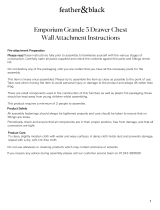 feather & black 820-00660 Assembly Instructions
feather & black 820-00660 Assembly Instructions
-
AUDAC PX110 User Manual And Installation Manual
-
Adastra IW30 User manual
-
Adastra SL4-BT User manual
-
Phase Technology Teatro TSB3.0 Owner's manual