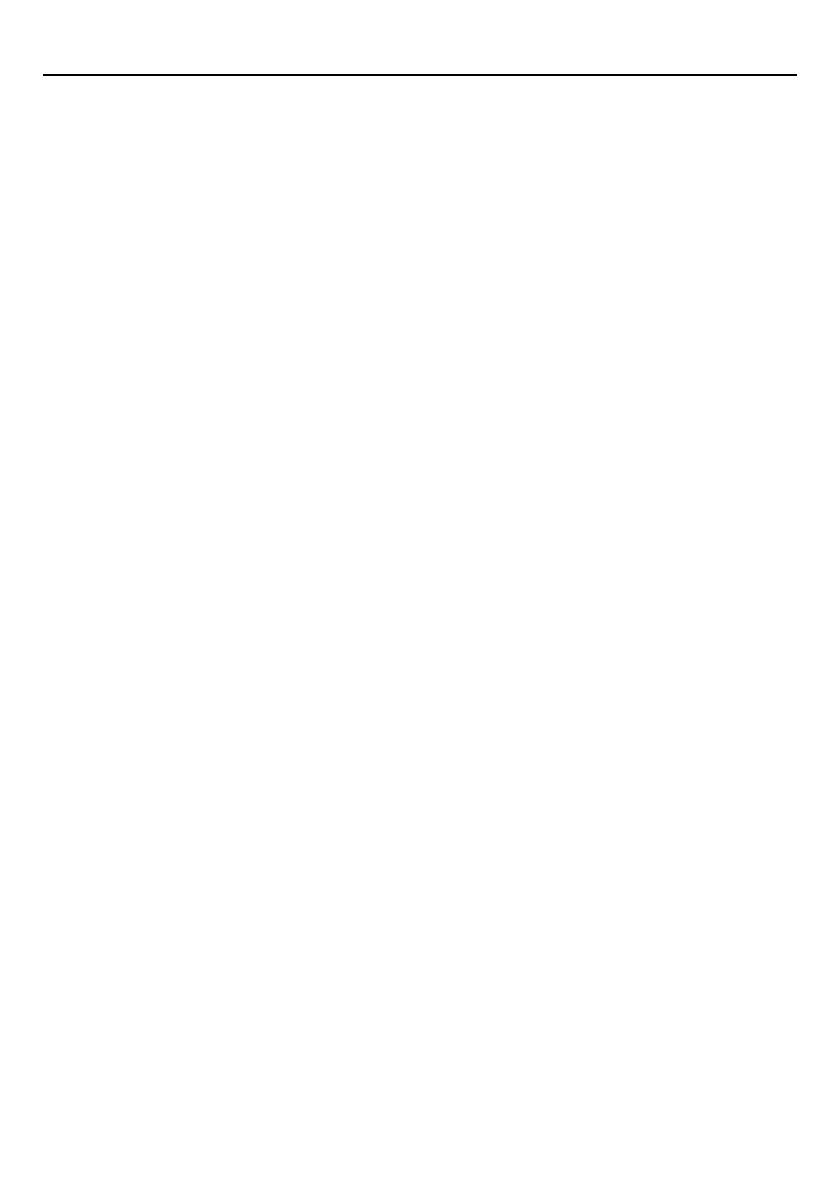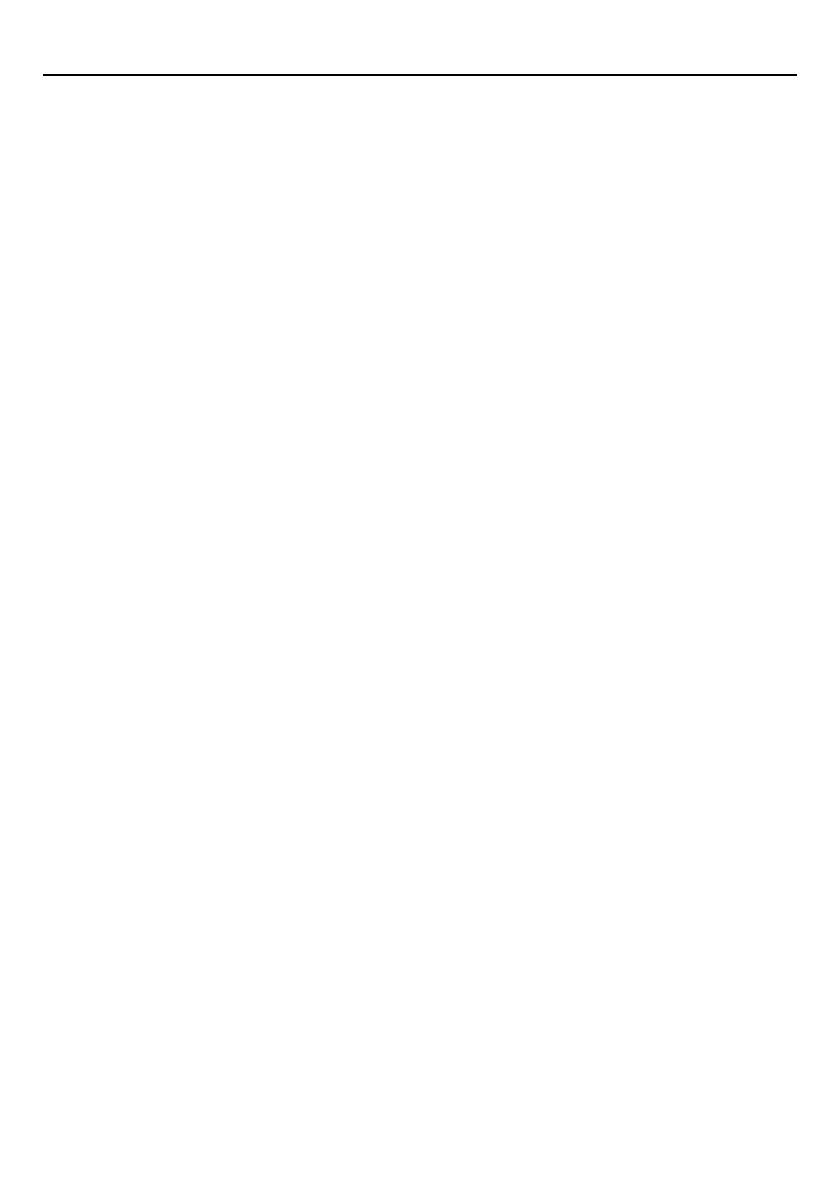
4
D、OPERATING INSTRUCTIONS AND FUNCTIONS
1. Unpack and remove all packaging materials.
2. Check contents and see that all accessories are included.
3. Place unit on a flat, sturdy surface. Make sure there is no tilt during
operation.
4. Check the power supply and refer to the rating label at the back of the unit.
5. Functions:
ON/OFF: Press once to turn unit ON, Power indicator light will illuminate.
Press again to turn unit OFF.
SWING: Press once to have the louvers swing automatically in a
left-to-right motion, Swing indicator light will illuminate. The louvers will
swing in continuous range of 120. Press again to stop auto-swing for
fixed air direction. To adjust vertical airflow, manually move the long Air
Guide Blade up or down.
SPEED: Press to choose your desired fan speed, High – Medium – Low.
The corresponding indicator light will illuminate.
TIMER: Press to set timer in increment of .5 hours from 0.5 to 7.5 hours.
Indictor lights that illuminate add up to the set time. For example, a timer
of 7 hours will have the following indicator light on: 1H, 2H and 4H. If
timer is not set, unit will run continuously.
COOL: Press once to start the evaporative cooling function, COOL
indicator light will illuminate. Make sure water is added before turning on
this function. Unit will begin to cycle the water and blow cool, humidified
air. Press again to stop this function and unit will run in normal fan mode.
Note: If water is not added or runs empty in Cool mode, unit will run as
normal fan mode (but the Cool indicator light remains on). Once water is
added, unit will run in COOL mode again.
MODE: Press to select one of three computer-controlled airflows. Unit
starts in Normal mode (no indicator lights on). Press once for Natural
mode (Natural indicator light will illuminate, this mode turns the fan on
and off to simulate a outdoor breeze). Press again for Sleep mode