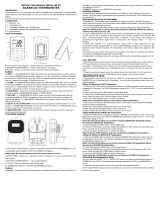c)TheactualBARBECUEtemperaturehasfallenbelowyoursetminimumBARBECUEtemperature.
(Beeponceineverysecond)
Note: The minimum BARBECUE temperature alarm will not be activated until the actual
BARBECUE temperature goes above the set minimum temperature.
For example: You set the minimum BARBECUE temperature as 220 ºF and press the ALERT, ºC /
ºF, STOP/START to activate the alarm. The unit will NOT beep or ash even if the actual BARBECUE
temperature is below 220 ºF. It assumes that your BARBECUE is not up to temperature. Only when
the actual BARBECUE temperature goes over 220 ºF, then falls below 220 ºF, can the alarm be
activated, the unit will beep and ash.
Note: The unit will retain your Barbecue & Food alert temperature settings even
after the unit is turned off.
TIMER MODE
Count down
1. PressandholdtheLIGHT/MODEbuttontoswitchtheunitfromTHERMOMETERMODEtoTIMER
MODE.Thetimer0:00,withasmalliconTIMERwillbeshownonthelowerpartofthedisplay.
2. PresstheHI/HRbuttontosetthehourandLO/MINbuttontosettheminute.
3. PresstheALERT,ºC/ºF,START/STOPbuttontostartcountdown.Theicon“
”willblink.
4. PresstheALERT,ºC/ºF,START/STOPbuttontostopthecountdown.The“
” will be solid.
5. PresstheHI/CLEARbuttontoclearthesettingbackto0:00.
Note: The minimum setting for the timer is 1 minute and the maximum setting is 24 hours. It will
be displayed as hours & minutes when the timer does not exceed 10 hours. Once it exceeds10
hours, only the hour can be displayed. When the countdown reaches “0:00” the timer starts
counting up and it will beep for 30 seconds. The “0:00” and “
” will blink. Press the ALERT/ºC /
ºF /START/STOP button to stop the beep.
Count up
1. PressandholdtheLIGHT/MODEbuttontoswitchtheunitfromTHERMOMETERMODEtoTIMER
MODE.Thetimer0:00,withasmalliconTIMERwillbeshownonthelowerpartofthedisplay.
2. PresstheALEAR,ºC/ºF,START/STOPbuttontostartcountup.Theicon“
”willblink.
3. PresstheALERT,ºC/ºF,START/STOPbuttontostopthecountup.The“
” will be solid.
4. PresstheHI/CLEARbuttontoclearthesettingbackto0:00.
Note: When the count up timer reaches 9:59, it will keep displaying as 9:59, meanwhile, the
unit beeps with the “
” icon blinking for 30 seconds.
Note: The unit will retain your timer settings even after the unit is turned off.
Temperature display formats
PressandholdtheALERT,ºC/ºF,START/STOPbuttonfor2secondstoswitchbetweenºCandºF.
Using TIMER MODE & TEMPERATURE MODE simultaneously
TheTIMERMODEandTEMPERATUREMODEcanbeusedsimultaneously.Thisallowsyoutomonitor
thetemperatureforbothFOODandBABECUEintheTEMPERATUREMODEwhenusingtheTIMER
MODEtokeeptrackofanothercookingtask.Youcantelldifferenttaskbythealarmsoundas
well as the icons.
1. IntheTHERMOMETERMODE,whenthetemperatureisreached,thereceiverwillalarmyouby
beeping once in every second for the BARBECUE temperature and beeping twice in every
secondfortheFOODtemperature.Thealarmiconsandprobetemperaturewillblinkalong
with the alarm sound.
2. IntheTIMERMODE,whenthetimerisreached,thereceiverwillalarmyoubybeeping3times
ineverysecond.Eithertheupwardarrow(forcount-up)ordownwardarrow(forcountdown)
willblink.
Procedure for typical use in an outdoor BARBECUE
The following typical examples will go through the steps to have the ET-732 REDI CHEK BARBECUE
alarmyouifapieceofmeat(BostonButt)iscookedto160ºFifyourbarbecuetemperaturefalls
below225ºForgoesabove250ºF,andremindyoutocheckthesmokerin2hours.
Set up BARBECUE
Follow the registration procedure.
PlacemeatontheBARBECUEgrillrack.
InsertFOODprobesensorintothecenterofthickestportionofthemeat.Avoidtouchingboneor
heavy fat areas.
ClipthespecialBARBECUEprobetogrillrackofbarbecuechamber.
Positiontheprobesensorwiressotheywillnotcomeintocontactwithamesandexitthe
barbecuewithoutbeingpinched/crushedbythecover.
Stand/hangthetransmitterawayfromheatsourceofbarbecue.DONOTputtransmitteron
closed cover or under the cover. The transmitter is water proof for use in rain.
In THERMOMETER MODE
PressHI/CLEARtodisplaythemaximumFOODtemperature.
PressandholdHI/CLEARuntilthemaximumFOODtemperatureashes.
PressHI/CLEARrepeatedlyuntil160ºFappears(pressandholdHI/CLEARbuttonwillincreasethe
temperature10degreespersecond)
QuicklypressLIGHT/MODEtoconrmthe160ºFsetting.
PressHI/HRtodisplaythemaximumBARBECUEtemperature.
PressandholdHI/HRuntilthemaximumBARBECUEtemperatureashes.
PressHI/HRrepeatedlyuntil250ºFappears(pressandholdHI/HRbuttonwillincreasethe
temperature10degreespersecond)
QuicklypressLIGHT/MODEtoconrmthe250ºFsetting.
PressLO/MINtodisplaytheminimumBARBECUEtemperature.
PressandholdLO/MINuntiltheminimumBARBECUEtemperatureashes.
PressLO/MINrepeatedlyuntil225ºFappears(pressandholdLO/MINbuttonwillincreasethe
temperature10degreespersecond)
QuicklypressLIGHT/MODEtoconrmthe225ºFsetting.
PressALERT,ºC/ºF,START/STOPtoactivatethetemperaturealarmfortheBARBECUEandFOOD.
In TIMER MODE
PressHI/HRtwicetosetfor2hourssothat2:00willbedisplayed.
PressALARM/START/STOPtostartthecountdown.
PressandholdLIGHT/MODEtogobacktoTHERMOMETERMODE.
Clipthereceivertoyourbeltorpocketandmoveupto300ftawayfromthebarbecue.Go
indoors if desired. You are now remotely monitoring your food and barbecue. The receiver will
beepandashifyourmeattemperaturegoesabove160ºForthebarbecuetemperaturefalls
below225ºForexceeds250ºF.
Helpful Hints
Ifthereceiverand/orthetransmitterdisplayLLLorHHHinsteadoftheprobetemperature,wait
forprobetoreachroomtemperature.IfLLLorHHHisstilldisplayed,itislikelytheinternalprobe
wire has shorted out either through moisture or heat damage.
Do not immerse the probe in water while cleaning.
Donotallowtheprobeorprobewiretocomeintocontactwithames.
Withinthewarrantyperiod,returndefectiveprobetoaddressbelowalongwithreturnaddress
and we will send you a replacement probe at no charge.
If the temperature displayed seems to read too high or the temperature seems to increase too
quickly,checktomakesuretheprobetipisnotpokingthroughthefoodtooutside.Reposition
theprobetipinthecenterofthethickestpartoffood.Avoidtouchingboneorheavyfatareas.
Cautions:
1) Alwayswearaheatresistantglovetotouchthestainlesssteelprobesensorsorwiresduringor
justaftercooking.Donottouchwithbarehands.
2) Keepthestainlesssteelprobesensorsandwiresawayfromchildren.
3) Cleanthestainlesssteelprobesanddrythoroughlyaftereachandeveryuse.
4) Donotusethereceiverintherain.ItisNOTrainproof.Thetransmitterisrainproofbutnot
water tight. Do not immerse in water.
5) Donotexposetheplugsofthestainlesssteelprobesorthepluginholesofthetransmitterto
water or any liquid. This will result in a bad connecting and faulty readings.
6) Donotexposethereceiverortransmittertodirectheatorsurface.
7) Donotusestainlesssteelprobesinmicrowaveoven.
8) TheBarbecueThermometerregisterstemperaturesaslowas32ºF(0ºC)andashighas572ºF
(300ºC).LLLwillbedisplayedbelow32ºFandHHHwillbedisplayedabove572ºF.Donotuse
thestainlessprobesensorabove572ºF.Doingsowilldeterioratethewire.
9) NotIntendedforUsebyPersonsages12andUnder.
Cleaning
1) Alwayswearaheatresistantglovetotouchthestainlesssteelprobesensorsorwiresduringor
justaftercooking.Donottouchwithbarehands.
2) Keepthestainlesssteelprobesensorsandwiresawayfromchildren.
3) Washthemetalprobetipswithhotsoapywateranddrythoroughly.Donotimmersethe
probe in water while cleaning.
4) Wipethetransmitterandreceiverwithdampcloth.Donotimmerseeitherinwater.
Information to user
Warning: Changes or modications to this unit not expressly approved by the party responsible for
compliance could void the users’ authority to operate the equipment.
Note: This equipment has been tested and found to comply with the limits for a Class B digital
device, pursuant to part 15 of the FCC Rules. These limits are designed to provide reasonable
protection against harmful interference in a residential installation. This equipment generates, uses
and can radiate radio frequency energy and, if not installed and used in accordance with the
instructions, may cause harmful interference to radio communications.
However, there is no guarantee that interference will not occur in a particular installation. If
this equipment does cause harmful interference to radio or television reception, which can be
determined by turning the equipment off and on, the user is encouraged to try to correct the
interferencebyoneormoreofthefollowingmeasures:
- Reorient or relocate the receiving antenna.
- Increase the separation between the equipment and receiver.
- Connect the equipment into an outlet on a circuit different from that to which the receiver
is connected.
- Consultthedealeroranexperiencedradio/TVtechnicianforhelp.
This device complies with part 15 of the FCC Rules. Operation is subject to the following
twoconditions:(1)thisdevicemaynotcauseharmfulinterference,and(2)thisdevice
must accept any interference received, including interference that may cause undesired
operation.
LIMITED NINETY DAY WARRANTY
MaverickIndustriesInc.warrantstheET-732REDICHEKBARBECUEThermometertobefreeof
defectsinparts,materialsandworkmanshipforaperiodof90days,fromdateofpurchase.
Shouldanyrepairsorservicingunderthiswarrantyberequired,contactMaverickCustomer
ServicebyemailormailforinstructiononhowtopackandshiptheET-732REDICHEKBARBECUE
ThermometertoMaverick’sNationalServiceCenterlocatedasfollows:
Maverick Customer Service
94 Mayeld Ave.
Edison NJ 08837
Telephone: (732) 417-9666
DonotsendanypartsorproducttoMaverickwithoutobtainingaReturnAuthorizationNumber
and instructions.
ThiswarrantyisVOIDifinstructionsforusearenotfollowed;foraccidentaldamage;for
commercialuse;fordamageincurredwhileintransit;oriftheET-732REDICHEKBARBECUE
Thermometer has been tampered with.
Thiswarrantygivesyouspeciclegalrightsandyoumayalsohaveotherrightswhichvaryfrom
state to state.
Replacement Probes
Topurchase,outofwarranty,stainlesssteelreplacementprobespleasemailusachecktothe
addressbelowandspecifyprobetype:
ET-732FoodProbe $12.00/ea
ET-732BarbecueProbe $12.00/ea
Allpricesincludeshipping&handling.NJresidentsadd7%salestax.
Attn Customer Service
Maverick Industries, Inc.
94 Mayeld Ave.
Edison NJ 08837


 1
1
 2
2
Maverick Ventures OT-01 User manual
Maverick Ventures ET-71CAN User manual
Maverick Ventures CT-01 User manual
Maverick Ventures DT-12 User manual
Maverick Ventures OT-02 User manual
Maverick Ventures Redi Chek ET-81 User manual
Maverick Ventures Thermometer DT-01 User manual
Maverick Ventures RF-01 User manual
Maverick Ventures ET-8 User manual
Maverick Ventures Redi Chek IRT-01 User manual
Maverick HD-378 User manual
Ewig Industries Macao Commercial Offshore ET-905WS User manual
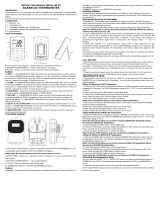 Maverick Industries HD-377 User manual
Maverick Industries HD-377 User manual
Maverick ET-732 redi chek User manual
Maverick ET-733 Redi Chek Owner's manual
 TIMEX Weather Products Thermometer ET-71OS User manual
TIMEX Weather Products Thermometer ET-71OS User manual
Renkforce E0001TA Owner's manual
Cuisinart CSG-700 Owner's manual
Maverick ET-73 REDI CHECK SMOKER User manual
Maverick ET-733 Redi Chek User manual