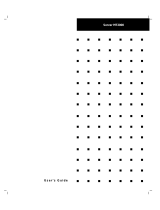Page is loading ...

PC Server 704
User's Handbook
IBM

Note
Before using this information and the product it supports, be sure to read the general
information under Appendix B, “Notices” on page 303. Also read the general information
under “Product Warranties and Notices” in the User's Reference.
Second Edition (September 1996)
The following paragraph does not apply to the United Kingdom or any country where such provisions are
inconsistent with local law: INTERNATIONAL BUSINESS MACHINES CORPORATION PROVIDES THIS
PUBLICATION “AS IS” WITHOUT WARRANTY OF ANY KIND, EITHER EXPRESS OR IMPLIED,
INCLUDING, BUT NOT LIMITED TO, THE IMPLIED WARRANTIES OF MERCHANTABILITY OR FITNESS
FOR A PARTICULAR PURPOSE. Some states do not allow disclaimer of express or implied warranties in
certain transactions, therefore, this statement may not apply to you.
This publication could include technical inaccuracies or typographical errors. Changes are periodically made
to the information herein; these changes will be incorporated in new editions of the publication. IBM may
make improvements and/or changes in the product(s) and/or the program(s) described in this publication at
any time.
It is possible that this publication may contain reference to, or information about, IBM products (machines and
programs), programming, or services that are not announced in your country. Such references or information
must not be construed to mean that IBM intends to announce such IBM products, programming, or services in
your country.
Requests for technical information about IBM products should be made to your IBM reseller or IBM marketing
representative.
Copyright International Business Machines Corporation 1996. All rights reserved.
Note to U.S. Government Users — Documentation related to restricted rights — Use, duplication or disclosure
is subject to restrictions set forth in GSA ADP Schedule Contract with IBM Corp.

Contents
Safety Information . . . . . . . . . . . . . . . . . . . . . . . . . . . v
Laser Compliance Statement ...................... vi
Lithium Battery Notice ......................... vii
About This Book ............................ ix
How This Book is Organized ..................... ix
Notices Used in This Book ....................... xi
Related Publications . . . . . . . . . . . . . . . . . . . . . . . . . . . xii
Welcome and Thank You ...................... xiii
Chapter 1. Introducing the PC Server 704 ............. 1
Features at a Glance ........................... 3
Getting Help on the World Wide Web ............... 4
IBM PC Server Startup Support .................... 4
About ServerGuide . . . . . . . . . . . . . . . . . . . . . . . . . . . 5
Server Controls . . . . . . . . . . . . . . . . . . . . . . . . . . . . . . 6
Status Indicators . . . . . . . . . . . . . . . . . . . . . . . . . . . . . 8
Expansion Slots and Input/Output Connectors .......... 10
Padlock Loops and Power Supplies ................. 12
Expansion Bays . . . . . . . . . . . . . . . . . . . . . . . . . . . . . 14
Moving the Server ............................ 16
Before You Begin ............................ 17
Starting the Server ............................ 18
Using the CD-ROM Drive ....................... 21
Arranging Your Workspace ...................... 23
Comfort . . . . . . . . . . . . . . . . . . . . . . . . . . . . . . . . 23
Glare and Lighting .......................... 24
Air Circulation . . . . . . . . . . . . . . . . . . . . . . . . . . . . 24
Electrical Outlets and Cable Lengths ............... 25
Chapter 2. Installing Your Software ................ 27
Installing an Operating System .................... 28
Using ServerGuide . . . . . . . . . . . . . . . . . . . . . . . . . . 28
Before You Begin ........................... 29
OS/2 SMP 2.11 Installation ..................... 31
OS/2 LAN Server 4.0 Installation ................. 32
Windows NT Server 3.51 Installation ............... 34
Software Considerations . . . . . . . . . . . . . . . . . . . . . . 35
Device Drivers . . . . . . . . . . . . . . . . . . . . . . . . . . . . . . 36
Copyright IBM Corp. 1996 iii

Hardware Device Drivers ...................... 36
Installation Checklist . . . . . . . . . . . . . . . . . . . . . . . . . . 37
Chapter 3. Configuring Your Server ................ 39
Configuration Overview . . . . . . . . . . . . . . . . . . . . . . . . 40
Using the Setup Program ....................... 41
Changing Settings . . . . . . . . . . . . . . . . . . . . . . . . . . 41
Starting the Setup Program ..................... 42
Recording and Restoring Default Settings ............ 43
Disabling the Diskette Drive .................... 44
Using the System Configuration Utility Program ......... 45
Backing Up the SCU Program Diskette .............. 46
Starting the System Configuration Utility Program ...... 47
Defining Security . . . . . . . . . . . . . . . . . . . . . . . . . . . . 52
Administrative Password . . . . . . . . . . . . . . . . . . . . . . 54
User Password . . . . . . . . . . . . . . . . . . . . . . . . . . . . 55
Setting the Drive-Startup Sequence ................ 56
Secure Mode . . . . . . . . . . . . . . . . . . . . . . . . . . . . . 57
Configuring EISA, ISA, and PCI Adapters ............. 58
Configuring ISA or EISA Features and Options ........ 59
Configuration Conflicts . . . . . . . . . . . . . . . . . . . . . . . . . 61
Resolving Hardware Configuration Conflicts .......... 62
Resolving Software Configuration Conflicts ........... 63
Using the SCSISelect Utility Program ................ 64
Starting the SCSISelect Utility Program ............. 64
SCSISelect Utility Program Options ................ 64
Configuring the 100/10 PCI Ethernet Adapter ........... 67
Configuring for Windows NT Server 3.51 ............ 68
Configuring for Other Operating Systems ............ 69
Duplexing . . . . . . . . . . . . . . . . . . . . . . . . . . . . . . . 69
Fast Ethernet Cabling ........................ 70
Fast Ethernet Hubs .......................... 70
Configuring Other Network Adapters ................ 71
Chapter 4. Installing Options . . . . . . . . . . . . . . . . . . . . 73
Before You Begin ............................ 74
Electrical Safety . . . . . . . . . . . . . . . . . . . . . . . . . . . . . 75
Handling Static-Sensitive Devices .................. 77
Preparing to Install Options ...................... 78
Removing the Side Covers ..................... 81
iv PC Server 704 User's Handbook

Removing the Top Cover ...................... 83
Installing a Microprocessor ...................... 86
Removing a Microprocessor ..................... 103
Installing Memory-Module Kits ................... 113
Removing Memory-Module Kits .................. 124
Installing Video Memory ....................... 131
Replacing the Real-Time Clock ................... 137
Installing Adapters . . . . . . . . . . . . . . . . . . . . . . . . . . 143
Considerations . . . . . . . . . . . . . . . . . . . . . . . . . . . 145
Installation Procedure . . . . . . . . . . . . . . . . . . . . . . . 146
Removing Adapters . . . . . . . . . . . . . . . . . . . . . . . . . . 151
Installing Internal Drives ....................... 156
Internal Drive Bays ........................ 157
SCSI Drives . . . . . . . . . . . . . . . . . . . . . . . . . . . . . 159
Preinstallation Steps (All Bays) ................. 163
Installing a 5.25-inch Removable-Media Drive ........ 165
Installing a Drive in a Hot-Swap Bay .............. 173
Removing Internal Drives ...................... 180
Removing a 5.25-Inch Removable-Media Drive ........ 181
Removing a Hot-Swap Drive ................... 188
Adding Power Supplies ....................... 194
Removing Power Supplies ...................... 197
Security Procedures . . . . . . . . . . . . . . . . . . . . . . . . . . 200
Completing the Installation ..................... 201
Installing the Top Cover ..................... 201
Installing the Side Covers ..................... 203
Connecting External Options .................... 207
Connecting External SCSI Devices ............... 207
Chapter 5. Solving Problems . . . . . . . . . . . . . . . . . . . 213
Getting Started . . . . . . . . . . . . . . . . . . . . . . . . . . . . . 213
Overview of the Diagnostic Tools ................. 213
Power-On Self-Test (POST) .................... 215
POST Beep Codes ......................... 216
Test Programs . . . . . . . . . . . . . . . . . . . . . . . . . . . . 216
Error Messages . . . . . . . . . . . . . . . . . . . . . . . . . . . 217
Troubleshooting Charts . . . . . . . . . . . . . . . . . . . . . . 218
Option Diskettes . . . . . . . . . . . . . . . . . . . . . . . . . . 218
About the Test Programs ....................... 219
The Main Menu of the Diagnostic Diskette .......... 220
Contents v

Program Navigation . . . . . . . . . . . . . . . . . . . . . . . . 221
IntruderAlert . . . . . . . . . . . . . . . . . . . . . . . . . . . . 225
Starting the Test Programs ...................... 225
Using the Module Tests ...................... 227
Changing Selected Tests in Test Groups ............ 228
Creating Test Scripts ........................ 228
Test Options . . . . . . . . . . . . . . . . . . . . . . . . . . . . . 229
POST Error Message Table ...................... 232
SCSI Messages . . . . . . . . . . . . . . . . . . . . . . . . . . . . . 243
Beep Codes . . . . . . . . . . . . . . . . . . . . . . . . . . . . . . . 244
Troubleshooting . . . . . . . . . . . . . . . . . . . . . . . . . . . . 245
Troubleshooting the 100/10 PCI Ethernet Adapter ...... 253
Troubleshooting Other Network Adapters ........... 256
Identifying Problems through Status Indicators ....... 258
Checking the System for Damage ................. 261
After Dropping It .......................... 261
After Spilling Liquid on It .................... 262
Installing Additional Test Programs ................ 263
Using the Utility Programs ..................... 265
Formatting Diskettes . . . . . . . . . . . . . . . . . . . . . . . . 265
Using the File Editor ........................ 265
Chapter 6. Getting Help, Service, and Information ...... 269
Before You Call for Service ..................... 269
Using the HelpWare Support Family ............... 269
Using Electronic Support Services ................ 270
Getting Information by Fax .................... 271
Getting Help by Telephone .................... 271
Getting Help Around the World ................ 272
Purchasing Additional HelpWare Services ............ 273
Using the World Wide Web ................... 273
Enhanced PC Support Line .................... 273
900-Number Operating System and Hardware Support Line 274
Network and Server Support Line ............... 274
Ordering Support Line Services ................. 275
Warranty and Repair Services .................. 275
Obtaining IBM Operating System Updates ............ 276
Ordering Publications . . . . . . . . . . . . . . . . . . . . . . . . . 277
Appendix A. Server Records . . . . . . . . . . . . . . . . . . . . 279
vi PC Server 704 User's Handbook

Record the Identification Numbers ................. 279
Installed Device Records ....................... 280
The System Board ........................... 288
Changing Jumper and Switch Settings ............... 289
Changing a Jumper Setting .................... 290
Setting System-Board Configuration Jumpers ......... 292
Setting System-Board Configuration Switches ......... 299
Appendix B. Notices . . . . . . . . . . . . . . . . . . . . . . . . . 303
Trademarks . . . . . . . . . . . . . . . . . . . . . . . . . . . . . . . 303
Index . . . . . . . . . . . . . . . . . . . . . . . . . . . . . . . . . . 305
Contents vii

viii PC Server 704 User's Handbook

Safety Information
Turn everything OFF.
Attach signal cables to
receptacles.
First, remove power cord from
outlet.
To Disconnect
Turn device ON.
DANGER:
Turn everything OFF.
To Connect
Remove signal cables from
receptacles.
Remove all cables from devices.
Attach power cord to outlet.
First, attach all cables to devices.
In the U.K., by law, the power
cord must be disconnected after the
telephone line cable.
2
In the U.K., by law, the telephone
cable must be connected after the
power cord.
12
1
Electrical current from power, telephone, and communication
cables is hazardous. To avoid shock hazard, connect and
disconnect cables as shown below when installing, moving or
opening the covers of this product or attached devices. The
power cord must be used with a properly grounded outlet.
Copyright IBM Corp. 1995 vii

About This Book
Laser Compliance Statement
Some IBM PC Servers are equipped from the factory with a
CD-ROM drive. CD-ROM drives are also sold separately as options.
The CD-ROM drive is a laser product. The CD-ROM drive is
certified in the U.S. to conform to the requirements of the
Department of Health and Human Services 21 Code of Federal
Regulations (DHHS 21 CFR) Subchapter J for Class 1 laser products.
Elsewhere, the drive is certified to conform to the requirements of
the International Electrotechnical Commission (IEC) 825 and
CENELEC EN 60 825 for Class 1 laser products.
When a CD-ROM drive is installed, note the following.
CAUTION: Use of controls or adjustments or performance of
procedures other than those specified herein might result in
hazardous radiation exposure.
Opening the CD-ROM drive might result in exposure of hazardous
laser radiation. There are no serviceable parts inside the CD-ROM
drive.
Some CD-ROM drives might contain an embedded Class 3A
laser diode. Note the following.
DANGER
Laser radiation when open. Avoid direct eye exposure.
CAUTION: Laser radiation when open. Do not stare into
beam or view directly with optical instruments.
Some CD-ROM drives might contain an embedded class 3B laser
diode. Note the following.
DANGER
Laser radiation when open. Avoid direct exposure to
beam.
CAUTION: Laser radiation when open. Avoid exposure to
beam.
x PC Server 704 User's Handbook

About This Book
Lithium Battery Notice
The real-time clock contains a lithium battery.
8
CAUTION:
Danger of explosion if battery is incorrectly replaced.
When replacing the battery, use only an equivalent type
battery recommended by the manufacturer. The battery
contains lithium and can explode if not properly used,
handled, or disposed of.
Do not:
– Throw or immerse into water
– Heat to more than 100° C (212° F)
– Repair or disassemble
Dispose of the battery as required by local ordinances or
regulations.
ATTENTION
Danger d'explosion en cas de remplacement incorrect de la
batterie.
Remplacer uniquement par une batterie d'un type
équivalent recommandé par le fabricant. La batterie
contient du lithium et peut exploser en cas de mauvaise
utilisation, de mauvaise manipulation ou de mise au rebut
inappropriée.
Ne pas :
– Lancer ou plonger dans l'eau
– Chauffer à plus de 100° C (212° F)
– Réparer ou désassembler
Mettre au rebut les batteries usagées conformément aux
règlements locaux.
Safety Information xi

About This Book
Note: Please call 1-800-IBM-4333 for information on battery
disposal.
xii PC Server 704 User's Handbook

About This Book
This book provides the instructions for completing your installation;
installing and removing server options; and configuring, modifying,
and troubleshooting your server. This book also provides
information to help you solve some of the simpler problems that
might occur. If you have not yet set up your server, refer to the
Setup sheet for instructions on cabling the server. Refer to the User's
Reference for more detailed information about the server's features.
If your server came with a RAID adapter installed, refer to the
RAID adapter documentation for instructions for configuring your
disk arrays.
How This Book is Organized
Chapter 1, “Introducing the PC Server 704,” introduces and
describes the PC Server 704. This chapter also includes an overview
of the server's features and components. In addition, this chapter
contains instructions for starting the server and using the CD-ROM
drive.
Chapter 2, “Installing Your Software,” describes the factors that you
might want to consider before installing hardware and software in
your server. This chapter also contains information about device
drivers and installing operating systems. Also included are
instructions for completing your installation.
Chapter 3, “Configuring Your Server,” contains instructions for
configuring your server. Also included are instructions for using
various utility programs.
Chapter 4, “Installing Options,” contains step-by-step instructions
for installing and removing hardware options, such as
memory-module kits, adapters, and internal drives. Instructions for
connecting external options are also included in this chapter.
Chapter 5, “Solving Problems,” contains information to help you
solve simple problems that you might encounter with your server.
This chapter includes an overview of diagnostic tools, instructions
for testing the server, lists of error messages, and troubleshooting
charts. This chapter also contains information about checking the
server for damage, and resolving configuration conflicts.
Copyright IBM Corp. 1996 xiii

Welcome and Thank You
Chapter 6, “Getting Help, Service, and Information,” contains
information to help you solve more complex problems that you
might encounter with your server. This chapter provides
instructions on how to obtain service and technical assistance for
your PC Server 704 and other IBM products that you might plan to
use. This chapter also contains information about other
publications, products, warranties, and services that IBM offers.
Also included are fax numbers, toll-free telephone numbers, and
access information for electronic bulletin boards, online services, and
the World Wide Web.
Appendix A, “Server Records,” provides a section to record and
update important information about your server, including the serial
number, key number, and device records (which contain
configuration information). Whenever you add options to your
server, be sure to update the information in this appendix.
Appendix B, “Notices,” contains product notices and trademarks.
If you find a term that you are not familiar with, refer to the
glossary located in the back of the User's Reference.
xiv PC Server 704 User's Handbook

Welcome and Thank You
Notices Used in This Book
This book contains information notices that relate to a specific topic.
The Attention and Caution notices also appear in a multilingual
safety booklet. The notice definitions are as follows:
Notes
These notices provide important tips, guidance, or advice.
Attention
These notices indicate possible damage to programs, devices, or
data. An attention notice appears just before the instruction or
situation in which damage could occur.
Caution
These notices indicate situations that potentially can be
hazardous to you. A caution notice appears just before the
instruction or situation that could be hazardous.
About This Book xv

Welcome and Thank You
Related Publications
In addition to this handbook, the following publications are
included with your server:
The Setup sheet contains the instructions for cabling your server.
The User's Reference contains detailed information about the
advanced features of your server.
The SCSI Software User's Guide describes the factors that you
might want to consider before installing small computer system
interface (SCSI) hardware and SCSI-related software in your
server. This book also contains information about SCSI device
drivers and describes the SCSI-2 utility programs that you can
use to configure the SCSI devices that you attach to the SCSI-2
controller on the system board.
The PC Server Service and Support pamphlet contains important
information and phone numbers to call for different types of
support for your PC Server.
PC Server 704 Safety Information is a multilingual safety booklet.
The IBM PC Server Hardware Maintenance Manual Supplement is
available for purchase. It contains error codes, advanced diagnostic
procedures, and a parts catalog for most models. This manual is
intended for trained service technicians. (Diagnostic Diskettes are
not included.)
For a complete listing of publications available in the U.S. and
Puerto Rico, call 1-800-426-7282. In Canada, call Customer
Assistance at 1-800-465-1234. In all other countries, contact the IBM
support organization that services your area, your IBM marketing
representative, or your IBM reseller.
xvi PC Server 704 User's Handbook

Welcome and Thank You
We appreciate your decision to purchase an IBM PC Server 704.
Your server offers speed, power, expandability, and compatibility
with various existing network operating systems and application
programs.
The PC Server 704 also comes with IBM PC Server Startup Support,
which provides coverage during the first 90 days after installation.
IBM PC Server Startup Support is available to PC Server customers
at no additional charge. This comprehensive program enhances
IBM's support for setup, installation, configuration, and problem
determination. It provides assistance for popular network operating
systems and network adapters from IBM and other vendors. If you
need assistance, call IBM at 1-800-772-2227 in the U.S., or call IBM at
1-800-565-3344 in Canada. In all other countries, contact the IBM
support organization that services your area, your IBM marketing
representative, or your IBM reseller.
Copyright IBM Corp. 1996 xvii

Welcome and Thank You
xviii PC Server 704 User's Handbook

Chapter 1. Introducing the PC Server 704
Your IBM PC Server 704 offers multiple (up to four) Intel Pentium
Pro microprocessor capability, so that you can take advantage of
symmetric multiprocessing (SMP) technology. You can maximize
the benefits of this technology, provided that you have an
SMP-capable operating system, such as one of the following,
installed in your server:
OS/2 for SMP
OS/2 LAN Server 4.0 Advanced
Microsoft Windows NT Server 3.51
Note: For the latest information about SMP operating systems
supported by your PC Server 704:
In the U.S., call 1-800-772-2227.
In Canada, call 1-800-565-3344.
In all other countries, contact the IBM support
organization that services your area, your IBM marketing
representative, or your IBM reseller.
Your server also has a built-in peripheral component interconnect
(PCI) advanced bus. This bus and the Pentium Pro microprocessors
combine to create a high-performance local area network (LAN)
server platform to handle heavy file-server applications or moderate
database applications. All models have two embedded SCSI-2
controllers and offer super video graphics array (SVGA) graphics.
As an open-architecture, industry-standard system, the PC Server
704 has been tested for compatibility with numerous IBM and
non-IBM adapters and devices. Rugged dependability is achieved
by incorporating various quality standards and design points.
Your PC Server 704 comes with a full three-year, on-site limited
warranty, plus IBM PC Server Startup Support. Some PC Server 704
models also come with IBM ServerGuide.
Refer to the Setup sheet for instructions for setting up and cabling
your server.
Copyright IBM Corp. 1996 1

This chapter contains an overview of the server features and
components. In addition, this chapter describes how to start the
server and use the CD-ROM drive.
See Chapter 2, “Installing Your Software” on page 27 for details
about installing an operating system and other software. (Refer to
the SCSI Software User's Guide for information about SCSI device
drivers and the SCSI-2 utility programs that you can use to
configure the SCSI devices that you install.)
This User's Handbook also describes how to configure and use the
server, and how to install and remove options. The troubleshooting
information will help you solve some of the simpler problems that
might occur. Appendix A, “Server Records” on page 279 provides
a section for you to record all the important information about your
server.
Refer to the User's Reference for more detailed information about the
server features. That book also includes a glossary, warranty
information, and other important notices.
This chapter contains:
Features at a Glance
........................... 3
Getting Help on the World Wide Web ............... 4
IBM PC Server Startup Support .................... 4
About ServerGuide . . . . . . . . . . . . . . . . . . . . . . . . . . . 5
Server Controls . . . . . . . . . . . . . . . . . . . . . . . . . . . . . . 6
Status Indicators . . . . . . . . . . . . . . . . . . . . . . . . . . . . . 8
Expansion Slots and Input/Output Connectors .......... 10
Padlock Loops and Power Supplies ................. 12
Expansion Bays . . . . . . . . . . . . . . . . . . . . . . . . . . . . . 14
Moving the Server ............................ 16
Before You Begin ............................ 17
Starting the Server ............................ 18
Using the CD-ROM Drive ....................... 21
Arranging Your Workspace ...................... 23
Comfort . . . . . . . . . . . . . . . . . . . . . . . . . . . . . . . . 23
Glare and Lighting .......................... 24
Air Circulation . . . . . . . . . . . . . . . . . . . . . . . . . . . . 24
Electrical Outlets and Cable Lengths ............... 25
2 PC Server 704 User's Handbook
/