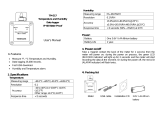PROFITEST 0100S-II+
Tester DIN VDE 0100
3-348-889-03
14/2.10
Operating Instructions

2 GMC-I Messtechnik GmbH
1
2
3
4
22
21
56789101112 1314
16
17181920
15
35
36
The PROFITEST 0100S-II+ test
instrument can be supplemented by
the SI-module PROFITESTSI-BC for
storage, alphanumeric and barcode
entry.

GMC-I Messtechnik GmbH 3
17
18
2
3
4
34 33
Measured value storage
29 30 31 32
function in printer active!
9
24
23
25
26
27
28
1 LC Display Field
2I
N
/ i Key
3 Start Key
4 Menu Key
5 PE Lamp
6 NETZ/MAINS Lamp
7U
L
/R
L
Lamp
8 FI/RCD Lamp
9 Function Selector Switch
10 Shoulder Strap
11 Test Plug Holder
12 Measuring Adapter (2-pole)
13 Plug Insert
(country specific)
14 Test Plug
(with retainer ring)
15 Alligator Clip
(plug-on)
16 Test Probes
17 Start Key
18 Key I
19 Contact Surfaces
20 Probe Connector Socket
21 Strap Eyelets
22 Swivel Hinge
23 Replacement Fuses
24 Fuses
25 Fold-Out Stand
26 Serial Plate
27 Battery Holder
28 Battery Compartment Lid
29 Measurement Value 1,
Abbreviated
30 Abbreviation for Selected
Sub-Function
31 Three Place Numeric Display: Measure-
ment Value 1 with Unit of Measure
32 Three Place Numeric Display: Measure-
ment Value 2 with Unit of Measure
33 Abbreviation for Selected Sub-Function,
Messages and Help
34 Measurement Value 2, Abbreviated
35 Charging Socket / Current Transformer
Connector Jack
36 Infrared Interface

4 GMC-I Messtechnik GmbH
Contents Page Contents Page
1 Applications ..................................................................................6
2 Safety Features and Precautions ..................................................7
3 Initial Start-Up ..............................................................................8
3.1 Installing or Replacing Batteries .......................................................8
3.2 Selecting a Language, Basic Function and Sub-Function Settings ......8
3.3 Battery Test ....................................................................................9
3.4 Recharging the Batteries ...............................................................10
3.5 Downloading a Software Update, Managing Report Data .................10
4 Abbreviated Instructions for Quick Initial Start-Up .....................14
5 General Instructions ...................................................................16
5.1 Connecting the Instrument .............................................................16
5.2 Automatic Settings, Monitoring and Shut-Off ..................................16
5.3 Measurement Value Display and Memory .......................................17
5.4 Testing Earthing Contact Sockets for Correct Connection .................17
5.5 Help Function ...............................................................................18
6 Measuring Alternating Voltage and Frequency ...........................18
6.1 Voltage between L and N (U
L-N
) .....................................................18
6.2 Voltage between L and PE, N and PE, as well as L and N ................19
6.3 Voltage between the Probe and PE (U
S-PE
) ......................................20
6.4 Measuring Current with a Clip-On Current Transformer ...................20
6.5 Z541A Temperature and Humidity Measuring Adapter ....................22
7 Testing RCDs ..............................................................................23
7.1 Measuring Contact Voltage (with reference to nominal residual current)
with
1
/
3
Nominal Residual Current and Tripping Test with Nominal Resi-
dual Current .................................................................................23
7.2 Special Testing for Systems and RCCBs .........................................26
7.2.1 Testing for Systems and RCCBs with Rising Residual Current ..........26
7.2.2 Testing RCCBs with 5 I
DN
(10 mA- and 30 mA) ............................27
7.2.3 Testing of RCCBs which are Suited for
Pulsating DC Residual Current .......................................................28
7.3 Testing for Special RCDs ...............................................................29
7.3.1 Systems with Selective RCDs .........................................................29
7.3.2 PRCDs with Non-Linear Elements ..................................................30
7.3.3 SRCDs, PRCDs (SCHUKOMAT, SIDOS or comparable) .....................32
7.3.4 Type G RCCBs ..............................................................................33
7.4 Testing with Adjustable Residual Current ........................................34
7.5 Testing RCDs in IT Systems ...........................................................34
7.6 Testing Residual Current Circuit Breakers in TN-S Systems .............36
8 Testing of Breaking Requirements for Overcurrent Protective
Devices,Measurement of Loop Impedance and Determination of
Short-Circuit Current (functions Z
Loop
and I
K
) ............................37
8.1 Measurement with Positive or Negative Half-Waves ........................38
8.2 Evaluation of Measurement Values .................................................39
8.3 Loop Impedance Measurement
– Measurement via and without tripping the RCCB .........................39
8.4 Testing Meter Start-Up with the Adapter .........................................40
9 Measuring Supply Impedance (function Z
I
) ................................41
9.1 Testing Meter Start-Up with Earthing Contact Adapter .....................42
10 Earthing Resistance Measurement (function R
E
) .......................43
10.1 Measuring with Probe ...................................................................44
10.1.1 Automatic Measuring Range Selection ...........................................44
10.1.2 Manual Measuring Range Selection ...............................................44
10.2 Measuring without Probe ...............................................................45
10.3 Evaluation of Measurement Values .................................................45
10.4 Measuring Earth Electrode Potential (function U
E
) ............................46

GMC-I Messtechnik GmbH 5
Contents Page Contents Page
11 Measuring the Impedance of Insulating Floors and Walls
(Standing Surface Insulation Impedance Z
ST
) ............................ 47
12 Measuring Insulation Resistance (Function R
ISO
) ....................... 48
12.1 Measuring Earth Leakage Resistance (function RE
(ISO)
) ................... 50
12.2 Insulation Measurement with Selectable Test Voltage ..................... 50
12.3 Insulation Measurement with Rising Test Voltage ............................ 51
12.4 Evaluation of Measurement Values ................................................ 51
12.5 Setting the Limit Value .................................................................. 51
13 Measuring Low-Value Resistance of up to 100
(protective conductor and bonding conductor) .......................... 52
13.1 Measuring Low-Value Resistance (function R
LO
) ............................. 52
13.2 Compensation for Extension Cables of up to 10
(function R
LO
) ............................................................................ 54
13.3 Calculation of Cable Lengths for Common
Copper Conductors ....................................................................... 54
13.4 Setting the Limit Value .................................................................. 55
14 Phase Sequence Testing ............................................................ 55
15 Operating and Display Elements ................................................ 57
16.1 Lamp Functions ............................................................................ 66
17 Maintenance .............................................................................. 67
17.1 Self-Test ...................................................................................... 67
17.2 Battery and Rechargeable Battery Operation, and Charging ............. 69
17.2.1 Initial Charging of NiMH or NiCd Batteries in the Test Instrument ..... 69
17.3 Fuses .......................................................................................... 70
17.4 Housing ....................................................................................... 70
17.5 Device Return and Environmentally Compatible Disposal ................. 70
18 Appendix .................................................................................... 71
18.1 Table 1 .................................................................................. 71
18.2 Table 2 ................................................................................... 71
18.3 Table 3 .................................................................................. 72
18.4 Table 4 .................................................................................. 72
18.5 Table 5 .................................................................................. 72
18.6 Table 6 ........................................................................................ 73
18.7 List of Abbreviations and their Meanings ........................................ 74
19 Repair and Replacement Parts Service
Calibration Center and Rental Instrument Service ..................... 75
20 Recalibration Service ................................................................. 75
21 Product Support ......................................................................... 75
PC software WinProfi for communication with PROFI
TEST
0100S-II+
The PS3 CD-ROM includes the software WinProfi with the follow-
ing content and functions:
• up-to-date test instrument software
for loading software version updates,
prerequisite: connection has been established between test
instrument and PC
• Exchange of measured data between SI module
(accessories:
PROFITEST
SI-BC
, no standard equipment) and PC
• Preparation, print-out and filing of test reports at the PC
The following interface converter is required for communication
between test instrument and PC:
– IrDa-USB Converter (Z501J): IrDa (tester) – USB (PC)
The following interface cable is required for communication
between SI module and PC:
– Z3241: RS232 (SI module) – RS232 (PC)

6 GMC-I Messtechnik GmbH
1 Applications
The PROFITEST 0100S-II+ test instrument allows for quick and
effective testing of protective measures in accordance with DIN
VDE 0100 part 600:2008, ÖVE-EN 1 (Austria), SEV 3755 (Swit-
zerland), as well as regulations specific to additional countries.
The device is equipped with a microprocessor and complies with
IEC 61557/EN 61557/VDE 0413 regulations:
Part 1: General requirements
Part 2: Insulation resistance testers
Part 3: Loop resistance testers
Part 4: Instruments for the measurement of resistance at earth-
ing conductors, protective conductors and bonding con-
ductors
Part 5: Earthing resistance testers
Part 6: Instruments for the testing of proper functioning of resid-
ual current devices (RCDs) and the effectiveness of pro-
tective measures in TT and TN systems
Part 7: Phase sequence testers
Part 10: Combined measuring equipment for testing, measuring
or monitoring of protective measures
It is especially suited for:
•Systems set-up
• Initial start-up
• Periodic testing
• Troubleshooting for electrical systems
All measurement values required for approval reports (e.g. ZVEH)
can be acquired with the instrument.
The applications range of the PROFITEST 0100S-II+ can be
expanded with the attachable SI module (optional) which includes
memory and integrated interface.
All acquired data can be archived, in addition to the measurement
and test reports which can be printed out at a PC. This is of spe-
cial significance where product liability is concerned.
The applications range of the PROFITEST 0100S-II+ covers all
alternating and three-phase current systems with nominal volt-
ages of 230 V (240 V if “English/UK-parameter” has been
selected in setup) / 400 V (300 V / 500 V) and nominal frequen-
cies of 16
2
/
3
/ 50 / 60 / 200 / 400 Hz.
The following measurements and tests can be performed with the
PROFITEST 0100S-II+:
• Voltage / frequency / phase sequence
• Loop impedance / line impedance
• RCD protection
• Earthing resistance / earth electrode potential
• Standing surface insulation resistance / insulation resistance
• Earth leakage resistance
• Low-value resistance (potential equalization)
• Leakage currents with clip-on current transformer
• Meter start-up
• Cable length
Meaning of Symbols on the Instrument
Warning concerning a point of danger
(Attention, observe documentation!)
Safety class II device
9 V DC charging socket
for NA 0100S battery charger
This device may not be disposed of with the trash.
Further information regarding the WEEE mark can be
accessed on the Internet at www.gossenmetra-
watt.com by entering the search term ’WEEE’.
!
–
+

GMC-I Messtechnik GmbH 7
EC label of conformity
KEMA KEUR approval mark
IMQ approval mark
2 Safety Features and Precautions
This instrument fulfills the requirements of the applicable Euro-
pean and national EC guidelines. We confirm this with the CE
marking. The relevant declaration of conformity can be obtained
from GMC-I Messtechnik GmbH.
The PROFITEST 0100S-II+ electronic measuring and test instru-
ment is manufactured and tested in accordance with safety regu-
lations IEC 61010-1/EN 61010-1/VDE 0411-1.
When used for its intended purpose, safety of the operator, as
well as that of the instrument, is assured.
Read the operating instructions thoroughly and carefully before placing
your instrument into service, and follow all instructions contained
therein. Make sure that the operating instructions are available to all
users of the instrument.
Tests may only be performed under the supervision of a qualified electri-
cian. The user must be instructed by a qualified electrician concerning
performance and evaluation of the test.
Note
Manufacturers and importers of electrical medical devices must
provide documentation for the performance of maintenance by
trained personnel.
Grip and hold the test plug and test probes securely when they
have been inserted, for example, into a socket. Danger of injury
exists if tugging at the coil cord occurs, which may cause the test
plug or test probes to snap back.
The measuring and test instrument may not be placed into service:
• if the battery compartment lid has been removed
• if external damage is apparent
• if connector cable or measuring adapters are damaged
• if the instrument no longer functions flawlessly
• after a long period of storage under unfavorable conditions
(e.g. moisture, dust, extreme temperatures).
Exclusion of Liability
When
testing systems with RCCBs
, the latter may switch off. This may
occur even though the test does not normally provide for it. Leakage
currents may be present which, in combination with the test current
of the test instrument, exceed the shutdown threshold value of the
RCCB. PCs which are operated in proximity to such RCCB systems
may switch off as a consequence. This may result in inadvertent loss
of data. Before conducting the test, precautions should therefore be
taken to ensure that all data and programs are adequately saved and
the computer should be switched off, if necessary. The manufacturer
of the test instrument assumes no liability for any direct or indirect
damage to equipment, computers, peripheral equipment or data
bases when performing the tests.
Data Backup
Measurement data and electrical circuit assignments can be safely
stored in the RAM of a SI module which is attached to the test instru-
ment (accessory
PROFITEST
SI-BC
, no standard equipment) as long
as the associated battery supplies the required voltage. We advise
you to regularly transmit your stored data to a PC in order to prevent
potential loss of data in the test instrument. We assume no responsi-
bility for any data loss. For data processing and management we rec-
ommend the following PC software programs:
• PS3 (documentation, management, report generation and
monitoring of deadlines)
• PC.doc-WORDEXCEL (report and list generation)
• PC.doc-ACCESS (test data management)
K
EMA
EUR

8 GMC-I Messtechnik GmbH
3 Initial Start-Up
3.1 Installing or Replacing Batteries
Attention!
Before opening the battery compartment, disconnect the
instrument from the measuring circuit (mains) at all poles!
Six commercially available 1.5 V mignon cells in accordance with
IEC LR 6 are required for operation of the PROFITEST 0100S-II+.
Only alkaline manganese cells may be used which comply with
IEC LR 6. The use of zinc-carbon batteries is to be avoided due
their short service life.
Note
Rechargeable NiCd or NiMH cells may also be used. See
also chapter 17.2 on page 69 concerning charging and
the battery charger.
Always replace batteries in complete sets.
Dispose of batteries in an environmentally sound fashion.
Loosen the slotted screw at the Battery Compartment Lid (28)
and remove the lid.
Pull the Battery Holder (27) out with the strap and insert six
1.5 V mignon cells with plus and minus poles in accordance
with the symbols on the holder.
Insert the Battery Holder (27) with batteries into the battery
compartment (strap must be positioned beneath the holder).
The holder can only be inserted in its proper position.
Replace the lid and retighten the screw.
Attention!
The instrument may only be placed into service if the
battery compartment lid is securely fastened!
3.2 Selecting a Language, Basic Function and Sub-Function
Settings
MENU
START
MENU
Any of the available lan-
guages can be selected by
pressing the Menu Key (4).
If the “English/UK-parameter” has been selected, the following
differences apply to the other menu items:
• Nominal voltage of 240 V instead of 230 V
• RCD trip test includes 2 sec. at 50% (nominal fault)
current before RCD is tripped
• No autom. change Phase to Neutral for socket outlets wired incorrectly
START
MENU
!
!
U
L-N

GMC-I Messtechnik GmbH 9
By pressing the Menu Key (4), you can determine whether the
basic instrument functions are made available when the instru-
ment is switched on, or if the last selected sub-function is made
available for immediate measurement.
Note
The basic functions are selected automatically if the Func-
tion Selector Switch (9) has been activated. If the device is
in self-test mode, self-testing must first be completed!
Display Illumination
Display illumination can be deactivated by pressing the Menu Key
(4) in order to extend the service life of the batteries.
START
MENU
On-Time
The period of time after which the test instrument is automatically
shut off can be selected here with the Menu Key (4).
START
MENU
The selected on-time has as substantial influence on battery service life.
3.3 Battery Test
MENU
START
Note
Batteries or rechargeable batteries are tested under load
conditions. When the Start Key (3 or 17) is activated,
the NETZ/MAINS, U
L
/R
L
and FI/RCD lamps light up
briefly for this reason.
U
L-N

10 GMC-I Messtechnik GmbH
If battery voltage has fallen
below the allowable lower
limit, the symbol to the
right appears:
The instrument does not
function if the batteries
have been depleted exces-
sively, and no display
appears.
3.4 Recharging the Batteries
Attention!
!
Use only the NA 0100S battery charger with reliable
electrical isolation and a nominal secondary value of
9 V DC for the recharging of batteries.
Before connecting the charger to the charging socket
make certain that:
– Rechargeable batteries have been installed
(not standard batteries)
– The instrument has been disconnected from the
measuring circuit at all poles
Connect the NA 0100S battery charger to the charging socket at
the side of the housing bottom with the 3.5 mm jack plug. Set the
voltage selector switch at the NA 0100S to 9 V.
Charging is started with the same procedure as used for the bat-
tery test. The instrument detects the presence of the charger and
initiates the charging process.
Depleted batteries (display < 6 V) require approximately 4 hours
for complete charging. The test instrument cannot be switched
on if the batteries are severely depleted. In such a case, leave the
instrument switched on with battery charger connected for about
30 minutes, and then proceed as described above.
3.5 Downloading a Software Update, Managing Report Data
If you require an updated test instrument software, it can be
downloaded with the help of WinProfi PC software. The data file
with the desired software version is transmitted to the test instru-
ment via the serial interface. The previously installed language is
overwritten.
Note
This software includes all of the functions required for
communications between the PROFITEST 0100S-II+ and
the PC. A description of the program is included in the
online user’s manual which can be accessed from Win-
Profi.
WinProfi Software

GMC-I Messtechnik GmbH 11
A Install WinProfi to the PC and Start the Program
First install the software to your PC. Insert the CD into the CD
drive, for example drive E. Execute the file E:\GMCDEMO
Click the globe icon.
Follow the instructions which appear at the monitor.
The program is added to your START menu after installation.
Establish a connection between your PC and the PROFITEST
0100S-II+ test instrument by using the IrDa-USB converter.
Start WinProfi.
Switch on the test instrument by pressing the Menu Key.
Set the on-time period of the PROFITEST 0100S-II+ to 90 s to
give you enough time for adjusting the settings in WinProfi
before the test instrument switches off again automatically, see
chapter 3.2.
Display or print out online user’s manual
The online manual contains information concerning the software
which is not included in these operating instructions.

12 GMC-I Messtechnik GmbH
B Prerequisites for Software Update or Data Exchange
Find the interface to which the PROFITEST 0100S-II+ is con-
nected.
Note
Always start this function first, before performing an update
or changing report templates. After starting this function,
WinProfi loads the report files specifically necessary for
the connected instrument. Due to the fact that WinProfi
has been created for use with several types of test instru-
ments, incorrect test reports may otherwise be loaded, or
erroneous options may be made available.
Query information regarding current software version.
C Transmission of a Software Update to the Test Instrument
PC: Select the Update All function from the Update menu. Follow
the instructions which appear at the monitor.
Depending upon the utilized PC, transmission takes from 1 to 2
minutes.
The NETZ/MAINS LED of the PROFITEST 0100S-II+ test instrument lights up
green and indicates that the instrument is ready to receive data. If the PC and
the test instrument are correctly synchronized, the same LED lights up yellow.
During programming sequences, the U
L
/R
L
and FI/RCD LEDs light up red and
the NETZ/MAINS LED lights up yellow in alternating order. Upon completion of
data transmission, the NETZ/MAINS LED briefly lights up green, afterwards all
LEDs go out.
The message „Transmission done“ appears on the computer screen.
Attention!
!
The instrument may not, under any circumstances, be
switched off during transmission, nor may the connec-
tion between the instrument and the PC be interrupted!

GMC-I Messtechnik GmbH 13
D Managing Report Data
The following functions can only be performed with a SI module
since the measuring and test data can only be saved in this mod-
ule.
Connect the SI module with your PC via the Z3241 cable
(the SI module does not have to be connected with the test
instrument).
• Send or receive a data file
•Print data
• Edit or transmit report templates
6
3
5
2
1
4

14 GMC-I Messtechnik GmbH
4 Abbreviated Instructions for Quick Initial Start-Up
The performance of measurements and testing with the
PROFITEST 0100S-II+ is quick and easy.
The integrated on-line help and the abbreviated instructions are
sufficient for most measurements. Nevertheless, you should read
and observe the instructions which follow these abbreviated
instructions as well.
Terminology
Basic Function The basic functions are selected with the Func-
tion Selector Switch (9). The basic function is
the first entry in the menu window and is auto-
matically selected when the function selector
switch is activated.
Sub-Function Functions which are subordinate to the basic
function in the menu window. Sub-functions
are selected with the yellow Menu Key (4), and
are subsequently highlighted with the arrow.
Measurements can be performed as follows for all measuring
functions:
Select the basic function with the Function Selector Switch (9)
Turn the Function Selector Switch (9) to the desired basic func-
tion.
Connect the test instrument
Connect the Test Plug (14) with attached Plug Insert (13) to the
mains outlet, or connect the instrument directly in a 2-pole
mannerwith the plug-on Measuring Adapter (2-pole) (12).
After a basic function or a sub-function has been selected as
described below, the corresponding circuit diagram can be que-
ried at the LC Display Field (1) by pressing the I
N
/ i key
(2 or 18).
Selecting a basic function or a sub-function with the Menu Key (4)
When the Menu Key (4) is first activated, the instrument is
switched on. The basic function and its corresponding
sub-functions are displayed in the menu:
U
L-N
U
L-PE
I
N
10 mA
I
N
30 mA

GMC-I Messtechnik GmbH 15
Repeatedly press the Menu Key (4) until the arrow points to the
desired function.
On-line help can be queried for any selected function with the
I
N
/ i keys (2 or 18).
The selection of a function is not necessary if basic functions and
sub-functions have been pre-configured as described.
Start measurement with the Start Key (3 or 17) and
read measurement results
Press the I
N
key (2 or 18) during the on-time period (before
the instrument has shut itself off automatically) in order to per-
form the tripping test for RCCBs.
I
N
100 mA
I
N
300 mA
I
N
500 mA
Z
Loop
Z
I
R
E
R
ISO
R
LO

16 GMC-I Messtechnik GmbH
5 General Instructions
5.1 Connecting the Instrument
For systems with earthing contact sockets, connect the instru-
ment with the Test Plug (14), on which the Plug Insert (13) is
attached, to the mains. Voltage between phase conductor L and
the PE protective conductor may not exceed 253 V!
Poling at the socket need not be taken into consideration. The
instrument detects the positions of phase conductor L and neu-
tral conductor N, and automatically reverses poles if necessary.
This does not apply to the following measurements:
– Voltage measurement in selector switch position U
L-PE
– Insulation resistance measurement
– Low-value resistance measurement
– Phase sequence testing
– Selection of “English/UK-parameter” in setup. In this case no
automatic pole reversal occurs.
The positions of phase conductor L and neutral conductor N are
identified at the Plug Insert (13).
If measurement is to be performed at three-phase outlets, at dis-
tribution cabinets or at permanent connections, the Measuring
Adapter (2-pole) (12) must be fastened to the Test Plug (14) (see
also table 16.1). Connection is established with the test probes:
one at PE or N and the other at L.
The 2-pole measuring adapter must be expanded to 3 poles with
the included measurement cable for the performance of phase
sequence testing. Measurements with the Measuring Adapter (2-
pole) (12) are not possible with the Function Selector Switch (9) in
the U
L-N
or Z
I
positions. These measurements can be performed
in selector switch positions U
L-PE
and Z
Loop
.
Contact voltage (during RCCB testing) and earthing resistance
can be, and earth-electrode potential, standing surface insulation
resistance, probe voltage and RCCB performance in IT systems
must be measured with a probe. The probe is connected to the
Probe Connector Socket (20) with a 4 mm contact protected plug.
5.2 Automatic Settings, Monitoring and Shut-Off
The PROFITEST 0100S-II+ automatically sets all operating condi-
tions which it is able to determine itself. It tests line voltage and
frequency. If these lie within their valid nominal ranges, they
appear at the LC Display Field (1). If they are not within nominal
ranges, prevailing voltage (U) and frequency (f) are displayed
instead of U
N
and f
N
.
Line voltage fluctuations have no effect on measurement results.
Contact voltage which is induced by test current is monitored for
each measuring sequence. If contact voltage exceeds the limit
value of > 25 V or > 50 V, measurement is immediately inter-
rupted. The U
L
(7) lamp lights up red.
If battery voltage falls below the allowable limit value the instrument
cannot be switched on, or it is immediately switched off.
The measurement is interrupted automatically, or the measuring
sequence is blocked (except for voltage measuring ranges and
phase sequence testing) in the event of:
• non-allowable line voltages (< 60 V, > 253 V / > 330 V /
> 440 V or > 550 V) for measurements which require line volt-
age
• interference voltage during insulation resistance or low resis-
tance measurements
• overheating at the instrument.
As a rule, excessive temperatures only occur after approxi-
mately 500 measurement sequences at intervals of 5 s, when
the Function Selector Switch (9) is set to the Z
Loop
or Z
I
posi-
tion.
If an attempt is made to start a measuring sequence, an ap-
propriate message appears at the LC Display Field (1).

GMC-I Messtechnik GmbH 17
The instrument only switches itself off automatically after comple-
tion of an automatic measuring sequence, and after the predeter-
mined on-time has expired (see chapter 3.2). On-time is reset to
its original value as defined in the setup menu, as soon as any key
or the Function Selector Switch (9) is activated.
The instrument remains on for approximately 75 s in addition to
the preset on-time for measurements with rising residual current
in systems with selective RCDs.
The instrument always shuts itself off automatically!
5.3 Measurement Value Display and Memory
The following appear at the LC Display Field (1):
• Measurement values with abbreviations and units of measure
• Selected function
• Nominal voltage
• Nominal frequency
• Error messages
Measurement values for automatic measuring sequences are
stored and displayed as digital values until the next measurement
sequence is started, or until automatic shut-off occurs.
If the measuring range upper limit is exceeded, the upper limit
value is displayed and is preceded by the “>” symbol (greater
than), which indicates measurement value overrun.
5.4 Testing Earthing Contact Sockets for Correct Connection
The testing of earthing contact sockets for correct connection
prior to protective measures testing is simplified by means of the
instrument’s error detection system. The instrument indicates
improper connection as follows:
• Non-allowable line voltage (< 60 V or > 253 V):
The NETZ/MAINS Lamp (6) blinks red and the measuring se-
quence is blocked.
• Protective conductor not connected or potential to earth 100 V at f >
45 Hz: The PE Lamp (5) lights up red when contact is made
with the Contact Surfaces (19).
The measurement is not blocked when the lamp is lit. It does
not light up, i.e. is not functional, when the instrument is
switched on and the Function Selector Switch (9) is in the U
L-N
or the Z
I
position (see Lamp Functions on page 66).
Note
If the instrument is off and the selector switch is in the
U
L-N
or the Z
I
position, the red PE lamp may light up if
contact is made with the Contact Surfaces (19), and if the
terminal designated N at the plug insert is connected to
the phase conductor at the socket.
• Neutral conductor N not connected:
The NETZ/MAINS Lamp (6) blinks green
(see Lamp Functions on page 66).
• One of the two protective contacts is not connected:
Testing for this condition is performed automatically for the FI,
Z
I
, Z
Loop
and R
E
functions. Poor contact resistance at one of
the contacts leads to one of the following displays depending
upon poling of the plug:
– A value of only approximately half the anticipated line voltage
is displayed.
– A “STOP-sign” with the following warning appears: “Earthing
resistance to high or defective fuse”.
Attention!
!
Reversal of N and PE in a system without RCCBs cannot
be detected and is not indicated by the instrument. If an
RCCB is present in the system, it is tripped during Z
I
measurement if N and PE have been reversed.

18 GMC-I Messtechnik GmbH
5.5 Help Function
The appropriate circuit diagrams and on-line help can be queried
at the LC Display Field (1) for each of the basic functions and sub-
functions, after these have been selected in the corresponding menu.
Press the I
N
/ i key (2 or 17) once to display the circuit
diagram. Press the same key again to alternate between
the circuit diagram and on-line help.
Press the Menu Key (4) to exit the help function.
6 Measuring Alternating Voltage and Frequency
6.1 Voltage between L and N (U
L-N
)
Set-Up
MENU
START
Note
Measurements cannot be made with the Measuring
Adapter (2-pole) (12) in the U
L-N
function!
I
N
MENU
U
L-N

GMC-I Messtechnik GmbH 19
6.2 Voltage between L and PE, N and PE, as well as L and N
Set-Up
MENU
START
I
N
The display is switched to the other two voltages measured at the
socket by pressing the I
N
/ i key. The previous display can only
be recalled by pressing the START key.
U
L-PE

20 GMC-I Messtechnik GmbH
6.3 Voltage between the Probe and PE (U
S-PE
)
Set-Up
MENU
START
6.4 Measuring Current with a Clip-On Current Transformer
Bias, leakage and circulating current to 1 A, as well as leakage
current to 150 A can be measured with the help of the
0100S Clip, special clip-on current transformer, which is con-
nected at the charging socket.
Attention!
!
High-Voltage Danger!
Use only the above mentioned clip-on current transformer.
Other current clips may not be terminated with an output
load at the secondary side. Dangerously high voltage may
endanger the user and the device in such cases.
The maximum allowable operating voltage is equal to the nominal
voltage of the current transformer. Take additional display error
into consideration when reading the measurement value.
Attention!
!
Do not, under any circumstances, connect any accesso-
ries to the charging socket which have not been recom-
mended and approved by GMC-I Messtechnik GmbH!
The instrument and the user may otherwise be endan-
gered and may suffer damage or injury.
All other instrument test functions are blocked if the clip-on cur-
rent transformer or the battery charger is connected. If you never-
theless attempt to activate another function, the following mes-
sage appears: “remove adapter”. No testing is performed. After
the clip-on current transformer or the battery charger has been
removed, this message disappears automatically for functions
involving long-term measurements (e.g. voltage measurement).
For other functions it disappears as soon as a new measurement
is started, or when a new function is selected.
U
L-PE
Page is loading ...
Page is loading ...
Page is loading ...
Page is loading ...
Page is loading ...
Page is loading ...
Page is loading ...
Page is loading ...
Page is loading ...
Page is loading ...
Page is loading ...
Page is loading ...
Page is loading ...
Page is loading ...
Page is loading ...
Page is loading ...
Page is loading ...
Page is loading ...
Page is loading ...
Page is loading ...
Page is loading ...
Page is loading ...
Page is loading ...
Page is loading ...
Page is loading ...
Page is loading ...
Page is loading ...
Page is loading ...
Page is loading ...
Page is loading ...
Page is loading ...
Page is loading ...
Page is loading ...
Page is loading ...
Page is loading ...
Page is loading ...
Page is loading ...
Page is loading ...
Page is loading ...
Page is loading ...
Page is loading ...
Page is loading ...
Page is loading ...
Page is loading ...
Page is loading ...
Page is loading ...
Page is loading ...
Page is loading ...
Page is loading ...
Page is loading ...
Page is loading ...
Page is loading ...
Page is loading ...
Page is loading ...
Page is loading ...
Page is loading ...
/