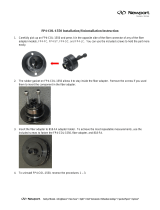Page is loading ...

APOLLO II
◆ FTF LCD display
◆ 12/24V voltage(4W version only)
◆ full alloy body for heat radiation
◆ Programmable keypad
◆ CTCSS/DCS (optional)
◆ Wireless microphone control(optional)
◆ Cell-phone APP control (optional)
◆ AM/FM multi norms
◆ Flexible menu and programming software
◆ DTMF
◆ SQ, ASQ
◆ SQ, ASQ open/close value setting
◆ RF Gain
◆ Scan
◆ Dual watch
◆ Programmable RB
◆ CH9/19
◆ NB
◆ HI-CUT
◆ Voltage protection
◆ 8 memory channel
◆ TOT
◆ Backlight control
◆ Automatic power on
◆ Keypad lock

A. Key function:
【 】key
1. Power on radio: short press【 】key, the radio emit a prompt and LCD display on.
2. Power off radio: hold【 】key, until LCD display off.
3. fast mute: when radio is powered on, short press【 】key, LCD displays AUDIO:MT, the
radio volume will mute.
short press【 】key, LCD displays AUDIO: Esc, radio will recover last volume level.
Channel switch
1. Turn channel switch anti-clockwise to move to down channel, turn it clockwise to up
channel,
2. fast channel adjust: short press【PUSH】key to adjust channel by 10 steps each push.
3. Key lock: Hold【PUSH】key, LCD displays Key Lock, All keys except PTT key are locked.
Hold【PUSH】key again to unlock the key.
Programmable keypad:
FP1. FP2. FP3. FP4. FP5. FP6 are programmable key for 18 functions in 3 groups as
follow.( each key able have 3 functions at most)
MOD: AM/FM mode
1、 short press【FUNC】key to choose programmed function group.
2、 short press【FPX】key which allocated as MOD function, the LCD displays MOD:XX.
3、 Short press it again or turn channel switch to switch between FM→AM.
4、 Press【PUSH】key or【FUNC】key to store setting and exit, or wait 10s to
automatically store setting and exit.
RFG: Adjust RF gain
1、 short press【FUNC】key to choose programmed function group.
2、 short press【FPX】key which allocated as RFG function, LCD displays RFG: XX.
3、 Short press it again or turn channel switch to adjust RF gain level.
4、 Press【PUSH】key or【FUNC】key to store setting and exit, or wait 10s to
automatically store setting and exit.
Note: When RFG is ON, LCD will display the level accordingly.
EMG: CH9/CH19
1、 short press【FUNC】key to choose programmed function group..
2、 short press【FPX】key which allocated as EMG function, first press is choose CH9.
3、 Short press it again, will choose CH19.
4、 Short press it third time, will return to last normal channel.

VOL: Volume level control
1、 short press【FUNC】key to choose programmed function group.
2、 short press【FPX】key which allocated as VOL function, LCD displays VOL: XX.
3、 Turn channel switch to adjust volume level.
4、 Press【PUSH】key or 【FUNC】key to store setting and exit, or wait 10s to
automatically store setting and exit.
SQL:
Short press: Squelch level control
1、 short press【FUNC】key to choose programmed function group..
2、 short press【FPX】key which allocated as SQL function, LCD displays SQ: XX.
3、 Turn channel switch to adjust S level.
4、 Press【PUSH】key or 【FUNC】key to store setting and exit, or wait 10s to
automatically store setting and exit.
Long press: ASQ level control
1、 short press【FUNC】key to choose programmed function group.
2、 Long press【FPX】key which allocated as ASQ function, LCD displays ASQ: XX.
3、 Turn channel switch to adjust ASQ level.
4、 Press【PUSH】key or 【FUNC】key to store setting and exit, or wait 10s to
automatically store setting and exit.
5、 Long press【FPX】key again to turn on SQL function.
DSP: Channel/Frequency display mode.
1、 short press【FUNC】key to choose programmed function group.
2、 short press【FPX】key which allocated as DSP function, LCD displays DSP:XX.
3、 Short press it again or turn channel switch to switch between CH→FRQ.
4、 Press【PUSH】key or 【FUNC】key to store setting and exit, or wait 10s to
automatically store setting and exit.
SCA:
Short press: Turn on scan function
1、 short press【FUNC】key to choose programmed function group..
2、 short press【FPX】key which allocated as SCA function, LCD displays“1S1”.
3、 During scanning, turn channel switch to change scan direction.
4、 Press【PUSH】key or 【FUNC】key exit scan.
Long press: add/delete scan list

In channel mode, Long press 【FPX】key which allocated as SCA function to add or delete
channel from scan list.
1. When the LCD displays“1S1”means current channel is in scan list.
2. When the “1S1”disappear, means current channel is deleted from scan list.
Note: this function is same as the channel menu 2 control.
MEM:
Short press: use memory channel
1、 short press【FUNC】key to choose programmed function group.
2、 short press【FPX】key which allocated as MEM function to enter memory channel,
turn channel switch to choose memory channels.
3、 Short press it again to store setting and exit.
Long press: Memory channel store position
1、 Choose a channel
2、 short press【FUNC】key to choose programmed function group.
3、 Long press【FPX】key which allocated as MEM function , the LCD displays memory
channel number, turn channel switch to choose channel number(CH-01~CH-08), Long
press【MEM】key until LCD displays the stored channel.
Note:
①when the channel number is not flash, means the channel already stored into
memory channel.
②when the channel number is flash, means the channel is not into memory channel.
BND: Norms control
1、 short press【FUNC】key to choose programmed function group.
2、 short press【FPX】key which allocated as BND function, LCD displays BND:XX.
3、 short press it again or turn channel switch to wanted norms.
4、 Press【PUSH】key or 【FUNC】key to store setting and exit, or wait 10s to
automatically store setting and exit.
DW: Dual-watch control
1、 Choose first dual-watch channel
2、 short press【FUNC】key to choose programmed function group.
3、 short press【FPX】key which allocated as DW function, LCD flashes and displays
“1D1”
4、 turn channel switch to choose second channel, short press allocated【FPX】key
again to turn on DW function, LCD displays“1D1”
5、 Press【PUSH】key or 【FUNC】key to exit dual-watch function.

CAL: transmit DTMF code
1、 short press【FUNC】key to choose programmed function group.
2、 short press【FPX】key which allocated as CAL function.
3、 short press it again or turn channel switch to choose code.
4、 Press【PUSH】key or 【FUNC】key to store setting and exit, or wait 10s to
automatically store setting and exit.
NB: NB function
1、 short press【FUNC】key to choose programmed function group.
2、 short press【FPX】key which allocated as NB function, LCD displays NB:XX.
3、 short press it again or turn channel switch to NB function between ON-OFF.
4、 Press【PUSH】key or 【FUNC】key to store setting and exit, or wait 10s to
automatically store setting and exit.
RB: RB function
1、 short press【FUNC】key to choose programmed function group.
2、 short press【FPX】key which allocated as RB function, LCD displays RB:XX.
3、 short press it again or turn channel switch to choose RB group
4、 Press【PUSH】key or 【FUNC】key to store setting and exit, or wait 10s to
automatically store setting and exit.
HIC: HI-CUT function
1、 short press【FUNC】key to choose programmed function group.
2、 short press【FPX】key which allocated as HIC function, LCD displays HIC:XX.
3、 short press it again or turn channel switch to switch between ON→OFF.
4、 Press【PUSH】key or 【FUNC】key to store setting and exit, or wait 10s to
automatically store setting and exit.
CDT: CTCSS/DCS encode (optional)
1、 short press【FUNC】key to choose programmed function group.
2、 Repeatedly short press【FPX】key which allocated as CDT function , LCD displays :
CDT:OFF Turn off CTCSS/DCS encode function.
CTC:XX 67.0Hz~250.3Hz, total 38 groups.
DCS:XX D023N~D754N, total 104 groups.
3、 After choose code mode, turn channel switch to choose code group.
4、 Press【PUSH】key or 【FUNC】key to store setting and exit, or wait 10s to
automatically store setting and exit.

B. Function menu control:
How to enter function menu:
1、 Long press【FUNC】key to enter SELECT MENU interface.
2、 short press【FP4】key. 【FP6】key or turn channel switch to move cursor, to choose
menu, (Note: short press【FP5】key will fast turn menu page).
3、 Press【PUSH】key to enter FUNC MENU .
4、 short press【FP4】key. 【FP6】key or turn channel switch to move cursor to set for
choose function
1. BEEP: Beep sound
1、 Enter FUNC MENU, choose NO. 1 function menu.
2、 Press 【PUSH】key to enter function setting, the chosen menu value in LCD will turn
to green color.
3、 turn channel switch to choose wanted setting.
ON: turn on BEEP function.
OFF: turn off BEEP function.
4、 Press【PUSH】key or【FP3】key to confirm and exit..
2. TOT: Time out timer
1、 Enter FUNC MENU, choose NO. 2 function menu.
2、 Press 【PUSH】key to enter function setting, the chosen menu value in LCD will turn
to green color.
3、 turn channel switch to choose wanted setting. This radio has OFF~30Min, total
30minutes available. , OFF is turn off TOT function.
4、 Press【PUSH】key or【FP3】key to confirm and exit..
3. DIM: backlight level control
1、 Enter FUNC MENU, choose NO. 3 function menu.
2、 Press 【PUSH】key to enter function setting, the chosen menu value in LCD will turn
to green color.
3、 turn channel switch to choose wanted setting. This radio has 1,2,3 total 3 level
available.
4、 Press【PUSH】key or【FP3】key to confirm and exit..
4. VOL: Volume level control
1、 Enter FUNC MENU, choose NO. 4 function menu.
2、 Press 【PUSH】key to enter function setting, the chosen menu value in LCD will turn
to green color.
3、 Turn channel switch to choose wanted level, This radio has 1~56 total 56 levels

available.
4、 Press【PUSH】key or【FP3】key to confirm and exit..
5. SQL: Squelch level
1、 Enter FUNC MENU, choose NO. 5 function menu.
2、 Press 【PUSH】key to enter function setting, the chosen menu value in LCD will turn
to green color.
3、 Turn channel switch to choose wanted level, This radio has OFF~28 total 29 levels
available.
4、 Press【PUSH】key or【FP3】key to confirm and exit..
6. ASQ: ASQ level
1、 Enter FUNC MENU, choose NO. 6 function menu.
2、 Press 【PUSH】key to enter function setting, the chosen menu value in LCD will turn
to green color.
3、 Turn channel switch to choose wanted level, This radio has 1~9 total 9 levels
available.
4、 Press【PUSH】key or【FP3】key to confirm and exit..
7. RFG: RF gain
1、 Enter FUNC MENU, choose NO. 7 function menu.
2、 Press 【PUSH】key to enter function setting, the chosen menu value in LCD will turn
to green color.
3、 Turn channel switch to choose wanted level, This radio has AU. OFF~30 total 12
levels available.
AU: Turn on automatically RF gain control.
OFF~30: Turn on RF gain control, each level stands for attenuated level.
4、 Press【PUSH】key or【FP3】key to confirm and exit..
8. DSP: Channel/frequency display mode
1、 Enter FUNC MENU, choose NO. 8 function menu.
2、 Press 【PUSH】key to enter function setting, the chosen menu value in LCD will turn
to green color.
3、 Turn channel switch to choose wanted setting..
4、 Press【PUSH】key or【FP3】key to confirm and exit..
9. KEYs: key function group setting
1、 Enter FUNC MENU, choose NO. 9 function menu.
2、 Press 【PUSH】key to enter function setting, the chosen menu value in LCD will turn

to green color.
3、 Turn channel switch to choose wanted setting. This radio has 1/2/3. 1/2. 2/3.
1/3 total 4 combinations available.
4、 Press【PUSH】key or【FP3】key to confirm and exit..
10. SCM: scan method
1、 Enter FUNC MENU, choose NO. 10 function menu.
2、 Press 【PUSH】key to enter function setting, the chosen menu value in LCD will turn
to green color.
3、 Turn channel switch to choose wanted setting.
SQ: Squelch scan.
TI: time scan.
4、 Press【PUSH】key or【FP3】key to confirm and exit..
11. SCRT: scan exit time setting
1、 Enter FUNC MENU, choose NO. 11 function menu.
2、 Press 【PUSH】key to enter function setting, the chosen menu value in LCD will turn
to green color.
3、 Turn channel switch to choose wanted setting. This radio has 5S~30S total 6 levels
available.
4、 Press【PUSH】key or【FP3】key to confirm and exit..
12. SQs: Squelch open/close offset setting.
1、 Enter FUNC MENU, choose NO. 12 function menu.
2、 Press 【PUSH】key to enter function setting, the chosen menu value in LCD will turn
to green color.
3、 Turn channel switch to choose wanted setting. This radio has 1~7 total 7 levels
available, bigger digit stands for high offset value.
4、 Press【PUSH】key or【FP3】key to confirm and exit..
13. AQs: ASQ open/close offset setting.
Enter FUNC MENU, choose NO. 13 function menu.
1、 Press 【PUSH】key to enter function setting, the chosen menu value in LCD will turn
to green color.
2、 Turn channel switch to choose wanted setting. This radio has 1~7 total 7 levels
available, bigger digit stands for high offset value.
3、 Press【PUSH】key or【FP3】key to confirm and exit..
14. AOP: Automatic power on

1、 Enter FUNC MENU, choose NO. 14 function menu.
2、 Press 【PUSH】key to enter function setting, the chosen menu value in LCD will turn
to green color.
3、 Turn channel switch to choose wanted setting.
ON: Turn on Automatic power on.
OFF: Turn off Automatic power on.
4、 Press【PUSH】key or【FP3】key to confirm and exit..
15. RET: Resume factory default
1、 Enter FUNC MENU, choose NO. 15 function menu.
2、 Press 【PUSH】key to enter function setting, the chosen menu value in LCD will turn
to green color.
3、 Turn channel switch to choose wanted setting.
OPT: All function settings resume factory default.
ALL: All channel and function settings resume factory default.
4、 Press【PUSH】key to confirm.
5、 Press【FP3】key to stop and exit resume default function,
16. WIHD: Wireless microphone setting
1、 Enter FUNC MENU, choose NO. 16 function menu.
2、 Press 【PUSH】key to enter function setting, the chosen menu value in LCD will turn
to green color.
3、 Turn channel switch to choose wanted setting.
SET: .
CLR: .
4、 Press【PUSH】key or【FP3】key to confirm and exit..
C. Public menu setting
Enter public menu:
1. Long press【FUNC】key to enter main MENU interface.
2. short press【FP4】key. 【FP6】key or channel switch to move cursor, to choose menu
group.(Note: short press【FP5】key can fast turn page)
3. Press【PUSH】key to enter PUD MENU .
4. short press【FP4】key. 【FP6】key or channel switch to move cursor, to choose wanted
menu setting..
5. Press 【PUSH】key to enter function setting, the chosen menu value in LCD will turn to
green color.
6. Turn channel switch to choose wanted setting.
7. Press【PUSH】key or【FP3】key to confirm and exit..

NO.
LCD display Function detail Setting details
1
A/FM
XXX
AM/FM switch
FM: Turn on FM mode.
AM: Turn on AM mode.
Default: FM
2 NB XXX
NB on/off
OFF: Turn off NB function..
ON: Turn on NB function..
Default: ON
3 HIC XXX HI-CUT on/off
OFF: Turn off HI-CUT function..
ON: Turn on HI-CUT function..
Default: OFF
4 ROG XXX RB groups setting
OFF-5, total 6 groups
OFF: Turn off RB function..
Default: OFF
5 CDT XXX
CTCSS/DCS
encode setting
Long press【PUSH】key to choose
wanted setting:
CTC: 67.0Hz~250.3Hz, total 38
groups.
DCS: D023N~D754N, total 104
groups.
Default: OFF: Turn off CTCSS/DCS
encode.
Long press【PUSH】key to confirm
and exit..
Note: This is function is optional.
6 BUSY XXX Busy channel lock
OFF: Turn off busy channel lock
function..
ON: Turn on busy channel lock
function..
Default: OFF
7 BOT XXX Call setting
OFF: Press PTT will not transmit
DTMF code.
1~16: Press PTT to transmit
DTMF code..
Default: OFF
8 EOT XXX Call setting
OFF: Release PTT will not
transmit DTMF code..
1~16: Release PTT to transmit

DTMF code..
Default: OFF
9 CALL XXX Call setting
OFF: Press CALL key will not
transmit DTMF code..
1~16: Press CALL key to transmit
DTMF code..
Default: OFF
Note: Only when current channel has store DMTF group, the Call setting will work
(Refer to DTMF MENU setting)
D. Channel menu setting:
How to enter channel menu:
1. Long press【FUNC】key to enter main MENU interface.
2. short press【FP4】key. 【FP6】key or Turn channel switch to move cursor, to choose
menu group.(short press【FP5】key can fast turn page).
3. Press【PUSH】key enter channel menu .
4. short press【FP4】key. 【FP6】key or Turn channel switch to move cursor to choose
wanted menu setting..(short press【FP5】key can fast turn page).
5. Press 【PUSH】key to enter function setting, the chosen menu value in LCD will turn to
green color.
6. Turn channel switch to choose wanted setting.
7. Press【PUSH】key or【FP3】key to confirm and exit..
NO.
LCD display Function detail Setting details
1 PD XXX
Public channel
setting
OFF: Public setting disable
the separate channel setting is

valid for single channel
only,
ON: The public setting is valid for
all channels.
Default: OFF
2
SCAN XXX
Scan add/delete
setting
ADD: Current channel add into
scan list
DEL: current channel delete from
scan list
Default: ADD
When PD is on, the following menu is hiding, when PD is OFF, the
following menu will appear.
3
A/FM
XXX
mode setting
FM: Turn on FM mode.
AM: Turn on AM mode.
Default: FM
4 NB XXX
NB function.
setting
OFF: Turn off NB function..
ON: Turn on NB function..
Default: ON
5 HIC XXX
HI-CUT function.
setting
OFF: Turn off HI-CUT function..
ON: Turn on HI-CUT function..
Default: OFF
6 ROG XXX RB setting
OFF-5, total 6 groups available.
OFF: Turn off RB function..
Default: OFF

7 CDT XXX
CTCSS/DCS
encode setting
Long press【PUSH】key to choose
wanted setting:
CTC: 67.0Hz~250.3Hz, total 38
groups.
DCS: D023N~D754N, total 104
groups.
Default: OFF: Turn off CTCSS/DCS
encode.
Long press【PUSH】key to confirm
and exit..
Note: This is function is optional.
8 BUSY XXX
Busy channel
lock function.
OFF: Turn off busy channel lock
function..
ON: Turn on busy channel lock
function..
Default: OFF
9 BOT XXX Call setting
OFF: Press PTT will not transmit
DTMF code.
1~16: Press PTT to transmit
DTMF code..
Default: OFF
10 EOT XXX Call setting
OFF: Release PTT will not
transmit DTMF code..
1~16: Release PTT to transmit
DTMF code..

Default: OFF
11 CALL XXX Call setting
OFF: Press CALL key will not
transmit DTMF code..
1~16: Press CALL key to transmit
DTMF code..
Default: OFF
Note: Only when current channel has store DMTF group, the Call setting will work
(Refer to DTMF MENU setting)
E. DTMF encode setting
How to enter DTMF encode setting:
1、 Long press【FUNC】key to enter main MENU interface.
short press【FP4】key. 【FP6】key or Turn channel switch to move cursor, to choose
menu group.(short press【FP5】key can fast turn page).
2、 Press【PUSH】key to enter DTMF MENU .
3、 short press【FP4】key. 【FP6】key or Turn channel switch to move cursor to choose
wanted setting.
4、
1. DTMF: Encode setting
1、 Enter DTMF MENU, choose NO. 1 function menu.
2、 Press 【PUSH】key to enter function setting, the chosen menu value in LCD will turn
to green color.
3、 Turn channel switch to choose group.
4、 Long press【PUSH】key edit code, Yellow character stands for current editing digit,
Turn channel switch to edit it, Press【PUSH】key to edit next digit.
5、 Long press【PUSH】key or【FP3】key to confirm and exit..
2. SND-T: Transmit time setting
1、 Enter DTMF MENU, choose NO. 2 function menu.
2、 Press 【PUSH】key to enter function setting, the chosen menu value in LCD will turn
to green color.
3、 Turn channel switch to choose group, This radio has 10ms~500ms total 50 levels
available.
4、 Press【PUSH】key or【FP3】key to confirm and exit..

3. FIR-T: First digit time setting
1、 Enter DTMF MENU, choose NO. 3 function menu.
2、 Press 【PUSH】key to enter function setting, the chosen menu value in LCD will turn
to green color.
3、 Turn channel switch to choose group, This radio has 0~1000ms total 11 levels
available.
4、 Press【PUSH】key or【FP3】key to confirm and exit..
4. PRE-T: Pre-loading time setting
1、 Enter DTMF MENU, choose NO. 4 function menu.
2、 Press 【PUSH】key to enter function setting, the chosen menu value in LCD will turn
to green color.
3、 Turn channel switch to choose group, This radio has 100ms~2500ms total 25 levels
available.
4、 Press【PUSH】key or【FP3】key to confirm and exit..
5. DELAY: #. * delay time setting
1、 Enter DTMF MENU, choose NO. 5 function menu.
2、 Press 【PUSH】key to enter function setting, the chosen menu value in LCD will turn
to green color.
3、 Turn channel switch to choose group, This radio has 0~1000ms total 4 levels
available.
4、 Press【PUSH】key or【FP3】key to confirm and exit..
6. D-FUN: D function key setting
1、 Enter DTMF MENU, choose NO. 6 function menu.
2、 Press 【PUSH】key to enter function setting, the chosen menu value in LCD will turn
to green color.
3、 Turn channel switch to choose group, This radio has D~16S total 17 levels
available.
4、 Press【PUSH】key or【FP3】key to confirm and exit..
7. DISP: Code display setting
1、 Enter DTMF MENU, choose NO. 7 function menu.
2、 Press 【PUSH】key to enter function setting, the chosen menu value in LCD will turn
to green color.
3、 Turn channel switch to choose setting:
ON: When transmitting DTMF code, LCD displays corresponding setting.

OFF: When transmitting DTMF code, LCD not display corresponding setting.
4、 Press【PUSH】key or【FP3】key to confirm and exit..
Self –define key setting:
1、 Long press【FUNC】key to enter main MENU interface.
short press【FP4】key. 【FP6】key or Turn channel switch to move cursor, to choose menu
group.(short press【FP5】key can fast turn page).
2、 Press【PUSH】key to KEY MENU .
3、 Turn channel switch to choose wanted function
4、 short press【PUSH】key to choose Key function group.
5、 short press【FUNC】key to choose the key for allocated the function.
6、 Press【FP3】key to confirm and exit..
/