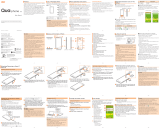Page is loading ...

Safety Precautions
■
Be sure to read these Safety Precautions to ensure safe use.
These "Safety Precautions" describe instructions that should be observed to prevent damage to property
or injury to the customer or others using the product.
These instructions are divided into the following categories.
■
Explanation of indications used in this manual
DANGER
This symbol indicates the potential and imminent danger of death or serious injury
(
*
1)
to a person.
WARNING
This symbol indicates the possibility of death or serious injury
(
*
1)
to a person.
CAUTION
This symbol indicates the possibility of personal injury
(
*
2)
to a person or physical
damage
(
*
3)
.
*1 Serious injury: This refers to loss of sight, injury, burns (high- and low-temperature), electric shock,
broken bones, injuries with residual aftereffects from poisoning, etc., and injuries requiring hospital
admission for treatment or long-term hospital attendance as an outpatient.
*2 Injury: This refers to injuries, burns (high- and low-temperature), electric shock, etc. that do not require
hospital admission for treatment or long-term hospital attendance as an outpatient.
*3 Physical damage: This refers to extended damage to buildings, furniture, livestock, or pets.
■
Explanation of graphic symbols used in this manual
Indicates an action
that is not allowed.
Indicates that
disassembly is not
allowed.
Indicates that use in a
place where the product is
likely to get wet or allowing
the product to get wet is
not allowed.
Indicates an action
that must be done.
Indicates that
handling with wet
hands is not allowed.
Indicates that the
power plug must be
disconnected from
the power outlet.
Battery Pack
(FCS02UAA)
Instruction Manual
Be sure to use only the exclusive
peripheral devices. Use of other peripheral
devices might cause overheating, fire,
rupture, fault, or leakage of liquid.
Do not use or leave in places that get hot
(near naked flames, near stoves, under
the blazing sun, etc.) or in places where
flammable gases are generated, for
example, while filling up with gasoline at a
gasoline stand. Doing so might cause fire,
rupture, fault, or fire.
Before entering an area such as a gasoline
stand where flammable gas is generated,
be sure to turn the product off. Failure to
do so might ignite the gas.
Do not place the product inside a
microwave oven, high-pressure container,
etc. Doing so might cause fire, rupture,
fault, or fire.
Do not throw the product into a fire or heat
it. Doing so might cause fire, rupture or fire.
Do not short-circuit the USB connector
or other connection terminals. Do not
allow conductive foreign objects (metal
fragments, pencil leads, etc.) to come
into contact with or get inside the USB
connector or other connection terminals.
Doing so might cause fire or a fault.
The customer is not allowed to
disassemble, modify or repair the product.
Doing so might cause a fault, fire, electric
shock, or injury. The Company is not liable
even in the event of any nonconformities
arising on the product or peripheral
devices as a result of modification, etc.
Modification of the product is in violation of
the Wireless Telegraphy Act.
WARNING
Be sure to read the following warnings before use.
Do not drop or subject to strong impact,
such as throwing. Doing so might cause
rupture, overheating, fire, or a fault.
Do not use outside when you can hear
thunder. Doing so might risk lightning
strikes and electric shock.
Do not let your hands, fingers and other
parts of the body touch the USB connector
or other connection terminals. Doing so
might cause electric shock, injury or a fault.
If the product is damaged because it is
dropped or something and its internal
parts are exposed, do not touch the
exposed parts with your hands. Doing so
might cause electric shock or injury from
damaged parts. Contact an au shop or au
Customer Service Center.
Do not splash with water or other liquids.
Also, never use in places subject to direct
splashing with water or pet urine, etc.
or in humid places such as bath areas,
or use with wet hands. Doing so might
cause electric shock or fault from short-
circuiting or corrosion of electronic circuits.
In the event that the product is splashed
with liquid, immediately disconnect the
AC adapter's power plug. Faults caused
by wetting with water or humidity are not
covered by the warranty and charges will
be incurred for repair.
When removing the battery cover, do not
exert more than necessary force. The
battery pack might jump out, for example,
and cause injury or a fault.
DANGER
Be sure to read the following hazards before use.
This product is exclusively for the
biblio Leaf SP02, which uses lithium-
ion batteries.
Thank you for buying the battery pack.
Before using this product, be sure to read this "Instruction Manual" to
ensure correct use. After you have finished reading this manual, store it
in a safe place.
For details on specified devices that can be used with this product, refer
to the Instruction Manual for biblio Leaf SP02. For the latest information,
visit the au home page, or contact the au Customer Service Center.
■
Exemptions
•
The Company is not liable for any damages arising from earthquakes, lightning, storms, floods
or other natural disasters, as well as fires, actions by third parties, other accidents, intentional
or mistaken misoperation by the customer, or use under other unusual conditions outside the
responsibility of the Company.
•
The Company is not liable for any incidental damages (change/disappearance of described content,
loss of business income, disruption of business, etc.) arising from use of or inability to use the product.
•
The Company is not liable for any damages arising from failure to observe the described content of
the "Instruction Manual" (this manual).
•
The Company is not liable for any damages arising, for example, from malfunction caused by
combination with connected devices or software not related to the Company.
* "The Company" as appears on the product refers to the following companies:
Sold by: KDDI CORPORATION, Okinawa Cellular Telephone Company
Imported by: KAGA ELECTRONICS CO., LTD
Manufactured by: McNair CO., LTD
biblioLeaf_denchi_E.indd 2 2010/12/13 10:05:02

Using the Battery Pack
●
Before attaching/removing this product, be sure to turn the power off.
●
For details on attaching/removing the battery cover and how to charge the battery pack, refer to
the Instruction Manual for biblio Leaf SP02.
■
Inserting/removing this product
Inserting
•
With the surface of the battery pack marked facing up, align
the terminals of the battery pack with the terminals on the main
unit, and insert the battery pack in the direction of the arrow.
* Check the shape of the battery pack, and insert it making sure that it is
facing the correct way.
Removing
•
Lift up the battery pack in the direction of the arrow using the
protrusion on the battery pack.
■
Main specifications
•
Battery type: lithium-ion battery
•
Nominal voltage: 3.7 V
•
Nominal capacity: 1250 mAh
●
Note that in this manual the shape of this product may differ from the actual product or may be partially
abbreviated.
●
Note that specifications and external appearance are subject to change without notice in the interest of
product improvement.
●
This battery pack is not covered by the free-of-charge repair warranty.
For inquiries, call
au Customer Service Center
(toll free)
* Please confirm the phone number before you dial.
CAUTION
Be sure to read the following cautions before use.
Do not store in places subject to direct
sunlight (e.g. in automobiles), places that
get hot, places that get extremely cold, and
in humid or dusty places. Doing so might
cause deformation or a fault.
Do not leave on unstable places such as
rocky stands or tilting surfaces. Dropping
the product may cause injury or damage.
Also, pay sufficient attention to impact, etc.
Do not cover or wrap in cloth or bedding.
Doing so might cause fire or a fault.
Do not leave in places within the reach
of small children. Small children might
swallow small parts, etc. by mistake and
choke on them, or might drop them by
mistake and cause accidents or injury.
Do not touch the main unit or AC adapter
for a long time while power is being
supplied from an external source. Doing so
might cause low-temperature burns.
Do not use power outlets or wiring
apparatus beyond its rating. Also, exceeding
rating, for example, by connecting multiple
devices to a single power strip might cause
overheating and fire.
Do not place near corrosive chemicals or in
places where corrosive gas is generated. Doing
so might cause a fault or loss of internal data.
Do not leave or store with the battery cover
or battery pack removed from the main unit.
Doing so might allow dust or other foreign
objects to get inside and cause a fault.
Do not use if there is smoke, abnormal
odor or noise, excessive overheating, or
other abnormalities. If an abnormality
occurs, disconnect the AC adapter from
the power outlet, make sure that the
product is not overheating before turning
the power off, and contact an au shop or
au Customer Service Center. Also, if you
have dropped or damaged the product,
do not continue to use it in that state,
and contact an au shop or au Customer
Service Center.
Handling Precautions
These precautions are provided to ensure that performance can be fully demonstrated. Thoroughly read
these precautions to ensure correct use.
●
Avoid extremely hot, cold and humid places. (Use within an ambient temperature range of 5C° to 35C°
and humidity range of 35% to 85%.)
●
Do not use in places subject to lots of dust or vibration.
●
Wipe off any dirt with a soft, dry cloth. Do not use benzene, thinner, alcohol, detergent, and other
solvents. Doing so might deform the outer casing or spoil lettering.
●
Use as far away as possible from land-line phones, TVs and radios. Use nearby might affect them.
●
During use, the product might get warm. This is not a malfunction.
●
When the product is used by a child, parents or guardians should thoroughly read the "Instruction
Manual" (this manual) and teach the child how to use it.
●
Use in very hot or cold environments, for example, when left in an automobile with the windows closed
in summer, will cause the battery capacity to drop and shorten the available battery usage time. This
will also shorten the battery pack's service life. Try to use the battery pack as far as possible at room
temperature.
●
When the battery pack is not to be used for a long time, remove the battery cover and remove the
battery pack from the main unit, and store it away from hot and humid places.
●
The battery pack has a service life. If the battery pack does not work even when connected to the
main unit, stop using it since this means that it has reached the end of its service life. Replace with
a new battery pack of specified type. The service life of the battery pack differs according to how it is
used.
●
Do not discard battery packs together with regular trash. Please cooperate in the collection of used
battery packs to protect the environment and effectively use resources. au shops and other retailers
collect used battery packs.
Sold by: KDDI CORPORATION, Okinawa
Cellular Telephone Company
Imported by: KAGA ELECTRONICS CO., LTD
Manufactured by: McNair CO., LTD
December 2010, 1st Edition
Cell phone and PHS operators collect and
recycle unused telephones, batteries and
battery chargers at stores bearing the mobile
recycle network logo regardless of brand and
manufacturer to protect the environment and
reuse valuable resources.
■
From fixed-line phones:
0077-7-113
■
From au cell phones:
113
area code not required
biblioLeaf_denchi_E.indd 3 2010/12/13 10:05:04
/