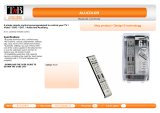Loewe bild
User handbook
3
Table of contents
Imprint ...........................................................................................2
Welcome ........................................................................................ 5
About this user handbook ........................................................................... 5
Safety/Warning ............................................................................ 6
Technical information ..................................................................8
Remote control button mapping ..............................................10
Operating controls on the TV set ..............................................11
Function of the connections ..................................................... 12
Preparing the TV set .................................................................. 13
Installing the TV set .....................................................................................13
Set covers .....................................................................................................13
Cable fixing ...................................................................................................13
Connecting the TV set ................................................................................14
Switching the TV set ON/OFF ...................................................................16
General information on menu operation ..................................17
On-screen displays .................................................................... 20
Explanation of keys .....................................................................................20
Explanation of symbols .............................................................................20
Automatic menu info .................................................................................20
Permanent clock display ...........................................................................20
Initial installation ....................................................................... 21
Initial installation wizard ..............................................................................21
TV set as a monitor ....................................................................................33
Home view .................................................................................. 34
Home view - EPG search ..........................................................................34
Home view - Favourites .............................................................................35
TV ................................................................................................ 36
Setting the volume .....................................................................................36
Select channel.............................................................................................36
Status display/Info key ..............................................................................38
Menu options ..............................................................................................39
Electronic Programme Guide – EPG........................................................40
Freeview Play ...............................................................................................44
Teletext .........................................................................................................46
HbbTV / MediaText ....................................................................................48
Picture in Picture (PIP) ...............................................................................49
Rotating the TV set .....................................................................................50
Vogels Motion Mount ..................................................................................51
Recordings ..................................................................................53
Digital Recorder ..........................................................................................53
TV viewing with time shift .......................................................................53
Archive recording .....................................................................................54
Multi recording .........................................................................................55
DR+ archive ..............................................................................................56
DR
+
Streaming .........................................................................................61
Follow me function ...................................................................................61
Multiroom ....................................................................................................62
Timer ............................................................................................................63
Sources ...................................................................................... 66
Video ............................................................................................................68
Video playback ............................................................................................68
Additional functions for DR+ archive playback .......................................71
Audio ............................................................................................................ 74
Audio playback ........................................................................................... 74
Photo ............................................................................................................ 76
Photo playback ...........................................................................................76
Apps ............................................................................................. 78
App Gallery ..................................................................................................78
Browser ........................................................................................................80
DVB radio ......................................................................................................81
Internet radio ...............................................................................................82
Screen Mirroring .........................................................................................83
System settings ........................................................................ 84
Picture ..........................................................................................................85
Sound ........................................................................................................... 89
Surround modus .....................................................................................90
Mimi Defined
TM
.........................................................................................91
Channels ...................................................................................................... 94
Automatic scan TV+Radio .....................................................................95
Manual Scan TV / Radio .........................................................................96
Channel lists TV / Radio .........................................................................98
Compose / edit Personal list ..................................................................99
Update channel list automatically .......................................................100
Transfer all channel lists ........................................................................100
Control ........................................................................................................101
Language ................................................................................................ 102
EPG .......................................................................................................... 102
Parental lock ...........................................................................................103
Energy efficiency .................................................................................... 104
Quick start mode ...................................................................................104
Software update.....................................................................................105
On-screen displays .................................................................................110
Time and date .........................................................................................110
DVB settings .............................................................................................111
PIP ..............................................................................................................111
DR
+
..........................................................................................................112
Standard Teletext ....................................................................................113
HbbTV ......................................................................................................114
Asterisk key function ..............................................................................114
Rotate TV .................................................................................................115
Display kinematics ..................................................................................116
Hard disks ................................................................................................117
Export log file ...........................................................................................118
Multimedia/Network ................................................................................119
Network settings ....................................................................................120
Multimedia settings ............................................................................... 123
Home Automation ................................................................................. 123
Renderer ................................................................................................. 123
Mobile Recording ................................................................................... 124
Bluetooth ................................................................................................ 125
Amazon Alexa login ............................................................................... 127
m
in
.............................................
m
bout this user handboo
afet
/Warnin
..............................
Technical in
ormation....................
emote contro
utton ma
in
eratin
controls on the TV se
.
F
n
ti
n
th
nn
ti
n
.........
reparing t
e
set ......................
nsta
i
t
e
set
...............................
able fixin
Connectin
the TV se
witching the TV set
N/
FF
General information on menu o
n-screen displa
.........................
Explanation of k
s
................................
Explanation of s
mbol
........................
ma
c menu
ermanent c
oc
isp
a
nitia
in
a
ati
...........................
nitia
insta
ation wizar
set as a monito
...............................
ome vie
.......................................
Home view - EP
search
ome view -
avourites
.....................................................
ettin
the volum
Select channel
........................................
Status displa
/Info ke
enu optio
.........................................
Electronic Pro
ramme
uide – EP
reeview
a
..........................................
t
x
....................................................
HbbTV / Medi
Te x
..............................
Picture in Picture
PI
..........................
otating t
e
se
................................
o
s
otion
oun
............................
ecor
ing
i
ita
ecor
e
.....................................
V viewing with time shift
rchive recordin
Multi recordin
DR+ archiv
.........................................
treamin
...................................
tir
...............................................