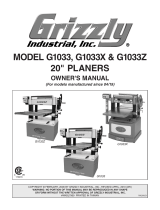Page is loading ...

MODEL G0505
12
1
⁄2" LEAN & MEAN
PORTABLE PLANER
OWNER'S MANUAL
COPYRIGHT © DECEMBER, 2002 BY GRIZZLY INDUSTRIAL, INC. REVISED MAY, 2018 (HE)
WARNING: NO PORTION OF THIS MANUAL MAY BE REPRODUCED IN ANY SHAPE
OR FORM WITHOUT THE WRITTEN APPROVAL OF GRIZZLY INDUSTRIAL, INC.
(FOR MODELS MANUFACTURED SINCE 4/04) #TR4887 PRINTED IN CHINA

This manual provides critical safety instructions on the proper setup,
operation, maintenance, and service of this machine/tool. Save this
document, refer to it often, and use it to instruct other operators.
Failure to read, understand and follow the instructions in this manual
may result in fire or serious personal injury—including amputation,
electrocution, or death.
The owner of this machine/tool is solely responsible for its safe use.
This responsibility includes but is not limited to proper installation in
a safe environment, personnel training and usage authorization,
proper inspection and maintenance, manual availability and compre-
hension, application of safety devices, cutting/sanding/grinding tool
integrity, and the usage of personal protective equipment.
The manufacturer will not be held liable for injury or property damage
from negligence, improper training, machine modifications or misuse.
Some dust created by power sanding, sawing, grinding, drilling, and
other construction activities contains chemicals known to the State
of California to cause cancer, birth defects or other reproductive
harm. Some examples of these chemicals are:
• Lead from lead-based paints.
• Crystalline silica from bricks, cement and other masonry products.
• Arsenic and chromium from chemically-treated lumber.
Your risk from these exposures varies, depending on how often you
do this type of work. To reduce your exposure to these chemicals:
Work in a well ventilated area, and work with approved safety equip-
ment, such as those dust masks that are specially designed to filter
out microscopic particles.

Table of Contents
INTRODUCTION ............................................... 2
Manual Accuracy ........................................... 2
Contact Info.................................................... 2
Functional Overview ...................................... 2
Identification ................................................... 3
Machine Data Sheet ...................................... 4
SECTION 1: SAFETY ....................................... 6
Safety Instructions for Machinery .................. 6
Additional Safety Instructions for Planers ...... 8
SECTION 2: CIRCUIT REQUIREMENTS ........ 9
110V Operation .............................................. 9
SECTION 3: SETUP ....................................... 10
Unpacking .................................................... 10
Inventory ...................................................... 10
Site Considerations ...................................... 11
Mounting Options ......................................... 11
Assembly ..................................................... 13
Test Run ...................................................... 14
SECTION 4: OPERATIONS ........................... 15
ON/OFF Switch ............................................ 15
Reset Button ................................................ 15
Depth of Cut ................................................. 16
Workpiece Inspection................................... 16
Planing Tips ................................................. 17
Wood Hardness ........................................... 17
Cutting Problems ......................................... 18
Basic Operation ........................................... 19
SECTION 5: ACCESSORIES ......................... 20
SECTION 6: MAINTENANCE ......................... 22
Schedule ...................................................... 22
Cleaning ....................................................... 22
Knife Sharpening ......................................... 22
Lubrication ................................................... 23
Motor Brushes.............................................. 23
Feed Rollers................................................. 24
SECTION 7: SERVICE ................................... 25
Troubleshooting ........................................... 25
Adjusting Knives .......................................... 27
Replacing Drive Belt .................................... 28
Adjusting Extension Wing ............................ 29
SECTION 8: PARTS ....................................... 30
Head Breakdown ......................................... 30
Motor Assembly Breakdown ........................ 32
Base Breakdown .......................................... 34
WARRANTY AND RETURNS ........................ 37

-2-
Model G0505 (Mfg. since 4/04)
INTRODUCTION
We stand behind our machines. If you have any
service questions, parts requests or general ques-
tions about the machine, please call or write us at
the location listed below.
Grizzly Industrial, Inc.
1203 Lycoming Mall Circle
Muncy, PA 17756
Phone: (570) 546-9663
Fax: (800) 438-5901
E-Mail: [email protected]
If you have any comments regarding this manual,
please write to us at the address below:
Grizzly Industrial, Inc.
C
/O Technical Documentation Manager
P.O. Box 2069
Bellingham, WA 98227-2069
Email: [email protected]
Contact Info
Functional OverviewManual Accuracy
We are proud to offer this manual with your new
machine! We've made every effort to be exact
with the instructions, specifications, drawings, and
photographs of the machine we used when writ-
ing this manual. However, sometimes errors do
happen and we apologize for them.
Also, owing to our policy of continuous improve-
ment, your machine may not exactly match
the manual. If you find this to be the case, and
the difference between the manual and machine
leaves you in doubt, immediately call our techni-
cal support for updates or clarification.
For your convenience, we always keep current
Grizzly manuals and most updates available on
our website at www.grizzly.com. Any updates to
your machine will be reflected in these documents
as soon as they are complete. Visit our site often
to check for the latest updates!
A planer is designed to remove material in precise
increments from the surface of natural wood fiber
stock to make the workpiece flat.
Once the depth of cut is set, the workpiece is
placed on the table and fed into the infeed roller,
as shown in Figure 1, which pulls the workpiece
under the rotating cutterhead where the material
is removed. After the workpiece is completely
free from the outfeed roller, the depth of cut is
increased and the workpiece is passed through
the planer again. This process continues until the
workpiece is flat and of the correct thickness.
Figure 1. Typical planing operation setup.
NOTICE
If you have never used this type of machine
or equipment before, WE STRONGLY REC-
OMMEND that you read books, trade maga-
zines, or get formal training before begin-
ning any projects. Regardless of the con-
tent in this section, Grizzly Industrial will
not be held liable for accidents caused by
lack of training.

Model G0505 (Mfg. since 4/04)
-3-
Identification
Figure 2. Model G0505 identification.
Cutterhead
Elevation Crank
Depth of
Cut Scale
Return
Rollers
Infeed
Extension
Wing
Outfeed
Extension
Wing
Cutterhead
& Motor
Assembly
Chip
Deflector
(Viewed from the rear of the machine.)
Lifting Handle
(1 of 2)
ON/OFF
Switch

-4-
Model G0505 (Mfg. since 4/04)
The information contained herein is deemed accurate as of 5/13/2018 and represents our most recent product specifications.
Due to our ongoing improvement efforts, this information may not accurately describe items previously purchased.
PAGE 1 OF 2
Model G0505
MACHINE DATA
SHEET
Customer Service #: (570) 546-9663 · To Order Call: (800) 523-4777 · Fax #: (800) 438-5901
MODEL G0505 12‐1/2" PLANER
Product Dimensions:
Weight................................................................................................................................................................ 71 lbs.
Width (side-to-side) x Depth (front-to-back) x Height........................................................ 21-3/4 x 27-3/8 x 18-3/4 in.
Footprint (Length x Width)............................................................................................................... 20-7/8 x 10-1/2 in.
Shipping Dimensions:
Type..................................................................................................................................................... Cardboard Box
Content........................................................................................................................................................... Machine
Weight................................................................................................................................................................ 78 lbs.
Length x Width x Height....................................................................................................................... 24 x 14 x 18 in.
Must Ship Upright.................................................................................................................................................... No
Electrical:
Power Requirement........................................................................................................... 110V, Single-Phase, 60 Hz
Prewired Voltage.................................................................................................................................................. 110V
Full-Load Current Rating........................................................................................................................................ 15A
Minimum Circuit Size.............................................................................................................................................. 20A
Connection Type....................................................................................................................................... Cord & Plug
Power Cord Included.............................................................................................................................................. Yes
Power Cord Length................................................................................................................................................. 7 ft.
Power Cord Gauge......................................................................................................................................... 14 AWG
Plug Included.......................................................................................................................................................... Yes
Included Plug Type................................................................................................................................................ 5-15
Switch Type.................................................................................................. Toggle Safety Switch w/Removable Key
Motors:
Main
Horsepower................................................................................................................................................ 2 HP
Phase............................................................................................................................................ Single-Phase
Amps............................................................................................................................................................ 15A
Speed............................................................................................................................................. 19,000 RPM
Type..................................................................................................................................................... Universal
Power Transfer .................................................................................................................................. Belt Drive
Bearings..................................................................................................... Shielded & Permanently Lubricated
Centrifugal Switch/Contacts Type................................................................................................................ N/A
Main Specifications:
Main Specifications
Planer Size............................................................................................................................................. 12.5 in.
Max. Cut Width.................................................................................................................................... 12-1/2 in.
Min. Stock Length........................................................................................................................................ 6 in.
Min. Stock Thickness............................................................................................................................ 13/64 in.
Max. Stock Thickness.................................................................................................................................. 6 in.
Number of Cuts Per Inch................................................................................................................................ 52
Number of Cuts Per Minute..................................................................................................................... 20,000
Cutterhead Speed.......................................................................................................................... 10,000 RPM
Planing Feed Rate................................................................................................................................. 32 FPM
Max. Cut Depth Planing Full Width......................................................................................................... 1/16 in.
Max. Cut Depth Planing 6-Inch Wide Board........................................................................................... 3/32 in.
Machine Data Sheet

Model G0505 (Mfg. since 4/04)
-5-
The information contained herein is deemed accurate as of 5/13/2018 and represents our most recent product specifications.
Due to our ongoing improvement efforts, this information may not accurately describe items previously purchased.
PAGE 2 OF 2
Model G0505
Cutterhead Info
Cutterhead Type...................................................................................................................................... 2 Knife
Cutterhead Diameter ............................................................................................................................ 1-7/8 in.
Number of Knives............................................................................................................................................. 2
Knife Type...................................................................................................................... HSS, Reversible, Solid
Knife Size Length................................................................................................................................ 12-1/2 in.
Knife Size Width................................................................................................................................... 23/32 in.
Knife Size Thickness................................................................................................................................ 1/8 in.
Knife Adjustment.................................................................................................................................... Springs
Table Info
Table Bed Size Length........................................................................................................................ 11-1/2 in.
Table Bed Size Width.......................................................................................................................... 12-1/2 in.
Roller Ext. Table Size Length................................................................................................................ 7-1/2 in.
Roller Ext. Table Size Width................................................................................................................ 14-1/2 in.
Construction
Table....................................................................................................................... Precision-Ground Cast Iron
Body................................................................................................................................................ Sheet Metal
Cutterhead Assembly................................................................................................................................. Steel
Infeed Roller........................................................................................................................................... Rubber
Outfeed Roller......................................................................................................................................... Rubber
Paint Type/Finish...................................................................................................................................... Epoxy
Other
Measurement Scale....................................................................................................................... Inch & Metric
Number of Dust Ports....................................................................................................................................... 0
Other Specifications:
Country of Origin ................................................................................................................................................ China
Warranty ........................................................................................................................................................... 1 Year
Approximate Assembly & Setup Time ........................................................................................................ 15 Minutes
Serial Number Location ................................................................................................... ID Label on Top of Machine
ISO 9001 Factory .................................................................................................................................................... No
Certified by a Nationally Recognized Testing Laboratory (NRTL) .......................................................................... No
Features:
2 Double-Edged Knife Cutterhead
Cogged Drive Belt
Board Return Rollers
Handwheel Depth Adjustment
Inch and Metric Measuring Scale
Toggle Switch with Safety Key
Precision-Ground Cast-Iron Table & Fold-Down Extension Tables
Green Powder Coated Paint
Thermal Overload Protection
One Feed Speed
Convenient Carry Handles on Side
1/8" Thick Knives
Knife Setting Jig and Wrench Included

-6-
Model G0505 (Mfg. since 4/04)
Safety Instructions for Machinery
For Your Own Safety, Read Instruction
Manual Before Operating this Machine
The purpose of safety symbols is to attract your attention to possible hazardous conditions. This
manual uses a series of symbols and signal words intended to convey the level of importance
of the safety messages. The progression of symbols is described below. Remember that safety
messages by themselves do not eliminate danger and are not a substitute for proper accident
prevention measures.
Indicates a potentially hazardous situation which, if not avoided,
MAY result in minor or moderate injury. It may also be used to alert
against unsafe practices.
Indicates a potentially hazardous situation which, if not avoided,
COULD result in death or serious injury.
Indicates an imminently hazardous situation which, if not avoided,
WILL result in death or serious injury.
This symbol is used to alert the user to useful information about
proper operation of the machine.
NOTICE
WEARING PROPER APPAREL. Do not wear
clothing, apparel, or jewelry that can become
entangled in moving parts. Always tie back or
cover long hair. Wear non-slip footwear to avoid
accidental slips which could cause a loss of
workpiece control.
HEARING PROTECTION. Always wear hear-
ing protection when operating or observiing loud
machinery. Extended exposure to this noise
without hearing protection can cause permanent
hearing loss.
MENTAL ALERTNESS. Be mentally alert when
running machinery. Never operate under the
influence of drugs or alcohol, when tired, or when
distracted.
OWNER’S MANUAL. Read and understand
this owner’s manual BEFORE using machine.
Untrained users can be seriously hurt.
EYE PROTECTION. Always wear ANSI-
approved safety glasses or a face shield when
operating or observing machinery. to reduce
the risk of eye injury or blindness from fly-
ing particles Everyday eyeglasses are not
approved safety glasses.
HAZARDOUS DUST. Dust created while using
machinery may cause cancer, birth defects,
or long-term respiratory damage. Be aware of
dust hazards associated with each workpiece
material, and always wear a NIOSH-approved
respirator to reduce your risk.
Safety Instructions for Machinery
SECTION 1: SAFETY

Model G0505 (Mfg. since 4/04)
-7-
DISCONNECTING POWER SUPPLY. Always
disconnect machine from power supply before
servicing, adjusting, or changing cutting tools
(bits, blades, cutters, etc.). Make sure switch is
in OFF position before reconnecting to avoid an
unexpected or unintentional start.
INTENDED USE. Only use the machine for its
intended purpose and only use recommended
accessories. Never stand on machine, modify
it for an alternative use, or outfit it with non-
approved accessories.
STABLE MACHINE. Unexpected movement
during operations greatly increases the risk of
injury and loss of control. Verify machines are
stable/secure and mobile bases (if used) are
locked before starting.
FORCING MACHINERY. Do not force machine.
It will do the job safer and better at the rate for
which it was designed.
GUARDS & COVERS. Guards and covers can
protect you from accidental contact with mov-
ing parts or flying debris. Make sure they are
properly installed, undamaged, and working
correctly before using machine.
REMOVING TOOLS. Never leave adjustment
tools, chuck keys, wrenches, etc. in or on
machine—especially near moving parts. Verify
removal before starting!
AWKWARD POSITIONS. Keep proper foot-
ing and balance at all times when operating
machine. Do not overreach! Avoid awkward
hand positions that make workpiece control dif-
ficult or increase the risk of accidental injury.
DANGEROUS ENVIRONMENTS. Do not use
machinery in wet locations, cluttered areas,
around flammables, or in poorly-lit areas. Keep
work area clean, dry, and well lighted to mini-
mize risk of injury.
Safety Instructions for Machinery
APPROVED OPERATION. Untrained operators
can be seriously hurt by machinery. Only allow
trained or properly supervised people to use
machine. When machine is not being used, dis-
connect power, remove switch keys, or lock-out
machine to prevent unauthorized use—especially
around children. Make workshop kid proof!
CHILDREN & BYSTANDERS. Keep children
and bystanders a safe distance away from work
area. Stop using machine if children or bystand-
ers become a distraction.
FEED DIRECTION. Unless otherwise noted, feed
work against the rotation of blades or cutters.
Feeding in the same direction of rotation may pull
your hand into the cut.
SECURING WORKPIECE. When required, use
clamps or vises to secure workpiece. A secured
workpiece protects hands and frees both of them
to operate the machine.
UNATTENDED OPERATION. Never leave
machine running while unattended. Turn machine
Off and ensure all moving parts completely stop
before walking away.
MAINTENANCE & INSPECTION. A machine that
is not properly maintained may operate unpre-
dictably. Follow all maintenance instructions and
lubrication schedules to keep machine in good
working condition. Regularly inspect machine for
loose bolts, alignment of critical parts, binding, or
any other conditions that may affect safe opera-
tion. Always repair or replace damaged or mis-
adjusted parts before operating machine.
EXPERIENCING DIFFICULTIES. If at any time
you are experiencing difficulties performing the
intended operation, stop using the machine!
Contact our Technical Support Department at
(570) 546-9663.

-8-
Model G0505 (Mfg. since 4/04)
Additional Safety Instructions for Planers
1. OWNER'S MANUAL. This machine pres-
ents significant safety hazards to untrained
users. Read and understand this entire
manual before starting the planer.
2. KICKBACK. Be familiar with kickback.
Kickback happens when the workpiece is
thrown towards the operator at a high rate
of speed. Until you have a clear understand-
ing of kickback and how it occurs, DO NOT
operate this planer!
3. REACHING INSIDE PLANER. To avoid
serious personal injury from spinning knives,
never remove guards or reach inside the
planer while it is connected to power.
4. INFEED ROLLER CLEARANCE. The
infeed roller is designed to pull material into
the spinning cutterhead. To avoid serious
personal injury, always keep hands, cloth-
ing, jewelry, and long hair away from the
infeed roller during operation.
5. BODY PLACEMENT. There is always the
possibility of the cutterhead kicking back the
workpiece at a high rate of speed. To avoid
getting hit, always stand to one side of the
planer during the entire operation.
6. PLANING CORRECT MATERIAL. Only
plane natural wood stock with this planer.
DO NOT plane MDF, plywood, laminates or
other synthetic materials that can break up
inside the planer and cause injury hazards.
7. GRAIN DIRECTION. Planing across the
grain is hard on the planer and may cause
kickback. Always plane in the same direction
or at a slight angle with the wood grain.
Like all machinery there is potential danger when operating this machine. Accidents are fre-
quently caused by lack of familiarity or failure to pay attention. Use this machine with respect
and caution to decrease the risk of operator injury. If normal safety precautions are overlooked
or ignored, serious personal injury may occur.
8. LOOKING INSIDE PLANER. Wood chips
fly around inside the planer at a high rate
of speed during operation. To avoid injury
from flying material, DO NOT look inside the
planer during operation.
9. CUTTING LIMITATIONS. To reduce the
risk of kickback hazards or damage to the
machine, always operate within the pub-
lished capacities found in the Data Sheet for
this planer.
• Maximum Depth of Cut Full Width . .
1
⁄16"
• Minimum Board Length ..................... 6"
• Minimum Thickness .......................
13
⁄64"
• Maximum # of Boards at One Time ....1
10. CLEAN STOCK. Planing stock with nails,
staples, or loose knots may cause debris
to be thrown at the operator at a high rate
of speed and will damage the cutterhead
knives. To avoid these hazards, always thor-
oughly inspect and prepare the workpieces.
11. CLEARING JAMS. To avoid serious per-
sonal injury from the spinning cutterhead,
always stop the planer and disconnect
it from power before removing jammed
workpieces.
12. DULL/DAMAGED KNIVES. Kickback may
occur and the cutting results will be poor if
the planer is operated with dull or damaged
knives.
13. DISCONNECT BEFORE ADJUSTMENTS.
To avoid unexpected start-up and seri-
ous personal injury, always disconnect the
planer from power before performing adjust-
ments, maintenance, or service.

Model G0505 (Mfg. since 4/04)
-9-
Figure 3. Typical 5-15 plug and receptacle.
Grounding Prong
Neutral Hot
5-15 PLUG
GROUNDED
5-15 RECEPTACLE
110V Operation
Full Load Amperage Draw
This machine draws the following amps under
maximum load:
Amp Draw .............................................. 15 Amps
Power Supply Circuit Requirements
The power supply circuit for your machine MUST
be grounded and rated for the amperage given
below. Never replace a circuit breaker on an exist-
ing circuit with one of higher amperage without
consulting a qualified electrician to ensure compli-
ance with wiring codes. If you are unsure about
the wiring codes in your area or you plan to
connect your machine to a shared circuit, con-
sult a qualified electrician.
Minimum Circuit Size .............................20 Amps
This machine MUST have a ground prong in
the plug to help ensure that it is grounded.
DO NOT remove ground prong from plug
to fit into a two-pronged outlet! If the plug
will not fit the outlet, have the proper outlet
installed by a qualified electrician.
Extension Cords
We do not recommend using extension cords, but
if you find it absolutely necessary:
• Use at least a 12 gauge cord that does not
exceed 50 feet in length!
• The extension cord must have a ground wire
and plug pin.
• A qualified electrician MUST size cords over
50 feet long to prevent motor damage.
SECTION 2: CIRCUIT REQUIREMENTS
Serious personal injury could occur if you
connect the machine to power before com-
pleting the setup process. DO NOT connect
the machine to the power until instructed
later in this manual.
Electrocution or fire could
result if machine is not
grounded and installed in
compliance with electrical
codes. Compliance MUST
be verified by a qualified
electrician!
Power Connection Device
The Model G0505 comes with a 5-15 plug, similar
to Figure 3, to connect the machine to power.

-10-
Model G0505 (Mfg. since 4/04)
Wear safety glasses dur-
ing the entire setup pro-
cess!
This machine presents
serious injury hazards
to untrained users. Read
through this entire manu-
al to become familiar with
the controls and opera-
tions before starting the
machine!
SECTION 3: SETUP
Your machine was carefully packaged for safe
transportation. Remove the packaging materials
from around your machine and inspect it. If you
discover the machine is damaged, please imme-
diately call Customer Service at (570) 546-9663
for advice.
Save the containers and all packing materials for
possible inspection by the carrier or its agent.
Otherwise, filing a freight claim can be difficult.
When you are completely satisfied with the condi-
tion of your shipment, inventory the contents.
Unpacking
This machine and its com-
ponents are very heavy.
Get lifting help to move
heavy items.
Inventory
The following is a description of the main compo-
nents shipped with your machine. Lay the compo-
nents out to inventory them.
Note: If you can't find an item on this list, check
the mounting location on the machine or examine
the packaging materials carefully. Occasionally
we pre-install certain components for shipping
purposes.
Inventory: (Figure 4) Qty
A. Chip Deflector ............................................. 1
B. Knife Gauge ............................................... 1
C. Lock Washer 6mm ..................................... 1
D. Cap Screw M6-1 x 20 ................................. 1
E. Hex Wrench 5mm ....................................... 1
F. Double-End Wrench 8mm .......................... 1
G. Cutterhead Elevation Crank ....................... 1
H. Rubber Machine Feet ................................. 4
SUFFOCATION HAZARD!
Immediately discard all plas-
tic bags and packing materi-
als to eliminate choking/suf-
focation hazards for children
and animals.
Figure 4. Model G0505 inventory.
A
B
E
D
C
F
G
H

Model G0505 (Mfg. since 4/04)
-11-
Workbench Load
Refer to the Machine Data Sheet for the weight
and footprint specifications of your machine.
Some workbenches may require additional rein-
forcement to support both the machine and
workpiece.
Placement Location
Consider existing and anticipated needs, size of
material to be processed through each machine,
and space for auxiliary stands, work tables or
other machinery when establishing a location for
your new machine. See Figure 5 for the minimum
working clearances.
Children and visitors may be
seriously injured if unsuper-
vised around this machine.
Lock entrances to the shop
or disable start switch or
power connection to prevent
unsupervised use.
Site Considerations
Figure 5. Minimum working clearances.
27
1
/2"
22"
Mounting Options
Your planer has three options for mounting it to
the workbench: 1) The included rubber feet, 2)
adjustable machine mounts, and 3) bolts installed
through the planer base and into the workbench
(see Figure 6).
— If you intend to move the planer about con-
sistently, use the rubber feet.
— If the planer will be moved only occasion-
ally, we recommend the machine mounts.
— If the planer will be used in only one loca-
tion, bolt the machine to your workbench.
Using Rubber Feet
With assistance, turn the machine over and
install the four included rubber feet, as shown in
Figure 6.
Figure 6. Machine mounting options.
Rubber Foot
Bolt Hole
Machine
Mount Hole

-12-
Model G0505 (Mfg. since 4/04)
Figure 7. Machine mount example.
Using Machine Mounts
Using machine mounts, shown in Figure 7, gives
the advantage of fast leveling and vibration reduc-
tion. The large size of the foot pads distributes
the weight of the machine to reduce strain on the
floor.
The machine mounting holes (see Figure 6 on
the previous page) accept M8-1.25 threads.
Mounting to the Workbench
If you choose to permanently mount your planer
to the workbench, use the four bolts holes in the
base (see Figure 6 on the previous page) to
mount it to the workbench.
The strongest mounting option is a "Through
Mount" where holes are drilled all the way through
the workbench, and hex bolts, washers, and
hex nuts are used to secure the planer to the
workbench, as shown in Figure 8.
Machine Base
Workbench
Lag Screw
Flat Washer
Figure 9. Example of a direct mount setup.
Another option for mounting is a "Direct Mount"
where the machine is simply secured to the work-
bench with a lag screw, as shown in Figure 9.
Machine Base
Workbench
Hex
Bolt
Flat Washer
Flat Washer
Lock Washer
Hex Nut
Figure 8. Example of a through mount setup.

Model G0505 (Mfg. since 4/04)
-13-
Assembly
To assemble your planer:
1. Align the flat portion inside the crank bore with
the flat portion on the elevation leadscrew, as
shown in Figure 10, then place the crank
onto the leadscrew.
2. Thread the M6-1 x 20 cap screw and lock
washer through the crank and into the
leadscrew to secure the crank. DO NOT
overtighten.
Accidental contact with the cutterhead dur-
ing operation could cause serious personal
injury. The chip deflector MUST be securely
in place when the planer is connected to
power!
3. Use the elevation crank to lower the
cutterhead so that you can access the top of
the cutterhead assembly from the rear.
4. Remove the two wing nuts, position the chip
deflector with the foam cushion against the
motor housing, then re-install the wing nuts
to secure the chip deflector, as shown in
Figure 11. DO NOT over-tighten the wing
nuts.
Note: The chip deflector directs wood chips
away from the cutterhead during operation,
and it covers the cutterhead and outfeed roller
for operator safety.
Figure 11. Chip deflector properly installed.
Motor Housing
Wing Nuts
Figure 10. Attaching the elevation crank.
Elevation
Leadscrew

-14-
Model G0505 (Mfg. since 4/04)
5. Turn the machine OFF.
6. Remove the switch disabling key, as shown
in Figure 12.
Test Run
Once the assembly is complete, test run your
machine to make sure it runs properly and is
ready for regular operation.
The test run consists of verifying the following: 1)
The motor powers up and runs correctly, and 2)
the safety disabling mechanism works correctly.
If, during the test run, you cannot easily locate
the source of an unusual noise or vibration, stop
using the machine immediately, then review
Troubleshooting on Page 25.
If you still cannot remedy a problem, contact our
Tech Support at (570) 546-9663 for assistance.
To test run the machine:
1. Make sure you have read the safety instruc-
tions at the beginning of the manual and that
the machine is setup properly.
2. Make sure all tools and objects used during
setup are cleared away from the machine.
3. Connect the machine to the power source.
4. Verify that the machine is operating correctly
by turning the machine ON.
—When operating correctly, the machine
runs smoothly with little or no vibration or
rubbing noises.
— Investigate and correct strange or unusual
noises or vibrations before operating the
machine further. Always disconnect the
machine from power when investigating or
correcting potential problems.
7. Try to start the machine by flipping the toggle
switch to the ON position.
—If the machine does not start, the switch
disabling feature is working as designed.
—If the machine starts, immediately stop the
machine. The switch disabling feature is
not working correctly. This safety feature
must work properly before proceeding with
regular operations. Call Tech Support for
help.
Figure 12. Removing switch key from toggle
switch.

Model G0505 (Mfg. since 4/04)
-15-
Damage to your eyes, lungs, and ears could
result from using this machine without
proper protective gear. Always wear safety
glasses, a respirator, and hearing protection
when operating this machine.
SECTION 4: OPERATIONS
To reduce the risk of
serious injury when using
this machine, read and
understand this entire
manual before beginning
any operations.
Loose hair, clothing, or
jewelry could get caught
in machinery and cause
serious personal injury.
Keep these items away
from moving parts at all
times to reduce this risk.
ON/OFF Switch
The ON/OFF switch is located on the front, left of
the machine, as shown in Figure 13.
Figure 13. ON/OFF switch with disabling key
and reset button.
Disabling Key
Reset Button
The switch is equipped with a switch disabling key
that, when the switch is in the OFF position, can
be removed to prevent accidental or unauthorized
start-up of the planer.
Should the key be removed when the planer is
ON, it can still be turned OFF, but you have to
replace the key before turning the machine back
ON.
Reset Button
The Model G0505 Planer has a motor thermal
overload protection switch, which will trip if the
motor becomes too hot. To reset the switch, move
the ON/OFF switch to OFF, wait a few minutes to
allow the motor to cool, then press the reset but-
ton (see Figure 13). If the reset button does not
stay depressed, wait longer for the motor to cool
before pressing it again.

-16-
Model G0505 (Mfg. since 4/04)
No list of safety guidelines can be complete.
Every shop environment is different. Always
consider safety first, as it applies to your
individual working conditions. Use this and
other machinery with caution and respect.
Failure to do so could result in serious per-
sonal injury, damage to equipment, or poor
work results.
Workpiece
Inspection
Some workpieces are not safe to plane or may
require modification before they are safe to pass
through the planer. Before cutting, inspect all
workpieces for the following:
• Material Type: This machine is only intended
for planing workpieces of natural wood fiber.
Attempting to plane workpieces of any other
material could lead to serious personal injury
and property damage.
• Foreign Objects: Inspect lumber for defects
and foreign objects (nails, staples, imbedded
gravel, etc,). If you have any question about
the quality of your lumber, do not use it.
Remember, wood stacked on a concrete floor
can have small pieces of stone or concrete
pressed into the surface.
• Large/Loose Knots: Loose knots can
become dislodged during the planing opera-
tion. Large knots can cause kickback and
machine damage. Always choose workpieces
that do not have large/loose knots when plan-
ing.
• Wet or "Green" Stock: Avoid planing wood
with a high water content. Wood with more
than 20% moisture content or wood exposed
to excessive moisture (such as rain or snow),
will plane poorly and cause excessive wear
to the knives and motor. Excess moisture can
also hasten rust and corrosion of the planer
and/or individual components.
• Excessive Warping: Workpieces with exces-
sive cupping, bowing, or twisting are danger-
ous to cut because they are unstable and
often unpredictable when being planed. DO
NOT use workpieces with these characteris-
tics!
• Minor Warping: Workpieces with slight cup-
ping can be safely supported if the cupped
side is facing the planer table. On the con-
trary, a workpiece supported on the bowed
side will rock during planing and could cause
kickback or severe injury.
Depth of Cut
The planing depth of cut is controlled by using the
elevation crank on top of the machine. Rotating
the crank clockwise raises the cutterhead.
Depth of cut is read directly from the inch/mil-
limeter scale on the front of the planer, as shown
in Figure 14.
Figure 14. Depth of cut indicator and scale.
Depth of Cut
Indicator & Scale
One complete turn of the crank raises or lowers
the cutterhead approximately
5
⁄64" (2mm). The
range of material thickness that can be planed is
13
⁄64"– 6" (5mm–152mm).
Although the correct depth of cut varies according
to wood hardness and workpiece width, we rec-
ommend a maximum depth of cut no more than
1
⁄32". A series of light cuts will give a better end
result and put less stress on the planer than trying
to take off too much material in a single pass.

Model G0505 (Mfg. since 4/04)
-17-
Planing Tips
• Use the full width of the planer. Alternate
between the left, the right and the middle
when feeding lumber into the planer. Your
knives will remain sharp much longer.
• Scrape all glue off of joined boards before
planing.
• Plane ONLY natural wood fiber. DO NOT
plane wood composites.
• Surface the workpiece with the grain. NEVER
feed end-cut or end-grained lumber into your
planer.
• Keep your work area clear.
• Always true any cupped or warped stock on
a jointer before planing.
Wood Hardness
The species of wood, as well as its condition,
greatly affects the depth of cut the planer can
effectively take with each pass.
The chart in Figure 15 shows the Janka Hardness
Rating for a number of commonly used species.
The larger the number, the harder the workpiece,
and the less planer depth of cut to be taken for
good results.
Note: The Janka Hardness Rating is expressed
in the pounds of force required to embed a 0.444"
steel ball into the surface of the wood to a depth
equal to half the ball's diameter.
Species
Janka
Hardness
Ebony 3220
Red Mahogany 2697
Rosewood 1780
Red Pine 1630
Sugar Maple 1450
White Oak 1360
White Ash 1320
American Beech 1300
Red Oak 1290
Black Walnut 1010
Teak 1000
Black Cherry 950
Cedar 900
Sycamore 770
Douglas Fir 660
Chestnut 540
Hemlock 500
White Pin 420
Basswood 410
Eastern White Pine 380
Balsa 100
Figure 15. Janka Hardness Rating for some
common wood species.

-18-
Model G0505 (Mfg. since 4/04)
Cutting Problems
Below is a list of problematic workpiece character-
istics you may encounter when planing with some
possible reasons and solutions.
• Chipped Grain
Reason: Usually a result of cutting against
the grain, planing lumber with knots or exces-
sive amount of cross-grain, or using dull or
damaged knives.
Solution: Decrease depth of cut. Inspect your
lumber and determine if the grain pattern is
causing the problem. If the lumber does not
show substantial cross-grain, inspect the
knives for dullness or damage.
• Fuzzy Grain
Reason: Usually caused by planing lum-
ber with too high of a moisture content.
Sometimes fuzzy grain is an unavoidable
characteristic of the wood species, such as
basswood. Fuzzy grain can also be caused
by dull knives.
Solution: Check the lumber with a mois-
ture meter. If the moisture is greater than
20%, sticker the lumber and allow it to dry.
Otherwise, inspect the knives.
• Glossy Surface
Reason: Usually caused by dull knives.
Surface gloss will usually be accompanied by
overheating, resulting in workpiece scorching
and knife damage.
Solution: Use sharp knives.
• Snipe
Reason: Occurs when the board ends have
more material removed than the rest of the
board. Snipe is usually caused when the
workpiece is not properly supported as it
goes through the planer. However, a small
amount of snipe is typically unavoidable.
Solution: The best way to deal with snipe is
by planing lumber longer than your finished
workpiece length, then cutting off the excess
after the planing is done.
• Wavy Surface
Reason: Caused by poor knife height adjust-
ment. The wavy surface appears when one
knife is taking deeper cuts than the rest of the
knives.
Solution: Correctly adjust the height of the
knives.
• Pitch & Glue Build-up
Reason: Pitch and glue build-up on the roll-
ers and cutterhead will cause overheating
by decreasing the knife sharpness while
increasing drag in the feed mechanism. The
result can include scorched lumber, as well
as uneven knife marks and chatter patterns
in the workpiece.
Solution: Thoroughly clean the rollers and
cutterhead. Scrape off pitch and glue marks
from the workpiece before planing it.
• Chip Marks or Indentations
Reason: Chip indentation or chip bruising is
the result of wood chips not being removed
from around the cutterhead. Instead, they are
deposited on the planed surface and crushed
into the workpiece by the outfeed roller. This
condition can be caused by a number of rea-
sons, some of which are:
a. The type of lumber being planed. Certain
species have a tendency to chip bruise.
b. A high moisture content (20% or higher)
and/or surface moisture. Typically found
in air-dried lumber where the surface is
dry but the interior of the stock needs
more time to season.
c. Dull knives.
d. Depth of cut too much.
Solution:
a. Lumber must be completely dry, prefer-
ably kiln-dried (KD). Air-dried (AD) lumber
must be seasoned properly and have no
surface moisture. DO NOT plane partial-
ly-air-dried (PAD) lumber.
b. Make sure the planer knives are sharp.
c. Reduce the depth of cut and make more
passes.
/