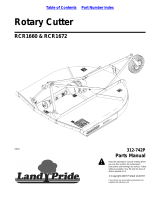ZM REMOTE CONTROLLER CONNECTION
INSTRUCTIONS (Supplementary)
When using the ZM Remote controller (ZM-9011, ZM-9012, ZM-9013, or ZM-9014 Remote
Control Panel), be sure to read the separate instruction manual in conjunction with this
supplementary manual.
1. CONNECTION
(Example of LINK A connections)
M-864D
Side view of the ZM
Remote controller
※
Notes
•Use the shieldedCategory 5twisted pair LANcableforconnections betweentheZM Remote
controllerandtheM-864DDigitalStereoMixer(※markasshownabove).
•Connectallcablesasshowninthewiringdiagrambelow.
Shield
Shielded wire
ZM 9011/9012/9013/9014
M-864D
Terminal Cable (Color)
D+ White/Orange
D− Orange
White/ Green
Green
Shield
24V+
White/Blue
White/Brown
24V–
Blue
Brown
URL:http://www.toa.jp/
133-05-00001-00
2. CABLE DISTANCE
Note
When2ormoreZMRemotecontrollersareconnectedinastartopology,keepeachcablelength
within 10 m (33 ft) from the M-864D to a branch point.
(When connecting 16 ZM Remote controllers)
LINK A LINK B
ZM Remote
controller (1)
(8)
Connection terminal Connection terminal
(9) (16)
Allowable total cable length
of wiring is 800 m (870 yd).
M-864D
Max. 10 m (33 ft) to
a branch point
-
 1
1
TOA ZM-9014 User manual
- Type
- User manual
Ask a question and I''ll find the answer in the document
Finding information in a document is now easier with AI
Related papers
-
TOA M-864D CU User manual
-
Optimus M-864D CE/CE-AU/CE-GB Datasheet
-
TOA M-864D CU User manual
-
TOA DP-SP3 CE/CE-AU/CE-GB User manual
-
TOA M-9000M2 Digital Matrix Mixer User manual
-
TOA M-9000M2 CE-AU User manual
-
TOA A-9060SM2 CU User manual
-
TOA A-9060SM2 CU User manual
-
Optimus A-9060SM2 CU User manual
-
TOA DP-SP3 CU Quick start guide
Other documents
-
Optimus M-864D User manual
-
Optimus DP-SP3 User manual
-
Optimus CP-9500M2 User manual
-
Optimus DP-SP3 User manual
-
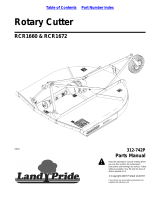 Land Pride RCR1660 User manual
Land Pride RCR1660 User manual
-
VENOM Atomik V2MR 1:10 2WD RC Buggy Kit Owner's manual
-
Lenovo 9967A1U User manual
-
Omega TX66A and TX67A Owner's manual
-
Optimus M-864D User manual
-
Lenovo 9162 User manual