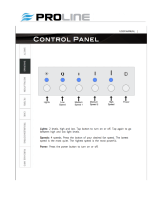Page is loading ...

V90
C R O S S C O U N T R Y
OWNER'S MANUAL


VÄLKOMMEN!
We hope your Volvo will give you many years of happy motoring. The
vehicle is designed for the safety and comfort of you and your passen-
gers. Volvo strives to design one of the world's safest passenger vehi-
cles. Your Volvo is also designed to meet applicable safety and environ-
mental requirements.
To increase your enjoyment of your Volvo, we recommend that you read
the instructions and maintenance information contained in this owner's
manual. The owner's manual is also available as a mobile app (Volvo
Manual) and on Volvo Cars support page (support.volvocars.com).
We also encourage everyone to always use seat belts in this and other
vehicles. You should also not drive if you are under the influence of alco-
hol or medicines or if your ability to drive is for some other reason
impaired.

2
OWNER'S INFORMATION
Owner's information
16
Owner's Manual in the center display
17
Navigate in the Owner's Manual in
the center display
18
Owner's manual in mobile devices
20
Volvo Cars support site
21
Using the Owner's Manual
21
The Owner's Manual and the envi-
ronment
24
YOUR VOLVO
Contacting Volvo
26
Volvo ID
26
Creating and registering a Volvo ID
26
Drive-E ‒ purer driving pleasure
27
IntelliSafe - driver support
28
Sensus - connection and entertainment
30
Software Updates
33
Data recording
33
Terms & Conditions for Services
35
Customer Privacy Policy
35
Important information on accessories
and extra equipment
35
Accessory installation
36
Connecting equipment to the vehi-
cle's data link connector
37
Technician certification
38
Viewing the Vehicle Identification
Number (VIN)
38
Volvo Structural Parts Statement
39
Driver distraction
39
SAFETY
Safety
42
Safety during pregnancy
43
Occupant safety
43
Reporting safety defects
44
Recall information
45
Whiplash Protection System
46
Seat belts
47
Buckling and unbuckling seat belts
48
Seat belt tensioners
50
Resetting the electric seat belt ten-
sioners
51
Door and seat belt reminders
51
Airbags
52
Driver/passenger-side airbags
53
Occupant weight sensor
56
Side airbags
59
Inflatable curtain
60
Safety mode
61
Starting and moving the vehicle
when it is in safety mode
62
Child safety
63
Child restraints
65
Infant seats
67
Convertible seats
69
Booster cushions
71
TABLE OF CONTENTS

3
Top tether anchors
72
Lower child seat attachment points
73
ISOFIX/LATCH lower anchors
74
Integrated booster cushion*
75
Folding up the integrated booster
cushion*
77
Folding down the integrated booster
cushion*
78
DISPLAYS AND VOICE CONTROL
Instruments and controls in left-hand
drive vehicles
82
Instrument panel
84
Instrument panel settings
88
Fuel gauge
89
Trip computer
89
Displaying trip data in the instrument
panel
91
Resetting the trip odometer
92
Displaying trip statistics in the center
display
92
Trip statistics settings
93
Date and time
94
Ambient temperature sensor
94
Indicator symbols in the instrument panel
95
Warning symbols in the instrument panel
97
Instrument panel licenses
98
App menu in instrument panel
104
Handling the App menu in the instru-
ment panel
105
Messages in the instrument panel
106
Handling messages in the instru-
ment panel
107
Handling messages saved from the
instrument panel
109
Center display overview
111
Handling the center display
114
Activating and deactivating the cen-
ter display
117
Navigating in the center display's views
117
Handling tiles in the center display
121
Function view in the center display
124
Moving apps and buttons in the cen-
ter display
126
Symbols in the center display status bar
126
Using the center display keyboard
128
Changing keyboard language in the
center display
131
Entering characters, letters and
words by hand in the center display
131
Changing the appearance of the
center display
133
Turning off and adjusting the volume
of the center display system sounds
133
Changing system units of measurement
134
Changing system language
134
Changing settings in the center dis-
play's Top view
134
Opening contextual setting in the
center display
135
Resetting user data when the vehicle
changes owners
136
Resetting center display settings
136
Table of settings in the center display
137

4
Driver profiles
138
Selecting a driver profile
139
Changing a driver profile's name
139
Protecting a driver profile
140
Linking a remote key to a driver profile
140
Resetting driver profile settings
141
Messages in the center display
142
Handling messages in the center display
142
Handling messages saved from the
center display
143
Head-up display*
144
Activating and deactivating the head-
up display*
145
Head-up display settings*
146
Voice control
147
Using voice commands
148
Voice control for cellular phones
149
Voice control for radio and media
150
Voice control settings
150
LIGHTING
Lighting panel and controls
154
Adjusting light functions via the cen-
ter display
155
Parking lights
156
Daytime running lights
156
Low beams
157
Using high beam
158
Active high beam
159
Using turn signals
160
Active Bending Lights*
161
Front fog lights/cornering illumination*
161
Rear fog light
162
Brake lights
163
Emergency brake lights
163
Hazard warning flashers
163
Using home safe lighting
164
Welcome Light
164
Interior Lighting
164
Adjusting interior lighting
166
WINDOWS, GLASS AND MIRRORS
Windows, glass and mirrors
170
Pinch protection for windows and
sun curtains
170
Reset procedure for pinch protection
171
Power windows
171
Operating the power windows
172
Using sun curtains*
173
Rearview/door mirrors
173
Adjusting the rearview mirror dim-
ming function
174
Adjusting the door mirrors
175
Panoramic roof*
176
Operating the panoramic roof*
177
Auto closing the panoramic roof* sun
curtain
179
Wiper blades and washer fluid
180
Using the windshield wipers
180
Using the rain sensor
181
Using the rain sensor's memory function
182
Using the windshield and headlight
washers
183
Using the rear window wiper/washer
184
Using automatic rear window wiping
when backing up
185

5
SEATS AND STEERING WHEEL
Manual front seats
188
Power* front seats
189
Adjusting the power* front seats
189
Storing positions for seats, mirrors
and head-up display*
190
Using stored positions for seats, mir-
rors and head-up display*
191
Front seat massage* settings
192
Adjusting front seat massage settings*
193
Adjusting* front seat cushion length
193
Adjusting front seat side bolster settings*
194
Adjusting front seat lumbar support*
195
Adjusting the passenger seat from
the driver's seat*
196
Folding down the rear seat backrests
197
Adjusting the rear seat head restraints
199
Steering wheel controls and horn
201
Adjusting the steering wheel
201
CLIMATE CONTROL
Climate
204
Climate zones
204
Climate control sensors
205
Perceived temperature
205
Climate control system voice commands
206
Air quality
207
Clean Zone*
207
Clean Zone Interior Package*
208
Interior Air Quality System*
208
Activating and deactivating the air
quality sensor*
209
Passenger compartment air filter
209
Air distribution
210
Adjusting air distribution
210
Opening, closing and directing air vents
211
Air distribution options
213
Climate system controls
216
Activating and deactivating power
front seats*
218
Activating and deactivating the
heated front seat*
219
Activating and deactivating the
heated rear seats*
219
Activating and deactivating front seat
ventilation*
220
Activating and deactivating the
heated steering wheel*
221
Activating and deactivating automatic
steering wheel heating*
222
Activating auto climate control
222
Activating and deactivating recirculation
223
Activating and deactivating the recir-
culation timer setting
223
Activating and deactivating max defroster
224
Activating and deactivating the
heated windshield*
225
Activating and deactivating automatic
windshield heating*
226
Activating and deactivating the
heated rear window and door mirrors
226
Automatically activating and deacti-
vating the heated rear window and
door mirrors
227
Setting the blower speed for the
front seats
227
Setting the blower speed for the rear
seats*
228
Setting the temperature for the front
seats
229
Setting the temperature for the rear
seats*
230
Synchronize temperature
231
Activating and deactivating air condi-
tioning
231

6
Parking climate*
232
Preconditioning*
233
Starting and stopping preconditioning*
233
Preconditioning timer*
234
Adding and editing timer settings for
preconditioning*
234
Activating and deactivating precondi-
tioning timer*
235
Deleting preconditioning timer settings*
236
Climate comfort retaining function*
236
Starting and switching off the cli-
mate retaining function when parking*
237
Parking climate symbols and messages*
238
KEY, LOCKS AND ALARM
Lock indication
240
Lock confirmation settings
241
Remote key
241
Locking and unlocking using the
remote key
244
Settings for remote and inside door
unlock
245
Unlocking the tailgate using the
remote key
245
Remote key range
246
Replacing the remote key's battery
247
Ordering additional remote keys
250
Red Key - restricted remote key*
251
Red Key* settings
251
Detachable key blade
252
Locking and unlocking with detacha-
ble key blade
253
Electronic immobilizer
255
Start and lock system type designations
255
Keyless and touch-sensitive surfaces*
256
Keyless locking and unlocking*
257
Keyless unlock settings*
259
Keyless tailgate unlock*
259
Antenna locations for the start and
lock system
260
Locking and unlocking from inside
the vehicle
260
Unlocking the tailgate from inside
the vehicle
262
Activating and deactivating child
safety locks
262
Automatic locking when driving
264
Opening and closing the power tailgate*
264
Setting a maximum height for the
power tailgate*
267
Foot movement tailgate operation*
268
Private Locking
269
Activating and deactivating private
locking
269
Alarm
270
Arming and disarming the alarm
271

7
DRIVER SUPPORT
Driver support systems
276
Speed-dependent steering wheel
resistance
276
Electronic Stability Control
277
Electronic Stability Control Sport mode
278
Activating/deactivating Sport mode
in Electronic Stability Control
279
Electronic Stability Control Sport
mode limitations
279
Electronic Stability Control symbols
and messages
280
Speed limiter
281
Activating and starting Speed Limiter
282
Managing Speed Limiter speed
282
Deactivating and putting Speed Lim-
iter in standby mode
283
Reactivating Speed Limiter from
standby mode
284
Turning off Cruise Control
284
Cruise Control limitations
285
Automatic Speed Limiter
285
Activating/deactivating Automatic
Speed Limiter
287
Changing Automatic Speed Limiter
tolerance
288
Automatic Speed Limiter limitations
289
Cruise control
289
Activating and starting Cruise Control
290
Managing Cruise Control speed
291
Deactivating and putting Cruise Con-
trol in standby mode
293
Reactivating Cruise Control from
standby mode
293
Switching off Cruise Control
294
Distance Alert*
295
Head-up display for Distance Alert
295
Activating/deactivating Distance Alert
296
Setting a time interval for Distance Alert
296
Distance Alert limitations
297
Adaptive Cruise Control*
298
Adaptive Cruise Control and collision
warning
301
Head-up display for Adaptive Cruise
Control with collision warning
302
Activating and starting Adaptive
Cruise Control
302
Managing Adaptive Cruise Control speed
303
Setting Adaptive Cruise Control time
intervals
304
Deactivating/reactivating Adaptive
Cruise Control
305
Passing assistance with Adaptive
Cruise Control
307
Starting passing assistance with
Adaptive Cruise Control
308
Limitations of passing assistance
with Adaptive Cruise Control
308
Switching target vehicles with Adap-
tive Cruise Control
308
Automatic braking with Adaptive
Cruise Control
309
Adaptive Cruise Control limitations
310
Switching between Cruise Control
and Adaptive Cruise Control
311
Symbols and messages for Adaptive
Cruise Control
312
Pilot Assist
314
Pilot Assist and collision warning
317
Head-up display for Pilot Assist dur-
ing collision risks
318
Activating and starting Pilot Assist
318
Managing Pilot Assist speed
320
Setting a time interval for Pilot Assist
321
Deactivating/reactivating Pilot Assist
322
Passing assistance with Pilot Assist
324
Starting passing assistance with
Pilot Assist
325
Passing assistance with Pilot Assist
limitations
325
Switching target vehicles with Pilot Assist
325
Auto-hold braking with Pilot Assist
326
Pilot Assist limitations
327

8
Pilot Assist* symbols and messages
328
Radar sensor
330
Radar sensor limitations
331
Recommended maintenance for the
radar sensor
334
Radar sensor type approval
334
Camera
335
Camera limitations
336
Recommended maintenance for the
camera/radar sensor
339
City Safety™
339
City Safety parameters and sub-functions
340
Setting a warning distance for City Safety
342
Detecting obstacles with City Safety
343
City Safety in crossing traffic
345
Limitations of City Safety in crossing
traffic
346
City Safety and delayed evasive
maneuvers
347
City Safety braking for oncoming vehicles
348
City Safety limitations
349
City Safety messages
351
Rear Collision Warning
352
Rear Collision Warning limitations
352
BLIS*
353
Activating/deactivating BLIS
354
BLIS limitations
355
Recommended maintenance for BLIS
356
BLIS messages
357
Cross Traffic Alert*
358
Activating/deactivating Cross Traffic
Alert
359
Cross Traffic Alert limitations
359
Recommended maintenance for
Cross Traffic Alert
360
Cross Traffic Alert messages
361
Road Sign Information*
362
Activating/deactivating Road Sign
Information
363
Road Sign Information and sign displays
364
Road Sign Information and Sensus
Navigation
364
Road Sign Information with Speed
Warning and Settings
365
Activating/deactivating Speed Warn-
ing in Road Sign Information
366
Road Sign Information with speed
camera information
366
Road Sign Information limitations
367
Driver Alert Control
368
Activating/deactivating Driver Alert
Control
369
Selecting guidance to a rest area if
the Driver Alert Control warning has
been given
370
Driver Alert Control limitations
370
Lane Keeping Aid
370
Steering assistance with Lane Keep-
ing Aid
372
Activating/deactivating Lane Keeping Aid
373
Selecting type of assistance for Lane
Keeping Aid
373
Lane Keeping Aid limitations
374
Lane Keeping Aid symbols and mes-
sages
375
Lane Keeping Aid symbols in the
instrument panel
377
Steering assistance at risk of collision
378
Activating/deactivating steering
assistance during collision risks
378
Run-Off Mitigation with steering
assistance
379
Run-Off Mitigation with steering
assistance levels
379
Activating/deactivating Run-Off Miti-
gation with steering assistance
380
Limitations of Run-Off Mitigation
with steering assistance
381
Steering assistance during collision
risks from oncoming traffic
381

9
Activating/deactivating Steering
assistance during collision risks with
oncoming vehicles
382
Limitations of steering assistance
during collision risks from oncoming
traffic
383
Steering assistance during collision
risks from behind*
384
Activating/deactivating Steering
assistance during collision risks from
behind*
385
Limitations of steering assistance
during collision risks from behind
385
Symbols and messages for steering
assistance during collision risks
387
Park Assist*
388
Park Assist front, rear and sides
389
Activating/deactivating Park Assist
390
Park Assist limitations
391
Recommended maintenance for
Park Assist
392
Park Assist symbols and messages
393
Park Assist Camera*
394
Park Assist Camera views
395
Park Assist Camera trajectory lines
397
Sensor field from Park Assist for
Park Assist Camera
399
Starting the Park Assist Camera
400
Park Assist Camera limitations
401
Recommended maintenance of the
Park Assist Camera
402
Park Assist Camera symbols and
messages
403
Park Assist Pilot*
404
Types of parking with Park Assist Pilot
404
Parking with Park Assist Pilot
406
Leaving a parking space with Park
Assist Pilot
408
Park Assist Pilot* limitations
409
Recommended maintenance for
Park Assist Pilot
411
Park Assist Pilot* messages
412
STARTING AND DRIVING
Starting the vehicle
414
Switching off the vehicle
416
Ignition modes
416
Selecting ignition mode
417
Brake functions
418
Brakes
418
Brake Assist System
420
Braking on wet roads
420
Braking on salted roads
420
Maintenance of the brake system
421
Parking brake
421
Activating and deactivating the park-
ing brake
422
Settings for automatically activating
the parking brake
423
Parking on a hill
423
Parking brake malfunction
424
Auto-hold brakes
425
Activating and deactivating Auto-
hold at a standstill
425
Hill Start Assist
426
Braking assist after a collision
426
Transmission
427
Gear selector positions for automatic
transmissions
428

10
Using the steering wheel paddles* to
shift
429
Shiftlock
431
Deactivating the automatic shiftlock
431
The kickdown function
432
All Wheel Drive (AWD)
433
Drive modes*
433
Changing drive mode*
435
ECO drive mode
435
Activating and deactivating ECO
drive mode using the function button
438
Start/Stop function
438
Driving with the Start/Stop function
438
Temporarily deactivating the Start/
Stop function
440
Conditions for the Start/Stop function
440
Leveling control* and suspension
442
Leveling control settings*
444
Low Speed Control
444
Activating and deactivating Low
Speed Control using the function button
445
Hill Descent Control
445
Activating and deactivating Hill
Descent Control using the function
button
446
Economical driving
447
Preparing for a long trip
448
Winter driving
449
Driving through standing water
449
Opening/closing the fuel filler door
450
Refueling
450
Fuel
451
Octane rating
452
Emission controls
454
Overheating of engine and transmission
455
Battery drain
456
Jump starting using another battery
456
Retractable towbar*
457
Driving with a trailer
460
Trailer Stability Assist*
461
Checking trailer lights
462
Towing using a towline
463
Attaching and removing the towing eyelet
464
Recovery
466
HomeLink
®
*
467
Programming HomeLink
®
*
468
Using HomeLink
®
*
469
Type approval for HomeLink
®
*
470
Compass*
470
Activating and deactivating the compass*
471
Calibrating the compass*
471

11
AUDIO, MEDIA AND INTERNET
Audio, media and Internet
474
Sound settings
474
Sound experience*
475
Apps
476
Download apps
477
Updating apps
478
Deleting apps
478
Radio
479
Starting the radio
479
Changing waveband and radio station
480
Searching for a radio station
481
Storing radio favorites
481
Radio settings
482
RBDS
483
HD Radio™
483
Activating and deactivating the HD
Radio™
484
HD Radio™ sub-channels
485
HD Radio™ limitations
486
SiriusXM
®
Satellite radio*
486
Using SiriusXM
®
Satellite radio*
487
Settings for SiriusXM
®
Satellite radio*
489
SiriusXM Travel Link
®
*
490
SiriusXM Travel Link
®
* - Weather
492
SiriusXM Travel Link
®
* - Notifications
493
SiriusXM Travel Link
®
* - Fuel
494
SiriusXM Travel Link
®
* - Sports
495
Media player
496
Playing media
496
Controlling and changing media
498
Media searches
499
Gracenote
®
499
CD player*
500
Video
500
Playing video
501
Playing DivX
®
501
Video settings
501
Streaming media via Bluetooth
®
502
Connecting a device via Bluetooth
®
502
Playing media via the USB port
502
Connecting a device via the USB port
503
Technical specifications for USB devices
503
Compatible file formats for media
504
Apple
®
CarPlay
®
*
505
Using Apple
®
CarPlay
®
*
505
Settings for Apple
®
CarPlay
®
*
506
Tips for using Apple
®
CarPlay
®
*
507
Android Auto*
508
Using Android Auto*
508
Settings for Android Auto*
509
Tips for using Android Auto*
510
Phone
510
Connecting a phone to the car via
Bluetooth for the first time
511
Connecting a phone to the car via
Bluetooth automatically
513
Connecting a phone to the car via
Bluetooth manually
513
Disconnecting a Bluetooth-con-
nected phone
514
Switch between phones connected
via Bluetooth
514
Disconnecting Bluetooth-connected
devices
514
Handling phone calls
515
Handling text messages
516
Text message settings
517
Managing the phone book
517
Phone settings
518
Settings for Bluetooth devices
519
Internet-connected vehicle*
519
Connecting the vehicle to the Inter-
net via a Bluetooth-connected phone
521

12
Connecting the vehicle to the Inter-
net via a phone (Wi-Fi)
521
Connecting the vehicle to the Inter-
net via vehicle modem (SIM card)
522
Vehicle modem settings
523
Sharing Internet from the vehicle via
Wi-Fi hotspot (tethering)
523
No or poor Internet connection
524
Deleting Wi-Fi networks
525
Wi-Fi technology and security
525
Terms of use and data sharing
526
Activating and deactivating data sharing
526
Hard disk storage space
526
License agreement for audio and media
527
WHEELS AND TIRES
Tires
538
Tire direction of rotation
540
Tread wear indicator
541
Tire terminology
541
Tire sidewall designations
542
Uniform Tire Quality Grading
544
Checking tire pressure
545
Adjusting tire pressure
546
Recommended tire pressure
547
Tire pressure monitoring system*
547
Calibrating the tire pressure monitor-
ing system*
549
Viewing tire pressure status in the
center display*
550
Action when warned of low tire pressure
551
When changing wheels
552
Tool kit
552
Jack*
553
Wheel bolts
553
Removing a wheel
554
Installing a wheel
556
Spare wheel
557
Accessing the spare wheel
558
Snow tires
559
Snow chains
559
Tire sealing system
560
Using the tire sealing system
561
Inflate tires with the compressor
included in the tire sealing system
565
Determining the vehicle's permitted
weight
566

13
LOADING, STORAGE AND
PASSENGER COMPARTMENT
Passenger compartment interior
570
Tunnel console
571
Electrical outlets
572
Using the electrical outlets
574
Using the glove compartment
575
Sun visors
576
Cargo compartment
577
Loading recommendations
577
Roof loads and load carriers
578
Grocery bag holders
579
Load anchoring eyelets
580
Rear seat ski hatch
580
Installing and removing the cargo
compartment cover*
580
Operating the cargo compartment cover*
581
Installing and removing the steel
cargo grid*
583
Installing and removing the cargo net*
585
MAINTENANCE AND SERVICE
Volvo's service program
588
Data transfer between vehicle and
workshop over Wi-Fi
590
Download Center
591
Handling system updates via Down-
load Center
591
Vehicle status
592
Scheduling service and repairs
593
Sending vehicle information to the
workshop
594
Hoisting the vehicle
596
Opening and closing the hood
598
Climate control system service
599
Replacing a windshield with head-up
display*
599
Engine compartment overview
600
Engine oil
600
Checking and filling engine oil
601
Refilling coolant
603
Replacing bulbs
604
Removing the plastic cover to
replace bulbs
605
Location of exterior lights
606
Replacing the low beam headlight bulbs
607
Replacing the high beam headlight bulbs
607
Replacing daytime running lights/
front parking light bulbs
608
Replacing front turn signal bulbs
609
Replacing backup lights
610
Replacing the rear fog light bulb
610
Bulb specifications
611
Start battery
612
Support battery
615
Battery symbols
616
Fuses and fuseboxes
617
Replacing fuses
618
Fuses in the engine compartment
619
Fuses under the glove compartment
622
Fuses in the cargo compartment
625
Cleaning the interior
629
Cleaning the center display
629
Cleaning the head-up display*
630
Cleaning fabric upholstery and ceil-
ing liner
631
Cleaning the seat belt
631
Cleaning floor mats and inlay mats
631
Cleaning leather upholstery
632
Cleaning the leather steering wheel
633
Cleaning interior plastic, metal and
wood surfaces
634

14
Cleaning the exterior
634
Polishing and waxing
635
Hand washing
635
Automatic car washes
637
High-pressure washing
638
Cleaning the wiper blades
638
Cleaning exterior plastic, rubber and
trim components
639
Cleaning rims
640
Corrosion protection
640
Paintwork
641
Touching up minor paint damage
641
Color codes
642
Changing rear window wipers
643
Replacing windshield wiper blades
644
Windshield wipers in the service position
645
Filling washer fluid
646
SPECIFICATIONS
Type designations
648
Dimensions
651
Weights
653
Towing capacity and tongue weight
654
Engine specifications
655
Engine oil specifications
656
Coolant specifications
657
Transmission fluid specifications
657
Brake fluid specifications
657
Fuel tank volume
658
Air conditioning specifications
658
Approved tire pressure
659
INDEX
Index 661

OWNER'S INFORMATION

OWNER'S INFORMATION
16
Owner's information
Owner's information is available in several differ-
ent formats, both digital and printed. The
Owner's Manual is available on the vehicle's
center display, as a mobile app and on Volvo
Cars' support website. There is also a Quick
Guide in the glove compartment, as well as a
supplement to the Owner's Manual containing
information about e.g. fuses, specifications, etc.
A printed Owner's Manual can be ordered.
Vehicle's center display
1
In the center display, pull down
Top view and tap
Owner's
manual. This gives you access
to visual navigation with exterior
and interior images of the vehi-
cle. The information is searcha-
ble and is divided into catego-
ries.
Mobile app
In App Store or Google Play,
search for "Volvo Manual".
Download the app to your
smartphone or tablet and select
your vehicle model. The app
contains instructive videos and
offers visual navigation, includ-
ing exterior and interior images of the vehicle.
You can easily navigate between sections in the
Owner's Manual and the contents are searchable.
Volvo Cars support site
Go to support.volvocars.com
and select your country.
Owner's Manuals are available
here for viewing online and in
PDF format. The support site
also contains instructive videos
and additional information and
assistance concerning your vehicle and owning a
Volvo. The website is available on most markets.
Printed information
The glove compartment con-
tains a printed supplement to
the Owner's Manual
1
, which
contains information on fuses
and specifications as well as a
summary of important and
practical information.
There is also a printed Quick Guide with useful
information about the most commonly used fea-
tures and functions in your vehicle.
Other printed information may also be provided in
the vehicle, depending on equipment level, mar-
ket, etc.
A printed Owner's Manual and accompanying
supplement can also be ordered. Contact a Volvo
retailer to order.
1
For markets without Owner's Manuals in the center display, a complete printed manual is provided along with the vehicle.

OWNER'S INFORMATION
}}
17
CAUTION
The driver is always responsible for operating
the vehicle in a safe manner and adhering to
all applicable laws and regulations. It is also
important that the vehicle is operated, main-
tained and serviced according to Volvo's rec-
ommendations provided in the owner's infor-
mation.
If the information in the center display differs
from the printed information, the printed infor-
mation always takes precedence.
NOTE
Changing languages in the center display
could mean that certain owner's information
will not comply with national or local laws and
regulations. Do not change to a language that
you do not fully understand, as this could
make it difficult to navigate back through the
menu.
Related information
•
Owner's Manual in the center display
(p. 17)
•
Owner's manual in mobile devices (p. 20)
•
Volvo Cars support site (p. 21)
•
Using the Owner's Manual (p. 21)
Owner's Manual in the center
display
A digital version of the Owner's Manual is availa-
ble in the vehicle's center display
2
.
The digital Owner's Manual can be accessed
from Top view and in certain cases, the contex-
tual Owner's Manual can also be accessed from
Top view.
NOTE
The digital Owner's Manual is not available
during driving.
OWNER'S MANUAL
Top view with button for Owner's Manual.
To open the Owner's Manual, pull down Top view
in the center display and tap
Owner's manual.
The information in the Owner's Manual can be
accessed directly via the Owner's Manual start
page or via its Top menu.
2
Available in most markets.

||
OWNER'S INFORMATION
18
Contextual Owner's Manual
Top view with button for contextual Owner's Manual.
The contextual Owner's Manual is a shortcut to
an article in the Owner's Manual describing the
active function displayed on the screen. When a
contextual Owner's Manual is available, it will be
shown to the right of
Owner's manual in Top
view.
Tap the contextual Owner's Manual to open an
article in the Owner's Manual related to the infor-
mation displayed on the screen. For example, tap
Navigation Manual to open an article related to
navigation.
Certain apps in the vehicle only. For third-party
apps that have been downloaded, it is not possi-
ble to e.g. access app-specific articles.
Related information
•
Navigate in the Owner's Manual in the center
display (p. 18)
•
Navigating in the center display's views
(p. 117)
•
Download apps (p. 477)
Navigate in the Owner's Manual in
the center display
The digital Owner's Manual can be accessed
from the center display's Top view. The contents
are searchable and it is easy to navigate among
the various sections.
The Owner's Manual is accessed from Top view.
–
To open the Owner's Manual, pull down Top
view in the center display and tap
Owner's
manual.
There are a number of ways to find information in
the Owner's Manual. The options can be
accessed from the Owner's Manual start page
and from the Top menu.
/