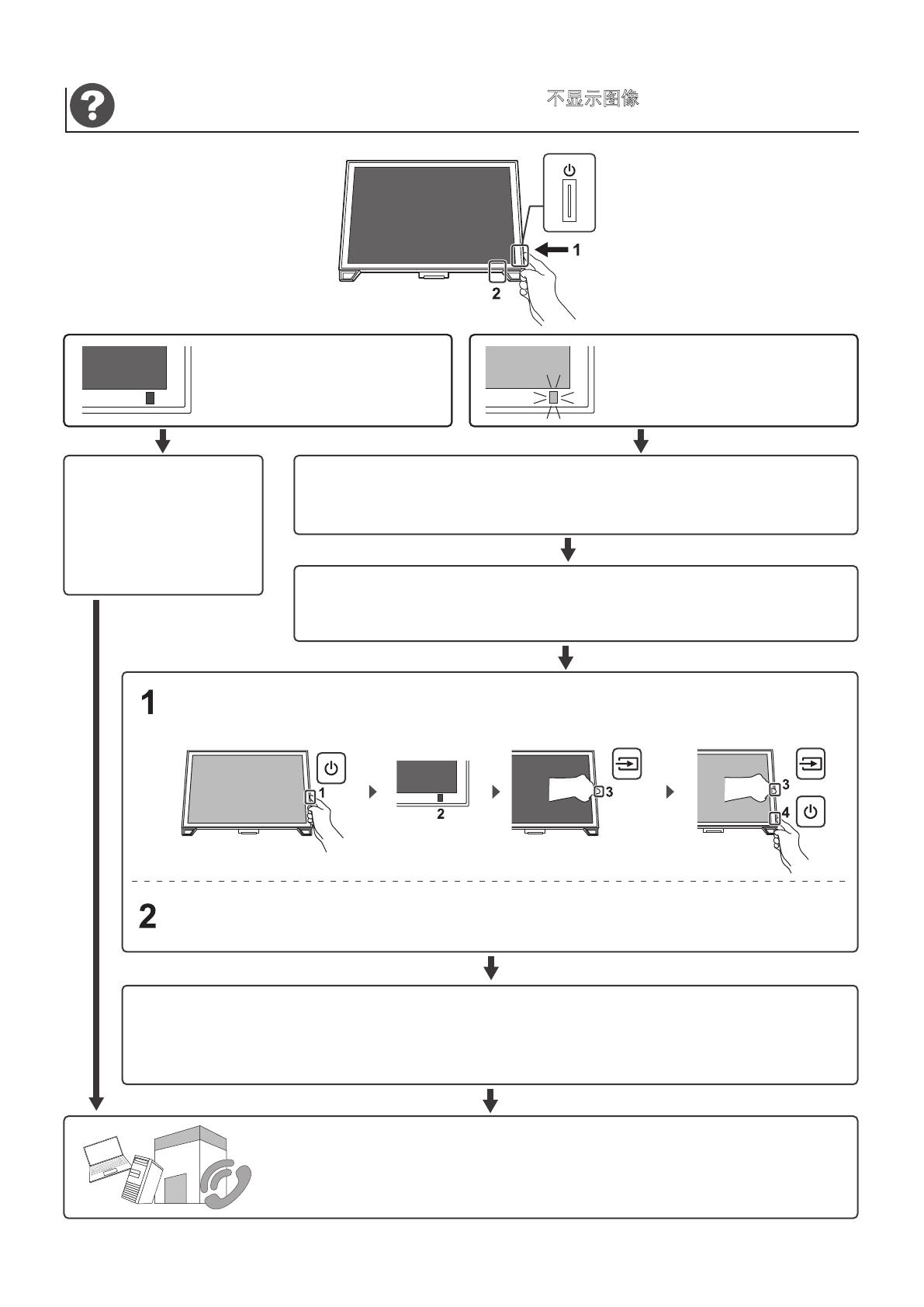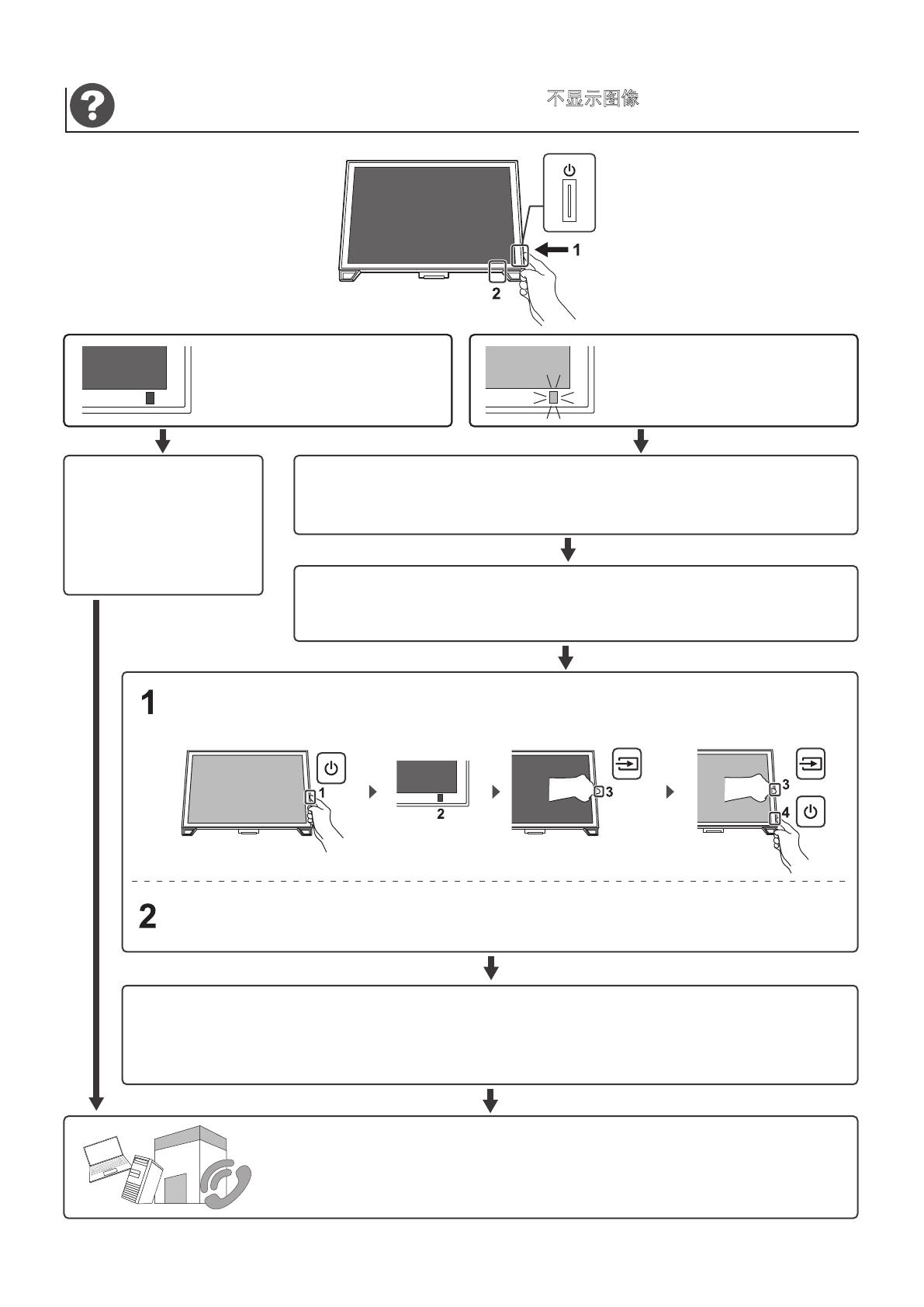
7
• Обратитесь к производителю своего
компьютера или дилеру.
• 联系计算机制造商或经销商。
• 聯絡電腦製造商或經銷商。
• Contact your computer manufacturer or dealer.
• Wenden Sie sich an Ihren Computer-Hersteller oder
Fachhändler.
• Contactez le fabricant de l’ordinateur ou votre revendeur.
• Does not light up
• Leuchtet nicht
• Ne s’allume pas
• Не светится
• 未亮灯
• 未亮燈
• Check the signal cable connection.
• Signalkabelverbindung überprüfen.
• Vérifiez le branchement du câble de signal.
• Проверьте подключение сигнального кабеля.
• 检查信号线的连接。
• 檢查信號線連接。
• Cancel the sleep mode of the computer.
• Schlafmodus des Computers aufheben.
• Annulez le mode de veille de l’ordinateur.
• Отмените режим ожидания на компьютере.
• 取消计算机的睡眠模式。
• 取消電腦的睡眠模式。
• Turn the main power switch off and on again.
• Hauptnetz-Schalter aus- und wieder einschalten.
• Désactivez puis réactivez le commutateur d’alimentation
principal.
• Reboot the computer.
• Computer neu starten.
• Redémarrez l’ordinateur.
• Перезагрузите компьютер.
• 重启计算机。
• 重新啟動電腦。
• Выключите и снова включите выключатель основного
питания.
• 关闭主电源开关,然后打开。
• 關閉主電源開關再重新接通。
• Modifiez les réglages du moniteur.
• Измените настройки монитора.
• Change the monitor settings.
• Monitor-Einstellungen ändern.
• 更改显示器设置。
• 變更螢幕設定。
• Lights in orange
• Leuchtet Orange
• S’allume en orange
• Светится
оранжевым
• 亮起橙色灯
• 亮起橙色燈
• Power on
• Einschalten
• Mise sous tension
• Включение
• 打开电源
• 電源開啟
• Check the power supply.
• Stromzufuhr überprüfen.
• Vérifiez l’alimentation.
• Проверьте подачу питания.
• 检查电源。
• 檢查電源。
No-picture
Kein Bild
Aucune image
Отсутствует изображение
不显示图像
不顯示圖像