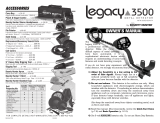TREASURE HUNTER‘S CODE OF ETHICS:
• Always check Federal, State, County and local laws before searching.
• Respect private property and do not enter private property without the owner‘s permission.
• Take care to refill all holes and leave no damage.
• Remove and dispose of any and all trash and litter found.
• Appreciate and protect our inheritance of natural resources, wildlife and private property.
• Act as an ambassador for the hobby, use thoughtfulness, consideration and couresy at all times.
• Never destroy historical or archaeological treasures.
• All treasure hunters may be judged by the example you set; always conduct yourself with courtesy
and consideration of others.
DISPOSAL
Dispose of the packaging materials properly, according to their type, such as paper or
cardboard.Contact your local waste-disposal service or environmental authority for
information on the proper disposal.
Do not dispose of electronic devices in the household garbage! As per Directive 2002/96/EC of
the European Parliament on waste electrical and electronic equipment and its adaptation into Ger
-
man law, used electronic devices must be collected separately and recycled in an environmentally
friendly manner.
In accordance with the regulations concerning batteries and rechargeable batteries, disposing of
them in the normal household waste is explicitly forbidden. Please make sure to dispose of your
used batteries as required by law — at a local collection point or in the retail market. Disposal in
domestic waste violates the Battery Directive.
EC DECLARATION OF CONFORMITY
Bresser GmbH has issued a „Declaration of Conformity“ in accordance with applicable guidelines
and corresponding standards. This can be viewed any time upon request.
WARRANTY & SERVICE
The regular guarantee period is 2 years and begins on the day of purchase. To benefit from an ex-
tended voluntary guarantee period as stated on the gift box, registration on our website is required.
You can consult the full guarantee terms as well as information on extending the guarantee period
and details of our services at www.bresser.de/warranty_terms
These operating instructions are to be considered a component of the device. Please read the
safety instructions and the operating instructions carefully before use. Keep these instructions
for renewed use at a later date. When the device is sold or given to someone else, the instruction
manual must be provided to the new owner/user of the product.
Bresser GmbH
Gutenbergstr. 2
DE-46414 Rhede
www.bresser.de • info@bresser.de
Errors reserved - technical specifications subject
to change.
Copyright© 2010 by First Texas Products, L.L.C.
All rights reserved. Bounty Hunter® is a registered trademark
of First Texas Products, L.L.C. Made in China.