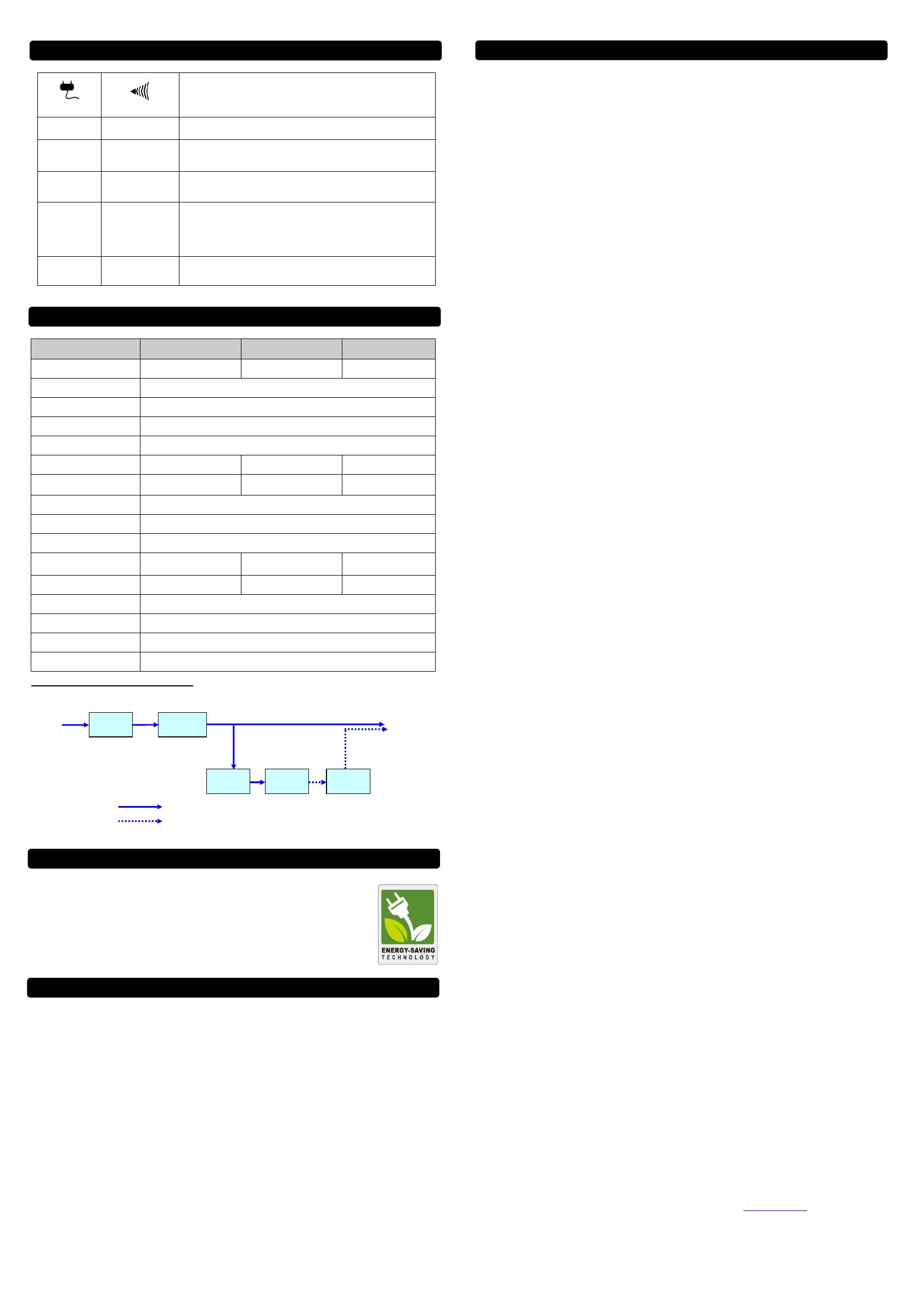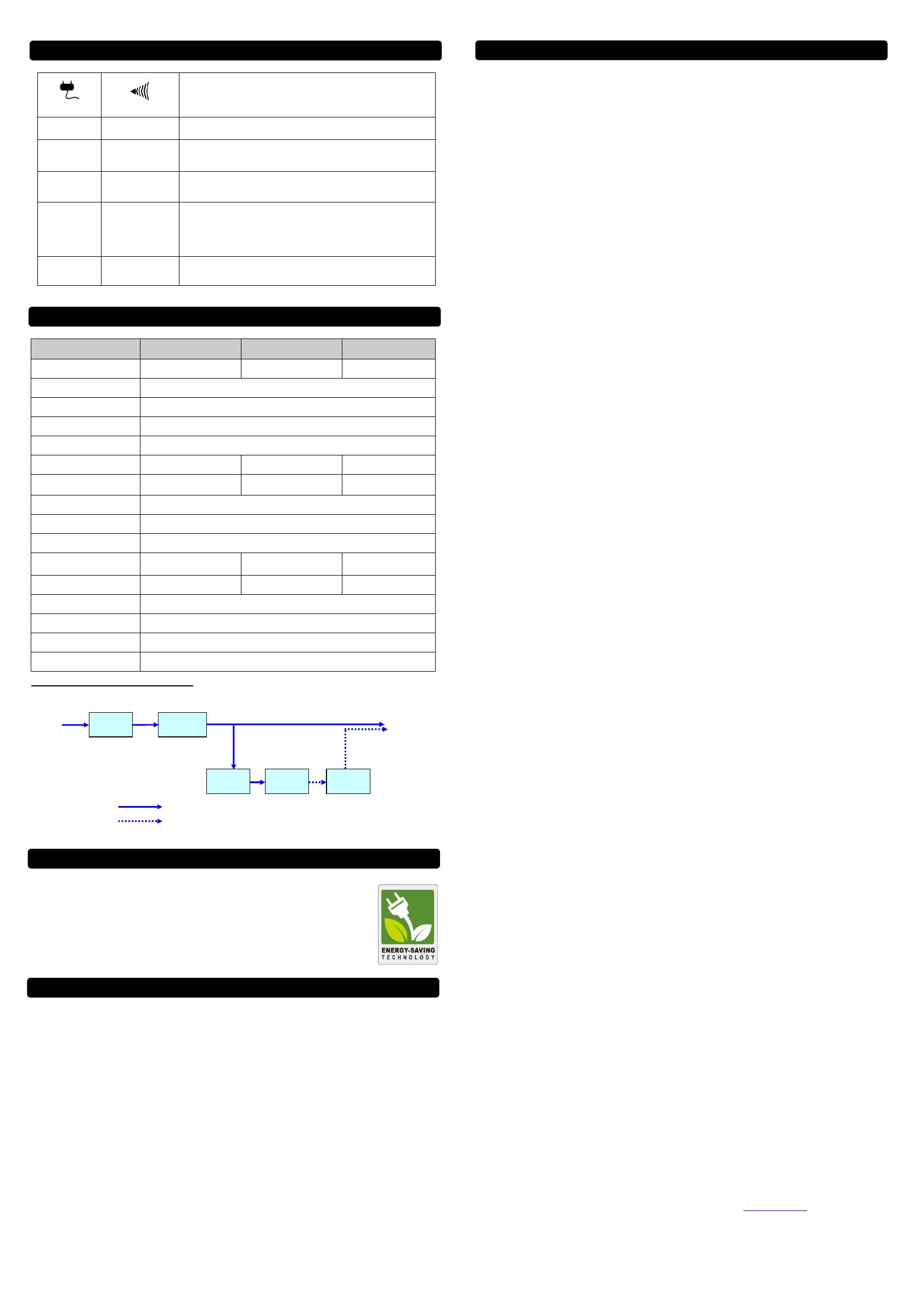
Power ON
Alarm
CONDITION
On
Off Normal
On*
Beep twice
every 30 seconds
Utility Failure- The UPS is providing power to battery power-supplied
outlets from its battery.
On*
Rapid Beeping
every 1/2 second
Utility Failure- The UPS is providing battery power. Rapid beeping
indicates the unit will run out of power shortly.
Off
Constant tone
Battery Overload - Occurs when connected equipment exceeds the
listed capacity of the UPS. Turn the UPS off, unplug at least one piece of
equipment from battery outlets, wait 10 seconds, reset the circuit
breaker and turn the unit on.
Off
Constant tone
Utility Failure- The frequency is beyond 47-63Hz. The UPS will not turn
on in Line Mode.
* When it beeps, the power on LED will flash accordingly.
Model
SE450G1 SX650U SX950U
Capacity 450VA / 260W 650VA / 360W 950VA / 510W
Nominal
Input Voltage
120Vac
Input Frequency
50/60Hz ± 3Hz
On-Battery
Output Voltage
120Vac ± 5%
On-Battery
Output Frequency
50Hz/60Hz ± 1% (auto-sensing)
Max. Load for UPS Outlets
450VA / 260W 650VA / 360W 950VA / 510W
Max. Load for Full-Time Surge
Protection outlets
7 Amps 12 Amps 12 Amps
On-Battery Output Wave Form
Simulated Sine Wave
Operating Temperature
+ 32°F to 104° F / 0° C to 40° C
Operating
Relative Humidity
0 to 95% non-condensing
Size (W x D x H)
8.3” x 4.5” x 3.2”
210 x 115 x 81 mm
9.8” x 5.8” x 3.2”
250 x 147 x 82 mm
12.2” x 7” x 3.1”
310 x 178 x 80 mm
Net Weight (lbs / kg)
3.79 lbs / 1.72 kg 6.48 lbs / 2.94 kg 8.70 lbs / 3.95 kg
Typical Battery Recharge Time
8 hours typical from total discharge
Typical
Battery Life
3 to 6 years, depending on number of discharge/recharge cycles
Battery
Sealed Maintenance Free Lead Acid Battery
Safety Approvals
UL1778(UPS), cUL CSA C22.2 No.107.3-05, FCC/DoC Class B
SYSTEM FUNCTION BLOCK DIAGRAM
EMI Filter
Surge
Suppressor
Charger
AC/DC
Battery
Inverter
Input Output
Normal Mode
Battery Mode
Advanced Energy-Saving Design
The GreenPower UPS™ has a high-efficiency charger, which makes it the most energy-efficient
UPS in its class. The advanced high-frequency charging system significantly improves charging
efficiency and conserves energy. As a result of this advanced design, the GreenPower UPS™
uses less energy compared to competitive models. The GreenPower UPS™ is manufactured in
accordance with the Restriction on Hazardous Substances (RoHS) directive making it one of the
most environmentally-friendly UPS on the market today.
FCC Compliance Statement
This device complies with part 15 of the FCC rules. Operation is subject to the following two conditions: (1) this device
may not cause harmful interference, and (2) this device must accept any interference received, including interference
that may cause undesired operation.
Note: This equipment has been tested and found to comply with the limits for a Class B digital device, pursuant to part
15 of the FCC Rules. These limits are designed to provide reasonable protection against harmful interference in a
residential installation. This equipment generates, uses, and can radiate radio frequency energy and, if not installed and
used in accordance with the instructions, may cause harmful interference to radio communications. However, there is no
guarantee that interference will not occur in a particular installation. If this equipment does cause harmful interference to
radio or television reception, which can be determined by turning the equipment off and on, the user is encouraged to try
to correct the interference by one or more of the following measures:
- Reorient or relocate the receiving antenna.
- Increase the separation between the equipment and receiver.
- Connect the equipment to an outlet on a circuit different from that to which the receiver is connected.
- Consult the dealer or an experienced radio/TV technician for help"
Warning: Changes or modifications not expressly approved by the party responsible for compliance could void the
user's authority to operate the equipment.
Canadian Compliance Statement
CAN ICES-3 (B)/NMB-3(B)
Read the following terms and conditions carefully before using the CyberPower
SE450G1/SX650U/SX9500U (the “Product”). By
using the Product you consent to be bound by and become a party to the terms and conditions of this Limited Warranty and
Connected Equipment Guarantee (together referred to as this “Warranty”). If you do not agree to the terms and conditions of this
Warranty, you should return the Product for a full refund prior to using it.
Who is Providing this Warranty?
Cyber Power Systems (USA), Inc. (“CyberPower”) provides this Limited Warranty.
What Does This Warranty Cover?
This warranty covers defects in materials and workmanship in the Product under normal use and conditions. It also covers
equipment that was connected to the Product and damaged because of the failure of the Product.
What is the Period of Coverage?
This warranty covers the Product for three years. Connected equipment is covered for as long as you own the Product.
Who Is Covered?
This warranty only covers the original purchaser. Coverage ends if you sell or otherwise transfer the Product.
How Do You Get Warranty Service?
1. Before contacting CyberPower, identify Your Product model number, the Purchase Date, and each item of Connected
Equipment.
2. Email us at
tech@cpsww.com or Call us at (877) 297-6937.
3. If your product requires warranty service you must provide a copy of your dated purchase receipt or invoice.
How Do You Open A Connected Equipment Claim?
1. Call us at (877) 297-6937 or write to us at Cyber Power Systems (USA), Inc., 4241 12th Ave. E., STE 400, Shakopee, MN
55379, or send us an e-mail message at claims@cpsww.com for instructions, within 10 days of the occurrence.
2. When you contact CyberPower, identify the Product, the Purchase Date, and the item(s) of Connected Equipment. Have
information on all applicable insurance or other resources of recovery/payment that are available to the Initial Customer and
Request a Claim Number.
3. You must provide a dated purchase receipt (or other proof of the original purchase) for the Cyber Power unit and connected
equipment. You also need to provide a description of the damage to your connected equipment.
4. Pack and ship the product to CyberPower and, if requested, the item(s) of Connected Equipment, a repair cost estimate for the
damage to the Connected Equipment, and all claim forms that CyberPower provides to you. Show the Claim Number on the
shipping label or include it with the product. You must prepay all shipping costs, you are responsible for packaging and
shipment, and you must pay the cost of the repair estimate.
How Long Do I Have To Make A Claim?
All claims must be made within ten days of the occurrence.
What Will We Do To Correct Problems?
CyberPower will inspect and examine the Product.
If the Product is defective in material or workmanship, CyberPower will repair or replace it at CyberPower's expense, or, if
CyberPower is unable to or decides not to repair or replace the Product (if defective) within a reasonable time, CyberPower will
refund to you the full purchase price you paid for the Product (purchase receipt showing price paid is required).
If it appears that our Product failed to protect any equipment plugged into it, we will also send you forms for making your claim for
the connected equipment. We will repair or replace the equipment that was damaged because of the failure of our Product or pay
you the fair market value (NOT REPLACEMENT COST) of the equipment at of the time of the damage. We will use Orion Blue
Book, or another a third-party valuation guide, or eBay, craigslist, or other source to establish that amount. Our maximum liability
is limited to $100,000/$125,000/$150,000 for the SE450G1/SX650U/SX950U.
Who Pays For Shipping?
We pay when we send items to you; you pay when you send items to us.
What Are Some Examples Of What This Warranty Does Not Cover?
1. This Warranty does not cover any software that was damaged or needs to be replaced due to the failure of the Product or any
data that is lost as a result of the failure or the restoration of data or records, or the reinstallation of software.
2. This Warranty does not cover or apply to: misuse, modification, operation or storage outside environmental limits of the
Product or the equipment connected to it, nor for damage while in transit or in storage, nor if there has been improper operation
or maintenance, or use with items not designed or intended for use with the Product, such as laser printers, appliances,
aquariums, medical or life support devices, etc.
What Other Limitations Apply?
1. This Warranty does not apply unless the Product and the equipment that was connected to it were connected to properly wired
and grounded outlets (including compliance with electrical and safety codes of the most current electrical code), without the use
of any adapters or other connectors.
2. The Product must have been plugged directly into the power source and the equipment connected to the Product must be
directly connected to the Product and not “daisy-chained” together in serial fashion with any extension cords, another Product or
device similar to the Product, surge suppressor, or power tap. Any such installation voids the Limited Warranty.
3. The Product and equipment connected to it must have been used properly in a suitable and proper environment and in
conformance with any license, instruction manual, or warnings provided with the Product and the equipment connected to it.
4. The Product must have been used at all times within the limitations on the Product’s VA/Watt capacity.
5. The sole and exclusive remedies of the Initial Customer are those provided by this Warranty.
What Limitations Apply if there is Connected Equipment Guarantee (CEG) Coverage for My Product?
The Product was designed to eliminate disrupting and damaging effects of momentary (less than 1ms) voltage spikes or impulses
from lightning or other power transients. If it can be shown that a voltage spike lasting longer than 1ms has occurred, the
occurrence will be deemed outside the rated capabilities of the Product and the Limited Warranty is void. CyberPower Does Not
Cover or Undertake Any Liability in Any Event for Any of the Following:
1. Loss of or damage to data, records, or software or the restoration of data or records, or the reinstallation of software.
2. Damage from causes other than AC Power Line Transients, spikes, or surges on properly installed, grounded and
code-compliant 120 volt power lines in the United States and Canada; transients, surges or spikes on standard telephone land
lines, PBX telephone equipment lines or Base 10T Ethernet lines, when properly installed and connected. (This exclusion applies,
for example, to fluctuations in data transmission or reception, by CATV or RF transmission or fluctuations, or by transients in such
transmission.)
3. Damage from any circumstance described as excluded above with respect to the Product.
4. Damages from fire, flood, wind, rain, rising water, leakage or breakage of plumbing, abuse, misuse or alteration of either the
product or the Connected Equipment.
5. CyberPower excludes any liability for personal injury under the Limited Warranty and Connected Equipment Guarantee.
CyberPower excludes any liability for direct, indirect, special, incidental or consequential damages, whether for damage to or loss
of property [EXCEPT FOR (AND ONLY FOR) the specific limited agreement of CyberPower to provide certain warranty benefits
regarding "Connected Equipment" under this Warranty], loss of profits, business interruption, or loss of information or data. NOTE:
Some States or Provinces do not allow the exclusion or limitation of incidental or consequential damages, so the above limitation
may not apply to you.
6. The Product is not for use in high-risk activities or with aquariums. The Product is not designed or intended for use in
hazardous environments requiring fail-safe performance, or for use in any circumstance in which the failure of the Product could
lead directly to death, personal injury, or severe physical or property damage, or that would affect operation or safety of any
medical or life support device (collectively, "High Risk Activities"). CyberPower expressly disclaims any express or implied
warranty of fitness for High Risk Activities or with aquariums. CyberPower does not authorize use of any Product in any High Risk
Activities or with Aquariums. ANY SUCH USE IS IMPROPER AND IS A MISUSE OF THE PRODUCT.
Where Can I Get More Information?
The application of the United Nations Convention of Contracts for the International Sale of Goods is expressly excluded.
CyberPower is the warrantor under this Limited Warranty.
For further information please feel free to contact CyberPower at Cyber Power Systems (USA), Inc. 4241 12th Ave E., STE 400,
Shakopee, MN 55379; call us at (877) 297-6937; or send us an e-mail message at
claims@cpsww.com.
All rights reserved. Reproduction without permission is prohibited.
TECHNICAL SPECIFICATIONS
Limited Warranty and Connected Equipment Guarantee
CYBERPOWER GREENPOWER UPS™ TECHNOLOGY
DEFINITIONS FOR LED INDICATORS & AUDIBLE ALARMS
FCC Compliance Statement