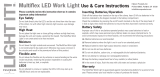Page is loading ...

IF251C
CORD-FREE ULTRA-LIGHT
IONFLEX
™
2X
Use this Quick Start Guide
to start using your new
vacuum’s great features.
For questions, contact us
at 800-798-7398 or visit us
online at sharkclean.com
Register your vacuum at
registeryourshark.com
IF251C_XXXXXX
QUICK
START
GUIDE
@sharkcleaning
Please make sure to read the enclosed Shark® Owner’s Guide prior to using your vacuum.
MULTIFLEX STORAGEMULTIFLEX™ REACH
EMPTYING THE DUST CUP
©2018 SharkNinja Operating LLC. SHARK is a registered trademark of SharkNinja Operating LLC. DUOCLEAN,
MULTIFLEX, IONFLEX, and SMART RESPONSE are trademarks of SharkNinja Operating LLC.
Press the MultiFLEX Lock Release
button and hold it down while folding
the handvac forward, until the
unit locks in storage mode.
To vacuum, press the MultiFLEX Lock
Release button while lifting up the
handvac, until the wand locks in place.
Press the MultiFLEX Lock Release
button to lower the angle of the wand
to increase your reach.
1. To empty dust
cup, first remove
the handvac from
the wand by
pressing the Wand
Release button
and pulling up on
the handvac.
2. Position dust cup
over a trash bin,
then open the
bottom of the dust
cup by pressing
the Dust Cup
Release button on
the side.
MultiFLEX
Lock Release
Carry Handle
Wand
Release
Wand Release
Button
Dust Cup
Release Button

NOTE: ION Power Pack
comes with a partial charge.
Fully charge prior to first
use and then completely
discharge to condition
the pack.
Battery Indicator
Lights
NOTE: For deep cleaning per ASTM F 608 (embedded dirt in carpets) please select CARPET and MAX POWER settings.
A
Handheld Vacuum
B
Motorized Floor Nozzle
C
MultiFLEX™ Wand
D
Dusting Brush
E
Anti-Allergen Duster Crevice Tool
F
Anti-Allergen Dust Brush
G
Wide Upholstery Tool
H
ION Power Pack (x2)
I
ION Power Pack Charger
J
ION Power Pack Charging Dock
A
B
C
ASSEM B LY
2
(Click)
3
(Click)
1
(Click)
WHAT’S INSIDE:
ION POWER PACK
In Use
Full
Charge
Mid
Charge
Low
Charge
Nearly
Empty
No
Charge
Charging
Low
Charge
Mid
Charge
Nearly
Full
Full
Charge
Surface Settings Power Button Suction Settings
VERSATILE CHARGING
Easily Insert or Remove the ION Power Pack
To insert, slide the ION Power Pack into the slot in behind the
dust cup.
To remove, pinch the release tab then slide out the ION Power Pack.
IN A CHARGING DOCKOUT OF THE VACUUMIN THE VACUUM
NOTE: Full charge takes approximately 3.5 hours.
IH J
SMART RESPONSE™ TECHNOLOGY
Press the Surface Settings button to switch floor types. Press the Suction Settings
button to intelligently switch between EXTEND RUNTIME and MAX POWER.
For complete maintenance instructions, see the enclosed Owner's Guide.
For additional parts and accessories, visit sharkaccessories.com.
For additional batteries and charging accessories, visit sharkclean.com/batteries.
EXTEND RUNTIME
For everyday cleaning.
MAX POWER
Maximum power for
heavy-duty cleaning.
CARPET
For high pile carpets.
FLOOR
For bare floors and
area rugs.
FE GD
/