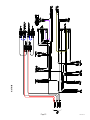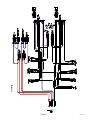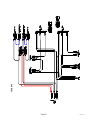SERVICE & REPAIR MANUAL
BUNN-O-MATIC CORPORATION
POST OFFICE BOX 3227
SPRINGFIELD, ILLINOIS 62708-3227
PHONE: (217) 529-6601 FAX: (217) 529-6644
39132.0000E 05/12 ©2008 Bunn-O-Matic Corporation

Page 2 39132 030912
BUNN-O-MATIC COMMERCIAL PRODUCT WARRANTY
Bunn-O-Matic Corp. (“BUNN”) warrants equipment manufactured by it as follows:
1) Airpots, thermal carafes, decanters, GPR servers, iced tea/coffee dispensers, MCP/MCA pod brewers thermal
servers and Thermofresh servers (mechanical and digital)- 1 year parts and 1 year labor.
2) All other equipment - 2 years parts and 1 year labor plus added warranties as specifi ed below:
a) Electronic circuit and/or control boards - parts and labor for 3 years.
b) Compressors on refrigeration equipment - 5 years parts and 1 year labor.
c) Grinding burrs on coffee grinding equipment to grind coffee to meet original factory screen sieve analysis
- parts and labor for 4 years or 40,000 pounds of coffee, whichever comes fi rst.
These warranty periods run from the date of installation BUNN warrants that the equipment manufactured by
it will be commercially free of defects in material and workmanship existing at the time of manufacture and ap-
pearing within the applicable warranty period. This warranty does not apply to any equipment, component or
part that was not manufactured by BUNN or that, in BUNN’s judgment, has been affected by misuse, neglect,
alteration, improper installation or operation, improper maintenance or repair, non periodic cleaning and des-
caling, equipment failures related to poor water quality, damage or casualty. In addition, the warranty does not
apply to replacement of items subject to normal use including but not limited to user replaceable parts such as
seals and gaskets. This warranty is conditioned on the Buyer 1) giving BUNN prompt notice of any claim to be
made under this warranty by telephone at (217) 529-6601 or by writing to Post Offi ce Box 3227, Springfi eld,
Illinois 62708-3227; 2) if requested by BUNN, shipping the defective equipment prepaid to an authorized BUNN
service location; and 3) receiving prior authorization from BUNN that the defective equipment is under warranty.
THE FOREGOING WARRANTY IS EXCLUSIVE AND IS IN LIEU OF ANY OTHER WARRANTY, WRITTEN OR
ORAL, EXPRESS OR IMPLIED, INCLUDING, BUT NOT LIMITED TO, ANY IMPLIED WARRANTY OF EITHER
MERCHANTABILITY OR FITNESS FOR A PARTICULAR PURPOSE. The agents, dealers or employees of BUNN
are not authorized to make modifi cations to this warranty or to make additional warranties that are binding on
BUNN. Accordingly, statements by such individuals, whether oral or written, do not constitute warranties and
should not be relied upon.
If BUNN determines in its sole discretion that the equipment does not conform to the warranty, BUNN, at its
exclusive option while the equipment is under warranty, shall either 1) provide at no charge replacement parts
and/or labor (during the applicable parts and labor warranty periods specifi ed above) to repair the defective
components, provided that this repair is done by a BUNN Authorized Service Representative; or 2) shall replace
the equipment or refund the purchase price for the equipment.
THE BUYER’S REMEDY AGAINST BUNN FOR THE BREACH OF ANY OBLIGATION ARISING OUT OF THE SALE
OF THIS EQUIPMENT, WHETHER DERIVED FROM WARRANTY OR OTHERWISE, SHALL BE LIMITED, AT
BUNN’S SOLE OPTION AS SPECIFIED HEREIN, TO REPAIR, REPLACEMENT OR REFUND.
In no event shall BUNN be liable for any other damage or loss, including, but not limited to, lost profi ts, lost
sales, loss of use of equipment, claims of Buyer’s customers, cost of capital, cost of down time, cost of substi-
tute equipment, facilities or services, or any other special, incidental or consequential damages.
392, AutoPOD, AXIOM, BrewLOGIC, BrewMETER, Brew Better Not Bitter, BrewWISE, BrewWIZARD, BUNN
Espress, BUNN Family Gourmet, BUNN Gourmet, BUNN Pour-O-Matic, BUNN, BUNN with the stylized red line,
BUNNlink, Bunn-OMatic, Bunn-O-Matic, BUNNserve, BUNNSERVE with the stylized wrench design, Cool Froth,
DBC, Dr. Brew stylized Dr. design, Dual, Easy Pour, EasyClear, EasyGard, FlavorGard, Gourmet Ice, Gourmet
Juice, High Intensity, iMIX, Infusion Series, Intellisteam, My Café, Phase Brew, PowerLogic, Quality Beverage
Equipment Worldwide, Respect Earth, Respect Earth with the stylized leaf and coffee cherry design, Safety-
Fresh, savemycoffee.com, Scale-Pro, Silver Series, Single, Smart Funnel, Smart Hopper, SmartWAVE, Soft Heat,
SplashGard, The Mark of Quality in Beverage Equipment Worldwide, ThermoFresh, Titan, trifecta, Velocity Brew,
A Partner You Can Count On, Air Brew, Air Infusion, Beverage Bar Creator, Beverage Profi t Calculator, Brew
better, not bitter., BUNNSource, Coffee At Its Best, Cyclonic Heating System, Daypart, Digital Brewer Control,
Nothing Brews Like a BUNN, Pouring Profi ts, Signature Series, Tea At Its Best, The Horizontal Red Line, Ultra
are either trademarks or registered trademarks of Bunn-O-Matic Corporation.

Page 3 39132 062309
INTRODUCTION
This equipment will brew a half-gallon batch of coffee into an awaiting dispenser. It can be easily confi gured for
120V 15 amp, 120/208V 20 amp or 120/240V 20 amp. The brewer may have a hot water faucet for allied beverage use.
It is only for indoor use on a sturdy counter or shelf.
CONTENTS
Troubleshooting ..................................................................................................4
Diagnostics .........................................................................................................9
Technician Programming Reminders ................................................................10
Access ..............................................................................................................11
Control Board ....................................................................................................12
Face Plate ..........................................................................................................13
Membrane Switch .............................................................................................13
Brew Valve ........................................................................................................14
Optional Brew Valve ..........................................................................................15
Level Probes .....................................................................................................16
Early Refi ll Valve ...............................................................................................17
Later Refi ll Valve ...............................................................................................18
Tank Heaters .....................................................................................................20
Limit Thermostat ...............................................................................................21
Thermal Cut Off .................................................................................................21
Blanket Warmer ................................................................................................22
Temperature Probe............................................................................................23
Warmer Elements..............................................................................................24
Voltage Selector Switch ....................................................................................25
Power Switch ....................................................................................................26
Programming Level 3 ........................................................................................27
Programming Level 4 ........................................................................................29
Wiring Diagrams .............................................................................................. 30
Schematics .......................................................................................................34

Page 4
TROUBLESHOOTING
A troubleshooting guide is provided to suggest probable causes and remedies for the most likely problems
encountered. If the problem remains after exhausting the troubleshooting steps, contact the Bunn-O-Matic
Technical Service Department.
• Inspection, testing, and repair of electrical equipment should be performed only by qualifi ed service person-
nel.
• All electronic components have ac line voltage and some have low voltage dc potential on their terminals.
Shorting of terminals or the application of external voltages may result in board failure.
• Intermittent operation of electronic circuit boards is unlikely. Board failure will normally be permanent. If
an intermittent condition is encountered, the cause will likely be a switch contact or a loose connection at a
terminal or crimp.
• Solenoid removal requires interrupting the water supply to the valve. Damage may result if solenoids are
energized for more than ten minutes without a supply of water.
• The use of two wrenches is recommended whenever plumbing fi ttings are tightened or loosened. This will
help to avoid twists and kinks in the tubing.
• Make certain that all plumbing connections are sealed and electrical connections tight and isolated.
• This brewer is heated at all times. Keep away from combustibles.
WARNING
• Exercise extreme caution when servicing electrical equipment.
• Unplug the brewer when servicing, except when electrical tests are specifi ed.
• Follow recommended service procedures.
• Replace all protective shields or safety notices.
Before assuming a faulty control board, check for the following:
Control Boards
1. Make sure ribbon cable is properly attached to the control board (ALL PINS INSERTED INTO PLUG).
2. Make sure there is a nylon insulating washer under each screw head that holds the control board to the
plastic front end cap. This is important for proper operation.
3. Make sure, before servicing brewer that voltage is present at control board.
4. Press any warmer switch (if equipped) or observe if any indicator lights are glowing on the control panel.
If so, proceed with testing. If not, check for voltage across pins 1 & 2 of the ten pin J1 connector (black and
white wires). If voltage is present, replace the control board. If voltage is not present, check wiring and voltage
across terminal block (black and white on 120 & 120/240 models, or black and red on A models). Correct the
problem and retest before proceeding with testing.
39132 062309

Page 5
Will not refi ll
Refi ll does not shut off
Power "ON"
Refi ll does not shut off
Power "OFF"
PROBABLE CAUSE REMEDYPROBLEM
1. Power off to brewer
2. Water shut off
3. Error Message
4.ON/OFF Switch
(If equipped)
5. Lime build up on Probe(s)
6. Refi ll Valve or Control Board
1. Lime build up on probe
2. Water Level Sensing System
3. Refi ll valve or control board
1. Refi ll valve
Press OFF/ON switch on control
panel to determine if power is ON.
Make sure water is ON.
Brewer has shut down due to mal-
function (See Diagnostic Section in
this manual).
Make sure ON/OFF Switch is "ON"
and indicator is lit.
Remove the Level Probe(s) and
check for lime deposit on tip. Clean
and reinstall.
Refer to page 19
Remove Level Probe and check
for lime deposits on tip. Clean and
reinstall.
Replace control board
Check valve. Page 19
Clean or replace valve as needed.
Page 19
TROUBLESHOOTING (cont.)
REFILL CIRCUIT
39132 080409

Page 6
HEATING CIRCUIT
1. Display's error message
2. Water not touching main (short)
level probe
3. Water Level Probe Sensing
System
4. Temperature Probe
5. Limit Thermostat or TCO
6. Tank Heater
1. Lime build up on temperature
probe, tank or tank heater
2. Temperature Probe
3. Control Board
1. Plumbing lines
2. Water supply
3. Lime build up
Brewer has shut down due to mal-
function. See Diagnostics.
Remove level probe and grommet.
Look into hole on tank lid. Water
must be within approximately one
inch from top of tank.
Check refi ll circuit. Heaters will not
turn on if water is not grounding
level probe.
Check/replace
Check/replace
Check/replace
Inspect probe and tank assembly
for excessive lime deposits. Delime
as required.
Check/replace
Check/replace
Plumbing lines should not rest on
the counter top.
The brewer must be connected to
a cold water supply.
Remove the tank lid and clean in-
side of tank with a deliming agent,
if necessary.
Water does not heat to proper
temperature
IMPORTANT: Make sure no tem-
perature tests are taken before
the display reads ready. Tank tem-
perature must be stabilized before
readings are taken.
Spitting or excessive steaming
(cont.)
Brewer is making unusual noises
TROUBLESHOOTING (cont.)
PROBABLE CAUSE REMEDY
PROBLEM
39132 041708

Page 7
TROUBLESHOOTING (cont.)
PROBLEM PROBABLE CAUSE REMEDY
BREWING CIRCUIT
Brew cycle will not start
Consistently low beverage level in
the dispenser or beverage overfl ows
dispenser
Brew cycle starts, then aborts and
returns to Main screen after 20
seconds (SB 153)
1. Display's error message
2. No water
3. No power or incorrect voltage to
the brewer
4. ON/OFF switch not in the "ON"
position
5. Low water temperature (Brew
lockout is enabled)
6. Water not touching refi ll probe
inside tank
7. Membrane Switch
8. Dispense valve
9. Control board
1. Brew volume
NOTE: Volume adjustments must be
made with sprayhead installed.
2. Lime build up
3. Dispense Valve
1. Level probes shorted
2. On pour over models, the opera-
tor poured in water and pressed the
start button
Brewer has shut down due to mal-
function. See Diagnostics.
Water lines and valves to the brewer
must be open.
Check for voltage across the termi-
nals at the terminal block.
The indicator lamp must be lit
Allow brewer to heat until ready, or
disable the brew lockout feature.
Water must be in contact with refi ll
probe before brew cycle will start.
Check/replace
Check/replace
Check/replace
Inspect the dispense valve and
sprayhead for excessive lime de-
posits. Delime as required.
Remove dispense valve and clear
any obstructions. Rebuild or replace
valve if necessary. (See page 24)
Check/replace
Delime as required.
Ensure mylar shield(s) are installed
on top cover
Instruct operator to use one proce-
dure but not both
39132 061809

Page 8
TROUBLESHOOTING (cont.)
PROBLEM PROBABLE CAUSE REMEDY
BREWING CIRCUIT (cont.)
39132 041708
Dripping from sprayhead
Weak beverage
Dry coffee grounds remain in
the funnel
Low beverage serving tem-
perature
1. Lime build up
2. Dispense valve
1. Sprayhead
2. Water temperature
3. Filter type
4. Coffee grind
5. Funnel loading
1. Sprayhead
2. Funnel loading
1. Warmer
2. Thermal server/AirPot not
preheated before brew cycle
Inspect the tank assembly for
excessive lime deposits. Delime
as required.
Check/replace
A clean sprayhead must be used
for proper extraction.
Place an empty brew funnel
on an empty decanter beneath
the sprayhead. Initiate brew
cycle and check the water tem-
perature immediately below the
sprayhead with a thermometer.
The reading must not be less
than 195°F (91°C). Adjust the
temperature setting to increase
the water temperature. Refer to
Initial Set-up instructions.
BUNN® paper fi lters must be
used for proper extraction.
A fi ne drip or grind must be used
for proper extraction.
The BUNN® paper fi lter must
be centered in the funnel and
the bed of grounds leveled by
shaking gently.
Make sure sprayhead is pres-
ent and holes are clear and
unobstructed.
The BUNN® paper fi lter must
be centered in the funnel and
the bed of grounds leveled by
shaking gently.
Check/replace
Preheat server

Page 9
DIAGNOSTICS
PROBABLE CAUSE REMEDY
MESSAGE
"CHECK SPRAYHEAD FOR LIME" -
"CHECK FITTINGS FOR LIME"
Clean sprayhead
Clean valve
Clean tank
1. Lime buildup in sprayhead
2. Lime buildup in brew valve
3. Lime buildup in brew tank
"WARNING INACCURATE FLOW"
- "TOO MUCH LIME PLEASE RE-
PAIR"
Clean sprayhead
Clean valve
Clean tank
1. Lime buildup in sprayhead
2. Lime buildup in brew valve
3. Lime buildup in brew tank
"WARNING VERY LOW FLOW" -
"PLEASE REPAIR"
Clean sprayhead
Clean valve
Clean tank
1. Lime buildup in sprayhead
2. Lime buildup in brew valve
3. Lime buildup in brew tank
Temperature Too Low
Heating Time Too Long
Fill Time Too Long
Temp Sensor Out Of Range, Check
For Bad Connections
Temp Sensor Out Of Range, Check
Wire For Shorts
1. Water temperature in the tank
does not meet the ready tempera-
ture.
1. Tank Heater failure.
2. Control Board/Thermistor fail-
ure
1. Water shut off to brewer
2. Supply line too small or ob-
structed
3. Inlet Solenoid failure
4. Control Board Failure
5. ON/OFF switch is OFF
1. Temperature Sensor Probe
open
1. Temperature Sensor Probe
wire(s) shorted
A) Wait for the brewer to heat to
the proper temperature.
B) Disable the BREW LOCKOUT
function. Refer to programming
section for procedure.
Replace or repair as needed
Replace or repair as needed
Check water supply shut-off
Replace or repair as needed
Replace or repair as needed
Replace or repair as needed
Turn switch ON
Replace or repair as needed
Replace or repair as needed
39132 041708

Page 10
AXIOM
VERSION ##.##
REVERSE FORWARD
TECHNICIAN PROGRAMMING REMINDERS
ACCESSING PROGRAM MODES
Press and hold the right hidden switch. The longer you press it, the higher the level you can access. EXAMPLE:
Pressing for a couple seconds enters Level 1. Continuing to press for approximately 5 seconds will access Level
2. Continue pressing for approximately 15 seconds to access Level 3. During program modes, use the right hid-
den switch to advance forward through screens. Use left hidden switch to step backwards through screens.
VIEWING ASSET AND SERIAL NUMBERS
Press left hidden switch to view Asset number. Press and release to view serial number. Press and release again
to view the installed software version.
FACTORY BLOWOUT MODE
When in the main screen, DO NOT press both left and right hidden switches at the same time. The display will
read "FACTORY BLOWOUT" "ON/OFF". WARNING: NEVER activate this mode. It will open the brew and refi ll
valves simultaneously. THIS IS FOR FACTORY USE ONLY! If you accidentally enter this screen, exit out of it
by pressing the "ENABLE BREW ON/OFF" switch.
REVERSE FORWARD
VIEW ASSET/SERIAL # ENTER PROGRAMMING
PROGRAMMING LOCKOUT SWITCH
(Mounted on main control board)
This switch can be set to prevent access
to Level 2. Turn "OFF" the switch to access
Technician (Level 2). Once all the correct brew
settings are programmed, the Technician can
set the switch to the "ON" position to prohibit
anyone from changing the settings. With the
switch in the "ON" position, only Level 1 can
be accessed by store personnel. Technicians
can access Level 1 with the switch in either
position. To enter Levels 2, 3, & 4, press and
hold right hidden switch.
39132 062309

Page 11
COMPONENT ACCESS
This section provides procedures for testing and
replacing various major components used in this
brewer should service become necessary. Refer to
Troubleshooting for assistance in determining the
cause of any problem.
WARNING - Inspection, testing, and repair of electri-
cal equipment should be performed only by qualifi ed
service personnel. The brewer should be unplugged
when servicing, except when electrical tests are re-
quired and the test procedure specifi cally states to
plug in the brewer.
WARNING - Disconnect the brewer from the power
source before the removal of any panel or the replace-
ment of any component.
All components are accessible by the removal of
the top cover or warmer housing, front access panel
and warmer plate(s).
Refer to wiring diagrams at the back of this manual
when reconnecting wires.
FIG. 11-1 COMPONENT ACCESS
FIG. 11-2 COMPONENT ACCESS
39132 062309

Page 12
Location:
The Control Board is located inside the top cover
behind the front face plate.
Test Procedures:
The test procedures for the control board will vary
depending upon the problems experienced by the
brewer. Refer to the Troubleshooting section which
is divided into three sections, Refi ll Circuit, Heating
Circuit, and Brewing Circuit.
Check for Power to board:
1. Insert one meter lead in J1-pin 1 and the other
lead in J1-pin 2.
2. With the power connected to brewer, the voltage
reading to the board should be the line voltage rated
for that model.
If no voltage is present, check wiring to the board.
If voltage is present, and brewer does not power
on, replace board.
Removal and Replacement:
1. Disconnect brewer from power source.
2. Disconnect the wires from the relay on the control
board.
3. Disconnect the 10-pin connector (main harness)
and the 3-pin connector (level probe harness) from
the control board.
4. Disconnect the 10-pin connector (ribbon cable)
from the control board.
FIG. 12-1 CONTROL BOARD
5. Remove the two screws and two nylon washers
securing the control board to the front face plate.
6. Tilt the control board inward to clear the display
section.
7. Place the bottom edge of the new control board
in the two cradles, tilt the board forward, and secure
with the two screws and nylon washers to the front
face plate.
NOTE: The nylon washers must be installed under
the heads of the two screws to prevent a possible
shorting of the control board circuits.
8. Re-install wires & connectors.
BEFORE REPLACEMENT:
If a triac or MOV is visibly burned, it was most likely
caused by an external sources such as a shorted wire
or damaged solenoid coil. Use the triac map below to
trace the circuit in question, and repair/replace the
component before replacing control board.
FIG. 12-2 TRIACS
CONTROL BOARD
39132 041708
Triac Map:
TH1 Warmer
TH2/MOV-1 Brew solenoid
TH3 Warmers
TH4/MOV-2 Refi ll solenoid
TH5 Main warmer
@ J1-7
@ J1-10
@ J1-4&8
@ J1-5
@ J1-6
TH5
TH4
TH3
TH2
TH1
MOV2MOV1

Page 13
Faceplate Removal and Replacement:
1. Disconnect brewer from power source.
2. Disconnect the wires from the relay on the control
board.
3. Disconnect the 10-pin connector (main harness)
and the 3-pin connector (level probe harness) from
the control board.
4. Disconnect the 10-pin connector (ribbon cable)
from the control board.
5. Drain tank and disconnect/remove faucet.
6. Remove the 3 nuts and 1 standoff from back side
of faceplate assembly.
7. Remove faceplate and control board as an assembly
out the front opening.
FACEPLATE REMOVAL
FIG. 13-1 FACEPLATE REMOVAL
8. Remove the two screws and two nylon washers
securing the control board to the front face plate.
9. Place the bottom edge of the new control board in
the two cradles and secure with the two screws and
nylon washers to the front face plate.
NOTE: The nylon washers must be installed under
the heads of the two screws to prevent a possible
shorting of the control board circuits.
10. Re-install faucet assembly (if equipped).
11. Re-install faceplate/board assembly.
12. Re-install wires & connectors.
39132 061809

Page 14
Location:
The Membrane Switch is located on the front face
plate.
Test Procedures:
There are two methods for testing the membrane
switch. The easiest method is to use the built in test
mode. Refer to the Programing Section for Service
Tools/Test Switches. If for some reason you can't get
into the program modes, or brewer won't power up,
FIG. 14-1 MEMBRANE SWITCH
you can test it with an ohmmeter or continuity tester.
Refer to the schematic to trace the appropriate pins.
NOTE: Pin 1 is the static shield & will not provide a
reading to the other pins. There are two commons
in this circuit, pins 9 & 10.
Disconnect brewer from power source before discon-
necting ribbon cable from control board.
Removal and Replacement:
1. Disconnect the ribbon cable from 10-pin connector
on the control board.
2. Gently peel the membrane switch from the front
face plate assembly.
4 Remove any adhesive that remains on the front
face plate.
5. Remove the adhesive backing from the new mem-
brane switch. Insert the ribbon cable through the slot
in the front face plate and apply the membrane switch
to the front face plate.
6. Connect the ribbon cable to the 10-pin connector on
the control board making sure every pin on the control
board is inserted into the ribbon cable connector.
Helpful
Hint
FIG. 14-2 MEMBRANE SWITCH CONTINUITY
MEMBRANE SWITCH
39132 100609
Wrap a thin paper clip around each meter lead
and extend past the tip by ¼" - ½". You may
need to sand off the clear coating on some clips!

Page 15
Location:
The brew valve is located inside the top cover behind
the front face plate.
Test Procedures:
1. Refer to the Programing Section for Service Tools/
Test Outputs/Brew Valve.
2. Be sure brew funnel & server are in place before
activating valve.
3. Check the valve for coil action. Turn on the valve
with the test mode. Listen carefully in the vicinity of
the brew valve for a click as the coil pulls the plunger
in.
If no sound is heard as described, proceed to #4.
If the sound is heard as described, there may be a
blockage in the valve , hose, tank, or sprayhead. Dis-
connect the brewer from the power source. Remove
the valve and inspect for blockage, and de-lime all
related areas.
4. Connect the voltmeter leads to the coil terminals.
Turn on the valve with the test mode.
NOTE: Due to the internally rectifi ed coil, the indi-
cation will be 120VAC all the time. Set the meter
to DC volts. The indication should be 170VDC when
activated. If the polarity of meter leads are reversed,
reading will indicate -170VDC. (Double these readings
for 240 volt coils)
If voltage is present as described, but no coil action is
observed, brew valve is defective. Replace valve and
test again to verify repair.
If voltage is not present as described, refer to Wir-
ing Diagrams and check the brewer wiring harness.
Also check the control board and switch for proper
operation.
Removal and Replacement:
1. Disconnect the brewer from the power source.
2. Disconnect wires from the valve.
3. Drain enough water from the tank so the water
level is below the outlet.
4. Remove hoses from the valve.
5. Remove the two #8-32 nuts securing the valve to
the sprayhead panel.
6. Install new valve using the two #8-32 nuts.
7. Reconnect hoses to the valve and secure in place
with clamps.
FIG. 15-2 BREW VALVE
FIG. 15-1 BREW VALVE
BREW VALVE
Due to the internally rectifi ed coil, do not attempt to
test this type of coil with an ohmmeter. The reading
will be open or very high resistance, depending
on the polarity of your meter leads.
39132 041708

Page 16
Location:
The brew valve is located inside the top cover behind
the front face plate.
Test Procedures:
1. Refer to the Programing Section for Service Tools/
Test Outputs/Brew Valve.
2. Be sure brew funnel & server are in place before
activating valve.
3. Check the valve for coil action. Turn on the valve
with the test mode. Listen carefully in the vicinity of
the brew valve for a click as the coil pulls the plunger
in.
If no sound is heard as described, proceed to #4.
If the sound is heard as described, there may be a
blockage in the valve , hose, tank, or sprayhead. Dis-
connect the brewer from the power source. Remove
the valve and inspect for blockage, and de-lime all
related areas.
4. Connect the voltmeter leads to the coil terminals.
Turn on the valve with the test mode.
NOTE: Due to the internally rectifi ed coil, the indi-
cation will be 120VAC all the time. Set the meter
to DC volts. The indication should be 170VDC when
activated. If the polarity of meter leads are reversed,
reading will indicate -170VDC. (Double these readings
for 240 volt coils)
If voltage is present as described, but no coil action is
observed, brew valve is defective. Replace valve and
test again to verify repair.
If voltage is not present as described, refer to Wir-
ing Diagrams and check the brewer wiring harness.
Also check the control board and switch for proper
operation.
Removal and Replacement:
1. Disconnect the brewer from the power source.
2. Disconnect wires from the valve.
3. Drain enough water from the tank so the water
level is below the outlet.
4. Remove sprayhead and hose from the valve.
5. Remove the nut securing the valve to the sprayhead
panel.
6. Install new valve using the nut from step 5.
7. Reinstall sprayhead and hose to the valve and
secure in place with clamps.
FIG. 16-2 OPTIONAL BREW VALVE
FIG. 16-1 OPTIONAL BREW VALVE
Due to the internally rectifi ed coil, do not attempt to
test this type of coil with an ohmmeter. The reading
will be open or very high resistance, depending on
the polarity of your meter leads.
OPTIONAL BREW VALVE (ON SELECT MODELS)
39132 041708

Page 17
FIG. 17-2 LEVEL PROBES
LEVEL PROBE SYSTEM
Location:
The level probes are located inside the tank lid.
Operation:
The level probes sense the water level in the tank
by the conductive minerals in the water grounding
out the very low AC voltage applied to the probes. The
circuit monitors the time it takes the water to drop
the distance from the short probe to the long probe.
Proper "initial set up", and keeping mineral build up
off the probes/grommets, is required for this system
to operate properly. A brew abort feature is "built in".
In the event that the drop in water level from the short
probe to the long probe takes too long, the brew cycle
will abort and return to the main screen. This could
be caused by: Mineral build up on probes/grommets
(very hard water); probes shorting to top cover (verify
the mylar shield(s) are installed; plugged outlet (ie:
sprayhead limed up); incorrect operator use with the
pour over model (ie: pour in water and pressing "start"
button)
Test Procedures:
1. Enter programming level 2, scroll to "Refi ll". NOTE:
This screen only reads the long probe (blue wire) and
is used for setting the refi ll conductance threshold.
Alternate: Scroll to "Service Tools".
Then scroll to "LP1 & LP2". LP1 = short probe, LP2
= long probe.
2. A high reading (approximately 255) indicates water
is not touching, or not conductive enough to ground
the circuit. A low reading (0-2) indicates the probe is
grounded.
Removal and Replacement:
1. Disconnect the brewer from the power source and
allow tank to cool.
2. Remove nut, wire, and washers from probe.
3. Pull probe straight up from grommet.
4. When reinstalling, ensure long probe is connected
to the blue wire, and short probe is connected to the
brown wire.
NOTE: Heavy mineral build up on probes could indicate
that the tank, lid, and grommets may need to be de
limed as well.
FIG. 17-1 LEVEL PROBES
39132 061809

Page 18
REFILL VALVE - EARLY MODELS
Location:
The refi ll valve is located inside the front of the
brewer.
Test Procedures:
1. Enter programming level 2, scroll to "Service Tools"
then scroll to "Refi ll Valve".
2. Briefl y activate the refi ll valve in the test mode.
With a voltmeter, check the voltage across the coil
wires.
3. The indication must be 120 volts ac for two wire 120
volt models and three wire 120/208 -240 volt models
or 230 volts ac for two wire 230 volt models.
If voltage is present, proceed to # 4.
If voltage is not present, refer to Wiring Diagrams
and check main wiring harness. If harness checks
ok, replace control board.
4. Check the refi ll valve for coil action. Briefl y activate
the refi ll valve in the test mode and listen carefully near
the refi ll valve for a"clicking" sound as the magnetic
coil pulls the plunger in.
If the sound is heard as described and water will
not pass through the refi ll valve, there may be a
blockage in the water line before the refi ll valve or,
the solenoid valve may require inspection for wear,
and removal of waterborne particles.
If the sound is not heard as described, proceed to
# 5.
5. Disconnect the brewer from the power source.
6. Check for continuity across the refi ll valve coil
terminals.
If continuity is not present as described, replace
the refi ll valve.
If continuity is present as described, there could be
some debris in the valve.
Removal and Replacement:
1. Remove both wires from the refi ll valve.
2. Verify that the white shutoff clamp between valve
and tank is squeezed shut.
3. Disconnect both water lines at the valve.
4. Remove the two 1/4"-20 screws securing the valve
to the component mounting bracket.
5. Using the two 1/4"-20 screws, install the new valve
to the component mounting bracket.
6. Securely fasten the water lines to the valve.
7. Refer to wiring diagrams when reconnecting the
wires.
8. Install access panels and covers and refer to Initial
Set-up for refi ll and operation.
FIG. 18-2 REFILL VALVE
FIG. 18-1 REFILL VALVE
39132 041708

Page 19
REFILL VALVE - LATER MODELS
Location:
The refi ll valve is located inside the front of the
brewer.
Test Procedures:
1. Enter programming level 2, scroll to "Service Tools"
then scroll to "Refi ll Valve".
2. Briefl y activate the refi ll valve in the test mode.
With a voltmeter, check the voltage across the coil
wires.
3. The indication must be 120 volts ac for two wire 120
volt models and three wire 120/208 -240 volt models
or 230 volts ac for two wire 230 volt models.
If voltage is present, proceed to # 4.
If voltage is not present, refer to Wiring Diagrams
and check main wiring harness. If harness checks
ok, replace control board.
4. Check the refi ll valve for coil action. Briefl y activate
the refi ll valve in the test mode and listen carefully near
the refi ll valve for a "clicking" sound as the magnetic
coil pulls the plunger in.
If the sound is heard as described and water will
not pass through the refi ll valve, there may be a
blockage in the water line before the refi ll valve or,
the solenoid valve may require inspection for wear,
and removal of waterborne particles.
If the sound is not heard as described, proceed to
# 5.
5. Disconnect the brewer from the power source.
6. Check for continuity across the refi ll valve coil
terminals.
If continuity is not present as described, replace
the refi ll valve.
If continuity is present as described, there could be
some debris in the valve.
Removal and Replacement:
1. Remove both wires from the refi ll valve.
2. Verify that the white shutoff clamp between valve
and tank is squeezed shut.
3. Disconnect both water lines at the valve.
4. Remove the two 1/4"-20 screws securing the valve
to the component mounting bracket.
5. Using the two 1/4"-20 screws, install the new valve
to the component mounting bracket.
6. Securely fasten the water lines to the valve.
7. Refer to wiring diagrams when reconnecting the
wires.
8. Install access panels and covers and refer to Initial
Set-up for refi ll and operation.
FIG. 19-2 LATER REFILL VALVE
FIG. 19-1 LATER REFILL VALVE
Flow Control Body
Flow Control Washer
Strainer
39132 061809

Page 20
FIG. 20-1 DV TANK HEATERS
Location:
The tank heaters are located inside the tank and secured
to the tank bottom.
Test Procedures:
1. With a voltmeter, check voltage across the white
wire (120V Models) or red wire (120/208-240V
Models) from the terminal block and black wire
from the control board. Connect brewer to the
power source. The indication must be 120 volts
ac for two wire 120 volt models or 208-240 volts
ac for three wire 120/208-240 volt models (during
a heating cycle).
2. Disconnect the brewer from the power source.
If voltage is present as described, proceed to #3.
If voltage is not present as described, refer to the
Wiring Diagrams and check wiring harness. If harness
checks ok, replace control board.
3. Disconnect the wires from the tank heater termi-
nals.
4. Check resistance value across tank heater terminals
and compare to chart.
If resistance is present as described, reconnect the
wires, the tank heater is ok.
If resistance is not present as described, replace the
tank heater.
NOTE- If any resistance is read between sheath and
either terminal, remove and inspect heater for cracks
in the sheath.
TANK HEATERS
1425W
Small
Dia.
2268W
Large
Dia.
1425W-120V 10.10
3500W-240V 16.46
1850W-240V 31.14
3500W-200V 11.43
3000W-240V 19.20
2268W-240V 6.35
HEATER
Removal and Replacement:
1. Remove the top cover or top warmer housing and
front access panel as previously described.
2. Drain water from the tank.
3. Disconnect all the hoses from the tank.
4. Disconnect the temperature probe from the top of
the tank by pulling the probe from the grommet in
the top of the tank lid.
5. Remove both level probes from their grommets.
6. Disconnect the green wire from the top of the
tank.
7. Disconnect the limit thermostat from the side of
the tank.
8. Disconnect the two white wires from the tank
warmer blanket.
9. Disconnect the wires from tank heater terminals.
10. Remove the four #8-32 nuts securing the tank to
the mounting brackets and remove the tank as-
sembly.
11. Remove the eight #8-32 nuts securing the tank lid
to the tank.
12. Remove the two hex nuts securing the tank heater
to the bottom of the tank. Remove tank heater with
gaskets and discard.
13. Install new tank heater(s) with gaskets to the bot-
tom of the tank and secure with two hex nuts.
14. Install tank assembly onto mounting brackets and
secure in place with four #8-32 nuts.
15. Install tank lid and secure in place with eight #8-32
nuts.
16. Connect the two white wires of the tank warmer
blanket.
39132 041708
RESISTANCE
TERMINAL TO SHEATH - INFINITE (OPEN)
Page is loading ...
Page is loading ...
Page is loading ...
Page is loading ...
Page is loading ...
Page is loading ...
Page is loading ...
Page is loading ...
Page is loading ...
Page is loading ...
Page is loading ...
Page is loading ...
Page is loading ...
Page is loading ...
Page is loading ...
Page is loading ...
Page is loading ...
Page is loading ...
Page is loading ...
Page is loading ...
Page is loading ...
Page is loading ...
Page is loading ...
Page is loading ...
Page is loading ...
Page is loading ...
Page is loading ...
Page is loading ...
-
 1
1
-
 2
2
-
 3
3
-
 4
4
-
 5
5
-
 6
6
-
 7
7
-
 8
8
-
 9
9
-
 10
10
-
 11
11
-
 12
12
-
 13
13
-
 14
14
-
 15
15
-
 16
16
-
 17
17
-
 18
18
-
 19
19
-
 20
20
-
 21
21
-
 22
22
-
 23
23
-
 24
24
-
 25
25
-
 26
26
-
 27
27
-
 28
28
-
 29
29
-
 30
30
-
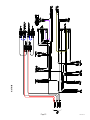 31
31
-
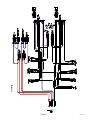 32
32
-
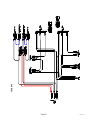 33
33
-
 34
34
-
 35
35
-
 36
36
-
 37
37
-
 38
38
-
 39
39
-
 40
40
-
 41
41
-
 42
42
-
 43
43
-
 44
44
-
 45
45
-
 46
46
-
 47
47
-
 48
48
Ask a question and I''ll find the answer in the document
Finding information in a document is now easier with AI
Related papers
-
Bunn AXIOM® DV-3 (3 Lower Warmers) Owner's manual
-
Bunn F-35 User manual
-
Bunn 38700.0010 Owner's manual
-
Bunn Axiom BrewWISE Series User manual
-
Bunn-O-Matic TWIN User manual
-
Bunn ICB Twin SH Soft Heat®, WiFi, Stainless User manual
-
Bunn ITB-Low Profile, 120V User manual
-
Bunn ITCB-DV-HV High Volume User manual
-
Bunn Titan® Dual DBC® 120/240V Brewer User manual
-
Bunn CDBCF Twin APS User manual
Other documents
-
Bunn-O-Matic TITAN SINGLE User manual
-
Bunn-O-Matic BrewWISE User manual
-
Bunn-O-Matic SINGLE CD User manual
-
Bunn-O-Matic TWIN User manual
-
Bunn-O-Matic CEZF User manual
-
Bunn-O-Matic CDBCF-MV User manual
-
Bunn-O-Matic TWF-EZ Operating instructions
-
Bunn-O-Matic SA User manual
-
Bunn-O-Matic DUAL TF DBC Operating instructions
-
Bunn-O-Matic DUALSH DBC-SMART FUNNEL Operating instructions