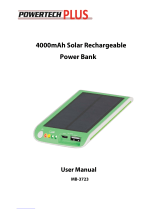Page is loading ...

IAN 296016
SOLAR POWER BANK /
BATERÍA DE RESPALDO SOLAR
SPBS 5000 B2
SOLAR POWER BANK
Operating instructions
BATERÍA DE RESPALDO SOLAR
Instrucciones de uso

Before reading, unfold the page containing the illustrations and familiarize yourself with all
functions of the device.
Antes de empezar a leer abra la página que contiene las imágenes y, en seguida, famili-
arícese con todas las funciones del dispositivo.
US - EN Operating instructions Page 1
US - ES Instrucciones de uso Página 19


US-EN │ 1 ■
SPBS 5000 B2
Contents
Introduction ...................................... 2
Information concerning these operating instructions ............... 2
Copyright ................................................ 2
Notes on trademarks ....................................... 2
Proper use. . . . . . . . . . . . . . . . . . . . . . . . . . . . . . . . . . . . . . . . . . . . . . . . 2
Warnings used ............................................ 3
Safety .......................................... 4
Basic safety guidelines ...................................... 4
Description of components .......................... 6
Operation ....................................... 6
Unpacking ............................................... 6
Check the package contents ................................. 7
Disposal of packaging materials .............................. 7
Attaching the suction cups ...................................8
Charging with the solar panel ................................ 9
Charging with the charging cable ............................10
Handling and operation ........................... 11
Switch the device on/off ...................................11
Display charge level .......................................11
Compatible devices .......................................12
Charging external devices ..................................12
Troubleshooting ................................. 13
Cleaning ........................................ 14
Storage when not in use .......................... 14
Disposal ........................................ 14
Appendix ....................................... 15
Technical data ...........................................15
FCC Compliance Statement .................................16
3 year limited warranty ....................................17
Distributor ...............................................18

■ 2 │ US-EN SPBS 5000 B2
Introduction
Information concerning these operating instructions
Congratulations on the purchase of your new device.
You have selected a high-quality product. The operating instructions are part
of this product. They contain important information about safety, usage and
disposal. Before using the product, familiarize yourself with all operating
and safety instructions. Use the product only as described and for the
specified areas of application.
Keep these operating instructions as a reference and store them near the
product. Please also pass on these operating instructions to any future owner.
Copyright
This documentation is protected by copyright.
Any copying or reproduction, including in the form of extracts, or any
reproduction of images (even in a modified state), is permitted only with the
written authorization of the manufacturer.
Notes on trademarks
■ USB® is a registered trademark of USB Implementers Forum, Inc.
■ The SilverCrest trademark and the retail name are the property of their
respective owner.
All other names and products may be trademarks or re gistered trademarks
of their respective owners.
Proper use
This information technology device is designed solely for the charging of
batteries in mobile phones, MP3 players, digital cameras or other bat-
tery-powered devices, that have a USB port as standard. To do this, the
device converts sunlight into electrical energy and stores it in its internal
battery. The device is not intended for any other purpose, nor for use be-
yond the scope described.

US-EN │ 3 ■
SPBS 5000 B2
The device is not intended for use in commercial or industrial environ-
ments. The manu facturer accepts no responsibility for damage caused by
failure to observe these instructions, improper use or repairs, unauthorized
modifications or the use of unapproved replacement parts. The risk shall
be borne solely by the user.
Warnings used
The following warning notice types are used in these operating instructions:
► WARNING indicates a hazardous situation that, if not avoided, could
result in death or serious injury.
► CAUTION indicates a hazardous situation that, if not avoided, could
result in minor or moderate injury.
► NOTICE indicates information considered important, but not
hazard-related (e. g. messages related to property damage).
▯A tip provides additional information that will assist you in using the device.
READ ALL INSTRUCTIONS BEFORE USE!
Terminology
As used in this instruction manual in general and with regard to safety
information, safety information and safety messages and warnings in
particular, the following words have the following means:
■ May: This word is understood to be permissive.
■ Shall: This word is understood to be mandatory.
■ Should: This word is understood to be advisory.

■ 4 │ US-EN SPBS 5000 B2
Safety
This section contains important safety instructions for using the product.
This product complies with statutory safety regulations. Improper use may
result in personal injury and property damage.
Basic safety guidelines
To ensure safe operation of the product, follow the safety guidelines set
out below:
■ This device may be used by children aged 8 years and above and by
persons with limited physical, sensory or mental capabilities, or lack of
experience and knowledge, provided that they are under supervision
or have been told how to use the device safely and are aware of the
potential risks. Children must not play with the device. Cleaning and
user maintenance tasks may not be carried out by children unless they
are supervised.
■ Do not allow children to play with the packaging
material! Keep all packaging materials away from children. Risk of
suffocation!
■ Check the device for visible external damage before use. Do not oper-
ate a device that has been damaged or dropped.
■ Do not place objects filled with liquids, such as vases or open drinks,
on or next to the device.
■ Be sure to provide sufficient air circulation to avoid
a heat build-up. Never cover the device! Risk of fire!
■ Never operate the device in the vicinity of naked
flames (e.g. candles), and do not place burning candles on or next to
the device. This will help to prevent fires.
■ Do not operate the device near heat sources such as radiators or other
heat-generating devices.

US-EN │ 5 ■
SPBS 5000 B2
■ Never expose the device to extreme heat. This particularly applies to
storage in a car. Extreme temperatures can occur in car interiors and
glove compartments during long periods of immobilization. Remove
electrical and electronic devices from the vehicle.
■ Never open the housing of the device. There are
no user-serviceable or replaceable components inside the device.
■ Do not make any unauthorized modifications or alterations to the device.
■ All repairs must be carried out by authorized specialist companies or by
the Customer Service department. Improper repairs may put the user at
risk. It will also invalidate any warranty claims.
■ Repairs to the device during the warranty period may only be carried
out by a customer service department authorized by the manufacturer.
Otherwise, no warranty claims will be held for any subsequent damages.
■ Switch the device off immediately and disconnect any connected charg-
ing cables from the device if you smell fumes or notice any smoke.
Have the device checked by a qualified specialist before using it again.
■ If you are using a USB power supply, the mains socket used must al-
ways be easily accessible so that the USB power supply can be quickly
disconnected from the socket in a hazardous situation. You should also
observe the operating instructions for the USB power supply.
■ Mishandling the batteries can cause fires, explo-
sions, leakages or other hazards! Do not throw the device into a fire,
since the integrated battery may explode.
■ Risk of fire and burns.
Do not open, crush, heat above 95°F or incinerate.
Follow manufacture's instructions.
■ Comply with all conditions for and prohibitions on use for battery-pow-
ered devices in locations with specific hazard risks, such as gas stations,
airplanes, hospitals, etc.

■ 6 │ US-EN SPBS 5000 B2
Description of components
(See fold-out page for illustrations)
Solar panel
Solar LED
LED (5V USB active output)
ON/OFF button
Charge level LEDs
Protective cover
USB port (output: 5 V , 2100 mA)
Micro-USB port (input: 5 V , 2100 mA)
Brackets for suction cups
Suction cups
Charging cable (USB to micro-USB)
Operating instructions (symbol)
Operation
Unpacking
Risk of suffocation!
► Do not allow children to play with packaging materials or the small
components included.
♦ Remove all parts and the operating instructions from the packaging.
♦ Remove all packaging material.

US-EN │ 7 ■
SPBS 5000 B2
Check the package contents
(See fold-out page for illustrations)
The product includes the following components:
▯ Power Bank with supporting solar charging function SPBS 5000 B2
▯ Charging cable
▯ 2 x brackets for suction cups
▯ 4 x suction cups
▯ These operating instructions
▯Check the package for completeness and signs of visible damage.
▯If the delivery is incomplete or damage has occurred as a result of
defective packaging or during transport, contact the service hotline
(see section 3 year limited warranty).
Disposal of packaging materials
The packaging protects the device from damage during transport.
The packaging materials have been selected for their environmental friend-
liness and ease of disposal, and are therefore recyclable.
Returning the packaging into the material cycle conserves raw
materials and reduces the amount of waste generated. Dis-
pose of packaging materials that are no longer needed in
accordance with applicable local regulations.
Note the marking on the different packaging materials and
separate them as necessary. The packaging materials are
marked with abbreviations (b) and numbers (a) with the
following meanings:
1–7: Plastics
20–22: Paper and cardboard
80–98: Composites

■ 8 │ US-EN SPBS 5000 B2
Attaching the suction cups
▯To make sure that the suction cups hold firmly, the surface must be
completely free of dust, oil and grease.
Variant A
Variant A is suitable for attaching the device to a flat, level surface.
♦ Attach all four suction cups to the underside of the device, as shown
in "Figure A."
♦ Push the suction cups into the large holes.
♦ Now fasten the suction cups by sliding them into the narrow openings.
Figure A
♦ You can now attach the device on a flat, level surface using the suction
cups .

US-EN │ 9 ■
SPBS 5000 B2
Variant B
Variant B is suitable for attaching the device to a pane of glass.
♦ Attach the four suction cups to the two brackets , as shown in
"Figure B."
♦ Push the suction cups into the large holes.
♦ Now fasten the suction cups by sliding them into the narrow openings.
♦ Now mount the brackets on the underside of the device by pushing
the retaining lugs into the corresponding slots on the rear of the device
and locking them in place.
Figure B
♦ You can now attach the device to a pane of glass using the suction cups .
Charging with the solar panel
► Ensure that the ambient temperature does not exceed 95°F. This is
particularly important when using the device inside a motor vehicle.
You can charge the battery of the device with the solar panel . Ensure
that the solar panel is receiving sufficient sunlight. As soon as there
is sufficient sunlight, the solar LED lights up orange to show that the
battery is being charged. If the solar LED does not light up, there is not
enough sunlight available. In this case, change the location of the device
or place the device in direct sunlight. Once the solar LED lights up
green, the battery is fully charged.

■ 10 │ US-EN SPBS 5000 B2
Charging with the charging cable
If no sunlight is available, you can also charge the device's battery using the
charging cable .
► Only charge the device in dry, indoor areas. When the protective cover
is removed, the device is no longer splash-proof.
► Due to high power consumption, a USB power supply (not included
in package contents) must be used to charge the power bank. Do not
charge the power bank on a desktop computer or laptop USB port.
► To charge the power bank, only use USB power supplies with an output
voltage of 5V and an output current of at least 2.1A.
► Only use the supplied charging cable to charge the power bank!
► Be sure to remove the charging cable after charging is complete
and put the protective cover back in place.
♦ Open the protective cover and connect the Micro-USB plug of the
charging cable to the Micro-USB port of the device.
♦ Connect the USB plug of the charging cable to the USB port on a
USB power supply.
An estimate of the charge level is shown by means of the charge level LEDs .
Charge level LEDs Charge level
One LED is flashing < 25%
One LED is on, the second LED is flashing 25 – 49%
Two LEDs are on, the third LED is flashing 50 – 74%
Three LEDs are on, the fourth LED is flashing 75 – 99%
All LEDs are on 100%

US-EN │ 11 ■
SPBS 5000 B2
Handling and operation
Switch the device on/off
Switching on
♦ Press the ON/OFF button briefly to switch on the device.
The charge level LEDs light up for about 10 seconds.
The LED lights up blue as long as a connected device is being
charged.
Automatic switch-off
♦ If no device is connected for charging within 10 seconds, the charger
switches off automatically to conserve its battery.
Switching off
♦ Press and hold the ON/OFF button for at least 2 seconds to switch
off the device and stop the charging process.
The LED goes out.
Display charge level
♦ Press the ON/OFF button briefly to show the charge level of the
non-loaded battery for a few seconds.
The charge level LEDs show you an approximate indication of the
charge level.
Charge level LEDs Charge level
All LEDs are on 75 – 100 %
Three LEDs are on 50 – 74 %
Two LEDs are on 25 – 49 %
One LED is on 5 – 24 %
One LED is flashing < 5 %
All LEDs off 0 %

■ 12 │ US-EN SPBS 5000 B2
Compatible devices
You can use the device to charge end devices that require a charging
current of at least 70 mA and a maximum of 2.1A.
If the connected end device requires a current of less than 70 mA or
more than 2.1A, the device will switch itself off immediately after being
switched on with the ON/OFF button . In this case, check the charger’s
suitability for your end device on the basis of the technical data of your
end device.
▯If the device turns off automatically due to overload, it can only be
turned back on if it has been charged briefly with a USB power supply
first. The device has turned off automatically due to overload.
Charging external devices
Connect the charging cable of your end device to the USB port on the
device and to your end device.
♦ If charging does not start automatically, press the ON/OFF button
briefly to start the charging process.
The LED lights up for as long as the connected device is being
charged. Once your device is fully charged, the device switches off. To
interrupt the charging process, you can disconnect the end device. If your
end device is not fully charged and the LED goes out during charg-
ing, this means the device’s battery is discharged.
The device’s battery must be recharged again before you can charge end
devices. Simultaneous charging of the built-in battery and a connected
device is possible in solar operation and via the micro-USB port .

US-EN │ 13 ■
SPBS 5000 B2
Troubleshooting
A connected end device is not charging.
♦ Press the ON/OFF button briefly to start the charging process.
♦ The device’s battery is empty. Charge the battery.
♦ No connection to the device. Check the connection.
♦ The device can be used for end devices that require a charging current
of no more than 2.1A. If the connected end device requires a current of
more than 2.1A, the device will switch itself off immediately after being
switched on with the ON/OFF button . In this case, check the charg-
er’s suitability for your end device on the basis of the technical data of
your end device.
The device can not be switched on.
♦ The device has turned off automatically due to overload. You need to
charge the device for a short while with a USB power adapter before
you can switch the device back on.
The device’s battery is not charging via the solar panel.
♦ Check that the solar panel is receiving sufficient sunlight.
▯If the above-mentioned solutions do not resolve the problem, please
contact Customer Service (see chapter 3 year limited warranty).

■ 14 │ US-EN SPBS 5000 B2
Cleaning
Damage to the device!
► To avoid irreparable damage to the device, ensure that no moisture
can penetrate the device during cleaning. Make sure the connectors
( + ) form a good seal with the protective cover .
► Do not use caustic, abrasive or solvent-based cleaning materials. These
can damage the surfaces of the device.
▯A dirty solar panel will generate less power.
♦ Clean the surfaces of the device and the solar panel with a soft, dry
cloth. For stubborn dirt, use a slightly damp cloth with a mild detergent.
Storage when not in use
♦ If you do not intend to use the device for a long time, store it in a clean,
dry place away from direct sunlight.
♦ If the device is not going to be used for some time, the battery should
be recharged at regular intervals. This helps to preserve battery perfor-
mance.
Disposal
Electronic devices may not be thrown away as part of normal household
trash. If you can no longer use your electronic device, dispose of it in ac-
cordance with the legal provisions applicable in your state. This will allow
you to ensure that old electronic devices are recycled and environmental
pollution is kept to a minimum. Additional information about disposal is
available on the Internet at www.epa.gov.

US-EN │ 15 ■
SPBS 5000 B2
Appendix
Technical data
Integrated battery (lithium polymer) 3.7V/5000mAh
(18.5 Wh)
Input voltage/current 5 V , max. 2100 mA
Output voltage, current 5 V , max. 2100 mA
Minimum discharge current 70 mA
Charging time, battery
— Solar panel
— Charging cable
approx. 22–30 hours*
approx. 3–4 hours**
Protection class IPX4
Operating temperature +41°F to +95°F
Storage temperature +32°F to +104°F
Relative humidity
(no condensation) 10%–70%
Dimensions (without accessories) approx. 5.66" x 3.18" x 0.94"
Weight (without accessories) approx. 7.05 oz.
* The charging time is highly dependent on the level of sun exposure (inten-
sity). This can be influenced by the season, cloud cover or location. Any
of these factors can lead to longer charging times.
** When using the supplied charging cable and a USB power supply
with 5V/2100mA.

■ 16 │ US-EN SPBS 5000 B2
FCC Compliance Statement
This device complies with Part 15 of the FCC Rules.
Operation is subject to the following two conditions:
(1) This device may not cause harmful interference, and (2) this device
must accept any interference received, including interference that may
cause undesired operation.
Any changes or modifications not expressly approved by the party
responsible for compliance could void the user’s authority to operate the
equipment.
NOTE: This equipment has been tested and found to comply with the limits
for Class B digital devices, pursuant to part 15 of the FCC rules. These
limits are designed to provide reasonable protection against harmful
interference in a residential installation. This equipment generates, uses
and can radiate radio frequency energy and, if not installed and used in
accordance with the instructions, may cause harmful interference to radio
communications.
However, there is no guarantee that interference will not
occur in a particular installation. If this equipment does cause harmful
interference to radio or television reception, which can be determined by
turning the equipment off and on, the user is encouraged to try to correct
the interference by one or more of the following measures:
- Reorient or relocate the receiving antenna.
- Increase the separation between the equipment and the receiver.
- Connect the equipment to an outlet on a circuit different from that to
which the receiver is connected.
- Consult the dealer or an experienced radio/TV technician for help.
Modifications not approved by the party responsible for compliance could
void user’s authority to operate this unit.

US-EN │ 17 ■
SPBS 5000 B2
3 year limited warranty
What does this warranty cover?
The warranty covers:
▯ Damage, breakage or inoperability due to defect.
▯ Damage not caused by normal wear and tear or failure to follow the
safety and maintenance instructions provided in the user manual.
What is not covered by the warranty?
The warranty does not cover damage caused by:
▯ Normal wear and tear of the product, including fragile parts (such as
switches, glass, etc.);
▯ Improper use or transport;
▯ Disregarding safety and maintenance instructions;
▯ Accidents or acts of nature (e.g. lightning, fire, water, etc.);
▯ Tampering with the product (such as removing cover, unscrewing
screws etc.)
Consequential and incidental damages are also not covered under this
warranty. However, some states do not allow the exclusion or limitation of
incidental or consequential damages, so this limitation or exclusion may not
apply to you.
What is the period of coverage and warranty resolution?
The warranty is for 3 years from the date of purchase.
At our discretion, product will either be refunded or replaced.
What will we not do?
We will not:
▯ Start a new warranty period upon product exchange;
▯ Repair product.
/